Blogs recent developments, products, and services at Anand Software and Training.
Don't wanna be here? Send us removal request.
Text
Simexams.com Exam Engine

Check out latest release of simulationexams.com blot, https://www.simulationexams.com/Blog/
0 notes
Text
Online Exam Software
Computer based online exam software with top notch features, https://www.anandsoft.com/exam-software.html
0 notes
Link
Learning and assessment for education is useful for remotely running schools and colleges.https://www.anandsoft.com/LAAS/learning-assessment-software.html
Main features of Learning And Assessment Software Support for major question types asked in computer based exams. Also supports multimedia in questions.
- Authoring by multiple authors for fast turnaround time.
- Upload bulk questions and candidate details.
- Set exam environment for each exam.
- Exam result reports include scorecards, time analysis, and topic wise analysis.
- Remotely proctor online exams with live image capturing, and geolocation tracking.
- Results can be saved to docs/pdfs or printed.
- Run from your own server for Enterprise edition.
- Customize app to use institute logo.
- Excellect support service.
- Add Remote URL, text, html, pdf, image, video, audio, multimedia, docx, excel, and ppt files as lessons.
0 notes
Text
Juniper JNCIA Practice Tests
Certexams.com recently released Juniper JNCIA practice tests conforming to the latest exam objectives JN0-104. The latest exam covers the following domains:
Networking Fundamentals
Junos OS Fundamentals
User Interfaces
Configuration Basics
Operational Monitoring and Maintenance
Routing Fundamentals
Routing Policy and Firewall Filters
The practice tests offered by certexams.com consist of 300+ most relevant questions with answers and explanation for each question. The features offered by the exam engine include the following:
Category wise scoring
Bookmarking, allowing candidates to identify weak areas
Study and exam modes
Various question types like MCQs, Drag n drop, etc.
The trial version consists of limited number of questions with full features. On purchase, the full version may be activated online using program interface. You may download the trial version by going to Juniper JNICA practice tests page.
Other practice tests available from certexams.com include CCNA, Comptia A+, Comptia Network+, Comptia Security+, and A+ Labsim.
About Certexams.com: The website offers practice tests, lab simulators and network simulators for practice in a virtual environments without having to buy real hardware. It is most useful for candidates preparing for certification exams or just to have some hands-on practice.
0 notes
Text
Anand Software - eLearning
Anand Software and Training, an innovative eLearning provider, released “Learning and Assessment Software (LAAS)” to help provide eLearning tools to students, institutes, and organizations. The software is a complete solution for offering content and assessment exams online, be it an academic institute or an organization. The software consists of four modules as mentioned below:
Author module
Content module
Exam module
Reporting
The author module offers authors a means to create users, groups, exams, and content. The author may import or create a list of candidates and assign the select candidates to one or more groups. The groups may in turn be assigned one or more content/exam modules created by the author. Granular control of candidates, content, and exams is provided in the software. As may be seen in the figure above, it consists of Author options, Exam Options, Group Options, Candidate Options, Content Options, and Import/Export. In a typical flow chart, the admin creates authors, and then the author(s) creates content, exams, and add groups (or classes) to one or more exams. For complete features available with the authoring software, please check out the Author Engine home page.
The Content module delivers content in various forms, including plain text, rich text, PDF, and multimedia. The content may be organized hierarchically. It is also possible to embed YouTube videos in the content, without the need for reproducing or reformatting the YouTube videos. Also, Microsoft Office documents may be delivered with the content engine. For more information, please visit the Content Engine home page.
The exam module is responsible for delivering assessment tests to the candidates as chosen by the author. Questions may consist of simple text/html, pdf, exhibit-based, or multimedia. Several exam configuration options such as disabling some navigation buttons (for example, you don’t want the candidate to go back or provide a review) are provided. As may be seen in the picture above, several features such as text resizing, full-screen view, night view, bookmarking, etc provided. For more information on exam engine features, please visit the exam engine home page.
The reporting module analyzes and provides the results in the format that is configured by the author. The overall pass, category wise or sub-category-wise scores may be displayed. It is possible to provide conditional pass criteria such as declaring an overall pass only if a candidate passes certain categories or sub-categories. The statistics are available on the server-side for further processing and analysis.
Note that the software is specifically designed for delivering content and assessments to students, and not a school management software that is widely available elsewhere. Rich features are built into the software for content creation, assessment, and reporting. Download a free trial version of the software from the product home page, Learning and Assessment Software.
Disclaimer: Anand Software and Training Pvt. Ltd. is not associated with any other entity or organization. All rights reserved.
Copyright © 2002-2021 Anand Software and Training Private Limited.
0 notes
Text
Security+ practice tests
Certexams.com, a network simulators and practice exams provider, released Comptia Security+ practice exams for candidates preparing for Security+ SY0-601 certification exam. The practice tests consist of four individual tests, each with 100+ questions and answers. Flash cards are provided for each question to explain the question and answers.
The latest Security+ exam consists of multiple choice questions and performance based questions. The practice tests offer exam like timed environment with category wise scoring, enabling candidates to know weak areas and practice the same. Mock tests provide a good precursor to the actual exam so that a candidate face the same with confidence.
About Security+ Certification: The Security+ certification is awarded by Comptia and widely known certification in the area of computer and networking security. It’s a beginner level certificate and offers job roles like security administrator, security network engineer, etc. SY0-601 is the only exam that one needs to pass for getting Security+ certified. The certification, like most other Comptia certs, is valid for 3 years and one needs to recertify after 3 years. The exam topics are:
Implement secure network architecture concepts and systems design
Detect various types of threats and understand penetration testing and vulnerability scanning concepts
Install, configure, and deploy network components and troubleshoot issues to support organizational security
Install and configure identity and access services, as well as management controls
Implement and summarize risk management best practices and the business impact
Install and configure wireless security settings and implement public key infrastructure
The actual certification exam consists of 90 or less number of questions with a pass score of 750. It is recommended, though not an essential requirement, that candidates have 2 years of experience in networking field and have passed Network+ exam.
Free iOS version of the software (limited number of questions) may be downloaded by following this link: Security+ for iOS, and the full version of the Security+ for apple mobiles is also available.
About Certexams.com: Certexams.com is a brand website of Anand Software and Training Private Limited and offers network simulators, lab simulators, and practice exams for various IT certs, such as CCNA, CCNP, Network+ Juniper, and Oracle.
Disclaimer: CertExams.com is not associated or affiliated with CompTIA® and Security+™, is a trademarks of CompTIA® organization. Please check with the official Comptia site for up to date exam information. The practice exams are copyright of Certexams.com and not endorsed or approved by respective vendors.
14 notes
·
View notes
Link
0 notes
Link
Network+ practice tests..
1 note
·
View note
Text
Simulationexams Releases Security+ Practice Tests
Simulationexams.com released Comptia ® Security+ ® practice tests with 300+ questions and answers. The practice tests conform to the latest exam objectives and provides exam-like environment with configurable options. Check out the secplus home page here: https://www.simulationexams.com/exam-details/security-plus.htm
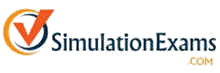
The exam topics covered by Comptia Security+ are given below:
1.0 Attacks, Threats, and Vulnerabilities 24% 2.0 Architecture and Design 21% 3.0 Implementation 25% 4.0 Operations and Incident Response 16% 5.0 Governance, Risk, and Compliance 14% Total 100%
Important Security+ certification exam information:
Number of Questions: 90 questions or less
Type of Questions: Multiple choice single answer and multi answer, and performance-based
Length of Test: 90 minutes
Passing Score: 750 (on a scale of 100-900)
Recommended Experience: CompTIA Network+ and two years of experience in IT administration with a security focus
Check out the practice test by downloading a demo version. Also available in Mac and iOS versions.
https://www.anandsoft.com/ios-apps/secplus-ios-apps.html
CertExams.com is not associated or affiliated with Cisco® Systems, CompTIA®, A+™, Network+™, Security+™are trademarks of CompTIA® organization,
0 notes
Text
CBT Software with Author Module
CBT, short for Computer Based Test, has replaced traditional paper-pen test in most cases. In CBT, a candidate answers the test on a personal computer (PC) using the keyboard and mouse to “flip through” and “answer” your test questions that appear on a computer monitor. CBT Software provides a platform where one can administer computer based exam using the software. The software is rich in features such as support for different question types, bookmarking, statistics, and customization. The software consists of Exam Engine, and Author Module. The Exam Engine is responsible for delivering the exam, whereas Author Module is used by the author to prepare the exam material.
The Computer Based Test Software combines the CBT Author and CBT Exam Engine modules to create centralized question database which can be populated and edited by various Authors.
The Author Engine enables an author to perform several activities including Creating, editing, and/or deleting a test/Groups and Candidate profiles, Questions.
Author Module: Author module allows administrators to create question database, add authors, candidates, candidate groups(classes). Question databases can be exported to be used in Exam Engine module.
Author Module can be accessed by using “Login As Author” in Exam Engine. Below screen shows Author module login screen.

Features of Author Module:
Configure Author: To use the Author module one administrator has to be created.
Register As Administrator: To use the Author module one administrator has to be created.
Login:Author module can be used by logging in as administrator or as author. Only an administrator can create new exams and add new authors.
To login as administrator fill in the UserName which is your registered email id and password then select “Admin” from “Login Mode” drop-down.
To login as author fill in the UserName which is your registered email id and password then select “Author” from “Login Mode” drop-down.
To register as administrator click on “Register as a admin” link. You will be provided with a form. Fill in the details and click on OK button to complete registration. Make sure you enter correct email id as you will be sent an account activation email.

Configure Database: To configure a database click on “Configure Database” button. You will be provided with a form as shown below, where you can fill the details and click on Submit button. Once this configuration is done all the data you enter in CBT Author will be stored on your own server.

4. Administrator Control Panel: Various features available in this are explained below
1. Exam Options:Exam Options has the following features

Add New Exam: This feature is used to create a new exam database for entering the question. (Please note only administrator can create a new exam).

Edit/Delete Exam: This feature is used to edit/delete a exam database. (Please note only administrator can edit/delete exam). To edit/delete a exam use “Edit/Delete Exam” button. You will be shown a list of all the exams you have created . Select the exam you want to edit or delete.
Add/Edit Questions: This feature is used to populate exam database. A list of exams will be displayed as shown below.

Select the exam you want to work on and click OK button. Author/Question type screen will be displayed as shown below:

Various operations can be performed on exam database:
Add/Edit/Delete Categories: This feature is used to enter various categories (topics) and sub categories (sub topics) covered in the exam. Each question entered in database must belong to one category (topic) and a sub category (optional) under main category.
Add New/Insert Questions: This feature is used to enter questions into the database. To New question select the question type you would like to insert and click “Add New/Insert” button in “Author/Question Type” screen.
Edit/Delete Questions: This feature is used to edit/delete existing questions in the database. Select the question type you would like to edit or delete and click “Edit/Delete” button in “Author/Question Type” screen.
Review Questions: Lists all the questions present in the database. Double click on any question you want to edit to open the question in the editor.
Preview Questions: This option allows author to view the questions currently present in the database. This option is useful for author to view how the questions entered by him will be shown in CBT Software- Exam Engine.
Exam Configuration: This feature allows the author to set the parameters for the exam environment which will be created using the question database.
Create Test Modules: This option is used to create Test Modules or sub tests from the main question database. This option is helpful to create multiple question sets from master question database.
Edit/Delete Test Modules: This option is used to edit/delete test modules.
Export Exam/Sub Test: Once author has finished entering questions into the exam database, he/she needs to Export the question database to any known location. All the related files are saved in that directory. To use this option click on “Export Exam” button in Admin/Author control panel. In next window all the exams created by the admin will be listed in a drop down. Select a exam you want to export, if selected exam has test modules they will be listed in another drop down.
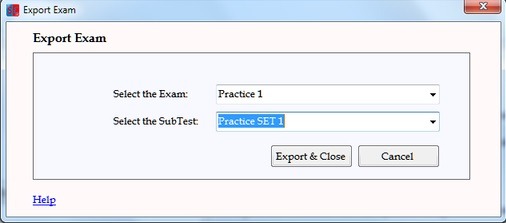
On clicking “Export & Close” button author will be asked if he wants to export the test module, click yes to export test module and no to export main exam.
Next screen is “Browse For Folder”. In this screen select the location you want the exported exam to be saved and click “Ok”.
Next screen asks you to enter a version number for the exported file, this will help the authors to keep track of changes they made in each version of the question database. This is an optional feature, you can skip entering the version number by clicking “OK”.
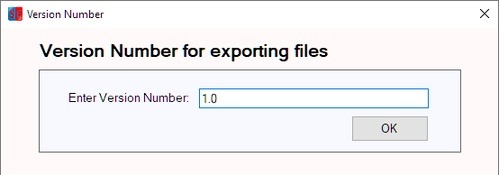
Next screen asks you to set a password for the question database. This is an optional feature, you can skip entering the password by clicking “OK”.
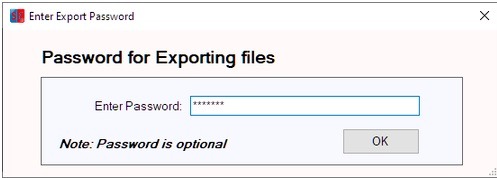
2. Author Options:
1. Add Author: This feature is used to create new authors. (Please note only administrator can add new authors)
2 Assign Exam to Author: This feature is used to assign authors to the exam. (Please note only administrator can assign authors)
3. Candidate Options:
1. Add Candidate: This feature can be used by the author(s) to create any number of candidates which can take the exam. Each candidate will have a separate login using his/her email id and password. Candidates will be able to view only their own test results.
2. Edit/Delete Candidate: This feature can be used by author(s) to edit candidate details or deleting candidates.
4. Group Options:
1 Add Groups: This feature can be used by the author(s) to create any number of groups or classes. This will help the exam instructor to arrange exam in batches.
2 Edit/Delete Groups: This feature can be used by author(s) to edit group details or deleting groups.
3 Assign Exams to Groups: This feature can be used by the author(s) to link a group to an exam so that all the candidates present in that group can take the assigned exam.
Exam Engine Module: Exam Engine module allows candidates to import the exams provided by the author and then take the exams.
1. Test Module Operations: CBT Software-Exam Engine allows user to add any number of Test Modules (Database created using CBT Software-Author Module). Each Test Module is treated as a separate exam and can be used independently.

Adding Test Module (Local): This section will provide a procedure to add a Test Module created using CBT Software-Author in to Exam Engine.
Add Test Module (URL): This section will provide a procedure to add Library Test Modules from a URL to Exam Engine.
Updating Test Module: This option allows user to update a Test Module in Exam Engine.
Removing Test Module: This option allows user to remove a Test Module in Exam Engine.
2. Taking a Test: CBT Software-Exam Engine allows candidates to take exam in different modes, save results to view later and review questions.
Start a Test:This section shows how to start taking an test using CBT Exam Engine.
Candidate Login: CBT Software-Exam Engine allows candidate to take exam using a username, results for each username can be viewed independently.
Modes: CBT Software-Exam Engine allows candidate to use the Test Module in two modes
Learn Mode: Provides interactive learning environment where candidate can go through each question and view flash cards and correct answers for each question.
Exam Mode:Simulates actual exam environment in which candidate needs to answer exam created by instructor in a given time without any help from flash cards.

4. Exam Screen:This section will describe how exactly the questions will be presented to candidate and the options available to help him take exam.

Various information/feature available on Exam screen are
1. Question Area: This is the section where the question and answer options will be displayed. Note that some questions may require you to open and additional window for displaying questions.
2. Show Answer: Click this button to view the correct answer for the current question. This option will not be available in exam mode.
3. Reset : Click this button to clear any selected answer.
4. Notes: Click this button to add notes for the current question. A separate window (shown below) will open which will allow candidate to enter, save, delete notes for current question. Notes for question are independent of each other.
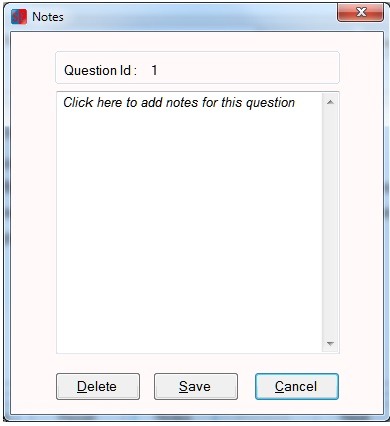
5. Previous: Click this button to view the previous question.
6. Next: Click this button to view the next question.
7. Review: Use this button to review all the questions in current exam. Clicking this button will open a “Review” screen as shown below in which all the questions are listed.
Following features are available in Review screen :
Selecting a question: User can select a particular question by double clicking the question in the list. Once you double click the selected question will be displayed in the exam screen.
Identifying bookmarked questions : All the bookmarked questions are displayed in list with pink background.
Attempted questions: Status of each question (Answered/Unanswered) is shown next to it, which helps candidate to identify the questions which still needs to be answered.
Retake: This option allows user to retake specific questions. User can retake Only bookmarked, Only unanswered or Only incorrect questions. Note that “Incorrect Questions only” option is not available in exam mode.

8. End Exam: Click this button to end the exam and see the performance summary in Grade screen.
9. Bookmark this question: Check (select) this option to add current question to bookmarked question list. Uncheck (deselect) to remove bookmarking.
10. Flash card : Clicking this button will open the flash card which provides explanation provided for the current question. Flash card window is shown below.

11. Pause Timer: Clicking on this button will pause the timer for the exam, clicking it again will start timer again.
12. Time: This shows the time left for exam.
13. Night Mode : This option can be used to enable and disable the night mode. Exam screen in night mode is shown below.

14. Full screen mode: This option can be used to view exam window in full screen. When used it will hide the banner on exam screen and windows status bar. To exit full screen click on “full screen” image or press escape button on keyboard.
15. Change Text size: Exam screen supports 3 font sizes which can be selected by clicking desired font size button (small, medium, large)
16. The panel lists all the questions in the exam with following color codes:
White : Question is not visited.
Red : Question visited but not answered.
Green : Question visited and answered.
Violet : Question is bookmarked for review.
5. Question Types Supported:This section will show how various supported question types are displayed to candidate.
Various question types supported by CBT Software-Exam Engine are:
Multiple Choice Single Answer : In this question type minimum 4 and maximum 6 answer choices can be given for each question. candidate has to choose one correct answer.
Multiple Choice Multiple Answer : In this question type minimum 4 and maximum 6 answer choices can be given for each question. candidate has to choose minimum two correct answer
Both MCSA and MCMA question types can have question and explanation as plain text, rich formatted text entered using HTML editor, or as PDF document.
Each question can have
Exhibit images.
Audio/Video file for question part.
Audio/Video part for the explanation part.
PDF file as explanation.
Grade Screen: This section will describe how the performance of the candidate will be shown at the end of the exam.
Score Calculation: Candidate is given a score calculation based on the total number of questions present in exam and number of correctly answered questions in that exam
Category-wise Scoring: Grade screen also shows score obtained in each of the category from which exam had questions.

6. Save Results and Review Question: At the end of each exam candidate is given an option to save the results, which can be reviewed later.

7. View Previous Results: This option allows candidates to view their previously saved results.
Time Analysis: While reviewing the questions after exam has ended, time taken for each of the question is displayed.
8. Customize Questions: This feature allows instructor to select specific categories (topics) for a exam. All the questions in the exam will appear only from selected categories.
9. Exam Configuration: This feature allows instructor to set configuration options (number of questions per exam, exam time, pass percentage etc), allowed exam modes (learn, exam), permitted buttons (review, pause timer, bookmarking etc)

10. Exam Properties: This feature allows instructor to set configuration options (number of questions per exam, exam time, pass percentage etc), allowed exam modes (learn, exam), permitted buttons (review, pause timer, bookmarking etc)
Configurable Exam Options
Number of questions in the exam (or quiz): The total number of questions that should be available in each Exam
Random or sequential : Instructor can select if questions present in the DB should be presented to candidate in sequential or random order. Feature for randomizing of answer options for each question is also available.
Exam Time: Instructor can set the Time allowed to the candidate for completing the exam
Pause Timer: Instructor can allow/deny pausing of the exam timer by the candidate while taking exam.
Question Bookmaking : Instructor can allow/deny bookmaking of the questions. Bookmarked questions cab be viewed separately during the exam. Candidate can also view ONLY bookmarked questions after the exam.
11. Customize CBT Exam Engine: CBT Software-Exam Engine allows to change the logos displayed while taking the exams. This can be used by institutes for displaying their own logo.
Customize Logo : This feature allows to add a custom logo in CBT Exam Engine.
Reset Logo: This feature allows to reset to default logo in CBT Exam Engine.
Other Features:
Proctoring: A “proctor” is a supervisor, or a person who monitors students during an examination. Supports remote proctoring, It authenticates the student using facial recognition and maintains continuous identity verification throughout the exam.
Geo-location identification and verification – Ensure that the candidates are taking the test from prescribed location by using geo location verification.
2 notes
·
View notes
Link
Provides product page where free download of the software is available. Most innovative elearning product by anand software and training.
2 notes
·
View notes
Link
Comptia a+ essentials exam sim app for ios iphone is useful for study as you travel using mobile phones.
1 note
·
View note
Link
Security+ (Secplus) practice tests offer 300+ questions with answers and flash card explanations. Updated to the latest exam objectives.
2 notes
·
View notes
Link
The practice tests consist of 400+ questions with explanation for each question. All questions types supported as that of the actual exam.
3 notes
·
View notes
Link
The package contains both practice exams and lab simulator. The practice exams mimic the actual exam by providing timed objective type questions equal to the actual exam in difficulty level. The labsim provides hands on experience in solving labs that would be useful in answering performance based questions.
1 note
·
View note
Link
The package contains both practice exams and lab simulator. The practice exams mimic the actual exam by providing timed objective type questions equal to the actual exam in difficulty level. The labsim provides hands on experience in solving labs that would be useful in answering performance based questions.
1 note
·
View note