Don't wanna be here? Send us removal request.
Text
Moving images evaluation
vimeo
Overall I am pretty happy with how my moving images turned out, I kept it shorter than required but I felt this worked a lot better for the type of advert I picked because any longer you would lose interest.
Pros: I used a lot of different techniques in this, I shot on 100fps so I could capture slow motion, I used a gimbal for most clips, I also used masking to cut out the can and add the fruit behind the can which was something I hadn’t tried before. Colour grading I worked on for a while and I am pretty happy with how that turned out as well. Song choice I felt it worked with the video and I got the song from a website called epidemic sounds where I pay monthly to use copyright free music and sound effects. I also added in a lot of sound effects such as the whoosh, ice cubes, can opening and pouring.
Cons: I wish I had used real ice cubes but I knew they would have melted so I was limited with what I could do, I also wish the start clip was a bit smoother even with the gimbal I had to add some stabilization but it was the first time trying out my new gimbal. I also wish I had maybe shot some different shots to add into the mix but this is just so I had a wider choice of clips to use.
Conclusion: I am happy with how it turned out and I think its close to the advert I used as inspo and its an advert I can be proud of, Its very commercial based which I think works and is what I wanted to go for, I like the shots I got especially the fruit flying in the air which was a hard shot to capture. I feel like I completed the brief to a high standard.
0 notes
Text
Moving images post production
For my moving images project I used davinci resolve because I have experience using this program and its a professional editing software similar to adobe premiere. To start with I loaded my clips into the software and cut the clips down to the frames I wanted.

After this I went into my edit timeline and placed the clips in the order I liked and thought would work well, after I done this I played around with the speed because I shot all my clips in 100fps allowing me to slow down for real slow motion, I did this to create a cinematic feel to my advert that works well in this style. Along with the clips I also added in sound effects such as the can opening, the ice falling and the drink pour and I played around with fading in sound effect to make sure it worked well as well as overlapping some sound effects. I also found a rockstar logo that I placed at the end and faded in.

After this I thought I would try some masking to allow me to place two clips on top of each other and show the fruit flying behind the can, I done this in the fusion timeline by using the masking took to go around the can and remove the background, you can see how this looked below.

For colour grading I applied a lut that gave me a nice grade and reduced the strength of the lut until I got a grade I liked, I also found the lut had too much red tones making the orange drink and the hand more red than real life so I used the tools on the bottom left to reduce a bit of red in some clips where it needed it.

Final Video:
vimeo
1 note
·
View note
Text
Unseen worksheet complete.
Below are my 3 images I selected along with the set up and evaluation of each one.



0 notes
Text
Stable video equipment.
Sliders: Sliders are great for stable footage if you are only moving in one direction, Sliders are great for push and pulls or tracking shots but they only allow a certain amount of movement and are great for really slow motion work.
Gimbals: Gimbals are great for a lot of movements because you aren't limited to movements because you can walk and track the subject and get steady footage, you can also move up and down for panning, the only limitation in a gimbal is the height because you can only move to where you can reach.
Jib: The Jib is one of the oldest pieces of equipment used in the filmmakers world, it can move up and down more than a gimbal depending on the reach of the job/crane and is often used on high budget movies or high budget work.
youtube
0 notes
Text
Composition for video.
These are the most used compositions or framing that is used in most video work.
Single: The single shot features a single person in the frame, there are two ways to do this, a clean single which features only the one subject and a dirty single which features part of someone else in the frame such as through the legs.
Two shot: This is when two characters are in the shot with both faces clearly visible, this is used to create a relationship between the two characters when more characters are added the name changes such as three shot, four shot etc.
Over the shoulder shot: The over the shoulder shot allows us perspective from both sides and makes us feel like we are in the moment.
POV Shot: To include the audience even more you can use a POV shot, this allows us the point of view of the character.
Insert shot: The insert shot is about showing detail to tell a story, this can also be combined with a POV shot.
Mid shot: A mid shot is a shot that is between a close up and a wide shot.
Close up shot: A close up shot is an extreme close up or a character or an object that almost or does fill the frame.
Wide shot: A wide shot shows a lot more of the scene and allows us to see more than the mid shot.
Low angle shot: Any shot that is below the subjects eye line looking up is a low angle shot that is great to make the character look more powerful.
High angle shot: The high angle shot is the opposite of the low angle shot, this looks down on the character and is used to emphasis the lack of power or to show weakness.
Overhead shot: An overhead or birds eye shot looks directly down.
Dutch angle shot: The Dutch angle skews the angle of the shot which can create a sense of unease or mania.
Eye level shot: Shooting at eye level is the most used shot, it shows the character without showing a difference in weakness or power
Shoulder level shot: The shoulder level shot is similar to the eye level shot and is often used in conversions and usually pair with a over the shoulder shot.
Hip level shot: The hip level shot is often used in westerns and especially in gun drawing battle shots to show the tension between the characters.
Knee level shots: The knee level shots often double as a low angle shot but it is a great way to track through an environment such as car chases or to show detail such as the running scene from forest gump.
Ground level shots: Ground level shots often double as a low angle shot if there is any sort of angle, this shot is used to show detail in a scene if there is any walking and you want to show what is on the ground.
youtube
youtube
0 notes
Text
Story board.

This is my basic story board for my video which has a mix of shots from mid shots, lazy susan shots, as well as static shots, I will probably think of more ideas on the shoot that I will include in the final video.
I will use a zoom lens 24-75 which will allow me to get a mix of different shots as well as using my gimbal for panning in shots. I plan to shoot with the sony a7iii which shoots 100fps to allow me to have real time slow motion.
Opening scene: I will pan into the can
Lazy susan shot: I will use a lazy susan to capture the can rotate.
Mid shot of can: This shot will capture more of the can and I might use the lazy susan again for this shot.
Fruit in air shot: I will do a static shot and throw fruit in the air.
Ice in a glass shot: This will most likely be a mid shot or a close up shot to capture the detail.
Can open shot: This will most likely be either a wide shot of the can opening or a close shot, It will also be a static shot as I open it.
Can pour shot: This will be a mid shot to capture the drink coming out, I might even use the gimbal to pan down to follow the drink into the class.
Top of the glass shot: This shot will be a close up shot to capture the glass filling up.
0 notes
Text
Inspo adverts
Advert #1
This is the advert I decided to use as my main inspiration because I felt it was easy enough to recreate and within my skill set and I knew I could get a hold of a studio, smoke machine and lighting to get close to this.
The advert is seen on YouTube and just created by another creator, it has a mix of shots in it such as panning in, static shots, mid shots and close up shots as well as panning out. I feel it works with the drink because it has an intense sort of look that matches the branding.
youtube
Advert #2
This advert is for innocent smoothies and was seen on TV in 2013. This advert uses a mix of stop motion for humour effect as well as extreme close up shots for details, mid shots for the drink being poured and panning at the end to reveal the drink.
I think this advert works well with the branding to create a fun advert
youtube
Advert #3
This advert is a lot more in depth and well made than the other adverts it features lots of camera angles and different scenes and is made to look like a western movie. you have a lot of panning shots, mid shots, zoom shots when the can is placed on the table as well shots such as over the shoulder, whipping to create tension, hip shots when they have the gun battle. This advert is extremely well made and I think it works well for the branding of the drink
youtube
0 notes
Text
Moving images - camera moves.
youtube
In this video it goes over most camera movements, you have a good mix of the following.
Static shots: Which is just a shot that doesn’t move at all.
Pan: Where the camera rotates horizontally, this can be used to reveal or follow a character.
Whip pan: A faster pan that heightens the intensity of the shot, great for fast paces action.
Tilt: Tilt directs the camera upwards or downwards.
Push in: Where the camera moves in to the subject
Pull out: The opposite of the push in where the camera pulls out, this can be used to reveal the context of scene
Zoom: The zoom directs our attention without the camera moving.
Crash zoom: A fast zoom which is used for dramatic scenes, it can also be used for comedy such as in the movie Django unchained.
Dolly zoom: Where the camera moves and the lens zooms, this is known as the vertigo effect
Camera roll: Where the camera rotates while maintaining the direction of the lens.
Tracking: Where the camera moves through a scene usually following a subject.
Trucking: Similar to tracking but the camera moves left to right or right to left following a subject through a scene.
Arc: The arc shot is where the camera orbits around a subject, this adds dynamic movement when the subject is standing still.
Boom: A boom shot is where the camera is attached to something such a crane or gib usually and raised to heights usually unattainable or to track upwards.
0 notes
Text
Structure evaluation
Overview:
For this brief I had to pick a building to photograph and use perspective control on two images and shoot a total of 5 images all together. I decided I would photograph the TIC building in Glasgow, this building is a triangle shaped building that has room at most sides to photograph it. I thought it was a strong choice, I put off shooting this for a while because I knew I needed the perfect weather, I waited and watched the weather and used street view to know exactly what angle I needed and what time would be ideal. When the day came I drove into Glasgow, parked just next to it and shot everything I needed, I shot a mix of wide shots, detail shots and made sure I covered all my bases.
Pros:
I planned and waited till the perfect day which worked out great for me, it was time efficient and allowed me to focus on other work while I waited for the right day/weather and time. I also knew exactly where to park and what side to photograph. Another pro is when I got to the building I shot a lot of images and I shot everything I saw from wide shots to detail shots and this allowed me a nice choice of images.
Cons:
I don't think I have many cons, I am pretty happy with how it all turned out and I am happy with my images and planning, the only thing I would have liked to have changed would have been the crane in the wide shot but this was out of my control. If I had unlimited time I could have went back in a month or so to see if it had moved but we work with what we have.
0 notes
Text
Structure layout

These are my 5 final images optimized for structure and layed out how I like them, the two on the right are my main two images that I think are my strongest and favourite and then the three on the left are the other images I liked and used.
Along side this canvas I also tried out a webpage layout.
https://spark.adobe.com/page/x4WQ6lg0IYIZ1/
0 notes
Text
Unseen first shots
These are some of my favourite unseen shots I shot from the first attempted.




0 notes
Text
Optimized images


Above are the adjustments I made for the images, I wanted to add a bit of texture to bring out the detail, I also added contrast and brought my blacks down to add a bit more punch to the images. I also increased the luminance of the yellow and orange to brighen up those parts of the building while bringing the blue and the sky down to add more punch.

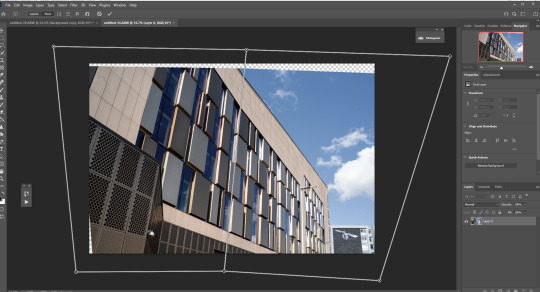

Above are screen grabs of the perspective warp images along with another layer of added contrast I added to each image in photoshop as I felt it needed more.
0 notes
Text
Contact sheet

These are my main images I narrowed down to, I shot a mix of images and different angles. In the end I decided to pick images numbered 20,23,24,34 and 48. I feel these images show a good mix of the building it also gives me two images that I can perspective warp. I picked image 23,24 and 48 to show the angles used because the building focuses on sharp triangle angles and I felt these images captured that.
These are the final images:





0 notes
Text
Sample videos.
Here are some sample video’s I have shot before that has a mix of slow motion, speed ramping, reverse clips and different camera movements.
vimeo
vimeo
1 note
·
View note
Text
Structure planning



I have decided to pick this building to photograph for my structure it is the University of Strathclyde Technology and Innovation Centre . I think it has great detail in the windows and it is an interesting shape, because its triangle it looks to get a good amount of light and should create some interesting shadows in harsh lighting. I am currently planning to shoot this when the light is ideal because I don't stay local to it i’s waiting for the perfect day and time to go and photograph it I think around mid afternoon I should get some nice light on the south side of the building which will be my main shot because there is more space to shoot and I can get the full scale of the building. Because its a university I don't think ill be able to get inside to photograph but I think I have plenty of angles I can shoot on the outside.
0 notes






