Don't wanna be here? Send us removal request.
Text
Take Care!!
I have thoroughly enjoyed this past semester and working with all of you in this new era of communication. I wish you all the best and hope to see some of you in my final classes to follow in the Fall Semester. This Tumblr account I have created was for my Immersive Education Collaborative Computing Course at Boston College. If anyone reading this is interested in learning more about Immersive Education clink on the following link I have provided.
http://immersiveeducation.org/@/bc
1 note
·
View note
Text
Class 12: Getting into Slack

This is a screenshot of my group “Scooby Snacks” talking in the web forum of Slack.
0 notes
Text
Class 9 Pokemon Go

Pokemon Go started last summer and was a phenomenon like the world has never seen. But besides the financial success of this AR game it also has potential for educational purposes. Some of these areas include Exercise and Math along with, Geography, Spatial Awareness and Map-reading. This game brings people together to form teams and encourages team building ideas to benefit all people that play the game. This is a strong first step in promoting video games of all kinds in educational settings.
http://summit.ImmersiveEducation.org/Colorado
1 note
·
View note
Text
Class 8 Homework 1: I reached level 13 in WoW

Creating my character

Doesn’t take long in the beginning to level up...I’m a Night Elf , Hunter.

Questing some more...level 5!!!

Gathering more quests to gain levels

On the open road killing spiders and nightsabers.

Gathering herbs.

Running around doing chores for people is boring....

About to enter a cavern...my battery was dying already.

Recharged the laptop and stuck in an underground maze.

Still stuck in this maze...finally figured out how to use the map.

This maze is annoying...

Finally done with this maze.

This forest is huge.

Resting at the inn after a long quest run.

Flying on a hypograph...to Darnnassus. Beats walking

Battery died again...now killing walking trees and collecting seeds.

Taking a dip in the river while cleaning out tumors from these trees.

Yup it finally happened....I DIED!

Buying new clothes in the new city I came upon.

Restarting my quest today...using a hearthstone to get back to where i need to go.

Going to kill a big oak tree for misbehaving.

Became a wizard for a quest...pretty cool animations instead of just shooting a bow.

Another ride on a hypograph to the ominous Dark Shore.

at a new inn and marketplace to upgrade my gear.
2 notes
·
View notes
Photo

4) Facebook Timeline

5) Google+ Timeline

6) Twitter Retweet

7) Google Doc Comments


8) Google Document Revision History

0 notes
Text
Class 9: What is Immersive Education and Immersive Learning?
Class 8: What is Immersive Education and Immersive Learning?
Immersive Education is a newer concept for education that has been around since the 2000’s. This new form of education is entirely based on technology and using it to create new forms of education. Immersive Education and immersive learning are the future of classrooms around the world. In this essay I will discuss multiple forms of Immersive technologies that I have learned about throughout this course. It is interesting to see how people are taking the classroom setting and expanding it across the internet and virtual worlds as well as the 3D worlds people create. The benefits to using Immersive Education is limitless and I hope more schools and communities catch on.

One form of Immersive Education is Virtual Reality, in virtual reality a new world is created where a person can explore using special electronic goggles or gloves to interact in the virtual world. Because these virtual worlds are only limited by the person or group that creates them; they can have a multitude of ways for people to learn or interact with other people in the virtual world. VR (Virtual Reality) has been used by educators for varying reasons, but one in particular is for people that are on the Autism spectrum. Because the brain of a person with autism acts differently than a normal individual educators create a learning VR world where they can explore and work out problems in a way that makes sense to them. With the exponential rate that technology is growing we have seen new forms of VR being created in the past year, some of these include: Oculus Rift, Playstation VR, and Google Cardboard. The immersive learning applications are still being expanded upon with VR but I do not see any reason for this type of education to slow down in the near future.

The second type of Immersive Education that is being used is Augmented Reality (AR). Augmented Reality is a mixture of holographic images and real life interaction. An example of this is Pokemon Go, which is a mobile device game, Pokemon Go created a worldwide phenomenon that got every kid out of their house last summer. Many people praised the hybrid game that although it was a video game, it rewarded players for how many steps they took and had people exercising without even knowing it. AR learning applications are increasing because children are learning to use technology at a younger age than ever before so it is only natural that AR education is a growing market. Another example is one I personally experienced recently, I was at Mystic Aquarium and they had an AR sandbox that showed people how a topography map works. When you formed hills and valleys with the sand and then pressed the button it shows where water travels and how it collects to form rivers and lakes

With new forms of education and learning comes new technologies, one of these is 3D printing. 3D printing creates objects out of different types of plastics mostly but new technology is being invented to allow for human organs to be created via 3D printing. With this type of discovery it is possible that we will be able to transplant these created organs to people that need them to live. 3D printing is going to change the world and allow people to create new ideas in their very own home nevermind at a lab. Immersive Education has taken steps to make further strides in this field for the advancement of society, we hope it will be for the better and nothing devious.

Since Immersive Education has been developed conventions have been held around the world to show the progress of educators in this field. These conventions are called Immersive Education Summits and the link to them is here. http://summit.ImmersiveEducation.org These summits bring like minded individuals together to mark the progress in each person’s field of expertise and passion. Some examples of these are AR workshops and how to use AR in a classroom environment, or taking a VR tour of Venice on the canals, and also a Minecraft version of an old fort so students can tour it and learn the history behind these types of historical structures. Immersive Education Summits provide a one stop source to get the latest and greatest information in the field of educational technology and learning.

Because the world is getting smaller and faster it is no surprise that online communities have popped up similar to iED.org and have thousands of members. These online communities that can be found on all forms of social media show how people really strive to come together to create an environment of learning and education that propels us further and further ahead. People are creating new apps and devices for specific learning and teaching purposes everyday with these apps it helps us understand some of the ways our bodies and mind work. There is a website that has a game or program that people play that helps scientists map out the human brain and how it fires and connects. It will be amazing to see one day when Parkinson’s Disease and Alzheimer’s will be a disease in the history books and no longer something that tears families apart.

These are some of the new types of learning and teaching devices I have learned about in my Boston College Immersive Education Collaborative Computing course so far. If you would like to know more about this course or others that are offered please click on the link provided. http://immersiveeducation.org/@/bc
4) Facebook Timeline
5) Google+ Timeline
6) Twitter Retweet
7) Google Doc Comments
8) Google Document Revision History
0 notes
Text
Class 9: What I’ve learned so far
Midterm Preparation: Andrew Bai
Class 7: What I’ve learned so far
In this course “Collaborative Computing” I have learned new skills in the program or application of Google. From creating new Google Docs to working on a spreadsheet with my fellow classmates I have gained a firm grasp on how technology is allowing people to work together when they are not in the same room. Google also has the capability to let you SHARE your documents with other classmates or people which helps in the collaboration process. Google has many more applications than we have used so far but from what I have learned it is possible to share not just your own creations but also share different forms of media and information, with direct links to Google Maps and Youtube as examples it is easy to see how Google has encompassed most of what we do in our day to day lives on one program system.

Audio Whiteboard is the meeting website we use in class which is similar to a conference call style setup. The Professor is capable of uploading images to help visualize what he is discussing for our class. There are options to use a microphone and chime in with the group or just listening is also an option. There are also a set of emojis or verbs in a way which allows the people participating to “Raise their hand” or other things you might do in a conference or classroom environment. There is also the chat room setup where people can text back and forth or upload links to websites that coincide with the project we are working on at the moment. This website is one of many but this is the online meeting site we use for Immersive Education at Boston College and is a great resource that many companies use that are spread out thru the country and the world.

Google+ is a social media platform that allows people to collaborate with each other but in a more social environment. Instead of Facebook or Twitter people choose to use Google+ for what seems like a more professional atmosphere. This platform allows people to share their ideas and links to websites with like minded individuals based on following certain areas that interest you these groups are called “Communities”. It is similar to other social media platforms where you can add friends and upload photos that people can see and comment on. Although it is a useful platform it has not been as widely received as Facebook or Twitter. I see this platform being useful in a more educational environment for research collaboration not for uploading your latest picture of what you had for lunch.

Facebook is the king of social media and it has only become bigger and bigger since it started in 2004. Facebook is a multi-faceted platform that allows people to connect to old classmates or new ones. This platform has changed since its beginning but now it encompasses not just schools and universities but allows people to share just about everything you can think of in your life. It allows you to share who you are with, where you are, what you are doing, and how you feel doing it. Social media has literally changed society in the past few years whether it is for the best or the worst is still to be determined, but for people that use it for educational and entertainment purposes it is possible to share videos or links from other sites such as Youtube or ESPN and many others. Facebook will continue to be a world used platform where it makes the world a smaller place.

Twitter is an up and coming social media platform that is for people on the go. This social media app gives people only 140 characters to express what they want to and also allows them to share links or pictures with everyone that follows them. Twitter is known because of the new term “Hashtag” or “#” this symbol which used to be known only as the pound sign is now the newest social media craze. Adding this symbol to a word or phrase allows people to search or find things with greater ease, similar to a keyword search. Twitter is a useful tool for people that want to get quick clips of information on their favorite bands or sports teams as well as any events that interest them, all you have to do is use the “#” such as #Patriots or #ImmersiveEd. Twitter has also become a new way for our President to reach out to everyone without using the traditional forms of news outlets. I see Twitter as being a staple in our society for the years to follow.

Youtube is a video platform that allows people to upload videos that they create or clips of videos that they like to share. Youtube has become a global name similar to Facebook and Twitter, but for videos not for uploading pictures and memories. It is easy for a person to lose hours of their life on Youtube by simply bouncing from video to video, especially cat videos. The functionality of Youtube allows people to post videos and then have people comment on the video or share the video to other forms of social media like Facebook and Twitter to name a few. Youtube is used for educational purposes as well. We have seen Professor Walsh use his own videos in class where instead of repeating himself he just shares a video of the class that he has pre-recorded from earlier classes. Using Youtube allows people to share and collaborate on similar ideas and research to help progress further studies and finding answers quicker than we used to be able to.

In conclusion these are some of the things I have learned throughout this semester so far at Boston College Immersive Education Collaborative Computing. If you are interested in this class or similar topics you can follow the link I have provided. http://immersiveeducation.org/@/bc
4) Facebook Timeline

5) Google+ Timeline

6) Twitter Retweet

7) Google Docs Comments


8) Google Document Revision History

0 notes
Text
Class 5 Homework 5: My Gaming Console Report

This is a gaming report on the current video game systems and a brief history of where the market has come from. Video games are now a mainstream form of entertainment and a multi-billion dollar industry. In this report I will cover some of the new directions that “Video Game Systems” are headed in the very near future. After this report I hope you will have a well rounded idea of what these systems can really do besides make noise and play Pong.
https://docs.google.com/document/d/1_ePB6wCuGF2SsAR3YXH8DdLwV3-K9pWVqJRJntLzH1U/edit?usp=sharing
0 notes
Text
Class 5 Homework 2: Google Scholar Alerts

These are photos of me setting up my Google Scholar Alerts , which allow you to setup alerts for keywords that interest you in research papers or case law even.

This is one of the articles in depth that you can view regarding special topics of interest.

This is my 3 alerts of keywords I have setup to notify me for new articles these keywords pop up in.
2 notes
·
View notes
Text
Class 4 Homework 2: Getting more Subscribers on Youtube
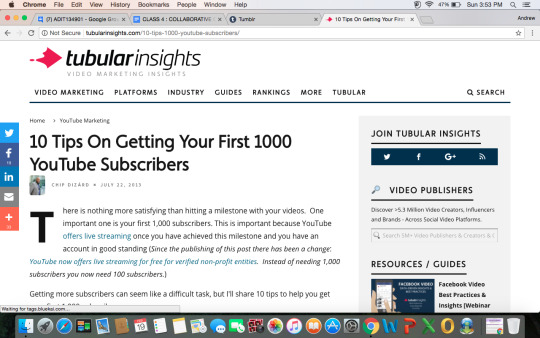
http://tubularinsights.com/10-tips-1000-youtube-subscribers/
Tubularinsights.com had useful tips on increasing subscribers to your Youtube profile.

I had issues loading Youtube for some odd reason but as you can see from the screenshot I only have 2 subscribers on my youtube channel. The key to increasing subscribers is keywords in your title of the video you upload.

The most important screen for Youtubers...Uploading a video to share with the world.
1 note
·
View note
Text
Class 4 Homework 2: Getting more friends on Google+

http://www.forbes.com/sites/jaysondemers/2015/06/23/50-free-ways-to-increase-your-google-followers/#788feb68672b
Forbes.com had useful information on how to increase followers on Google+. Unfortunately from the article it seems as though Google+ isn’t as popular as Google had hoped.

This screenshot shows that I have no followers on Google+ :/ But I hope to change that soon. Google+ is a little more involved than Facebook it seems but can also be a great social media platform to reach out and connect with like minded individuals.

I created a “Community” on Google+ which is one of the ways for people to find each other by similar interests.
1 note
·
View note
Text
Class 4 Homework :Getting more Followers on Twitter

This is a picture of my Twitter profile and I have 11 followers at the moment.

http://www.forbes.com/sites/jaysondemers/2015/06/17/50-free-ways-to-increase-your-twitter-followers/#31d06ef8223d
This article was on Forbes.com and had some helpful tips on increasing Twitter Followers. The same tips apply for Facebook but the biggest difference would be the Retweet tool and allows people to see you sharing their posts to your friends as well. This method is usually reciprocal.

Wikihow.com also had similar information to share with methods of increasing followers.
0 notes
Text
Class 4 Homework 2: Getting Friends on Facebook

The first article I read was from Time magazine and had multiple tips on how to increase my friends and followers on Facebook.
http://time.com/2843469/get-more-followers-facebook-twitter/

My profile shows that I currently have 9 Friends on my second profile for class. I started completing the information on my background so that I would be easier to find for people.

Keeping your information up to date is one of the main ways people can find you. If you don’t update your profile then it would be the same as moving from your address to a new one without giving a forwarding address.
0 notes
Text
Getting Started with GIMP: Editing Photos

In this photo I used the pencil, paintbrush, and smudge tool to edit my appearance in this picture.
0 notes
Text
Mastering Youtube

Youtube has changed society completely and one of the ways it has done that is allowing a new avenue for people to sell themselves artisticly online and have “Subscribers”. I never understood five years why people always would ask people at the end of a video to like and subscribe to the profile but I have learned in the last year why. These people make a living off of creating videos for people to watch. Whether it is silly cat videos or parody musical videos, the more subscribers a Youtuber has the more money they make. This new form of social media and video blogs has changed the market and advertising world.

Just like Twitter, Youtube has a Trending section and it pulls up the most popular videos being watched right now. Being that this is the day after the Superbowl it is no surprise what commercials or halftime shows make up the top of the list. This list is what deems a video going “Viral” or in common language, a video becoming so popular it is being shared thousands of times a minute all over the country or globe. When these viral videos happen we see Late Night Talk Shows discuss them or even bring the creators on to talk about them, to being endorsed by a product or company just for the shear popularity of the video alone. Trending has become a word that all creators/Youtubers want to hear their videos become.

Although you can not see where my icon was clicking another key tool on Youtube is the Search Bar. This search bar lets a user sift through the billions of videos that exist in the Youtube system to find a particular video they want to watch. Depending on what you are looking for and how it was titled going into the database determines how easy the real video you want is to find. However this tool allows people to find an old commercial to remember a jingle for a company or allows you to relive a concert at a specific venue, the list goes on and on, but the search bar is the starting point for everyone to find that one video they want to watch again and again or share with everyone.

The Recommended section or Up Next section allows people to watch things that YouTube thinks they would like to watch based on earlier videos viewed. Although there has been conspiracy theories as to the algorithims used to create these lists they usually make up a list of videos that a perosn could spend hours watching and wasting their day away. This function of Youtube tailors each persons experience to the viewer to maximize output of advertisements placed, which is how these creators make money in the first place. The more content a vlogger makes and shares the more oppurtunities exist for people to view and subscribe to his/her channel increasing profits for everyone.

The final area of Youtube that has been a talking point on news channels and even causes for celebration or mourning is the Comment Section. Each video has a comment section below for people to add their two cents. While it would be nice to think the old rule existed where if you have nothing nice to say, don’t say it, that rule has been thrown out the window. Teenagers have been cyberbullied in this section, families have been torn apart, but also truly motivating stories and topics that have made primetime news networks have come from this section. While I wish people only spoke kindly to strangers this section of Youtube has been under scrutiny because of “Trolling”. Although it was meant to be used for constructive criticism. Youtube has changed not only AFV ( America’s Funniest Video’s) It has changed the marketing and advertising and we can never go back to the way things were before.
0 notes
Text
Mastering Facebook

Facebook has become a word that is as commonly used as Google. There are many reasons why Facebook has become so popular not just amongst college kids (it’s origin) but also among the older generations. One reason for this popularity is the ability to post pictures to your profile and share them to all of your friends. Now the people you know whether it be friends or family from different areas of the state, country, or globe can see what is going on in your life. Adding a photo is just one of many tools that makes Facebook a vital part of social media in todays world.

What’s on your mind? is Facebook’s way of opening the flood gates of information that people will share. As you can see besides the original blank box to type in whatever the user wants to say, there are now four other options to collaborate with this text field. Add Photo/Video, Feeling/Activity, Check In, and Tag Friends, With these four additional tools it is possible to share an exact moment in time on Facebook for all to see that includes just about everything but taste and smell. You can tell people how you feel, while showing them a picture of where you are, who you are with, and where on a map this place is. Although some people might see this as a way for Big Brother to watch over us, the uses for all these tools combined are extremely useful for people trying to market or advertise themselves or products and establishments of their choosing.

Groups is another function of Facebook that has more potential than most people realize. A group can be created by anyone for just about any reason and then depending on the privacy settings of the group can be joined and shared by anyone. Groups are a great resource for collaboration among a certain demographic or group of people that share a common interest. As you can see from the picture above I am a member of multiple groups for different areas I share interests for. Groups help sift through the data that is constantly being shared on Facebook so people can find the information or even another person they are in search of. With the number of people that are starting their own companies or new political views it is easy to see how Groups are an integral part of Facebook and how it changed society forever.

Creating an Event is another useful and common tool that Facebook offers to its members that has amazing potential. Events are created everyday on Facebook by people, companies, groups, NPO’s and the list goes on. What this tool does is it allows people to create an event and provide all the logistics that would be in a formal invitation. Then people can see if the event isn’t for awhile if changes have been made or people can discuss, like in the Group function, different topics that pertain only to the people that are linked to the event. The event even sends out a reminder to people the day of just in case people lose track of what events are happening that day. Finally people can share videos or photos of the event for all to comment and participate making it a collaborative endeavor.

Lastly, and the reason why Facebook is a multibillion dollar company, Find Friends. The icon that changed popularity and the way people view each other. Find Friends is the search engine inside Facebook that allows an individual to search for just about anyone they can think of. A cousin that you haven’t spoken to in 20 years? Done. Looking up a fellow classmate from your middle school? Done. The possibilities are endless for who you can look up and what conversations may transpire after finding a certain individual. I have a warm place in my heart for this icon and tool because it is how I met my girlfriend. After being in the same high school and knowing nothing else we started talking after 10 years of being out of high school and now we have been together for 2 years. This tool has changed my life and probably thousands of other peoples lives.
0 notes
Text
On the road to mastering Twitter

The Hashtag (#) is one of the most important symbols used on Twitter. This symbol serves as a way for people to specify a keyword or phrase that they want to share to everyone that cares about the topic. The picture I used has #Patriots which is obviously a big talking point with the Super Bowl being tomorrow evening. When enough people are hashtagging a particular word it starts to “trend”. Trending tags can go viral in a span of an hour or days. A good example of an upcoming trend will be #SuperBowlChamps tomorrow night. Whether it will be the Patriots or the Falcons is TBD.

The other symbol and the most important on Twitter is (@). This symbol is how your name or profile is started. For instance my Twitter handle is @Silvrback983. If a person types this in the beginning of a Tweet it will be a semi-private tweet between the sender and his or her followers and me and my followers. But if you add anything before the @ symbol then the tweet can be seen by everyone. This handle is now pretty common for new and upcoming businesses to have and also linked on the company website and on their business cards.

This screenshot is of a Vine or GIF on Twitter. A Vine is a 6-second video that you can share or watch from other Twitter people. This tool can be useful to show off something important that will grab the attention of people and give a brief window into the users life. When used as a quick group of screenshots it can allow people to view multiple pictures in a short time instead of clicking on each individual picture, like you would do in Facebook.

This screenshot is showing how you can change which trends you want to view. This tool is useful for multiple reasons, you can switch what you want to view from the news or politics in the morning along with your stocks. Later in the day or weekend you can switch the trend settings to find out what people are doing for fun and activities around a certain area. When selecting a city it will bring up the top trending hashtags that incorporate the city selected. This tool is commonly attributed to helping people find pop up events or breaking news stories.

I’m not Tom Brady or Donald Trump so I don’t have many “Followers” but this tool or Function is what MAKES Twitter. Politicians, Celebrities, and Professional Athletes and the teams they play for have thousands or tens of thousands of Followers. This function of following people allows your news feed to be filled with whoever you follow so you can see what is happening in their lives or what they are retweeting and discussing with people. Obviously besides the Super Bowl another important current event would be the President and his first month in office. Millions of people have tweeted and retweeted about him and the decisions he has made. It is interesting to see how social media has changed the way people can view the Presidency. I like to imagine what the world would have looked like if Twitter existed earlier in history, #Blackplague, #WWII, #HitlerDefeated....it would be a spectacle.
0 notes