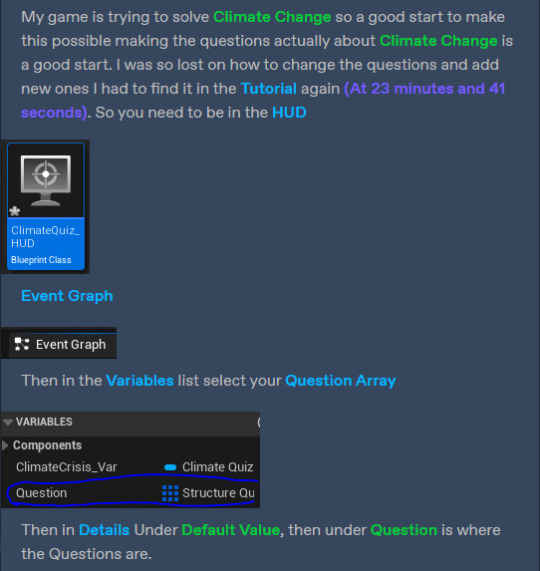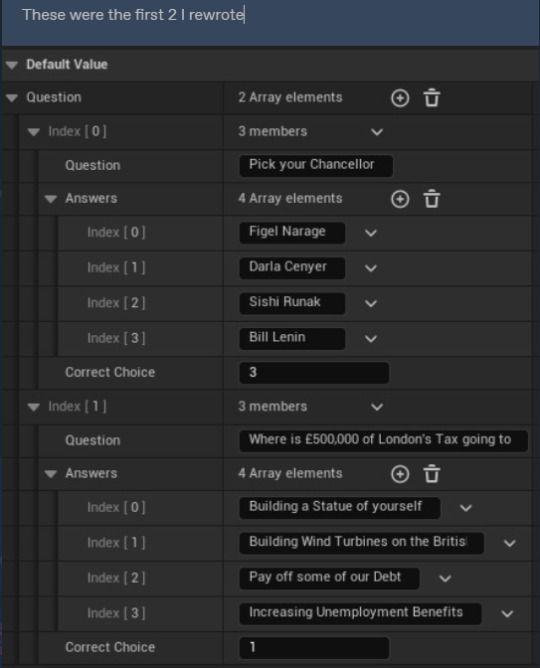Don't wanna be here? Send us removal request.
Text
Sounds in Unreal Engine
I decided the Music I want to use as my background music is gameaudio.wav by Polly Robertson and Oscar Cartwright
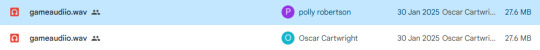
I downloaded the file. Then in Unreal I went into FPWeapon then Audio
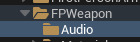
then I clicked

In Unreal, then found the music File then got it in the Content Drawer

Then I clicked the Add object

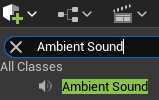
Then searched up Ambient Sound then drag it into the world.
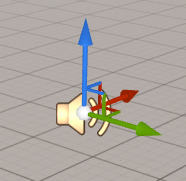
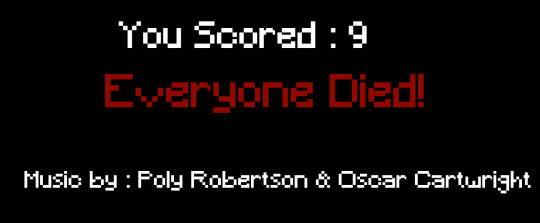
0 notes
Text
Arcade Project an Overall look back at this Project the Past projects and what the Future may have to Entail
53 blog posts for this project all leading up to this. Over the past 3 weeks ish I worked on my Arcade project. This project was to Design and Develop an Arcade style game where we try to make as much money as possible with a simple but fun gameplay loop that will make players want to come back for more. If you want to see how my Project works look at the previous Blog Post. Today was both stressful and scary but not because of the Project but because what its state represented to me of how I am doing in the Course as a whole, and whether or not I actually belong or even want to be here.
Strap yourself in its Lore time.
The first time I ever played a video game at my house and it being my property was an Xbox 360

it was a shared present for my sisters and I, however it was only me that really played it hence it went into my room. Maybe they didn't want to play it because it was in my room, honestly that's probably what it was. I played Lego Marvel Superheroes and Skylander Giants and Sonic Riders mainly.



One day my Xbox 360 Red Ringed in an Autumn

It didn't work until one windy Spring day when I moved my whole counter with my TV and Xbox to my window in order for it to cooldown and then it started working again, displaying my problem solving skills I guess. I was really happy as not being able to play video games for months felt off.
Then for my 11th Birthday in 2019 I got and Xbox One S

The game I got for this was Fortnite (trust me I'm not happy saying that out loud either)

I played it for years and it was the Game I watched several YouTubers play and was the reason my first dream was to become a Fortnite YouTuber. But my more Left Wing tendencies came up and I thought to myself that this isn't fair. How does someone just PLAY A GAME and get so much Money and Fame but the ones working several hours every single day to produce the game, that most of the time doesn't even get recognized and even when it does make money, majority of it goes to Shareholders and CEO's. (I'm getting of my soap box now).
And then I decided I wanted to become a Game Developer. I researched and played other games like Apex Legends, Sonic Generations, Sonic the Hedgehog 1, 2, CD, 3K, Sonic Adventure 1 & 2, Skylanders Swap Force and Trap Team and Overwatch




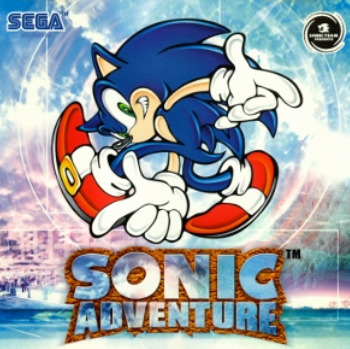



These games built up my dream game. An incredible Story with multiple different Campaigns where we see all the characters perspectives that was based of the Sonic Adventure games.

And a PvP Battle Royale inspired by Apex that later evolved into an Objective Based Hero Shooter similar to Overwatch. (If you ever want to hear about my Game I would like to tell you in person alone because I don't trust the internet or other people).
After I completed my GCSEs I was an above average student for every subject except for Art which I failed getting a 2. This made me wonder if I might have been denied this College Course completely due to the only Creative Course work subject being the one I failed. But I was excepted with no issue (at least to my knowledge). But when I was doing Art I didn't enjoy it but I had multiple times the option to leave the Course and do something else like Citizenship. However I kept telling my self "ohh its going to get Better" spoiler it didn't. So I made a mental note in my head to not make the same mistake and if I thought this Course wasn't for me that I would leave and do something else.
The Course began, for the First Project there was never a moment I thought to myself I didn't belong here or that I didn't want to be here, the idea was constantly in the back of my mind but it never really came to the fore front as it's a brand New Course so we aren't expected to make anything amazing. And at the time I would have said I had a good project. Now that thought has disappeared.
The Second Project, was when I started to think "I don't belong here" as I kept looking at others Models and Games and their Projects were all much better than mine, and by the end I didn't have a Game at all. I wanted to email Chris about it but I couldn't so I suppressed the thought. It did go away over Christmas and the New Year and even when I came back and I was exited for the Arcade Project this changed unfortunately.
This was the Project I struggled with. I needed a Tutorial to make my game which in comparison to other's games mine was boring, lack of skills necessary to make and barely required any work. The Project does work there are Questions and Answers and a Score. But there isn't a High Score, Attract Mode, Good Art Work, Music (but that was more a personal choice as none of the music really fit even the ones I liked), or a Win Screen. I hear and see my fellow Student's Games and Art work and I look back at mine and see it as what it truly is A FAILURE. I hate saying that but its the truth my Project was so simple and I had the instructions right in front of me and it's still the most broken boring and worst game here. That's like being asked what's 1+1 and having a number line and a Math Teacher whispering the whole time telling me the Answer's 2 and I still put down 3. Again I don't like saying this but if I shy away from the truth there is no way I will never improve.
I mentioned this on the other Blog, during this time I went to College, then went home and just played Video Games and didn't do my work. And yes there were Reasons for it but honestly I bet I'm just gaslighting myself and they were actually just Excuses. Because even now I have Unreal Engine and Tumblr at Home yet I don't do work at home still. I don't have Maya even though I asked about it and I don't have the Courage to ask how to install it at home because one I doubt I would even do the work, but secondly also because the fact I need to ask twice doesn't strike me as someone who can be independent because everyone else has it probably installed.
All of this has made me think about leaving the Course if that's even allowed. Simply put I want to stay in this Course, I gain nothing from leaving this Course other than a lot of free time and probably the Government breathing down my neck about "Education till 18". I do really want to become a Game Designer, Developer or whatever, I said to myself if you could magically give me the ability to Code , make good art or have brilliant ideas for games I would love to do that as my job. The question though I should be asking is am I willing to work for those skills. And this is when the word laziness comes into my head as an Adjective for myself, thinking I'm lazy and that's why I'm failing and why I can't stop playing games at home. The truth is probably half of that but I can't be the judge of that. But one example I wasn't lazy was my GCSEs I was failing History GCSE getting a Grade 2 in the Mock in April but only 2 months later ish I got a 9 top 5% in the country. This shows that a Comeback Story is definitely possible. And that is partly why I'm doing this Blog Post to show how far I might go, going from a considered Failure close to giving up, sticking it through and Succeeding in the End. That would be Awesome and Inspirational but overly Optimistic.
How I see it is like a Basic Table

Realistically I gain nothing from Leaving but Staying has the Potential for Happiness and Greatness. But for this to happen I'm going to have to make some Sacrifices, but am I actually willing to make it happen, banning gaming, practicing my skills on these apps, and never giving up.
But a line I think that applies here that I will never forget from my first main on Overwatch Zenyatta is

"Failure is Acceptable Giving Up is Not"
No matter how many time you make the same mistake no matter how bad you think your game is, that is okay but if you give up, there is no forgiveness with that.
I think all I need is a form of guidance to tell me what to do about my Home life and how to improve these skills as quickly as possible to make myself more confident and to catch up to speed with everyone else. I really want to succeed and do great things but as it stands right now I think Chris saying I'll get a Merit is too much even Pass right now is a bit of a blurry prediction. For me to Succeed I need to make tough choices now and really reflect over the half term how to improve and how to get myself back up, because if I keep the same attitude up any longer it will end in disaster for me and then I will never succeed. If I become a Game Designer I'll be happy, if I become a Game Developer I'll be happy, if I become the Game Director of my Dream game I'll be happy, if I become a Random 9 to 5 employee that gets to go Home and play video games and gets by I'll be Happy.
This course whether I Succeed or Fail isn't the end of My Story, it's just the Beginning. Thank You for this Chance and Hearing me out.
0 notes
Text
Arcade Project Explained and Finished
My Arcade Project it Finished. It is a Question game with multiple Answers each with a Political Ideology behind them they are Capitalism, Economist, Environmentalist, Communist

but only 1 is correct and that Correct Answer gives you a Score, to beat the game you need a Score of 10* (we'll get to that later).
The 10 Questions are:
What Party are you a part of?
Who is your Chancellor?
How will you spend £50,000 of Tax?
Who will you Trade with?
There has been a riot who are you arresting?
The Healthcare system is Broken what will you do?
It's June what are you doing?
What are you going to do about the Fossil Fuel Companies?
How will you replace Fossil Fuels?
Which Ideology do you think will save our World?
The Answers are:
Communism
Communism
Environmentalism
Communism
Communism
Environmentalism
Communism
Communism
Environmentalism
Communism
You may be like wait where is Capitalism and Economists, take a guess. But yes this game is very Left Wing biased if it is illegal then I guess goodbye. But if it isn't I want this to be a game that tells the Younger Generation that the only way to save Humanity from Climate Change is Socialism and Communism. However there is no winning*.
I made an error with Question 6 that made the answer Economist even though I thought it was Environmentalist so I got the answer wrong every time I played so I thought there was a glitch with the score system so I thought you could only reach 9 so that would be the perfect cover up for not having a win screen, the idea being only if you reached a Score of 10 you would win and because it was impossible, my laziness would be covered up by the illusion of the players having a skill issue. But there wasn't an error and I don't know how to make one and I don't have the time to make or program in a win screen (so what excuse will I come up with). Well I see it as symbolic that humanity no matter the Ideology will never Succeed at stopping Climate Change.
0 notes
Text
Text Issue Part 2
When I was doing the whole making the Continue button Lime Green I remembered about the Hover Colour setting and Hating how it went all White

So I selected a Button and in its Detail Panel searched up Color then went to Hovered
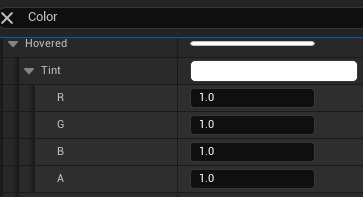
First I changed A (Opacity {how visible it is}) to 0.0 thinking it covered up the Button so now I could just see the Button. Instead it just made the Button completely Invisible.

So I changed it back to 1.0. Then I started messing around with the Colour values R (Red) G (Green) B (Blue) and I realized you could make them different Colours. But I didn't like them being different when I was Hovering over them so I changed it to when it is Pressed

Then I Changed the Colour to each Choice Button. For Individualism it was Blue for Environmentalism it was Green for Economists it was Yellow and for Communism it was Red.
For Individualism I set R to 0.0 and G to 0.4 and B to 0.4
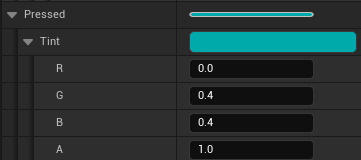
For Environmentalism I set R to 0.0 and G to 1.0 and B to 0.0
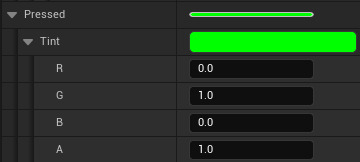
For Economists I set R to 0.4 and G to 0.3 and B to 0.0

For Communism I set R to 0.3 and G to 0.0 and B to 0.0
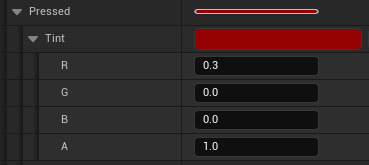


(Invisible Text because they are both Green)


Then the Question is a bit hard to see so to fix this I went into ClimateQuiz_Widget. In Palette I searched up Image and dragged it over the Question Text
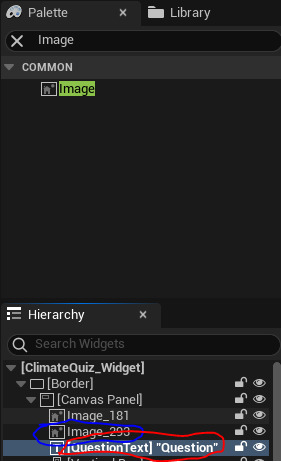
And just kept it White to Contrast with the Black Text.
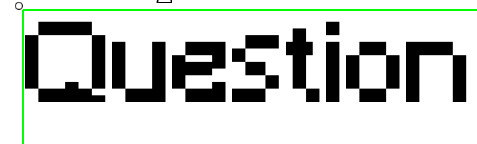
Now you may wonder wow the Text is normal again that is because I asked for help and I got my answer. The Texts didn't have a Font to Fix this I searched up In Details Font, then Under Appearance and Under Font in Font Family it said None I replaced that with the Minecraft_Font I downloaded for this.
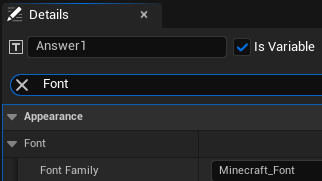
I AM NOT REVERTING IT TO SHOW YOU IT SAYING "NONE" JUST BELIEVE ME PLEASEEEEEE.
0 notes
Text
Text Issue
I logged onto my Computer at my house to start working on my Game and for some reason this happened.

However something interesting Continue isn't like this. This is probably because it is always the same across every single question.
I changed the Text Colour Black because I wanted that colour any ways so it would contrast with the Choice Button.

The Text was awfully big so I decided to select each Text Box and in Details

I searched up Size and Under Appearance and Under Font then in Size decreased it from 30 to 10.

This however also resulted in the Button's Size decreasing

However I thought to make sure they were the correct size again I would type in one of the Text's a long sentence to make multiple layers of words so the height of the Buttons would also increase. And not to my surprise this happened.

The Text not only went over the Button limit and the Vertical Box limit but also the whole Canvas. This is because there is no Wrapping for it as it is set to 0.0 and in Unreal 0.0=Infinity. Obviously it doesn't take Einstein to figure out that I don't want my Text to be off the screen, so I got to set up some Wrapping. In Details you search up Wrapping and then in Wrap Text At I put in 10.0
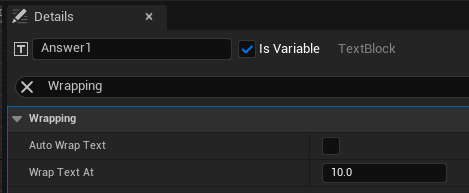
Then..
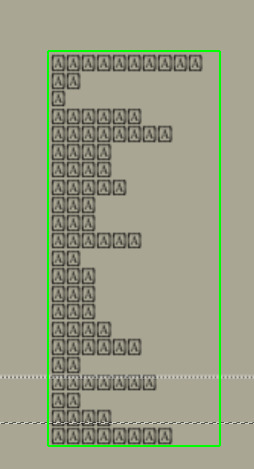
this happened. Now it Wraps too Early making its Height way too High and its Length way too short. So with some testing and trialling with the Numbers I got to.. wait hang on
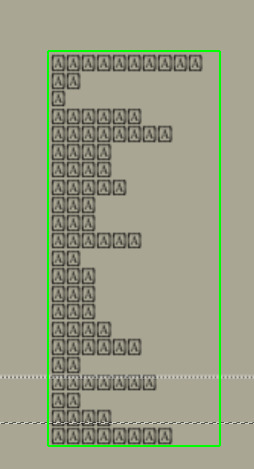
No matter what I changed it to it would always be like this. At this point my only option was that I had to have 0.0 Wrapping and just keep my answers short.
I tried to fix the Text being all [A] by going into ClimateQuiz_Widget and selecting out of Variables Question Structure Question
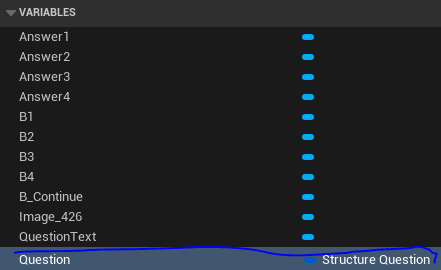
Then went to Default Value and typed up 1+1 and other numbers as Answers.
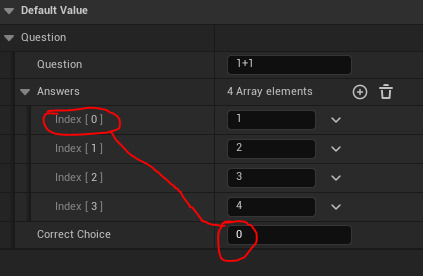
Then I looked and saw there was no way to add another Questions so I looked at one of my blog post. Then I realised I was meant to do this in ClimateQuiz_HUD so I changed them back to what the Text Blocks say when I renamed them to.
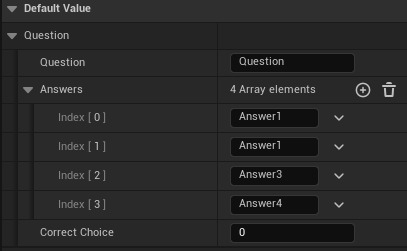
Now in ClimateQuiz_HUD these are the Questions I have with the different Answers

There was another problem where the First Question wouldn't work so for simplicity both Questions will be 1+1 with the First Question's Answers will be 1, 2, 3, 4. Then the Second Question's Answers will be 2, 4, 3, 1 to make sure I know the difference.
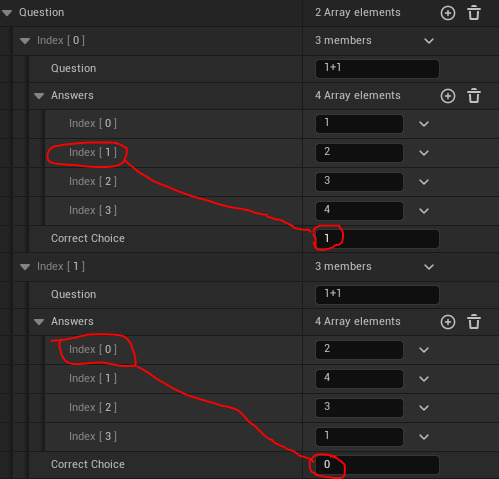
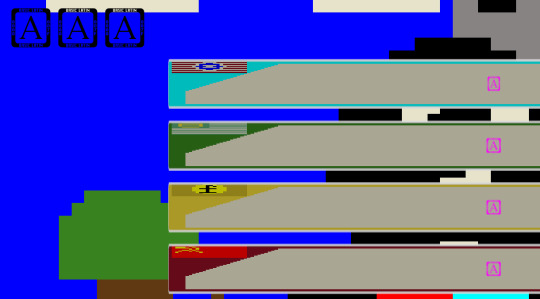
It knows what I'm typing but it isn't showing it.
I added a High Score to the Score system but because this game is never going to need that anyways, and even if by some miracle it gets completed there is no way I will be able to make this High Score System work so I'm going to remove it.
In Score Card the Widget

Simply all I need to do is select it

And pressing <- Backspace, then poof its gone. Now in its Event Graph I just deleted the Code for it

And while I was still in here I decide to Change some things that I wanted to.
First my Restart Button is really small

So to change this I selected the Button and searched up Size, then Under Appearance then under Style then Normal (woah its 2025 you can't say that) then Image Size values.
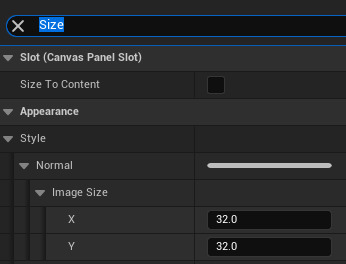
And no matter what I set them as it didn't change anything it stayed the same size, so instead I simply dragged the Corners and made the Button bigger Manually
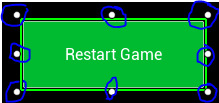
Then increased the Text by searching Size and changing the number to 60

Then changed the Font to the Minecraft one.
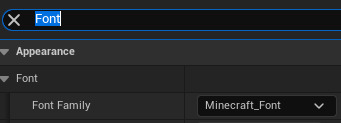

Then for my "you scored : 00" Text I changed it to "You Scored : 00" because I love my CAPS. But there is a line of Code that uses the Sentence "you scored :". This is in ClimateQuiz_HUD's Event Graph in Append I just needed to change the Text.
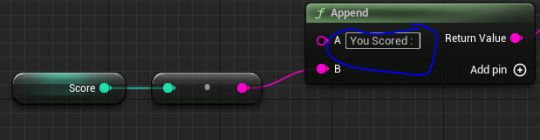

While testing I kept selecting different answers on the same question think that I had moved on. (This was partly due to the Glitched Text) and I forgot that I had to click Continue. To fix this I searched up Color and Opacity but it didn't work so I went to my Scorecard to check and it was actually Background Color and so I choose a Lime Green.
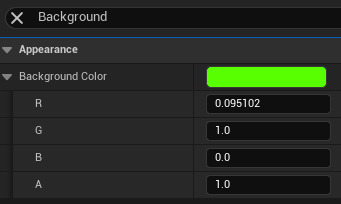


0 notes
Text
Widget Fixed
There was an issue where the Widget didn't work so I couldn't see it. The reason for this was because there was no Add to Viewport. There was meant to be one between Create Climate Quiz Widget Widget and Set Climate Crisis Var
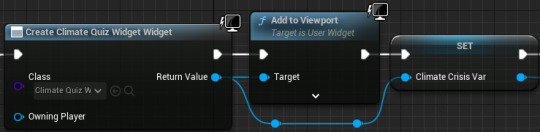
0 notes
Text
Giving Each Answer a Value?
For my game there are 4 options which have some form of Political allegiance like Communism being the more extreme answers but would definitely work but might go against some moral. Environmentalism always the best of both worlds Moral and Effective but maybe not effective enough. Economics makes life easy for all but does nothing. Individualism goes against humanity as a whole. There definitely is a Correct answer but some answers are more correct then others, and one must be Incorrect.



Now in Climate Quiz HUD Event Graph disconnect the Most Correct Node from Branch's Condition

Replace it with 5 Points. disconnect the First Branch's False with the Second Branch, and also disconnect the Addition and Score Integer
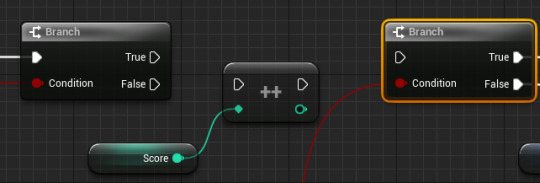
Then out of the First Branch's False I got another Branch then I did that for the Next one and again.

Then connect each Branch's Condition to the Conditions in Event Next Question

Now with the Add Right Click it and select Duplicate
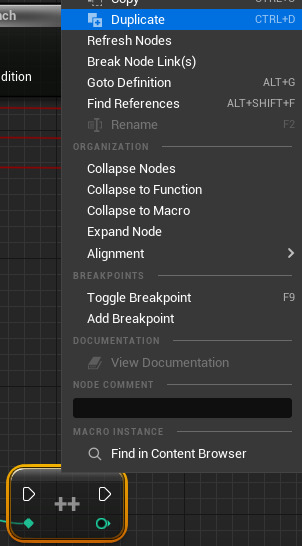
In the Variables List click the Plus

and make 3 more Integer Single Variables and call them Score_5 Score_3 and Score_0, rename Score to Score_1.

Then I dragged each one out and selected Get and connected them to an Add


Now connect each Add to each Branch's True that's condition is the same number. (That is really hard to explain so showing you is better)

(5.2.25)
Today is the Last Day* of my project and Arcade game. My vision was to have each choice be a different score but now my Game doesn't work anymore there is not Enough time to fix this so I'm going to remove this feature and delete all of the following Code that I just added and go back to the old way where there is only One Correct answer and 3 wrong answers, there will still be a Score and hopefully a High score. To fix this I went back to Making my Tutorial Part 5 about the Middle which is where it talks about the creation of the Score system. To make sure you don't have to go back I will repeat what it says and say what I had to do.
So in the Content Drawer I went into the BPI_Quiz

Then I will see Next Question which is what I Renamed it from New Function, then inside of Details under Inputs are the 4 Conditions Most Correct, Very Correct, Quite Correct and Incorrect
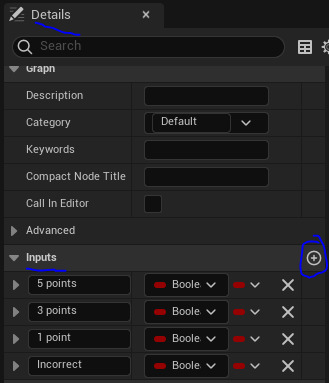
So I deleted all of them then clicked the Plus next to Inputs and called this one Correct

Now to make sure it works I went back to ClimateQuiz_HUD then into its Class Settings.

Then in the Details Under Interfaces in Implemented Interfaces click Add. Then I selected it wasn't working but under it was already there but I just deselected and reselected to make sure it was up to date.
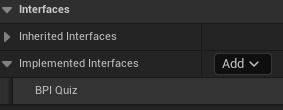
Then in the Variables List there will be my 4 Integers 5 Points, 3 Points, 1 Point, 0 Points.

And you guessed it I deleted them and instead clicked the Plus and spawned a new a Single Integer just Called Score.

Drag it onto the Blueprint and select Get Score

Then connected everything normally again.

There was an Issue while Compiling that said "Two functions with the same name Next Question" so to fix this on the Custom Event I right clicked on it and Renamed it to "NextQuestion" (there is no space now)
Now before I forget about the Score I decided to make a High Score. I used the Blog post titled Score System in Unreal on this Blog to find out what to do.
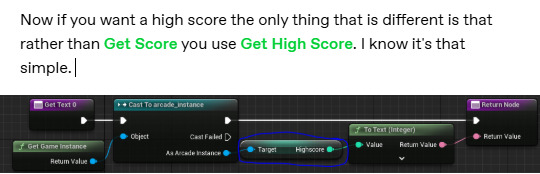
The way it is done in this was different as in that "Game" the Score and High score was shown the whole time during gameplay. Which means I have to make a decision, do I show the Score and High Score the whole time to make the player motivated constantly want to do better and giving them knowledge about what the Answers are for each Questions or do I make it harder and a secret until they reach the end so there is more replayability as they have no idea which questions they got Correct or Incorrect. Due to the Fact this is an Arcade Game and at one point I had an idea for a Game that was literally impossible to win I think you know which choice I will pick. But yes I will not show the Score.
So I opened the Scorecard.

Then in Palette search up Text and drag it to where you want it on the Canvas Panel (this will be my High Score)

Then while the Text was selected I Renamed it to Highscore Text and Ticked Is Variable

Then in the Event Graph I had to do the same thing that I did with the Score making a Custom Event and calling it Init HighScore then connecting that to a SetText (Text) and connecting its Target to the Variable Highscore
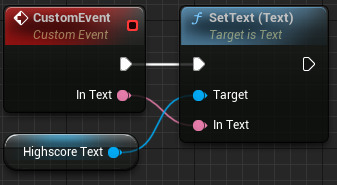
0 notes
Text
Testing for Walking in my Game.
I used the Default world First Person Template, but this is all that is left.
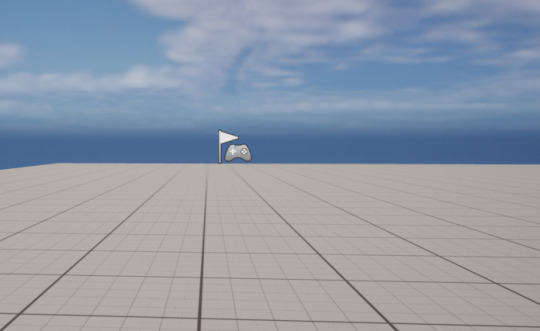
A spawn point and a floor, however as you see there is nothing past the end of the floor but a bottomless pit, which I assume if you fall off you die. If you don't then it doesn't really matter but I would prefer to at least check and change it so the Arcade machine doesn't do the wrong thing. First thing I did was click the Add Object and searched "Box"
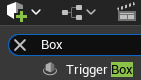
and selected Trigger Box. Then spawned in the world and stretched it to a big size.
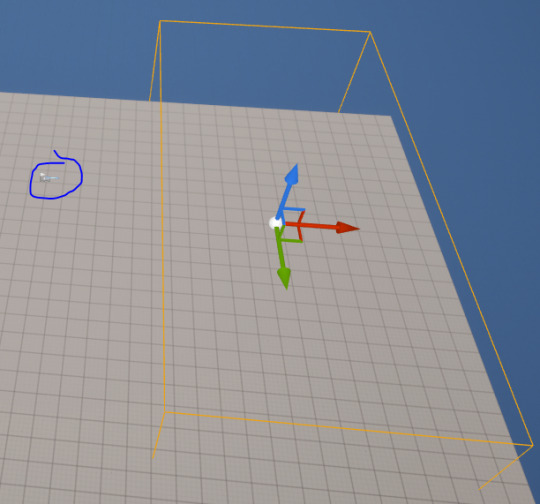
Then I realized you can't code it (or I just don't know how). So I deleted it.
So instead I opened the Content Drawer and Right Click select Blueprint Class

then selected Actor
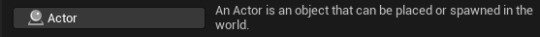
I called it Movement Test

Then I opened it. Then Under Components clicked + Add and searched up Cube.
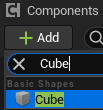
Then while Cube is selected search up Box Collison. This will connect the Collison box to the Cube.
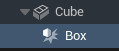
Then with the Collison Box selected I stretched the Collison Box to be way bigger than the Cube.
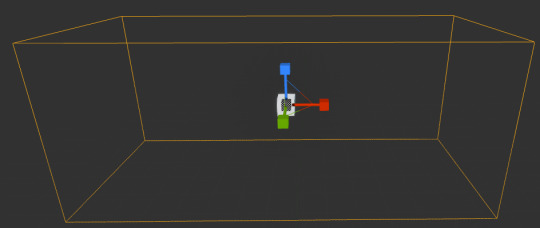
Then I went into the Event Graph

I started by using Event Actor Begin Overlap and dragging out and searching Print String

But I realized how is this supposed to know I mean the player so I remembered to put between them a Cast to BP_FirstPersonCharacter then after Print String an Add to Viewport (obviously with Context Sensitivity off).
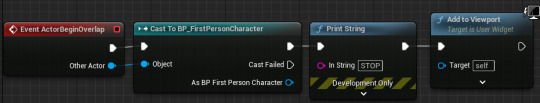
In Print String's In String I replaced the Hello Text with STOP. And I wanted to change the Colour so I opened the Development Only then went to Text Colour and changed it to Dark Red.
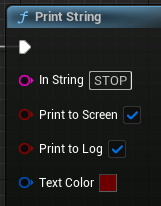
Then hit Compile and.. What?

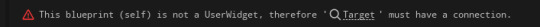
So Add to Viewport's Target isn't Targeting anything so it can't work and I didn't know how to fix this, so I deleted the whole thing and decided to do something else.
So instead I went into Climate Quiz_HUD, in the Event Graph and went to Event Begin Play
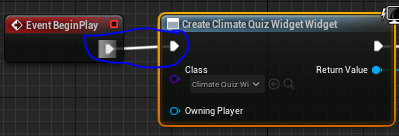
I then broke the connection between these 2 as this would get rid of the Widget so I can see again

But then I started walking.. in the sky
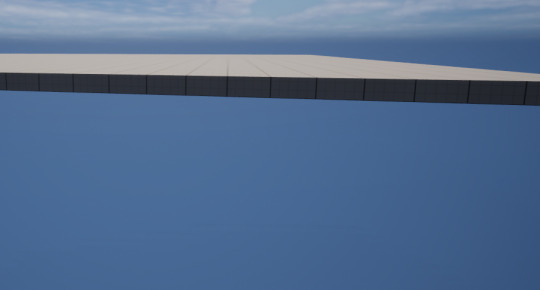
I don't remember if I did, why, how or when this happened but Gravity doesn't work. And the death pit doesn't exist. So this isn't a problem and I can just ignore it.
0 notes
Text
Picking Audio for my Game.
I am choosing gameaudio.wav, FailureTrackRayRobinson.wav, VictoryTrackRayRobinson.wav


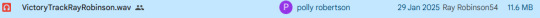
As you can tell I like Poly Robertson's Music
0 notes
Text
Making my Game
Now in the Content Drawer we go into my main Widget Climate Quiz

In Palette search up Image

Drag this Under Canvas Panel

Then while selected change its shape to whatever resolution the screen is, for me this is 1920 to 1080, you do this in the Details under Anchors after selecting

Then change Size X to 1920 and Size Y to 1080
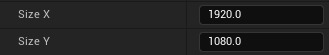
Then In Details In Appearance under Brush in Image I clicked the white box and searched up my title screen that I made in Photoshop and selected it as the Background.
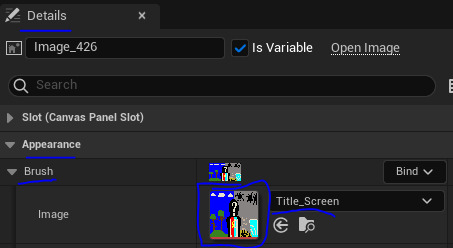
Now in Photoshop I'm going to Export all of my Choice Buttons

So what I did was Open each Choice Button went to File then Export then Quick Export as PNG

Now back in Unreal At the top of the Content Drawer there is an Import Button I clicked it and found all my Photoshops
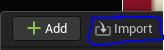
However there is a problem
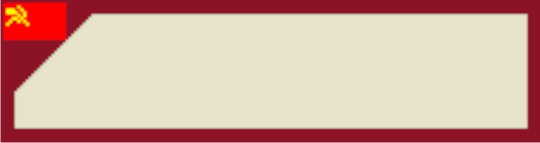
they're all blurry. To fix I Held Shift and selected them all and went to Sprite Actions and selected Apply Paper2D Texture Settings
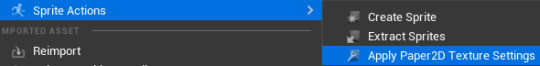

I thought maybe I could just drag the Image onto the Vertical Box. No because it gets stretched and is its own button like thing.

To fix this we need to select the Buttons in the Hierarchy Panel
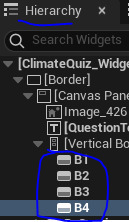
The in the Detail Panel Under Appearance, under Style, under Normal, in Image select the image you want.

However they are still stretched

To fix this I went into the Hierarchy selected Vertical Box

Then go into the Details panel then under Render Transform then Transform then in Scale, the Scales will both be 1.0.
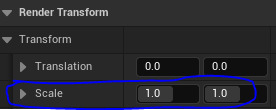

I did a bit of experimenting and found that Scale X being 0.5 and Scale Y being 3.55 to be the right amount. I would try to explain why but the Math is weird and I think it would just be easier to show you.
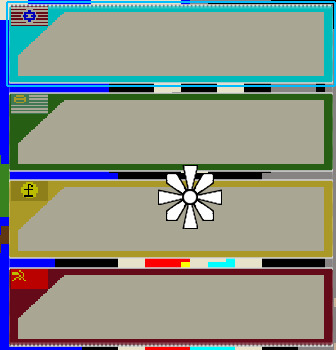
Now you will notice that the Text is missing that is because I deleted it and am going to replace with a Pixel Art Font, this being the Minecraft Font as it worked well for me last time
But when I tried to Compile there was an error because some of the code relied on those so I had to quickly code it back in. You do this by in the Palette searching up Text and dragging them onto the buttons in the Hierarchy and called them Answer1 Answer2 Answer3 Answer4.
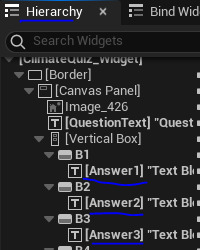
But then there was still a problem because I forgot to Make them a Variable so I made sure to tick that for all of them.

Then in the Graph for some reason Answer1 didn't work so from the Variables I needed to drag them and select Get

I now got the Minecraft font from Dafont.com. I clicked Import and found the Downloads and opened it then it appeared in my Content Drawer
Then selected each Text and went into their Details Under Appearance In Font specifically Font Family I selected the Minecraft one.

In the BPI_Quiz I have added 3 more Variables and they are called Most Correct, Very Correct, A bit Correct, Incorrect
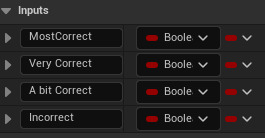
In all the Code that used Correct as the Variable replace it for Most Correct.
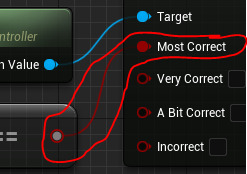
While looking at Next Question with all these different Conditions I thought to myself this doesn't really make sense. So I thought why not change there names to what score they provide. So to the Content Drawer, BPI_Quiz

then select Next Question
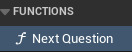
Then under Details In Inputs.

I changed Most Correct to 5 points, Very Correct to 3 points, A bit Correct to 1 point and keep Incorrect
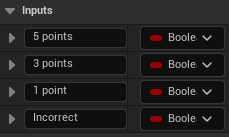
0 notes
Text
Week 4 Self Assessment
This is what I set for this week

What I Have Done
I have finished watching the Tutorial and I had to make 10 Tumblr Blogs about it so I have the evidence to prove I did it, and this means all the Code is done right? Well not exactly Mid way through development I tested the game and it doesn't work, it doesn't go to the Next Question like it should. So I'm going to ask a teacher to help me fix this. And I hope I remember this lesson ALWAYS TEST YOUR GAME because if I tested it when the problem happened I could have tackled it immediately rather than wasting mine and a teacher's time fixing an easy problem that could have been avoided with testing.
What I Haven't Done
The Game isn't ready for release none of the questions are Political or about Climate Change, the Buttons aren't my Custom Buttons made in Photoshop




And my Score system is broken and I don't have a High score system either or a good background. I mean if the score system worked the Game could be released as it is Math which is one of the entails we learn in Education so it would relate to Quality Education

But one Math is boring but Second my project is easy enough already I shouldn't need to make it any easier, besides remember my point "Climate Change is the most important threat humanity is facing, no matter your Ideology we all should try and stop it" William Thomson.
How To Improve (I recommend listening to Planet X Theme while reading this mostly for the end;)
Criticizing yourself is important for growth however if we do not tell ourselves how to improve we will push it aside pretending we are being too hard on ourselves, or we give up hope believing we will never be good enough, I bet you can figure out which one I am. But this is why we must give ourselves Credit when deserved and Criticism when Needed.
So I'll be honest. I waste most of my time at home playing games and using the excuse that "it's studying" research is important but I don't think Overwatch 2

Marvel Rivals

Deep Rock Galactic

or any other game I played last week gave me any useful information for my project.



And while collecting these images I thought of what other games I played this week, and it took me a bit because this week has felt so long, but yet I haven't done that much College work. My dream after College is to become the Lead Game Director, Writer, Designer of my own Class Based Hero Shooter like Overwatch and Marvel Rivals which is why I love those games, however I will NEVER be able to do that if I fail this course, even if I get a Merit that still probably won't be enough as again I want to be the Leader of everything, The Story, the Characters, the Levels, the Maps, the Social Media: Trailers etc. To do that I would probably need a PhD in Game Creation or something. But I am sabotaging myself by wasting my time playing games rather than Making them. The simplest answer is to stop playing games entirely (the Chris approach) it must work right. It certainly would work but I am still a child with a long life ahead of me if I succeed in doing what I want to do I will never be able or even want to play video games again.
My mum asked me if I just wanted to do a 9 to 5 that I didn't enjoy and simply be able to go home and play games all night, although I actually wouldn't mind that because I enjoy repetitive tasks and see the importance in those tasks I want to make an impact on the world and millions if not Billions of people who are less fortunate than me and have to do these 9 to 5 and they may think no one cares about them or their life has nothing good going for them. I want to be there for them to inspire them, to comfort them and give them an escape from this twisted Capitalist world, in which they don't believe anyone will hear them but I am here and I do care. There is a very likely chance that I will never make the game I want but if there is any chance I can succeed I will work tirelessly, sacrificing everything (other than life), including my entertainment and escape in order to help Millions of others. I thank you Chris for believing in me and for that I will make sure that I play less work harder and strive to achieve my Dream. Thank you
0 notes
Text
Making my Game using a Tutorial Part 10
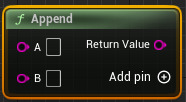
Now in A type "you scored :"
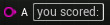
Now from the Variables list drag out Score and select Get and connect it to B



Then connect Append's Return Value to Init Score's In Text

Now back to the Second Branch again
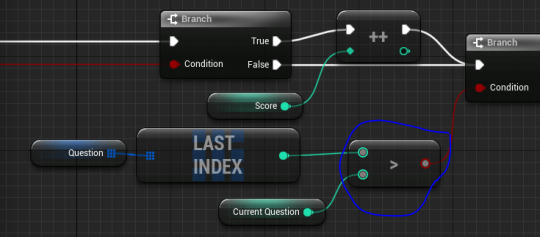
we need to delete the Greater (>) and replace it with Greater Equal (>=)
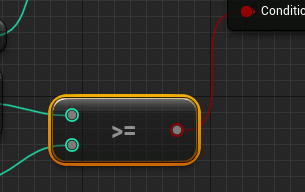
Now finally the Tutorial is complete and I have finished all the Code. Unfortunately because I didn't check during my work it doesn't work and Now I NEED HELP TO FIX THIS.
0 notes
Text
Making my Game using a Tutorial Part 9

Now go into the Score Card Widget (ScoreCard)

Then select the Restart Button, In Details

Under Events click the Plus for On Clicked
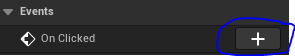
This will be in the Blueprint

Now right click the Blue print and search up Get Player Controller

Now out of Get Player Controller's Return Value search up Get HUD, then out of Get HUD's Return Value search up Restart

Now back in the ClimateQuiz_HUD
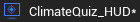
From Restart search up Create Widget, now select its Class and Search up ScoreCard
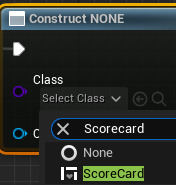
Now Right Click its Return Value

Then in the Variables List there will be a new Variable called NewVar. Right Click it to Rename it to Scorecard

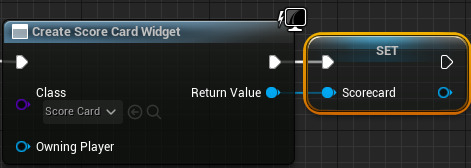
Now from the Second Branch with nothing attached to its False
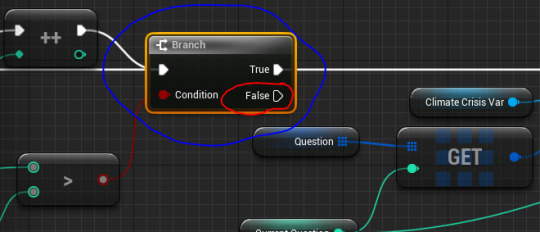
Out of its False search up Add to Viewport, then drag the Scorecard Variable and select Get.


Then connect it to Add to Viewport's Target
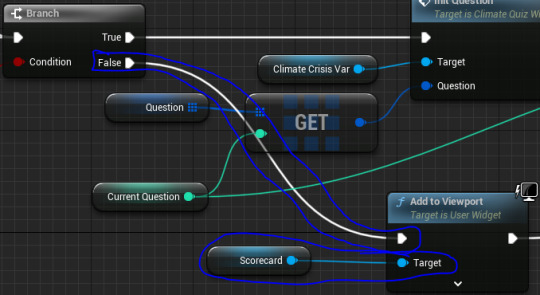
Now out of Add to Viewport search up Remove from Parent
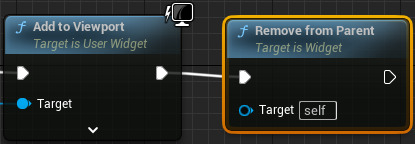
Then out of the Variables again drag out Climate Crisis Var and select Get and connect it to Remove from Parent's Target.
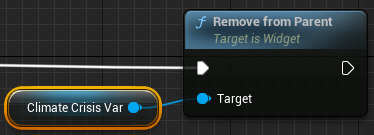
Now the Add Viewport between Set Climate Crisis Var and Set Input Mode UI Only

Delete it and just connect the 2 together.
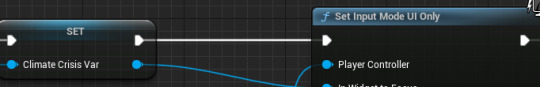
Now out of Next Question
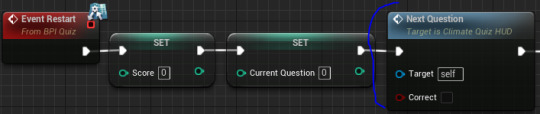
search up Remove from Parent. For me it didn't give it to me immediately I had to untick the Context Sensitivity (remember to always Retick it)
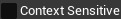
Now from the Variables drag Scorecard and select Get then connect it to Remove from Parent's Target
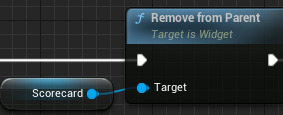
Now out of Remove from Parent search up Add to Viewport, then drag out of the Variables ClimateCrisis_Var and select Get then connect it to Add to Viewport's Target
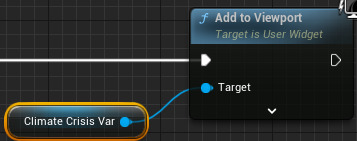
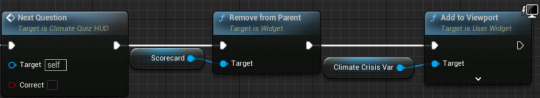
There were some errors in the Tutorial so we need to fix them. The Restart after Set Show Mouse Cursor

Break the Links between Restart this and just connect Set Show Mouse Cursor to Create Score Card Widget, and move the Restart to the End.
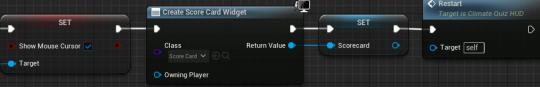
Now at this

Break the Link between Add to Viewport and Remove from Parent and in between them replace it with Init Score and connect its Target to Scorecard
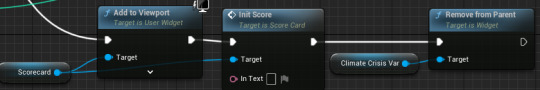
Now Right Click the Blueprint and search up Append, make sure that it has a Green F

0 notes
Text
Making my Game Using a Tutorial Part 8
To Increase the size of the Text Under Appearance in Font the Size just type the Value you want it to be (the Tutorial makes it 48 so I will do the same).

Then Under Content in Text the Tutorial types "you scored : 00".

Now in Palette search up Button
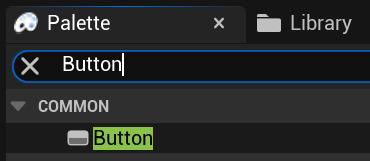
Then drag it on then in Anchors select the Centre square one

Then Change Position X to 0.0 and Position Y to 200.0, and the Alignment X to 0.5 and Alignment Y to 0.0

Then I called the Button "Restart Button" by Right clicking it and selecting Rename
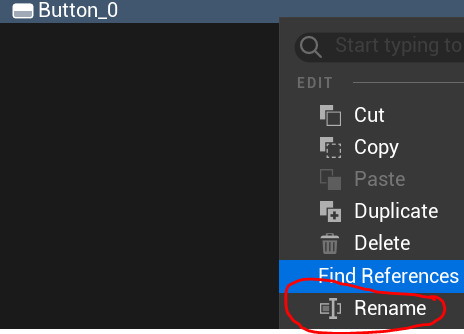
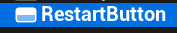
Then in Palette again search up a Text then drag it onto the Restart Button in the Hierarchy
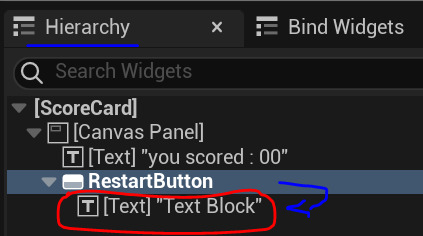
Then while selected in the Detail Panel Under Content in Text type what you want it to say ( I typed Restart Game)

Now make sure that the button is big enough for the Text mine needed to be 220.0 and 45.0
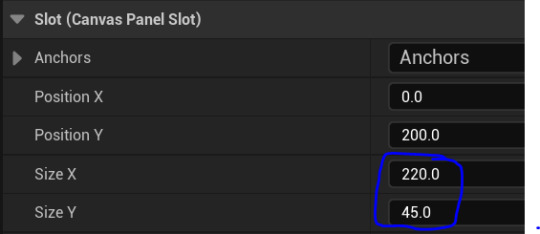
If you want to to change the Colour of the Button Under Appearance in Background Colour and click the White Box

Then a Colour Wheel will appear and you and pick which ever colour you what (I picked Green like the Tutorial), when you have the colour click OK.

Now in the Hierarchy Right Click on the Canvas Panel and go to Wrap with then select Border

Then select the Border than in the Details Under Appearance in Brush Colour select the Bar I choose Black.
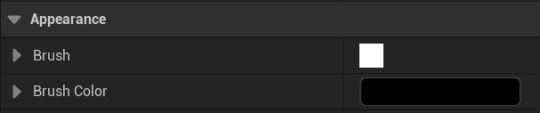
Then select the "you scored : 00" text" then go to the top of the Details and tick the Is Variable Box and call it "Score Text"

Then go to the Graph.

Then Right Click the Blueprint and get a Custom Event and call it Init Score

Then in the Variables drag ScoreText and select Get


Then Out of it search up SetText (Text) and make sure is says Target is Text, then connect it to the Custom Event.
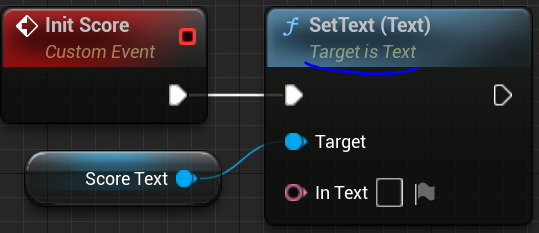
Then connect SetText (Text)'s In Text to Init Score by dragging the Link onto the Code
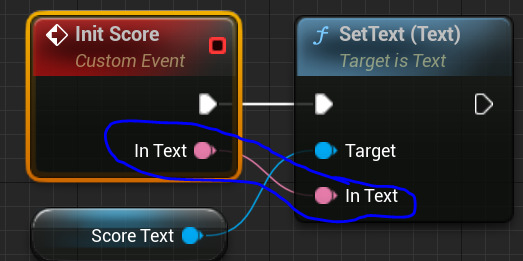
Now in the Content Drawer open the BPI_Quiz

Then double click Next Question to open the Blueprint, then Under My Blueprint click + Add and select Function
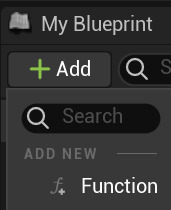
Then call it Restart

Now in the Quiz HUD (ClimateQuiz_HUD) on the Blueprint Right click it and search up Event Restart

Now from the Variables List drag out the Score Integer and Current Question
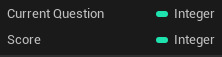
And select Set.

Then connect Set Score to Event Restart and connect Set Current Question to Set Score.

Then out of Set Current Question search up Next Question (make sure the Target is your HUD)

Now at SET Show Mouse Cursor out of it delete Next Question

and instead replace it with Restart
0 notes