Don't wanna be here? Send us removal request.
Text
Final Outcome
Through not finished the game is mechanically almost done, the player can use one of a few attacks, the enemies are fully animated and can attack and die, the win state was done but needed a few tweaks before i would be completely happy, other than that i just needed to do some level design, menus and hud and it would be done.


0 notes
Text
What Went Wrong
I Failed By Not correctly using my time to my advantage. moreover in the 3rd week my file corrupted and i had to remake my game from scratch, on the good side this made me have a reason to better make the code i hade already made but poorly, though on the bad side it lowered my morale and made the whole project feel a-lot more tedious
0 notes
Text
Evaluation
The main media/ techniques behind my game were other side scroller fighting games from the 90s, such as streets of rage, tmnt shredder's revenge, the dungeons and dragons arcade games. With these games I was able to take inspiration for the format of how my game would be conceptually, i tried to incorporate some methods those games use, such as how i made the enemies correct their Y-Axis to be the same as yours before moving closer to you so you can actually hit them.
The concept for my game was based off of the gnostic rendition of the tale of noah's ark, where when the time comes to board the ark, noah refuses his wife noreas entrance, and then she sets the boat on fire with her divine powers, i incorporated this by having norea use fire attacks to fight noah and his animals whilst she tries to destroy the boat, now looking back at the project, i used this game much more as a way to improve my art and animation skills, i spent a lot of time making the animations for the player and enemies for the game, and i certainly learnt a lot about conveying movement and what is important when animating a character. My use of aseprite was good for animating and doing pixel art.
When it comes to my expectations and how the game turned out, i certainly overestimated what i could get done in the time that was given for this project, realistically the game was in concept done, yet some of the more arcadey aspects still have room to be added to, i certainly made the mistake of putting an emphasis on art in this game, i certainly didn't have to try as hard as i did for the art. The controls didn't affect the game design process too much because I didn't end up using all the buttons.
This assignment i took a much more passive role in the creation of this project, since i wasn't too bothered about it, when thinking about improvements, it's mostly just that i could have better used my time to make something better in general, i certainly took the opportunity to learn about animation and art, for the next project i'll have to be more effective in my use of time, as well as learn what to prioritise over other things (my art ect.)
0 notes
Text
Noreas Art



She is shown in many different ways across the internet though i will stick with what makes sense to me and what the overwhelming majority of gnostic sources say she would have looked like
0 notes
Text
Camera Management

this script sets the location of the camera, it works by getting the players location and setting its location relative to the player, though i also have it so that if the player is moving the camera will take into account the players velocity to make the camera move ahead of the player
0 notes
Text
Squirrel Enemy
This Enemy Type uses the same basic code elements as the other enemy types i have designed and explained previously but this time the enemy fires projectiles (acorns) at the player


For the art i just chose a basic pixel art squirrel i took inspiration from just googling pixel art squirrel and just free handing the pixel art after getting the general gist of what i was aiming to make, this time i learnt that with pixel animation sometimes less is more, by having the animations use less frames but taking the same amount of time for the animation to play when looking at fast moving animations your brain tends to make the inbetween frames for itself so aslong as you make some good keyframes to make it clear whats happening, the player typically wont notice
0 notes
Text
Target 2/2/23
Finish The Boat Ending mechanic, so that my game finally has an end goal/ win state.
Update:
I Almost Completed the boat, at this stage i have made it so the boat can be killed, has a sprite, spawns upon certain conditions and rewards score, i just need to make it so that the ark spawns enemys to defend it and it dies and you win when it is killed
0 notes
Text
Game Instances and how to save your game.
What is a game instance.
a piece of data that saves information when changing levels or closing and reopening the game, could be used to save

A blueprint to make pressing a key save your game. works by checking if you have a save game and then saving the selected variable to the save file.

This makes a save for your game or loads a save, depending on if a save already exists or not then either makes a save using the variable or loads a save and sets the variable based off the saved one
this code will be used later to keep track of scores
0 notes
Text
Making single stick movement
press the plus to add your mapping


To make my game playable on an arcade machine i added the correct action mappings and axis mapping so that pressing the buttons on the arcade machine would act as an input to do things.

0 notes
Text
Deer enemy is done.
after finishing the walking, attacking, and idle animations my deer enemy type is done,
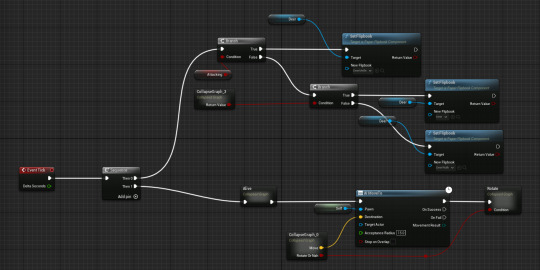
this shows the state machine for the deer, showing what animation it will use.
0 notes
Text
Game Title, Logo, Ect
The Game Title I have set is Ark-Arnage, being a play on the words Ark and Carnage.

The logo/ Banner Art Illustrates the Carnage Aspect and teases the fire abilities of the player character
0 notes
Text
Arcade Attract Mode
A Cutscene Like demo reel, showing a sneak peak of what your game involves, is like, looks like. acting as almost a trailer to your game,
this is designed to attract people to your game
0 notes
Text

We Set up a game instance to save certain aspects of my game, so you can save high scores or progress.
0 notes
Text
Target Set
Make New Enemy Types,
Using the basic enemy type i made, i should be able to just duplicate the basic enemy, change the textures and some variables to make the enemy types for the first stage of my game
0 notes
Text

Red Is the Already Explained Movement,
Blue Refers to the Damage Dealing blueprint for the enemy,
Green refers to what happens when the enemy takes damage

Blue, Is simple, all that happens is the enemy checks if the player is near enough for the enemy to attack, the enemy waits half a second to attack, unless the enemy is on an attack cool down which occurs when the enemy is hit by the player, then if the enemy is still able to attack they attack. attacking is done by temporarily spawning an 'attack' in front of the enemy, this 'attack' exists for about 1/2 a second before spawning, if the player overlaps the attacks collision the player takes damage. this is how most attacks are done in my game.

Green is how the enemies take damage, the reduce health node takes the amount of damage away from your combined health


This node decides which way the enemy hit is going to be launched based on what direction the enemy is in relation to the player
0 notes
Text
Basic Enemy
This enemy type follows the same methodology as other enemy ai's ive made

though it doesn't look like much i used a lot of collapsed nodes to simplify visualising what is going on in the code, each node is named after what it generally does, Alive (as seen below), just determines weather the player is alive or not before trying to chase the player.

The AI Move destination Node, determines the order of the directions that the AI moves in it checks how similar the X Coordinates of the enemy and player, if the x Coordinates are dissimilar , the AI Moves to the same X Coordinate as the player, once the X coordinates are similar enough the AI starts to move to the Y coordinates .

Rotate Enemy chooses what direction the sprite facing depending on what direction they are moving in.
0 notes
Text
Projectile
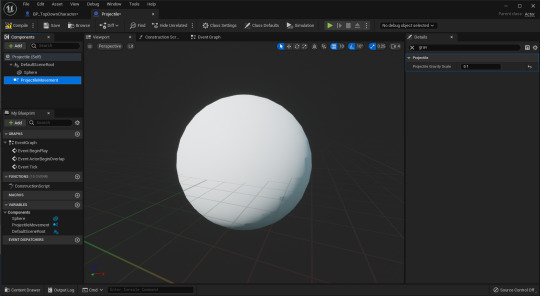

first add projectile movement to the created actor, then change its speed and gravity to give the proper properties to the object. these factors influence how the projectile moves

if you want to change how some aspects of hit detection or collision then you can make the sphere the root of the blueprint to give

0 notes