Don't wanna be here? Send us removal request.
Text
Tabletop RPG Development Journal
As research for this assignment, we played a lot of free table top RPG games during the lectures, to get a better understanding of mechanics, storytelling, and role-play in general. One game I particularly enjoyed was Goblin Quest. I really enjoyed the light-hearted, do as you want, mess around with your friends style of gameplay. The mechanics of the game were not too complicated either, and players were able to do anything they really wanted to. This made the game a lot of fun, as random and stupid events occurred. (One of my goblins was killed swinging a stone in a sock around attempting to kill the Goblin King) It was a good atmosphere as players could do funny things without worrying too much about the consequences of failing or the mechanics behind an action.
Another game I really enjoyed playing was ‘Escape the Dark Castle’. It was as fun dice roll gameplay, were you and three other players could come up with strategies and plays to beat each challenge on the card. It had a heavy reliance on teamwork, as if one player died, the game ended. Even though it used the same cards each time we played, every game was different, on some we failed quickly, while others we reached nearly the end, one time even winning.
Since I really enjoyed the style of Goblin Quest, I wanted to replicate it in my own game. The initial challenge was coming up with something different that wasn’t just a reskin of Goblin Quest, as the game did that itself in the back of its handbook. I wanted to come up with new features and mechanics while still keeping the core experience as close as possible.
The theme I decided for my games would revolve around a Dwarf Company and their adventures. I chose Dwarves after looking through multiple fantasy and sci-fi races. I chose Dwarves because the way they are represented in popular media fit the style of game that I was going for really well. In Games such as Warcraft and Warhammer, Dwarves are shown as good warriors, miners, and amazing engineers. They would construct these massive mountain fortresses which would make for some interesting locations in my game. In Tolkien’s work, Dwarves are shown in a similar way to Warcraft and Warhammer, but they also have a comedic side to them, and character such as Gimli also have a clumsy, somewhat slow side to them, and offer comedic relief in serious situations. The barrel scene in The Hobbit is a good example of the wacky adventures and situations that dwarves see themselves in, and events like that is what I want the players to create in my game.
The world I wanted to build branched from typical fantasy worlds seen in games and movies (like those mentioned above) to a less strict world were the players could have more unrestricted input. It would still have normal fantasy elements like magic, swords, and different races such as elves and orcs, but it would allow non fantasy/period elements to be added in, such as an ice cream shop, if the players wanted to get ice cream for example. This allowed players the freedom to continue on crazy adventures.
As for mechanics, I wanted to have every major action be decided by dice rolls, to add a randomness element to the game. Values for the success of actions would be placed by the GM, based on the risk and ‘creativity’ of the action. I chose a D20 as the dice to use to allow a range of values, rather than being restricted with a D6. As for actual mechanics, that’s it. The rest is made up of what the players do, and what they come across in their adventure, such as any special items the GM creates, or items from the trinket list provided. I am also having the players control three dwarves (though they will only play as one at a time) to allow serious consequences to happen to the players, such as death or being knocked out, without them being out the game. Goblin Quest employs a very similar mechanic, though I chose a smaller number to make it more manageable. Players would also be able to have classes for their Dwarves. These don’t have any significant impact on the game, but it will create a variety of actions, as some classes use magic, others use heavy weapons, and some are able to build gadgets. I originally had six classes, but settled on four (Warrior, Mage, Engineer, Drunkard) as I didn’t want the players to have too much choice on something that didn’t make a large difference to gameplay.
I also wanted the players to have an animal companion, more for the possibilities of trouble that might happen depending on what the players choose. For example, a player may choose a porcupine for a companion, and the dwarves would have to avoid getting pricked on their adventure. Or a player might choose a goat that has a bad attitude, that keeps barging into the players in an attempt to knock them over. Animals are there for the GM and players to use to add a bit more fun and variety to gameplay.
Players also get to choose a starting trinket at the beginning of the game. These items are mostly useless, but can be used to create some fun scenarios. One example is a hammer that heals whoever it hits, but sends them flying. So if a player wanted to use it to help an ally, they would have to then deal with retrieving the ally from wherever they land. Some have no functionality at all, such as a spoon, but during the game, the players could discover that the spoons has magical properties, or Is a key to a vault somewhere.
During the character creation, players roll a D20 to be given a trait that they must try and use during role-play. These traits won’t really work or do anything if the player isn’t committed to the game, but if they are it can create a very fun and interesting experience. Traits can be things such as, having to talk in an accent for the entire game, or one of your dwarves seeks revenge against an animal (Why is up to the player). Few traits have actual gameplay effects, but those that do are often minor, and added in good fun to try and make the game funnier and random i.e. one trait is that a character is sleepy, and must roll to see if they stay awake during an encounter.
After a presentation on my progress in the game, my tutor suggested that, because there were no set rules, scenarios or events in place, that I may have to compensate for less experienced GMs in the handbook. I first tried to do this by making a large list of trinkets, to use as examples of what could be in the world, with a note to encourage the GM to try and think of their own, and that they don’t have to stick to the list, but it’s there if they need help. I also created a map of the world, so that players and the GM were not trying to build off a blank template, but it was vague enough to allow them to make their own location in the context of the world. I also added an ‘as the GM’ page to the handbook, detailing the roll of the GM as a story teller, and that they are not trying to control the players, just narrate what is happening for them. I also added some example starting scenarios at the end to give players and the GM an idea of what adventures they could go on.
Some of my classmates and I got together to do a playtesting session, were we went around and tested each other’s games to see if they worked, and to get feedback from peers. They really enjoyed playing my game, and they particularly enjoyed the ability to do whatever they wanted, allowing for some really funny and interesting events. The trinkets were popular too, and they enjoyed using them during their adventures to try and accomplish all sorts of tasks. The feedback I received was that it was very good and enjoyable, and playable in the state that it’s in now.

Then I had to design an art style for the handbook, and transfer all the information to a pdf. For the handbook colour scheme, I used tones of brown to try and give the look of Bitter or Ale, as the match with the games name.
0 notes
Text
Prototype Development 5
For the target blueprint, I wanted to have a dynamic material that would change the colour from white to red when the target was hit by a line trace from the player, to act as some visual feedback so the player knows that they have landed a successful hit. I followed the tutorial shown by Andy during a lecture, creating a dynamic material instance in the construction script for t but I couldn't get it to work. After remaking the blueprint and material several times, I finally found the issue. I had not changed the name of the parameter in the material, so all other nodes looking for the parameter ‘Colour’ didn't find anything, therefore not retrieving any data. After fixing this the colour change worked as I wanted it to.

To actually get the colour to change on hit, I set up a custom event linked to a timeline with a lerp, which changed the colour gradually from one value to another (white to red) over the time which I set, which was 1.5 seconds. This then ran into a set vector parameter value node, to update the ‘Colour’ parameter in the material. At the end of this sequence, I had the actor be deleted, to show that the target had been destroyed. After this had been all linked up, all I had to do was cast from the line trace nodes in the TopDownCharacter, to the Target blueprint, and run the custom event, named ‘Destroy’.

0 notes
Text
Prototype Sound References
All sounds used in the Prototype were retrieved from the following websites:
https://freesound.org/people/paulnorthyorks/sounds/234305/
https://freesound.org/people/eardeer/sounds/402008/
0 notes
Text
Concept Document References
All images for the concept document were retrieved from the following websites:
https://infinitemirai.wordpress.com/2016/11/19/through-mud-and-blood-reflections-on-the-battlefield-1-campaign/
https://www.playstation.com/en-us/games/diablo-3-ps3/
http://regimentalrogue.tripod.com/blog/index.blog/2341451/short-rifle-magazine-leeenfield-mark-iii/
https://en.wikipedia.org/wiki/File:Flag_of_the_United_Kingdom.svg
https://commons.wikimedia.org/wiki/File:Coat_of_Arms_of_Great_Britain_(1714-1801).svg
https://commons.wikimedia.org/wiki/File:30a_Sammlung_Eybl_Gro%C3%9Fbritannien._Alfred_Leete_(1882%E2%80%931933)_Britons_(Kitchener)_wants_you_(Briten_Kitchener_braucht_Euch)._1914_(Nachdruck),_74_x_50_cm._(Slg.Nr._552).jpg
https://commons.wikimedia.org/wiki/File:Flag_of_German_Empire_(jack_1903).svg
https://en.wikipedia.org/wiki/File:Flag_of_France.svg
https://commons.wikimedia.org/wiki/File:Flag_of_Austria-Hungary_(1869-1918).svg
https://weaponsandwarfare.com/2016/01/16/the-battle-of-the-somme-i/
http://archive.is/XJODX
https://dawnmonksillustrations.co.uk/portraits/
https://goodoldretro.deviantart.com/art/Gas-mask-405162356
https://steamcommunity.com/sharedfiles/filedetails/?id=324767190
http://mmo.jeuxonline.info/actualite/50931/wargame-massivement-multijoueur-foxhole-precise-ambitions
https://www.mmorpg.com/foxhole/columns/an-enthralling-massively-multiplayer-persistent-war-1000011904
https://www.mmorpg.com/foxhole/columns/an-enthralling-massively-multiplayer-persistent-war-1000011904
http://musickpointradio.org/auckland-radio-zld/1912-1919/world-war-1-field-radios/
https://www.vg247.com/2016/07/05/battlefield-1s-spectator-mode-screenshots-are-absolutely-gorgeous/
http://www.neoseeker.com/verdun-game/screenshots/
0 notes
Text
Prototype Development 4
I wanted to display the health value of the player on a HUD, rather than rely on print strings to inform the player. I started by making a new HUD and gamemode and assigning it to the prototype. However, creating the new gamemode removed the functions of the original gamemode, which stopped the character from moving. I started again, but this time, assigned my HUD to the already made gamemode, which allowed me to keep all the functionality of the default mode, while also being able to edit the HUD.

I then went about creating a widget for the HUD to display. I used a cast to the TopDownCharacter, retrieving the health value and routing in to the return value. I then put a bind on a text box to this function, allowing that text box to display whatever value was retrieved. This allowed there to be a real time value in the bottom left of the screen that the player could monitor the health from.

0 notes
Text
Prototype Development 3
For the damage system, I wanted to have an object that, when the character collided with it, it would reduce the health value. I created another box, which casted to the TopDownCharacter blueprint to retrieve the health value. It would then subtract 20 each time the event would run, and would stop at 0.

I then also wanted the character to die and respawn when the health value hit 0, so in the level blueprint, using event tick, it would continuously check the value of the health, and if it reach 0, it would delete the character, inform the player that they had died, and the restart the level. Originally I struggled to do this but my classmate Joshua had had a respawn function in his game and I used a similar system to his for mine.

0 notes
Text
Prototype Development 2
I also wanted to create a health station, where the player would go and press the interact key (later designated as E) and be healed if they had taken any damage previously. I started to create this by enabling input on the character when it moved into the collision box of the health station. After that, I used a cast to retrieve the health variable from the TopDownCharacter blueprint. I then ran a check to see if the character health was already at 100. If it was, then a message would appear telling the player that their character is already healed. If it was less than 100, then it would be increased by 20 each time ‘E’ was hit, until it reached 100.
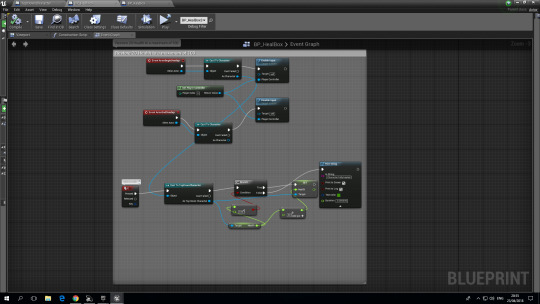
As I wanted ‘E’ to be my interact key, rather than having individual inputs for each interaction. I used the enable input set up again on a later blueprint, which would become my keybox to open the doors in the level. I then assigned the ‘E’ key again to the event. This allowed me to use the ‘E’ key for both the health station and door key depending on which box the character had overlapped.
Creating the rest of the key blueprint was easy. I was able to turn the light off and turn the material to grey to show it had been interacted with. However, linking it to the door became a problem, as it would fail to cast on most occasions. At the advice of my tutor, Andy, I made the Door Blueprint a variable, and had a set node in the key blueprint, going into a custom event to delete the door. This allowed me to assign individual doors to the keyboxes.
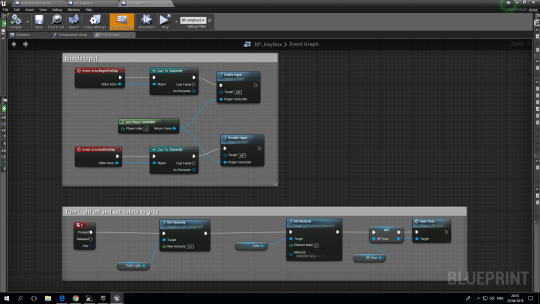
0 notes
Text
Prototype Development 1
Taking inspiration from games like Diablo and Torchlight, I wanted to create a top down adventure game which used the mouse to move around and attack. Luckily there was a top down template in Unreal, so I used that as my starting point. I wanted to have two forms of attack, so I used a Boolean, set to true using the ‘1’ Key and set to false using the ‘2’ Key, and had that Boolean as a condition for a branch, with each output going to a different line trace output. I also wanted to make the two attacks different, so initially I made one line trace shorter than the other, and a different colour to help show the difference. I then had to figure out how to add a delay between uses for the first fire mode, as an effort to ‘balance’ the two attack forms (otherwise players would have just used the longer reaching attack all the time). The way I got a delay to work was using a gate and a Boolean that is set at the end of the sequence with a delay in between.

I also wanted to have the character rotate to the location of the cursor before firing. Making the character rotate was easy enough, but originally it would rotate on all axis, leading to the character rotating to look at the floor. It took me some time to solve but I discovered I could break the rotation, and only have the Z axis being changed from the original ones, allowing the character to rotate on the spot towards the direction of the cursor without any other changes.
0 notes
Text
Creative Writing - Research and Characters
For my story, I wanted to explore the invasion of Normandy during 1944. It would give me an opportunity to be descriptive with scenes, and it would also fit the structure of a branching narrative very well, as simple decisions in war can lead to people getting killed. This would also allow me to look at how characters change when exposed to the horrors of war, and allow me to experiment with personality changes.
The first thing I looked at was the opening scene to ‘Saving Private Ryan’. It has been hailed as the most realistic depiction of the landings so it would help me build my world. I took note of all the things I could see in each scene, and all; the things I could hear, and tried to replicate that with words in my story. It gave me a good understanding of what the average soldier went through during the landings, and clearly depicts the horror of war, the gore and the destruction and the effect it had on Tom Hanks’ character.
To build on the visual depiction offered by the movie, I did some extra research online. I looked at the defences on Omaha beach, such as the bunker complexes built in to the cliffs. I also looked at obstacles placed on the sand, such as ‘Hedgehogs’, designed to slow down advancing tanks. I also looked at the weaponry used during the invasion, and found that the primary weapon used by the German defenders was the Mg-42, a very fast firing weapon that mowed down American soldiers as they tried to leave their landing crafts. I also learned that many soldiers drowned in the ocean after being thrown from their boats, as their equipment weighed them down and they could not untangle themselves. I can apply this in my own story by making the reader choose to either abandon their equipment or try and keep hold of it, resulting in the character’s death.
I also looked at the HBO miniseries ‘The Pacific’ which featured similar landing scenes as Omaha Beach, adding to my visual interpretation of the chaos and movements of an amphibious invasion. I also looked at the character of Eugene Sledge, a young man who starts the war as a young boy, protected from the world by his father. By the end of the series, he has become cold, not hesitating to fire at the enemy as he once did. This is a good reflection of how exposure to war can change people. This is an effect I want to apply to my main character, in order to have character development, and involve the reader in my character’s mind. I draw heavy inspiration from Eugene Sledge when making my protagonist.
In addition to Saving Private Ryan and The Pacific, I looked at ‘Band of Brothers’ to get a realistic feel for combat, and the mentality of soldiers during 1944. I also studied the character architypes presented in the show, and Major Richard Winters is a large inspiration for my own commanding officer character.
Through all of these cinematic works, characters experience the deaths of their close friends, and it is interesting to see how each individual reacts. Some go mad, some are devastated, some become ‘broken’ and wall themselves off to the real world. These different experiences are good starting points for my protagonist and how their mental state changes during warfare.
To try and reflect the chaos of war, I have added multiple choices in Twine which plays on the reader’s moral values. The option which is morally right may not be the correct way, and result in the protagonist getting killed, and so the reader has to decide between surviving or doing what’s right. There are also some options in there to trip the reader up, while the may not result in the protagonist getting killed, another character may be killed due to the choices of the reader, and they won’t be able to do anything about it. (Unless they go back and choose the other option)
Protagonist character points:
. Just turned 18, scrawny, looks very young
. Typical farm boy, grew up in Iowa, only child
. Easy target for bullies, couldn't stick up for himself
. Quiet, kind and clever
. Just wants to do what’s right
. Probably shouldn't be fighting a war
The actor I have imagined playing this character is Tom Holland

Antagonist character points:
. The concept of death - Just around the corner, always there
. Fate and luck - Out of your control, A bullet with your name on it
. Any wrong move could get you killed
As a literal object – An Mg-42

Protagonist's best friend character points -
. Noticeably short, slim
. Childhood friend, grew up as neighbours, large family, brothers also serving
. Optimistic (sometimes to the point of stupidity)
. Eager, gullible and reckless
. He was the one who convinced protagonist to enlist when they had both turned 18
The actor/character I had imagined playing this character is Skinny Steve Rogers

Commanding Officer character points -
. Mid 40s, bald, stern look, square-ish head, neat stubble
. Career soldier, he’s been fighting since day 1
. Father figure to his men, tries to look after them
. Experienced, he knows he can't save everyone, he can still complete his objective
. Inspires loyalty and courage
. If you see him running away, make sure you can run faster
The actor I imagined playing this character is Dominic Purcell

0 notes
Photo







L4 Abstract Game Assignment: Images
2 notes
·
View notes
Text
L4 Abstract Game Assignment: Design Document
We had some difficulty finding an initial starting point for our Abstract game. The main issue was finding something that was unique, rather than a copy or variation of the popular games like Chess or Draughts. After discussing our ideas between ourselves and talking to or Tutor Anna, a member of our group (Josh) pitched an idea revolving around a dynamic game board, with the main goal to create a path across the board and get your pieces to the other side.

This is an image of Josh’s original Board design. The player would create a path using the different shapes in order to move their piece across (Represented by a Chess King piece for testing). Josh’s original ideas also consisted of a middle ground that could have traps, and a another piece which acted as a defence piece.
In the first play tests, it was found that the idea works well, but in terms of actually game play, the first version was a bit dull. It would either come down to whoever could make the path the fastest, offering no real strategy or counters that players could use. Or it would grind to a stubborn stalemate, as both players would repeatedly move the same pieces so that neither could advance. It was also easy to win as the pieces had no movement restrictions originally, and could move half the board in one turn if a path was created, meaning that a player could easily win by only moving the end tiles of each row, and moving across the entire row in a few turns.
Wanting to keep the core element of a dynamic board into the game, we started looking at possible solutions. We tried implementing rules such as not being able to move a tile that had been moved on the previous turn, and whilst this solved the issues of stalemates, it made it even easier to create a path as players could not alter paths once they were made, allowing the player to move all the way down it on their next turn. Our group decided that a rework of the board as necessary, with the improvements to movement that we wanted to add in mind, in order to make the game play flow better.
As Josh had taken a step back on development of this game in order to work on our other assignments, I took over and tried to mix my own ideas with Josh’s original vision. One of the main issues of the first version was the movement of the pieces. We implemented an ‘Action Point’ system which limited the player to three moves per turn, which included creating a path. We also moved away from individual tiles that could be swapped and moved and chose for an arrow system, were the player would rotate arrows and they could only move in the direction the arrow was facing, still keeping the dynamic board mechanic.

The image above is the second version of our Abstract game. It looks very different to the first board but the same core elements are still there. The pieces needed to be moved across the board are marked with numbers, and this version had three pieces to be moved, in order to try and make the games last longer, and try and create more challenging gameplay as the players attention could not be focused on just one piece at a time. The middle section (which we referred to as “No Man’s Land”) has been implemented in order to break apart paths so that issues with creating paths in the first version such as repetitive tile moving or easy routes was minimised. A new piece, originally called the block, represented by the coloured Hexagons, was also added. These new pieces could be placed at the beginning of the game in No Man’s Land by each player, to try and restrict movement as a form of counter.
Whilst improving and solving the problems that the first version had, the second version created problems of its own. One major issue was trying to come up with a method of getting the arrows to rotate when we made a physical prototype of the game, and during lectures, we learned that magnets and lots of small pieces should be avoided when making a board game. Another problem was that, once a piece had been moved successfully to the second set of arrows on the opposite side, there was nothing to stop them from moving to the end goal. Making it again turn into a race for the fastest path, or a stubborn stalemate as the single tile on the last row was repeatedly changed. The blocks became an issue as well, as the original rules stated that once the blocks had been placed, they couldn’t be moved (to try and prevent a player just moving the block every turn to block paths). This resulted in only a small area of the board being playable, and the same route being taken every time during a game.
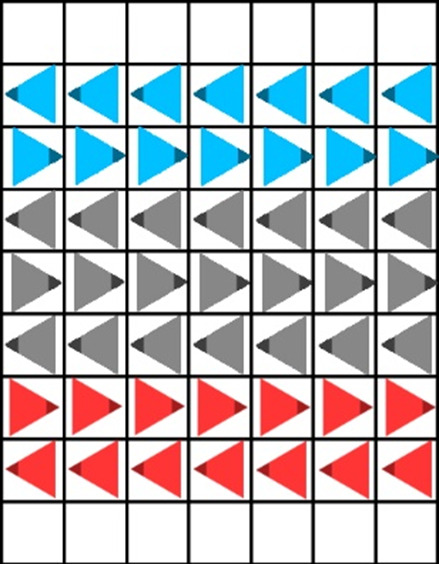
The image above is the final version of our Abstract Board. This version has successfully implemented all our original ideas into the game along with a working rule set and game mechanics. No Man’s land has been improved by also containing arrows that can be controlled and moved, so that there is more paths the player can create. Blocks, now known as Blockades, have been improved by allowing the players to remove and place down again during their turn at the cost of Action Points. A new piece called the Interceptor has also been implemented so that there is another challenge for players once reaching their opponents side of the board, making the game more difficult that previous versions. Rules have also been implemented in relation to who can move which areas of the board at what time, to reduce the amount of back and forth tile switching from previous versions. Arrows can also only be rotated clockwise to also help reduce this.
In terms of making the physical version the solution we came up with was to use Paper joiners, so that the arrows are still able to rotate, but are also attached to the board. We also laminated all pieces in an effort to make them last longer.
A final play test and feedback session with our Tutor Anna revealed that, whilst the game worked and was enjoyable, there was not a strong competitive feeling, due to being able to see each other’s moves and the amount of pieces in play. To try and fix this we removed a Blockade piece from the standard rule set, so that less of the board can be blocked, and players would have to focus more. Other improvements we thought up were making the board bigger, and adding more Runner and Interceptor pieces to match the new board size, however, we did not have time to be able to implement these improvements as testing and re-balancing to find the right size and amount of pieces would’ve taken too long and our deadline was close. In spite of this, we are very happy with how the game plays and its overall aesthetic.
0 notes
Text
L4 Abstract Game Assignment: Rule Document
Blockade Rules Document:
Set up –
. All Runner and Interceptor Pieces must start on the backline
. Blockade Pieces start off the board
. Reset the positions of the Arrows to the Image shown below

Moving the Board –
. Arrows can only be rotated clockwise
. The board is split into three sections; Friendly Territory (Matching the colour that the player has chosen), No Man’s Land (The grey colour middle section) and Enemy Territory (The opposite colour to what the player chose)
. The player can move Friendly Territory at any point in the game
. Both players can move No man’s Land at any point in the game
. The player can only move Enemy Territory when they have a Runner Piece about to enter their opponent’s side
. Players cannot rotate an arrow that currently has a piece on it, unless it is blocked by a Blockade (see Runner section for more details)
Taking a Turn –
. Each player has 3 action point on their turn
. Rotating an Arrow 90 degrees costs one Action Point
. Moving a Runner one tile costs one action point
. Moving an Interceptor costs one action point
. Placing a Blockade costs one action point
. Removing a friendly Blockade from the board costs one action point
Runners –
. Runners can occupy the same tile as an enemy runner
. Once a Runner has reached the backline of the opponent, the piece can no longer be moved
. A Runner must move in the direction of the arrow that it is currently on
. If the direction of the arrow a Runner is on is pointing towards a tile blocked by a Blockade, the player is able to rotate the arrow that the Runner occupies, so that it does not get trapped
Blockade –
. Blockades can only be placed in No Man’s Land
. Blockades cannot be removed then placed down again in the same turn
. Neither player can pass through a Blockade, no matter who the owner is
. Only one blockade can be placed per player
Interceptors –
. Interceptors cannot leave Friendly Territory
. If an Interceptor lands on a tile occupied by an enemy Runner, the Runner is sent back to the beginning
How to Win –
. The first player who gets both their Runner pieces across the board the their opponents backline is the winner
. If the game is ended prematurely, the winner is the player who was able to get a Runner pieces across without the opponent doing so
. If both players were able to get one, or no Runner pieces across the board when the game is stopped, it is a draw
Once you have played the Standard game rules, try experimenting with your own rule set, some examples are:
. Allowing 4 Action Points instead of 3 per turn
. Using both Blockade pieces rather than just a single one
. Allowing Interceptors to traverse No Man’s Land
0 notes
Text
L4 Abstract Game Assignment: Materials
Blockade Materials List:
. 7x9 Game Board – x1
. Blue rotatable Arrows (attached to Board) – x14
. Red rotatable Arrows (attached to Board) – x14
. Grey rotatable Arrows (attached to Board) – x21
. Blue Runner pieces [R] – x2
. Blue Blockade Piece [B] – x2
. Blue Interceptor Piece [I] – x1
. Red Runner pieces [R] – x2
. Red Blockade Piece [B] – x2
. Red Interceptor Piece [I] – x1
0 notes
Text
L4 Abstract Game Assignment: Abstract
Blockade is an abstract strategy based game for two players. The players must move both their Runner pieces across the board to their opponent’s starting line, before their opponent is able to do so. Players create a path over the board by using a unique dynamic board made of rotating directional arrows, and the players must find the most effective, and safest, route across. However, players are also able to alter the paths of their opponent, slowing them down, or forcing them to make a different route. Players can also deploy blockades, placed on one of the arrows, stopping both players from utilising that tile to progress. Once a Runner has entered the opponent’s territory, they must then avoid the Interceptor piece, which can send the Runner back to its starting line, should the Interceptor land on the same tile as the Runner populates. What players can do in a turn is limited by action points, and they may have to sacrifice moving their own Runner in order to block their opponent. The player who can successfully navigate the game board quickly whilst keeping track of his opponent’s movements and deploying the necessary countermeasures will be the one who is victorious.
0 notes
Text
Limbo Trailer - References
Alien/creature growl 8 – ZapSplat – Download free sound effects. (n.d.). Retrieved from https://www.zapsplat.com/music/aliencreature-growl-8/
Approx 5 small stones, pebbles, handling 1 – ZapSplat – Download free sound effects. (n.d.). Retrieved from https://www.zapsplat.com/music/approx-5-small-stones-pebbles-handling-1/
Approx 5 small stones, pebbles, handling 2 – ZapSplat – Download free sound effects. (n.d.). Retrieved from https://www.zapsplat.com/music/approx-5-small-stones-pebbles-handling-2/
Approx 5 small stones, pebbles, handling 3 – ZapSplat – Download free sound effects. (n.d.). Retrieved from https://www.zapsplat.com/music/approx-5-small-stones-pebbles-handling-3/
Approx 5 small stones, pebbles, handling 4 – ZapSplat – Download free sound effects. (n.d.). Retrieved from https://www.zapsplat.com/music/approx-5-small-stones-pebbles-handling-4/
Approx 5 small stones, pebbles, handling 5 – ZapSplat – Download free sound effects. (n.d.). Retrieved from https://www.zapsplat.com/music/approx-5-small-stones-pebbles-handling-5/
Battlefield 1 Official They Shall Not Pass Trailer Music - (Ninja Tracks - It's All So Clear Now). (2017, March 02). Retrieved from https://www.youtube.com/watch?v=AEMkKdj8VYM
Car, automatic gear stick movement (engine off) Daewoo Nexia 2 – ZapSplat – Download free sound effects. (n.d.). Retrieved from https://www.zapsplat.com/music/car-automatic-gear-stick-movement-engine-off-daewoo-nexia-2/
Car, van or truck tyre kick with boot 1 – ZapSplat – Download free sound effects. (n.d.). Retrieved from https://www.zapsplat.com/music/car-van-or-truck-tyre-kick-with-boot-1/
Creek in woods, water flows, birds, spring time – ZapSplat – Download free sound effects. (n.d.). Retrieved from https://www.zapsplat.com/music/creek-in-woods-water-flows-birds-spring-time/
Fly being electrocuted in electric zapper, quick, close up – ZapSplat – Download free sound effects. (n.d.). Retrieved from https://www.zapsplat.com/music/fly-being-electrocuted-in-electric-zapper-quick-close-up/
Footsteps on beach stones – ZapSplat – Download free sound effects. (n.d.). Retrieved from https://www.zapsplat.com/music/footsteps-on-beach-stones/
Footsteps on forest path, slight grit – ZapSplat – Download free sound effects. (n.d.). Retrieved from https://www.zapsplat.com/music/footsteps-on-forest-path-slight-grit/
Footsteps on grass wearing flip flops – ZapSplat – Download free sound effects. (n.d.). Retrieved from https://www.zapsplat.com/music/footsteps-on-grass-wearing-flip-flops/
Footsteps up metal step ladder 1 – ZapSplat – Download free sound effects. (n.d.). Retrieved from https://www.zapsplat.com/music/footsteps-up-metal-step-ladder-1/
Forest at night with insect noise – ZapSplat – Download free sound effects. (n.d.). Retrieved from https://www.zapsplat.com/music/forest-at-night-with-insect-noise/
Glass window smash 8 – ZapSplat – Download free sound effects. (n.d.). Retrieved from https://www.zapsplat.com/music/glass-window-smash-8/
Impact, wood plank drop on ground 2 – ZapSplat – Download free sound effects. (n.d.). Retrieved from https://www.zapsplat.com/music/impact-wood-plank-drop-on-ground-2/
Insect, bug wings flap, flying – ZapSplat – Download free sound effects. (n.d.). Retrieved from https://www.zapsplat.com/music/insect-bug-wings-flap-flying/
Large fire, could be house or forest fire – ZapSplat – Download free sound effects. (n.d.). Retrieved from https://www.zapsplat.com/music/large-fire-could-be-house-or-forest-fire/
Large glass shatter, crash, smashing – ZapSplat – Download free sound effects. (n.d.). Retrieved from https://www.zapsplat.com/music/large-glass-shatter-crash-smashing/
Low Frequency, Thud, Rumble, Cinematic, Bass, Impact, Kick – ZapSplat – Download free sound effects. (n.d.). Retrieved from https://www.zapsplat.com/music/low-frequency-thud-rumble-cinematic-bass-impact-kick/
Metal hinge squeak, creak, shrill, large – ZapSplat – Download free sound effects. (n.d.). Retrieved from https://www.zapsplat.com/music/metal-hinge-squeak-creak-shrill-large/
Person in water movement, splashes 3 – ZapSplat – Download free sound effects. (n.d.). Retrieved from https://www.zapsplat.com/music/person-in-water-movement-splashes-3/
Person jump land on ground, outside (with shoes on) 1 – ZapSplat – Download free sound effects. (n.d.). Retrieved from https://www.zapsplat.com/music/person-jump-land-on-ground-outside-with-shoes-on-1/
Rope whip, swoosh through air – ZapSplat – Download free sound effects. (n.d.). Retrieved from https://www.zapsplat.com/music/rope-whip-swoosh-through-air/
Science fiction electricity beam 2 – ZapSplat – Download free sound effects. (n.d.). Retrieved from https://www.zapsplat.com/music/science-fiction-electricity-beam-2/
Science fiction power source or electricity 1 – ZapSplat – Download free sound effects. (n.d.). Retrieved from https://www.zapsplat.com/music/science-fiction-power-source-or-electricity-1/
Sound design electricity spark – ZapSplat – Download free sound effects. (n.d.). Retrieved from https://www.zapsplat.com/music/sound-design-electricity-spark/
Thin wood stress, break, snap 1 – ZapSplat – Download free sound effects. (n.d.). Retrieved from https://www.zapsplat.com/music/thin-wood-stress-break-snap-1/
Thin wood stress, break, snap 2 – ZapSplat – Download free sound effects. (n.d.). Retrieved from https://www.zapsplat.com/music/thin-wood-stress-break-snap-2/
Thin wood stress, break, snap 3 – ZapSplat – Download free sound effects. (n.d.). Retrieved from https://www.zapsplat.com/music/thin-wood-stress-break-snap-3/
Thin wood stress, break, snap 4 – ZapSplat – Download free sound effects. (n.d.). Retrieved from https://www.zapsplat.com/music/thin-wood-stress-break-snap-4/
Tree falling down – ZapSplat – Download free sound effects. (n.d.). Retrieved from https://www.zapsplat.com/music/tree-falling-down/
Approx 5 small stones, pebbles place down 3 – ZapSplat – Download free sound effects. (n.d.). Retrieved from https://www.zapsplat.com/music/approx-5-small-stones-pebbles-place-down-3/
Approx 5 small stones, pebbles place down 4 – ZapSplat – Download free sound effects. (n.d.). Retrieved from https://www.zapsplat.com/music/approx-5-small-stones-pebbles-place-down-4/
Beach stream, water running through stones – ZapSplat – Download free sound effects. (n.d.). Retrieved from https://www.zapsplat.com/music/beach-stream-water-running-through-stones/
Bicycle riding on gravel surface, onboard POV – ZapSplat – Download free sound effects. (n.d.). Retrieved from https://www.zapsplat.com/music/bicycle-riding-on-gravel-surface-onboard-pov/
Car, SUV drives, rolls with engine off on gravel, onboard, external close to tyres – ZapSplat – Download free sound effects. (n.d.). Retrieved from https://www.zapsplat.com/music/car-suv-drives-rolls-with-engine-off-on-gravel-onboard-external-close-to-tyres/
Cartoon fly, bee or wasp buzz 1 – ZapSplat – Download free sound effects. (n.d.). Retrieved from https://www.zapsplat.com/music/cartoon-fly-bee-or-wasp-buzz-1/
Cordless drill drilling screw into wooden sleeper 2 – ZapSplat – Download free sound effects. (n.d.). Retrieved from https://www.zapsplat.com/music/cordless-drill-drilling-screw-into-wooden-sleeper-2/
Hand grip, movement on plastic, creaks 3 – ZapSplat – Download free sound effects. (n.d.). Retrieved from https://www.zapsplat.com/music/hand-grip-movement-on-plastic-creaks-3/
Large rock movement 1 – ZapSplat – Download free sound effects. (n.d.). Retrieved from https://www.zapsplat.com/music/large-rock-movement-1/
Large, heavy antique wooden door creak 4 – ZapSplat – Download free sound effects. (n.d.). Retrieved from https://www.zapsplat.com/music/large-heavy-antique-wooden-door-creak-4/
Metal corrugated iron panel impact 3 – ZapSplat – Download free sound effects. (n.d.). Retrieved from https://www.zapsplat.com/music/metal-corrugated-iron-panel-impact-3/
Rock, slide on wood 1 – ZapSplat – Download free sound effects. (n.d.). Retrieved from https://www.zapsplat.com/music/rock-slide-on-wood-1/
Sack barrow roll on tyres, short – ZapSplat – Download free sound effects. (n.d.). Retrieved from https://www.zapsplat.com/music/sack-barrow-roll-on-tyres-short/
Shallow forest creek, birds in background 2 – ZapSplat – Download free sound effects. (n.d.). Retrieved from https://www.zapsplat.com/music/shallow-forest-creek-birds-in-background-2/
0 notes
Text
Limbo Trailer - Reflective Diary
My initial idea for the Limbo trailer was to give it a heroic action/adventure spin. I also wanted to add sound effects to the trailer that the original was lacking, in order to give the scenes more life and interaction; if you could see it, you could hear it.
I started to research different movies and games that had a similar genre to see how they created their trailers and action sequences. Looking at Star Wars and The Lord of the Rings movies I found that the backing music played a very important role in creating the atmosphere and impact. Similarly, games such as Battlefield, Halo and the Elder Scrolls all have iconic soundtracks which sets the mood for the game, and after having watched the trailers with different audio attached, it is easy to see how reliant a trailer is on the soundtrack in order to portray a genre. Both these movies and games use a classical soundtrack which is very dramatic, upbeat and climatic. I hope to replicate this in my Limbo trailer. Continuing on from the idea of a classical soundtrack I have also looked at the composers ‘Two Steps from Hell’ as they make very epic music which would fit well in an action/adventure trailer. I also looked at the Call of Duty: Modern Warfare series, as those games also had recognisable soundtracks that help to set the tone of the game. Looking at these games also brought me to look at the composer, Hans Zimmer. Hans Zimmer has made many soundtracks for popular action films such as Batman, Pirates of the Caribbean, and Superman. He has also recently done work on the Movie Dunkirk which utilises its soundtrack very effectively in order to build suspense all throughout the movie, using an audio illusion so that the pitch of the music seems to always be rising, but never reaching a climax point. Whilst it does not have the required tone that I am looking for it serves as a good example for how the soundtrack can greatly influence a piece of media. A common technique I found in all of these examples was that the music used would start of slow and build up during the trailer, usually having a dramatic escalation as the trailer began to speed up during action sequences, reaching a climax as the trailer nears the end, to then have a ‘cool down’ where the music slows and fades out as the title and release date are shown. This is intended to get the viewer excited and ‘hyped’ while watching the trailer, and to reflect the style of the game and even the gameplay.
I looked a lot into Foley and how sounds for movies had to be re-created after filming had finished due to the importance of recording the audio with the scene first. I really enjoyed watching and learning how artists use different objects and materials to create sound to fit actions on screen. I also find it interesting how they are able to use objects and sounds that are completely different to what is being shown on screen, but we are able to perceive and associate that sound with that specific object, despite it being created by another object.
After searching around I decided on using the song ‘It’s all so clear now’ from the Battlefield 1: They shall not Pass DLC, and cut down the audio to the section which I though fit the timing of the Trailer. In sticking with the technique I mentioned earlier, I wanted to have the music climb during the first scene, when the character is stationary, and the escalate as the scene cuts to the character running through the forest, and continue to build up during the later fast paced scenes, to have it fade off after the title is shown. I achieved the build-up effectively, once I was able to get the timing correct for the scene change, however, due to the short length of the trailer, and my own lack of audio editing skills, I could not have the fade off at the end that I originally wanted. I was able to add a fade out effect in audacity which achieves my idea to a point, but even though the volume is getting lower, the pitch and beat of the music is still climbing, and it is noticeable, however the music stops at a good point which gives it a ‘natural ending’ anyway, in my opinion.
I decided that, as the soundtrack would be the main method of portraying my idea for the theme, I would create a realistic (as possible) world to complement the music, as the original Limbo trailer had a lot of sound effects missing, such as some footsteps, the smashing of glass and ambient sounds that can be played in the background. I re watched the Limbo trailer multiple times with no sound, and identified what sounds I wanted to have playing in each scene, based on what the viewer can see and what they should be hearing.
I experimented with making my own sounds, but I was reluctant to use them as I had either found a better quality sound from a library, or I couldn’t create a sound that matched the idea in my head and or what was happening in the scene. I felt that my own sounds diminished the quality of the trailer and I really did not like what I had made.
When creating the footsteps of the character, in order to make the audio sync up with the video, I went frame by frame through the trailer and noted down the time that each foot hit the floor. Then, using audacity, I created a footstep track with the required amount of steps for the sequence. While this method worked for some footsteps, I found it difficult to get other sequences to sync up correctly, and resorted to having one footstep per audio track that I could move on the timeline. This method made it easier to have the sound in sync with the video, though it resulted in a cluttered timeline.
I also focused on the material/ground that the character was walking on, and made sure to change the sound effect accordingly. For example, the majority of the trailer seemingly takes place in a forest or grassy area, so most of the footsteps sounds like a grit path with leaves or other foliage on the ground. In the case of the scene where the character is moving a boat, I decided to use pebbles and rocks for the footsteps, to reflect the banks of the river. There is also a scene where the character is moving through water, and instead of adding footsteps, I added the noise of the water splashing as it is disturbed. Other footstep sounds include a metal clank for climbing the ladder, and wooden impact sound when the character is walking across the fallen trees.
The giant fly in the trailer was very easy to bring to life. I used a combination of recorded buzzing sounds to reproduce the noise created when an insect flies around. I also added wing flap effect, as an insect as big as the one in the trailer would have audible wing movements. I had more difficulty trying to add a sound effect for the giant spiders, as any footstep noise I tried seemed too heavy or clunky for the spider’s movements. After a lot of experimenting I decided on leaving the movement of the spider silent, and I quite like the effect it has as it helps to portray the spider’s actions as effortless (similar to how regular sized spiders are able to move almost unrestricted) and also gives the spider in the scene an eerie grace. For the larger spider at the end I wanted to have a hiss given off by the spider which the character reacts to. I could not create a suitable hissing noise that also reflected the size of the spider, so I downloaded a sci-fi monster voice and changed the pitch to a higher level. It is not as good as I would have liked it to be but I still think it achieves what I intended it to do.
The idea I had for the hotel sign was to add an electricity drone in the background, similar to the old neon lights above bars and restaurants. I also wanted to make every impact distinct, which required a lot of sound effects in a short time frame in order to make it realistic. This caused a few sounds to overlap resulting in a bit of distortion but I solved this by shortening each audio track and having it fade out near its end. I also added extra detail when the ‘H’ sparks at the bottom, adding its own unique sound and adding the crackle of a fly trap as well to reinforce the idea that the sign was old and broken.
When I was deciding on how to remake the water chamber scene, I really liked the low thud sound in the original trailer, as it acted as audible feedback to the player that something had just changed, which then resulted in the water rising. I was able to find a good replica of the sound and synced it up to the screen shake in the video. For the lever noise I used the sound of a gear change from a car and a door creaking, and after combining them in audacity and lowering the pitch of the creak, I was left with a very convincing metallic mechanism being activated. The water rising was easy to create, all that needed to be used was the sound of running water, layered upon itself a few times over to create a more full and violent noise.
The rest of the scenes, as they ran for only few seconds each, were easy to fill with sounds, only requiring one or two unique sounds, and then more footsteps. I used the sound of a car slowly rolling backwards over gravel to act as the sound for the tire and rock rolling down the hill. I used a creaking sound for the swing trap, which I’m not very happy with, but no other sound seemed to be able to fit the specific movement and material, so I settled with the creak. Several of the sounds where an object or the character hits the ground at force were created by using a generic impact sound of someone landing on a hard ground, layered over a footstep for that specific environment. For some impacts, such as when the character lands on the river bank, I added extra sounds like pebbles falling against each other to help distinguish the impact from just another footstep.
Some sounds I used are completely different from what they depict in the trailer. For example, when the character slides down the slope after breaking the window, the sound of the falling debris is actually the sound of a bicycle being ridden over a gravel path, and the sound of the giant saw blade is actually just a drill drilling a screw into a wooden wall. I find it interesting how utilising sounds together with video can give the illusion that it’s a matching sound, similar to how Foley artists use bizarre objects and methods to create simple sounds effects, such as corn starch in a sack to mimic the crunch from walking on snow.
After a formative presentation of my work so far, I received some feedback from my class and tutor on how to improve my trailer and what I could do next. The feedback I received was mostly positive, and that I should continue working as I am on my trailer. A few suggestions were made, such as changing the audio levels of the soundtrack and some sound effects so that all the sound effects could be heard over the backing track, but also that no sound effect was too loud and out of place. My tutor also suggested that I need to add more ambient sound effects to scenes in order to help bring the world more to life. I addressed this by finding some ambient sound tracks of forests and rainforests, and playing them quietly in the background of all the scenes that take place outside. The ambient track included sounds of insects, birds and other animals someone would expect to find in a forested area, and it really does help to give the world more life and make the scene more realistic.
0 notes
Text
Crazy newton-era of enlightenment
You play as Galileo, fighting newton on what is the world
the main mechanic being the level has a gravity well in the center, at the start of each level the players/or the AI will place destructible obstacles in the arena to block incoming projectiles, destroying obstacles rewards the player with cash which they can use to either buy more characters or buy obstacles for the next level.

Each player starts on the poles of the worlds and has to either prioritize destroying obstacles to gather cash easier or focus on destroying the enemy on the other side, this would be on a 3D environment as a 2D environment would be quite bland and would restrict some game functions.
The story would follow the player fighting against newton as Galileo, for changing the way gravity was taught and making him seem like a minor part in how gravity was theorized.
Each character would have special ability based on the scientific theory or other such creations, such as Newtons cannon where if a cannon was fired from a very high mountain it could perfectly loop around the earth using gravity/the earths gravitational pull, another would see galileo fire two projectiles one orbiting around the other in a bolas fashion.
3 notes
·
View notes