Mostly art tutorials, resources, tips and references. Enjoy :)
Don't wanna be here? Send us removal request.
Text




It's done! You can find the Absolutely Ripping It Up pack here.
Tear your artwork. Decay it. Blast a giant hole into it. Go nuts. Note that these are compatible only with Clip Studio!
here’s 200+ freebie brushes | and my brush tag is here ✨
30K notes
·
View notes
Text
get in loser we’re gonna admire moss and mushrooms in the forest
42K notes
·
View notes
Text









I was asked by a friend yesterday if I could offer basic tips about comic paneling. As it turns out, I have a lot to say on the matter! I tried breaking down the art of paneling using the principles of art and design, and I hope it helps you out!
30K notes
·
View notes
Text
how to draw horses(for the discerning horse girl)
i spent two years working in barns to give you this information. use it wisely
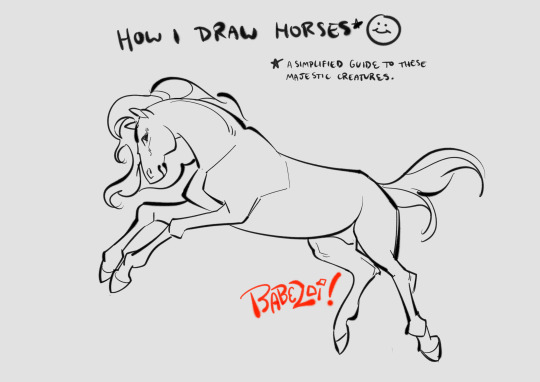
view all 16 parts under the cut!
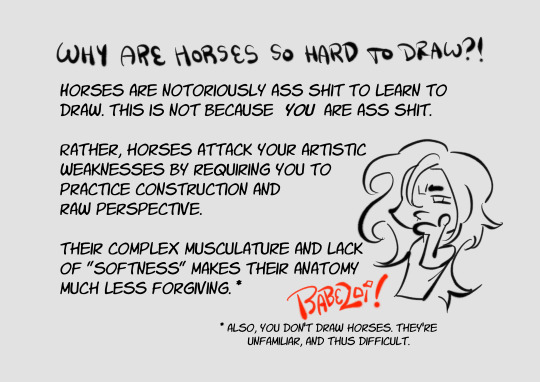
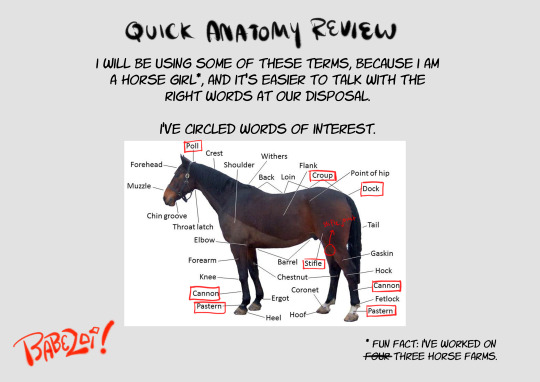
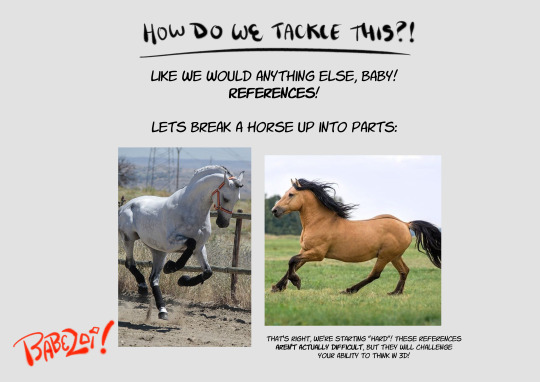
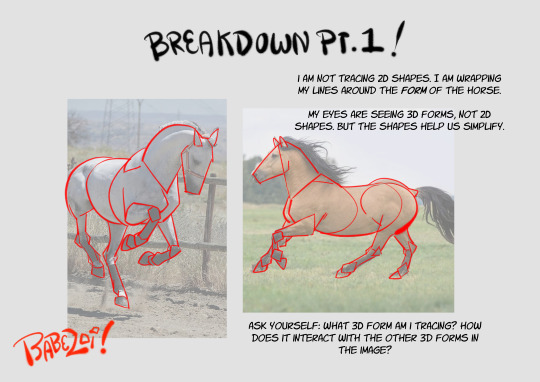
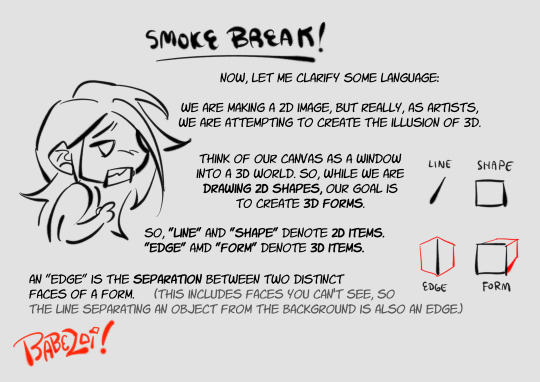
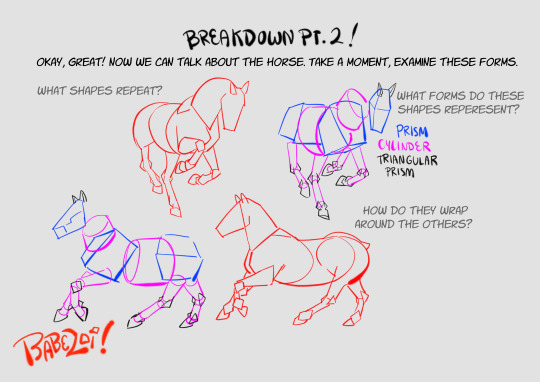
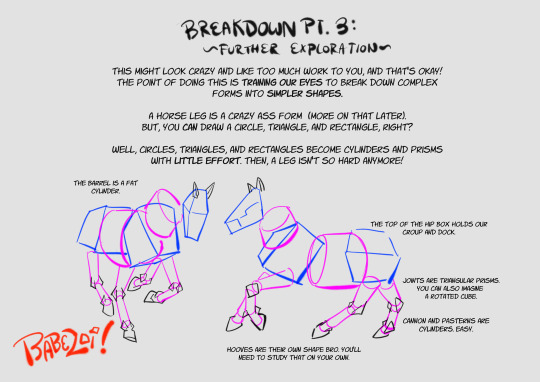
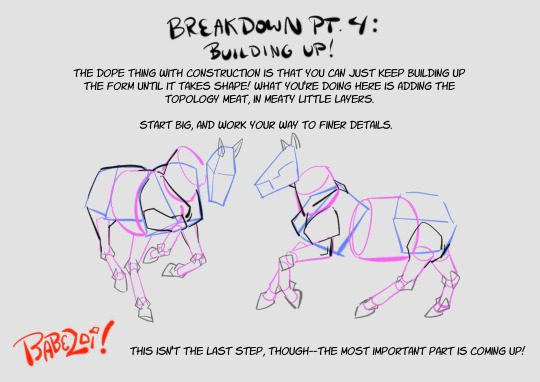
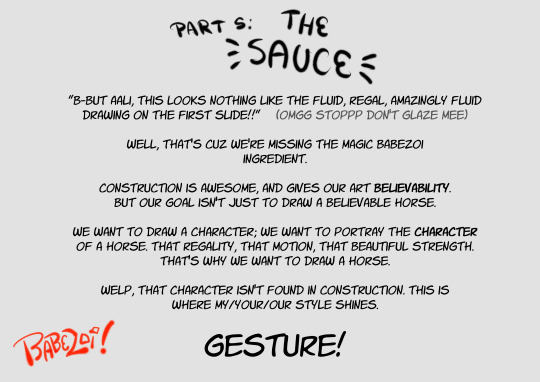
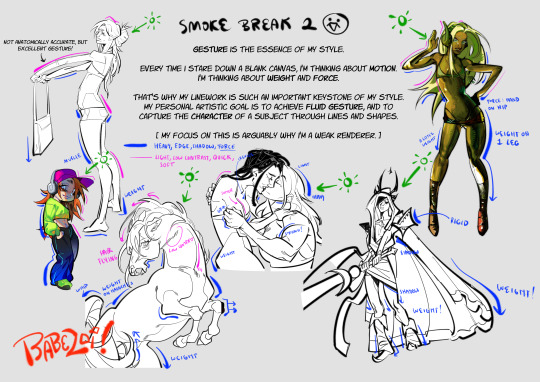
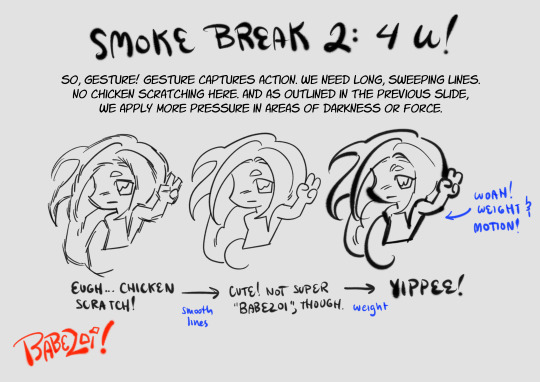
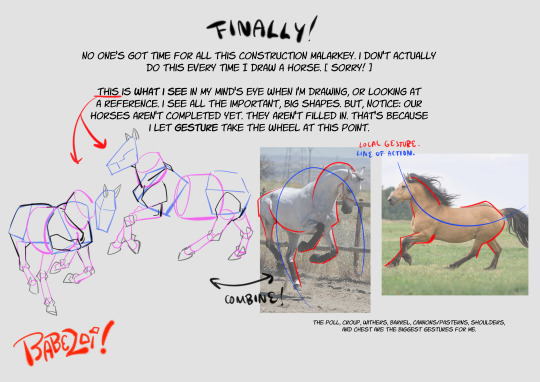
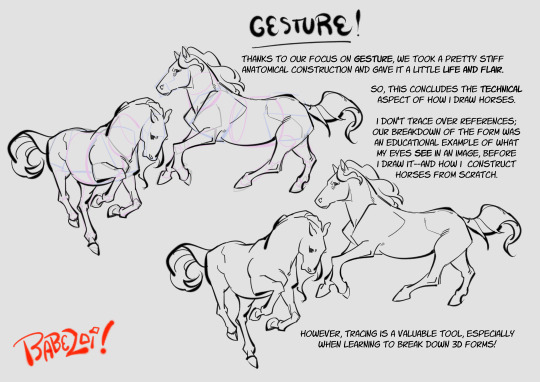
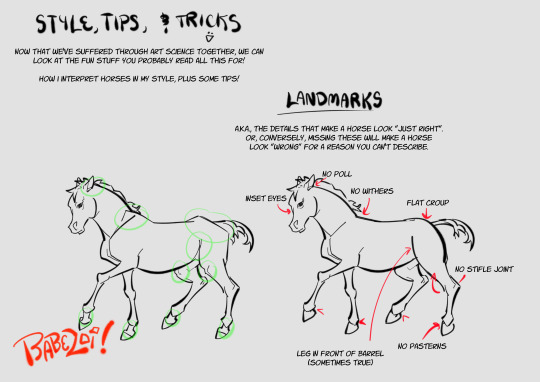
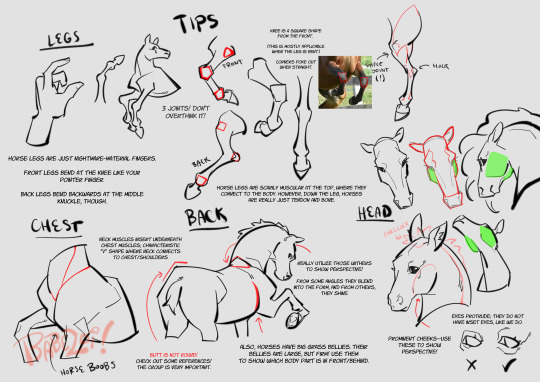
hopefully this guide will inspire you to draw the cowboys you've always dreamed of
12K notes
·
View notes
Text




ive been wanting to make smth like this for a little while now and i finally finished it up ^_^ hopefully my tricks are helpful
12K notes
·
View notes
Note
Good
How do you define pixel art?
Because technically all art which isn't vector is made of pixels
I know that doesn't make all raster art pixel art. But if I were to make a really big piece in pixels from afar it would look pretty smooth
So is it just making it with the intention and using pixels or something else?
Genuinely curious
really it's all opinions. but my opinion is that it's mostly about technique. some people think it's more about limitations (like digital art has many more colours and much more smoothing)
here is some info written by a much smarter and more experienced pixel artist than me: https://pixeljoint.com/forum/forum_posts.asp?TID=11299
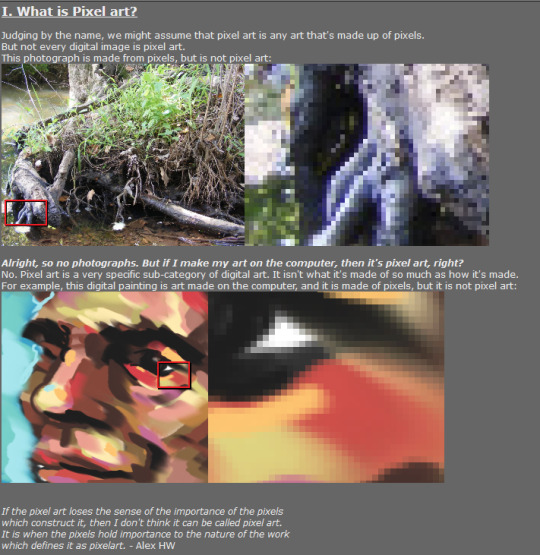
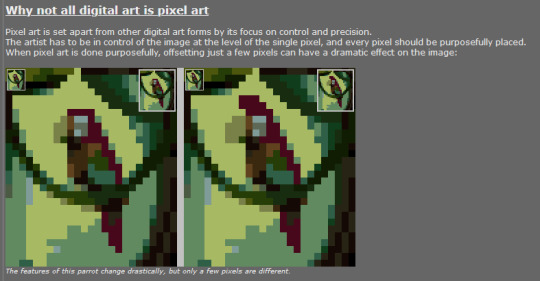
so for me it's about the technique. i choose my canvas sizes smaller just so i can finish my art in a reasonable time. but if i made a canvas 10x the size, i would still be doing the same methods and techniques, it would just take 10x longer.
i don't think how the viewer percieves the work is that important. for instance we have seen pixel art on many different screens and devices over the decades. imo intention and process is more important to "what is pixel art"
so i don't agree that all digital art is pixel art just because we use completely different methods to digital artists. we use different brushes and canvases, it is a different medium. again u can read more about it in this tutorial here:
145 notes
·
View notes
Text
trying not to jinx it but my beloved old macbook is starting to give way (battery won't recharge) and I'm starting to look at other options- I have my backup pc laptop but as someone who draws a lot the mac was much nicer in terms of user friendliness. but. the planned obscelenecnense... so help me out!
296 notes
·
View notes
Text

workshopping an issue nobody is having (making gradient maps look nicer)
23K notes
·
View notes
Text
ARTISTS TAKING COMMISSIONS: BEWARE OF SCAMMERS!
I'm currently taking non profit commissions to gather donations for Valencia. I received a kind of weird message requesting a commission, and after some back and for they asked to to draw "a picture of a dog for their kid", providing a really generic pic as reference.
This person @/lisa00sposts was very insistent about my "name on PayPal" (after I gave them my email to send the payment) and I was getting a weird vibe so I ignored them. Hours later, I receive a new email from them about my "account having a limit" and to check my spam folder... and LOOK AT WHAT I FOUND! 🔥
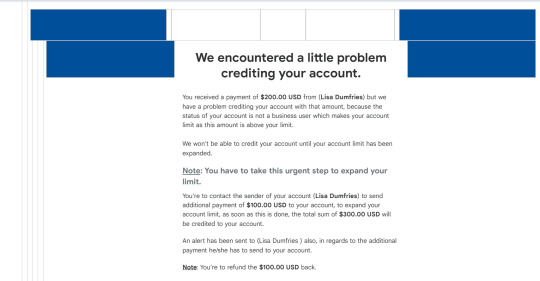
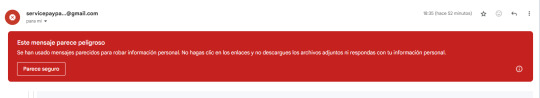
This is a tale as old as time. Notice how apparently "PayPal" sent in an email from a @/Gmail account, and also that's not the name attached to my account, I (as a matter of fact) have a business account and a long, long list of shady things in this message. But the thing is the commission would only be 6 euro, and they're trying to make me refund them 100 - 300 usd.
This "Lisa" person is on the hunt for artists taking commissions. They're liking lots and lots of posts tagged as "commissions open" or using similar taga, so please be careful if they interact with you. And if you receive a shady message from "PayPal" you can also report it via email.
This kind of scam floats around every few months and I recognised the weird vibe thanks to other posts. So trust your gut and pay attention to the little details. The web is full of wonderful people but also full of fuckers who will try to take advantage in the worst situations.
62 notes
·
View notes
Text






Overview of some topics when it comes to drawing characters who are burn survivors.
DISCLAIMER. Please keep in mind that this is an introductory overview for drawing some burn scars and has a lot of generalizations in it, so not every “X is Z” statement will be true for Actual People. I'm calling this introductory because I hope to get people to actually do their own research before drawing disabled & visibly different characters rather than just making stuff up. Think of it as a starting point and take it with a grain of salt (especially if you have a very different art style from mine).
Talking about research and learning... don't make your burn survivor characters evil. Burn survivors are normal people and don't deserve to be constantly portrayed in such a way.
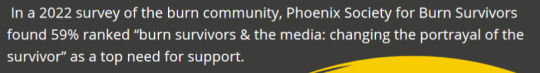
edit: apparently tum "queerest place on the internet" blr hates disabled people so much that this post got automatically filtered. cool!
46K notes
·
View notes
Text
🌿 How to draw simple grass for a game

Thank you kind asker I will make a tutorial below for grass. I'll do shrubs and trees in another one, because it's a different method and it got pretty long.


🌿 How to draw grass tiles: step-by-step
Each box is 16x16, the same size Stardew Valley uses. Make it tile (how to do it depends on your software) so we can see if our edges match up nicely.

Draw 1 simple blade of grass. Many options for shape but I like this one. Feel free to copy me directly

2. Give it a shadow. Wow !!!

3. Give it a highlight! OMG!
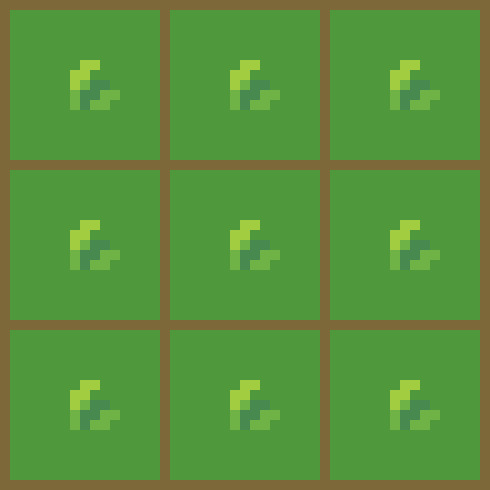
4. Add another grass
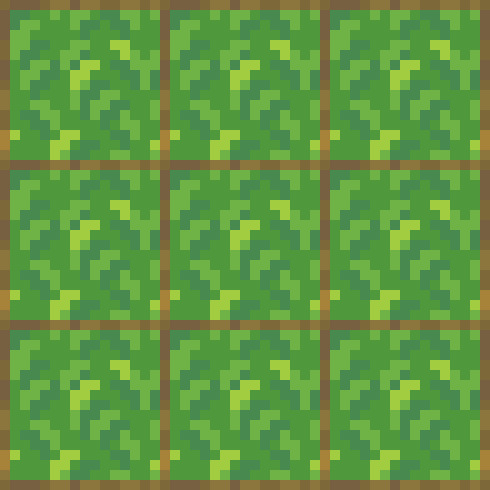
5. Do it over and over and over and over and over
Literally just do the same or similar blades of grass, give them all little shadows, highlight a few if you want and there you have it! So easy.
It looks really complicated like this, but its literally just a few steps, repeated over and over.

Many games use this technique and it would be perfectly serviceable for a base grass tile.
Personally, I prefer lower contrast grass. This tile will likely be used for large areas, so ideally you don't want it to be too busy or eye-burning to distract from the character.

🌿 I'll show you how to do a different type of grass now that is a little more complicated.
Midtone grass colour

2. Add some lighter and darker patches touching each other (not too high contrast!)
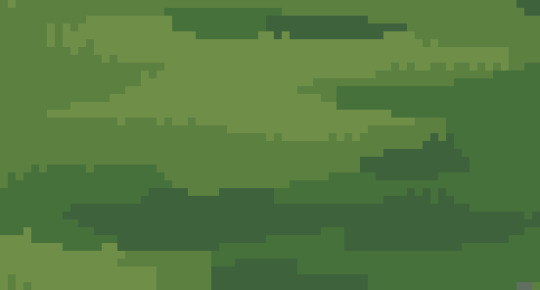
3. Use this shape (or your preferred, but this is how I did it) on the top edge of your patches. Colour them with the middle colour from each patch.

4. Do it again a lot (this is very tedious)
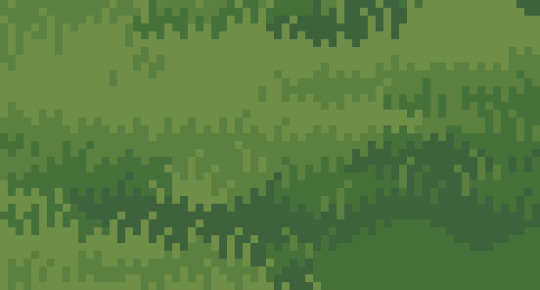
5. Add some highlights

6. Add some fun extra stuff

We're done! Have fun everyone, show me if you try it!
Pixel Art guide by me: link
2K notes
·
View notes
Text


easy tutorial for how i made this simple stylized "nebula" from my 'head full of stars' piece. note that this is not the only way, or the best way to do it, it's just the way i did it (and i made it up). enjoy
btw this was made with my 8 colour palette 'supernova' which you can download free here. eyestrain warning maybe
30% off pixquare pixelart app with code 'tofu' 💕
pixelart guide | support me | commission me | buy a print | buy a sticker
4K notes
·
View notes
Text






tutorial for drawing characters with cleft lip! sorry that it's mostly unilateral-centric but it makes up the vast majority of resources and photos. still tried to get tips for drawing bilateral clefts in though.
please keep in mind that this is an introductory drawing tutorial and has some generalizations in it, so not every “X is Z” statement will be true for Actual People : )
if you draw any characters using this feel free to tag me!!
37K notes
·
View notes




