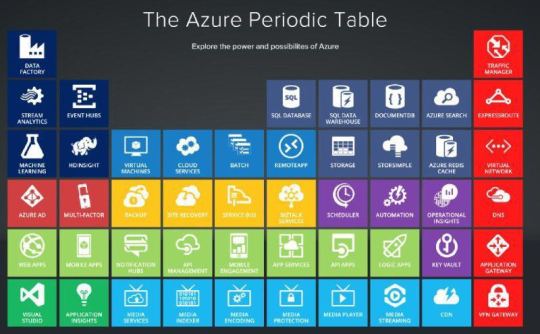Ruby dev using Rails/Sinatra and admin apps in AWS/Heroku.
Don't wanna be here? Send us removal request.
Link
Sticky Notes stops working on Windows 10. Everytime I RDP into my Windows 10 machine, I get popup saying that Sticky Notes is not available.
First, you need to run PowerShell or Command Prompt as Admin. Then, run the following command.
Get-AppxPackage Microsoft.MicrosoftStickyNotes | Remove-AppxPackage
Above command will help to remove the application.
Hope it helps!
0 notes
Link
It's been awhile writing post to my tumblr account. Here's another one where I'm having issue connecting to my Java application due to weak hashing algorithm - in my case md5.
You need to be root to make changes to the java.security file.
Happy trying!
0 notes
Link
In case you need to change your mac password in timely fashion, you might want to update your keychain password to the new one -- you know in case you forgot the old one. :)
0 notes
Link
Being the other side of the world sometime can be troublesome. But it makes you feel at home, right? I currently working for a company whose business mostly done in .Net environment.
But, I applaud Microsoft for taking a big, no, "Giant Step" to make some of the engine Open Source and community-based programme. And being a Mac user means "Being a good Windows citizen", right?
Anyway, I just post this link to help other who want to work around to help automate (or manually) remove or archieve their Exchange or Inbox storage using Outlook for Mac.
Enjoy!
0 notes
Link
start doing Rails development? and don't know where to put your page specific javascript? use css class or id to help Rails identify which page you want to execute the javascript.
do:
// coffeescript $('.div-class-name').ready -> // your code here
have a great day!
0 notes
Link
SeleniumHQ already released fix version for Firefox 43. If you’re using Firefox Webdriver < v2.48, please upgrade to the latest one to v2.48+
In Mac OS, if you’re using Homebrew, just type in
$ brew upgrade selenium-server-standalone
and the rest, checkout the link for more info.
1 note
·
View note
Link
I just notice, my workspace is running PostgreSQL9.2 and I need to upgrade to at least to version 9.4. As usual, running brew upgrade postgresql should work right, well not for my case. It seems that I previously installed using the postgresql92 library -- can’t recall why I did that previously.
Since I need my old database which currently already at 5.7GB (after I did pg_dump all), I need a better ways to do the upgrade.
So, the link provides safest ways to upgrade your current version and then do pg_upgrade on the database to the latest version.
In summary, here’s what I did:
Stop current database from running by doing launchctl unload command
Install latest stable Postgresql version from homebrew with brew install postgresql
Make sure you’re running from latest installed version, by typing psql --version which should return psql (PostgreSQL) 9.4.4 in my case
in case it is not, then do brew link --overwrite postgresql
Init new database for the new postgresql with initdb /usr/local/var/postgres9.3 -E utf8
Upgrade the database to new postgresql with pg_upgrade \ -d /usr/local/var/postgres \ -D /usr/local/var/postgres9.4 \ -b /usr/local/Cellar/postgresql/9.2.4/bin/ \ -B /usr/local/Cellar/postgresql/9.4.4/bin/ \ -v
And you’re done!
In case, you have issue upgrading, the following links should help you:
http://www.postgresql.org/docs/9.4/static/upgrading.html
https://gist.github.com/olivierlacan/e1bf5c34bc9f82e06bc0
http://stackoverflow.com/questions/13410686/postgres-could-not-connect-to-server
0 notes
Link
Want to use cPanel & WHM on your Amazon AWS? Follow this easy to use step by step guide to ge it up and running.
this would be handy...
0 notes
Link
homebrew-php - PHP formulae repo for Homebrew
In case you had issue with latest PHP upgrade (at time of writing is 5.5.16) with error regarding unable to load dynamic library, well you might have forgot to remove ini reference.
In my case, it tried to load intl library which already not needed for my copy of 5.5.16 version. (not sure it the same applied to others)
a quick php --ini, will list all the .ini files included:
Configuration File (php.ini) Path: /usr/local/etc/php/5.5 Loaded Configuration File: /usr/local/etc/php/5.5/php.ini Scan for additional .ini files in: /usr/local/etc/php/5.5/conf.d Additional .ini files parsed: /usr/local/etc/php/5.5/conf.d/ext-intl.ini, /usr/local/etc/php/5.5/conf.d/ext-mcrypt.ini, /usr/local/etc/php/5.5/conf.d/ext-redis.ini
Removing the file /usr/local/etc/php/5.5/conf.d/ext-intl.ini solved the problem.
0 notes
Link
One of our project is running on old Postgresql version 8, so I decided to install the old version on my machine using homebrew (yeah, my favorite tool).
Likewise, before install any new software, I run the following tasks:
brew update
brew doctor
Now, if you do 'brew info postgresql', you'll get the latest stable version that is 9.3.5 (at the time of this post). But this is not the one I want, right.
It turns out that you can look for other postgresql softwares using this command:
brew search postgresql
and returns the following result:
postgresql postgresql8 postgresql9 postgresql91 postgresql92
Ok, now I see the version 8, so instead just type-in 'postgresql', you need to specify 'postgresql8' and it will install the latest update for version 8:
brew install postgresql8
To switch to version 8, i type in:
brew switch postgresql8 8.4.21
Remember to check your local postgresql8 version first, by executing:
brew info postgresql8
Also, you might need to update existing links for postgresql:
brew unlink postgresql
brew link --overwrite postgresql8
and not to forget to create new database. Since the current one is for postgresql ver9, creating new one called postgresql8 like so:
initdb /usr/local/var/postgres8
and start postgresql ver8
pg_ctl -D /usr/local/var/postgres8 -l logfile start
0 notes
Text
How to fix issue with DB Storage Engine failure
I have done numerous LAMP stack installation and had no issue with MySQL until recently. Upon checking with the mysqld.log file, it seems my storage engine db init function returned error.
I'm not sure what would caused the issue here, but it seems my findings suggested that the mysql/data files that has something to do with the issue. Reading the log file points that the ib_logfile0 has different size.
So, since the mysqld is already at stopped, I just delete the following files:
ib_logfile0
ib_logfile1
ibdata1
Using the following command to remote the files:
sudo rm /var/lib/mysql/data/ib*
Hope others find the article useful.
0 notes
Link
With the release of our Shaping Up With Angular.js course, Code School has now produced a hat trick of courses focused on JavaScript frameworks. In order to choose which framework is right for your build, we’ve asked four important questions of each framework.

AngularJS
1. What is...
50 notes
·
View notes
Link
DummySource for CakePHP 2.+ - Gist is a simple way to share snippets of text and code with others.
Since I'm so get used to CakePHP 2+ now, sometimes need to create new site but without using any database -- just plain php.
Reason for using CakePHP instead of plain php is because I want to use the extends templates features and in case we need to use database, I can just update my default datasource.
At the moment, I just rely on the PagesController only.
0 notes
Link
ok... today I've learnt something new regarding accessing non-standard ssh port. Instead of append colon (:) at the end, you need to add " -p " option when executing shh command like so:
ssh -p port user@host
eg: ssh -p 1000 user@localhost
well, there's always first time in everything.
enjoy!
0 notes
Link
Explains how to use yum security plugin to force yum command to lists and updates to be limited using security relevant criteria only.
My Amazon friend just emailed me regarding security vulnerability in OpenSSL. At the moment we are not using it, but may it's good time to do some updates on my servers.
I'm using the default Amazon Mirror Image (AMI), it's based on Centos. So in this case, first I will run the following command:
yum --security check-update
#note: if the above command fails, you need to install the security plugin via this command: sudo yum install -y yum-plugin-security
This will lists all the required files to be updated. Next, execute the update command:
sudo yum --security update
#note: you must be a superuser to do this.
Wait for the installations, and you are done.
Enjoy!
0 notes
Link
http://www.moncefbelyamani.com/how-to-install-postgresql-on-a-mac-with-homebrew-and-lunchy/
Just finished my Surviving Rails API course and downloaded the code from github. Currently, the database is set to use PostgreSQL. Not that I cannot changed to MySQL, but I just like to install stuff... =)
So, I'm on a Mac running Mountain Lion, (Maverick just too heavy for my machine) and got homebrew running -- I always see if it can be brewed first, otherwise, you just need to compile it yourself.
First step is to make sure brew is updated by executing the following command:
brew update
brew doctor
Next, is to install the PostgreSQL. At this moment of writing, the stable version is 9.3.4. Executing the following to install
brew install postgresql
Wait till the installation to finished.
I followed Moncef Belyamani tutorial and installed Lunchy via gem.
gem install lunchy
Once the installation finished, you need to restart your terminal (in my case). From the command line, just execute . ~/.zshrc if you're on ZShell.
Then to start and stop the PostgreSQL is a simple as:
lunchy start postgres
lunchy stop postgres
Hopes that's help and enjoy!
0 notes