Don't wanna be here? Send us removal request.
Text
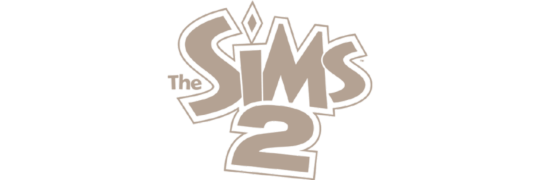
★ Sims 2 CAS Replacements ★
⋆ Skin Defaults
⋆ Eye Defaults
⋆ Makeup Defaults
⋆ Clothing Defaults
0 notes
Text

★ Sims 2 Clothing CC ★
Rather than listing out EVERY single piece of CC I use, I'll just list out what creators I've downloaded from
⋆ Moyokean
⋆ MegaMassikaLove
⋆ LucillaSims
⋆ Kaluxsims
⋆ DeeDee-Sim
⋆ Alien Pod
⋆ Fanseelamb
⋆ Rudhira
⋆ Eltanin Antenna
⋆ Rami Malek Fan Page
⋆ Fakepeeps7
⋆ Nonsensical-Pixels
⋆ Rented-Space
0 notes
Text
Pink Soup Tip
hello gang. it's me. the guy who stopped playing because pink flashing on my nice gaming laptop made this thing unplayable (we're talking pink flash immediately upon loading a small lot). i've somehow stumbled my way into fixing it(?)
tldr; have you tried using Legacy's Graphics Rules.sgr file instead of using GRM?
that reddit is the only place i've seen anyone mentioning it, and after deleting my custom-tailored GRM and replacing it with legacy's EA-built version i literally don't have pink flashing anymore. i didn't edit it in any way but i removed dxvk (which overwrites your graphics card settings and hasn't helped prior anyway) and i use the RPC launcher's no visualization mod (which doesn't help me with pink flash--it's just better on the eyes) and somehow i'm able to load and play lots without any pink.
other optimizations i've done afterwards that have further improved my performance:
forcing my laptop to always use Nvidia GPU
forcing Nvidia to use max settings (direct link to the mentioned MTS thread)
being selective with shaders. personally my laptop doesn't like Shader Fixes in combination with whatever else i have kicking (probably user error on my part for having conflicting shaders, but (personally) i like blue snow so i haven't done extensive testing to make it work). LD has his own version bundled with Lot Lighting Fix (but unfortunately it doesn't play with my lighting mod so I don't use it, but the option's there.)
(edit) deleting caches (via RPC upon load). i'm sure everyone already does this, but the few times i left my caches led to a slow load and almost immediate pink soup. i only mention this because i've seen some posts claim that *keeping* the caches helps, so try both options.
i know this isn't a revolutionary post, but as a guy who tried literally and i mean LITERALLY EVERYTHING to stop pink soup, the Legacy GR was a very unexpected small fix. i haven't updated my drivers or anything--but after using that and forcing Nvidia to use good settings, i've been able to use max settings, shadows, shaders, and load every lot on the same session with hundreds of objects. i don't want to jinx it but maybe you should try it.
~
my specs for reference: 11th Gen Intel(R) Core(TM) i7-11800H @ 2.30GHz 2.30 GHz Installed RAM 16.0 GB (15.8 GB usable) NVIDIA GeForce RTX 3050 Ti Laptop GPU
228 notes
·
View notes
Text
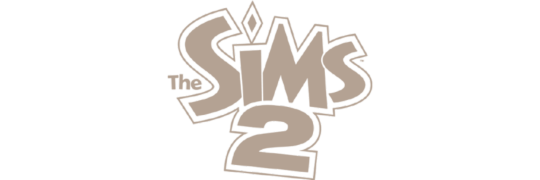
★ Sims 2 External Resources ★
These are external apps that relate to the sims 2 in one way or another.
⋆ SimPE ⋆
A Package Editor you can use to Extract/Create/Edit .package Files.
⋆ Lot Compressor ⋆
Makes your lots take up less memory. AKA 'Compresses' them
⋆ Lot Adjuster ⋆
Adjusts how big your lots are. Very useful for building! No longer do you have to rebuilt your entire home because you don't have enough space for the garden on your lot...you can just extend it!
⋆ Hood Checker ⋆
Checks your neighbourhoods for bugs and fixes them so your neighbourhoods don't get corrupted & last longer.
⋆ Faster Compressorizer ⋆
Makes your mods take up less memory. AKA 'Compresses' them. Makes your game run more smooth
⋆ HoodReplace ⋆
Edit roads, terrain, bridges & more in your neighbourhood!
⋆ Download Organiser ⋆
Organises your download & shows you your duplicates!
21 notes
·
View notes
Text
★ Mods Lists ★

☆ Sims 2 ☆
⋆ Mods ⋆ Not Even Started...oops!
⋆ Replacements ⋆ Work In Progress
⋆ CAS CC ⋆ Work In Progress
⋆ Build CC ⋆ Not Even Started...oops!
⋆ External Resources ⋆ Done

☆ Sims 3 ☆
1 note
·
View note
Text

★ Tutorial: How to hide sims 2 clothes ★
Disclaimer: This is NOT my post! This is from insimenator.org by user The Ninth Wave. This is only a re-upload of this tutorial.
In this tutorial you will learn how to hide Maxis items, specifically clothing, hair, and objects.
★ You will need ★
⋆ The latest version of SimPe
⋆ A pen and paper
★ Clothing and hair ★
The exact same method is used for hiding clothing as is used for hiding hair.
⋆ Step 1 ⋆
Start up your game. Enter any neighborhood.
Bring up the cheat 'boolProp testingCheatsEnabled true' (without quotes) in neighborhood mode. Now go into your Create a new Family Screen. Before you do anything there type shift + N. you should see this message:
Find the article of clothing, or the set of clothes you would like to hide for this tutorial we will hide these three outfits for adult female from Apartment Life:
Now Scroll over the clothes and you should see a screen like this:
Write down the name shown in red at the top on your piece of paper. If you don't see it at the top you'll see one at or near the bottom with a long description and and underscore ( _ ). Wrtie down each one for each piece of clothing you would like to hide.
Cancel sim without saving changes and exit your game also without saving changes.
⋆ Step 2 ⋆
Create a Folder in your desktop and call it "Packed Files" you will need this later
Follow this directory to find the clothes in SimPE:
Computer/C:/Program Files/EA GAMES/The expansion pack you are hiding clothes from in this case The Sims 2 Apartment Life/TSData/Res/Catalog/Skins
Open Skins in SimPE
When it finally opens click on Property Set (GZPS)
Click on Name at the very top, this will sort the files in alphabetical order so you can find what you've written:
When you find the names of the ones you have written down right click and select extract:
Save to your folder on the desktop you created earlier called Packed Files. Do this for all the clothes you want to hide.
In SimPe click file then close.
Again click file but this time click new.
In any blank space under the resource tree right click and select add.
You shouldnt have to do any bowsing, it will just show your packed files folder already.Click on the file type then select 'all files (*.*)'
Click on the file with the little SimPe logo on it (ignore the files with the world) if you are hiding multiple things, ctrl + click all of the files with the little simPE logo only. Then click on open.
Click on the name under the resource tree
You should see something like this pop up below that immediatley:
You should ignore the top two numbers at the end of all those zeros, but every number below the top two numbers change the last number to zero. You can change the numbers to zero by looking in the lower right hand corner you should see a little box where you can use the backspace to give the number you want. Hit commit after you have changed all the numbers to zero. Do the same thing for every file you have in the resource tree. Be sure to commit your changes.
Click on file, then save as. Save to your downloads folder in my documents/EA GAMES/ The Sims 2/ Downloads. Give it a name that suits what you are hiding. Close SimPe, and you are done, that's it!
#sims 2#sims#ts2#the sims#the sims community#the sims cc#sims cc#sims clothes#sims 2 clothes#ts2 tutorial#sims tutorials#sims tutorial#sims hair#show us your sims#tutorial#simblr
70 notes
·
View notes
Text

★ Simlogical Mods ★ halted ★
Since the domain for Simlogical.com has expired, I've used the waybackmachine to download her mods and uploaded them all onto Simsfileshare into sub-folders.
Simlogical.com is back up!
Since the website is working again, I will be chipping away at this little by little just in case the domain expires AGAIN.
⋆ Access ⋆ Complete ⋆
Hacked doors and override patches to control where Sims can go.
⋆ Aging ⋆ Complete ⋆
Hacked objects and patches to help you control how your sims and pets age
⋆ Apartment Fixes ⋆ Complete ⋆
Game overrides and objects to make life in apartments more logical.
⋆ Building ⋆ Work in Progress ⋆
Build mode content. Doors, windows, stairs. Also walls and floors.
⋆ Childraising ⋆ Work in Progress ⋆
Objects and hacks to help out your Simmie parents.
⋆ Dressing ⋆ Complete ⋆
Hacks to get your Sims into particular outfits.
⋆ Eating ⋆ Complete ⋆
Hacked objects and patches to control your Sims' eating habits. Also some new meshes.
⋆ Feeling ⋆ Complete ⋆
Hacks to change your Sims' moods and the way they express them.
⋆ Furnishing ⋆ Complete ⋆
Furniture, curtains etc
⋆ Hiding ⋆ Complete ⋆
Controllers to hide various things that get in the way of your view.
⋆ Institutions ⋆ Work in Progress ⋆
Objects to help you run a school or prison
⋆ Landing ⋆ Complete ⋆
Lots and Terrains.
⋆ Learning ⋆ Complete ⋆
Skill and grade hacks. New school types
⋆ Money ⋆ Work in Progress ⋆
Personal finance, business objects and hacks etc
⋆ Petting ⋆ Complete ⋆
Stuff about animals for Pets EP onwards
⋆ Relating ⋆ Complete ⋆
Hacks affecting relationships
⋆ Sleeping ⋆ Work in Progress ⋆
Modified and new beds and cribs, and sleep behaviour mods
⋆ Teleporting ⋆ Work in Progress ⋆
Teleporters, meeting controllers, putting kids up for adoption etc. Things to make Sims be somewhere of *your* choosing.
⋆ Voyaging ⋆ Complete ⋆
Modified and new beds and cribs, and sleep behaviour mods
⋆ Washing ⋆ Work in Progress ⋆
Objects and hacks for your Sims' ablutions
⋆ Collections ⋆ Complete ⋆
A page of collection packages for simlogical downloads, kindly offered by Rickzoe
⋆ Miscellaneous Stuff ⋆ Work in Progress ⋆
Various hacked objects and patches
483 notes
·
View notes
Text
★ Sims Guides ★
⋆ Sims 2 ⋆ Work in progress ⋆
⋆ Sims 3 ⋆
1 note
·
View note
Text
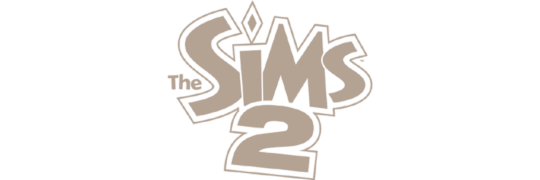
★ Sims 2 Guides ★
⋆ How I Set Up My Sims Game ⋆
⋆ How To Hide Sims 2 Clothes ⋆
1 note
·
View note
Text
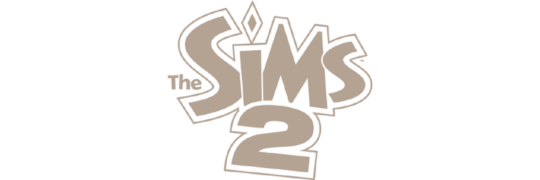
★ Setting-up Sims 2 ★ UPDATED ★
These are the very steps I take when setting up my sims 2 game.
1 ⋆ ‼️Set up EmptyStandByList‼️
A MUST DO! Does your game KEEP. ON. CRASHING!? Like, always!?! This tutorial is a life saver!!! My crashes have been limited ever since! You need windows to do this. The download link in the tutorial doesn't work anymore, here's a new one.
2 ⋆ Download RPC
RPC is a game launcher → wayyy easier to use than EA Play. RPC already has the 4GB patch implemented into it. I use the one click auto-installer. If your launcher is refusing to work, replace your sims game with this file.
3 ⋆ Download CEP
CEP enables colour options for Maxis objects. I use the auto-installer.
4 ⋆ Download DXVK
Helps stop crashing. Here is a youtube tutorial. Skip to 3:50 for the DXVK segment.
5 ⋆ Download & set-up Graphic Rules Maker
Helps your game meet 2025 standards. There's a tutorial under the download link.
6 ⋆ Download Camera Mods ⋆ CAS Camera
Put these in your cameras folder. They replace how your camera looks in game. I download GCM-31 A. I use a separate one for CAS.
7 ⋆ Download & set-up Clean UI ⋆ Dark UI Version
Clean UI makes your game UI look more sleek & modern. I prefer the darker version personally. I know there's other colours online as well. The tutorial is in the files as a notepad.
8 ⋆ No Useless Town Buttons
This is more of an extra, optional step when setting up your game. What this mod essentially does is remove those clutter icons in neighbourhood view that explain the premise of an expansion pack rather than serve an actual purpose. Place in your downloads folder.
9 ⋆ Download Bright CAS Fix
Are you blinded at the sight of your sims every time you enter CAS? This mod stops that. I use the 0.4 version. Place in your downloads folder.
10 ⋆ Download Sim Shadow Fix
Do you get black boxes under your sims? They're meant to be shadows, but show up as black boxes due to a bug. This mod makes your shadows re-appear again. Place in your downloads folder.
Finally, your game is set up and ready to play! Have fun ;)
78 notes
·
View notes