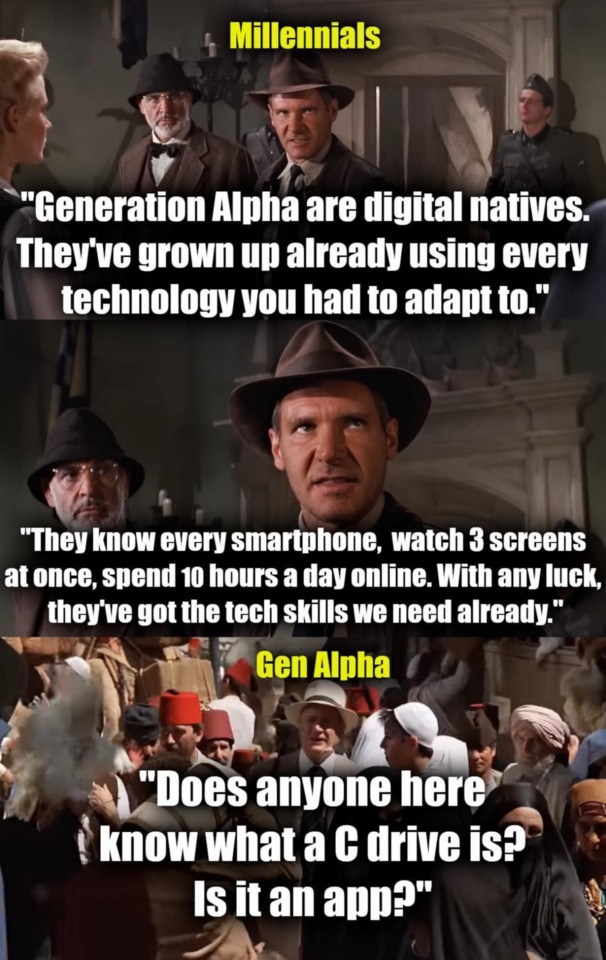Text


Hey, everyone. If you follow me on Facebook, be careful - my page got hacked. The person behind it is pretending to be me.
If you've seen my IG stories, you'll know that this issue has been ongoing for a week now. When / if I get my FB page back, I will publicly announce it everywhere. Until then, please be cautious, don’t click on any links and, if you can, report the page for Fake profile.
Also, thank you to everyone who's actively helping me and calling out the imposter. I see you and I appreciate you ❤️
1K notes
·
View notes
Text
Rivoluzionare l’AI? Fatto. Ecco Vitruvian-1, l’intelligenza artificiale di nuova generazione tutta italiana!

Dimenticate tutto ciò che pensavate di sapere sull’intelligenza artificiale. Oggi vi presentiamo qualcosa di diverso, qualcosa che va oltre le semplici chatbot o i modelli giganteschi: #Vitruvian-1 è finalmente operativo!
Non si tratta solo di un nuovo modello AI, ma di un vero e proprio cambio di paradigma per l’Europa. Sviluppato da ASC27 s.r.l., Vitruvian-1 è un concentrato di innovazione con capacità di reasoning avanzato, progettato e allenato interamente in Italia. Un modello da 14 miliardi di parametri che non teme di affrontare le sfide più complesse in ambiti come matematica, fisica, medicina, diritto e molto altro.
Perché Vitruvian-1?
Il nome non è casuale. Vitruvian-1 prende ispirazione dall'Uomo Vitruviano di Leonardo da Vinci, simbolo del genio italiano e della perfetta armonia tra arte e scienza. Oggi, circa 500 anni dopo, quella stessa ambizione si traduce in un modello AI capace di portare l'Italia e l'Europa al centro della rivoluzione tecnologica globale.
Non è solo una questione di potenza bruta. In un mondo dominato da modelli giganteschi come ChatGPT, Claude o LLaMA, Vitruvian-1 dimostra che l'efficienza e la capacità di ragionamento contano più delle dimensioni. Abbiamo scelto la via dell’agilità e dell’efficienza, creando un modello che sa pensare in modo strutturato, offrendo soluzioni concrete a problemi complessi.

Cosa rende unico Vitruvian-1?
Non è un semplice chatbot: Vitruvian-1 non è progettato per chiacchierare o intrattenere. È un motore di ragionamento avanzato pensato per risolvere problemi reali.
Competenze multidisciplinari: Dalla matematica alla medicina, dalla fisica al diritto, Vitruvian-1 affronta sfide complesse con una precisione sorprendente.
Multilingua e orgogliosamente italiano: Parla le principali lingue europee, con una connessione profonda alla lingua italiana per supportare aziende e istituzioni nazionali.
Efficienza senza precedenti: Pur essendo più "snello" rispetto ai giganti dell’AI, Vitruvian-1 riesce a superare modelli ben più grandi grazie alla sua capacità di reasoning avanzato.
Un modello europeo per un futuro europeo Vitruvian-1 non è solo un traguardo tecnologico: è un manifesto. Un AI sviluppato in Europa, che rispetta i valori e le normative europee, promuovendo un ecosistema tecnologico capace di attrarre talenti e investimenti internazionali.
In un Paese che ha dato i natali al telefono, alla radio, al personal computer, oggi celebriamo un nuovo passo avanti. Con Vitruvian-1, l'Italia reclama il suo posto nel mondo dell’AI globale.
Questo traguardo non sarebbe stato possibile senza il supporto di chi ha camminato al nostro fianco fin dall'inizio. Un ringraziamento speciale va agli amici, ai sostenitori e agli alpha tester che hanno creduto in noi, sfidato i limiti con feedback preziosi e contribuito a rendere Vitruvian-1 quello che è oggi.
Ogni riga di codice, ogni test superato, ogni sfida affrontata è anche merito vostro. Questo è il risultato di una comunità che crede nel potere dell'innovazione.
Come accedere a Vitruvian-1?
Link al modello
Sei interessato a leggere il Technical Paper? Puoi farlo cliccando sul seguente link: LINK
E non è finita qui...
Vitruvian-1 è solo l'inizio. ASC27 sta già lavorando a nuovi modelli, con funzionalità ancora più avanzate. Nell’AI, un mese equivale a un lustro in qualsiasi altro settore: restate sintonizzati, il meglio deve ancora venire!
7 notes
·
View notes
Link
Con OpenSSL, è piuttosto facile generare un semplice certificato TLS autofirmato . Basta eseguire il seguente comando:
openssl req -x509 -newkey rsa:4096 -sha256 -days 365 -nodes -keyout cert.key -out cert.crt
I file generati da questo comando, cert.keye cert.crt, potrebbero essere passati a un server web, ad esempio, e funzioneranno correttamente; ovvero, tutte le connessioni effettuate a quel server web saranno correttamente crittografate. L'unico problema con l'utilizzo di questo certificato, tuttavia, è che il nostro browser non si fida di esso, perché non è stato firmato con un'autorità di certificazione di cui il browser si fida.
Quando visiti un sito Web che utilizza un certificato TLS autofirmato, il browser bloccherà la tua richiesta e ti dirà che non è sicuro procedere. Puoi, ovviamente, ignorare quell'avviso e continuare, e per il tuo caso d'uso potrebbe andare bene. Dopotutto, i certificati autofirmati sono utili solo per uso privato, come per i test. Ma anche per uso privato, se si accede al server tramite Internet aperta, anziché da una rete privata attendibile, sarà vulnerabile ad attacchi man-in-the-middle e quindi non sarà sicuro.
La soluzione a questo problema è creare la nostra autorità di certificazione (CA), firmare i nostri certificati utilizzando la nostra CA e aggiungere la CA all'elenco delle autorità di certificazione attendibili del sistema operativo (o del browser).
(Se non hai la minima idea di come funziona SSL/TLS, potresti voler leggere questo articolo o guardare questo video o consultare qualche altra fonte prima di continuare. Questo post riguarda solo i meccanismi per farlo funzionare su Linux, e quindi non spiega nessuno dei concetti alla base di qualsiasi cosa.)
Per prima cosa, dobbiamo generare una chiave privata e un certificato per la nostra autorità di certificazione:
openssl genpkey -algorithm RSA -pkeyopt rsa_keygen_bits:4096 -out rootca.key openssl req -x509 -key rootca.key -out rootca.crt -subj "/CN=localhost-ca/O=localhost-ca"
Si noti che il certificato della nostra CA è autofirmato, il che è necessariamente il caso delle autorità di certificazione radice, e la nostra CA è una CA radice. Ed è emesso da un'organizzazione denominata “localhost-ca” (il nome, ovviamente, è completamente arbitrario).
Poi, dobbiamo generare una chiave privata per il certificato firmato che creeremo. In questo esempio, emetteremo un certificato per localhost, quindi chiameremo la chiave privata localhost.key:
openssl genpkey -algorithm RSA -pkeyopt rsa_keygen_bits:4096 -out localhost.key
Successivamente, dobbiamo creare un file di richiesta di firma del certificato , che useremo per ottenere un certificato firmato dalla nostra CA. Ma prima di farlo, dobbiamo creare un file di configurazione che passeremo ai openssl comandi che seguono . Chiameremo questo file csr.conf:
[req] distinguished_name = dn prompt = no req_extensions = req_ext [dn] CN="localhost" [req_ext] subjectAltName = @alt_names [alt_names] DNS.0 = localhost
La CN=localhost riga specifica che stiamo usando questo file di configurazione per ottenere un certificato per il nome di dominio localhost. Ulteriori nomi di dominio, per i quali il certificato sarà valido, potrebbero essere specificati nella [alt_names]sezione (con il primo nome di dominio denominato DNS.0, il secondo denominato DNS.1, ecc.).
Ora possiamo creare il file di richiesta di firma del certificato:
openssl req -new -key localhost.key -out localhost.csr -config csr.conf
Il passaggio finale consiste nell'ottenere un certificato firmato dalla nostra stessa autorità di certificazione:
openssl x509 -req -days 365 -extensions req_ext -extfile csr.conf -CA rootca.crt -CAkey rootca.key -in localhost.csr -out localhost.crt
Il localhost.crtfile generato da questo comando è il nostro certificato per il localhostdominio, ed localhost.keyè la sua chiave privata. Il certificato è ora firmato con la chiave privata della nostra CA, in modo che chiunque abbia il certificato pubblico della nostra CA, rootca.crt, possa verificare che il certificato sia firmato dalla nostra CA.
Tutto ciò che dobbiamo fare ora è far sì che il nostro sistema operativo o il browser si fidi della nostra CA. A questo punto, suggerirei di avviare un server HTTPS su localhost, con il certificato e la chiave privata che abbiamo appena creato, per verificare se il nostro certificato funziona come dovrebbe dopo aver reso la nostra CA una CA attendibile.
Installazione di un certificato CA radice in tutto il sistema su Ubuntu
Su Ubuntu, i certificati radice possono essere installati con:
sudo cp rootca.crt /usr/local/share/ca-certificates/ sudo update-ca-certificates
Firefox e Chromium, tuttavia, su Ubuntu, usano i propri archivi di certificati; quindi dovrai importare il certificato radice in questi browser individualmente. Programmi come curle wgetdovrebbero ora essere in grado di accedervi https://localhostsenza problemi.
Installazione di un certificato CA radice a livello di sistema su Arch Linux
Su Arch Linux, i certificati radice possono essere installati utilizzando:
sudo trust anchor rootca.crt
Non è necessario aggiungere certificati radice individualmente a Firefox o Chromium su Arch Linux poiché i browser utilizzano i certificati di sistema.
Installazione di un certificato CA radice in Firefox
Vai su Impostazioni → Privacy e sicurezza.
Scorri verso il basso fino alla sezione “Certificati” e clicca su “Visualizza certificati”.
Importare il rootca.crtfile nella sezione “Autorità”.
Seleziona tutte le caselle di controllo e premi “OK”.
https://localhostora non dovresti ricevere alcun avviso (potresti dover riavviare il browser).
Installazione di un certificato CA radice in Chromium
Vai su Impostazioni -> Privacy e sicurezza -> Sicurezza -> Gestisci certificati.
Andare alla scheda “Autorità” e importare il rootca.crtfile.
Seleziona tutte le caselle di controllo e premi “OK”.
https://localhostora non dovresti ricevere alcun avviso (potresti dover riavviare il browser).
Tecnicamente, non è necessario creare un file di configurazione. Le informazioni nel file di configurazione possono essere passate come argomenti della riga di comando o tramite richiesta all'utente openssl.
5 notes
·
View notes
Text
0 notes
Text
Setting passwords in the old days: ilovetea Setting passwords NOW: iLoveTea1!
61 notes
·
View notes
Text
me: why does this laptop have a 4-digit number stuck to the front bezel? windows: please enter login pin me: oohhh
21 notes
·
View notes
Text
Okay so apparently kids these days don't know how to be safe online because their parents are fucking stupid and don't know anything about the internet!!!
So I'm gonna tell you teenagers how to be safe and not get abused because there is no shortage of predators on the internet. I'm gonna go from super basic things you can do to keep yourself safe to more specific instances where a predator may be trying to groom you that you can recognize. Remember though; if you are abused or have been abused it is not your fault. You deserve protection and you deserve respect as a minor, regardless of how you spend your time on the internet. Victim blaming helps nobody but predators, but there are ways you can protect yourself, even though you shouldn't always have to.
Basic tips:
DO NOT SHARE YOUR REAL NAME
DO NOT SHARE YOUR AGE
DO NOT SHARE WHERE YOU LIVE
DO NOT SHARE PHOTOS OR VIDEOS OF YOURSELF
DO NOT SHARE PHOTOS OF YOUR HOUSE
IT IS OKAY TO BLOCK WHOEVER YOU WANT, WHENEVER YOU WANT, REGARDLESS OF THE REASON.
Don't sacrifice your safety, comfort, or peace of mind just for someone else's feelings! Especially a stranger! Also, if you think something is off, it probably is. You need to trust your gut. SPEAK UP! Tell a trusted friend, sibling, or adult! I'm sure you've heard the phrase "silence is violence" -- this phrase goes for abuse as well! Unsafe people want you to stay quiet so they can continue to harm you or others. It is not inherently problematic to have friends who are adults, in fact it is healthy and helpful to have friends who are older than you, however we live in a world where you cannot trust many adults, so you need to be cautious of adults you encounter at all times, including ones you know well or are well known by others. It is also not inherently problematic to be asked many of the questions above, but it is important to ask yourself whether or not you want to give that information to the person asking. If not, simply tell them that you do not give out that information and redirect the conversation, or block if you feel uncomfortable.
MOST IMPORTANTLY, DO NOT INSERT YOURSELF INTO ADULT SPACES.
I know it is tempting, especially with the way hormones effect judgement and your emotions, and we all want to be included, but inserting yourself into spaces you know you should not be by lying about your age is incredibly unsafe and leads to horrible situations that aren't always easy to get out of. This includes adult fandom spaces, websites, searching adult topics, NSFW blogs or accounts, and even group chats. Even if your friends invite you to these spaces, it does not mean you should neglect your safety to be accepted. It's okay and encouraged to say no. You will thank yourself when you get older!
More Specific Tips:
YOU SHOULDN'T PUT YOUR MENTAL ILLNESSES OR DEVELOPMENTAL DISABILITIES IN YOUR BIOS ON YOUR ACCOUNTS.
Awareness and solidarity for mental illness and disabilities is very important, however predators are more likely to go after people who may have a more difficult time discerning what is normal and what is not in social situations, especially when speaking to an authority figure like an adult. Do not make yourself a target by listing the ways you struggle with social cues, understanding rules and safety, or communication. It is okay to seek solidarity, but there are predators seeking out disabled and mentally ill youths to abuse.
DO NOT OFFER INFORMATION ABOUT YOUR SCHOOL ON THE INTERNET.
It is dangerous to release information about your whereabouts in any capacity on the internet, especially your school where you are doubly putting your peers and classmates in danger as well. If you come into contact or into the orbit of a predator that is bent on finding you or meeting you, your school is a public place where one may feel brazen enough to pretend they know you. Even if other kids are doing it by posting fight videos or even innocent videos, doesn't mean you should.
JUST BECAUSE SOMEONE INSISTS THEY'RE A SAFE PERSON DOES NOT MEAN THAT THEY ARE.
People lie on the internet all the time, including in some really bizarre and meaningless ways, but there will always be people who lie to get closer to someone to make them a victim. Just because someone tells you they are against abuse or even if they advocate against it does not mean that they themselves are a safe person. Predators will do anything they can to get you to trust them, and while predators are usually very pushy and want things to go quickly, some will take their time to groom you.
!!!!BIG RED FLAGS!!!!
IF YOU SEE ANY OF THIS BEHAVIOR, RUN! BLOCK AND REPORT PEOPLE WHO DO THESE THINGS FOR YOUR SAFETY! IT'S NEVER WORTH STICKING AROUND THESE KINDS OF PEOPLE!
THEY CONTINUALLY SEND YOU SEXUALLY EXPLICIT MATERIAL, INCLUDING FANART, FANFIC, AND VIDEOS.
THEY TELL YOU AGE IS JUST A NUMBER, OR LOVE HAS NO AGE.
THEY EXPRESS THE OPINION THAT MINORS CAN CONSENT TO SEXUAL ACTIVITY.
THEY CONSTANTLY MAKE "JOKES" ABOUT MINORS IN A SEXUAL WAY OR ABOUT BEING ATTRACTED TO MINORS.
THEY EMPHASIZE THE IMPORTANCE OF BEING "LEGAL" AT THE AGE OF 18 OR FIXATE ON AGE OF CONSENT LAWS.
THEY GET ANGRY AT YOU FOR SETTING A BOUNDARY OR IF YOU MENTION TELLING YOUR PARENTS.
THEY ENJOY "LOLI" OR "SHOTA" MATERIAL OR ENTHUSE ABOUT THOSE TYPES OF CHARACTERS.
THEY CALL YOU PET NAMES THAT YOU AREN'T COMFORTABLE WITH, EVEN WHEN YOU TELL THEM NOT TO.
THEY ASK YOU HIGHLY PERSONAL QUESTIONS ABOUT SEXUAL ACTIVITY, YOUR PERIODS, OR MASTURBATION.
THEY TELL YOU THAT YOU'RE MATURE FOR YOUR AGE, OR THAT YOU'RE NOT LIKE OTHER KIDS BECAUSE YOU'RE MORE ADULT THAN THEY ARE.
THEY ASK YOU TO SEND PHOTOS OR VIDEOS OF YOURSELF DOING SEXUALLY CHARGED THINGS, WHICH INCLUDES DANCING OR STRIPPING, OR SPECIFIC PARTS OF YOUR BODY.
THEY KEEP STEERING THE CONVERSATION IN A SEXUAL DIRECTION. THIS INCLUDES ROLEPLAY!
NONE OF THIS BEHAVIOR IS NORMAL. IT IS NOT NORMAL FOR AN ADULT TO ASK HIGHLY PERVASIVE QUESTIONS OR TO BECOME PUSHY OR ANGRY IF YOU EXPRESS DISCOMFORT. BLOCK AND REPORT THESE TYPE OF PEOPLE, THEY EXHIBIT BEHAVIOR CONSISTENT WITH SEXUAL ABUSE PATTERNS.
Adults and Minors alike please feel free to reblog. It is imperative that young people who don't know these things learn them, because the only thing a predator hates more than a jail cell is a minor who cannot be abused.
449 notes
·
View notes
Photo

Hacking di impronte digitali: configurazione da $ 5 bypassa l’autenticazione biometrica
Sul blog della Kraken Security Labs è stato condivisa la dimostrazione dell’hacking di impronte digitali e quindi sostenuto come ciò può rendere inutile l’autenticazione biometrica come metodo di verifica.
La ricerca che porta il titolo “Your Fingerprint Can Be Hacked For $5. Here’s How” mostra quindi un trucco per hackerare le impronte digitali, che può essere elaborato con l’utilizzo di apparecchiature facilmente reperibili che possono essere trovate sul mercato a circa $ 5.
L’autenticazione delle impronte digitali è una comoda alternativa alle password e ai codici PIN.
Continua a leggere su Andrea Biraghi Blog
7 notes
·
View notes
Text
The cloud is just someone else's computer, and they probably don't back it up as often as you'd like. Better keep those important files on a disk locally at two different locations, just in case. 😉
69 notes
·
View notes
Text
0 notes