Don't wanna be here? Send us removal request.
Text
Business Process vs Workflow: Understanding the Difference
In the world of business, it's essential to have a clear understanding of the different processes and workflows that drive success. However, many people use the terms "business process" and "workflow" interchangeably, leading to confusion and misunderstandings. In this blog, we'll explore the difference between these two concepts and how they relate to your organization.
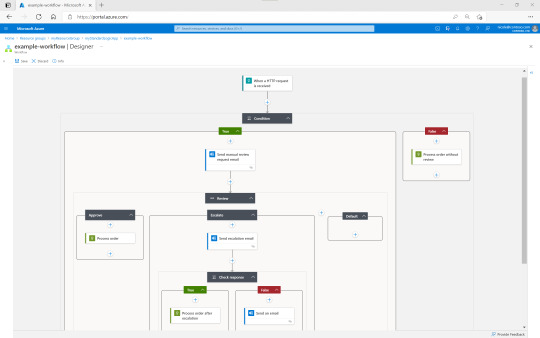
Business Process
A business process is a series of steps or activities that a company takes to accomplish a specific goal. These processes can be simple or complex and involve multiple departments or stakeholders. Business processes are often documented and standardized to ensure consistency and efficiency.
For example, a hiring process is a business process that a company might use to recruit and onboard new employees. This process might involve job postings, applicant screening, interviews, reference checks, and employment offers. By having a standardized process, the company can ensure that they are hiring the best candidates and complying with legal requirements.
Workflow
A workflow is a set of tasks that are organized in a specific order to achieve a desired outcome. Workflows are often associated with technology and automation, as they can be programmed to execute tasks automatically. Workflows can also be manual, with tasks assigned to different individuals or teams.
For example, a customer service workflow might involve a customer submitting a support request, which triggers an automated response email. The email includes a link to a customer service portal where the customer can track the status of their request. A customer service representative is then assigned to the request and works through a series of steps to resolve the issue, such as troubleshooting or escalating the issue to a supervisor.
Business Process vs Workflow
While business processes and workflows may seem similar, there are some key differences. A business process is a higher-level concept that encompasses the steps and activities involved in achieving a particular goal. A workflow is a specific set of tasks that are organized to achieve a particular outcome within that process.
In other words, a business process is like a roadmap, while a workflow is a specific route on that roadmap. Workflows can be used to streamline and automate processes, but they are just one part of the larger process.
Conclusion
Understanding the difference between business processes and workflows is essential for businesses looking to improve efficiency and achieve their goals. By having a clear understanding of these concepts, organizations can better document, analyze, and optimize their processes to drive success. Whether you're implementing new technology or refining existing processes, understanding the difference between business processes and workflows is key to making informed decisions.
youtube
Also Read : programmed to execute tasks automatically
SITES WE SUPPORT
BPMS Workflow App - Blogger
SOCIAL LINKS
Facebook Twitter LinkedIn Instagram YouTube
0 notes
Text
The Best Workflow App: Streamline Your Productivity with Ease
In today's fast-paced world, it's more important than ever to stay organized and efficient. With so many tasks to manage and deadlines to meet, it's easy to get overwhelmed and fall behind. This is where workflow apps come in handy. They help streamline your productivity and keep you on track. In this blog post, we'll explore some of the best workflow apps available today.

Trello Trello is a popular project management app that helps teams organize and prioritize tasks. Its intuitive interface allows you to create boards, lists, and cards, making it easy to visualize your workflow. You can also add due dates, checklists, and attachments to each task. Trello is available for both desktop and mobile devices, making it easy to manage your workflow on the go.
Asana Asana is another project management app that helps teams stay organized and on track. It offers features like project timelines, task lists, and team communication tools. Asana also integrates with a wide range of other apps, including Google Drive, Slack, and Microsoft Teams. This makes it a great choice for teams that need to collaborate across multiple platforms.
Zapier Zapier is an automation app that helps you connect different apps and streamline your workflow. It allows you to create "Zaps" that automate repetitive tasks, like sending emails or creating tasks in your project management app. Zapier integrates with over 2,000 apps, including popular tools like Gmail, Trello, and Asana.
Todoist Todoist is a simple yet powerful task management app that helps you stay on top of your to-do list. It allows you to create tasks, set due dates, and prioritize your work. You can also add sub-tasks, comments, and attachments to each task. Todoist is available for both desktop and mobile devices, making it easy to manage your tasks from anywhere.
Monday.com Monday.com is a project management app that offers a wide range of features, including project timelines, task lists, and team communication tools. Its customizable interface allows you to create workflows that fit your team's unique needs. Monday.com also integrates with a wide range of other apps, including Google Drive, Slack, and Microsoft Teams.
In conclusion, there are plenty of workflow apps available today that can help you stay organized and productive. Whether you're managing a team or simply trying to stay on top of your own to-do list, there's an app out there that can help. Consider trying one of the above apps to streamline your workflow and boost your productivity.
youtube
Also Read : powerful task management app
SITES WE SUPPORT
BPMS Workflow App - Blogger
SOCIAL LINKS
Facebook Twitter LinkedIn Instagram YouTube
0 notes
Text
Business Process Management Software Vendors: Choosing the Right One for Your Business
In today's fast-paced business world, it's crucial to have streamlined and efficient processes in place. Business process management (BPM) software can help automate, optimize, and improve processes, leading to increased productivity, reduced costs, and enhanced customer satisfaction. But with so many BPM software vendors available, how do you choose the right one for your business?

Firstly, it's important to understand what BPM software is and what it can do for your business. BPM software is designed to help organizations manage and optimize their business processes. It provides tools to model, analyze, automate, and monitor workflows, ensuring that all tasks are completed efficiently and effectively.
When choosing a BPM software vendor, you should consider the following factors:
Functionality: The BPM software should offer the functionality required to meet your business needs. Look for features such as process modeling, workflow automation, analytics, and reporting.
Integration: The software should be able to integrate with your existing systems and tools, such as enterprise resource planning (ERP) and customer relationship management (CRM) software.
User-friendliness: The software should be easy to use, with an intuitive interface and clear instructions.
Customizability: The software should be customizable to your specific business needs, allowing you to tailor workflows and processes.
Security: The software should provide robust security features, including access controls and data encryption, to protect your business processes and data.
Support and Training: The vendor should provide comprehensive support and training to ensure that your team is proficient in using the software.
Some of the popular BPM software vendors in the market today include:
IBM BPM: This software offers a comprehensive set of BPM tools, including process modeling, workflow automation, and analytics.
Oracle BPM: Oracle BPM provides an integrated suite of BPM tools, including process modeling, workflow automation, and business rules management.
Appian BPM: Appian BPM is a low-code platform that offers process modeling, workflow automation, and analytics, with a focus on ease of use.
Pega BPM: Pega BPM is a comprehensive BPM platform that provides process modeling, workflow automation, analytics, and artificial intelligence capabilities.
Microsoft Power Automate: Microsoft Power Automate is a low-code platform that offers workflow automation and integration with Microsoft tools, such as Office 365 and Dynamics 365.
Choosing the right BPM software vendor can be a complex decision, but by considering the above factors and researching the different options available, you can find a solution that meets your business needs and helps you achieve your goals.
youtube
Also Read : right BPM software vendor
SITES WE SUPPORT
BPMS Workflow App - Blogger
SOCIAL LINKS
Facebook Twitter LinkedIn Instagram YouTube
0 notes
Text
Business Process Management and Workflows: Streamlining Your Operations for Success
Business process management (BPM) and workflows are essential elements for any business seeking to optimize their operations and increase productivity. These practices involve the systematic design, implementation, and continuous improvement of business processes to achieve organizational goals.

At its core, BPM focuses on understanding and documenting a company's processes, identifying inefficiencies, and developing strategies to improve them. This approach involves analyzing the end-to-end process, including inputs, outputs, and the various steps involved in completing the process. The goal is to identify bottlenecks and opportunities for optimization and automation, which can lead to significant cost savings and increased efficiency.
Workflows, on the other hand, are the specific steps involved in completing a particular task or process. Workflows are a critical aspect of BPM, as they provide a visual representation of the process and help stakeholders understand how each step fits into the larger picture.
By combining BPM and workflows, businesses can achieve several benefits, including:
Improved efficiency: BPM helps organizations identify and eliminate bottlenecks in their processes, resulting in faster and more efficient operations.
Cost savings: By streamlining processes and reducing manual intervention, businesses can reduce labor costs and optimize resource utilization.
Increased agility: A well-designed BPM and workflow system allows businesses to quickly adapt to changing market conditions and customer demands.
Better collaboration: Workflows help stakeholders understand their role in the process, leading to better collaboration and teamwork.
To implement BPM and workflows effectively, businesses must follow a structured approach. This process typically involves the following steps:
Process discovery: This step involves documenting and understanding the existing processes and identifying areas for improvement.
Process design: Using the insights gained from process discovery, businesses can design new, streamlined processes that eliminate inefficiencies.
Process modeling: Once the new processes are designed, businesses can create a visual representation of the workflow, including all the steps involved.
Process implementation: This step involves deploying the new workflows and ensuring that all stakeholders understand their roles and responsibilities.
Process optimization: After implementation, businesses can continually monitor and optimize their processes to ensure they remain efficient and effective.
In conclusion, BPM and workflows are essential tools for businesses seeking to optimize their operations and achieve greater success. By taking a structured approach to process management, businesses can improve efficiency, reduce costs, and increase agility, leading to better collaboration and teamwork. As such, it is crucial for businesses to invest in BPM and workflow tools and processes to achieve a competitive advantage in today's dynamic business landscape.
youtube
Also Read : dynamic business landscape
SITES WE SUPPORT
BPMS Workflow App - Blogger
SOCIAL LINKS
Facebook Twitter LinkedIn Instagram YouTube
0 notes
Text
Streamline Your Business Operations with Workflow Applications
In today's fast-paced world, businesses are constantly seeking ways to increase productivity and efficiency while reducing costs. One effective method is to implement workflow applications. A workflow application is a software program designed to automate and streamline business processes. By utilizing workflow applications, companies can reduce manual work, minimize errors, and increase productivity.

Here are some of the benefits of implementing a workflow application:
Improved Efficiency: Workflow applications help automate repetitive tasks, allowing employees to focus on more complex tasks. This results in improved efficiency and productivity.
Increased Collaboration: Workflow applications allow for better collaboration among team members. With a centralized platform, team members can work together more efficiently, and everyone can stay on the same page.
Better Tracking: Workflow applications enable businesses to track progress and monitor performance. This helps identify bottlenecks and areas for improvement, resulting in better decision-making.
Reduced Errors: By automating tasks, workflow applications reduce the likelihood of human error. This not only saves time but also reduces the risk of costly mistakes.
Cost-Effective: Workflow applications are a cost-effective solution for businesses of all sizes. By reducing manual work, companies can save time and money, resulting in a higher ROI.
Some common uses for workflow applications include:
Project Management: Workflow applications can help manage projects by automating tasks, tracking progress, and notifying team members of deadlines.
HR Processes: Workflow applications can help automate HR processes, such as onboarding, performance reviews, and time off requests.
Sales and Marketing: Workflow applications can streamline sales and marketing processes by automating lead generation, follow-up, and reporting.
Finance: Workflow applications can help automate financial processes, such as invoice processing, expense management, and budgeting.
In conclusion, workflow applications offer a variety of benefits to businesses of all sizes. By streamlining processes, companies can increase productivity, reduce errors, and save time and money. If you're looking to improve your business operations, consider implementing a workflow application.
youtube
Also Read : implementing a workflow application
SITES WE SUPPORT
BPMS Workflow App - Blogger
SOCIAL LINKS
Facebook Twitter LinkedIn Instagram YouTube
1 note
·
View note