Text



🎉 A simdump to celebrate 1k followers 🎉
Thank you all so very much!! I've been meaning to do a sim dump for a while now, and with summer break finally here I was able to sit down and finish it! I hope you like them! 💖
Download: Patreon (free) // Alt dl: Google Drive
Sims are shown in order from 1–10, left to right
Only Everyday outfits are done for each sim
Tray files & CC included
No contacts included for sim #8, they use my default eyes but you can download the contact version here.
How to install
1. Put the Tray files into your Tray folder: Documents > Electronic Arts > The Sims 4 > Tray
2. Put the CC/Mods into your Mods folder: Documents > Electronic Arts > The Sims 4 > Mods
3. Open your game and you'll find the sims in your library.
If you want more information on how to install → Here
Important
Feel free to edit them for your game, but please don’t claim as your own or reupload them
If you use them in your game feel free to tag me, I’d love to see!
Massive thank you to all cc creators!
2K notes
·
View notes
Text



🎉 A simdump to celebrate 1k followers 🎉
Thank you all so very much!! I've been meaning to do a sim dump for a while now, and with summer break finally here I was able to sit down and finish it! I hope you like them! 💖
Download: Patreon (free) // Alt dl: Google Drive
Sims are shown in order from 1–10, left to right
Only Everyday outfits are done for each sim
Tray files & CC included
No contacts included for sim #8, they use my default eyes but you can download the contact version here.
How to install
1. Put the Tray files into your Tray folder: Documents > Electronic Arts > The Sims 4 > Tray
2. Put the CC/Mods into your Mods folder: Documents > Electronic Arts > The Sims 4 > Mods
3. Open your game and you'll find the sims in your library.
If you want more information on how to install → Here
Important
Feel free to edit them for your game, but please don’t claim as your own or reupload them
If you use them in your game feel free to tag me, I’d love to see!
Massive thank you to all cc creators!
2K notes
·
View notes
Text



🎉 A simdump to celebrate 1k followers 🎉
Thank you all so very much!! I've been meaning to do a sim dump for a while now, and with summer break finally here I was able to sit down and finish it! I hope you like them! 💖
Download: Patreon (free) // Alt dl: Google Drive
Sims are shown in order from 1–10, left to right
Only Everyday outfits are done for each sim
Tray files & CC included
No contacts included for sim #8, they use my default eyes but you can download the contact version here.
How to install
1. Put the Tray files into your Tray folder: Documents > Electronic Arts > The Sims 4 > Tray
2. Put the CC/Mods into your Mods folder: Documents > Electronic Arts > The Sims 4 > Mods
3. Open your game and you'll find the sims in your library.
If you want more information on how to install → Here
Important
Feel free to edit them for your game, but please don’t claim as your own or reupload them
If you use them in your game feel free to tag me, I’d love to see!
Massive thank you to all cc creators!
2K notes
·
View notes
Text



🎉 A simdump to celebrate 1k followers 🎉
Thank you all so very much!! I've been meaning to do a sim dump for a while now, and with summer break finally here I was able to sit down and finish it! I hope you like them! 💖
Download: Patreon (free) // Alt dl: Google Drive
Sims are shown in order from 1–10, left to right
Only Everyday outfits are done for each sim
Tray files & CC included
No contacts included for sim #8, they use my default eyes but you can download the contact version here.
How to install
1. Put the Tray files into your Tray folder: Documents > Electronic Arts > The Sims 4 > Tray
2. Put the CC/Mods into your Mods folder: Documents > Electronic Arts > The Sims 4 > Mods
3. Open your game and you'll find the sims in your library.
If you want more information on how to install → Here
Important
Feel free to edit them for your game, but please don’t claim as your own or reupload them
If you use them in your game feel free to tag me, I’d love to see!
Massive thank you to all cc creators!
2K notes
·
View notes
Text



🎉 A simdump to celebrate 1k followers 🎉
Thank you all so very much!! I've been meaning to do a sim dump for a while now, and with summer break finally here I was able to sit down and finish it! I hope you like them! 💖
Download: Patreon (free) // Alt dl: Google Drive
Sims are shown in order from 1–10, left to right
Only Everyday outfits are done for each sim
Tray files & CC included
No contacts included for sim #8, they use my default eyes but you can download the contact version here.
How to install
1. Put the Tray files into your Tray folder: Documents > Electronic Arts > The Sims 4 > Tray
2. Put the CC/Mods into your Mods folder: Documents > Electronic Arts > The Sims 4 > Mods
3. Open your game and you'll find the sims in your library.
If you want more information on how to install → Here
Important
Feel free to edit them for your game, but please don’t claim as your own or reupload them
If you use them in your game feel free to tag me, I’d love to see!
Massive thank you to all cc creators!
2K notes
·
View notes
Text

simmie i made for marry me madison!! <3
21 notes
·
View notes
Text

"boho flower bun" (free)
basegame compatible
teen-elder, feminine frame
24 maxis swatches
hair: 15k poly
download quick note : thank you for helping me reach 1k on tumblr and 6k on patreon :)
3K notes
·
View notes
Text


The twins are kids 🥹
previous // next // beginning
438 notes
·
View notes
Text


Age: 18 Traits: Hot-Headed, Creative Aspiration: City Native

Presets: Eyes + Nose + Lips | Jaw | Head
Skin details: Skin overlay (North) | Hairline | Eyebrows | Nosemask + Lip overlay + Forehead details | Philtrum overlay | Face details | Contour | Mouth corners | Moles | Face highlight | Freckles | Tattoo
Hair
Make-up: Eyelids | Liner | Lashes (v3) | Blush | Lips (n°38) | Eyes
As always a big thank you to all the cc creators ♡
Sim available on the gallery (ID: gzb_naomi) or here. Please don’t re-upload or claim as your own.
DOWNLOAD TRAY FILES

Everyday: Sweater | Jeans | Sneakers | Earrings Formal: Shirt | Pants | Shoes Athletic: Hoodie | Sweatpants (HSY pack) | Sneakers | Invisible hat Sleepwear: Top | Shorts Party: Shirt | Sneakers Swimwear: Swimshorts Hot weather: Top | Bermuda | Flip flops Cold weather: Hoodie + Jacket | Pants | Boots
1K notes
·
View notes
Text


Chlorine and sunshine (aka swim club after hours).
773 notes
·
View notes
Text



🎉 A simdump to celebrate 1k followers 🎉
Thank you all so very much!! I've been meaning to do a sim dump for a while now, and with summer break finally here I was able to sit down and finish it! I hope you like them! 💖
Download: Patreon (free) // Alt dl: Google Drive
Sims are shown in order from 1–10, left to right
Only Everyday outfits are done for each sim
Tray files & CC included
No contacts included for sim #8, they use my default eyes but you can download the contact version here.
How to install
1. Put the Tray files into your Tray folder: Documents > Electronic Arts > The Sims 4 > Tray
2. Put the CC/Mods into your Mods folder: Documents > Electronic Arts > The Sims 4 > Mods
3. Open your game and you'll find the sims in your library.
If you want more information on how to install → Here
Important
Feel free to edit them for your game, but please don’t claim as your own or reupload them
If you use them in your game feel free to tag me, I’d love to see!
Massive thank you to all cc creators!
2K notes
·
View notes
Text



🎉 A simdump to celebrate 1k followers 🎉
Thank you all so very much!! I've been meaning to do a sim dump for a while now, and with summer break finally here I was able to sit down and finish it! I hope you like them! 💖
Download: Patreon (free) // Alt dl: Google Drive
Sims are shown in order from 1–10, left to right
Only Everyday outfits are done for each sim
Tray files & CC included
No contacts included for sim #8, they use my default eyes but you can download the contact version here.
How to install
1. Put the Tray files into your Tray folder: Documents > Electronic Arts > The Sims 4 > Tray
2. Put the CC/Mods into your Mods folder: Documents > Electronic Arts > The Sims 4 > Mods
3. Open your game and you'll find the sims in your library.
If you want more information on how to install → Here
Important
Feel free to edit them for your game, but please don’t claim as your own or reupload them
If you use them in your game feel free to tag me, I’d love to see!
Massive thank you to all cc creators!
#simdump#sims 4#sims#show us your sims#showusyoursims#sims 4 cc#sims 4 screenshots#sims community#sims download#sim dump#cc finds#sims cc#s4 cc#ts4 cc
2K notes
·
View notes
Text
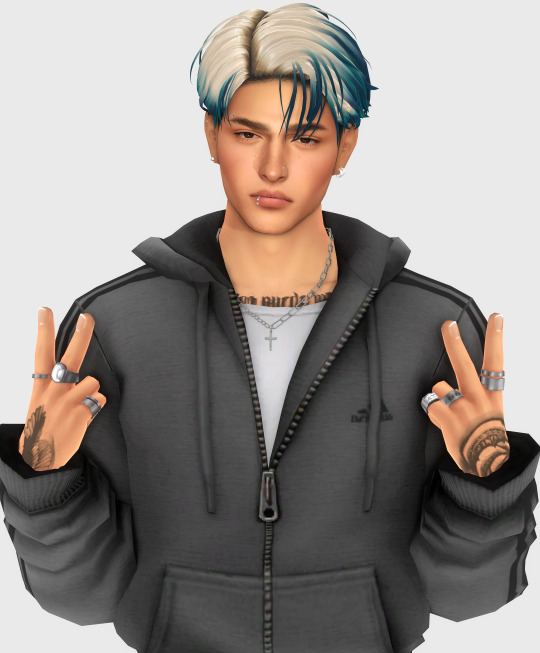
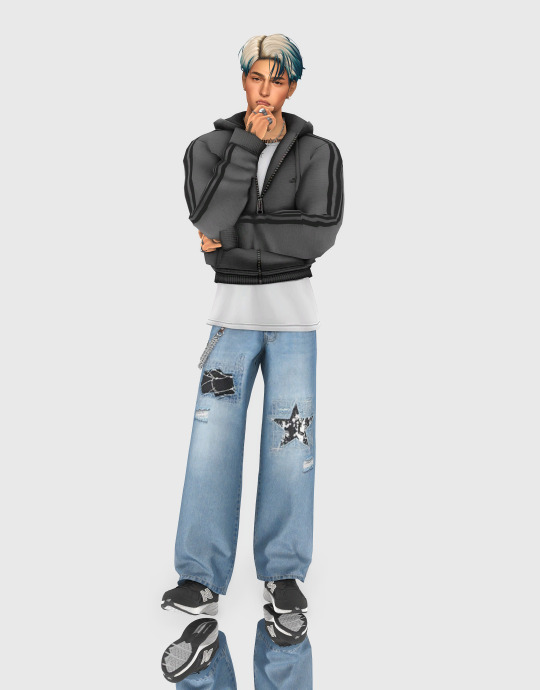
Name: Nathan Clemens Aspiration: Gloomy | Music Lover | Creative Traits: World-Famous Celebrity

Skin Details
Skintone | North Skinoverlay | Contacts #126 | Catchlight | Forehead Overlay | Face details (1) (2) | Eyebags | Face Sculptor + Philtrum Overlay | Matte Cheek Overlay | Freckles | Nose mask | Lip mask | Highlight #24 | Nose highlight | Blush | Contour | Tattoos | Face Shadow | Spotlight shadow
Presets
Ear preset | Headshape | Nose preset | Lip preset | Body preset
Hair, Eyebrows, etc
Hair | Hair Dye Overlay | Hairline | Eyebrows | Eyelashes | Stubble | Body Hair
Makeup
Eyelids N11 | Eyeliner | Highlight #29 | Lipstick #14
Outfit
Hoodie | Jeans | Chain | Sneakers V1 | Eyebrow Piercing | Astue Nose Piercing | Lip Piercing | Dope Earring | Necklace | Rings | Nails

My sims are available on my gallery ID: bumi_jo
Make sure to download these default sliders so my sims look the same in your game!
Massive Thank you to all the cc creators ♥ ♡
#the sims 4#sims 4 cc#ts4 simblr#ts4#the sims 4 cc#ts4 custom content#ts4cas#ts4ccfinds#showusyoursims#deytownies#ccfinds#sims4cc#the sims#mysims
64 notes
·
View notes
Note
Hi! I was wondering if you had the CC list for Vanessa Harris from the gallery? She is such a pretty sim that i neeeeed her in my game :D
Hi! thank you i'm glad you like her!

Skin Details
Skinoverlay | Contacts | Catchlight | Face details (1) (2) | Eyebags N2 + Eyelids N2 | Nose mask | Lip mask | Philtrum overlay | Freckles | Nose highlight | Blush (1) (2) | Body highlight | Cleavage overlay n1 | Spotlight shadow
Presets
Ear preset | Headshape | Eyes + Lip preset | Nose preset | Body preset
Hair, Eyebrows, etc
Hair | Hairline | Eyebrows 21 | Eyelashes N4
Makeup
Eyeshadow | Eyeliner | Highlight #9 | Lipliner | Lipstick
Outfit
Top | Jeans | Belt | Heels | Purse | Earrings | Sunglasses
38 notes
·
View notes
Note
Hello! I just wanted to know, what poses are you using for Jonathan Bauman? Thank you!
Hi! I don't know which pose it was exactly but all my cas poses are by helgatisha.
0 notes
Note
Hi! I hope this isn't a dumb question but what gallery pose do you use on your sims? The one that just kinda zooms in on their face? I'm not very good with the poses but that one seems perfect! <3 thank you
Hi It's not a dumb question at all!! the gallery pose I use is this one here.
4 notes
·
View notes

