Text
Sorry for my absence everyone but as of right now I sadly do not have muse for Kisara, if you want to interact with me I am currently over here <3
@theoaima
7 notes
·
View notes
Text
That feeling when Kisara is murdered by @iilahalzili Marik because you suggested that Scoops Ahoy Marik should be the next outfit drawn.
2 notes
·
View notes
Text

iilahalzili asked:
"You remember him, don't you?" Dark eyes narrow a bit, having a feeling he knew her more than just on the surface, "The Medjay."

She remained silent as she stopped turning the page of her book midway as the shadow creature loomed over her, blue eyes remaining focused on the paper as she slowly processed the question that was posed to her. It was no secret that deception was as common to Marik as breathing was to a person, while she already knew the answer she was trying to figure out if this was a query born out of genuine realization of his own past or if it was the shadow creature trying to catch her out in case she was not honest with her answer.
Taking in a deep breath she finally closed her book and turned around to look at the towering male.
"Yes."
The single word was all she would utter for now, if this was real that the other was beginning to discover his suppressed memories then she would allow him to come to terms with them at his own pace, she knew first hand how painful of an experience it can be if such a process was forced.
"If you have any questions, I will do my best to answer them."
1 note
·
View note
Text

Do not mind her, she has been up on top of this street light for a few hours now as she stares down at the feline that has been following her around all day. She is just thankful that duel spirits cannot be scarred by mortal means otherwise she would be covered in tiny little scratch marks from the cats previous attempts at getting her attention.
2 notes
·
View notes
Text

Hello, bully hunters? I am being attacked rn by @iilahalzili

2 notes
·
View notes
Text
youtube
0 notes
Text
Best friend: Creates evil muse with fantastic background story that is based around betrayal, fear of the unknown and monostorous results that the two can create.
Me: . . . what about this cute fluffy thing? :D
Best Friend: . . .
1 note
·
View note
Text
HOW TO ADD COLOR TO BETA TEXT EDITOR
okay ... so we all know that the beta text editor is definitely a little overwhelming at first because you're so used to the legacy text editor. but it doesn't necessarily have to be, right?
so there are a lot of neat things you can do using the beta text editor that you couldn't with the legacy text editor. for instance, one of my absolute favorite things is that we're able to add color to our text. and we don't even have to use the colors that they give us on here, no! in fact, that's why i'm making this tutorial! ( as stated in the title )
another reason is because tumblr has been gradually getting worse about glitching hardcore and making us lose all of our replies and whatnot in the rpc. this often leads to us losing motivation to do anything for the rest of the day and it sucks. so yeah.
wit that being said, i'm going to throw everything under a read more. and, as a warning, there are going to be a lot of images. i thought i'd let you know so you won't get overwhelmed by how long this post is.
STEP 1: WEBSITES NEEDED
now instead of typing out your responses on here, i highly recommend you use roleplay formatter. i would recommend byluna's color text generator / spacing generator but i have horrendous experiences with both for they tend to glitch quite a lot with me. i highly, highly, highly recommend you using the 540px text box and activating dark mode so that it'll turn this:

into this:
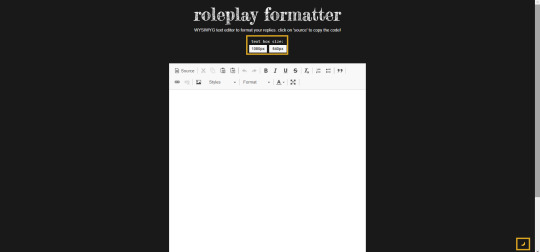
doesn't that look a lot better?? yeah, i thought so. that's why i use this. and not only that but it's a bit more accurate in terms of how the text boxes look on here but that's just me!
now when it comes to using a website that generates color hexes for you, just about anything will do. i tend to use encycolorpedia more often than not but i also highly recommend using color-hex and even wikipedia ( a-f / g-m / n-z ). but any website will do, really.
STEP 2: TYPING OUT YOUR RESPONSE
this is where the fun begins! whoop whoop! now when you type everything into roleplay formatter, it's going to be in its default state. single spaced, normal font size, and no fancy colors. it's just ... plain. gross. disgusting. ugh. basically it looks like this:

gross ... right?? i agree. so what we're going to do is highlight the text and then click on Styles:

now scroll all the way down until you see Small:

click on that and your text will definitely be smaller! it might not look it but i promise you that it is! so with that being said ... let's get things going on adding some color and whatnot.
STEP 3: FANCYING UP YOUR REPLY.
idk about y'all but i like to use double space / bold font / color to my dialogue ( both internally and externally ) and leave the normal text plain as day. it just makes things 1,000,000 times easier for me. i also tend to use the quotation marks ( ❝❞ ) from fsymbols but that's just me. so far this is what it looks like:

nothing fancy, really, except that i've bolded the dialogue and italicize the quotation marks. "but wait, shin! you forgot to add color to your dialogue!" you're absolutely right. i did. that's when encycolorpedia / color-hex / wikipedia / etc. comes into play! i think i'm going to use indigo for this tutorial because #whynot??
so once you find the color you want to use, copy the color hex. Indigo's color hex just so happens to be 4b0082. now do me a solid and highlight your text and click on the text color icon. it looks a little something like this:

click on that and you will see a little box popup that will look a little something like this:

do me a solid and click on More Colors... pls and ty. it'll look a little something like this:
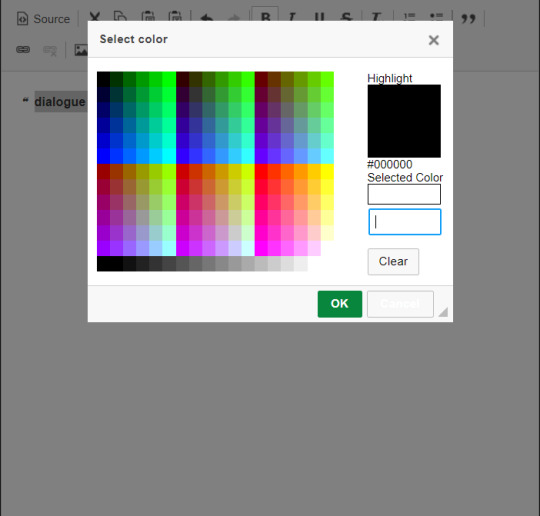
now paste your color hex into the highlighted box in blue. once again, i'll be putting in the color hex 4b0082 for indigo which will show up like this in the box:

click on OK and your dialogue will now look like this:

neat, right?! of course it is. why wouldn't it be?!
STEP 4: GETTING EVERYTHING ONTO TUMBLR.
now here is where the magic begins. we copy / paste the source code to everything that we've typed out in roleplay formatter onto tumblr. so with that being said, click on Source in the top left corner of the box. it looks a little something like this:
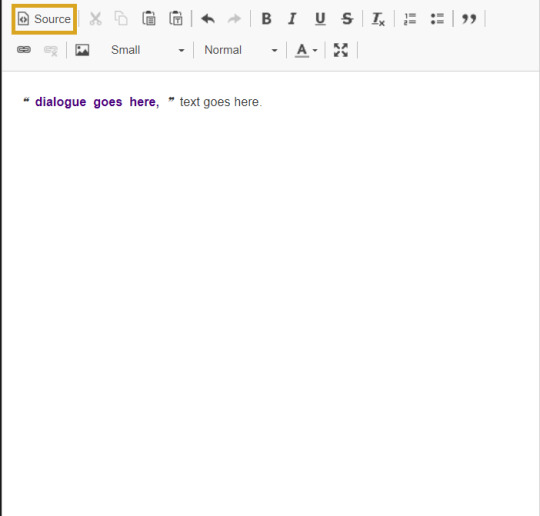
once you've clicked on it you'll see something that looks like this:

now copy all of that code and then go onto tumblr, insert whatever icon(s) you're wanting to use ( i'm going to be using a dummy rose icon i made a couple of days ago for mine ), click on the settings widget in the top right corner, and then click on HTML for the text editor in the little drop down menu. if you don't know where that is look then look no further:

now that you've clicked on HTML it should now look like this:

now paste teh code from roleplay formatter right beneath the code for your icon(s) and it'l look something like this:

now that've copied and pasted everything, make sure to go back into your settings in the top right corner and click on Rich text. your post will look something like this:

unfortunate for me i chose a horrible color to use for the dialogue in this example because i'm using dark mode but whatever. not all colors work well in light mode and not all colors work well in dark mode. either way it still served its purpose and that is all that matters. all you have to do now is add in your tags and you're basically good to go!
now please keep in mind that you do still need to learn how to trim your posts if you haven't already but at least you now know how to add color to your posts! i'm just hoping this tutorial is easy to understand and that you found it helpful.
181 notes
·
View notes
Text
HOW TO TRIM YOUR POSTS USING THE BETA TEXT EDITOR!!
NOTE: i didn't entirely think it through when i deleted the blog i created this tutorial on ( aka @oftagetes ) and felt the need to go ahead and repost it on an rp tutorial hub. and, on a side note, please please please reblog this strictly using the beta text editor for simplicity's sake in case anything ever happens to this blog for whatever given reason.
so as many of you know, a lot of us in the rpc on here are struggling to actually do what we want on here ( which is roleplay ) due to the recent events of the staff forcing us to use the beta text editor. now while the beta text editor does have some rather nifty features ( such as adding color to our text now ), there isn't a way to outright cut our posts making it nothing short of tedious and annoying. that's why i've made this tutorial. so without further ado i'm gonna throw everything under a read more.
STEP 1: XKIT REWRITTEN
the first thing you have to do is install xkit rewritten. here is the link for firefox and here is the link for chrome. if you use opera then you'll need to download chrome extensions. after doing so then you can proceed to the link for the chrome extension! now if you're like me and you use incognito mode then please, please, please give it permission to access everything via incognito mode.
but shin! what if i use the new xkit?! will i have to uninstall it?! nope! not at all! i actually use both of them and they 100% coincide with one another! because there are features that one has that the other doesn't.
STEP 2: ADD-ONS
now i'm going to assume that y'all know how to deal with tweaking the settings for your add-ons ( especially if you're in the rpc ) so i'm not going to bother with that. otherwise, feel free to im me and i'll help you out with it since i know how to do it in all three of the major browsers.
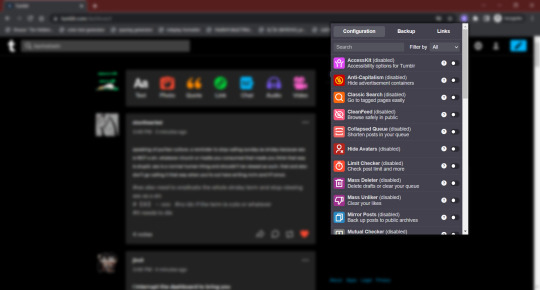
open up xkit rewritten in your browser. it should look something like this. i'm using chrome but it'll look exactly the same regardless of what browser you use. you'll see that it has a wide variety of various add-ons for you to choose from. and thankfully ( thankfully! ) they're all in alphabetical order so that's a bonus! so scroll down until you see trim reblogs. it'll look like this.

now turn it on. no exceptions. and you know what? go ahead and get the rest of the add-ons you want / need while you're at it since you already have it up. it'll save you time in the long run so whatever.
STEP 3: REBLOGGING / TRIMMING / ETC.
this is where the "fun" part comes into play. as stated here about TRIM REBLOGS, you will only see the trim icon IF THE POST HAS TWO OR MORE REBLOGS PRIOR TO YOU REBLOGGING IT. what this means is that if it has nothing but likes or comments and has one reblog or less then you won't see the icon show up at all. with that being said, here is an example down below:

now whatever you do DON'T CLICK ON THE TRIM ICON ( aka the scissors ) YET! instead you will hit the reblog button, type out your response, and throw it into your drafts. once you've done that, go to your drafts and it should look similar to this:

now that you've gotten your response all typed out and you see where the buttons are placed, hit the TRIM REBLOGS ( aka the scissors ) button and it'll look something like this:

as you can see, the first two responses are now long gone and the two newest responses are the only ones that you'll see. once finished you can now 100% post it onto the dash and you're good to go!
#𝕣𝕠𝕝𝕖𝕡𝕝𝕒𝕪 𝕣𝕖𝕤𝕠𝕦𝕣𝕔𝕖 ⋅⋆#//since the legacy editor is no longer working for me this is another way to trim your posts for rp <3//
425 notes
·
View notes
Text

ofthepuzzle asked:
He presents a blue Lapis Lazuli gemstone in his palm, “This stone reminded me of your eye color. Blue associated with the night sky. Hm. The little gold flecks make me think of stars. Or perhaps a glistening effect. Like how sometimes eyes shine in the light.” The pharaoh carefully raises the jewel where it’s aligned with Kisara’s head height. A smile forms on his face. “But of course, there’s nothing that can compare to the real deal.”

Curious eyes looked on at the gem as she listened to his words, she had to admit one of her weaknesses was items like gems and minerals that tended to reflect colours back into the light and the hue of blue that greeted her was incredibly soothing. Looking back to Atem when he moved the gem higher she looked at him in confusion for a few moments before it dawned on her, was he really comparing the precious gem to her eyes?
She could not believe that her eyes could be so vibarant.
"That is very kind of you to say My Lord, though it may take me a while please allow me to seek out something to compare to you too."
And with that she was already fading away, planning to start her search before the sun set, a bright smile on her face.
1 note
·
View note
Text
She was thankful to have turned her head away from the other as when the card was mentioned she felt her jaw lock in place, teeth pressing down against her bottom lip, this allowed her to regain some composure before looking back to Seto with a neutral face, her eyes locking onto the cards that were held within his grasp.
"I used to when I was first awakened, though I must admit it has been a long time since I last thought about it."
With the intent of destroying her vessel echoing through her being it was safe to say that her soul was more of the beast that she was feared for than herself at the time, the dragon even leaving Domino to allow it's more destructive nature take over with the little morality that remained in tact. The anger remained within her for a long time before she was soon calmed by symbiotic connection that she had with the CEO, when he chose to begin walking a different path without rage it also resonated with her, allowing for her to take control once again.
Moving her gaze up to meet with his own, she asked this with a serious tone.
"Do you?"
caeruleumalbum:

kingofblueeyex asked:
The memory remains.”

Blue eyes glanced over at the CEO as he spoke up, she had been noticing his presence around her more often as the years passed, it seemed like she was not the only one in limbo after the Pharaoh was finally laid to rest.
“What memory would that be Seto?”
It still felt weird calling him by his name, especially when his image echoed that of the person who had set her free all those years ago, the urge to call him by his ancestors name always present.
Seto glance at her. It was still odd noticing her presence , to know that she was a real person. He remained quiet as he glance back at the three cards in his hands, those being the three blue eyes white dragon. Of course the cards he used now were holograms in his deck with his new duel disk... but the physical copies were his favorite. “The memory of the fourth card.” Seto uttered, such a memory wasn’t normally a bother to him. After all for years he thought it was just a card. a card that he had to destroy . No one could use it accept for him. a sentiment he held to this day. But after meeting Kisara.. he wondered if that day messed with her at all. ���do you recall it?”
2 notes
·
View notes
Text

iilahalzili asked:
“Let us have time, let the sun shine, let us beware the deadly sign.“ ( Medjay to her )

Fingers brushed through the warm sand of the bank that they were sat on, pale feet soaking within the water of the river as she looked on at their surroundings. To many she was an oddity and it was just due to her appearance, apart from the man who stood next to her and the family who had taken her in she has barely spoken a word.
Over time her understanding of the language had gotten better, between being taught by the mother while she also educated her two sons and learning some herself through listening to the stories the medjay would tell of his travels, while not perfect she looked up at the Egyptian as she spoke.
"Thank you."
Looking back to the peaceful scenery she let a rare smile grace her features, while he was right that it would take time she would perhaps one day be able to get over the past and look on to the future.
1 note
·
View note
Text

kingofblueeyex asked:
The memory remains.”

Blue eyes glanced over at the CEO as he spoke up, she had been noticing his presence around her more often as the years passed, it seemed like she was not the only one in limbo after the Pharaoh was finally laid to rest.
"What memory would that be Seto?"
It still felt weird calling him by his name, especially when his image echoed that of the person who had set her free all those years ago, the urge to call him by his ancestors name always present.
2 notes
·
View notes
Text
Assorted Metallica Starters

Sentence Starters pulled from assorted Metallica lyrics. Change pronouns and wording to your heart’s content. Content warnings for mentions of: death, injury imagery, Christianity, apocalypse, hunting or stalking, and trauma.
“Decide just what you believe.“
“I see faith in your eyes.”
“Broken is the promise.”
“The healing hand is held back by the deepened nail.”
“Follow the god that failed.”
“Find your peace, find your say, find the smooth road on your way“
“Trust you gave, and a child to save. Left you cold and [HIM/HER/THEM] in grave.”
“It feeds, it grows, it clouds all that you will know.”
“We hunt you down without mercy.”
“Feel our shift every move we trace.”
“We hunt you down without mercy, hunt you down all nightmare long.”
“Your luck runs out!”
“ Horrific memory twists the mind“
“Still alive?!”
“Still you run!”
“You hide, but will be found.”
“Release your grip without a sound“
“What’s to come? What’s to be?!”
“You crawl back into your obsession never to return.”
“This is your confession?”
“You rise, you fall, you’re down then you rise again.”
“Broken, beat and scarred, but we die hard“
“The dawn, the death, the fight to the final breath…”
“The world has turned its back!”
“the days have turned pitch black.”
“The fire’s dead and gone.”
“So what now? Where go I?“
“You think it’s all said and done?”
“Assassinate the living flame.”
“Venom of a life insane bites into your fragile veins”
“The memory remains.”
“What don’t kill you make you more strong.”
“Ash to ash, dust to dust, fade to black.”
“Better just stay down.“
“Mouth so full of lies.“
“Keep praying. Just keep waiting“
“But the sunshine never comes.”
“Just stay down this time.”
“Hide in yourself.”
“You’ll have your time.”
“God, I’ll make them pay!”
“Take it back one day.”
“I’ll splatter color on this gray.”
“The day is coming, Armageddon’s near, Inferno’s coming.“
“Save us from fate, save us from hate, save ourselves before it’s too late.“
“Come to our need, hear our plea, save ourselves before the earth bleeds.“
“The day is dawning, the time is near.”
“Love is a four letter word and never spoken here.“
“I suffer this no longer.”
“I’ll put an end to this, I swear.”
“Let us have peace, let us have life, let us escape the cruel night.“
“Let us have time, let the sun shine, let us beware the deadly sign.“
“Fear in your eyes.”
“Bright is the moon, high in starlight. Chill in the air cold as steel tonight“
“It’s later than you realized.”
“Seek the wolf in thyself.“
“[HE/SHE/THEY] never gets respect.”
“Fuck it all and no regrets“
“I need a voice to let myself go free“
“I feel my world shake like an earthquake– hard to see clear– Is it me? Is it fear?“
“I’m madly in anger with you.”
“I want my anger to be healthy.“
“I need to set my anger free!”
45 notes
·
View notes
Text
iilahalzili:
@caeruleumalbum *sighs and sprays with the water bottle* no horny before sinday.

Shadow hissing, “It’s not horny it’s murder, there is quite a difference.”
“We both know it is one and the same for you.”
2 notes
·
View notes
Text

Whenever @ofthepuzzle talks about his Yuugi and Atem, this is what comes to mind.
1 note
·
View note
Text
What colour is your aura? || tagged by @ofthepuzzle

Beige

lattes, dry fields, footprints, easels, cat fur, pottery, fresh-baked cookies. your essence is beige: you are an even-tempered and comforting presence. you take refuge in your sanctuary and creature comforts; the warmth you exude flees from spontaneity or change. you are consistent and indulgent. you are the sleepy. you are the satiated. you find kinship in like-minded individuals of brown, umber, tawny, and ashen, who share your patient nature. you are also drawn to the expressive souls sky and cream, who will help you grow and teach you to explore new ideas. however, you may struggle to get along with the spontaneous personalities of blush and lilac who seem too frivolous.
1 note
·
View note