Then perhaps we will see subsidiarity starting to work for the betterment of Tech in the future.
Don't wanna be here? Send us removal request.
Text
SHAREPOINT: Add-PnPFile: format-default : The collection has not been initialized. It has not been requested or the request has not been executed. It may need to be explicitly requested.
Instead of: Try { Add-PnPFile -Path $LogFile -Folder $SharePointOnlineLogPath } it became Try { $Upload = Add-PnpFile -Path $LogFile -Folder $SharePointOnlineLogPath }
0 notes
Text
Powershell: Get-MGSite returns null
Only application access is supported $tenantdomain = "zzzzzz-yyyy-xxxx-wwww-222222222222" $AppID = "aaaaaaa-bbbb-cccc-dddd-111111111111" $certificateID = "AAAAAAAAAAAAAAAAAAAAAAAAAAA1111111111111" Connect-MgGraph -ClientID $AppID -TenantId $tenantdomain -CertificateThumbprint $certificateID $allSites = Get-MgSite -All -ErrorAction SilentlyContinue | Where-Object { $_.WebUrl -like…
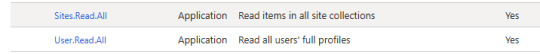
View On WordPress
0 notes
Text
PowerBi: Table Visual - Prevent Automatic Removal of Duplicates
Disable automatic carriage return : Then reduce the column to be hidden to the maximum

View On WordPress
0 notes
Text
How to Install and Log In to Windows 11 Without a Microsoft Account
Hit Shift + F10 Type OOBE\BYPASSNRO to disable the Internet The computer will reboot and return you to this screen. Hit Shift + F10 again and this time Type ipconfig /release Continue with the installation and Click “I don’t have Internet” to continue
0 notes
Text
Windows Hello Face and Fingerprint Unavailable
Open Registry Editor by running regedit command. Go to HKEY_LOCAL_MACHINE\SOFTWARE\Policies\Microsoft\Windows\System. Create/edit and set AllowDomainPINLogon registry DWORD (REG_DWORD) to 1. Close Registry Editor and reboot your system.
0 notes
Text
Excel:Removing the password from a VBA project
Open xls file with a Notepad++ Search for DPBReplace DPB to…
0 notes
Text
Phishing: Link fraud Scam
[email protected]://a.insgly.net/api/trk?id=emailclick&i=68956&eid=127218567&url=https://insurance.co.ua/#ci5jYXNzaW0kc25ldG9yLmNvbQ==
0 notes
Text
POWERsHELL: Get email address from string
# Script PowerShell pour détecter et formater des adresses e-mail # Définir le chemin du fichier (facultatif, sinon entrée manuelle) $cheminFichier = "C:\chemin\vers\ton\fichier.txt" # Expression régulière pour détecter les e-mails $regexEmail = "[a-zA-Z0-9._%+-]+@[a-zA-Z0-9.-]+\.[a-zA-Z]{2,}" # Vérifier si le fichier existe, sinon demander une entrée manuelle if (Test-Path $cheminFichier)…
0 notes
Text
How to associate .ica files with Citrix
Associate .ica File Type With Citrix Connection Manager On Windows computers, go to Control Panel > Settings > Apps > Default apps > Choose default apps by file type Under Name, find .ica file type. Ensure that the current default is set to Citrix Connection Manager. If not, click Change program and choose Citrix Connection Manager. Note: Connection Manager is the wfcrun32 file located as…
0 notes
Text
iMessage & Facetime can’t turn on or sign in
Turn off and restart iMessage and FaceTime Go to Settings > Apps > Messages and turn off iMessage. Go to Settings > Apps > FaceTime and turn off FaceTime. Restart your iPhone. Turn iMessage and FaceTime back on.
0 notes
Text
PARTs OF A URL
The URL, or Uniform Resource Locator, is a web address that browsers use to locate a specific resource on the internet. It is one of the myriad foundational elements that bring order to what could be a chaotic internet. But have you ever stopped to think about what makes the URL so significant? It all stems from its structure and today we’ll be walking you through the URL structure, defining its…

View On WordPress
0 notes
Text
Archive Folder vs Online Archive or In-Place Archive in Outlook
Archiving in Office 365 is one of the important features to keep old messages in a different place. There are several ways to archive messages in Outlook. In this post, I am going to explain the differences between Outlook’s default Archive folder and Online Archive (or In-Place Archive) feature. Archive Folder The Archive folder is one of the default folders in Outlook, like Inbox, Sent Items,…

View On WordPress
0 notes
Text
sp: Group permission folder library sharepoint
Go to “Groups” page in your SharePoint site using the URL in below format: https://contoso.sharepoint.com/sites/MySite/_layouts/15/groups.aspx Click New to create a new group: 3. Create a group by filling all information without assigning any permissions to the site: 4. Now go to Manage Access – Advanced settings page for the specific folder in library, break inheritance, and grant access to…
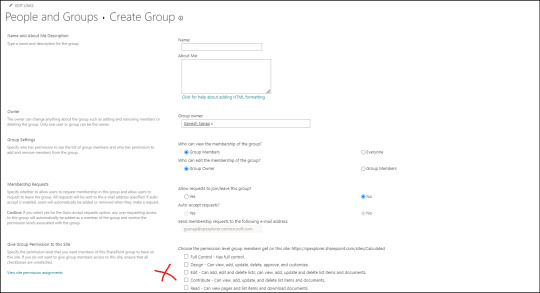
View On WordPress
0 notes
Text
Show full command line of all processes in Windows
wmic process get processid,commandline wmic process where "name like '%chrome%'" get processid,commandline wmic process where "name like '%chrome%' and not Caption='wmic.exe'" get processid,commandline Get-CimInstance Win32_Process -Filter "name LIKE '%OmniSharp.exe%'" | Select ProcessId, CommandLine | format-list Get-CimInstance -Query "SELECT * FROM Win32_Process WHERE name LIKE…
View On WordPress
0 notes
Text
show the Connection Bar in a remote desktop session?
On my multi-monitor remote desktop setup, hovering at the top middle of any screen fails to show the connection bar. <Ctrl> + <Alt> + <Home> works.
View On WordPress
0 notes
Text
Sharing the calendar of a shared mailbox
Let everyone see the calendar: Set-MailboxFolderPermission -Identity [email protected]:\Calendar -User Default -AccessRights ViewDetails Let the owner make changes: Add-MailboxFolderPermission -Identity [email protected]:\Calendar -User [email protected] -AccessRights Editor
View On WordPress
0 notes