Don't wanna be here? Send us removal request.
Text
Bootloader Unlock Bypass Guide
1. Download these files
👉 Mi flash Tools
👉 Php Zip File
2. Extract Php zip on your PC C local disk

3. From the folder, you can find "bypass.cmd" run it

4. Open your developer options in your device & turn on OEM Unlocking
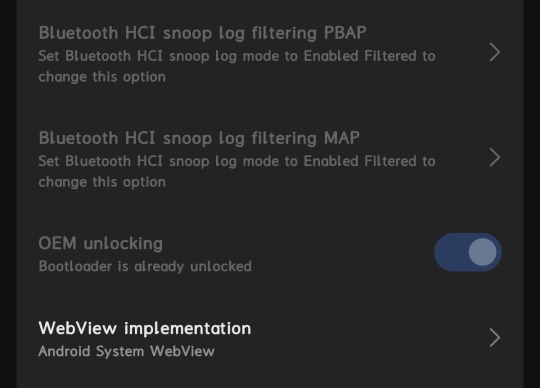
5. Now do Add Mi Account in your device - settings - developer settings - mi unlock status - add account (DON'T USE WIFI, USE MOBILE DATA )

6. Now Wait for the process to complete
7. Open the MiFlash Unlock Tool & login your mi account
8. Now connect your device in fastboot mode to PC
9. Now Click "Unlock" then it will show you 168hr waiting time
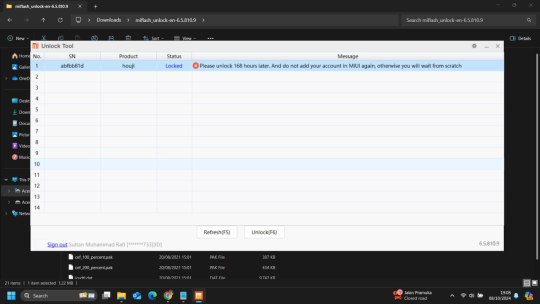
10. After 168hr try to unlock the bootloader with same mi flash tools it will get success.
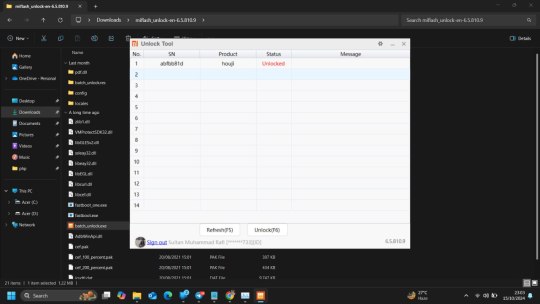
This is latest working method and one guy successfully unlocked it.
This trick worked on Indonesia rom version 1.0.11.0 and the person who tried this trick is from Indonesia.
Note :- If you guys are getting error code 30001 then try with another mi account it's working on India rom also.
Thanks to Sultan from Xiaomi 14 TG Group for testing this method and sharing the guide for all 😊
1 note
·
View note
Text
KSU Rooting Guide
Read the instructions first then proceed if anything goes wrong we are not responsible for it.
To root with KSU you have to extract the init boot image file from the fastboot rom the HyperOS version which you guys are using.
Step 1.
Copy this file into mobile
( File took from Indian Stable latest )

Step 2.
Install this apk
KSU
Step 3.
Open the app. Click to install
Choose the init_boot image (The file which you copied to mobile earlier)

Step 4.
it will give a new file and name it as patched_boot.img.
Then Copy it back to PC

Step 5.
Connect your mobile to pc/laptop then boot device to fastboot mode
Step 6.
run this command 👇
Fastboot devices (check device is connected or not)
Step 7.
fastboot flash init_boot <file name>

That's it boot your device now.
0 notes
Text
Gcam Installation Guide
Do check the steps properly thanks to @Chitododro for detail steps
To set up the gcam we can't open the app after installing which will get app crash issues.
So we Need to manually configure the lenses and other settings before start using the Gcam.
👉 Long press on the gcam app and go to open settings and follow the below ss step by step

👉 Change the White level to 1023

👉 Change the main lens ID to 2

👉 How to add xml in gcam
/storage/emulated/0/MWP/Gcam_8.8/XML/
3 notes
·
View notes