Text








BB Niche Match Batch - Set 2 + Walls
In the same vein of matching things to the Super Stone Set, I also had a few building pieces and furniture pieces that I wanted repo'd to BB Niches for more versatility that I or others had not yet done yet.
LeMorvan Fridges 1 & 3 : Two subsets of walls and shelves.
Salix Loft Stairs: Repoed stairs and wall to each niche subset, allows to have a nice compact stair in a variety of textures.
Emerelind Spiral Stair Alcove: One subset. I did not change the internals on this package, just the name and the the texture referencing. It will overwrite the original.
Community Stove Cover: Made this so I didn't have to deal with making/finding recolors of the Community Stove. It has fairly limited recolorability as it is...so pair what recolors are out there that you like with this thing, which fits snuggly like a glove over it, granting you additional wiggle room for textures.
Window Nook Seat : For those bay windows that you make yourself rather than using the maxis versions. Comes in three variations that all share the game GUID so you'll have to choose only one: Maxis Bedding, Jonesi Blanket, or Sun&Moon for the fabrics.
Additionally, I needed some common wall use recolors of the BB Niches set at a whole so I threw those on there. Wall credits in the zip so you can also find the matches.
Download Objects - SFS
Download Walls - SFS
43 notes
·
View notes
Text
Random Medieval Gifts to Share

Hi everyone, I have a couple of random medieval-themed gifts to share tonight ❤️
Firstly, my custom loading screen that I made for my Medieval Install from a picture of the Village Green area in my MCC, Midiville. Since playing on Linux makes it super duper easy to have multiple installs of the same game, I now have one devoted to Medieval, and made this my loading screen. So if anyone else would like this, it needs to go into (vary this per your game install on your system) Program Files (x86) / The Sims 2 / Double Deluxe / Base / TS Data / Res / UI - essentially, just your base game UI folder!
Download here!

Next, per a request I had from @elenwewy and with permission from @lordcrumps, I am uploading to share the dirt road defaults and lush terrain that the ever wonderful Alex made for me and my hood quite a while back, which never got uploaded anywhere officially. When I made my dark rural lanes set, they were made with the texture of these roads.

Because they're made by Alex they are of course super high quality and look awesome in game,

come with a road overlay rug with multiple variations of road texture,

and of course come with a matching terrain paint. There is also a matching terrain paint for the lush terrain, and also a lighter dirt texture that matches very well with the roads -


I've been using these for years, completely love them!
In terms of winter textures, Alex and I fiddled around quite a LOT trying to make sure that they have proper textures on lot view when there is snow accumulation. What we discovered is that certain mods that impact this have to be loaded together in a particular order for the roads to appear correctly, like so -

And not revert back to the default maxis road.
Included in my download is the Road Transparency Fix, which should be loaded first. If you have any kind of shader fixes, they must also load before the roads, and then if you have SimNopke's SkyFix, that must load AFTER the road defaults, for these winter textures to appear correctly. Here's a picture of the load order in my folder which works:

I have NOT included any shader fixes or SimNopke's SkyFix in my download, but if you have those mods, I would suggest loading them as so. (Hint, this works for any road default replacements I have tried so far!)
So if you'd like these roads & terrain paints, you can
Download here!
That's all for tonight, happy simming everyone xo
188 notes
·
View notes
Video
Coño don limpio
338K notes
·
View notes
Text
Wow, I love these!


🔥 enji | scar set for ts2
this has been in my wips folder for god knows how long. named after my fave, enji from my hero academia. i must kiss the pathetic old man.
they're converted from this sims 4 set; in trapping's natural colours. can be found in costume makeup and are CU-EU. compressed, tool-tipped, all that fun stuff.
i used some asymmetry sliders to get the eyes squinted. shitty swatches + credits under the cut
⬇️ download
sfs | mediafire | mega

credits: nv-games for the skin details, paluding for their tattooer, trapping for the palette, iakoa for their gimp curves
268 notes
·
View notes
Text
Llama Scouts - Custom Scouting System for The Sims 2!
My children needed something to do, so I created Llama Scouts! Start as a Little Llama and work your way through 4 levels, becoming a Grand Llama!
Each level has requirements and badges to earn. The download includes 4 certificates and 12 badges to display as well as a spreadsheet to track progress if you’d like.
Download link on my video description
Please share any photos of your scouts and tag me! I’d love to see what you do with this. 😎
youtube
612 notes
·
View notes
Text
shallow water fake pool tile
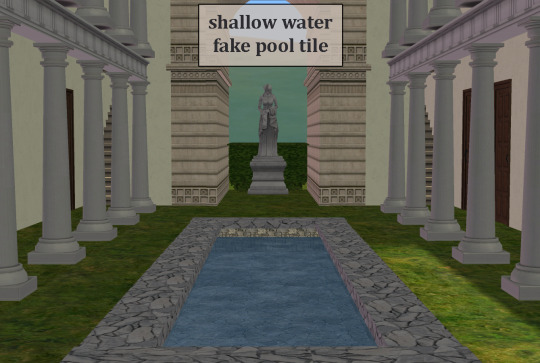



so, yeah... decorative pools that don't look like an entry into the abyss!
the mesh consists of two planes: floor tile and water tint. the water tint plane is above maxis water level; any higher and it would probably look unnatural, any lower and it would intersect with waves and lose color in places of intersection. the water texture isn't seamless all around; you might want to avoid combining darker tint shades with floors for which the rotation matters, because then the mismatch becomes more visible.
normally can only be placed in REAL pools (need moveobjects on for corner placement). ofc you can place it outside of pools as well, but the mesh is below ground level, and it doesn't look that good without real water.
can be placed in round pools, too, but watch out for weird shadows. I have some guesses as to why that might happen, but it doesn't bother me much.


both subsets are recolorable. available swatches are below.
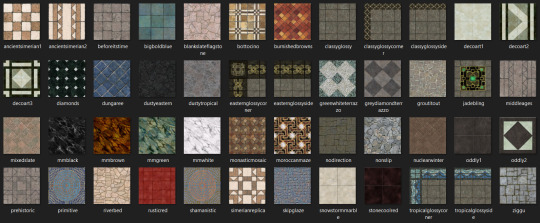
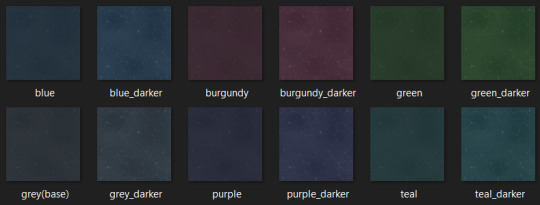
found in Deco - Misc for 10 simoleons.
DOWNLOAD HERE
and please tell me about any issues, I'm overwhelmed with trying to juggle a dozen things at once and my attention span is non-existent. much love to y'all.
370 notes
·
View notes
Text
Paysites Must Be Destroyed Archive

Ever wish you had the whole PMBD for Sims 2? Now you can, assuming you have the needed 16.8 gig of space to hold it.
Download your own copy of the Booty today!
EDIT: This archive only goes partway through the s, and not all folder s have all the expected content. We need real humans to finish the job, because the Booty is not eternal. It needs a complete backup somewhere, like on SimsFileShare, organized by folder. I can’t do it, as I am currently porting SimPE to the Mac. All day, every day.
457 notes
·
View notes
Text
Further Documentation of Sims 2 being an endless and vast chasm of depth
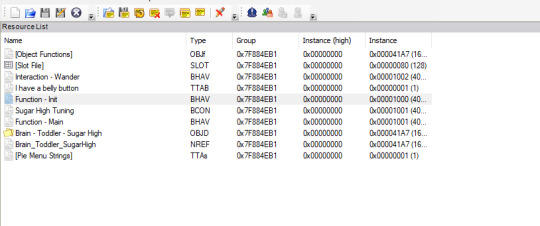
Toddlers literally get a "sugar high" and it's coded to increase their motives and make them perform random animations.
They can get this feature by licking up chocolate puddles made by the Cuisine career reward. Has to be used by a Sim with low Cooking skill to leave the puddles!
479 notes
·
View notes
Text
youtube
Hello, The Sims lovers 🥰 After almost 6 months of work, I’ve finally wrapped up the last episode of my The Sims 2 horror series. It’s been a long, long journey that actually began 15 years ago, back when Sims machinima was still hugely popular.
These days, I find making these videos really relaxing — it’s also been a great way to develop some new skills, from building simple sets to creating unique animations and special effects. And this final episode is packed with all of that!
I’d be super grateful if you decided to take a quick look, leave a little comment, or to help nudge the YouTube algorithm — just so these 6 months of work don’t go unnoticed 🥰
Thank you in advance ❤️
78 notes
·
View notes
Text
Imagine Mary Sue coming home after a hard day of work and being greeted with a clean home and a well cooked meal, instead of stinky Daniel.

how it shouldve been
449 notes
·
View notes
Text
Yet Another Package Editor

Download the latest version here
YaPe is a modern package editor for DBPF (.package) files
Features:
Edit any package - FAST
List and edit resources in a package
Filter resources by type
Easy editors for several resource types
Supports opening ANY DBPF-coded .package, .dat, or .sc4 file
Easily reduce texture size, add/remove/recreate mipmaps, change texture format
Import textures by dragging, export DDS
Native on Windows and Linux
Why make yet another package editor?
Simply said, because SimPe can be kind of cumbersome especially on Linux, and package editors other than SimPe (s3pe, s4pe, iLive's Reader etc.) do not support Sims 2 resources.
To illustrate, I timed someone shrinking a texture (convert RawARGB32 -> DXT1, shrink 2x) in both SimPe and YaPe:
SimPe + GIMP: 1m 30s
YaPe: 10s
Originally this started as just a way to easily test if my DBPF library was doing the correct thing, but over time it has grown to become a half-decent editor suitable for more general use.
Tutorial / usage tips
Here I will explain how to shrink and convert textures in YaPe because that's what I imagine most people will use this program for right now, but of course you can use it for other things as well.
Let's get started by getting the program to look the way you want to: use the options in the top left to change the scale of the interface and switch between dark and light mode.
Now drag a package file into the program (don't worry about closing the sims except when you save the package), a list of resources in the package will be visible. You can find out what the abbreviations mean by hovering your mouse over them; in general I try to add tooltips like this to buttons or options that are unclear.
Don't be afraid to mess around and make changes! The changes you make are never saved unless you press the save button, so if you simply drag your package file into YaPe again without saving you will get your original package back (there is currently no undo function, but it is a planned feature).

All these resources are great, but we're only interested in the textures for this tutorial so let's set a filter. Right click on a texture (TXTR) and select "Filter on type".

Great! Now you can only see the textures we're interested in. You can disable this filter by unticking the "filter" option at the top.

Now click on the "TXTR" to open the texture, it will open a new tab in the lower half of the window by default. If your window is not very big (like mine is for this tutorial) you might have trouble seeing the texture and all the options. You can drag the tab around and put it somewhere else in the program, I'm going to put it on the right and make it a little bigger so we can see what's going on.

Okay, now we can see all the options, and well... there's a bunch of them. We'll go over some of the options that you'll likely want to use but feel free to experiment of course.

First, let's have a look at the texture viewer at the bottom: you can zoom in on the texture by holding control and scrolling, and you can change which mipmap is displayed by clicking the radio buttons above the texture.

But wait, this texture does not have enough mipmaps to show up in game! (post by @pforestsims) Let's fix that right this instant by clicking the "Add missing mipmaps" button in the middle.

Okay, now the mipmaps will show up in game, which is good... except that this mipmap is really blurry. (post by me) Luckily we can fix this really easily, just click the "Recalculate all mipmaps" button.

Much better!... except that we've created a new hidden problem: the leaves will disappear when zooming out in game (blog by lisyarus) but even this problem can be fixed. We can actually preview what the texture will look like when zoomed out by switching the format to DXT1 since DXT1 has binary transparency, just like alpha tested textures like leaves and grass.

Right, so the leaves have a bunch of holes that don't look right when zooming out, let's change that. Above the "Add missing mipmaps" button there is the "Preserve transparency" slider: try changing it to something like 120-170 and click "Recalculate all mipmaps", you can see that the transparency changes, if it's still too thin/transparent set the value higher and recalculate again and so on.

Have a look at all the mipmaps (zoom levels) and once you're satisfied with the transparency change the format back to DXT5.

This texture will now look great in game! But it is also quite large, so we can reduce the size 2x smaller without sacrificing very much in terms of looks (sorry to all the cc authors who love their large textures). Click the "Remove largest texture" button, which will make it so that the first mipmap becomes the largest texture effectively reducing the size by 2x. Like mentioned it does use the first mipmap so make sure to fix any blurry mipmaps first.
You can repeat the same process for the other textures in the package, and then we're done. Save the package by clicking the save button in the top bar, and have a look in game at your beautiful textures.
Another option is to drag images/textures you've made somewhere else into the program (with special support for dds files), for a full lists of supported image formats you can look here. (image-rs documentation) The image/texture will currently go into the firsts open texture resource tab because of UI framework limitations.
Here's a look at some of the other editor currently implemented:




Enjoy :)
201 notes
·
View notes
Text
Sims 2 "kiosks" aka: Someone stole my code and I am not happy
Okay, I'm gonna be honest about this because it's seriously bothering me. I hesitated to say something about this for a long time because I do not want to platform that code thief. I'm also not a fan of drama, I know how stressful that is for all parties and I normally try to stay out of it. Unfortunately, this theft just keeps coming back and seriously upsetting me so I have to say something about this.
My code has been stolen. To be exact: the vendor code from Sun&Moon. To be specific: a very specific version of the Laundry mod.
And by stealing, I mean passing off someone else's work as their own and encouraging others to utilize said stolen code.
Who did it? @sissysims
Sissysims stole the vendor code, made it into a "template" and even made a tutorial telling people how to use said template to make a "kiosk". After the publication, a number of people created "kiosks" using this stolen code. Notably: @simulationprincess and @grilledcheese-aspiration. I do not blame them from thinking it is a neat concept. Because it is. That's why we built those vendors.
It is seriously upsetting though to see our work going fully uncredited and sissy-sims receiving all the credit and praise. I have tried leaving a comment under her youtube video, but she must have hidden or blocked it, as it does not show up at all. She has also disabled private messages on her Tumblr. Basically, there is no way I can get in contact with her directly. So unfortunately, I feel like this is the only way to get my message out: in public.

But how can I verify that this is stolen code?
Good question. I have recorded a little video with my proof. One-take, no editing. Should she choose to try to scrub her evidence, it will remain up.
youtube
So why am I this upset about it?
I am upset because of a variety of reasons:
Somebody is passing off my work as their own. Not only disrespecting me, mind you, but also the others who contributed to the vendor, most notably: the amazing people who translated that vendor. Yes, it is because of translations that I know that she directly stole our work. She not only stole my code, she had the nerve to steal my own words as well! I can literally see the Dutch translation that I wrote myself in there and if that isn't pissing and shitting on my head, I don't know what is
Sissysims does not know what she is doing object-creation wise. The Sun&Moon vendor code is among the easiest Sun&Moon code there is. It is simple and elegant. She decided to make it a mess requiring multiple files for some guobforsaken reason. Possibly to make it seem like it isn't straight up stolen code, who knows. Just speculating. Regardless, someone who knows what they're doing wouldn't have done what she did to that poor vendor.
Sissysims does not have the basic knowledge of how BHAVs work. The vendor code she stole uses custom globals, (something that we always clearly indicate). Naturally, she does not seem aware of this. Anyone using her "template" (read: what did she do to my darling vendor 😭) risks getting bugs because sissy-sims is incompetent and doesn't know what she's doing
Sissysims is encouraging other people to use stolen code that she herself does not understand
This is an explicit violation of the Sun&Moon policy. And also probably why she didn't bother even mentioning us. Other "edits" she has done are credited. She chose of her own free will not to bother crediting.
If she has done it to us, who is to say she won't do it to someone else in the future?
She has a fucking merch store and clearly has aspirations to earn money from her Sims videos, monetarily profiting from - among other things - the stolen code.
So what now?
If you want to create a "kiosk", please don't use that mutilated template. Just reach out to me and I can teach you how to make a vendor. It's easier and technically set up much better than sissy's poor excuse of a "template". And if it turns out the vendor doesn't do exactly what you would like it to do, then I can help you figure out how you can code something that does tick all the boxes.
If you already made one, I kindly, humbly, request you add credit. It is quite upsetting to see my work going uncredited. Or better yet: reach out as well. The offer to teach you the vendor code to make something better is also open to you. I enjoy teaching people new things if they only ask politely and are willing to learn.
If there is enough interest, I can even release an official vendor template with instructions. Simple to work with, the only requirement being proper crediting. Let me know if you'd be interested in this.
If you're sissysims:
Reconsider your choices and most importantly:
✨May you step on a LEGO brick✨
319 notes
·
View notes
Text

This image strongly reminded me of the "Wildseeloder" in Tyrol, Austria


45 notes
·
View notes
Text







#ts2#simblr#sims 2#sims2gameplay#smallPV#the story how it should have played out#pleasantview#drowning
19 notes
·
View notes
Text









15 notes
·
View notes
Text







WHY ARE YOU IMMORTAL??? (I moved him in, too).
20 notes
·
View notes
Text














Turns out you can't just let visiting Playables drown in the pool anymore...you need a mod for that now... Oh well...
18 notes
·
View notes