Don't wanna be here? Send us removal request.
Text
10 Game-Changing Benefits of Integrating Microsoft Business Central with Hubspot
In today's fiercely competitive business environment, leveraging the right set of tools can catalyze an organization’s growth trajectory. Integrating Microsoft Business Central, a comprehensive business management solution, with HubSpot, a powerful inbound marketing, sales, and service software, can prove to be a game-changer for many enterprises.
The value of integrating HubSpot with Microsoft Business Central
Numerous sales and marketing teams find themselves engulfed in procedures that are not streamlined, largely due to repetitive tasks concerning the coordination of potential clients and established contacts. The method of tracking interactions within the sales pipeline aids enterprises in comprehending and depicting their sales activities whilst crucially evaluating their cumulative rate of successful conversions.
This naturally brings up the question, "Is it possible to merge HubSpot functionalities with Microsoft Dynamics CRM?" Integrating HubSpot with Microsoft Dynamics CRM can indeed amplify the effectiveness of your business operations, provided a suitable integration tool is utilised.
Based on a worldwide survey conducted by Business Wire, it was revealed that 84% of the participants identified that the hindrances in integration are decelerating the pace of their digital evolution. Furthermore, an astonishing 83% pinpointed data isolation as the primary culprit behind the challenges encountered by numerous enterprises. It is conceivable that your organization aims to steer clear of these adverse trends.
Related use case: WoodUpp
Here, we unfold ten significant benefits of integrating these two powerhouse platforms to foster business optimisation and innovation:
1. Streamlined Business Processes
Centralised Data Management
By integrating Microsoft Business Central with HubSpot, businesses can centralise their data management efforts. It eliminates data silos, making it easier to access and manage customer data, sales information, and marketing insights from a unified platform.
Automated Workflow
The integration allows for the creation of automated workflows that streamline operations and reduce manual processes, helping businesses save time and avoid errors that come with manual data entry.
2. Enhanced Customer Insights
Comprehensive Customer Profiles
The integration enables businesses to develop comprehensive customer profiles by pulling data from various touchpoints. These enriched profiles can help in offering personalised services and products to customers.
Predictive Analytics
Leveraging the data collected, businesses can use predictive analytics to forecast customer behaviours and trends, providing a competitive edge in the marketplace.
3. Boosted Marketing Efficiency
Targeted Marketing Campaigns
With seamless data flow between the two platforms, marketers can design targeted marketing campaigns based on real-time data and insights extracted from Microsoft Business Central, enhancing the effectiveness of marketing efforts.
Lead Scoring
Integrating the platforms allows businesses to implement more accurate lead scoring techniques, helping them to prioritise leads more effectively and focus on those with higher conversion potentials.
Related: [Boosting Marketing Campaigns with Hubspot Microsoft Business Central Integration](Boosting Marketing Campaigns with Hubspot Microsoft Business Central Integration)
4. Improved Sales Productivity
Real-time Sales Insights
Sales teams can access real-time insights into customer interactions, purchases, and preferences, which can help them tailor their sales strategies and approach to individual customers more effectively.
Quicker Quote-to-Cash Process
The integration speeds up the quote-to-cash process by automating many steps in the sales cycle, reducing the time required to convert prospects into paying customers.
5. Superior Customer Service
Personalised Service
With consolidated customer data at their fingertips, customer service teams can offer more personalised service, improving customer satisfaction and fostering long-term relationships.
Efficient Issue Resolution
Integration facilitates quicker and more efficient issue resolution by providing customer service teams with comprehensive information to address customer concerns proactively.
6. Optimised Inventory Management
Real-time Inventory Tracking
By integrating HubSpot with Microsoft Business Central, businesses can track inventory levels in real-time, helping them manage their stock more efficiently and avoid overstocking or stockouts.
Automated Order Processing
The integration enables automated order processing, streamlining the process and reducing the likelihood of errors, which can lead to improved customer satisfaction.
7. Enhanced Financial Management
Financial Data Integration
Integration allows for the seamless flow of financial data between the two platforms, enabling businesses to have a holistic view of their financial health and make informed decisions.
Streamlined Invoicing
With integrated platforms, invoicing becomes more streamlined, with automatic data transfer reducing manual efforts and minimising errors, saving time and resources.
8. Better Decision Making
Data-Driven Insights
Integration provides businesses with data-driven insights, helping them to make more informed decisions that can drive growth and improve profitability.
Improved Reporting
The integration facilitates improved reporting capabilities, with the ability to generate comprehensive reports that provide a detailed view of various business aspects, assisting in strategic planning and execution.
9. Scalability and Flexibility
Easy Scalability
As businesses grow, the integration allows for easy scalability, with the ability to add new features and functionalities seamlessly, without disrupting existing workflows.
Adaptability to Market Changes
Integrated systems provide the flexibility to adapt quickly to market changes, helping businesses stay ahead in the competitive landscape.
10. Enhanced Security and Compliance
Data Security
The integration ensures data security by implementing robust security measures that protect sensitive business data from unauthorized access and cyber threats.
Regulatory Compliance
Integrating these platforms helps maintain regulatory compliance by ensuring that businesses adhere to various legal and industry standards, minimising the risk of non-compliance penalties.
Conclusion
Integrating Microsoft Business Central with HubSpot can transform the way businesses operate, offering numerous benefits ranging from streamlined operations to enhanced customer insights and improved decision-making. Leveraging the synergies of these powerful platforms can position businesses to excel in their respective markets, fostering innovation, growth, and long-term success. As the integration landscape evolves, we can anticipate seeing further advancements that would facilitate even more seamless cooperation between these platforms, unlocking new vistas of business excellence.
#saas#artificialintelligence#accounting software integration#cloudify#b2b saas#saas software#saas technology#automation#analytics#iot
1 note
·
View note
Text
Unlocking Efficiency: Exploring Seamless Integrations with Microsoft Business Central, Economic, Fortnox, and Zoho Invoice in Accounting Systems
Introduction
Imagine running an enterprise where your financial data is spread across disparate systems. It feels chaotic, right? Now imagine having a unified accounting system where all your financial data seamlessly integrates into one place. Sounds like a dream, doesn't it? This is where integrating Microsoft Business Central, Economic, Fortnox, and Zoho Invoice into your accounting systems comes into play.
The Era of Digital Transformation in Accounting
We are living in an era where digital transformation is not an option, but a necessity. Especially in the realm of accounting, automation and seamless integrations have become the new normal, enhancing efficiency and accuracy while saving valuable time.
Automation, a key feature of this digital era, has brought about a significant shift in the accounting landscape. It minimises the time and effort spent on routine, mundane tasks, freeing accountants to focus on more strategic aspects of business finance. This automation is not limited to mere calculations. It extends to intricate tasks like regulatory compliance, invoice processing, and even financial reporting.
The era of digital transformation in accounting is also marked by a trend towards seamless integration of various business systems. Today's accounting software can effortlessly integrate with other business systems, such as CRM, sales, and inventory, providing a unified view of the business's financial health.
Microsoft Business Central: Empowering Businesses
Overview of Microsoft Business Central
Microsoft Business Central is a comprehensive business management solution designed for small to medium-sized businesses. It's a cloud-based, all-in-one business management solution that's easy to use and adapt, helping businesses manage finances, operations, sales, and customer service.
Key Features and Benefits
Microsoft Business Central boasts a wide range of features that empower businesses. From financial management to sales and service management, warehousing, and even project management, Business Central covers it all.
Business Central addresses the challenges often encountered with accounting systems such as Sage, Xero, and QuickBooks:
Upgrading from less efficient accounting tools
Synchronising various business systems
Minimising manual operations
Streamlining fiscal reporting
Providing a reliable, cloud-based platform
Seamless Integration in Accounting

The real game-changer with Microsoft Business Central lies in its seamless integration capability. Businesses can integrate this platform with their existing systems, driving efficiency and making data-driven decisions.
Read more:
Supercharge Your Financial Performance: Transforming Your Marketing-Accounting Workflow with Custom Automation
Some of the popular integrations with Microsoft Business Central are:
CRM integrations: HubSpot, Pipedrive
Production and inventory management integrations: Katana, inFlow, OrderHive
e-Commerce integrations: Shopify, WooCommerce, Magento, Amazon seller central
Online form integrations: Jotform, Typeform
Payment integrations: Stripe, PayPal
Project management integrations: Trello
Booking management integration: Guesty
RMM integration: Syncro
Route planning integration: Previsto
e-conomic: Modern Accounting Solution
Overview of e-conomic
Visma e-conomic is renowned for its ability to seamlessly integrate with a wide array of business tools and software. This enables a holistic view of your financial data across multiple platforms. The app can integrate with various CRM systems, payment services, e-commerce platforms, payroll systems, and time tracking tools, among others.
Furthermore, it also supports API integration, allowing businesses to create custom integrations and workflows that fit their unique needs. These integration capabilities enhance the efficiency and transparency of financial processes, thereby aiding in making informed business decisions.
Key Features and Benefits
e-conomic offers easy-to-use, intuitive accounting tools that cater to the needs of both small and large businesses. The flexibility of e-conomic makes it an appealing choice for many.
Here are the key attributes and benefits of the e-conomic accounting platform:
Complimentary Access: The e-conomic platform provides access without the need for credit card information or contractual commitments. Users can explore the platform through a trial version that expires automatically.
Simplified Collaboration: e-conomic facilitates seamless partnerships between businesses and accountants. It eliminates the need for transferring documents by allowing bookkeepers simultaneous access to the platform, fostering efficient collaboration.
Digital Invoicing: e-conomic enhances security and tracking while minimising manual tasks by enabling the sending and receiving of e-invoices.
Intuitive Bookkeeping: The platform automatically reads vouchers and invoices, providing insights for efficient bookkeeping management.
Intelligent Banking: e-conomic streamlines banking tasks by automating bank entry imports. Its auto-suggestion feature speeds up posting, and automatic bank reconciliation is facilitated.
In essence, e-conomic offers an array of unique features and advantages, making it a compelling choice for businesses seeking efficient and intuitive accounting solutions.
e-conomic's Integration Capabilities
e-conomic shines when it comes to integrations. The software allows businesses to integrate with a wide array of tools and applications, thus boosting productivity and operational efficiency.
e-conomic easily integrates with other business systems such as HubSpot, Pipedrive, Katana, inFlow, Shopify, WooCommerce, Magento, Amazon seller central, Jotform, Typeform, Stripe, MailChimp, PayPal, Gmail, Guesty, Syncro, Previsto, etc. Its customisability ensures it meets diverse business accounting requirements.
Know about other integration capabilities of Visma e-conomic app:
Examples of CRM integration with accounting
Fortnox: Driving Accounting Efficiency
An Introduction to Fortnox
Fortnox is a cloud-based accounting software designed for small to medium-sized businesses. With Fortnox, businesses can handle everything from invoicing to payroll, all within a single platform.
Key Features and Benefits
Fortnox comes packed with features, including invoicing, supplier invoices, accounting, and payroll. With its intuitive user interface, businesses can streamline their accounting processes and improve efficiency. Some of the features include:
Effortless Usability: Fortnox prioritizes usability to ensure a seamless user experience. It automates various modules and workflows to minimize manual tasks, enhancing productivity. The software also generates real-time reports, offering a clear view of your business's performance. With Fortnox, your accounting becomes smoother, simpler, and more efficient, allowing you more time to focus on running your business.
Remarkable Versatility: Fortnox boasts a vast network of integrated services and a range of smart features, catering to businesses of all sizes and industries. It offers over 400 custom integration possibilities, providing unmatched versatility and variety to meet diverse needs. If Fortnox doesn't have a specific solution, it can often be sourced from one of their many partner networks.
Cloud-Enabled Solution: Fortnox is a complete cloud-based accounting software, allowing you anywhere, anytime access, as long as you have an internet connection. This platform's cloud-based nature ensures compatibility across devices and operating systems and facilitates collaboration with multiple users logged in simultaneously. Also, with Fortnox, data loss isn't a concern - your records are continually backed up and readily available in the cloud.
Financial Overview: Fortnox provides a comprehensive financial overview, tracking income, expenses, and cash flow in real-time.
Scalability: The software can scale with your business as it grows, accommodating increased transaction volumes without compromising performance.
How Fortnox Enhances Integration
Fortnox stands out with its excellent integration capabilities. It allows businesses to integrate their existing systems with Fortnox, thus promoting collaboration, improving data accuracy, and enhancing decision-making. Some of the systems that Fortnox has great integrations with are: Jotform, Typeform, inFlow, Pipedrive, HubSpot, Shopify, ActiveCampaign, Trello, PayPal, Gmail, Guesty, Syncro, Previsto, Amazon, etc.
Zoho Invoice: Simplifying Invoicing
An Overview of Zoho Invoice
Zoho Invoice is a simple, intuitive invoicing software designed to help businesses send professional invoices to clients and track expenses from anywhere.
Unique Features and Advantages
It's a go-to platform for businesses looking to simplify their invoicing process. Zoho Invoice offers a host of features like time tracking, expense tracking, project management, and more.
Comprehensive Customer and Product Management: Zoho Invoice provides a one-stop solution for managing all your customer and product details. From basic contact data, shipping and billing addresses, tax specifics for each client, to selling prices and product descriptions for each item, all can be maintained effortlessly. Once transactions are initiated, the system efficiently processes the rest, choosing the appropriate customer and product details.
Efficient Invoice Management: Zoho Invoice simplifies invoice creation and tracking. Its user-friendly interface allows you to swiftly create and send invoices. Personalize and brand your invoices using pre-existing templates. Every invoice you generate is stored for future reference or reuse. Furthermore, Zoho Invoice can be used for creating quotes, advance payment retainers, credit notes for sales returns, and more.
Effective Time Tracking: Zoho Invoice facilitates seamless time tracking, allowing you to bill clients for project hours. Once users are invited to your projects, they can log hours from their mobile or desktop devices.
Simplified Payment Collection: Zoho Invoice integrates with over 10 payment gateways, making timely payment collections easier. It also lets you record payments received via offline methods such as cash or checks. Automatic payment reminders and customer payment tracking ensure smooth payment operations.
Easy Expense Monitoring: With Zoho Invoice, tracking all types of expenses - regular office expenses, mileage costs, or customer-related reimbursable expenses, is simplified. Expenses can be categorized for easy review, and receipts can be captured directly from your mobile device and attached to your expenses.
Customer-Friendly Portal: The Client portal in Zoho Invoice provides a self-service area for customers to manage their billing information, view and approve estimates, pay invoices, and download statements. They can even initiate a chat request if live chat support is provided. This self-service feature allows your customers to access what they need easily, freeing you to concentrate on your business operations.
In-depth Reporting: Zoho Invoice provides over 30 real-time reports, offering detailed insights into your business's financial health. Key metrics such as top-selling products, invoice statuses, pending payments, and more can be tracked for a comprehensive understanding of your business performance.
Zoho Invoice's Integration Potential
Integration is a forte for Zoho Invoice. It can integrate seamlessly with other Zoho apps as well as third-party applications, thereby providing a centralised platform for all business operations.
Cloudify offers Zoho Invoice integrations with other apps like Pipedrive, HubSpot, Stripe, Magento, Shopify, WooCommerce, Katana, MailChimp, ActiveCampaign, Trello, Gmail, Syncro, Previsto, Amazon, etc.
The Impact of Seamless Integration on Accounting Efficiency
Real-world Applications
Seamless integration of these accounting systems can truly transform a business. Imagine being able to automate repetitive tasks, reducing errors, and making accurate, data-driven decisions. It's like having your very own super-powered finance team, but in the digital world.
Overcoming Challenges with Integrated Systems
Implementing integrated systems might seem daunting initially, but the benefits far outweigh the challenges. With the right planning and strategy, businesses can leverage these integrated systems to maximize efficiency, save time, and improve overall financial management.
Conclusion
In conclusion, integrating Microsoft Business Central, Economic, Fortnox, and Zoho Invoice into accounting systems can significantly enhance a business's efficiency. It not only simplifies processes but also provides a holistic view of a business's financial status, allowing for better decision-making and planning. As the digital transformation era continues to evolve, embracing such integrations will become the norm rather than an option for businesses aiming to thrive.
#Microsoft Business Central#saas#artificialintelligence#accounting software integration#cloudify#b2b saas#saas software#saas technology#automation#iot#Economic
0 notes
Text
HubSpot Features to Utilise in Your Implementation
Introduction
In the digital era, businesses seek platforms that simplify customer relationship management, streamline marketing activities, and optimise sales processes. One such platform is HubSpot, an all-in-one inbound marketing, sales, and service tool designed to help businesses grow. This blog post delves into some of the most potent HubSpot features that can significantly boost your implementation.
Understanding the offerings of HubSpot packages
When introducing a new Customer Relationship Management (CRM) software, gaining a comprehensive understanding of the platform is crucial. Since its launch in 2006, HubSpot Sales Hub has been a dependable and user-friendly CRM solution.
If you're in the process of deploying a new CRM solution, look no further than HubSpot! Take a look at our top strategies to make the most out of your HubSpot journey! This segment will explore how to familiarise yourself with HubSpot's various features.
This is where you can view a summary of all the features available in your CRM.
HubSpot CRM
The HubSpot CRM system is the cornerstone of the platform. It is intuitive, easy to use, and best of all, it's free. The CRM seamlessly integrates with your website, email, and other essential sales tools, ensuring every detail from customer interactions is recorded.
One of the key features of CRM is the ability to create a comprehensive view of your contacts. This system allows you to store an array of contact information, including every interaction that leads to a conversion. Thus, it equips you with the data needed to form a personalised approach to your leads.
HubSpot Marketing Hub
HubSpot's Marketing Hub is a fantastic feature for automating and managing inbound marketing strategies. It offers email marketing tools, SEO recommendations, lead management, analytics, and much more. The platform also supports A/B testing, enabling you to test various marketing strategies and choose the most effective one.
A standout feature within the Marketing Hub is the content strategy tool. This tool assists in the creation of SEO-friendly content, thereby improving your website's search engine visibility. The HubSpot Marketing Hub, when utilised correctly, can increase lead conversions and improve customer retention.
HubSpot Sales Hub
The Sales Hub is designed to empower sales teams with automation tools that drive efficiency in the sales funnel. For instance, the email sequencing tool allows sales reps to create a series of personalised, timed email templates that automatically follow up with leads.
Moreover, the HubSpot Sales Hub offers features such as deal tracking and pipeline management that make the entire sales process transparent and manageable. With HubSpot's detailed reports and analytics, you can understand your sales cycle better and identify opportunities for growth and improvement.
HubSpot Service Hub
The HubSpot Service Hub is an all-encompassing customer service tool. It helps businesses manage customer communications, tickets, feedback, and even includes a knowledge base tool for customers to solve their issues independently.
The Service Hub's live chat and chatbot feature is incredibly effective in providing real-time support to customers. It enables instant communication with customers and can handle simple queries automatically, freeing up time for your customer service reps.
HubSpot CMS Hub
The CMS Hub is a powerful content management system for businesses to control their website design and user experience without needing extensive technical expertise.
Its drag-and-drop editor, SEO recommendations, and A/B testing tools make it easier than ever to create and optimise beautiful, functional websites. Plus, since it's integrated with the CRM, every visitor interaction with your site is tracked, helping you create personalised experiences for your audience.
HubSpot Analytics
Another significant feature of HubSpot is its robust analytics platform. The platform provides insights into every aspect of your inbound marketing strategy, from website traffic and lead conversions to email marketing effectiveness and sales data. With HubSpot Analytics, you can monitor your progress, make data-driven decisions, and continuously improve your strategy.
Management of Contacts
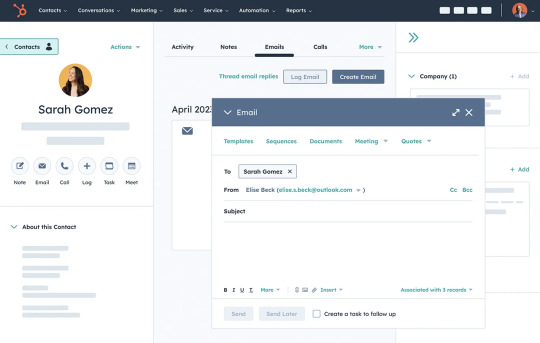
Tracking User Activity on Websites

Project Administration
The task administration feature of HubSpot lets you oversee your array of duties directly within the CRM framework. This can range from simple tasks to essential undertakings. It provides a way to assign task importance, keep track of task progress, and set task deadlines.
Additionally, it gives you the capability to delegate tasks to other members of your team, adjust task alert preferences, and automate the creation of tasks.
Conclusion
HubSpot is an integrated platform equipped with diverse features designed to streamline your business operations. It gives you the power to attract, engage, and delight customers like never before. By effectively utilising these HubSpot features, you can automate your processes, personalise your interactions, and nurture your leads, driving your business towards measurable growth.
#saas#artificialintelligence#accounting software integration#b2b saas#iot#cloudify#saas software#saas technology#analytics#automation#hubspot#hubspot crm#hubspot implementation
0 notes
Text
Streamlined Business Operations: Navigating the World of VAT & CVR Lookup Apps
In the dynamic world of business, efficiency and accuracy are paramount. One of the ways businesses are achieving this is through the integration of VAT and CVR lookup apps into their operations. These tools not only streamline processes but also ensure compliance with various regulatory requirements. In this listicle, we explore the various facets of these apps and how they can revolutionise your business operations.
You can try out Cloudify’s VAT Lookup and Danish CVR Lookup app integrations with CRM systems like HubSpot and Pipedrive:
Danish CVR Lookup App on HubSpot Marketplace
Danish CVR Lookup App on Pipedrive Marketplace
Company VAT Lookup on HubSpot Marketplace
Company VAT Lookup on Pipedrive Marketplace
1. Understanding VAT & CVR Lookup Apps
Before diving deep, it's essential to understand what VAT and CVR lookup apps are. VAT (Value-Added Tax) apps help businesses calculate and manage VAT, a consumption tax levied on the value added to goods and services. On the other hand, CVR (Central Business Register) lookup apps allow users to access detailed information about Danish businesses by entering their CVR numbers.
2. Ease of Access to Business Information
CVR lookup apps provide a seamless way to access a wealth of information about businesses registered in Denmark. From company names and addresses to financial data, these apps offer a one-stop solution for all your business information needs.
3. Efficient VAT Management
VAT apps come in handy in managing VAT calculations and submissions. They help businesses to automate the process, thereby saving time and reducing the chances of errors that are common with manual calculations.
4. Integration with CRM Platforms
Companies like Cloudify have taken a step further by offering integration of CVR lookup apps with popular CRM platforms like Hubspot and Pipedrive. This integration facilitates streamlined business operations, allowing for a centralised and efficient management system. Let's delve into the specific features that this integration offers:
Danish CVR Lookup App Integration Features
One-Click Client Information Addition: With Cloudify's integration, you can add all the necessary information about your clients using their name or CVR number with just one click, directly into your CRM platform.
Financial Data Update: Enhance your business insights by accessing up to three years of financial data of any organization with a valid CVR number. This feature allows for a comprehensive view of your client's financial health, aiding in informed decision-making.
Bulk Update: Save time and effort with the bulk update feature, which enables you to update multiple customer data entries simultaneously, ensuring your CRM always has the most current information.
Automatic Data Entry: Whenever a new organization is created in the CVR Lookup app, the data is automatically added to your CRM, eliminating manual data entry and ensuring that your database is always up-to-date.
VAT Lookup App Integration Features
Automated Company Updates: The VAT Lookup app integration allows for automatic retrieval of customer details based on a valid VAT number or registration number entered during the search, ensuring accuracy and consistency in customer data.
Data from Official Databases: Leverage the power of official databases to enhance your CRM's data accuracy. The VAT Lookup app verifies VAT numbers with official databases, fetching authentic data to populate your CRM system.
Custom Data Mapping: Catering to a global clientele? The VAT Lookup app facilitates custom data mapping, allowing the integration of VAT information from companies across different countries. This feature provides mappings of various company information fields to sync data with, helping businesses integrate vital company information into their CRM seamlessly.
By partnering with Cloudify, businesses can unlock these powerful features, enhancing their CRM systems' efficiency and data accuracy, and thereby streamlining their operations to a significant extent.
5. Enhanced Compliance
With VAT and CVR lookup apps, businesses can easily comply with regulatory requirements. These apps help maintain accurate records and generate reports that can be submitted to government agencies, thereby facilitating compliance and avoiding penalties.
6. Data-Driven Decision Making
With access to accurate and up-to-date information, businesses can make data-driven decisions. These apps provide insights into market trends and business performance, helping you to strategize and stay ahead of the competition.
7. Cost-Effective Operations
By automating various processes, VAT and CVR lookup apps help in reducing operational costs. They eliminate the need for manual data entry and calculations, thereby saving time and resources.
8. Reliable Support and Assistance
Companies offering VAT and CVR lookup apps often provide reliable support and assistance. They ensure that your system runs smoothly, offering help whenever necessary to keep your operations on track.
9. Future Prospects: AI and Machine Learning Integration
Looking ahead, we can anticipate the integration of AI and machine learning technologies with VAT and CVR lookup apps. This integration will further enhance the capabilities of these apps, offering businesses even more benefits in terms of efficiency and accuracy.
Navigating the world of VAT and CVR lookup apps can significantly streamline your business operations. From facilitating compliance to enhancing efficiency, these apps offer a range of benefits that can help you stay ahead in the competitive business landscape. As you explore these options, consider partnering with experts like Cloudify to leverage the full potential of these innovative tools.
#saas#accounting software integration#artificialintelligence#b2b saas#iot#cloudify#saas software#saas technology#analytics#automation#cvr#vatlookup
0 notes
Text
Solving the Lead Management Puzzle: Hubspot - Microsoft Business Central Integration for Effective Lead Generation
In a business environment that is increasingly data-driven, integrating powerful platforms like Hubspot and Microsoft Business Central can revolutionise your lead generation efforts. These tools, when used independently, offer a plethora of features that help in nurturing leads and streamlining operations. However, when integrated, they offer a seamless, automated, and highly efficient solution for lead generation and management. Let's explore the benefits of this integration and how it can enhance your lead-generation process.
Understanding the Powerhouses: Hubspot and Microsoft Business Central
HubSpot
HubSpot, a leading inbound marketing, sales, and service platform, offers tools that help businesses attract visitors, convert leads, and close customers. Its features include:
CRM Integration: Manages your leads and customer interactions effectively.
Content Marketing: Helps in creating and optimising content that attracts the target audience.
Email Marketing: Allows personalised and targeted communication with leads.
Analytics and Reporting: Helps in analysing and optimising the marketing strategy based on data-driven insights.
Microsoft Business Central
Microsoft Dynamics 365 Business Central is an all-in-one business management solution that helps companies connect their financials, sales, service, and operations to streamline business processes, improve customer interactions, and make informed decisions. Its features include:
Financial Management: Enables comprehensive management of finances, reporting, and analytics.
Supply Chain Management: Assists in optimising inventory and order processing.
Sales and Service Module: Facilitates effective customer relationship management and service operations.
Project Management: Helps in managing projects efficiently with planning and analytics tools.
Harnessing the Integration with Cloudify's Expertise
Unifying the capabilities of Hubspot and Microsoft Business Central can dramatically upscale your lead generation process, and Cloudify stands as the backbone of this integration. Here's how Cloudify can assist businesses in customising this integration:
1. Expert Consultancy for Integration
Cloudify brings to the table its extensive experience in the sector, offering expert consultancy to businesses aiming to integrate Hubspot and Microsoft Business Central. The stakeholder groups, including sales teams, CEOs, COOs, and VPs, can benefit immensely from this consultancy, driving informed decisions based on Cloudify’s insights and analysis.
2. Tailored Integration Solutions
Every business has unique needs and Cloudify understands this well. It offers custom integration solutions that not only allow seamless data flow between Hubspot and Microsoft Business Central but also align with the business's unique objectives and requirements.
3. Automation and Workflow Optimisation
Cloudify specialises in automating workflows, a feature that can be highly beneficial when integrating two powerhouse platforms. By automating repetitive tasks and streamlining workflows, Cloudify ensures that businesses can focus on strategising and optimising lead generation efforts rather than grappling with operational inefficiencies.
4. Training and Support
To ensure businesses make the most of this integration, Cloudify offers training and ongoing support. This facilitates the smooth adoption and effective utilisation of the integrated system, enhancing productivity and achieving the desired outcomes.
Steps to Integrate Hubspot and Microsoft Business Central with Cloudify
To leverage these benefits, businesses need to effectively integrate Hubspot and Microsoft Business Central. Here are the general steps involved in the integration process:
Initial Setup: Configure both platforms to ensure compatibility.
Data Migration: Migrate existing data to ensure a seamless transition.
API Integration: Utilise APIs to establish a connection between the platforms for data synchronisation.
Customisation: Customise the integration based on specific business requirements for a more tailored solution.
Testing and Deployment: Conduct testing to ensure the integration works seamlessly, followed by deployment.
Training and Support: Train the teams and provide ongoing support for effective utilisation of the integrated system.
Conclusion
In an ever-competitive business landscape, the integration of Hubspot and Microsoft Business Central can be a game-changer in lead management. Not only does it streamline operations, but it also facilitates more informed and effective marketing strategies, fostering higher lead conversion rates and business growth.
Implementing this integration can bring a notable enhancement in lead generation efforts, offering a strategic advantage in the market. Thus, solving the lead management puzzle becomes significantly simpler when these two powerhouse platforms work together in harmony.
#accounting software integration#artificialintelligence#saas#cloudify#b2b saas#saas software#iot#saas technology#analytics#automation
0 notes
Text
Boosting Marketing Campaigns with Hubspot Microsoft Business Central Integration
In a world where data drives business decisions, the synergy between marketing campaigns and enterprise resource planning (ERP) has become more essential than ever. Integrating powerful platforms such as HubSpot and Microsoft Business Central can streamline operations and amplify marketing results, giving businesses a competitive edge in their respective markets. This blog post explores how businesses can bolster their marketing campaigns through the seamless integration of HubSpot and Microsoft Business Central.
A Brief Overview: HubSpot and Microsoft Business Central
Before delving into the specifics, let's understand the individual capabilities of these platforms:
HubSpot: A leading inbound marketing, sales, and customer service platform that offers tools for social media marketing, content management, web analytics, landing pages, customer support, and SEO.
Explore more about HubSpot:
Unlock Maximum Potential: Integrating Hubspot CRM with Third Party SaaS Apps, Benefits, Feature
5 Key Elements of a Successful HubSpot Implementation Strategy
How To Setup HubSpot CRM for Small Business | CRM Implementation
Microsoft Business Central: A comprehensive business management solution designed for small to mid-sized organisations, offering services such as finance management, supply chain, project management, and customer service.
The Integration Advantage

Now, imagine harnessing the prowess of these two powerful platforms into one seamless system.
Let's discuss how integrating HubSpot with Microsoft Business Central can boost your marketing campaigns.
Unified Data Management:
Centralised Data Pool: Integrating these platforms enables a centralised data repository, making it easier to access and analyse data across various departments.
Real-Time Analytics: Get real-time insights and analytics on your marketing campaigns, enabling swift decision-making and strategy adjustments.
Enhanced Customer Segmentation:
Dynamic Segmentation: Create dynamic customer segments using data pulled from Business Central to target specific customer groups through HubSpot.
Personalised Marketing: Leverage detailed customer data to personalise marketing efforts, thereby enhancing engagement and conversion rates.
Automated Workflow:
Streamlined Processes: Automate workflows across marketing and other departments, eliminating manual processes and fostering efficiency.
Consistent Communication: Maintain consistency in communication with clients by automating follow-ups, reminders, and other correspondence.
Improved Lead Management:
Lead Scoring: Utilise lead scoring capabilities to identify and focus on high-potential leads, based on data derived from both platforms.
Enhanced Lead Nurturing: Develop sophisticated lead nurturing campaigns using data insights from Business Central, ensuring higher conversion rates.
Integration Strategies and Best Practices
To successfully integrate HubSpot with Microsoft Business Central, consider the following strategies and best practices:
Data Mapping: Carefully map data between the two platforms to ensure seamless data transfer and integration.
Customisation: Customise the integration to suit your specific business needs and objectives, utilising the various features offered by both platforms.
Training and Support: Ensure that your team is well-trained to use the integrated system effectively, and provide ongoing support to address any challenges.
Security Compliance: Adhere to security compliance and regulations to safeguard sensitive business data during and post-integration.
Measuring Success
Post-integration, it is essential to measure the success of your marketing campaigns through metrics like:
Return on Investment (ROI): Calculate the ROI to evaluate the effectiveness of your marketing campaigns.
Customer Retention Rate: Monitor customer retention rates to understand how well your strategies are working in retaining customers.
Conversion Rates: Track conversion rates to analyze the effectiveness of lead nurturing and conversion strategies.
Related use case from Cloudify: WoodUpp
Conclusion
In conclusion, integrating HubSpot with Microsoft Business Central can serve as a powerhouse to boost your marketing campaigns when done with Cloudify. By unifying data management, enhancing customer segmentation, automating workflows, and improving lead management, businesses can craft more effective and personalised marketing campaigns. Following best practices and measuring success post-integration will further help in optimising marketing efforts and achieving greater business success.
#saas#artificialintelligence#accounting software integration#b2b saas#cloudify#iot#saas software#saas technology#analytics#automation#hubspot#Hubspot integrations
0 notes
Text
From Public Databases to Your CRM: The Journey of VAT Data
In the ever-evolving landscape of business, having access to accurate and up-to-date information is paramount. One of the critical aspects of this is the seamless integration of VAT data from public databases into your Customer Relationship Management (CRM) system. This process not only streamlines operations but also enhances the efficiency of sales and marketing teams. Let's delve deeper into how the VAT Lookup app integration, particularly with platforms like Pipedrive and HubSpot with Cloudify, facilitates this journey of VAT data from public databases to your CRM.
Explore the Company VAT lookup app on HubSpot Marketplace: Install now
Explore the Company VAT lookup app on Pipedrive Marketplace: Install now
Benefits of Integrating Public Database Data into CRM
The integration of public database data into CRM systems offers a plethora of benefits that can significantly enhance business operations and strategies. Here, we explore some of the key advantages that businesses can leverage:
1. Enhanced Data Accuracy
By directly sourcing data from official public databases, the chances of errors or discrepancies are greatly reduced. This ensures that your CRM system is populated with the most accurate and up-to-date information, which is crucial for making informed business decisions.
2. Streamlined Processes
The automation of data retrieval and integration eliminates the need for manual data entry, which can be time-consuming and prone to errors. This streamlining of processes not only saves time but also allows teams to focus on more strategic tasks, thereby enhancing productivity.
3. Customised Data Mapping
The ability to customise data mapping according to specific needs allows businesses to tailor the data integration process to suit their unique requirements. This means that they can choose to integrate only the data that is most relevant to them, making the CRM system more efficient and user-friendly.
4. Improved Customer Engagement
With access to comprehensive and accurate data, sales and marketing teams can develop more targeted and personalised strategies. This can lead to improved customer engagement, as teams can better understand their customers and tailor their approaches accordingly.
5. Cost-Efficiency
Automating the process of data retrieval and integration can result in significant cost savings. By reducing the need for manual data entry and the potential for errors, businesses can avoid unnecessary expenses and optimise their operations for greater cost-efficiency.
6. Compliance and Legal Security
Utilizing official databases ensures that the data being used complies with legal and regulatory requirements. This can help to protect businesses from potential legal issues that can arise from the use of inaccurate or unauthorized data.
7. Enhanced Business Intelligence
Having access to a wealth of accurate data can enhance business intelligence efforts. Teams can analyze the data to gain insights into market trends, customer behaviour, and other critical factors, which can help in shaping more effective business strategies.
8. Global Reach
The integration covers a range of countries, allowing businesses to expand their reach globally. This can be particularly beneficial for businesses looking to grow and establish a presence in new markets, as they can access valuable data from different regions easily.
VAT Lookup App Integration: A Brief Overview
The VAT Lookup app integration is a powerful tool that helps in populating your CRM with detailed company data by searching through VAT numbers or company names across various countries. This integration is capable of mapping basic company data from countries such as Denmark, the UK, Sweden, Australia, Norway, Switzerland, and Finland, including details like company number, name, country name, address, industry code, legal form, registration date, and status. The specific data fields available can vary from country to country.
Integration Features
1. VAT for Company Updates
This feature allows customers to update company information from a range of countries by searching using the company name or VAT number. It serves as a significant asset for sales and marketing teams, enabling them to have access to the most recent data, which can potentially lead to more informed decisions and strategies.
2. Data from Official Databases
The VAT Lookup app is adept at finding and fetching data from authorized public sources, helping to populate your CRM with essential details such as VAT number, name, address, email, city, zip, and country. This ensures the reliability and accuracy of the data being incorporated into your CRM.
3. Custom Data Mapping
The app features a mapping window that facilitates the easy synchronisation of vital customer data with your CRM. Users can select the desired country from a dropdown menu and map the relevant information of a company situated in that region, making the process highly customisable and user-friendly.
4. Official Data Sources
To maintain the authenticity and reliability of the data, the VAT Lookup app integrates data from official databases of various countries.
Here are some of the official data sources utilised by VAT LookUp app:
Australia: Australian Business Registry Services (ABRS)
UK: Companies House
Switzerland: Commercial Register
Finland: Finnish Patent and Registration Office (PRH)
Norway: Brønnøysund Register Centre
Denmark: Det Centrale Virksomhedsregister (CVR)
Conclusion
In conclusion, the integration of VAT Lookup app with CRM platforms like Pipedrive and HubSpot is revolutionising the way businesses handle company data. By automating the process of data retrieval and integration from official databases, it not only saves time but also ensures the accuracy and reliability of the data being used. This, in turn, can lead to more informed decision-making and a streamlined sales process, fostering growth and success in the business landscape.
#saas#artificialintelligence#accounting software integration#b2b saas#iot#saas software#saas technology#cloudify#analytics#automation#business#Vat lookup#CVR#hubspot#pipedrive#FORTNOX
0 notes
Text
HubSpot Features to Utilise in Your Implementation
Introduction
In the digital era, businesses seek platforms that simplify customer relationship management, streamline marketing activities, and optimise sales processes. One such platform is HubSpot, an all-in-one inbound marketing, sales, and service tool designed to help businesses grow. This blog post delves into some of the most potent HubSpot features that can significantly boost your implementation.
Understanding the offerings of HubSpot packages
When introducing a new Customer Relationship Management (CRM) software, gaining a comprehensive understanding of the platform is crucial. Since its launch in 2006, HubSpot Sales Hub has been a dependable and user-friendly CRM solution.
If you're in the process of deploying a new CRM solution, look no further than HubSpot! Take a look at our top strategies to make the most out of your HubSpot journey! This segment will explore how to familiarise yourself with HubSpot's various features.
This is where you can view a summary of all the features available in your CRM.
HubSpot CRM
The HubSpot CRM system is the cornerstone of the platform. It is intuitive, easy to use, and best of all, it's free. The CRM seamlessly integrates with your website, email, and other essential sales tools, ensuring every detail from customer interactions is recorded.
One of the key features of CRM is the ability to create a comprehensive view of your contacts. This system allows you to store an array of contact information, including every interaction that leads to a conversion. Thus, it equips you with the data needed to form a personalised approach to your leads.
HubSpot Marketing Hub
HubSpot's Marketing Hub is a fantastic feature for automating and managing inbound marketing strategies. It offers email marketing tools, SEO recommendations, lead management, analytics, and much more. The platform also supports A/B testing, enabling you to test various marketing strategies and choose the most effective one.
A standout feature within the Marketing Hub is the content strategy tool. This tool assists in the creation of SEO-friendly content, thereby improving your website's search engine visibility. The HubSpot Marketing Hub, when utilised correctly, can increase lead conversions and improve customer retention.
HubSpot Sales Hub
The Sales Hub is designed to empower sales teams with automation tools that drive efficiency in the sales funnel. For instance, the email sequencing tool allows sales reps to create a series of personalised, timed email templates that automatically follow up with leads.
Moreover, the HubSpot Sales Hub offers features such as deal tracking and pipeline management that make the entire sales process transparent and manageable. With HubSpot's detailed reports and analytics, you can understand your sales cycle better and identify opportunities for growth and improvement.
HubSpot Service Hub
The HubSpot Service Hub is an all-encompassing customer service tool. It helps businesses manage customer communications, tickets, feedback, and even includes a knowledge base tool for customers to solve their issues independently.
The Service Hub's live chat and chatbot feature is incredibly effective in providing real-time support to customers. It enables instant communication with customers and can handle simple queries automatically, freeing up time for your customer service reps.
HubSpot CMS Hub
The CMS Hub is a powerful content management system for businesses to control their website design and user experience without needing extensive technical expertise.
Its drag-and-drop editor, SEO recommendations, and A/B testing tools make it easier than ever to create and optimise beautiful, functional websites. Plus, since it's integrated with the CRM, every visitor interaction with your site is tracked, helping you create personalised experiences for your audience.
HubSpot Analytics
Another significant feature of HubSpot is its robust analytics platform. The platform provides insights into every aspect of your inbound marketing strategy, from website traffic and lead conversions to email marketing effectiveness and sales data. With HubSpot Analytics, you can monitor your progress, make data-driven decisions, and continuously improve your strategy.
Management of Contacts

Tracking User Activity on Websites

Project Administration
The task administration feature of HubSpot lets you oversee your array of duties directly within the CRM framework. This can range from simple tasks to essential undertakings. It provides a way to assign task importance, keep track of task progress, and set task deadlines.
Additionally, it gives you the capability to delegate tasks to other members of your team, adjust task alert preferences, and automate the creation of tasks.
Conclusion
HubSpot is an integrated platform equipped with diverse features designed to streamline your business operations. It gives you the power to attract, engage, and delight customers like never before. By effectively utilising these HubSpot features, you can automate your processes, personalise your interactions, and nurture your leads, driving your business towards measurable growth.
#saas#accounting software integration#artificialintelligence#b2b saas#iot#cloudify#saas technology#automation#analytics#saas software
0 notes
Text
Top 10 CRMs in 2023: The Best for Your Business
Are you a business owner or an entrepreneur looking forward to getting the right CRM for your business?
Finding the right CRM software or customer relationship management tool, can be difficult, especially given the fact that there are way too many options available these days.

Discover with us the best CRM system (customer relationship management) software for managing your leads and marketing automation. Choosing the right CRM is very vital for your business in order to build customer relations and maximise sales.
To help you with the same, here we have curated a list of the best CRMs in 2023.
This list should give you the advice you need to make an informed decision and have a quick sneak peek into some of the highest-rated CRMs by users and choose the best for your business.
Let’s get started.
The Sales CRM — Pipedrive

Key features:
Managing leads: You can track leads and sales from the forms or live chat bots.
Visible sales pipeline: Create custom stages by team members.
Communication tracking: You can track all the contact activities like calls, emails, chats, and more.
Mobile apps: You can Pipedrive from your mobile device and integrate your smartphone.
What you will like about Pipedrive:
You can add deals, win probabilities and close dates.
Create custom reports that can track revenue estimates.
Unlimited custom fields can be collected.
You can generate lead source data reports for performance tips.
Dislikes:
You need more filter options for further deep diving.
Product updates
No native dark mode

Best enterprise CRM software — Salesforce
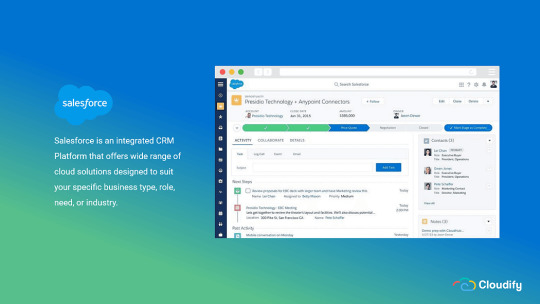
What you will like about Salesforce:
Customisable API
Multi-language support
Multi-currency support
Enterprise territory sales management
24/7 customer support
Personalised automation
Wide range of email templates
In-built Einstein lead scoring
Lead management with Salesforce tools
Compatible with Windows, Linux, Mac and Android.
Large number of third-party integrations
Mass email options
Dislikes:
If you want on-premise deployment, this is not for you
Live chat support
CRM with Marketing tools — HubSpot
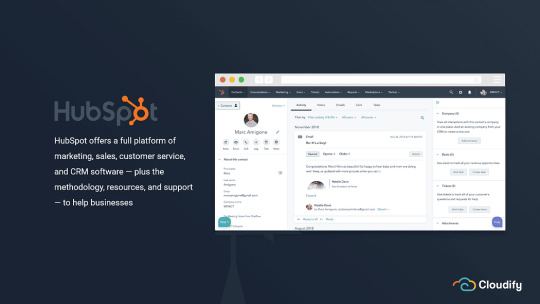
Key features:
Lead nurturing: Send personalised emails to clients and build analytics reports.
Contact management: You can organise and sync your contacts at one place by syncing emails to the CRM system.
Multiple app integrations: HubSpot lets you connect with other SaaS apps as well as with your existing tech stack.
Live chat: You can help your customers faster with online tickets with instant chat capabilities.
Sales pipeline data: You can view the entire sales pipelines with sales activity insights and individual performance.
What you will like about Hubspot:
Free plan that can be upgraded anytime
Ad management tools for tracking ROIs
Team email and conversation email
Free email marketing
Integration with sales and marketing suites
Great form builder to capture lead information
Dislikes:
There are a whole lot of features offered by HubSpot so it can be difficult to choose from.
Best basic CRM — Freshsales
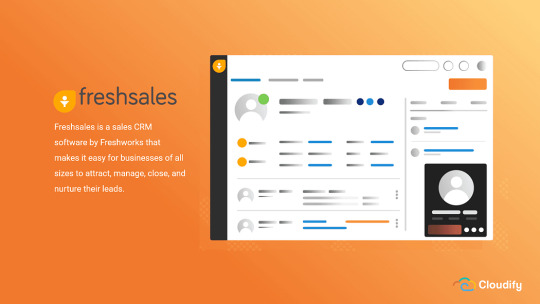
Key features:
Freshsales helps improve customer engagement and drives leads to closures with AI.
The most interesting feature of Freshsales is the AI assistant Freddy that it brings along. Freddy helps you smartly analyze the sales pipeline and lets you focus more on deals that will actually drive revenue.
What you will like about Freshsales CRM:
Customisation options
AI assistance
Multiple third party integrations
Dislikes:
Free plans do not offer any reports
Best customisation CRM — Sugar CRM
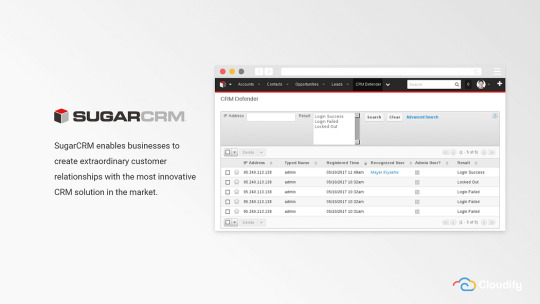
Key features:
The Sugar CRM allows various teams to collaborate across the entire customer lifecycle and help deliver more meaningful, memorable experiences at every stage of the customer journey.
Use the Sugar CRM along with Sugar Market, Sugar Serve and Sugar Sell to take the business to the next level.
Sugar has different products for small businesses and enterprise clients so as to cater to both of them better.
Sugar Professional helps create customer relationships that last a lifetime with all that you require to stay organised in a single, powerful platform.
What you will like about Sugar CRM:
Easily integrable with your favourite SaaS applications
AI powered data analysis
Dislikes:
Expensive
Complex to learn
A startup CRM — Zoho CRM
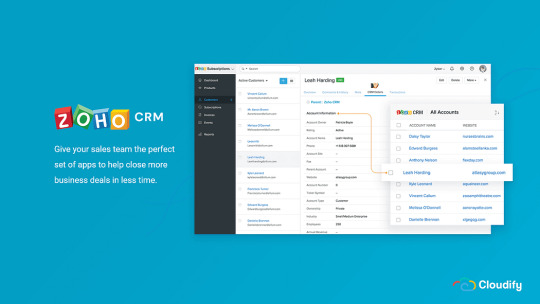
Key features:
Zoho offers customised solutions based on industry type.
The CRM allows you to hold presentations and meetings from within your CRM. This is one of the features that people usually love.
You may organise webinars, convert attendees to leads, and get webinar reports, all without moving out of your CRM.
What you will like about Zoho CRM:
It has a streamlined user interface
No contracts are involved
It also offers a free plan
Dislikes:
Support available in Enterprise and Premium plans that are paid
Third party integrations not available in free plan
A sales engagement CRM — Agile CRM
Agile CRM claims to allow you to sell and market like Fortune 500 companies.
Quite an impressive claim, right?

Key features:
This all-in-one CRM is affordable and calls itself the next generation CRM.
Your sales team can use the CRM to easily manage leads, deals, appointments and a lot more.
The marketing team can use it for email marketing, tracking, creating landing pages, and even social media marketing.
You can easily integrate it with Twitter, Facebook, all the Google Applications, Twilio, RingCentral, and LinkedIn.
What you will like about Agile CRM:
Free upto 10 users
Free trials available
Dislikes:
You cannot view complete numbers of the contacts
The email template building tool is not that flexible
Best integration — Zendesk CRM
Zendesk initially focused on developing help desk software but over time expanded its offerings to include customer relationship management (CRM) tools. Its integration with Zendesk for Service is particularly strong, and its feature set caters more towards help desks compared to other CRMs we assessed. However, it still provides a wide range of features that make it suitable as a general-purpose CRM for any type of organisation.
Key features:
By using Zendesk Support, you can streamline your client interactions and create a more productive workflow, as it gathers all of these interactions in a single place.
Getting started with Zendesk products is a breeze, and you’ll find that many of the essential features you require will work straight out of the box.
What you will like about Zendesk CRM:
Help desk of Zendesk offers excellent integrations
Easy onboarding
Dislikes:
Not that affordable
Email template is very basic
For small businesses — Apptivo CRM
Apptivo CRM is a platform that is cost-effective and can be personalised to suit your requirements. It aims to provide a comprehensive solution to meet all of your business software needs.
Key features:
Besides the necessary features of CRM, it offers additional functionalities for activities like bookkeeping, generating invoices, and managing projects. The user interface is straightforward, and it provides compatibility with Android and iOS mobile devices.
What you will like about Apptivo CRM:
Customisation is available
24 h support
Dislikes:
Extended APIs not there
Performance can be sluggish
For growth stage businesses — Insightly CRM
The CRM software from Insightly provides excellent value for its price. Our evaluation found that it is one of the most user-friendly systems available, although it may not offer as many features as some other options. The process of importing data into Insightly is seamless.
Key features:
The reporting engine incorporated in Insightly is powered by AI technology and allows for easy exporting of data to Microsoft Power BI with just one button.
The user interface is simple to use, even though it may not be very attractive from a visual standpoint.
What you will like about Insightly CRM:
Smooth data input
Customisation option is available
Easy integration with other marketing apps as well as the Insightly helpdesk
Dislikes:
Expensive
Lacks advanced features
Thus, this was a list of top eleven CRMs in 2023 that you must check out.
However, here it is also important to know that a CRM is as useful as you make it to be. You may have the best CRM in the world, but if your sales team is not making the best use of it, then it won’t fetch you results.
It’s extremely crucial that you make sure that your team is educated on how to make the best use of your CRM. We suggest that you reach out to a professional CRM consultant for the same. Not only can they set up the CRM for you, but also train and teach your team as to how to use a particular CRM.
We hope this list comes in handy to select the best CRM for your business. However, if you still have any doubts, you can always book a free consultation session with a CRM expert. A CRM expert will analyse your business and processes and suggest as to which CRM will best fit in the realities of your business.
Book a free consultation now
#saas#artificialintelligence#accounting software integration#cloudify#iot#b2b saas#saas technology#saas software#crm services#crm integration#crmsolutions#crm software#salesforce#automation#analytics#crm
0 notes
Text
Driving Success through Custom Integration: Optimising Supply Chain and Accounting Collaboration
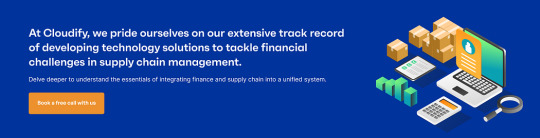
Finance and supply chain management: What’s the connection?
At an initial glance, one might wonder how finance and supply chain management intersect. With finance primarily revolving around budgetary planning and risk mitigation, and supply chain dealing with the procurement of materials, product manufacturing, and end customer sales, their connection may not seem obvious. However, in reality, these two processes are intertwined: the performance of your supply chain directly impacts your financial status, and vice versa. Let’s delve into a few examples:
For instance, if you opt to reduce your payment to suppliers in exchange for early settlements, it could potentially destabilise their operations and affect their reliability. This could result in you having to explore alternative sourcing options as your current suppliers fail to deliver goods on time.
Should there be an unforeseen surge in demand, you may find yourself exceeding your budget to increase production. However, if your business is grappling with numerous unpaid invoices, it could prevent you from ramping up production, leading to a loss of potential revenue.
Conversely, an unexpected dip in demand could result in excess stock, leading to increased inventory costs and thereby negatively impacting your bottom line. Given these considerations, it becomes evident that in order to effectively manage cash flow, financial executives need to make informed decisions based on the current state of the supply chain. This can be achieved through the implementation of an integrated finance and supply chain management system — a real-time platform that enables information sharing, reporting, and forecasting.
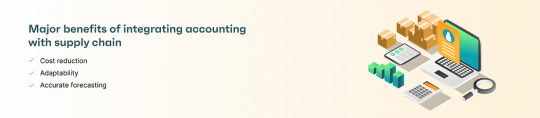
The Power of Custom Integration
Custom integration serves as a bridge between supply chain and accounting. It involves tailoring integration strategies to suit a company’s unique needs, promoting data exchange, enhancing transparency, and streamlining processes. Many companies have effectively used custom integration to harmonise their supply chain and accounting operations, resulting in improved operational efficiency and reduced costs.
Related use cases: Arne Aksel | Viperflex
Steps to Implementing Custom Integration between Supply Chain and Accounting
Implementing custom integration is a multi-step process. It starts with a comprehensive audit of existing systems, followed by the identification of integration needs. Next, it involves designing an integration blueprint, selecting the right tools, and then implementing the strategy. It’s essential to train employees, test the system thoroughly, and be prepared for any teething problems.
Implementing custom integration between the supply chain and accounting departments requires a strategic approach. Here are the crucial steps involved:
1. Needs Assessment:
The first step is to assess the current state of your supply chain and accounting processes and identify the need for integration. This involves identifying pain points, bottlenecks, and areas where lack of coordination between the two departments is causing inefficiencies.
2. Define Objectives:
Next, outline the objectives of the integration. What do you aim to achieve? The goals could range from improving data accuracy, enhancing process speed, reducing costs, to improving decision-making.
3. Design Integration Blueprint:
With the objectives in place, you need to design a blueprint for integration. This involves mapping out how the integration will take place, what data will be shared, how the systems will communicate, and what changes will be needed in existing processes.
4. Choose Appropriate Tools and Technologies:
The right integration tools and technologies are critical to success. This could involve using API (Application Programming Interface) integration, middleware, or a comprehensive ERP (Enterprise Resource Planning) system, depending on your specific needs.
5. Develop and Test:
Once the tools are selected, the integration system is developed. It’s important to test the system rigorously in various scenarios to ensure it works correctly and enhances collaboration between the supply chain and accounting departments.
6. Training:
Before rolling out the system, ensure that all relevant personnel are trained. This not only involves how to use the new system but also why it’s beneficial and how it will affect their day-to-day operations.
7. Implement and Monitor:
Once everything is ready, roll out the integration. Monitor its functioning closely in the initial days, and be ready to tackle any teething troubles.
8. Review and Improve:
After the system has been in place for a while, review its effectiveness against the objectives set in step 2. Gather feedback from users, and make improvements as necessary. Remember, the process of integration is a continuous one, requiring regular audits and adjustments.
By following these steps, businesses can successfully implement custom integration between their supply chain and accounting functions, leading to streamlined operations and enhanced overall efficiency.
Measuring the Success of Custom Integration
Measuring the success of custom integration is crucial to ensure the efforts are paying off. Key Performance Indicators (KPIs) like process time, cost savings, data accuracy, and user satisfaction can offer valuable insights. Regular audits and employee feedback also play a crucial role in measuring success and fostering continuous improvement.
Future Trends in Custom Integration for Supply Chain and Accounting
Looking ahead, the rise of technologies like AI, blockchain, and IoT presents new opportunities and challenges for custom integration. These technologies promise greater automation, real-time data exchange, and enhanced security but require businesses to constantly update and adapt their integration strategies. The future of custom integration will be about navigating these changes to unlock greater supply chain and accounting collaboration.
The journey of custom integration isn’t always easy, but its rewards are undeniable. By bridging the gap between supply chain and accounting, businesses can harness their combined potential to drive growth, improve customer satisfaction, and stay ahead in the competitive marketplace. After all, in the realm of business, success favours not just the strongest but also the most integrated.
#saas#accounting software integration#artificialintelligence#b2b saas#cloudify#iot#saas software#saas technology#business#integrations#custom integration#hubspot#pipedrive#fortnox
0 notes
Text
How to Effectively Manage Your Sales Funnel with CRM and Ecommerce
Managing a sales funnel can be a challenging task, especially if you're not equipped with the right tools. Customer Relationship Management (CRM) and Ecommerce are two of the most powerful tools in managing a sales funnel effectively.
In this article, we will discuss how to effectively manage your sales funnel with CRM and Ecommerce.
Understanding Your Sales Funnel
Before we dive into the details of how to manage your sales funnel effectively with CRM and E-commerce, it is important to understand what a sales funnel is. A sales funnel is a visual representation of the steps that a potential customer takes from becoming aware of your product or service to making a purchase.
A company's sales process is often represented as an inverted pyramid known as a sales funnel. This funnel widens at the top to include potential customers with varying levels of engagement, ultimately filtering out weaker leads and guiding the most promising prospects towards successful sales at the bottom.
The four main stages of a sales funnel are:
Awareness
Interest
Decision
Action

Effective management of your sales funnel involves tracking your customer's progress through these stages and ensuring that they move smoothly from one stage to the next.
What top of the sales funnel says
During the Awareness stage of a sales funnel, potential customers research solutions for their problems and learn about a company's products or services. CRM is vital here, providing informative content like blog posts, videos, and whitepapers, to guide prospects to the Interest stage. Sales reps qualify leads by arranging a call or face-to-face meeting. Build relationships and trust rather than pushing for a sale. Effective CRM tailors communication to prospects' individual needs and interests, building stronger relationships and increasing conversion rates.
What the middle funnel has to say
In the Interest stage, prospects actively seek solutions and sales reps schedule demo calls to show how their product meets needs. Qualify leads with BANT, MEDDIC, or CHAMP methodologies. Providing insightful information helps inform decisions. Focus on building relationships and providing value. Effective management increases the chances of converting leads to customers.
Bottom of the funnel
The Decision and Action stage is when leads reach the bottom of the sales funnel and decide to purchase your solution. Sales reps offer different packages and agreements to close the sale. Providing feature comparisons and product videos can reinforce their confidence in your offer and show that your solution is the best fit for their problem.
Effective CRM is crucial at this stage to onboard new customers and handle cases where a sale is lost due to budget constraints or other reasons. Identifying the reasons for losing a sale can help in nurturing prospects for future business opportunities.
By properly managing this stage, you can increase the chances of converting leads into paying customers and growing your business.
Using CRM to Manage Your Sales Funnel
CRM is an important tool for managing your sales funnel effectively. It allows you to track your customer's progress through the different stages of the funnel and provide personalised support along the way.
Some of the key features of CRM include:
Lead Management: CRM allows you to manage your leads effectively and track their progress through the sales funnel.
Customer Engagement: You can use CRM to engage with your customers and provide them with personalised support.
Sales Forecasting: CRM provides you with valuable insights into your sales pipeline, allowing you to forecast your sales accurately.
Using Ecommerce to Manage Your Sales Funnel
Ecommerce is another powerful tool for managing your sales funnel effectively. It allows you to sell your products or services online, providing your customers with a seamless buying experience.
Some of the key features of Ecommerce include:
Online Storefront: Ecommerce allows you to set up an online storefront, making it easy for customers to browse and purchase your products or services.
Payment Processing: Ecommerce provides secure payment processing, ensuring that your customers' financial information is protected.
Order Management: Ecommerce allows you to manage your orders efficiently, including tracking, shipping, and returns.
Integrating CRM and Ecommerce for Effective Sales Funnel Management
While CRM and Ecommerce are powerful tools on their own, integrating them can provide even greater benefits. By integrating your CRM and Ecommerce platforms, you can:
Provide a seamless buying experience for your customers
Track your customer's progress through the sales funnel more accurately
Provide personalised support to your customers throughout the buying process
Benefits of Integrating CRM and Ecommerce for Sales Funnel Management

Improved Communication with Customers
Integrating CRM and Ecommerce allows for a more personalized and targeted approach to communicating with customers. With a CRM system in place, businesses can track customer interactions and purchase history, and use this data to personalize communication and marketing efforts. Ecommerce integration allows for automated communication, such as abandoned cart reminders and order confirmations, which can help keep customers engaged and informed throughout the sales funnel.
Streamlined Sales Process
Integrating CRM and Ecommerce can help businesses streamline their sales process by automating tasks such as lead generation and order fulfilment. This can help reduce manual tasks and free up time for sales teams to focus on more high-value tasks, such as nurturing leads and closing deals.
Better Data Management
Integrating CRM and Ecommerce can help businesses manage their customer data more effectively. With all customer data in one system, businesses can gain insights into customer behaviour and preferences, and use this information to make more informed business decisions. Additionally, businesses can use this data to personalise communication and marketing efforts, resulting in a better customer experience.
Increased Revenue
Integrating CRM and Ecommerce can lead to increased revenue by improving the customer experience and streamlining the sales process. By providing a more personalised and targeted approach to communication, businesses can improve customer retention and increase customer lifetime value. Additionally, by automating tasks and streamlining the sales process, businesses can close deals faster and increase overall revenue.
In Conclusion
Effective management of your sales funnel is crucial for the success of your business. By using CRM and Ecommerce together, you can manage your sales funnel more effectively, provide a seamless buying experience for your customers, and ultimately increase your sales and revenue.
We hope this guide has provided you with a solid understanding of the basics of the sales pipeline and how to set one up for your business. To summarise the key points:
The sales pipeline offers a comprehensive view of the various stages that leads go through in becoming customers.
Key elements of the pipeline include the number of qualified leads, customer acquisition costs, sales cycle length, and win/close rates.
Customer retention: To establish an effective and successful sales pipeline, it is essential to target the right prospects, regularly nurture leads, remove low-quality leads, streamline the selling process, and utilise automation tools such as CRM software.
By following these best practices, you can create a sales pipeline that maximises your chances of converting leads into paying customers, improving your sales outcomes and growing your business.
Related content for you:
Integrate your HubSpot account with Shopify
HubSpot and WooCommerce store integration
Integrating Pipedrive with WooCommerce
Integrating Pipedrive with Shopify
Integrating Pipedrive with Magento
Try our Pipedrive and Amazon seller central integration
Didn’t find your integrations here! Drop us a message with your requirements: Contact us
#saas#artificialintelligence#accounting software integration#b2b saas#cloudify#saas software#saas technology#iot
0 notes
Text
Streamline Your Invoicing Process with Cloudify's MS Business Central Sync App on Stripe Marketplace
Introduction
Invoicing is an essential part of any business, but managing invoices and payments can be a time-consuming and error-prone task. To solve this problem, Cloudify has launched the MS Business Central Sync app on Stripe marketplace. Our MS Business Central Sync app creates a seamless integration between Stripe and Microsoft Business Central, enabling businesses to create invoices in Microsoft Business Central automatically when a payment is made in Stripe.
Problem
Manual invoice creation is a tedious task that takes up valuable time and resources. Additionally, it can be prone to errors, which can cause issues with bookkeeping and accounting.
Solution
The MS Business Central Sync app by Cloudify provides a solution to this problem by automating the invoicing process. With this app, businesses can easily create draft invoices in Microsoft Business Central when a payment is made using Stripe. This eliminates the need for manual invoice creation, saving time and reducing errors for clients.
Integration
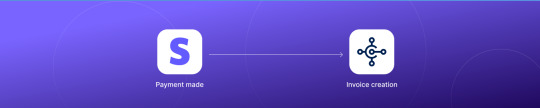
The MS Business Central Sync app also features uni-directional sync with trigger options for invoice creation and payment in Stripe. This feature makes it easy for businesses to keep track of their invoices for tracking and audit purposes. By automating the invoicing process, businesses can focus on other important aspects of their operations.
To create an invoice, the following information must be in place in Microsoft Business Central:
The client to whom the invoice is sent
Products that need to be added as line items in the invoice
Please ensure that this information is up-to-date in MSBC to avoid any delays in creating invoices.
In addition to the integration feature, the Microsoft Business Central Integration App for Stripe also offers the following benefits:
Uni-directional sync between Stripe and Microsoft Business Central
Retrigger unsuccessful integrations directly from invoice metadata.

Seamless integration with Microsoft Business Central and track sync status log of each transaction within the invoice metadata.

Automated invoice creation

Time-saving and efficient billing process
Setup guide is available here.
Subscription plans:
To get started, simply select your plan. The trial plan is free with 15 credits and is the default plan. You can anytime upgrade to the premium plan.
Get the pricing details by Clicking here
Conclusion
Cloudify's MS Business Central Sync app is a game-changer for businesses looking to streamline their invoicing process. With its automated features, the app eliminates the need for manual data entry and provides businesses with a simple, efficient solution to manage their invoices and payments. The app ensures that important data is migrated from Stripe to Microsoft Business Central, ensuring that all invoices have correct, consistent, and only important data. By using this app, businesses can manage their finances efficiently, reduce errors, and improve their overall productivity.
#saas#artificialintelligence#accounting software integration#cloudify#b2b saas#iot#saas software#saas technology#msbc#stripe#MS Business Central Sync app
0 notes
Text
The Importance of CVR and VAT Lookup Integration for CRM Data Management
In today's data-centric business environment, efficient and accurate data management is paramount. One area where this efficiency is crucial is within Customer Relationship Management (CRM) systems. Integrating CVR and VAT lookup capabilities can revolutionise how businesses manage their data, driving both efficiency and accuracy. In this context, Cloudify’s CVR and Company VAT lookup apps for CRM platforms like HubSpot and Pipedrive have emerged as game-changers.
Install the apps by clicking on the link below and explore now:
Danish CVR Lookup App on HubSpot Marketplace
Danish CVR Lookup App on Pipedrive Marketplace
Company VAT Lookup on HubSpot Marketplace
Company VAT Lookup on Pipedrive Marketplace
Benefits of CVR Lookup App Integration with HubSpot and Pipedrive CRM
Instant Access to Accurate Data: Cloudify's CVR Lookup on HubSpot Marketplace or Pipedrive Marketplace app allows businesses to swiftly search for companies using their name or CVR number, reducing the need for manual data input and ensuring the CRM system has the most up-to-date and accurate data.
Bulk Data Updates: The bulk update feature enables the simultaneous updating of multiple company profiles, making data management more efficient and less time-consuming.
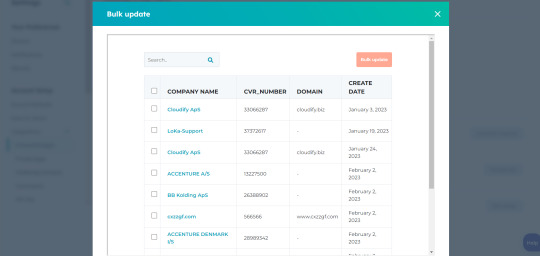
Financial Insight: By integrating CVR Lookup, CRM users gain access to comprehensive financial data, including net turnover, gross profit, and more. This enriched data offers deeper insights, empowering sales and marketing teams to target prospective clients more effectively.
Data Mapping Customisation: Every business has its unique needs. Cloudify's CVR Lookup app provides a customisable mapping window, allowing businesses to determine how data syncs from the CVR app to their CRM, enabling a tailored data integration experience.
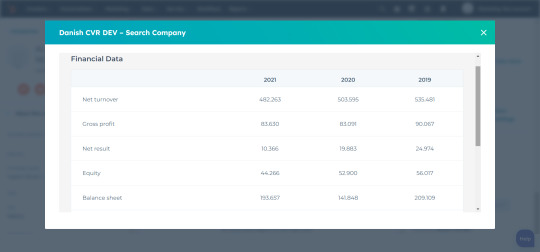
Benefits of Company VAT Lookup App Integration with HubSpot and Pipedrive CRM
Global Database Access: Cloudify’s VAT Lookup app on Hubspot and Pipedrive Marketplaces integrates data from a multitude of official sources across countries. Whether it's from Denmark, UK, Sweden, Australia, Norway, Switzerland, and Finland, businesses can be confident in the accuracy and validity of the data they’re accessing.
Unified and Compliant VAT Data: Operating across borders often means navigating complex VAT requirements. With VAT Lookup, businesses can effortlessly pull up customer details based on VAT numbers, ensuring data accuracy and regulatory compliance.
Streamlined Data Integration: The automatic pull feature eliminates manual data entry, making it faster and more efficient to update company details. This seamless integration not only saves time but also ensures CRM data accuracy.
Customised Data Integration: Just like with the CVR Lookup app, the VAT Lookup offers customised data mapping. This ensures that businesses can sync VAT information precisely according to their specific operational needs.
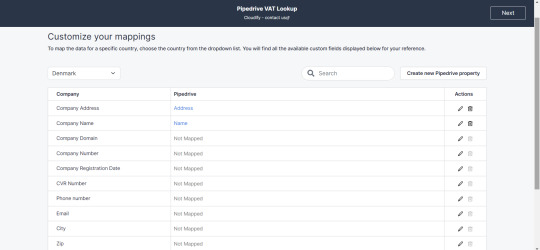
Read some of our latest blogs on effectively managing your CRM:
How To Setup HubSpot CRM for Small Business
Making the Right Use of Your CRM
Conclusion
For businesses striving to achieve the highest levels of efficiency and accuracy in their CRM data management, integration with Cloudify's CVR and VAT Lookup apps is indispensable.
#saas#b2b saas#cloudify#saas technology#saas software#artificialintelligence#accounting software integration#iot#crm software#crmsolutions#crm services#crm integration#crm consulting#crm development#automation#analytics#salesforce#outsourcing
0 notes
Text
The Future of Accounting System Integrations: Trends to Watch
When considering the field of accounting, one often imagines a frantic individual overwhelmed by mountains of documents. This image likely stems from the traditionally manual and paperwork-heavy nature of accounting over the years.
However, contemporary accounting firms are adopting the latest technological breakthroughs to enhance productivity, simplifying tasks for both their staff and clients. Experts project that the worldwide market for accounting software could swell to $38.08 billion by 2030, advancing at an impressive CAGR of 8.14%. Let's delve into the prospective trends shaping the accounting world in the upcoming year.
Read more:
Supercharge Your Financial Performance: Transforming Your Marketing-Accounting Workflow with Custom Automation
Accounting software trends
Here are the leaders in accounting automation in 2023 and beyond.
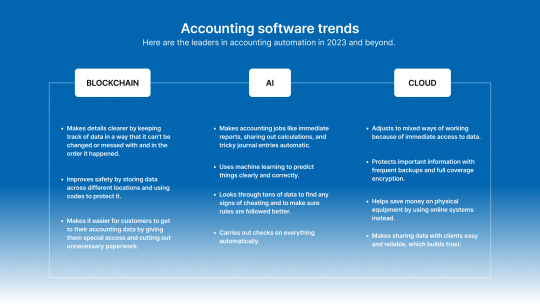
Cloud-based accounting solutions
Cloud computing has been around for some time, but the pandemic and the sudden need for remote working have sped up its use in many industries, including accounting.
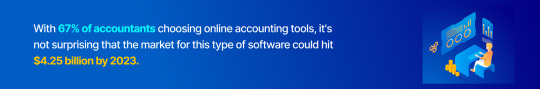
Unlike traditional on-site systems that need pricey tech equipment and regular upkeep, online accounting programs cost less at the start and can update themselves. Plus, being able to get to data from anywhere makes these tools a smart pick for businesses with workers in different places, making it easy for teams to work together, no matter where they are.
The rising significance of artificial intelligence
When we talk about automation and data analysis, we have to discuss the increasing role of artificial intelligence (AI) and machine learning (ML) in the accounting field. With the power to process loads of data and spot patterns, AI-driven accounting tools can make bookkeeping tasks faster, increase work output, and offer real-time insights.
AI helps finance professionals in several other ways, including:
Finding and highlighting fraudulent activities;
Putting together financial statements;
Checking all sales and purchases in a ledger to spot anything unusual;
Sorting out transactions related to taxes and finding possible tax fraud cases;
Analysing money coming in and going out to spot trends or chances to make more money.
Accountants understand these benefits. A recent study showed that 20% of them are already using AI and another 20% plan to start using it within the next year.
Blockchain is up next
Blockchain has been catching the attention of those in the accounting field, like accountants, CPAs, and auditors. They believe this technology could completely change the way accounting is done. In easy terms, blockchain is a digital system where people can securely and openly transfer who owns what. If used right, blockchain can quickly handle transactions, make ownership and responsibilities very clear, and make matching up records easier.
This system will help auditors check transactions and make confirming balances from outside easier. While the accounting world might still be a while away from fully using blockchain, more and more people are starting to use this technology.
Analytics and forecasting based on data
One of the big trends experts are expecting to see more of in the accounting world is the use of advanced ways to analyze and picture data. This can help make decisions based on facts and numbers.
Accounting firms have a lot of useful data that can give them new ideas and chances to change from just reacting and dealing with transactions to actively analyzing and planning. In particular, advanced ways to analyze data can help accountants understand more about a company's financial workings, check how well the business is doing, identify possible risk areas, and plan how to deal with these risks.
So, it's not shocking that almost 40% of people working in finance are using or plan to use technologies that help them understand their business better.

More connections between systems
One method to make things run smoother is to automate manual work. But you can also improve how data is shared in your company. That's why software makers are adding more ways for your accounting software to link with other business systems. For instance, if you link your customer and money data to your CRM system, your sales team can improve their sales approach and make more money. An accounting system that's part of a bigger platform that naturally supports other apps and systems always makes it simpler to make these links. This also helps businesses work their best.
Real use cases for you: Arne Aksel | Viperflex
Popular accounting apps that you can integrate into your business processes:
Visma e-conomic: Streamline your accounting processes by integrating e-conomic with Cloudify. Our solution offers seamless integration with a variety of platforms, such as CRM apps, webshops, inventory and production management systems, marketing applications, and payment gateways. This comprehensive integration automates various tasks including invoicing, bookkeeping, dispatching invoices and emails, recording payments, and much more. By unifying these tasks, we aim to make your financial management more efficient and less time-consuming.
Fortnox: Integrate Fortnox with Cloudify to make your invoicing process easy and productive. You not only save time but also the operational cost in manually doing the finance tasks created for small and medium scale businesses to be on top of their finance and accounting processes.
Microsoft Business Central: By integrating Microsoft Business Central with Cloudify, you can streamline and automate your accounting processes. This integration allows you to interface with various applications, reducing the possibility of errors and inefficiencies in your data management while ensuring enterprise-grade security. As a result, you can expedite the financial closure process and gain real-time insights into performance and sales metrics. Additionally, this synergy between Microsoft Business Central and Cloudify offers you comprehensive visibility into key business areas, including purchasing, manufacturing, inventory management, and warehouse operations.
Zoho Invoice: Cloudify's integration with Zoho Invoice revolutionises your accounting procedures by automating essential, yet labor-intensive tasks. We offer add-ons, tailored integrations, and APIs specifically for Zoho Invoice that enhance your invoice management capabilities, synchronise contacts, and provide a host of other functionalities.
Read more: Unlocking Efficiency: Exploring Seamless Integrations with MSBC, Economic, Fortnox, and Zoho Invoice in Accounting Systems
If you use any accounting software currently, you can also make use of newer custom integrations.
Still wondering how to pick the best tech tools for your unique needs? Is cloud computing sufficient or should you dive into AI? Do you need to adopt all available solutions?
Selecting the optimal technology requires a detailed process, which includes evaluating your current situation, possible hurdles with adoption, and budget constraints.
But there's a simpler route - let the Cloudify team shoulder the burden.
With extensive experience in incorporating digital solutions into the day-to-day operations of accounting firms, our specialists can assist you in crafting and carrying out a potent transformation plan. From updating your accounting software and fine-tuning processes to enhancing agility with the cloud or offering advanced blockchain data management, Cloudify is ready to support your firm.
#saas#cloudify#accounting software integration#integrations#accounting integrations#erp implementation
0 notes
Text
#cloudify#digitalanalysis#softwareintegration#b2b saas#saas software#dataanalytics#artificialintelligence#iot#saas technology#saas
0 notes
Text
The Future of Finance: Exploring the Role of AI in Accounting Software Integration
A New Era of Financial Management
Since the inception of modern accounting systems, the role of accounting software has been continually evolving. Initially, they automated mundane tasks such as record-keeping and basic computations. However, in today's data-driven world, the scope of accounting software extends far beyond simple computation.
Today, businesses demand software that not only tracks financial transactions but also provides advanced insights, facilitates decision-making, and predicts future trends. Enter AI - a technology that has already begun reshaping various industries and is poised to transform the accounting landscape fundamentally.
Get a glance of the accounting use cases: Dinesen | Arne Aksel | Amalie | FreeConcept
AI's Significance in the Realms of Accounting and Finance
According to the statistical analysis provided by Mordor Intelligence statistics report, it is anticipated that the adoption of artificial intelligence in the field of accounting will experience a compounded annual growth rate of 30% from 2023 through to 2027.
AI is increasingly being leveraged by finance specialists to streamline their work. Machines are taking over repetitive and labour-intensive tasks, consequently enhancing human productivity in the finance sector by minimising the need for manual intervention.
In this context, we'll explore how AI enables accounting professionals to execute routine tasks more swiftly.
AI's Role in Accounting and Finance
The landscape of finance and accounting is undergoing a significant transformation with the advent of AI.
As numerous industries become more dependent on automated machines, the competition between human workers and their machine counterparts for employment opportunities is intensifying, contrary to what most predictions on the "inevitability" of needing an accounting degree or other qualifications have suggested.
Historically, a financial professional's responsibilities in these domains have always involved managing business assets efficiently while fostering productivity. However, it appears the time may come when only those proficient in coding at a fast pace will thrive: Is it worth staying here? Will my profession still be relevant once machine learning proliferates industry X (site)?
AI is asserting its influence progressively in accounting and finance. By leveraging AI, professionals can conduct mundane tasks more effectively, concurrently boosting productivity for themselves and their colleagues.
This integration aims to prevent any inaccuracies or slip-ups during the processing of financial transactions.
AI advancements like machine learning (ML), deep neural networks (DNNs), and others are instrumental in determining the data that needs to be logged correctly. They assist managers in various industries who juggle numerous tasks simultaneously, enabling them to concentrate on their primary areas of interest, such as revenue generation as opposed to expenditure.
Unleashing the Power of AI in Accounting
In essence, AI is a set of computational technologies that enables machines to mimic human intelligence - learning from experiences, understanding complex data, and making intelligent decisions.
In accounting, AI's role is three-fold: automation, analysis, and foresight.
Automation
AI helps automate repetitive and time-consuming tasks like data entry and invoice processing. By doing so, it frees up valuable time for accountants to focus on more strategic tasks and reduces the risk of human errors.
Analysis
AI's ability to handle vast amounts of data in real-time means it can provide immediate insights and actionable recommendations. By sifting through years of financial data, AI can highlight anomalies, detect potential fraud, and even suggest cost-saving measures.
Foresight
Perhaps the most significant advantage of AI is its predictive capability. By using machine learning algorithms, AI can forecast financial trends, helping businesses anticipate future financial outcomes and devise strategies accordingly.
Overcoming Challenges
Integrating AI into existing accounting systems is not without its challenges. Data privacy and security are major concerns, as these systems handle sensitive financial information. There's also the question of data accuracy, as AI models are only as good as the data they're trained on.
At Cloudify, we address these challenges head-on by employing stringent security measures and conducting thorough data audits before AI implementation. We also emphasise the need for ongoing monitoring and adjustments to ensure AI models continue to provide accurate and valuable insights.
Will AI replace accountants?
The prospects for the field of accounting are promising, with AI leading the way. The question of whether this could cause a deficit of accountants is up for discussion, as human intelligence and expertise remain crucial in effectively utilising technology. However, one thing is certain in today's rapidly advancing world: Progress will always march forward!
Companies are seeking to stay competitive by leveraging Artificial Intelligence. Accountants have long been tasked with interpreting and analysing the data collected by AI systems, and this isn't likely to change. In fact, with this burgeoning technology, their role in offering consultancy services will only be amplified.
As automation absorbs routine tasks, accountants find themselves with more opportunities to focus on data analysis and delivering other key services.
This implies that while AI may substitute human labour in certain roles like accounting or financial advising in the future, there is no absolute certainty of being replaced by machines. It largely depends on the nature of the tasks performed in one's job.
How will ChatGPT affect accounting?
The recent AI advancement, known as ChatGPT (Generative Pre-trained Transformer), is causing quite a stir, and there are strong reasons behind this buzz. It possesses the capability to revolutionise the accounting sector. Let's delve into its potential impacts.
Firstly, we need to understand, what is ChatGPT and how does it function?
ChatGPT, a cutting-edge AI tool, can analyse millions of data points and offer precise, comprehensive, and easy-to-understand responses to complex inquiries. This isn't your standard AI assistant like Alexa or Siri—ChatGPT has the ability to generate detailed responses to a multitude of intricate queries.
So, what does this imply for accountants?
Primarily, it could significantly alter your learning and work practices. ChatGPT has the ability to furnish swift answers to your queries and automate many of your recurring tasks in your daily work life.
This could mean two things. On one side, it could save you time that would otherwise be spent sifting through irrelevant materials. Conversely, it might lead to substantial gaps in your understanding or engender a dependence on AI for executing your work.
Moreover, it is quite plausible that these shifts will overhaul your work patterns and routines. ChatGPT could offer valuable advice and suggest formulas, potentially aiding in the optimisation of processes and enabling you to cater to more clients.
Read through some related source articles:
Considerations for implementing a new accounting system
Transforming Your Marketing-Accounting Workflow with Custom Automation
Exploring Seamless Integrations with MSBC, Economic, Fortnox, and Zoho Invoice in Accounting Systems
The Future is Here
While the journey towards fully AI-powered accounting systems may be gradual, the momentum is undeniably growing. As AI becomes more sophisticated and its integration into accounting software automation more seamless, businesses of all sizes will reap the benefits of more accurate, efficient, and insightful financial management.
The future of finance is here, and it's intelligent. And at Cloudify, we are proud to be part of this transformative journey, helping businesses leverage AI's potential for a smarter, more prosperous future.
#Accounting Software Integration#Accounting#saas#b2b saas#artificialintelligence#saas software#saas technology#iot#dataanalytics
1 note
·
View note