she is here to destroy youpenny. 25. she/her. #userpenny
Don't wanna be here? Send us removal request.
Text

crazy discography to have
3 notes
·
View notes
Text
why does no one talk about how hard it is to have one sided beef with a popular tumblr user
7 notes
·
View notes
Text

grey's anatomy
grey's anatomy
grey's anatomy
the version of the good doctor I made up in my head where shaire is canon
prodigal son episode where malcolm blackmails a brain surgeon about his extramarital affairs to interview a witness who was still being operated on
grey's anatomy
bones episode where zack burns his hands off bc he's helping a cannibal serial killer
grey's anatomy
grey's anatomy
chicago med
10 notes
·
View notes
Text
oh fuck this is a really good hill i gotta die on this
127K notes
·
View notes
Text


Can't stop, won't stop moving ⭑ EVERY 1989 SET COMBO › Orange & Yellow
95 notes
·
View notes
Text

listening and learning
#personal#taylor posting#im so happy for u and ur ugly boyfriend and the fact that i have to keep hearing about football more than normal im serious
8 notes
·
View notes
Photo






16 year old Taylor is really upset over this sign demanding that she smiles (X)
904 notes
·
View notes
Text
looking at your bank account is so scary...like when I spend money it goes away
16K notes
·
View notes
Text



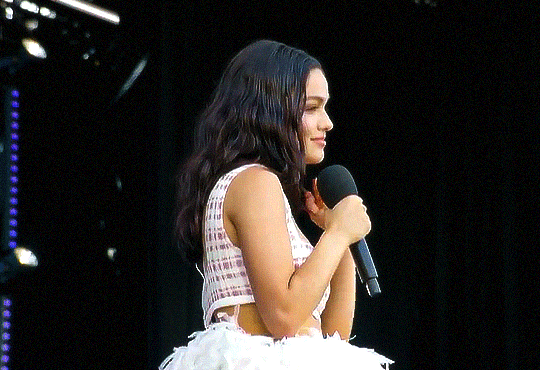
rachel zegler as evita perón / west end live 2025
27 notes
·
View notes
Text
I need TS12 sorry I can’t pretend to be cool about it like the rest of u I need a reason to act insane about taylor swift again
17 notes
·
View notes
Photo
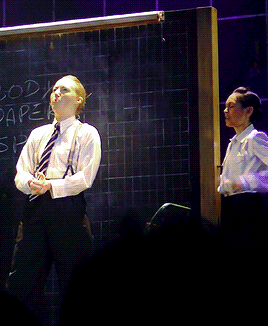

We need to find a corpse! A dead man. Of course!
45 notes
·
View notes
Text





The 1989 Tour
June 23, 2015 - Glasgow, Scotland
102 notes
·
View notes
Text




TAYLOR SWIFT - THE ERAS TOUR London, N4 // Who's Afraid Of Little Old Me?
57 notes
·
View notes
Text

Eras Tour - November 14, 2024 | Toronto, Canada
13 notes
·
View notes


