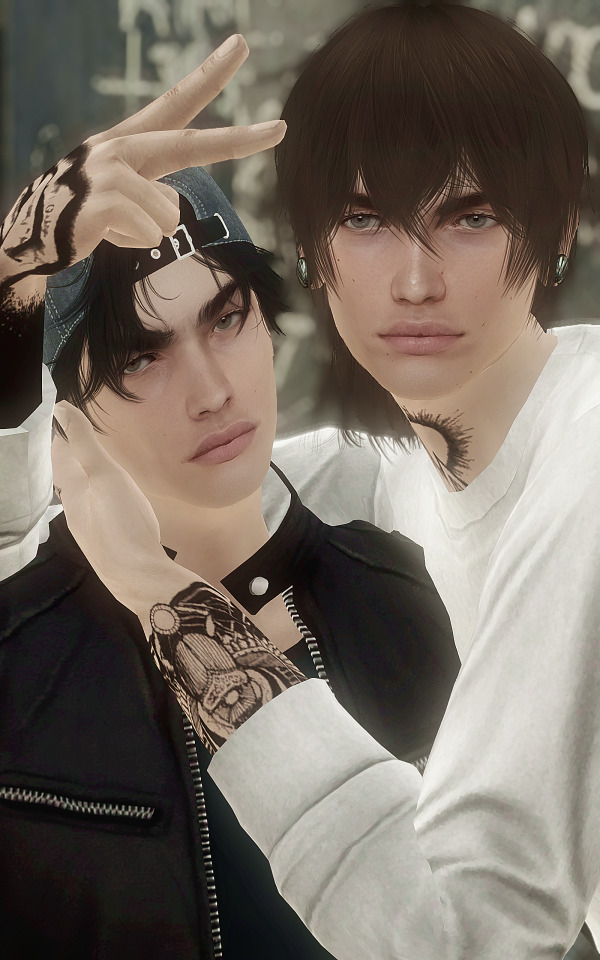Text
love the vibe!!!

Simblreen 2024 Gift №2
4t3 Conversion of @losieee Bloodlines CAS Background
When I posted my Bloodsucker UI (Sometime I will update it :/), many people asked me to create themed CAS replacement as well. At first, I refused to do it because I didn't understand how to change it the way I wanted to. Now, I did it easily thanks to @nectar-cellar tutorial.
Also small side note: you can use my poses conversions for @criisolate Stand-Still-In-CAS Poses or @mookymilksims edit of it, just credit me.
TS4 Original by @losieee, thank you for allowing me to make this conversion ❤
I used @nectar-cellar CAS and Stylist Room Replacements as a base
Replaces CAS, Create-A-Pet, Create-A-Bot and Stylist Room textures.
Previews are taken without Reshade
2k texture
You can use only one replacement for CAS and Stylist Rooms at the same time. For Stylist Room you need Ambitions EP
TOU, Ko-Fi
DOWNLOAD | ALT | Simblr.CC

@pis3update @simfluencer-network @xto3conversionsfinds @wanderingsimsfinds @simblrcc-site @aiikrstn-arkive @bloodys-s3ccfinds @maxthebatt
155 notes
·
View notes
Text
another version is here🥰


nobody asked for this, but I wanted to share it in case anyone else wanted it & also to have somewhere to direct people whenever I do inevitably get asked about it.
I love this cas mod by criisolate (version 1), but it always kinda bothered me that adults looked sort of hunched over, so I taught myself how to edit poses and straightened the ol' neck & head. I also moved the legs a little further apart, although as I sit here typing this I've realised I kind of picked the worst possible pair of pants imaginable to try and show that. just trust me lol
this edit is only of the adult pose in version 1 of this mod - I have not touched anything else!
I only tweaked the pose; full credit for the mod itself goes to criisolate and to the creators of the poses he used for it (of whom I am unsure, 'noelyely' is the name attached to the pose but criisolate has credited the pose creators in his original post either way).
download.
415 notes
·
View notes
Text
Sims 3 Settings Setter
Proper release notes and beta edition

I've added support for setting any Config or Option setting, plus live editing of many many others, so it's now release time. Full feature explanation below, but essentially this lets you edit lots of settings ingame directly instead of having to make .package mods, and provides a "better" and more shareable way of editing GraphicsRules.sgr settings (IMO). Sorry if a new post is annoying idk what I'm doing
THIS IS A BETA, I haven't tested a lot of the settings, there are bugs, etc.
Downloads: Sims File Share Sims File Share - Less stutter config GitHub
More info about what it is (I yap a bunch) under :)
Installation and use
Please note, some settings wont appear until you load into a world.
Download the ASI file and wack it in to your Sims 3 base directory, where the ts3w.exe is located. If you're using one of the presets, make a folder called s3ss_presets and pop them in there (you'll need to activate them in the presets menu ingame).
Make sure you have an ASI loader, these are either from Smooth Patch's ASI portion or dxwrapper. I recommend dxwrapper, just make sure you set the LoadPlugins value to 1 (should be default)
Start the game, you might experience a little more of an initial "freeze" when starting the game than usual, this is from the script logging a bunch of config calls during initialization, there's like 800 or something nuts. It should not have any negative impact on regular loading or gameplay, and I plan to turn the logging off… eventually.
Press Insert to open up the menu. Go crazy and change everything, make the sun huge, crank bloom up, live.
Help I crashed/the game doesn't start with the mod!
Please send me your hooks_log.txt if you're experiencing any crashing issues. If the crash is because you set some value to like 7 billion, that's on you, you can just delete the line out of script_settings.ini or go to Settings -> Clear all settings
If you can't get the game to run with the mod, lmk also, please tell me if you're using a launcher, if you're using any other .asi mods, using dxvk, etc. as well as what operating system you're on.
Features
Live Edit
This is the new™ and now main part of the mod. I've mapped out several/most of the exes main "settings" (anything that interacts w/ 0x005a00a0 and some that don't) areas, which allows you to now, in game, change these values whereas before it was a whole arduous process of making .package mods. I mapped these all statically so some of the offsets/addresses might be wrong.
I was gunna list the settings but there's 260~ of them so maybe not?
I plan to add missing specific individual settings from Config eventually. If you think a setting is missing, or if you think I've mapped a value wrong (i.e. you know it has an effect but it's not working with my mod or is crashing you, or one value is changing multiple things), please let me know. Render/er is definitely missing some, that's because the function is scary and I don't like it.
Values (sometimes) have sliders with the min and max value I found in the exe set, if you want to go higher, you can double click to type in your own number.
Some interesting things you can do with the settings:
Set max lots higher than 8 AND increase the radius so it actually shows (will crash if set too high ~35+, need to investigate) by changing values in Streaming
Play in a game where the sun never sets or rises by editing Sky Common -> Sunset/Sunrise Time
Change shadow settings (includes the same thing as LD's shadow extender mod under), extending shadows (they will still look hideous, writing a post about why currently)

Change various light settings to get the perfect look for your game. Some popular mods edit these values for their looks (presets soon?)

Do whatever… this is…?

Game Config
The function we're hooking (0x0058c380) only seems to effect Config (GraphicsRules.sgr in the .exe directory) and Options (Options.ini in the documents/Sims3 directory), but logs a whole bunch of other thing. Feel free to toggle the option in the settings tab and try changing a bunch, it should in theory work because the function is reading and writing but somewhere it gets overridden or something idk 🤷
It lets you set any that fall under those two categories/headings, which means there's some like ForceHighLODObjects that aren't in the actual file and are settable. You might notice some show different values than what they're set as in your config, this could either be that I'm hooking it too early (I don't think I am), or the value is getting overwritten or changed somewhere in the exe. If there's a setting that's in the file but not in the list that you think does something, lmk, but it should capture everything.
I haven't mapped all of the Config/Option settings to Live Edit as they're all split up in the exe, if there's one you want in particular, lmk.
Presets
I've prepared a preset with just the essentials from my GraphicsRules file post with the idea that you can then use this with a stock GraphicsRules file instead of having to manage different versions, giving you the ability to toggle certain things back to default. I might make some visual "enhancement" presets or something later, either based off popular mods or my own insanity, we'll see.
Presets go into the s3ss_presets folder, and currently they stack rather than replace (not intentional but I might keep it)
Known issues:
Rendering toggles need to be re-toggled each load - Easy fix I'm just lazy
Options settings overwrite the actual Options.ini file (idk why??)
Occasionally D3D9 wont hook, I can't replicate this reliably to test so lmk if you can lmao
I mapped all the settings pretty hastily, so some are bound to be wrong
Was flagged as a virus briefly??? Praying this never happens again because I have no idea what to do to fix that dshjakfhhsdaj
Presets stack, if you apply a preset and you have existing values, they stack together… I kind of like that though as a concept so I just added a clear all option to settings, I might rework it later.
Some Live Edit value locations might change during gameplay, resulting in the menu displaying them incorrectly and crashing the game if edited in a broken state. I've checked most off them and they don't seem to, but Render ones did. Let me know if you experience it as I can probably find a static pointer like I did for Render.
Planned things:
Searching. God that'd be good…
Go over existing maps again, some I did early on before I supported static values, 4 float arrays, etc. so I've probably messed some up
Adding every single GraphicsRule.sgr setting to Live
Maybe adding some of my performance mods to it? Or should I keep them as their own individual thing? Mmmm I dunno
I still haven't looked at the way everyone else has been editing the "live" settings, so I should probably do that, there's probably a lot of info out there but at this point I'm too invested in my weird approach djsakfsksaffsa
366 notes
·
View notes
Text









This mod edits the models of fish so that when you place them in the world they don't turn into tiny grey fish! This should make it much more fun to create fish markets, supermarket displays and just for general decorating :) All fish can be placed on small slots.
This currently does NOT change the model of the fish that cats catch when they are hunting, I tried many times but couldn't get it to work unfortunately.
This mod only overrides the MODELS not TEXTURES so any default replacement textures you have will be compatible!
Thank you so much to @bietjie for helping with the huge job of adding geostates to all the fish!
»» DOWNLOAD «« » Mod (Required!) » Base Game Fish » World Adventures Fish » Late Night Fish » Supernatural Fish » Showtime Fish » Island Paradise Fish » Into the Future Fish
ps. sorry i've had this in my drafts for literal months i just never got around to adding download links!!
2K notes
·
View notes
Text
youtube

GetWildMOD & OceanLifeMOD Launch FOR FREE on my Patreon
I'm thrilled to finally announce the official release of GetWildMOD & OceanLifeMOD, after lots of testing and fine-tuning!
Get Wild Mod: Unleash the untamed beauty of the wilderness with the "Get Wild" mod. This mod transforms your gaming environment by dynamically spawning a variety of animals, from graceful birds that soar through the skies to fascinating ground-dwelling creatures. Immerse yourself in a vibrant ecosystem as you explore the map, encountering wildlife in unexpected and breathtaking moments. The "Get Wild" mod breathes life into your gaming world, creating a dynamic and immersive experience. Know more clicking here
Ocean Life Mod: Dive into the depths of your virtual oceans with the "Ocean Life" mod. This mod introduces a stunning array of marine life that populates the vast waters surrounding your in-game world. From majestic whales to colorful schools of fish, the oceans come alive with the addition of this mod. Explore the depths, witness the beauty of underwater ecosystems, and encounter the wonders of oceanic biodiversity. The "Ocean Life" elevates your gaming experience by adding a new layer of realism and excitement to the aquatic realms. Know more clicking here
What's New:
This version brings fully optimized spawners, so animals now appear much more efficiently! The best part? It's 100% compatible with Smooth Patch, meaning no more CAS issues or lag. While I may still need to tweak a few small details, the mod is ready to enhance your virtual worlds starting today!
How to Install:
Main Files:
Place the file "GetWildMod & OceanLifeMod Override Folder (Math Mod)" in the Mods/Overrides directory.
Place both "GetWildMod and OceanLifeMod Animals Package File (Math Mod)" and "GetWildMod Spawner Package File (Math Mod)" in the Mods/Packages directory.
Optional Addons:
For additional features, you can also install the three optional addons:
GetWildMod Addon 1 - Enhanced Butterflies spawns Wildlife too!
GetWildMod Addon 2 - Enhanced Will-o'-the-wisp Butterflies spawns Wildlife too!
GetWildMod Addon 3 - Enhanced Fireflies spawns Wildlife too!All optional addons should be placed in the Mods/Packages directory as well.Important: If your PC doesn’t have a lot of memory, I recommend not installing all optional addons at once to avoid performance issues.
Support My Work:
If you enjoy the mods and would like to support me in continuing my projects, please consider subscribing to my Patreon. Your support motivates me to keep creating and improving these mods, and it helps bring more content to life for all of us. 💖✨
Important Note:
Though this is the full release, I still appreciate any feedback or reports on issues you may find. Your input helps refine the experience for everyone! Feel free to reach out to me on Tumblr or Patreon.
I can’t wait to hear your thoughts and see how GetWildMOD & OceanLifeMOD brings your worlds to life! 🌿🐠✨
Head to my Patreon to download the official release now for FREE!
Math Modder | The Sims 3 Mods and MO-MO-MORE! | Patreon
367 notes
·
View notes
Text
a new and better version is available🥳🥳

ℂ𝔸𝕊 ℙ𝕠𝕤𝕖 𝕆𝕧𝕖𝕣𝕣𝕚𝕕𝕖
Edited the Jazz script off of this post here: X

Separated Male and Female poses (Teen-Adult).
Separated Elder Poses.
Everything thing that came with @criisolate version is still the same, the Shimrod compatibility and all.
I tried to find poses that are plus sized friendly but I realized it doesn't matter because you can just use whatever pose you like and customize it to your preference:
Instructions
Open the posepack or pose you want to use in S3PE.
Export the CLIP file of the pose.
Open this mod in S3PE. Hover over the CLIP you want to replace (Female, Male, Elder, Child, Toddler).
Right-Click and go to replace, select the CLIP file you just exported.
Save the package.











Criisolate for their notes on how they edited the jazz script.
spagtscully
Shimrod101
OMFGingers for base poses
Chamisss for base poses
Simperious for base poses

Please do not put my conversions, mods, meshes behind any pay wall. I am anti-paywall, everything I do will always be free.
If you like my work, I only ask to heart/reblog so others can find it.
Tag me if you use it so I can reblog <3

(っ◔◡◔)っ ♥ Download ♥
@eternalccfinds @aiikrstn-arkive @coffeeccfindsts3 @ts3-ccfinds
87 notes
·
View notes
Text
definitely gonna try this to see if I can get rid of ingame AO😧
Sims3SettingsSetter thing
New! Finally a release! Wow!
Was bored ripping my hair out trying to do optimizations so I made this instead of anything actually worthwhile. For now it's mostly just a novelty. Rushing it out as I'm at work 4x12hrs starting tomorrow :)
This is a ALPHA IT SHOULD BE SAFE BUT IT MIGHT ALSO NOT BE. Speedwriting this post as I've gotta go sleepy.
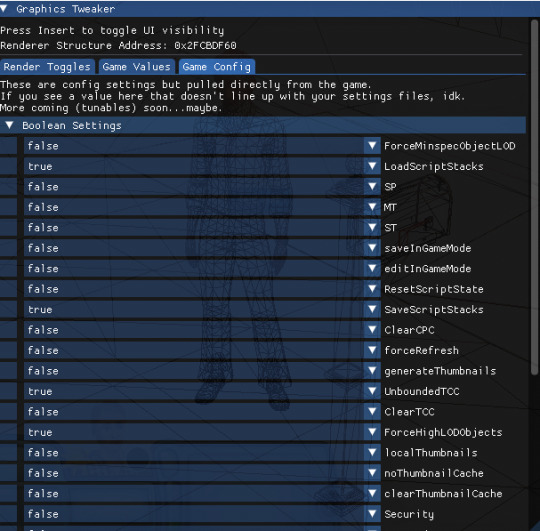
Ignore the strange names for things i-it's an alpha.
Github
Simsfileshare
To use, have an ASI loader like this or maybe this and shove it into the folder where the sims 3 exe is.
What it does:
Renderer Flags:
This was the original idea and what this was solely going to be. I found a function that set things like wireframe and other renderer things, so I made a script for it.
Some useful things it can do are turning drop shadows off, which is nice for reshade as it lets you do a better looking AO. Some people might find the pips, scene boxes, etc. useful but idk. Some of it is neat to look at I guess.
Game Values:
Just the one for now, max lots. These are going to be static values that can be edited ingame. There's a few other ones I've found like ObjectSizeCullFactor but I need to properly test them. I'll also add some informational ones that can't be changed like loaded object count, etc.
Game Config:
This is where things went off the rails…
I'm hooking two functions here to grab and set boolean and string config values directly as they're called in memory, which is important as some are overridden or altered, or aren't listed in the files at all (ForceHighLODObjects my beloved). Currently it lists mostly everything in the SGR file and some ini settings. The boolean stuff is a pretty sure bet, the strings might be overwritten elsewhere idk. Please keep in mind that some of these settings can be very damaging to your game and sanity, do not use ones you don't recognize on a save you love.
To enable the config overwrite, tick the box next to it and hit save. They won't do anything unless the box is checked.
I'll be adding tunables (like LightingCommon) into the list… eventually. Currently they're a little… weirdly/interestingly/uniquely written in the decomp'd functions I've been looking at, so I haven't been able to get their values. There's probably a really simple way of doing all of this in one of the dlls or packages or something but idk. If you know lmk.
I'll also probably try and find the in memory location of some of them, so they can be changed ingame without the need to restart.
Issues:
If you have any problems/info please message me either on discord(fleshtexture) or tumblr ! Keep in mind it's still an ALPHA (or whatever) and I haven't really tested it that extensively.
Known problems:
Config sorting is yucky
Code looks yucky, weird names for things, don't look until I rewrite!
There was a freezing issue due to how I was hooking d3d9 but I think I fixed it? Idk I've never used imgui before.
59 notes
·
View notes
Text
GAME FEATURES
THIS IS A REALLY LONG POST
There are SO MANY features in The Sims 3 that I keep learning more and more each day, so I decided to start keeping track of all of them. Some of these I've known myself, but most of them come from Reddit and TS Forum.
I'll keep on updating everytime I find new things.
Features are under the cut!
Gameplay
Careers/University/Skills
You can sign autographs as a rock star by clicking on a random building (bookstore, theater, stadium, etc.) and make cash. You can only do it once a week and have them perform the action yourself (similar to the vaccination event you do as a doctor).
If you send a Sim to college, you can get a financial aid grant every 24 hours. Just click on the administration building and select “apply for financial aid”. The better your grades, the more money you’ll get.
Traveling to the past with ambition’s time machine, random events will change your household’s present. (Change careers or add family members).
Sims who reach the highest criminal career level glow red. This is bad for relationships with Sims with Good, Friendly, and Family Oriented traits. Having maxed out the Charisma skill will mostly prevent it, or even throw “Jar of Friendship” potion at them. Although it is good for relationships with Sims with Evil and Insane traits.
When some rectangles of one (or more) skill is highlighted, it’s because it’s the requirement for the Sim job.
If you protest about low wages, you have the possibility of increasing the wages of everyone.
Parent Sims can have a wish for their kids to have specific careers.
You will get gifts for working on your job for 5 years.
Singer Sims could sell their albums to other Sims.
If you click on your Sim work building when they’re at work, you can demand a raise. but if their mood is bad or their relationship with their boss is bad, this can get them fired. You can also go out with your boss and ask for a promotion.
Sims can die while you’re lifeguarding.
Your Sim can get caught if they call in fake sick.
Sims in the medical career can follow up with patients by calling them.
You can fry beetles if you are an evil private investigator (if you have a magnifying glass).
Your Sim can be an evil politician.
Ghost hunters can “appease ghosts” at the graveyard.
Lifeguard and firefighter sims can “demonstrate CPR” on another Sim as a romantic action.
Maids
Some maids actually don’t do their work, you have to fire them so a new one comes up, and is, hopefully, better.
Most Maids will have at least neat and/or perfectionists, brave and flirty, or charismatic traits. Some Maids are also Kleptomaniacs. Exceptions to this are: Delicia Hoover from Bridgeport and Simon Swift from Barnacle Bay, they are Slobs, which means they will never actually clean your House.
Maids will quit if they see Bonehilda in your house.
Toddler/Child/Teen
Kids will gain skills if someone reads them skill books to sleep.
When a witch sim does their homework they accidentally get it done all at once by magic. They grab the blue notebook, but the green bar completes itself immediately and they look confused for a second. In case they fail to do homework by magic, their whole body gets burnt.
When children and teens are asleep, you can click on them to select a dream, and then they’ll wake up with a moodlet related to it. While the moodlet is active, you can get a special moodlet if their dream comes true. While still sleeping, the game will notify if the dream turned into a nightmare and they will get a negative moodlet.
Toddlers and Kids can build hidden skills with certain toys.
You can put kids in time out and they will stand in a corner crying.
Toys can go on the crib.
Babies can get diaper rash if using the changing station from The Sims 3 Store.
If you take a child of the bouncer, they get bratty and mad.
Children can hold a bear while talking to an adult.
Kids can read the newspapers to see what baked goods sell better.
When you get robbed children can get the lifetime wish to become a cop or a thief. They can also want to become a doctor after seeing someone dying or getting a new sibling, become a musician after seeing someone jam, become a creature robot cross-breeder after seeing a ghost. become a firefighter after a house fire, become a magician after seeing a sim use their magic, become a singer while singing with their imaginary friend.
Child witch Sims have stabilizers on their brooms.
Kids can get sick from prison food.
Your Sim can chat with toddlers through their Teddy Bears.
Parents can play with their toddlers in the ocean.
Children inherit the effects of some Genie Wishes.
Your Sim can get detention if they slack off in school.
You can create custom and random baby DNA at the hospital.
Children can fight teens.
Parents will have a higher friendship level with their baby with an at home birth than a hospital birth.
Traits
Inappropriate sims can take sponge baths from a sink.
Your Sim can have a hidden trait called “advanced art training” earned by completing the “Skilled Painting” opportunity acquired through working in the art appraiser career. Sims with this trait can paint paintings of any skill level (0 to 9), instead of paintings appropriate only to their painting skill level.
Bookworm sims can join the book club by computer and get mailed books.
Unlucky Sims can’t die. But they can die of transmutation and leave a golden statue.
Party Animals Sims can dance on top of the counter.
Mermaids with the Evil trait can spawn sharks.
Sims with the Green Thumb Trait can Revive Dead Plants.
Brave Sims can ask for a raise.
Frugal Sims will cut coupons from the newspaper.
Daredevil Sims can “play with fire”, and will stick their hands in the fire and pull them back out until their fun motive is full.
If your Sim has the hydrophobic trait they cannot Woohoo or Try for Baby in the shower.
Being in Bot mode (Bot fan trait) will keep your sim from aging.
Sims with the daredevil trait can eat bugs.
Sims who have the childish trait have the option to read a toddler’s book like any other. Others will get the message “Sim can only read this book to a toddler.”
The Good trait Sims could accuse of being meanspirited.
Sims with the Good trait can donate to charity.
Sims with the “Never Nude” trait shower in their bathing clothes.
Moodlets
If you click on a negative need moodlet, the game will have the sim do the activity to fill that need.
If you gift your child Sims too many times in a row, they get a “spoiled” moodlet.
The creepy magical gnome (the one that kinda looks like a devil) will sometimes spawn next to your Sims bed at night with glowing red eyes. Your Sims can get a creeped out moodlet.
Buy a baby, toddler, or child a teddy bear because it gives them a special moodlet when they sleep while having it in their inventory.
You get a moodlet when you have a blog and something from the blog’s theme happens in your Sims real life.
The “rejuvenated” and “completely at ease” moodlet prevents the horrified noodlet from exploring the catacombs.
Sims can make snow angels face down, and when they do, they get the frosty face moodlet.
Mourning over the dead Sim’s gravestone would reduce the negative effect of “Mourning” moodlet.
If you send too many secret admirers texts to the wrong Sim, they will receive a negative “being stalked” moodlet.
You get a moodlet saying “Brrrr! This is cold!” when your Sim sits on ice furniture.
Romance/Woohoo
You can woohoo or make out behind the scenes at the theater hall if you have two romantically involved Sims visit at the same time. It works for any rabbit hole you can visit (town hall, military base, science lab…).
Using the Time Machine to Try for a Baby in the past will result in a biological teen showing up later that day.
Try Online Dating on the computer.
If your Sim is dating someone and that someone is dating someone else, you can tell them they are cheating.
Sims gets a fertility boost after getting a romantic massage.
Sims can get kicked out of theaters for woohooing.
You can give a cinnamon kiss when you flavored your food with it.
If a Sim marries a plumbot the creator of said plumbot officially becomes their parent-in-law.
If your Sim feels betrayed from an unfaithful marriage they can rebound kiss.
Money
To make money, go to the science skill tree until you have enough skill to take samples from gems, and then clone them using the science station.
Adopt a bunch of dogs or have a werewolf Sim and make them hunt.
Go through the trash of wealthy households.
Experiment on bugs until you get a plasma bug then sample and clone it. A cat with high-level Hunting skills will also catch them occasionally.
Master the Martial Arts skill and break space rocks on the board breaker and get lots of valuable gems.
Paintings appreciate in value over time and are the best sold when the Sim dies.
Miner holes are treasure chests. You can also make several holes into a cave system.
If you have a philosopher’s stone, you can turn pretty much anything into gold. You run the risk of your sim turning into gold and therefore dying. However, if you have a death flower in your inventory you don’t die and you get to keep the gold statue of your sim - making tones of money because of it.
Pets
If you’re cooking food and have a pet, you can throw scraps to them that they will eat.
You can have a rock as a pet.
You can breed fish.
If a pet bowl is outside, any other animal can eat from it.
Gnomes can encourage and discourage cats and dogs on your lot.
Your Sim can pet their dog while they are lying on the couch.
Horses will eat and destroy the newspaper.
When pet birds die, their bodies don’t disappear, they lay there until cleaned up.
Two small dogs can eat from the automatic feeder at once.
Pets can eat garden plants.
Dogs can howl and cats can meow along with instruments.
Your Sim can drop a fish from your inventory onto the ground and their cat can eat it.
If your Sim dog uses the guard-the-house interaction, it will actually bark at any strays that happen to come by your door.
Foals will get a negative moodlet if their mother isn’t around. However, if a Sim gives lots of love and feeds it when it’s hungry, in a couple of days the moodlet changes to a positive one saying that it’s not missing the mother anymore because of all the care you provided
Death
There are only two graveyards in the game with fully unique and custom graves, and no generic ones. They are the graveyards of Sunset Valley and Riverview. Appaloosa Plains is unique in that it has a pet graveyard.
Burning, electrocution, and starvation are by far the most common causes of death among the preexisting graves, with old age being surprisingly common.
If you make a ghost Sim as a playable Sim and have them paint, all their paintings will get the Simoleon bonus to value from the painter being dead.
Your pets can save your Sim from death.
You can have funerals when a Sim from your household dies.
Small tombstone: Dies before 75,000 lifetime happiness points. Medium tombstone: Dies between 75,000 and 149,000 lifetime happiness points. Large tombstone: Dies at 150,000 and above lifetime happiness points.
Sims Graves have different emblems on them depicting how they died; flames, hands reaching out of water, shark jaws, etc.
Expansions
You can discover islands on Island Paradiso.
Isla Paradiso is full of hidden chests on secret islands.
Sunlight charm spell changes a wolf to their human form.
Some Supernatural portraits & paintings (marked with purple border in Build Buy) change during a Full Moon.
Vampires can raid the hospital and the grocery store.
Misc
When out in the ocean, the Kraken can appear. It can attack and sink your Sims small houseboat. It can spawn into Sunset Valley & Lucky Palms if you go out to the furthest point of the water.
If you have a microphone from university life in your inventory, your Sim can greet other Sims by shouting in their face.
You can plant cheese and eggs.
You can upgrade umbrellas.
You can store elixirs in the fridge.
You can waterski.
Sims can mess up an alchemy spell and become a toad.
Birthday cakes can catch on fire.
There are types of objects that aren’t in the catalog that you can make in the toy machine.
If your sims mess up the weather stone, it can rain flowers.
You can open a tab at a bar and if you can’t pay it, they will add it to your bills.
Aliens can steal space rocks from the science lab.
If you steal someone’s clothes after skinny dipping, they’re too mortified to go again.
If your sims are on fire, they can put themselves out in a shower or bathtub. They also put themselves out in dive wells from World Adventures and if you have a shower in a can.
You can upload your Sim sketches and paintings to the digital frames.
Sims can send thank you notes after receiving wedding gifts.
You can place snack bowls on island countertops.
You can announce aptitude test results to other sims.
Not all adult sims get a Midlife Crisis and there are variables involved.
You can go to therapy during a midlife crisis.
Sims who have body hair can get it waxed.
If you place a professional bar at a gym, with a mixologist, they can make protein shakes for your sims and a weird wheat grass-type drinks, graveyards have the tombstone topper and others. The library has basic drinks but one is “alien brain” and is a skill drink and stacks on the library moodlet and the supernatural bonus, so reading skill books takes way less time.
Sim can free criminals from jail with the mining tool.
Celebrities can’t be abducted by aliens.
You can throw herbs at the fireplace, and it will give you a moodlet that varies depending on what herb you have.
Selling objects in the Consignment store is something you can improve over time.
Your Sim can sue people for slander at City Hall when you’re a celebrity and they spread rumors about you.
Details
The stones at the bottom of the fishbowl change depending on what you put in it.
Artistic, Can’t Stand Art, Computer Whiz, Evil, Genius, Gloomy, Insane, Neurotic, and Virtuoso Sims all have different and unique painting styles.
Fish can spontaneously breed if you put them in fish tanks.
If you are being robbed, and the police come to put the burglar in handcuffs by their car, while they search your house, you can click on the burglar to set them free. They will even thank you for doing so, promising to make it up to you, although they never do.
Cats can jump onto Sim’s lap and they can pet them.
You can drag the greeting card into a big digital frame.
You can get a “wrong number” call.
Clones will be attracted to the cloned Sim.
Cats can sleep on newspapers.
Sims can get a dirtbag reputation if caught cheating. If caught a lot of times, they get a slimeball reputation.
You can “Play in Sand” in the spots where you painted the terrain with sand.
If you have a big dog and a puppy or a cat and a kitten, they can cuddle together in a big pet bed.
Different bars will serve different food depending on the lot type. You can get onion rings, nachos, and hot wings at the normal lower-tier bars but olive platters and shrimp cocktails are reserved for fancy places like exclusive lounges, vampire lounges, and art galleries.
Sims can get sick eating bar food at the lower-end bars.
You can preview a house before you buy it by clicking on the magnifying glass.
Sims can chat on the bunkbed and interact on the playpen.
Try using “Disco tags” in the cheats menu (Ctrl+Shift+C) and go to the map view.
Sims can read lying on the beach towel.
You can style the time machine.
Bonehilda will fight robbers.
Hydrophobic sims won’t accept a fishbowl as a gift.
Simbots have 0’s and 1’s instead of zzz’s.
Male Sims can leave the toilet sit up.
Sunglasses have the reflex of the world.
There are 6 types of snowman - classic, evil, tragic clown, hockey, Grim Reaper, and alien.
With no couch, sims will play video games sitting on the ground.
There’s a city in the background of the university world.
Sims can have different sitting positions.
When your Sim spouse dies and comes back to life, they come back divorced.
Horses can ride boats.
When Plumbots pee themselves, oil is what gets on the floor.
If you place a rubber duck on the bathtub, Sims play with it while they bathe. If you place “World’s Brew Bubble Bath”, they will have a bubble bath.
You can change the colors of the street lights.
You get a popup when a pregnant Sim enters a costume party (it reveals the number of hours left for the pregnancy to end).
Store items come with new skills.
You can expand the inventory and relationship tab by dragging it.
Your Sim only earns LHP when your Sims mood is in the “bubble” on the Mood Meter,
If a Sim’s mood drops all the way to the bottom (-100), the Sim may simply refuse to do anything, even if directed to by the player. You can send them on vacation but if they become depressed on their vacation, it will be necessary to send them home.
The volcano in Sunlit Tides can erupt.
Ants crawl in and out of a public picnic basket carrying food.
Every time a Sims learning the Painting skill sells a painting directly from the easel there is a 20% chance that the painting will replace a wall decoration item in the local art gallery.
You can spy on neighbors with tab mode.
Your Sims can get bitten by mosquitos.
Sims can chat with other sims while cooking.
Friends can bring their kids over to play with yours.
Resort Staff NPCs sweep the floors of the resort.
Sims can get nauseous from foods with herbs.
Sims with the Asian Culture trait use chopsticks to eat rather than knives and forks.
Ghosts can swim in swimming pools but you can’t see their body under the surface of the water.
You can double-click on the save file you want to play on the main menu screen and it will start the game.
When you have the cheapest washing machine and your Sim tries to stop it from shaking, you will get a “Victory Over Washer” moodlet.
Magic gnomes spawn at random when you do related activities.
The trash bed in buydebug makes you stinky.
If you put your bird cage outside it might fly away.
The doors on cars matter, if a car has 2 doors, 2 Sims will get in, if a car has 4 doors, 4 (or 5) Sims get in. Also, babies and toddlers will be held by their parents inside the car.
Create-a-style
You can drag the whole palette to other objects so they get the same style.
You can swap patterns by dragging one of them onto the dividing line next to the other.
You can randomize patterns + colors by right-clicking on the swatches.
Right-clicking on the color above the color wheel, the game will give you a more appealing color (a different shade) than the one you have selected.
CAS
Right-clicking the icons at the top of CAS randomizes that part of clothing you are on.
You can have hairstyles in different outfits.
Build-Buy
Plants change in size as you place them.
You can make custom object collections.
If you typed in the cheat moveobjects on you can move sims by just clicking on them (on Build Buy mode).
You can set seasonal decor on your home lot to auto-change if you place the debug marker and then decorate accordingly.
If you press alt when building a foundation, you can change the height of it.
You can paint ceilings.
Mods
If you play with NRAAS Story Progression, no vampires or celebs will be in your town unless you specifically say you want them.
729 notes
·
View notes
Text
I think people who say this haven't played TS3 in recent years, they just believe the comments from a decade ago complaining about TS3's lag. Now, various optimization tutorials and additional plugins can make TS3 look better and run smoothly and stably. Not to mention TS4, which has been updated for 10 years and is still this bad, and every update causes massive bugs, lag, and even crashes. What's the difference between the current TS4 and the "terrible" TS3 they claim?
i’ve never wanted to slap someone more

178 notes
·
View notes
Text



sims 2 nostalgic vibes💗
102 notes
·
View notes
Text
BYE TS2, I'M GOING TO PLAY TS3 THESE DAYS🤤

Boutique Mod - DOWNLOAD
Inspired by the sims 2 shopping for clothes system, I present a sims 3 take on buying clothes, accessories and running a thriving boutique! Set up shifts, keep the racks stocked, and you might find yourself in profit!
Required:
Ambitions
NRAAS Master Controller + Integration Module
Optional:
ITF if you want to use the clothes mannequin and some visual effects.
Late Night if you want the animations for the security guard.
Seasons for extra interactions on the mannequin.
Savvy Seller Set for some visual and audio effects.
Full Documentation is included in the download. I spent a while writing it out, so please read thoroughly!

How Stores Work:
Set up a shift
Hire Employees (bosses count as employees so stores are fully functional with only one sim!)
Link at least one rack to the register
Open for business!

Employees:
Store employees can be given three types of roles: register attendant, sales attendant and security guard.
Employees will do their jobs automatically but you can always manually tell them to do things too like: restocking, dressing up mannequins, helping customers, among other things.

Customers:
Inactive and active sims can browse through the racks and have the ability to purchase items. They'll interact differently depending on if they are shopping at a clothes rack, accessory rack, or at a mannequin.
Inactives won't purchase outfits from mannequins unless you direct them to (or you enable auto-purchasing in the XML). However, they may "fake" buy clothes.
Once finished shopping, customers hold their bags and wait to be rung up! Take too long and they may abandon their purchase.
Shopping:
Adjust prices and restrict customers by age and gender to customise your store!

Clothes Racks:
Buy Clothes for your own sim, sims in your household, or (if you're an employee) suggest clothes for customers.
Employees that suggest clothes for customers can fulfil Ambition Stylist jobs this way.

Accessories Racks:
Choose accessories to be sold by adding them to the XML in the package file. The XML comes loaded with a few base game items already plus a couple modded items (Arsil's Sunglasses and lipstick - that won't be loaded unless you have them installed).
Sell buy-mode items as well as CAS items!
Make your CAS items wearable from your sim's inventory using your own meshes or my dummy accessory (see Documentation and XML for details).
Blacklist certain categories from being shown. If you want a dedicated shoe shop or an opticians, you can have it!
Try on products before buying them to see if they suit your sim. If there's a mirror in the room, they'll check themselves out in it.

Clothing Mannequin:
Try on the mannequin outfits to see if they suit your sim.
Plan different outfits to display and even set them to be rotated through seasonally.
Let your employees be creative and choose a random outfit for the mannequin to wear.
Buy clothes for your own sim, household members, or customers.
Allow or disallow inactives from automatically purchasing display outfits.

Security Gates:
Give your security guards something to stand and look threatening by.
You can try your luck at stealing from the shop. If you're caught, you'll have to pay up. If you get past the gates (or if there are no gates), enjoy your bounty!
Boutique Door:
Cloned from the Savvy Seller doors without the annoying 'kick-every-last-person-out-the-building-come-closing-time' feature.
Link this to a register and let the open and close sign automatically flip itself. Also, close the store or rename it, straight from the door.
Phone Interactions:
Ask for time off work (paid or unpaid).
Call in sick.
Cancel vacation days.

Credits and Thanks:
@dhalsims for adding geostates to the ITF rack for me. Modders, I really recommend her if you need any 3D models made also!
DouglasVeiga for the BG rack with the geostates.
@aroundthesims for allowing me to use her objects in my mod as always!
Sims 4 for all the animations that I converted.
Simstate & merchant mods for the idea to go into a mode to link racks to the register.
The OG shop for clothes mod and pedestal by @anitmb.
Arsil and @zoeoe-sims for wearable CAS items idea that I adapted.
Ani's Candle mod & Amb. Makeover XML which I looked at for inspo on how to do accessory rack xml.
Compatibility:
All new objects so shouldn't conflict with anything really.
Removes the 'plan outfit' interaction from dressers.
Made on version 1.67.

If you would like to donate as thanks, please feel free to do so at: my kofi! I don't take your generosity for granted!
Download: - Simblr.cc - 2t3 Boutique Mod Suggested Extra CC: - Lyralei's TS2 Conversions (incl. clothes changing booth) - More ATS3 Security Gates - ATS3 Friperie Set
Known issues, prop information and the full feature breakdown are all in the documentation.
Please be patient with me if there are bugs to fix. Also, anyone who DMs me "I don't know how to create a new shift" will be immediately fined £150.
With that said, please enjoy the mod and tag me in your beautiful boutiques,
Phoebe :)
906 notes
·
View notes