Don't wanna be here? Send us removal request.
Text
Using indeed jobs data for business
The Indeed scraper is a powerful tool that allows you to extract job listings and associated details from the indeed.com job search website. Follow these steps to use the scraper effectively:
1. Understanding the Purpose:
The Indeed scraper is used to gather job data for analysis, research, lead generation, or other purposes.
It uses web scraping techniques to navigate through search result pages, extract job listings, and retrieve relevant information like job titles, companies, locations, salaries, and more.
2. Why Scrape Indeed.com:
There are various use cases for an Indeed jobs scraper, including:
Job Market Research
Competitor Analysis
Company Research
Salary Benchmarking
Location-Based Insights
Lead Generation
CRM Enrichment
Marketplace Insights
Career Planning
Content Creation
Consulting Services
3. Accessing the Indeed Scraper:
Go to the indeed.com website.
Search for jobs using filters like job title, company name, and location to narrow down your target job listings.
Copy the URL from the address bar after performing your search. This URL contains your search criteria and results.
4. Using the Apify Platform:
Visit the Indeed job scraper page
Click on the “Try for free” button to access the scraper.
5. Setting up the Scraper:
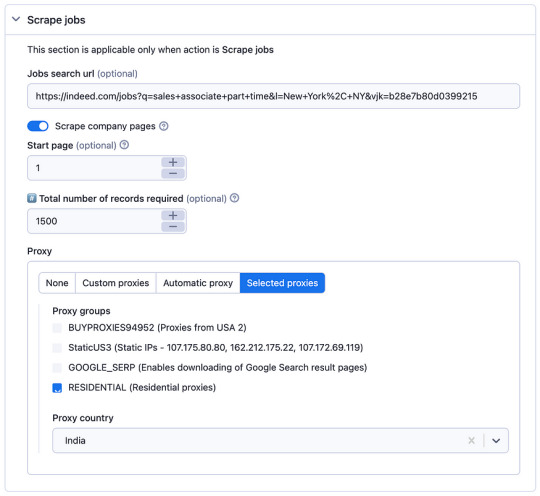
In the Apify platform, you’ll be prompted to configure the scraper:
Insert the search URL you copied from indeed.com in step 3.
Enter the number of job listings you want to scrape.
Select a residential proxy from your country. This helps you avoid being blocked by the website due to excessive requests.
Click the “Start” button to begin the scraping process.
6. Running the Scraper:
The scraper will start extracting job data based on your search criteria.
It will navigate through search result pages, gather job listings, and retrieve details such as job titles, companies, locations, salaries, and more.
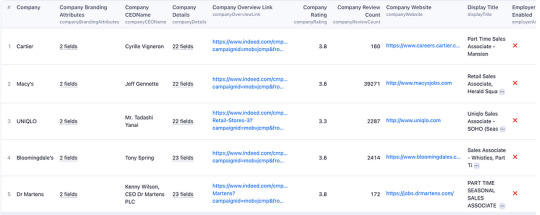
When the scraping process is complete, click the “Export” button in the Apify platform.
You can choose to download the dataset in various formats, such as JSON, HTML, CSV, or Excel, depending on your preferences.
8. Review and Utilize Data:
Open the downloaded data file to view and analyze the extracted job listings and associated details.
You can use this data for your intended purposes, such as market research, competitor analysis, or lead generation.
9. Scraper Options:
The scraper offers options for specifying the job search URL and choosing a residential proxy. Make sure to configure these settings according to your requirements.
10. Sample Output: — You can expect the output data to include job details, company information, and other relevant data, depending on your chosen settings.
By following these steps, you can effectively use the Indeed scraper to gather job data from indeed.com for your specific needs, whether it’s for research, business insights, or personal career planning.
2 notes
·
View notes