Don't wanna be here? Send us removal request.
Text

I just wanted some insulated walls for my rags to riches builds as they build their home. Download below at my patreon for free!
DOWNLOAD HERE
@alwaysfreecc
50 notes
·
View notes
Text
ATS3 & ATS4 - Back online, but still not "updatable"
Everything is in the title! The server works, the sites are online, but I still have the FTP access problem that prevents me from uploading anything (the last two updates, then). But well, things are progressing!
120 notes
·
View notes
Text
s'mores knowledge since this was something i needed to learn when I switched from an older version of blender to v 3.whatever I'm on.
So all my old files could be opened BUT the textures weren't loaded. Everything was grey like so:

It was indeed on the "texture" tab and yet, no textures to be found. I tried reloading the texutres in the UV editor, and some other things but alas no luck. Eventually I searched the right things to find a solution so here it is WEEE!! (under a cut b/c lotsa images)
Step 1: Click on the mesh of the texture you would like to replace.

Step 2: Go to the Materials tab.

Step 3: Click on 'Use Nodes' under the 'Surface' drop down menu.

Step 4: Click on the little dot next to Base Color
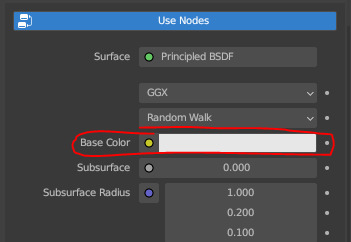
Can't take a screengrab of this, but a menu will pop up that has a bunch of options. Select 'Image Texture'

There will now be some extra things on it!
Step 5: Click the little photo that has the arrow next to it, and find your mesh's texture!

Step 6: Rejoice in the texture being back!

And then repeat for as many meshes as you might need to replace the texture of. :) If there's a faster way to do it I'd love to know, but this is how I managed to do it lol. It was necessary considering I have so so sO many meshes exported to pose around. And I don't want to just be staring at grey blobs u feel.
2 notes
·
View notes
Text
Sims modders/CC creators, this is for you...
PLEASE put your name in your filename. One, someone will have a clue who it's by when they go to find more by you or to finally organize their Mods folder. Two, you're less likely to end up with the exact same filename as another creator.
PLEASE put your name FIRST in your filename. Alphabetization is super useful. It's less useful to alphabetize by the cute name you gave that hair or set of chairs.
PLEASE, for the love of all things Sims, consider not only using your initials. My Mods folder now has three different creators whose files start "MM". There might be even more of you MM's out there.
This has been a public service announcement.
1K notes
·
View notes
Text
Happy black history month to all my black simmers, ily ✊🏿✊🏾✊🏽
881 notes
·
View notes
Text
Friendly Reminder:
Save your tray files.
Saves you saves
Update your graphics card
Update your drivers
Delete your localcache file and cache in general
Get rid of those broken mods
Stop downloading CC for like 10 minutes you shopaholic.
Oh and drink your water, stretch, and actually sleep tonight. ♥
k love you bye!
655 notes
·
View notes
Text
Alright. I need people to understand that cc creators can't please every one of you with the things they create. If someone creates something a certain way, then that's what it is
You might think that edit you're asking for is such a small thing, it really might be, but accepting your suggestion leads to other people also asking us to make changes & I think we're missing the point here. It's not a commission where you can get exactly what you want. It's a thing some dude made for his own characters the way he envisioned it & that's what you get. That's how my cc works
The reason I learned how to use blender in the first place was so I could edit things the way I wanted them. A creator doesn't have to make a new separate version of their cc because you don't like that 1 decorative ring on it, or because you want it for a different cas category. It takes one minute to edit it yourself
187 notes
·
View notes
Text
I’ve been thinking about the colorism ask @neishroom got a couple days ago and like. I’m not even going to lie, that shit is part of the reason I stopped posting as much. I was sick of analyzing all of my generations to make sure my sims were black enough and being worried people would think I don’t care about my black sims if they married someone not black or were bad people (even if them being bad people is fucking EA canon or just a matter of perspective and lack of growth).
Why are we really out here putting this kind of pressure on black simmers like its not simmers out here with 7 generations of only white sims on their blogs.
441 notes
·
View notes
Text
I think folks need to focus more on craft mastery prior to jumping to paywalls. Poses are one of the simplest things to make once you understand the program you’re using. If you’re at the point where you can monetize your craft, you should be able to make your content from scratch. Like full stop. If you’re creating anything and putting it out for mass consumption, then you need to learn how to navigate creative spaces. Taking bits of other people’s work and/or replicating or “drawing over it” is tacky and rude. That’s like a main creative no-no, I fear. Especially on monetizing it too. And especially without credit.
24 notes
·
View notes
Text

I've been meaning to make this post for a while because there are always arguments and frustrations regarding WCIFs here on simblr. With new users and simblrs popping up every day, I thought it wise to take a few minutes to inform people on this topic as some people really might not even know what WCIF means or what the universally acceptable way to approach WCIF asks is.
WCIF is shorthand for "where can I find..."
If you are a simblr, it is a good idea to clarify in your blog's bio if you are open to messages asking about cc, that way people visiting your blog don't have to guess. You can indicate this by saying you are either WCIF Friendly or WCIF Unfriendly/No WCIFs. If someone is WCIF friendly, it means that they welcome messages in their ask box regarding where to find a certain mod, piece of cc, etc. If someone is WCIF unfriendly, this means they do not welcome messages in their ask box of this nature.
When someone is WCIF unfriendly, you should respect their terms and boundaries by not sending them a message asking where to find something for the sims. Yes, this means even "well-intended" asks that are ultra polite are not welcome to them (which is perfectly okay). Instead, first check if the user has a "CC Finds" sideblog where they reblog the cc they use.
If they don't have a "CC Finds" blog where they essentially archive the cc they use, you can make a post on your own blog with a screenshot (with a link to the original post) and/or a description of the cc you're looking for and tag it as public wcif, this way people can respond if they know what the mod or cc is. There are also reddit threads for sims 4 wcifs you can post on. If you don't want to do any of that, try googling it by description! You'd be surprised how intuitive the results can be.
On the other hand, if someone is WCIF friendly they are open to helping you find a specific piece of cc for the sims, but you should always send them a WCIF in their ask box, not through a private message or a comment on their post. This is so they can make one public post and avoid inquiries about the same cc over and over again. They will likely tag these posts on their page as "WCIF," so be sure to check their tags before you ask them about a piece of cc because they might have already linked to it in a different ask!
It should go without saying, but even though someone is WCIF friendly this doesn't mean you can disregard kindness when it comes to asking someone a favor. Say hi, ask politely (please and thank you go a long way ya know!), and be patient. People who are wcif friendly choose to take their time to link cc for others, so they're doing you a favor...be nice!
I think I covered the basics as simply as I could; the most important thing is to remember that there are real people on the other side of simblr blogs, and whether they have 13,000 followers or 3 they deserve to be respected. Just be kind and respect people's boundaries. I hope this helps someone, and if you didn't know about any of this... now you know! 👍
833 notes
·
View notes
Text

I wanted an option of a simlish uhaul. I saw this texture on a sims 3 recolor of the university moving truck and decided to use that. I'm still looking for their TOU before possibly sharing it
225 notes
·
View notes
Text
Download link now available!
@maxismatchccworld @alwaysfreecc

I wanted an option of a simlish uhaul. I saw this texture on a sims 3 recolor of the university moving truck and decided to use that. I'm still looking for their TOU before possibly sharing it
225 notes
·
View notes
Text

I wanted an option of a simlish uhaul. I saw this texture on a sims 3 recolor of the university moving truck and decided to use that. I'm still looking for their TOU before possibly sharing it
225 notes
·
View notes
Text

I'm in my simlish era but I've been out of practice so long I don't know if I have the patience to turn the welcome baby to simlish. Cause I've seen that I will need to change the mesh a bit. But I love using this for baby showers.
0 notes
Text


Gen 1 of the Barbie Legacy Challenge - I'm making it through again lol. Hopefully this time I properly back up my files.
0 notes
Text

My dumb butt had to restart my Barbie legacy cause when I saved my "files" I saved the wrong save file folder. I magically saved my sims but didn't have the first gen house which I was so proud of building as I was doing it as a rags to riches so it turned out very nice. I magically saved the dorm for Gen 2. But when I tried to play it was too glitchy and obviously corrupted so I said fuck it I'll re-start but will speed through gen 1 and get back to gen 2.
0 notes
Text
Love it






Feeling so nostalgic seeing this throwback to my Sims 2 to Sims 4 posts 🫶🏻 It was the beginning of my simstagram in 2020! 😳 Do you remember? 💚
2K notes
·
View notes