A gaggle of Microstuff, focused on Office 365 and related products.
Don't wanna be here? Send us removal request.
Text
SharePoint Roadmap Pitstop: January 2019
The SharePoint team has been hard at work with great new updates rolled out in January 2019. This is the comprehensive recap for all things SharePoint and related technology, plus the Intrazone Roadmap Pitstop: January 2019 episode – a bonus monthly audible companion to help answ...
"SharePoint Roadmap Pitstop: January 2019" by Mark Kashman originally published January 31st 2019 in Microsoft SharePoint Blog articles
The SharePoint team has been hard at work with great new updates rolled out in January 2019. This is the comprehensive recap for all things SharePoint and related technology, plus the Intrazone Roadmap Pitstop: January 2019 episode – a bonus monthly audible companion to help answer, "What's rolling out now for SharePoint and related technologies into Office 365?" It's all about supporting good change management based on feedback from you, our listeners/readers - so thank you.
Listen and scroll below (info, links and screenshots) to stay informed on how the SharePoint team kicks off 2019 - plus a few teasers of what's to come:
In this podcast episode, I, too, talk with Tejas Mehta (LinkedIn | Twitter), principal program manager on the SharePoint engineering team who focuses on all things SharePoint + Microsoft Teams integrations – better together (thanks to Tejas).
All the features listed below began rolling out to Targeted Release customers in Office 365 as of January 2019 (possibly early February 2019). “Buckle up! 2019 is gonna be a rip-roaring roadmap ride!" – Me. 😉
Inform and engage with dynamic employee experiences
Events web part now rolls up event items from numerous source sites
Can be configured to show content from various source sites – with choices ranging from “This site” to “Select sites” and “All sites in the hub” etc. This update enables you to choose where the event items come from (one site or many) and how they are to be displayed (Filmstrip or Compact). You can additionally refine how they appear by either entering a category name to filter by and/or selecting a date range – as simple as “All upcoming events” to “Next two weeks” to “Select date range” (where you choose the exact range).
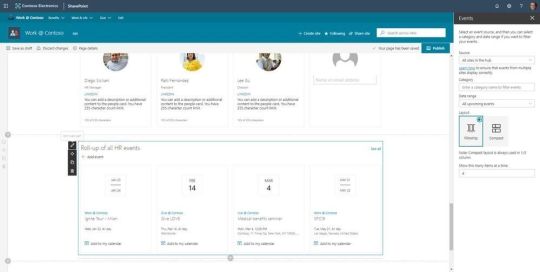
The SharePoint Events web part can now roll up event items from across numerous sites, and better control how they appear on the page. Note the teal hyperlinks text showing the site each event is aggregated from.
Roadmap ID: 33135; learn more.
Learn more about using web parts on SharePoint pages in Office 365.
Learn more about building your modern intranet on SharePoint in Office 365.
Microsoft Stream mobile app is now available for Android & iOS
This is a great mobile app to watch your org and team videos on the go - and even take them offline with you when you're traveling. Get started with the Stream mobile apps for iOS & Android by visiting the App Store and Google Play.

The Microsoft Stream mobile app allows you to find and engage with videos, watch videos offline, and share.
Roadmap ID: 26268; learn more.
Office 365 group-connected team site logo themes appear correct in SharePoint home and SharePoint mobile app
You’ve been asking for this to get updated. This is a color fix for Office 365 group-connected team site logos, and how they are then consistently represented beyond the site itself. When going to change the look and picking a new color for a group with an un-customized logo, the logo color will (NOW PROPERLY) first update on the next page refresh or visit. And then, here comes the real magic of the fix -- it is THE same, consistent color selection that shows in SharePoint home in Office 365 and the SharePoint mobile app; that's the visual coherence people have been asking for.
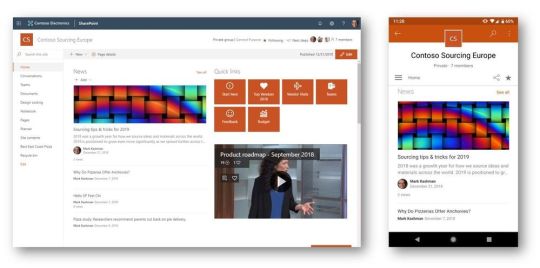
Office 365 group-connected team site logo themes (left) appear correct in SharePoint home and in SharePoint mobile app (right).
Teamwork updates across SharePoint team sites, OneDrive and Yammer
Mac Files On-Demand (FoD) becoming generally available (GA) (aka, the OneDrive sync client for Mac)
First off, Mac Files On-Demand (FoD) works the same way it does on the PC. Now, what is it? This helps you access all your files in OneDrive without having to download all of them and use storage space on your device. And by ALL files, we mean files from your personal library in OneDrive as well as shared libraries in SharePoint in Office 365. New files created online or on another device appear as online-only files, which don’t take up space on your device. The feature will be on by default for new users on macOS Mojave. This feature will be ramped on for existing users over the coming months. Admins continue to have the ability to disable or enable this feature via a preference.
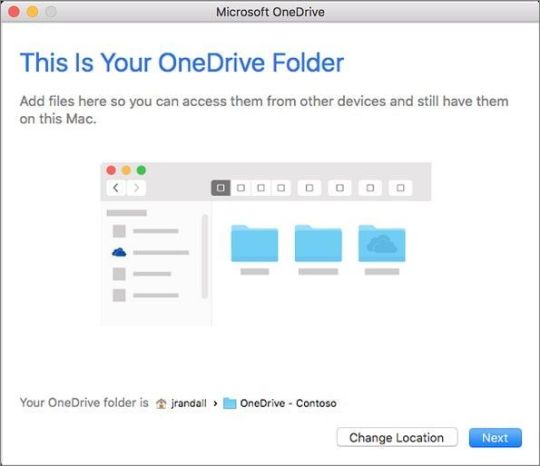
The new OneDrive sync client lets you sync files from your OneDrive for Business and even from SharePoint sites to your Mac desktop/Finder.
Roadmap ID: 44736; learn more here and here.
No longer be possible to restrict an entire organization (tenant) to classic mode
Starting April 1, 2019, it will no longer be possible to restrict an entire organization (tenant) to classic mode for lists and libraries. Lists and libraries may still use classic mode using the granular opt-out switches that we provide at the site collection, site, list, and library levels. Additionally, lists that use certain features and customizations that are not supported by modern will still be automatically switched to classic mode. This lays the foundation for numerous features rolling out next month - of which I tease below "What's coming in February 2019 teasers" section below.
Learn more.
Important, related technology
Office 365 for Mac is available on the Mac App Store
We’re committed to delivering the power and simplicity of Office in an experience designed specifically for Mac, and we continue to make significant investments in the platform. We’re excited to announce that Office 365 is now available on the newly redesigned Mac App Store. With one click, Mac users can download the cloud-connected, always-up-to-date version of the Office suite—including full installs of Word, Excel, PowerPoint, Outlook, OneNote, and OneDrive.

PowerPoint for Mac downloaded from the Mac App Store running a sample presentation on a MacBook Pro laptop.
“We are excited to welcome Microsoft Office 365 to the all-new Mac App Store in macOS Mojave. Apple and Microsoft have worked together to bring great Office productivity to Mac users from the very beginning. Now, with Office 365 on the Mac App Store, it’s easier than ever to get the latest and best version of Office 365 for Mac, iPad, and iPhone.” —Phil Schiller, Apple’s senior vice president of Worldwide Marketing.
Learn more; download Office 365 from the Mac App Store.
Out of box Flow templates in OneDrive
Easily create and run out-of-box Flow templates directly from OneDrive. Just select a document and click on the Flow button in the command bar. You’ll automatically have the options for the Copy as a PDF and Request sign-off Flow templates. Run the Flow, and with one click, you can create a copy of any document for a PDF or send off an approval.
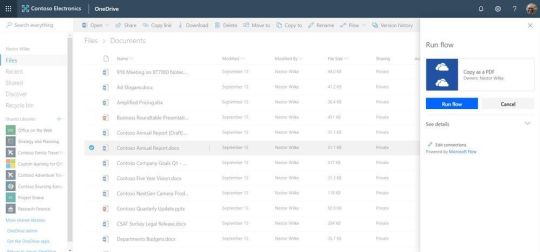
Microsoft Flow Integration in OneDrive running a "Copy as PDF" flow on a Word document.
Roadmap ID: 45703; learn more.
SharePoint Migration tool updates
Designed to be used for migrations ranging from the smallest set of files to a large-scale enterprise migration, the SharePoint Migration Tool will let you bring your information to Office 365. This update brings an improved user interface with a new, simplified control service aligned to the visual themes of SharePoint in Office 365. It, too, gives you the ability to start new migrations without having to restart the SharePoint Migration Tool. Finally, you can more easily access and view the settings needed to support your migration scenario with a new simplified interaction flow and review experience.
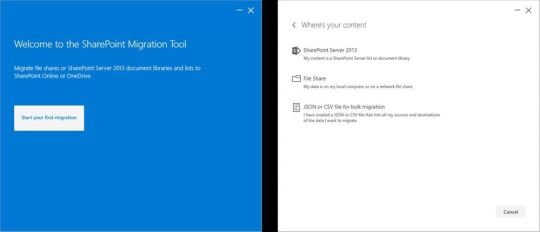
A new, updated SharePoint Migration Tool user interface (UI) aligned with the Office 365 user experience.
Learn more.
Start migrating today using the SharePoint Migration Tool.
Updated Office 365 suite header experience for OneDrive and SharePoint
If a user or company has not customized the Office 365 suite header, they will see that the default app color has changed to be “communication blue.” This is important to communicate to customers who have not branded their header. This update also brings a new help experience – a panel that has a search box, a tip at the top, featured topics in the middle and additional tips. And the SharePoint site settings drop-down is now a right-hand panel. These new experiences just started rolling out to Targeted Release customers.
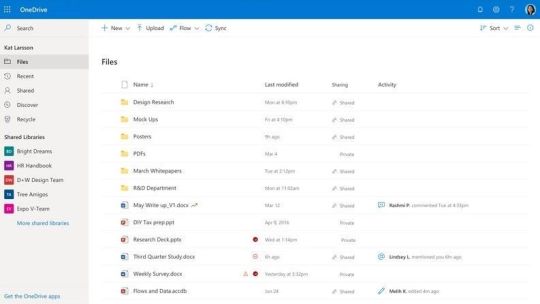
We’ve aligned on a new Fluent design across the Office apps including a coherent product header and navigation, simplified font styles, warmer color palette, thoughtful elevation system and more.
Roadmap ID 23754; learn more
New icons (including the new teal SharePoint icon) are coming to the Office 365 app launcher
The existing functionality with the Office 365 app launcher and Office.com will remain the same. The only difference will be the icons for Outlook, OneDrive, Word, Excel, PowerPoint, OneNote, SharePoint, Teams, Yammer and Skype will get updated to their new redesigned icons.

The new teal SharePoint icon.
Roadmap ID: 45441; learn more about the new Office icons.
Yammer Adoption Resources has a new look and updated content
Take your network to the next level with helpful adoption resources. Plan your strategy, prepare for launch, communicate a launch moment, training members, ongoing engagement, and ultimately measure success – these are all the resources available to you as your company grows and expands the business, with everyone connected and working together.

The home page of the updated Yammer Adoption Resources website.
Learn more.
What's coming in February 2019 teasers
Thing 1 - SharePoint lists & libraries get more modern features:
Column totals – You’ll be able to display column totals and subtotals in the footer of a group or a list/library view. [Roadmap ID: 46102]
Sticky headers – For large lists and libraries, the column headers will remain visible as you scroll vertically or horizontally in larger lists and libraries. [Roadmap ID: 46103]
Add columns between columns – You can insert new columns in-place between existing columns in a modern list or library view. [Roadmap ID: 46104]
Column drag and drop – If you need to move a column around in a list or library, just drag the column header to a new location in the view. [Roadmap ID: 46105]
Learn more about all and more.
Thing 2: Microsoft Stream can have quizzes & polls within the video playback – this is due to integration with Microsoft Forms to seamlessly add quizzes, forms or polling into training videos. Make your videos more engaging and interactive for learners, while giving trainers a way to understand how well the information is being comprehended.
Roadmap ID: 34240; learn more.
Helpful, ongoing change management resources
"Stay on top of Office 365 changes"
"Message center in Office 365"
Install the Office 365 admin app; view Message Center posts and stay current with push notifications.
Microsoft 365 public roadmap + pre-filtered URL for SharePoint, OneDrive, Yammer and Stream roadmap items.
SharePoint community blog
SharePoint twitter handle: @SharePoint
Follow me to catch news and interesting SharePoint things: @mkashman; pre-warning of occasional bad puns, too.
Thanks for tuning in and/or reading this episode/blog of the Intrazone Roadmap Pitstop – January 2019 (blog/podcast). We’re open to your feedback in comments below to hear how both the Roadmap Pitstop podcast episodes and blogs can be improved over time.
We had a lot to share and more to come next year - happiest of new years to you and yours. Please stay engaged. Ask questions. Push us where you want and need to get the best information and insights. We're here to put both our and your best change management foot forward.
Stay safe out there on the roadmap -- and thanks for listening and reading.
Happy now and future trails,
Mark
Read Full Post
0 notes
Text
Microsoft Office 365: How to fix a circular reference error in Excel
You've entered a formula in Excel, but it’s not working. Instead, you’ve got this message about a “circular reference.” Millions of people have the same problem, and it happens because your formula is trying to calculate itself, and you have a feature called iterative calculation...
"Microsoft Office 365: How to fix a circular reference error in Excel" by originally published January 31st 2019 in Youtube Microsoft Office 365
You've entered a formula in Excel, but it’s not working. Instead, you’ve got this message about a “circular reference.” Millions of people have the same problem, and it happens because your formula is trying to calculate itself, and you have a feature called iterative calculation turned off. Learn more at the Excel Help Center: https://support.office.com/excel Read Full Post
0 notes
Text
Microsoft Office 365: Get Microsoft Office on a phone
In addition to installing Office apps, such as Word, Excel, and PowerPoint, and OneNote, on your PC or Mac, you can also set them up on your phone. Learn more at the Office 365 Training Center: http://office.com/training
"Microsoft Office 365: Get Microsoft Office on a phone" by originally published January 31st 2019 in Youtube Microsoft Office 365
In addition to installing Office apps, such as Word, Excel, and PowerPoint, and OneNote, on your PC or Mac, you can also set them up on your phone. Learn more at the Office 365 Training Center: http://office.com/training Read Full Post
0 notes
Text
Re: RE: Microsoft Training Links NOT working
It was just fixed! I train on this in 1.5hrs.
"Re: RE: Microsoft Training Links NOT working" by Christine Stack originally published January 31st 2019 in All Driving Adoption posts
It was just fixed! I train on this in 1.5hrs.
Read Full Post
0 notes
Text
RE: Microsoft Training Links NOT working
thanks @Graham McHugh! The training session I was doing TODAY was on the MS Training center so unfortunately this is a major bummer.
"RE: Microsoft Training Links NOT working" by Christine Stack originally published January 31st 2019 in All Driving Adoption posts
thanks @Graham McHugh! The training session I was doing TODAY was on the MS Training center so unfortunately this is a major bummer. Read Full Post
0 notes
Text
Neiman Marcus deepens customer relationships using Office 365
In the world of luxury retail, it’s essential to stay ahead of the curve. With Office 365, Neiman Marcus is embracing modern collaboration and communication technology to deepen customer relationships and increase market share. The post Neiman Marcus deepens customer relationship...
"Neiman Marcus deepens customer relationships using Office 365" by Guest Author originally published January 31st 2019 in Microsoft 365 Blog
In the world of luxury retail, it’s essential to stay ahead of the curve. With Office 365, Neiman Marcus is embracing modern collaboration and communication technology to deepen customer relationships and increase market share.
The post Neiman Marcus deepens customer relationships using Office 365 appeared first on Microsoft 365 Blog.
Read Full Post
0 notes
Text
Neiman Marcus deepens customer relationships using Office 365
In the world of luxury retail, it’s essential to stay ahead of the curve. With Office 365, Neiman Marcus is embracing modern collaboration and communication technology to deepen customer relationships and increase market share. The post Neiman Marcus deepens customer relationship...
"Neiman Marcus deepens customer relationships using Office 365" by Guest Author originally published January 31st 2019 in Microsoft 365 Blog
In the world of luxury retail, it’s essential to stay ahead of the curve. With Office 365, Neiman Marcus is embracing modern collaboration and communication technology to deepen customer relationships and increase market share.
The post Neiman Marcus deepens customer relationships using Office 365 appeared first on Microsoft 365 Blog.
Read Full Post
0 notes
Text
New! Jira Server Integration for Microsoft Teams
https://techcommunity.microsoft.com/t5/Microsoft-Teams-Blog/New-Jira-Server-Integration-for-Microsoft-Teams/ba-p/327688
"New! Jira Server Integration for Microsoft Teams" by Marcel originally published January 31st 2019 in 365ForAll
https://techcommunity.microsoft.com/t5/Microsoft-Teams-Blog/New-Jira-Server-Integration-for-Microsoft-Teams/ba-p/327688 Read Full Post
0 notes
Text
Teams Growth Accelerates to 420,000 Organizations
Teams Growth Accelerates to 420,000 Organizations
"Teams Growth Accelerates to 420,000 Organizations" by Marcel originally published January 31st 2019 in 365ForAll
Teams Growth Accelerates to 420,000 Organizations Read Full Post
0 notes
Text
Re: Digital Profile Badges
I saw that yesterday in the video, what a great way to recognize Champions and draw attention to their expertise. It sounded like Microsoft were building a self-service way to implement this at a click of a button. It would be fascinating to learn more about this and whether it...
"Re: Digital Profile Badges" by Cian Allner originally published January 31st 2019 in All Driving Adoption posts
I saw that yesterday in the video, what a great way to recognize Champions and draw attention to their expertise. It sounded like Microsoft were building a self-service way to implement this at a click of a button. It would be fascinating to learn more about this and whether it could be made available for customers.

Read Full Post
0 notes
Text
Re: Microsoft Training Links NOT working
Sure enough -- that page can't be found. Hopefully it's a temporary thing, that or it's being moved. You'll find a lot of training resources on the Office 365 Training Portal home page (left column under General Resources) -- if that's of any help at all.
"Re: Microsoft Training Links NOT working" by Graham McHugh originally published January 31st 2019 in All Driving Adoption posts
Sure enough -- that page can't be found. Hopefully it's a temporary thing, that or it's being moved.
You'll find a lot of training resources on the Office 365 Training Portal home page (left column under General Resources) -- if that's of any help at all.
Read Full Post
0 notes
Text
RE: Digital Profile Badges
following
"RE: Digital Profile Badges" by Lies Nys originally published January 31st 2019 in All Driving Adoption posts
following Read Full Post
0 notes
Text
Microsoft Training Links NOT working
I am training a short webinar for our 8 offices across the US and Canada today on help, support and training online for Office 365 and the primary link to the Office Training Center errors out from the main support page https://support.office.com. This is very BAD timing for me....
"Microsoft Training Links NOT working" by Christine Stack originally published January 31st 2019 in All Driving Adoption posts
I am training a short webinar for our 8 offices across the US and Canada today on help, support and training online for Office 365 and the primary link to the Office Training Center errors out from the main support page https://support.office.com. This is very BAD timing for me. Any chance this will get fixed ASAP?
Read Full Post
0 notes
Text
Re: Do end users need formal training on Office 365 apps?
Training is a must or people stagnate with the apps. I think we have Excel users that are still only using skills they learned in Lotus 123. What we do is have a Skype webinar every week on Office 365 and Windows. It is 15-20 minutes of training on the apps (different topics e...
"Re: Do end users need formal training on Office 365 apps?" by Christine Stack originally published January 31st 2019 in All Driving Adoption posts
Training is a must or people stagnate with the apps. I think we have Excel users that are still only using skills they learned in Lotus 123. What we do is have a Skype webinar every week on Office 365 and Windows. It is 15-20 minutes of training on the apps (different topics each week) and Q&A. We have 8 office in the US and Canada with about 300 total people.3 offices participate as a group from conference rooms and others join from their own PCs. We average about 28 people per session only but also get views on the recordings. We have a MS Form that users can use to submit topics and try to get guest presenters/co-presenters from our user groups like show and tell.
Getting VIPs to prioritize training and require it of the staff is very hard. Everyone is busy with their jobs and often they don't make time to learn. The scare of cyber attacks has made many office require the security training but productivity training is not required.
Read Full Post
0 notes
Text
Re: Using Microsoft learning videos with own audio
Have you seen this? https://www.youtube.com/watch?v=njz7ihNHlbA&list=PLfXJ1GA7BJR3cphdRbdE83r-IqFJGcx7O It's an 8-part introduction in Norwegian. Totals around 15 minutes. We've used this, but are looking into making our own!
"Re: Using Microsoft learning videos with own audio" by Simen Ødegård originally published January 31st 2019 in All Driving Adoption posts
Have you seen this?
https://www.youtube.com/watch?v=njz7ihNHlbA&list=PLfXJ1GA7BJR3cphdRbdE83r-IqFJGcx7O
It's an 8-part introduction in Norwegian. Totals around 15 minutes.
We've used this, but are looking into making our own!
Read Full Post
0 notes
Text
Think in terms of Sites instead of Folders when migrating to SharePoint
The most common question I get from prospective clients and blog followers migrating from file shares to SharePoint is whether or not they should be creating SharePoint sites for their department/projects/client folders or maintain them all in folders in a single document library...
"Think in terms of Sites instead of Folders when migrating to SharePoint" by SharePoint Maven originally published January 31st 2019 in SharePoint Maven
The most common question I get from prospective clients and blog followers migrating from file shares to SharePoint is whether or not they should be creating SharePoint sites for their department/projects/client folders or maintain them all in folders in a single document library, just like on the network drive. With this post, I would like to provide an answer to this question… keep reading >
The post Think in terms of Sites instead of Folders when migrating to SharePoint appeared first on SharePoint Maven.
Read Full Post
0 notes
Text
Re: Digital Profile Badges
Not aware we have a way to have this, but interested to know too
"Re: Digital Profile Badges" by Juan Carlos González Martín originally published January 31st 2019 in All Driving Adoption posts
Not aware we have a way to have this, but interested to know too Read Full Post
0 notes