LET HER COOK (stuff coming soon) Base game resources for no CC gameplay in The Sims 4 ♡ she/her ♡ from Italy ♡ Gallery ID: 2D95 *buy this girlie a coffee*
Don't wanna be here? Send us removal request.
Text
Multi-family gameplay in a single lot base game only!
I've always loved to create lots that features multiple apartments/houses inside a single build - for example condos, little neighborhoods or townhouses - it's just something so fun to me, it gives the illusion of an open world (which we all know is missing in sims 4 lmao) and allows for easier interactions with no loading screen. Now The Sims has come out with the "For Rent" expansion pack to actually make this legit (you can be a tenant but you can simply split your lot in several households simply living there).
But there are ways to make multi-family lots functional even with no additional packs, only two simple little changes that will make the difference!
☆ lock the doors - Since you will be playing with one single household you'll need to "split" it in game, and the easiest way to do so is to separate the living spaces they are going to occupy. To do this you need to lock the doors for different sims in the household: you can do so by simply clicking on the door while you're in live mode, and the locking option will appear. This way you can set different spaces to only be accessible by specific members in the household. For example if you have an household with two sims that lives in different homes, or a household with two families in it, they won't enter in each others home, and after hanging out in shared spaces they will always go back to their own house. Some things to be mindful of: if you're playing in a neighborhood-like lot, or in townhouses, make sure to lock the front door and the back doors, and any point of access to the houses.


if you're playing in a condo, since there are going to be indoor shared spaces like the staircase or even a gym or laundry, you won't need to lock the front door but obviously just the apartment door for every home.


another tip: make sure to have all your sims outside and the game paused while locking the doors - you'll risk ending up with a prisoner sim locked inside a space he can't leave because he can't open the door lmao
(btw you can find these two lots and many other at my gallery ID: 2D95)
Regarding the sims interaction once they are in the lot, at first you want the member of each family to interact with each other more than with the neighbors:
☆ set the household relationships in CAS - you're probably already doing this but in this kind of game play is very crucial to have settled family dynamics to begin with. You can enhance this step by following the next one :P
☆ use cheat codes to jumpstart the household dynamics - if you sims are not married, siblings or parents and children, once you move them in the lot they will all begin with the same connection level with everyone. But let's say you want two of these sims to be long time best friends that live together, you can cheat their friendship to the max so that they'll begin the game already preferring to spend time with each other. You simply have to copy these codes in the cheat box and press send key. The cheats are:
ModifyRelationship Sim1 Sim2 100 LTR_Friendship_Main (Used to increase the friendship between two Sims)
Relationship ModifyRelationship Sim1 Sim2 100 LTR_Romance_Main (Used to increase the romantic relationship between two Sims)
(these are all set to "100" but you can lower the number to increase the relationship more gradually, or type "-" before the number to decrease it)
To enable the cheat box : Windows: Press CTRL + SHIFT + C PS4 and Xbox: Press all four bumper buttons Mac: Press Command + Shift + C
Hope this helps ♡ byeee
#sims 4#sims 4 simblr#sims 4 build#the sims 4#ts4#ts4 simblr#ts4 build#ts4 screenshots#ts4 base game#sims 4 base game#sims 4 cheats#sims 4 guide
6 notes
·
View notes
Text
Roman Thermal Baths (Basegame Pool)








Why have a boring pool when you can ancient Rome inspired thermal bath? And this is all basegame!
#sims 4#ts4 base game#sims 4 build#sims 4 simblr#the sims 4#ts4#ts4 simblr#ts4 build#ts4 screenshots#sims 4 base game#sims 4 guide#Willowcreek#sims 4 aesthetic#sims 4 gameplay#roman thermal baths#sims 4 historical
17 notes
·
View notes
Text

Hi! I'm 2D95 on The Sims 4 Gallery, I'm a long time player who loves creating detailed, base game only builds that give life to the game, overcoming the limitations of playing with no packs by recreating many types of lot that we base game besties wouldn't have otherwise.
I decided to start posting here to have a complete and organized collection of all my builds - by now I've renovated all the lots in the base game worlds MANY times & I have a ton of lots that I hope are useful for anyone who wishes to play in aesthetically pleasing and detailed builds.
Most of the builds I'm sharing here are as I said base game only, but I will occasionally share some that features free extra content. I will not feature CC (even if I love it, but it can be heavy on most computers and its not available for console players)
These lots are both for personal use and for creating content like MV and Sims gameplay videos - I would actually love for this to happen, please tell me if you use them so I can appreciate!
☆ Basegame Worlds Full Renovation ☆
Enjoy your yassified basegame worldsss You'll find my full build catalogue in The Sims Gallery under profile ID 2D95, but you can start exploring here:
Newcrest Willow Creek Oasis Spring Gameplay Specific Lots CAS
Some useful guides:
Claim all free content
How to use cheat codes to build better
How to play multi-family lots (basegame only)
World maps replacements
#the sims 4#ts4 simblr#sims 4 base game#sims 4 gameplay#sims 4 resources#sims 4 build#sims 4 aesthetic#the sims community#cc free#sims 4 mm
15 notes
·
View notes
Text
World Map Replacement EASY 4 step walkthrough (PC & Mac)
The Sims 4 Maps are definitely on the minimalistic side, but luckily for us some magic fairies (aka cc creators) made maps replacements that we can freely use.

My personal favorite & the one you see featured on this blog, creator 20th Century Plumbob, made for us some amazing map replacements that are mindful of the actual environment features we have in game, and gifts us with a way more immersive experience. The best thing is that this creator keeps updating the maps, so if you have many Sims packs and want consistency you can have it!
Installing them is super super simple, here's what you have to do:
1 - Download the desired world map (here's the basegame ones: Willow Creek | Newcrest | Oasis Spring )
2 - Find the ".package" file in your download folder. These files can't and shouldn't be unzipped.
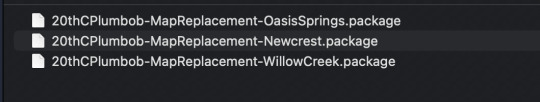
3 - Locate the Mods folder [ Documents/Electronic Arts/The Sims 4/Mods ] Copy the files inside the Mods folder.
on PC using File Explorer
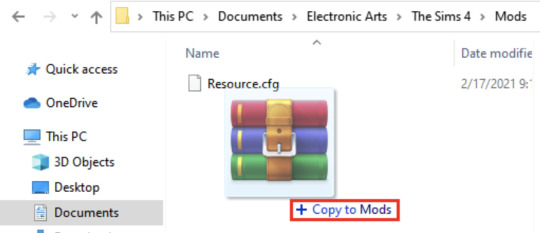
on MAC using Finder
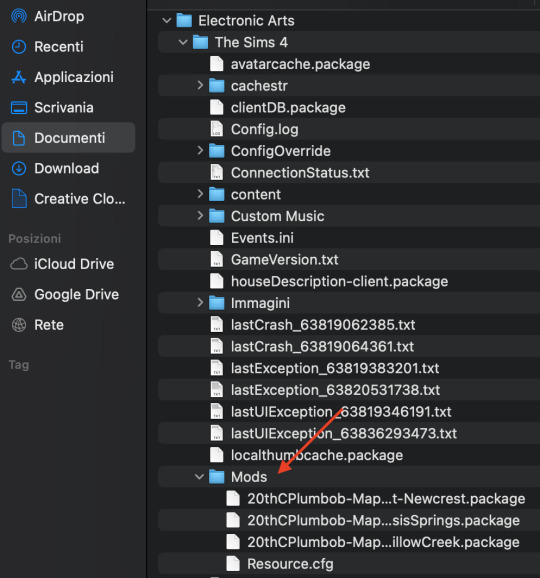
4 - Open your game and enable custom content. [ Game options/Other/Enable Custom Content and Mods ] Restart the game if necessary You're done!
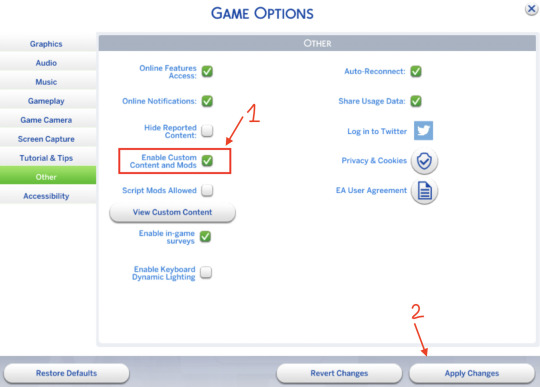

Another honorable mention - that also includes all worlds - are Dershayan Fan Art maps, that are perfect for more aesthetic oriented gameplays and also features some season-specific map replacements. https://dershayan.de/mods-cc/fanart-maps/ https://www.patreon.com/dershayan
☆ Happy simming ☆ Dag Dag
#sims 4#sism 4 cc#sims 4 simblr#sims 4 build#the sims 4#ts4#ts4 simblr#ts4 build#ts4 screenshots#ts4 base game#sims 4 base game#sims 4 cheats#sims 4 guide#sims 4 map replacement
35 notes
·
View notes
Text
☺ Free The Sims 4 content ☺
Did you know that The Sims 4 game came with a free stuff pack and lots of debug items that you normally don't see? The pack I'm talking about is the Holiday Celebration Pack, which features a lot of interesting items surrounding several festivities from different cultures - but in my opinion is a great stuff pack to claim even if you don't really play with celebrations since it features things like cute candles arrangements and the cutest pair of torn jeans ever ♡ Holiday Celebration will give you both many useful build and CAS items that are, and it's overall worth claiming.





Also, periodically, The Sims 4 will release some packs/kits for free for a limited amount of time (for example we saw this happen with the Desert Lux kit, My First Pet stuff and Romantic Garden stuff already) So keep your eyes open for this kind of offers!
To claim the Holiday Celebration Pack and other free packs on release you simply have to go on your EA app/Origin app/Playstation store/Xbox store depending on where you are playing, write the pack name on the search bar and download it - same process as if you where buying a pack, but you'll see it's set as free and no transaction will happen.
Another way to get thousands of super useful items is the hidden debug menu. These items are completely free, even in game! They won't raise your lot value at all, so they're perfect both to create detailed and realistic lots and to decorate your starter houses without spending any simoleons.
To access the debug menu, firstly open the cheat code bar by clicking ctrl/control + ⇧ Shift + C on your keyboard, then type in it bb.showhiddenobjects and hit send key, and bb.showliveeditobjects and hit send key. Now go to your build/buy search bar and search for "debug", and a long list will magically show up!
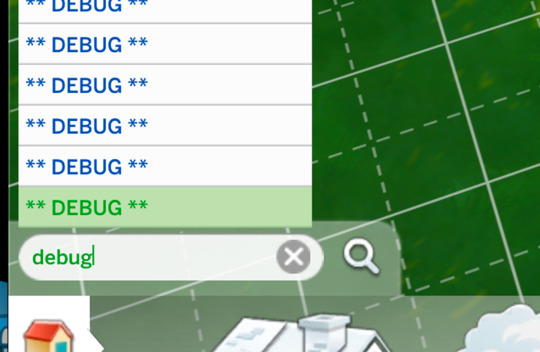

for more cheats and shortcut and how to use them see my guide
#sims 4#sims 4 base game#sims 4 debug#sims 4 simblr#sims 4 build#the sims 4#ts4#ts4 simblr#ts4 build#ts4 screenshots#ts4 base game#sims 4 cheats#sims 4 guide#sims 4 holiday celebration stuff pack
7 notes
·
View notes
Text
🔨 TS4 Build mode cheat codes & shortcuts guide 🔨
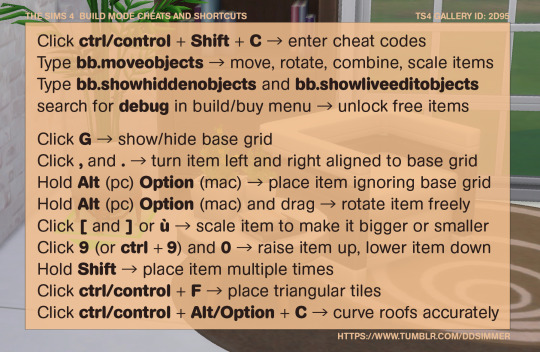
Cheat codes are simple but essential tool to build more freely in The Sims and create detailed and interesting or realistic lots and enhance the overall experience even when playing with base game only. Cheat codes are not CC, therefore your build will appear CC free in the gallery if you're not using any custom content.
Cheat codes and shortcuts guide below
To enter cheats you have to click ctrl/control + ⇧ Shift + C on your keyboard, this will open a typing space on the top left of your screen where you can enter the cheats listed below. To close it simply click ctrl+Shift+C again. For PS4 and Xbox: Press all four bumper buttons.
bb.moveobjects (type and hit send key) - if you enable only one cheat let it be this one. This is essential to freely place the objects, scale them, rotate them and combine them.

This means the cheat is up and running - this will not slow down your game.
Now you can do a number of things with your items: If you click , and . you can turn the item left and right keeping it aligned to the base grid. If you want to place the item freely, ignoring the base grid and the regular game rules - that prevent you from placing objects on top of each other or even too close to each other - pick the item up and hold Alt (pc) Option (mac). To rotate the item ignoring the grid, pick up the item, hold Alt (pc) Option (mac) and drag. These shortcuts will allow you to create more interesting and realistic layouts by angling and layering object, and it also allows you to clutter surfaces more.

You can also change the size of the objects by clicking [ and ] (or ù depending on the keyboard).

Another super useful thing you can do is to raise an item after you placed it by clicking 9 (or ctrl + 9 if you don't want the build mode camera to move) and to lower it back by clicking 0. You can do this with mirror as well to change where they sit on the wall, and most importantly you can place clutter where there are no slot by raising the item, clicking Alt/Option ad dragging it in place.

Now that you know how to arrange items in an interesting way, you need items to arrange! You can find a whole catalog of FREE items by using two other cheat codes.
bb.showhiddenobjects and bb.showliveeditobjects - typing these two codes (hit send key after each one) in the cheat bar allows you to use thousands of items that are already in your game but that you can't normally see. To find them you need to search for debug in build/buy menu, and a long list will show up! Have fun!


There are two other combinations that you need to know to really master your builds: Clicking ctrl/control + F on your keyboard while you're placing the flooring in your room allows you to place smaller triangular tiles (one quarter of a tile). This is super useful to create interesting patterns on your floors or to make pathways more interesting.

Roofs can be challenging to deal with, but they are also crucial to the final build and can really make a difference. There is a way to unlock more options to curve your roofs by selecting the roof and clicking ctrl/control + Alt/Option + C. You will immediately see more manipulations handles appear, experiment with them!




That's all for now, I hope this guide was useful for someone! Happy simming ✨ Dag Dag!
#sims 4#sims 4 simblr#sims 4 build#the sims 4#ts4#ts4 simblr#ts4 build#ts4 screenshots#ts4 base game#sims 4 base game#sims 4 cheats#sims 4 guide
68 notes
·
View notes