Text
I figured out how to torrent shit when I was 12. Come the fuck on.

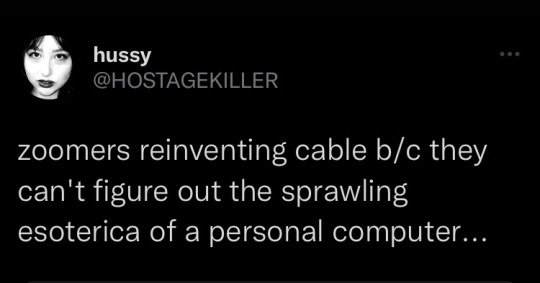
48K notes
·
View notes
Text
hi everyone i hope you dont mind if i
(hits you with my paws) (hits you with my paws) (hits you with my paws) (hits you with my paws) (hits you with my paws) (hits you with my paws) (hits you with my paws) (hits you with my paws) (hits you with my paws) (hits you with my paws) (hits you with my paws) (hits you with my paws) (hits you with my paws) (hits you with my paws) (hits you with my paws) (hits you with my paws) (hits you with my paws) (hits you with my paws) (hits you with my paws) (hits you with my paws) (hits you with my paws) (hits you with my paws) (hits you with my paws) (hits you with my paws) (hits you with my paws) (hits you with my paws) (hits you with my paws) (hits you with my paws) (hits you with my paws) (hits you with my paws) (hits you with my paws) (hits you with my paws) (hits you with my paws) (hits you with my paws) (hits you with my paws) (hits you with my paws) (hits you with my paws) (hits you with my paws) (hits you with my paws) (hits you with my paws) (hits you with my paws) (hits you with my paws) (hits you with my paws) (hits you with my paws) (hits you with my paws) (hits you with my paws) (hits you with my paws) (hits you with my paws) (hits you with my paws) (hits you with my paws)
82K notes
·
View notes
Text
Goodbye, Tsyokawe
Some of you may remember a phenomenal lot builder who primarily posted on Mod The Sims named Tsyokawe. She was one of the few friends I had in the Sims community and we lost contact years ago. I'd been trying to find her for a long time now, just to see if she was doing ok.
Well, I logged in to an old reddit account today and saw a message from her granddaughter from a few weeks ago. Sadly, Tsyo passed away earlier this year. There's closure, but I wish I had gotten to talk to her before she passed. I really do miss her.
Goodbye, Tsyo. See you some day on the other side. <3
2 notes
·
View notes
Photo

since I unfortunately lost my old account I’ve only followed 12 people and idk who to follow next and I feel like there is tumbleweed flowing across my feed so yah !!!! I’ll follow everyone (SIMS 3 BLOGS ONLY) who reblogs this(:!!
628 notes
·
View notes
Photo
All these years later, and look what's going on...





After having a look at custom maps on the Steam Workshop, I decided to build a new city in (a slighty edited version) of Powatan Valley. I added some more fertile land on the river banks, a little lake and a bunch more trees to create a forest.
My version is called Pine Bay, there will be one bustling city centre surrounded by various small rural villages with lots of farm land.
I think I will just post my Cities screenshots here on my main blog, instead of my other gaming blog, because I always think of city builders as part of the Sims simulation genre (I suppose because Maxis was top dog for so long). I will tag my posts with ‘cities skylines’ in case you want to block them!
51 notes
·
View notes
Note
HAPPY VALENTINES DAY!!! 🖤❤🖤❤
🖤🖤🖤🖤🖤🖤🖤🖤🖤🖤🖤🖤🖤🖤🖤🖤🖤
5 notes
·
View notes
Text
TS3, boderderless, new machines and FPS limit!!!
I never knew I would be making this post till few hours back, but until now it wasn’t really much known that sims 3 in windowed mode could be run with FPS limit, which forced a lot of people to run the game in full screen. Recently a friend (find him here) and I discovered how to limit FPS for both 1.67 and 1.69 game versions in windowed mode.
Why is this important?
Well, on newer PC’s, ones with a GPU processing power that can easily render recent games, Sims 3 is expected to run exceedingly well… but because Sims 3 is so poorly designed/optimized on a technical level, there is a problem with that. Sims 3 has no FPS limitation, so on newer cards, FPS can get up to even 1k FPS which is INSANE. Personally I had from 500-700 FPS on loading screens myself. This means that: 1. Your card is being overworked and overheated and will be damaged 2. The in-game micro stutter that happens frequently is because the game constantly has short but extreme peaks in frame rate (from 60 - 600 FPS) This is why it’s desired to FPS limit TS3.exe or TS3W.exe!!!
What does windowed mode have to do with all of this?
It’s possible to limit your game FPS in full screen mode trough your graphic control panel application. Though for me it did not work, a lot of people report it working for them. Until now it wasn’t known that the same could be done for windowed mode, meaning users with high end PC running the game windowed were doomed to experience GPU crashes or even worse component death. Now however, a fix has been discovered.
But why would I want to run windowed then?
In full screen mode, game is rendered way darker, which is why EA just lazily slapped on a brightness filter, which makes the whole game brighter than it actually should be. This also means that screenshots of the game taken in full screen (unless they are taken with in-game screenshot feature, which is lower quality) are practically unusable since they are too dark.
When in full screen, the game goes out of memory faster, especially if you are alt tabbing (switching windows) a lot.
Ok, ok but how do I get rid of borders now?
That’s why this guide is here. For that you will need a third party borderless games application. You can find it here, but this will be detailed later in this step by step guide.
THE GUIDE
Before we start, if you want to have your games set up to run well, read trough and apply fixes from these guides:
-https://steamcommunity.com/sharedfiles/filedetails/?id=1131162350
-https://answers.ea.com/t5/Technical-Issues-PC/The-Sims-3-How-to-Minimize-Lag-and-Stabilize-the-Game/m-p/9647783
-https://twitter.com/crosimmer/status/1291882081191170048?s=21
They are all similar in nature but have their own additions to making the game run better. They are extremely helpful and effective. They even include guides on how to FPS limit the game in full screen if you want to keep playing the game that way. Also, be sure to read the last ( 7.) point in this guide as it is important and will determine if you even want to do this or not.
Now that that’s out of the way…
1. First thing to do is run the game and make sure that full screen is off. This is luckily easy to do. If it’s not off, turn it off in options:

2. Next, if you’ve applied FPS limit trough your graphic control application as advised by guides, make sure it’s disabled because it will interfere with this fix. 3. Once you are sure that it is disabled, get 3booter and FPSlimiter from this page: http://www.moreawesomethanyou.com/smf/index.php?topic=15585.0 (files in first two posts) 4. Open both .zip archives and extract all their contents to: - C:/Program Files (x86)/Electronic Arts/The Sims 3/Game/Bin or -C:/Program Files x(86)/Origin Games/The Sims 3/Game/Bin or whatever your install location of the game is.
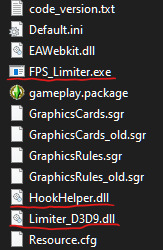
4.a. If your game version is 1.69 there is one more step here. Once the files are extracted, you will need to rename files in that destination like this: - TS3W.exe to TS3W.exe.backup - TS3.exe to TS3W.exe - 3booter.exe to TS3.exe

5. Now that you have the fixes set up properly, you can run the game: - Trough 3booter.exe if you are on version 1.67 (feel free to make a shortcut) or - Trough Sims 3 Launcher, like usual, if you are on 1.69
6. BUT WAIT!!! What about that borderless thingy m’ bob? Well here comes that part of setting up windowed mode to look like it’s full screen. First you want to go to the link of the program, I’ll post it again for convenience: https://github.com/Codeusa/Borderless-Gaming/releases Then scroll down a bit and download this:
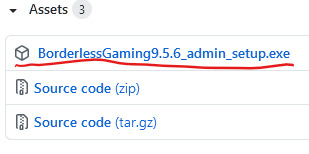
Once that’s downloaded, install it and run it, after you’ve ran the game in windowed mode. You will be greeted with this:

To have your game in borderless mode, add it to the list on the left by selecting your game name from the list. It will be the name of the last expansion you are running, with [TS3W] next to it ([TS3] if you haven’t installed FPS limiter on 1.69). After the game is selected, click the arrow
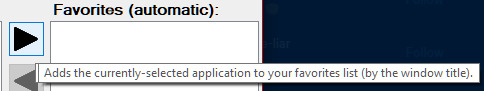
And your game will automatically turn into a full screen-like application. IMPORTANT!: DO NOT CLOSE borderless gaming app, only minimize it. It has to run at all times while your game is running or the game will stop being borderless. Make sure to set borderless gaming app to run on windows launch if you don’t want to bother reopening it every time you start your PC.
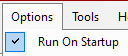
7. Final notes. (Still IMPORTANT) If you’ve gotten this far, congratulations, you are one patient simmer willing to put in effort to perfect your sims 3 game experience. Not everything can be perfect however, and there are some additional notes to take care of. - First, the FPS limiter program only limits the game to 30FPS. People who have had the game run at 60FPS might be disappointed by this. However the game already runs it’s animations at only 30FPS so there is no need for additional frames. However it’s still you choice. If you do see a difference with 60FPS and don’t want to change it, you can still run the game full screen with 60FPS graphics control limiter. -Second, if you are NOT experiencing FPS higher than 60 in any part of the game (even load screens and main menu), there is no need to install this fix. However be vary that whenever you change hardware, especially GPU, you might need to take care of this. -Third and final, as a side note, there is a program that lets you unpark your CPU cores for that final addition of sims 3 smooth experience. This is completely OPTIONAL. Here is the program’s page (scroll all the way down for download): https://coderbag.com/product/quickcpu To set it up to unpark all cores you just have to do this

And click Apply.
FINALLY DONE?
Yes, yes. Finally done. That’s it Folks. Have fun with your games and good luck simming! And thanks to crosims for helping me out get this working on 1.69.
691 notes
·
View notes
Text
Tumblr may have deleted some of your posts.
I went through my blog last night only to find that a I’m missing a bunch of posts that I never deleted. I probably wouldn’t have noticed had I not been missing posts from a few legacies. I don’t know of this is a glitch or if Tumblr purposefully deleted these posts without telling me.
@staff explain this.
11 notes
·
View notes
Text
Help finding lots!
Hey guys. My friend tsyokawe hasn’t been online in a very long time. She never got a chance to reupload her houses after they were deleted from MTS and I’d like to have them for my game. If anyone has her houses, can they please send them to me?
1 note
·
View note
Photo
Seeing your posts always brightened my otherwise shitty days. :)



||Cuban Godmothers:Street Women of La Santeria
209 notes
·
View notes
Note
*roll eyes* a.y.a.
I don’t understand? What does a.y.a. mean?
9 notes
·
View notes
Photo

Milkyway the galaxy horse.
#ts3#sims 3#the sims 3#horse#horses#sims 3 horses#ts3 horses#galaxy#galaxy print#galactic#space#pretty#pretty things#hipster
17 notes
·
View notes
Photo
So when they kiss, there's a chance they might poke each others eyes out? O___O

v3 Flying Alien Species | Trademark “Eye Fans”
Utilized to attract prey during night hunts and to block sun-rays during the day. Now, mostly for the illusion of grandeur. Mostly.
129 notes
·
View notes
Photo
I dread to think what it's like to be told "you have an eyelash stuck in your eye." Jesus.

v3 Flying Alien Species | Trademark “Eye Fans”
Utilized to attract prey during night hunts and to block sun-rays during the day. Now, mostly for the illusion of grandeur. Mostly.
129 notes
·
View notes
Photo

… what’s his problem?

Oh. You lookin’ for bruising about the face and neck?
….. hmmmm. I need to try… something here….

Oh. Damn. I used them all when he made that Sentience chip for Ayra. And some other weird chip. Damn!

Andrei: Brief intermission… while I go home and be violent. :D
Hmm? Oh shit, I guess things hadn’t finished yet…




…. okay then.
… the… fuck??


…. what the hell is this happy horseshit? Jesus fucking Christ.
33 notes
·
View notes




