Interactive products Arkitektur- og designhøgskolen i Oslo IG: @designnissen
Don't wanna be here? Send us removal request.
Text
🧰 Summary interactive learning brief
This project has been about iterations through testing and prototyping. As a group we also wanted to do as much exploring as possible, to gain the most learning outcome.
Methods we used and how:
Content-/data driven design: The process of creating a user-friendly product must be guided by information about what works and what doesn’t - Gathering information about user, Fagfornyelsen, what excists, interactive learning, our chosen subject - ZIP method (zoom, idea, potential). - Interviews, questionnaires and tests.
User insight and user testing: Who is the user? What motivates them? Questions er asked ourselves to gain insight - assessing what users give us during testing , translate it to our project.
Thumbnails of ideas: Sketching ideas and concepts, every idea is good at this stage, either as a whole or small aspects of it - Listing the positives and negatives.
Hypothesis based concept development: making a project statement, iterating it as we went on with our project - the project statement helped us define our project.
Minimal Viable Product (MVP): Build, do not talk - starting the prototyping early is important for testing and gaining the most for our project - diffucult in the beginning, but as soon as we started everything got easier.
Connection of concepts: what worked and didn't work with each project? - Work with what worked (from testing and feedback), and in the end connect these to one whole concept.
Timelines and flow charts: How does the product work in a setting? How does the flow of the product work with the user? - We always had an idea how our app would be intregated in a school setting, but we did not know how it also could function as homework and with excursions, which became a positive aspect of during our last iterations.
Some pictures that represents our project








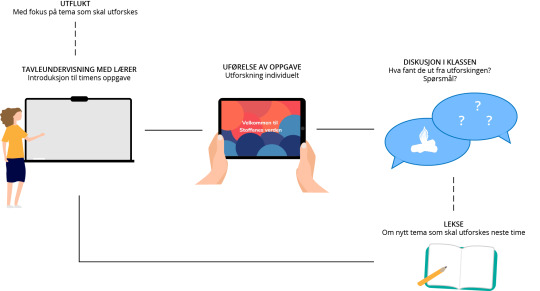
Thank you for a good cooperation @imbras and @charlotte-gereke ❤️
0 notes
Text
🔥 Stoffenes verden 🔥
A collaborative group project with Aschehoug
Duration: 5 weeks
Outcome: A interactive learning tool
A interactive learning tool for students in primary school that makes the invisible more visible, contributing to motivation and increased understanding of the diffucult topics in science.

1 note
·
View note
Text
👩🏫 Presentation day
Presentation (we finished with a demonstration of our prototype)


It was important for us to explain what we had learned and gathered from each concept, to then connect to one final product. Every concept consisted of some sort of case study and had different elements that we wanted to explore. As well as visualze our app in context, and give it more reality on how it could be implemented in a school setting.
👩🏫 Feedback:
Having not focused on one particular concept the whole way has made it not reach it's full potential, but ALOT OF EXPLORATIONS is a good factor here.
We have explored several directions, which has led us to an end product that is a good starting point fo further development.
Focus on explorations for the students is a good angle - it also a big part of Fagfornyelsen.
Exciting aspect to make the invisible visible for the students for better understanding.
Some 'buttons' lose their impact because of the size, and the user interface could have had a bigger impact if we found our direction sooner.
All in all a good project with alot of explorations, which has led to a good prototype that contributes to motivation and engagement in diffucult topics.
⭐ Further possible development:
Test our prototype in a school setting to see the outcome and also if this is something that engages the students to explore diffucult subjects.
Further develop how our app could look during discussions in class and during homework assignments.
Look at how the collect aspect coul help the students gain more learning outcome - could be a libary where you could get more information about the words, repitition for a test e.g.
Look at the possibilities of different adjustments - filtration system.
Could the teacher have a impact in the app?
1 note
·
View note
Text
🥳 Final iterations #sisteinnspurt
Wednesday
😱 Final day before presentation!
We had to make everything ready today, both the presentation and also our last iterations on our prototype.
Usability test > last iterations
How to make things look more pressable? (Buttons) > indications like color adjustments and movement.
Our help character (Q) is an important element, helping during uncertainty and a reminder.
'Easter eggs' with alot of movement from objects and indications the user responded positivly too.
'Genral bug fixes' - e.g. how to make sure the user gets the most important information clearly > indications: movement and color, size changes.


More pressable

Help character Q


Size adjustments (details)
2 notes
·
View notes
Text
🤯 Make it make sense
😱 Final week (#sisteinnspurt)
Monday
Final week is upon us!
Monday got dedicated to gathering our thoughts, and figure out our last iterations from both our interview and feedback from teachers. We started the day discussing and then a conversation with our teacher, which really helped us land and gather everything to a consistent final concept.

We had to make some choices how deep we should go regarding our theme; phase transitions and chemical reactions. The editor of Solaris gave us alot of feedback, how to see the whole picture of the reactions (Photosynthesis + combustion = a whole/a moment of realisation for the user). This is information we wished we had gathered earlier in our project, lesson learned. We had to ask ourselves how to intregate a new perspective of our concept, and make it make sense.



Iteartions from feedback and interview: intregate a whole (the full circle of reactions), how to use our help character to its full advantage, change what to collect (use the syllabus).
Tuesday
Prototyping and usability test
After gathering our thoughts and how we wanted the essence of our app to be, we wanted our usability test to give us more information about the general excitement, and also if it use made sense.
🔑 Key findings:
How to make the interactions look more pressable? - indications like color and movement.
How to make the help aspect work with the experience?
Our character that helps is an important aspect to help the user.
Some minor changes helping the user see important information more clearly.
'Easter eggs' - movement from objects and indications makes for a more exciting experience.


Effects to make more pressable: movements, color strength. + Automatic 'easter egg' for the user.
Things are coming together, tommorow we will do our last iterations and preparing for our presentation on Thursday 😱
2 notes
·
View notes
Text
👩🏫 Review and feedback
Friday
Today was the last walkthrough with the class before next weeks final presentation. We presented the framework for the presentation and our current Figma prototype.
🔑 Keypoints feedback from teachers:
Presentation
Present only one project statement - having all of them there can lead to confusion.
Present some hints on what the final product will be - pictures to help visualze could be added with this.
Vizualize the user sequence - primary, secondary and end user - a good explanation of it (students + teacher + parent)
Too detailed in the beginning (table of contents can be minimized).
Think about the readability (white on light blue can be diffucult)
'Iterations of feedback' are a bit strangely worded, deserve a different angle (turn it into activities) - what we drew from the feedback.
Concept/Prototype
Linking activities to the periodic table is a interesting and works well - assume that they have learned about it before starting using the app.
Get a clearer vizualizing of the aspect of collecting elements
The 'guide/help character' is a good move, some interactions needs some more guiding, a recognizable character can help with that (did not have this fully developed)


Presentation
⏱️ Next weeks plan:
Vizualize how a science class will look with our interactive learning tool.
Make a decision on including the periodic table or not.
Add our new dive in our fire example - Photosynthesis.
More explanations of interactions.
Get the 'help character' working, fitting our concept.
Finish presentation - fill in the gaps, add pictures and visualizations - figure out what we need to say and the essence of our product.
1 note
·
View note
Text
📱👩🏫 Prototyping and interview/test
Wednesday and Thursday
Wednesday went to make the framework for the prototype, and then today (Thursday) getting it all done to present it to the editor of the Solaris textbooks.
Todays tasks in prototyping consisted of deciding our general aesthetic style and color palette. Our color palette is fun, with interactions like the buttons with a color that the user will notice (a good cognitive visual). From our conversations with different teachers and the Solaris editor, connecting tasks/explorations to everyday life was important. We also saw it necessary to change some of the interactions and give them more explaining of what they do (especially if new icons get introduced).




🔑 Keypoints from interview/test:
Does the periodic table make sense? - think about how some students probably would want to know more and ask about it. Idea: Maybe change it to collecting chemical reactions and connections rather than all the elements?
Go more in depth on example? - Show the whole circle - how does the fire get energy, where does the energy go? - Photosynthesis.
Clean and fun design, with no distarctions taking up the space and confusing the user.
Get a clearer view of the micro level.
General question about having a character following the user - important for referance and also maybe because the students could forget over the summer for example, something to hold onto - also could be considered a 'easter egg', engaging the students.
Prototype
0 notes
Text
🚀 A new approach
Week 4
Monday (remote)
Today we shared different tasks between us, to then merge and discuss when meeting at school.
Inspiration (Toca Lab)
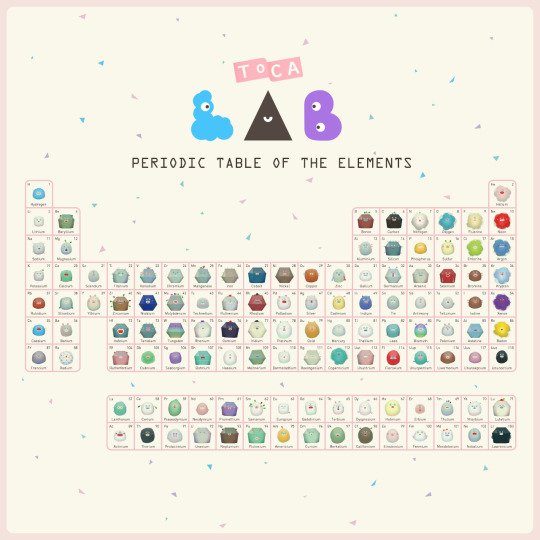

I started to look at the oppurtunities regarding the periodic table. Although the periodic table does not really get mentioned in the syllabus, we see a need that students know about it before learing the more advanced. Therefore we are thinking of the periodic table as something that the students get slightly introduced to and can recognize later.
The idea now is kind of a 'collecting game', where you can explore the different elements (phase transitions and chemical reactions). This can help to increase the need to explore. It is also meant to be used in a classroom setting, where the teacher decides and intructs the students which elements to explore. After learning about the use, the students can also explore on their own (e.g. leisure, homework).
Tuesday
Merge and discuss!
We had all worked on different aspects of our screenbased experience, me focusing on how to intregate the periodic table. The initial idea was that the periodic table could be a set of tasks you choose to explore, gaining new elements the more you explore. This is a good angle, but there would so many tasks and explorations, so we discussed turning the periodic table to more of a library.


We decided to work with the layout that worked from concept 1 (the screen from the physical board). Letting the teacher/students choose between exploring chemical reactions or phase transitions, and then do tasks/explorations where the goal is to gain elements into the periodic table library.

We also discussed using more relevant examples when the students explore. This is something several science teachers we have talked to have told us is a very important aspect for a good learning experience. This can also mean that our learning tool can be used as a tool in different science lessons.
"I think it is essential for the students that we link to things that happen around us in everyday life."
One way of using our learning tool
Going for a excursion one lesson, learning as they go, making a fire, having a good experience. Then the next lesson discussing what they experienced during their trip, where the students will hopefully be excited to tell about their fun experience. Then exploring their experience closer in our learning tool.
1 note
·
View note
Text
📱👩🏫 Prototyping and review
Thursday
Getting the prototype done! We spent the day getting our Figma prototype ready for the review and testing. Since this prototype is screenbased and is going to be tested it needs to be fully functional. The time was spent figuring this all out, and also how to present our style. We had developed a style that we felt reached our usergroup with both illustartions and a color palette.


All along we have strived to keep the child active during this project, either it was with physical objects or on screen. This week our goal was to translate the physical aspect to the screen. The answer we have developed this week was a screenbased control table, keeping the student active through interactions on the screen, movement and illustrations. We are excited to see how our user reacts to this versus the physical board with pieces.
Last week // This week
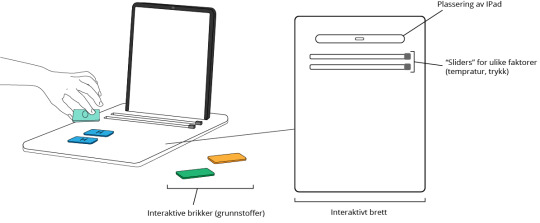

Illustartions, gifs and color palette (Illustarted by @charlotte-gereke ❤️)
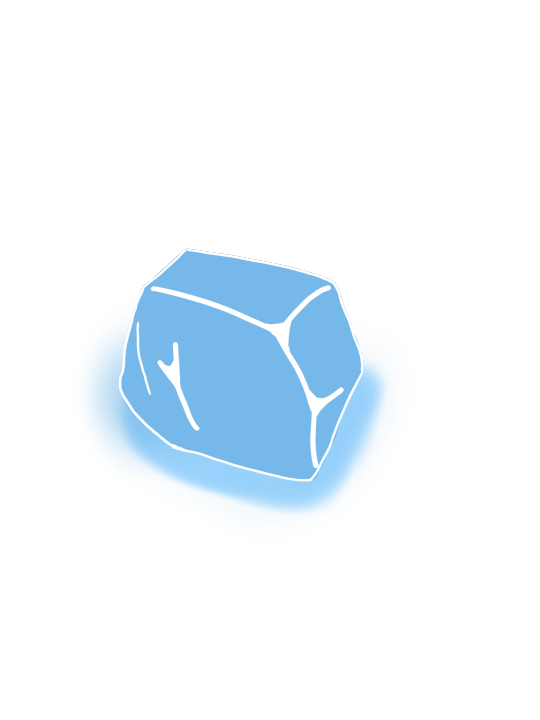


Friday (remote)
Iterated 'Project statement 2':
How can one through illustartions, active interactions and movement on screen motivate students to explore the phase transitions that happen around us everyday?
Our Figma prototype
(Already seeing that we need more explaining some places, it's easy for me because I know it, but for someone opening it for the first time it could mean some confusions) - before feedback.
🏫 Feedback from teachers:
It's starting to begin to look like a good aesthetic expression - exciting to see if the aesthetics fits the targetgroup.
Needs more clearer intructions on different interactions (zoom)
How to turn this from passive information into activity? What moves you to the next exploration? What keeps the user going?
Look at the bigger picture - modular lab
Periodic table? - if not included in syllabus, create a better teaching aid where it excists (introduce earlier?)
Some detail work on control table - color on different factors needs to be differentiated.
2 notes
·
View notes
Text
📱Iteration and prototyping
Tuesday
A rough scetch of what the app will contain, with the different interactions like zoom and sliders to keep the student active. We are trying to figure out how to translate the physical board to a screenbased interaction.

🤸🏼♀️📲 From physical to screen:
Keep the child active with many interactions with the screen (zoom and sliders)
A screenbased 'control table' with the different factors the user can adjust.
Figma prototyping (in development)

Wednesday (remote)
We started the day by making a moodboard, to help us better understand how we wanted our new screenbased interaction to look like.

We used alot of the day to figure out the layout, style and the different interactions for the user in Figma. We want our user to be active, which can be diffucult to prototype, but we have to think about all the advantages of this approach and not get discouraged. It's alot of fiddling during this process in Figma, what is the best approach? But from this we have already figured out some questions that our user can give us some insights on.
Start of the day


End of the day


Tomorrow we will finish the prototype and get some insights from other classmates seeing their reactions. During the weekend we will test with our user.
0 notes
Text
🌟 New focus
Week 3
Sunday (interview/test 2)
We did another interview/test on sunday pretty similar to the first interview, but this time also asked more about what the preferences where (tasks and exploring/experiements, or maybe only one?)

Girl 10 years old (5. klasse)
🔑 Keypoints from interview/test 2:
Likes to be active, use hands and explore (she explained the pieces as something other than only words and a screen).
'Sliders' - controlling different factors seems cool, and would make it more fun and engaging to use.
'Learning through play' - "It's not just typical school and A4" (showing a frame with her hands).
Exploring yourself - testing and exploring seems fun, seeing reactions on the screen of what you are doing.
Even though it's fun to experiment, it's a possibility that you don't get to much out of it, therefore it's important to learn things in advance (in the app or as a part of a learning sequence is something we need to consider)
Monday (remote)
New week, new focus!
We started our day meeting on zoom, discussing last week and the interviews we conducted Monday and Sunday. We decided to point our project even more, focusing more on one specific aspect our chosen competence goal: "utforske faseoverganger og kjemiske reaksjoner og beskrive hva som kjennetegner dem" (explore phase transitions). We also decided to focus on one grade in general (5. klasse) and because of that one chapter in the Solars 5 textbook. This will help us during the rest of the project and give us guidelines to make something that motivates the children. From this we discussed and decided that we want to make chemistry more alive, and give the students a closer look at what actually happens around us.
Screen based vs physical
Our concept from last week was very physical and kept the children active, which both of our users liked, but it can also contribute to some diffuculties. It's harder to test the actual experience, the money aspect and also the reasons why to add something even more (comments from last fridays review). We believe we have sufficiant arguments to why, but we have decided to this week focus on screenbased and test this with our user. Maybe we will find out they are both great concepts that will help and motivate students to learn? Maybe this will give us even more arguments to why we want to go that way? Maybe only one will work in a school setting? We will see what this week brings.

🔑📱 Key guidelines designing screen based:
Visual cues that guide the user
Focus on broader gestures (seiling, grabbing and tapping)
Visual and auditory feedback (children expect to be rewarded for whatever they do)
Children like cool stuff happening om the screen, but there needs to be a meaning behind it - " [...] a method to the proverbial madness" - Debra Gelman (UX researcher and designer)
Like adults, children also expect consistent design patterns - get annoyed by design elements that seem random and unecessary.
Purpose is key - as designers we need to clearly articulate what the app does and how it works (give the user a good reason to KEEP using it!)
A lagniappe - 'a little something extra' (easter egg) thrown in to delight people - both adults and kids enjoy small and unexpected interactions that enhance the experience.

The rest of the week will consist of figuring out what our learning tool will contain and then making a new prototype for our user to test.
0 notes
Text
💁🏻♀️Usertest/interview
Thursday
The test started with introducing our idea, then explaining the tasks and levels, and last pitching the new idea and any follow-up questions (and ofc using some of the time to catch up with the familiy ❤️).
📱Figma prototype:



First page when connecting the Ipad to the board, and an introduction to water tasks.



Here you can use the physical sliders on the board to see the water change (need to make animations for this!)




One task to do, to get to the next level.
The lab, where the student can explore with other elements resulting in some sort of reaction.
Video of what we presented to the user during test/interview.
🔑 Keypoints:
Girl 11 years old
"I like to learn while I'm doing something" - not only on the screen but physical too. "It's more fun when it's me controlling with my hands, I like to do things myself!"
Familiar with the periodic table
Unlock new levels? "It's like I get a reward for a good job!" - many other interactive learning tools also use "rewards"
'Learning by doing'? "Feels like I pay more attention when we play" - the feeling of not really doing schoolwork, but to still learn.
New idea, keyboard? "That would have been really fun! At least if it would light up when i press!" - familiar with keyboards which makes it easier to understand.
'Project statement 1' (for now):
How can interactive learning tools motivate students to explore the phase transitions that happen around us everyday?
2 notes
·
View notes
Text
📱Prototyping
Week 2: Wednesday (remote)
Interactive board and pieces

Figma prototyping! We started the day discussing how we wanted to assemble our prototype for the user test. We then started to prototype, talking and discussing with eachother as we went through the different aspects. There are elements like animations and illustrations that we need to work on later, we rather wanted to focus on getting things done so we can achieve a good test/interview with our users on Thursday.


Thursday
Complete the prototype and get ready for interview with the user!
We spent the day at school finishing our prototype, and making a presentation with questions for our user. Our questions consisted of how the user experienced the 'learning by play' method, if they like to be physical during learning and how best to learn during school. We also discussed a new idea that apperead at 1 am, and decided to include this and pitch the idea during the interview to see the reaction.
🎹 New idea
Our original idea is pieces that you place on a interactive board, doing tasks in levels using the same pieces multiple times. In my head that started to not make sense, because you would then always have the answer ready by just holding on to these pieces. The 1 am idea then appeared, maybe it could be possible to make a keyboard out of the periodic table, that resets when you go to another level?

4 notes
·
View notes
Text
💡 Ideation and interview
Week 2: Tuesday
Todays plan was to land on a concept and interview the editor of the Solaris textbooks. Which we suceeded at ✅✅
🧮 Concept
The concept is about the children actively putting together elements and then receiving a reaction on the screen. The elements are thought to be pieces that are placed on an interactive board that visually shows the reaction. This is a good concept, but in the long run it can get boring. Therefore we thought about different levels the students must solve to.
Say the student is gonna learn about water:
The student gets an introduction on what elements water consist of: (H + H + O = H2O) and then seeing the visual represtation of water.
The student gets an instruction to place the pieces on the board, making water (remember from introduction).
Lastly (?) the student will have to place the pieces according to the name, here 'water'.
These levels is basically a repetition booklet for the students, repeating the same exercise but in different ways.
After a conversation with our teacher we also got the idea of adding sliders on the visual presentation tab. With this the student can see what happens with the element depending on different factors (temperature, humudity and pressure).
Next step is to prototype 📱Figma ❤️



📝 The interview
Interview with editor of Solaris science (5-7) textbooks from Aschehoug.
🔑 Keylearnings from interview:
Solaris 5: Deals specifically with phases and particle phases (different particle models) Solaris 6: Goes deeper on phase transitions (experiences, concepts) Solaris 7: Goes in depth on chemical reactions, how to deal with atoms as a particle.
How to deal with diffucult subjects? Make models so that they get a more physical understanding, connected to daily life. Other tools are illustrations and photos.
Focus on keeping students active? In the book some of the headings are red, it symbolizes an physical activity.
Good learning? Examples are incredibly important, something to refer to. Aschehoug takes into account research that has been done in the subject's didactics.
Changes in new books? Controlled by new curriculum. Recent didactic research contributes to the design (how the student learns science). Important that everyone in the class is able to answer the tasks, regardless of level. More focus on sustainability and nature (empathy towards our globe❤️🌍)

1 note
·
View note
Text
💡Ideation
Week 2: Monday (remote)
Two ideas a little more developed than from our review last friday. Focusing on how to let the students be active, recieving output from devices or installation. Also looked at what would be positive and negative to see what could be developed further, and what to continue doing.


1 note
·
View note
Text
🗂️ Mapping the research
Week 2: Weekend (+Monday) (remote)
🧮 Mapping and ZIP
Did some mapping of our research. Also used ZIP analysis (zoom, innovation/idea/intervention and potential/problem). Hope this can help us see the connections between different aspects of our projects and also where we need to research more. New ideas can also come from this method and also help us define our project.
🔑 Keypoints from mapping:
How do we motivate the students?
Encourage students to be active to deepen the knowledge
Exploratory teaching is a good approach, focusing on process and development rather than right and wrong answers.
Combine everyday life in learning

⏲️ Plan for the week
The rest of the week we will work on our concepts so far, and hopefully test at the end of the week. We have scheulded a meeting with the editor of Solaris (Aschehoug textbooks for science grade 5-7), and asked some science teachers if they are willing to answer some questions about the subject and how to motivate the students.
1 note
·
View note
Text
📑 RESEARCH AND DEFINING THE PROJECT
End of week 1
Today we had a review of our research and defined project so far. During the week we did alot of research focusing on what we wanted our project to look like. We landed on these choices to define our project:
User group: 5. - 7. Klasse (10-12 years)
Subject: Science
Teaching mode: Class activities
We also had to choose one goal from the science curriculum to focus on:
"Explore phase transitions and chemical reactions and describe what characterizes them"

From this week we got alot of insight of the usergroup, excisting learning tools, science as a subject and inspiration for concept ideas.
From this we gathered some our most important findings:
Children learn by putting things in context, you can not just learn the theory without doing it They want to learn by looking, touching, and doing for themselves, says team leader and teacher at Finnsnes ungdomsskole, Cecilie Bye.
Take into account that the students are different and learn at different paces and with different progressions.
New knowledge is established through systematic experimentation and observations, but also through discussion and argumentation.
The "Growth mindset" method - room to fail and try again until you get it.
Science is about exploring and reflecting, the ability to think critically, curiosity, creative joy and innovation.
A defined goal is repeated in other learning tools.
The essence behind motivation turns out to be recognition and a feeling of mastery.
Our project statement we have not fully defined, but we have an idea on what we want our project to be about. We know that motivation is something we like to focus on, as well as how to engage the students in the subject through digital tools.
We further developed some ideas that are interesting, and we want to develop further.


👩🔬 Feedback:
Exciting topic with chemical research models, and how these can be illustrated.
There are alot of exciting possibilities in our choice of curriculum - Chemical reactions.
The clue of our project is to make the invisible visible.
Figure out what kind of routines and resources the experiments are about.
0 notes