Text
A satisfying finish!
Paper based on the project was published in the proceedings of the ACM Interactive Tabletops and Surfaces 2013 Conference (ITS2013), St. Andrews, UK.
The paper can be downloaded from here. (or from the ACM Digital Library publication link)
Also selected for:
Demo & Poster Track in APCHI 2103: 11th Asia Pacific Conference on Computer Human Interaction (http://apchi2013.org/), Bangalore
Student Design Consortium Track in India HCI 2013: 5th Indian Conference on Human Computer Interaction (http://indiahci2013.in/), Bangalore
0 notes
Link
Johanna Rowe is one of the very few MVP (Most Valuable Persons) specializing in PixelSense.
0 notes
Link
Here's a link to the final print ready draft of my diploma document. Finally, it all boils down to this document :P
0 notes
Text
Retrospecting, after a year
It has been long since my diploma project was finished and I wrote my diploma document and defended the project in my jury at NID. I thought I should definitely put up my diploma document on my diploma blog.
Towards the ending of the project, I had not been regular in updating the blog. However anyone interested to follow the development will get a fair idea in the diploma document.
Maintaining this blog had, in all ways, been very helpful to me. I could have easily shown my progress to my guide at NID (which I didn't) during the course of the diploma project. More importantly, during the documentation phase, this blog helped me a lot rewinding the whole journey of the diploma.
0 notes
Link
Microsoft may have reappropriated the name of their old surface computing initiative, but that doesn’t mean they’re done with the project. Their purchase of Perceptive Pixel, a giant touchscreen computer maker, points to big things to come.
0 notes
Text
The Microsoft Surface tabletop computer is now called Microsoft PixelSense
Amongst all the frenzy with the news of Microsoft coming up with a tablet, I was wondering why it has been named as Surface. Has Microsoft run out of names that it has redundancy in its product names?
The original Microsoft Surface (tabletop computer) unveiled in 2007 has been rebranded as the Microsoft PixelSense. The new name is a return to the product’s roots. The second version of the tabletop computer (popularly called the Surface 2) has 2 million sensors built into the panel in between the pixels that tradeoff between picking visible and infrared light. The technology that powers the recognition of that data, which was around 1 gigabit per second, is something Microsoft called PixelSense. Now Microsoft calls the tabletop computer itself, the Microsoft PixelSense.
The new Microsoft Surface tablet is a mass-market consumer device unlike the tabletop computer, which is very experimental and expensive device. It somehow convinces me that the tablet needs to have a snappy name like “Surface” than the tabletop device.
The official blog is now : http://blogs.msdn.com/b/pixelsense/
3 notes
·
View notes
Photo



2 new icons for the proposed applications: Alarm Handling, Task Assignment in the accordion menu of the Surface Shell (Test Mode)
0 notes
Text
Inputs from Govindraj
Got few inputs from Govindraj (Freelance Testing Team, 4th Floor) today:
- The Alarm List is seen by the operator on Digivis (Not on Freelance)
- The information put upfront are: Priority, Time Stamp, Area, Tag, Description, Date
- To know more, the operator can look into: Face Plate, Hint List
0 notes
Photo
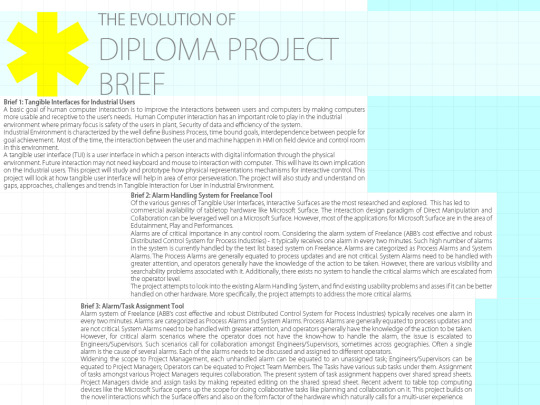
A time-pass graphical representation :P
2 notes
·
View notes
Photo
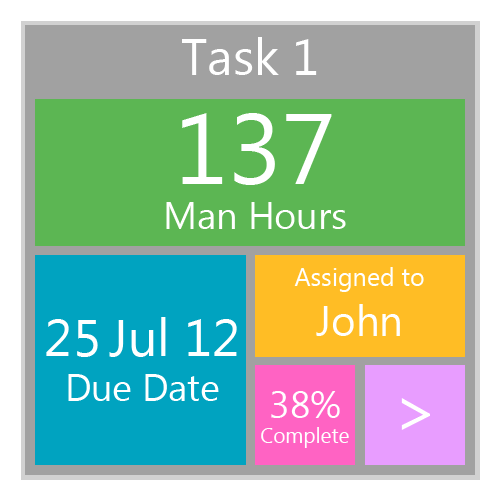
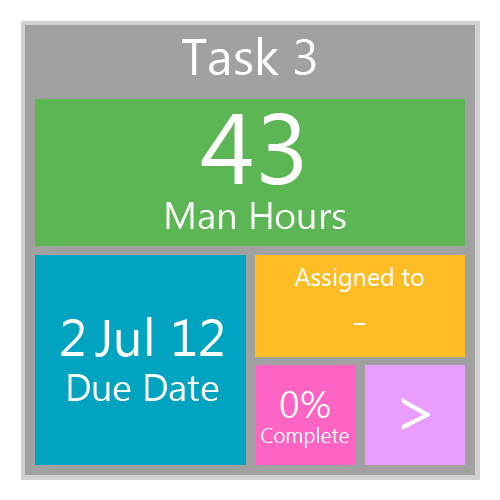
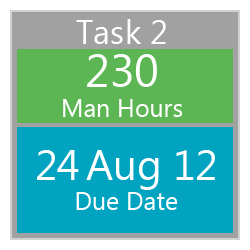

Sample Task Cards (Different sizes show different levels of information: A larger card will show more information)
0 notes
Link
This paper talks about why the traditional "Wizard of Oz"(Paper Prototyping) methods, which work well for GUI, fail for prototyping Multi-Touch Interfaces.
The directness and visual interactivity, which are central to the experience of a multi-touch surface, can hardly be prototyped with paper.
It proposes 2 ways:
First, a low fidelity table prototype; where there's a physical table with paper and stationery. It enables the designer to have a high level observation of how the users interact with each other, with the resource and the table real estate.
Second, a tangible interface component prototype, where interface components are made of cardboard and it (supposedly) enables focus on detailed interactions.
Personally, I didn’t see it much different from the traditional paper prototyping method.
2 notes
·
View notes
Link
An interesting read, sums up to 4 points
- Satisfying UX
- Respect to MS Surface Brand Image
- Adherence to Surface+Metro design principles: Simple, Organized, Authentically Digital, Content Oriented, Lively
- Dedicated design phase with exhaustive application story board in the beginning
0 notes
Text
Evolution of Briefs
This is how the brief of my project evolved over the course of the project.
Brief 1: Tangible Interfaces for Industrial Users
A basic goal of human computer interaction is to improve the interactions between users and computers by making computers more usable and receptive to the user's needs. Human Computer interaction has an important role to play in the industrial environment where primary focus is safety of the users in plant, Security of data and efficiency of the system. Industrial Environment is characterized by the well define Business Process, time bound goals, interdependence between people for goal achievement. Most of the time, the interaction between the user and machine happen in HMI on field device and control room in this environment.
A tangible user interface (TUI) is a user interface in which a person interacts with digital information through the physical environment. Future interaction may not need keyboard and mouse to interaction with computer. This will have its own implication on the Industrial users. This project will study and prototype how physical representations mechanisms for interactive control. This project will look at how tangible user interface will help in area of error perseveration. The project will also study and understand on gaps, approaches, challenges and trends in Tangible Interaction for User in Industrial Environment.
Brief 2: Alarm Handling System for Freelance Tool
Of the various genres of Tangible User Interfaces, Interactive Surfaces are the most researched and explored. This has led to commercial availability of tabletop hardware like Microsoft Surface. The interaction design paradigm of Direct Manipulation and Collaboration can be leveraged well on a Microsoft Surface. However, most of the applications for Microsoft Surface are in the area of Edutainment, Play and Performances.
Alarms are of critical importance in any control room. Considering the alarm system of Freelance (ABB’s cost effective and robust Distributed Control System for Process Industries) - It typically receives one alarm in every two minutes. Such high number of alarms in the system is currently handled by the text list based system on Freelance. Alarms are categorized as Process Alarms and System Alarms. The Process Alarms are generally equated to process updates and are not critical. System Alarms need to be handled with greater attention, and operators generally have the knowledge of the action to be taken. However, there are various visibility and searchability problems associated with it. Additionally, there exists no system to handle the critical alarms which are escalated from the operator level.
The project attempts to look into the existing Alarm Handling System, and find existing usability problems and asses if it can be better handled on other hardware. More specifically, the project attempts to address the more critical alarms.
Genre: Tangible telepresence, Tangibles with Kinetic Memory, Constructive Assembly, Tokens and Constraints, Interactive Surfaces, Continuous Plastic TUI, Augmented Everyday objects, Ambient Media [1]
Application domains: Learning, Problem Solving and Planning, Information Visualization, Tangible Programming, Entertainment Play and Edutainment, Music and Performance, Social Communication, Tangible Reminders and Tags[2]
[1] Tangible User Interfaces CHI 2006 by Hiroshi Ishii
[2] Tangible User Interfaces: Past, Present, and Future Directions by Orit Shaer and Eva Hornecker
Brief 3: Alarm/Task Assignment Tool
Alarm system of Freelance (ABB’s cost effective and robust Distributed Control System for Process Industries) typically receives one alarm in every two minutes. Alarms are categorized as Process Alarms and System Alarms. Process Alarms are generally equated to process updates and are not critical. System Alarms need to be handled with greater attention, and operators generally have the knowledge of the action to be taken. However, for critical alarm scenarios where the operator does not have the know-how to handle the alarm, the issue is escalated to Engineers/Supervisors. Such scenarios call for collaboration amongst Engineers/Supervisors, sometimes across geographies. Often a single alarm is the cause of several alarms. Each of the alarms needs to be discussed and assigned to different operators.
Widening the scope to Project Management, each unhandled alarm can be equated to an unassigned task; Engineers/Supervisors can be equated to Project Managers; Operators can be equated to Project Team Members. The Tasks have various sub tasks under them. Assignment of tasks amongst various Project Managers requires collaboration. The present system of task assignment happens over shared spread sheets. Project Managers divide and assign tasks by making repeated editing on the shared spread sheet. Recent advent to table top computing devices like the Microsoft Surface opens up the scope for doing collaborative tasks like planning and collaboration on it. This project builds on the novel interactions which the Surface offers and also on the form factor of the hardware which naturally calls for a multi-user experience.
1 note
·
View note
Text
What if...
A typical work day: You're buried inside your computer with umpteen numbers of tabs open on your internet browser. Then suddenly an unwanted music blares up from one of the opened websites! You scramble for help! You've no way to know which of the tabs is the culprit. Of course, other than opening up each and every tab and check. What if we have an indication next to the favicon on the tab, suggesting that the audio is playing from that website?
0 notes
Text
Skeuomorphism
While trying to build a theoretical grounding to my idea of Collaborative Planning Platform on Surface, I came across this interesting concept of Skeuomorphism.
By definition a skeuomorph is a derivative object that is designed in such a way as to retain the structure of the original object. As such skeuomorphs tend to feature purely decorative elements that are made to resemble the design or structure of elements that were essential in the original.
Lately, skeuomorphs have be heavily used in UI design. For example Apple's QuickTime 4.0 resemble an actual consumer electronics product over a decade ago complete with a brushed metal look.
There are various pros and cons associated with it. The following link explains it in brief: http://www.getyourcontent.com/1/86862-0/What-is-skeuomorphic-user.aspx
Reading about it, I realized that the idea of representing tasks as virtual cards on a tabletop is in a way skeuomorphic.
2 notes
·
View notes
Text
t2i Labs
The t2i Lab at Chalmers TH is a group of researchers working in the area of TUIs and tabletop, large-display User Interfaces (UI).
Some projects at t2i Lab can be seen here.
6 notes
·
View notes