welcome to discordhelp! we created this blog to help make the transition over to discord easier for new users & to hopefully help future admins & members in regards to different bots that can be used & more! mobile nav.
Don't wanna be here? Send us removal request.
Note
hey there so i've been trying to download your templates and pretty much all of them say they are expired links. Is there another way to get your templates
hi there! would you mind sending us a screenshot or something of the error message you’re receiving? i just checked the links for all our server templates and they seem to be working on my end!

#( there is one we reblogged that appears to have been deleted so i’ll remove that post )#asks: all.
2 notes
·
View notes
Note
hi !! i’m not the original anon but in the tags of your recent post you explained reddit & discord have v different rp cultures, would you mind explaining ? i’ve been considering switching over and wanted to know what i was getting into LMAO ! only if you have time ofc , thank u !!
so i am definitely not the ultimate authority on this by any means, because i haven’t rped in any non-tumblr-adjacent spaces myself in quite some time, but i can make a few comments based on my observations as an outsider and also some conversations with a friend of mine who does rp in those spaces! in short i think outside tumblr, groups tend to be a lot more… open? like there are a lot of little things that tumblr rpers tend to put a lot of emphasis and weight on that just aren’t a big deal to people on other sites, which absolutely comes with both pros and cons. the main thing that comes to mind as an example of this is with faceclaims, a lot of off-tumblr groups don’t really do banned fcs or might not be as strict with respecting fcs’ identities, so if that’s something that’s important to you, definitely keep it in mind going in. depending on the group, a lot of people tend to also be a bit more open with the subject matter they are and aren’t willing to write. overall i think tumblr-adjacent rps just tend to have a lot of unspoken rules and things that we’ve kind of all gotten used to by being in this space that just aren’t present in other rpcs. not sure if that made any sense, but i think the most important thing if you do decide to try branching out is to go into things with an open mind! you should of course do your due diligence vetting any group you’re considering joining to make sure it’ll be a good fit for you, and don’t be afraid to leave if it isn’t, but i think just going into the server being willing to learn through observation and maybe unlearn some of the stricter conventions that are basically ubiquitous in tumblr-ish rp spaces will be a big first step.
another thing i’ve noticed especially with groups that advertise on disboard is that they can get REALLY big! of course that depends on a whole lot of factors, but if you’re like me and get overwhelmed by big groups it’s another thing to look out for when you’re vetting a group!
again want to reiterate that i’m not speaking from firsthand experience so take this all with a grain of salt, and remember that no matter what site it’s on every group really will have its own unique culture and quirks. best of luck if you do decide to take that leap, and we’d love to hear how it goes <3
also just want to make a quick little note about what i mean by tumblr-adjacent rps: basically rps that advertise on tumblr regardless of what site the actual rping takes place on (so includes discord, twt, and jcink rps) and/or are made by people who originated from tumblr rp and still mostly run in those circles. since findrps was started on tumblr by tumblr rpers and still very much follows tumblr rp culture despite their growth, you’ll find almost all of the groups that advertise there will fall into this category, even if they might not necessarily have a tumblr main or anything.

10 notes
·
View notes
Note
Hello! Old rper trying to get back into rping. I'm having trouble finding open discord rp groups. Are there any current servers designed to help rpers find groups or partners? I've been trying to go through your suggestions but the findrps blog seems to be closed down. I'm sorry to bother you!
hi anon! you can join the findrps server by clicking right here! they don't have a dedicated blog anymore because tumblr kept deleting them. some other places you can try checking are disboard, as well as this subreddit!

#( just note that rps on disboard and reddit tend to have... very different cultures than ones that are tumblr-adjacent )#( if you want to stay tumblr-adjacent definitely stick to findrps )#asks: all.#rpt#discord rp#rpc#rph#discord rph#asks: faq.
20 notes
·
View notes
Text

heads up for the rpc! discord will soon change their username system
i haven't really seen this mentioned in the rpc and since many of us use discord to write and chat with other roleplayers i thought i should share this here. here's what we know about the change:
Since 2015, every Discord username has been cAsE sEnSitIvE and had a number attached to it called a discriminator (e.g., #0001). This lets you have the same username as someone else as long as you have different discriminators or different case letters. However, this also means you have to remember a set of 4-digit numbers and account for case sensitivity to connect with your friends. We wanted to make it easier for you to identify and add your friends while preserving your ability to use your preferred name across Discord. So, we are removing discriminators and introducing new, unique usernames (@username) and display names. source.
this will work similarly to how usernames and display names work on twitter. according to the usernames blog post on discord's site, older and nitro users will have priority setting their usernames in the incoming weeks.
212 notes
·
View notes
Note
In regards to your gif pack server template 001, how did you manage to achieve actual spaces like this “ “ in the naming of text channels instead of it automatically converting it to be a “-“ for spaces? Thank you!
it actually doesn’t have any spaces! unfortunately the only ways to separate words in channel names are with hyphens - (which is what it will default to if you hit the spacebar), underscores _ , or special characters. however, the special characters tend to have some extra padding around them so it looks like there’s a space, even though there isn’t! if you want to add special characters to your channel names, click here, enter whichever character(s) you want to use, and copypaste from the line labeled “fullwidth.” i’ll put all the characters it works with here too if you’d rather copypaste from this:
-/ : ; ( ) $ & @ “ . , ? ! ’ [ ] { } # % ^ * + = _ \ | ~ € £ ¥ •
please note we do recommend using special characters sparingly and always using plain text rather than unicode fonts for the actual words of your channel names for accessibility reasons!

57 notes
·
View notes
Note
quick server organization question, how do you decide what threads go where? if, say, muse a and muse b are gonna be in a thread together, who decides where that thread goes? if we organize by muses (each muse has a channel and their threads go beneath that), then who's to say if it goes on muse a or muse b's channel? or if we organize by mun, and mun a plays muse a, but mun b plays mun b, how do we decide if it goes under mun a's channel or mun b's?
hey anon! usually whoever writes the starter will put it in their / their muse’s category or channel or whatever! i know for past groups i’ve been in, though, if our characters already have, say, a texting thread, and i want to start a new convo, i’ll usually just reuse the same thread even if it’s not in my own category just so we’re not having to keep track of two of them. but if you’re in doubt we suggest just doing a quick check-in with your partner to see what they’d prefer!

3 notes
·
View notes
Text
Discord Thread Tracker Bot
Do you roleplay in a group server on Discord? Do you wish you had a quick way to keep track of all your threads in various channels? If that's you, please allow me to introduce Thread Tracker, affectionately nicknamed Titi! This is a handy little bot created by my friends and Discord co-mods, @rainofthestorm (programming) and @soltrek (idea and artwork). We've been using it in our server, and it's been incredible for helping us stay on top of our writing.
Thread Tracker allows you to register and track certain channels in a Discord server as roleplay threads, and can generate a list of all your tracked threads along with who last replied. If the last poster wasn't you, that thread will be bolded, letting you see at a glance what you owe. You can also sort your threads into categories based on your needs.
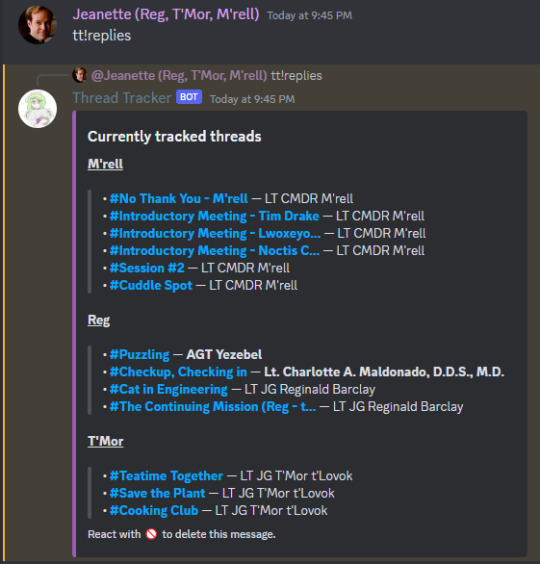
You can even create a to-do list for things like starters you still need to write, plots you need to work out, or anything else that you may need a reminder for!
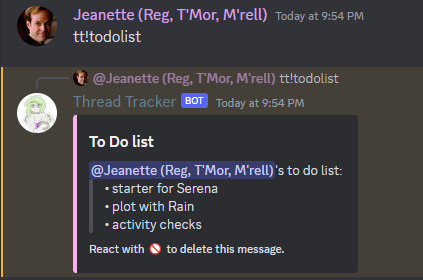
A couple more notes about Thread Tracker:
It works on an individual server level, meaning it will not be aware of any tracked threads in a different server.
It works with both standard Discord channels and forum posts.
It works with Tupperbox! However, you will need to register the names of your Tuppers as muses with the bot so that it correctly recognizes when a thread is your turn or not.
Thread Tracker is now available on Top.gg!
Feel free to add it to your Discord servers and take it for a spin! Once Titi is invited, send tt!help to see a list of commands and start setting things up. If you have any questions, concerns, or feedback, please reach out to Rain or to me -- I'll pass it along to her.
297 notes
·
View notes
Note
new to discord rp and tupperbox but i was wondering if it was possible to change the colors of the text proxies tupperbox makes? like the name tupperbox says when it sends a message! tysm for all your help <3
hey anon! unfortunately it isn't :( due to the way tupperbox functions (using webhooks) messages don't go through the discord end like they do when they're sent by a regular user, so you can't assign your tuppers themselves roles or anything like that, which is how you would usually change the color someone's nickname would show up as when they send a message.

#discord rp#rpt#rph#rpc#asks: all.#( will we ever be regularly active on this blog again? sources say... perhaps. )
2 notes
·
View notes
Note
do you have any suggestions for active discord based roleplays? it's been years since i was part of the tumblr rp community and discord is such a convenient platform. looking for communities that value longer form responses with a strong literary style; most genres are okay; original characters preferred but not necessary. thanks in advice. ^^
hey anon!! we admittedly don’t have much by way of recs right now as it seems to be kind of slim pickings when it comes to oc groups at the moment, though i have heard good things about @wildfireads !! other than that, i’ll recommend you check out the findrps server (invite link in source!) as you may have a little more luck either browsing the ads there or asking in the looking-for-rp channel! i will also take this moment to remind any discord rp admins lurking the tags that our shoutouts are very much open, so check our guidelines and send one in if you want to help this anon and other tag lurkers find their next group!!

6 notes
·
View notes
Note
Hi! I'm thinking of creating my own discord rp but I've never made one before. I know you already have some wonderful resources to offer on your page but I was wondering if you had any other resources to rec when it comes to how to best go about setting one up, what bots are best to use (and how to use them), etc? Thank you in advance 🙏
hey anon! for the most part, what we have on the blog is what we'd already recommend if you're thinking of starting up a server. this includes our various group server templates and our most used bots: tupperbox, admin bots ( reaction roles, dyno/zira/atlas, simple poll ), dice maiden and confessionbot!
linked here are quite a few tutorials on how to use most of the bots listed above, as well as other general things new admins should know upon creating a server! special thanks to both @dayslily and @sapphicrpc for providing some amazing in depth tutorials, you guys truly have taught us new things that we now use for our servers!
we hope this helps lead you in the right direction, anon, and we apologize for not having much to add on. sometimes simple is better though, so don't fret about making things fancy or adding unnecessary bots! if we're honest, a server only needs tupperbox and one admin bot to thrive. the rest is just dependent on what plot/type of group you plan on running!
happy server making!

62 notes
·
View notes
Text
Do you want THIS? Sending several tupper messages at one time. Please LIKE / REBLOG / COMMENT if you find this helpful. If you need help with anything else then please message me via my ask box and I will try to get back to you as soon as I can.
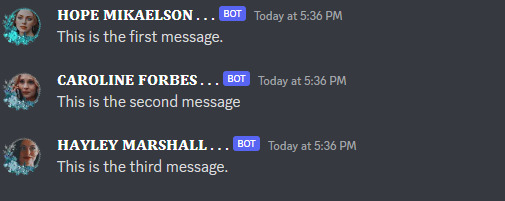
Then you simply need to use your hotkeys "Brackets" ( the thing that triggers your tuppers ). To find out what yours are go to the tupper app
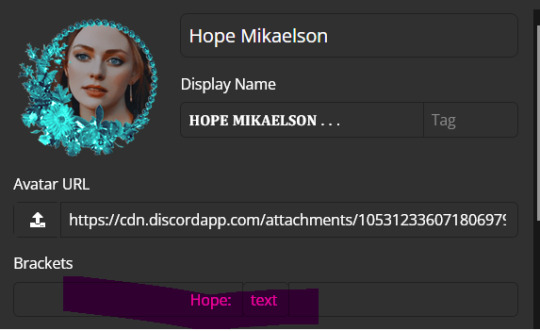
What I have highlighted are my brackets. I call it a hotkey since it triggers my tupper.
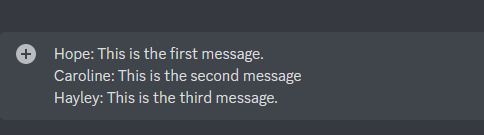
So this is what I type into a SINGLE message on discord. this will trigger three bots of mine without having to make separate messages.
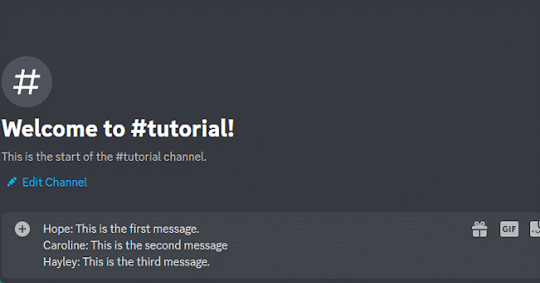
Hit enter on your single message and it will be three separate messages.
142 notes
·
View notes
Note
hi! not sure if you’ve done this already, but can you recommend the best ways for having the app process in discord? preferably so that other people don’t see each other’s apps 🧐
hey anon!! i think there are a couple different ways you could do this!!
the way i would personally set something like this up would be to make a category for applications, have a channel in it visible to everyone with the application's format & instructions on how to apply, then allow permissions in that category so people can create a private channel in the category to place their application in. you can see our tutorial on how to make private channels here. (feel free to even link this in your application if you think it'd be useful!) that way, your server members will have their own space to complete their application as they'd like, and the channels will only be visible to them and server administrators. this does of course rely on applicants being able to follow instructions on how to create a private channel, but server administrators can always go in and private a channel themselves after it's been created if needed. i'd also recommend coming up with some kind of guidelines for when you’ll archive / delete application channels (i.e. after they've been accepted, after a certain amount of time has passed, only keeping apps for characters that are currently active in the group, or something along those lines) to keep the category from getting unwieldy for server admins & cut down on channel space.
there are also quite a few bots that serve similar purposes! these will likely give a more streamlined process for your applicants, but might take a little more setup on the admin side. i haven’t used any of these myself so i can’t attest to what they’re like or exactly how they work, but some you might want to check out include appy, fluffy, or form!!
hope this helps, good luck with your group!!

24 notes
·
View notes
Note
what is discord developer mode ?!?! sounds scary...
it's not scary i promise! it's something you turn on in settings which gives you a very useful feature.
allows you to copy IDs of channels to reference them
allows you to copy IDs of messages
allows you to copy IDs of people/roles
this is basically a way of referencing parts of your server and others or people and roles. you copy the ID and then to reference a channel/category/message you use <#IDHERE> or for a person/roles you use <@IDHERE>
i have to say that this is most useful when people are using fonts for cannels/categories/names/nicknames/roles which is a whole other discussion in itself regarding accessibility.
however my favorite part of referencing channels in this way is that it works cross servers. say you have an ic and an ooc server? you can reference a channel with your character bio at the top of your interactions channel - or on your muse list you can provide links to your open threads like a thread tracker even though they're in a different server!
it's really not a big difference, but i personally cannot live without this feature. to turn it on go to settings and then APPEARANCE on desktop or BEHAVIOR on mobile... not sure why it's in different places but it is!

37 notes
·
View notes
Text
my most-used discord bots & brief usage instructions 💌 here’s another post that u have probably seen me post in different formats 2 or 3 times. however, i’m including what the bots are, plus mini-tutorials for each one this time around. i’ll re-visit this post as i introduce more bots into the rotation. beneath the read more, you’ll find an introduction to using discord bots in general, a list of my favorite bots (7 of them, to be exact), respective guides for each bot, and links to in-depth tutorials if applicable. due to the amount of links in this post, it may not show up in the tags, so i would appreciate the reblog a little more this time around!
THIS POST IS IMAGE HEAVY (!!) and text heavy if we’re being honest. feel free to request more in-depth tutorials for any bot in here!
— p.s. find a tag full of my discord advice here.

Keep reading
287 notes
·
View notes
Text
platform terms for new discord users 💌 consider this post a little companion guide to starting up on discord ! these are just words that pop up a lot when using discord & it might seem a little confusing at first. beneath the cut, you’ll find meanings for 10 terms, as well as brief explanations on using the features. these are a bit surface-level, so if you need more of an explanation on anything, feel free to ask !
— p.s. find a tag full of my discord advice here.

Keep reading
60 notes
·
View notes
Note
Hi lovely people! Could we get a shoutout? Scandalous Elite is an original character, plotless Discord roleplay centered around the lives of the rich in New York City, inspired by Gossip Girl. It has just opened for applications, and is awaiting its first writers to open!
i’m always weak for a good gossip girl rp… best of luck with your group!!

2 notes
·
View notes
Note
💞💕💝💞💖💓💗 nothing important to say just sending u love today!! hope ur hydrated and feeling good
sending you all the love in return!! thank you for this lil message, it made both our days 💗 we hope you're hydrated and well rested and all the self-comfort things! we also wanted to say we appreciate what you've contributed to the discord community! truly! thank you thank you! we can't wait to see what other templates and tutorials you have in store!

0 notes