Just a place for video game things, links below for the interested
Don't wanna be here? Send us removal request.
Text
I'll throw it here too since it's video game related. It can be used as a texture to port or a modders resource, check t.o.u in download folder.

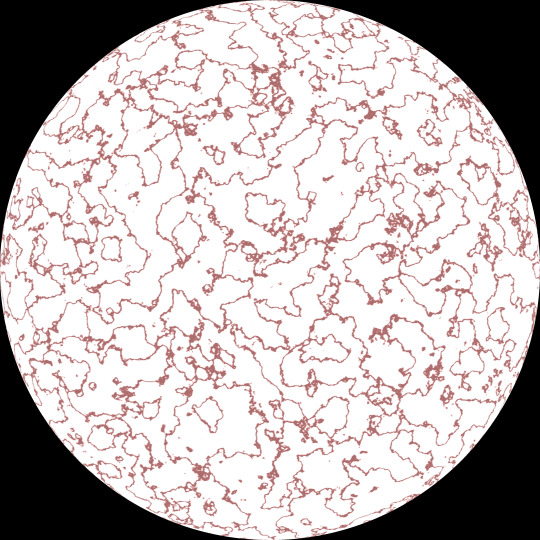






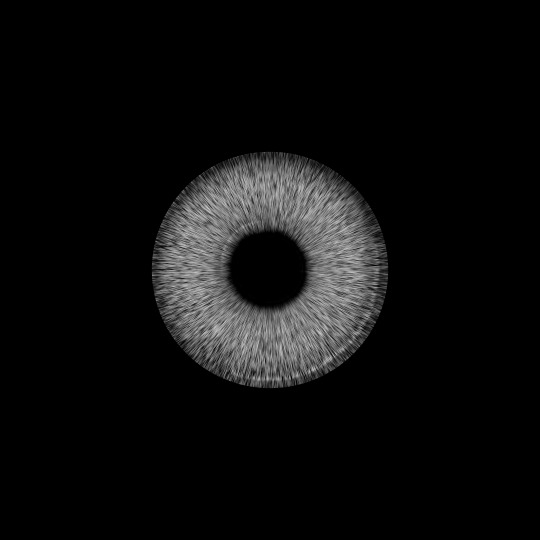

4k Eye Textures Practice - dreamstate - 2024
(+ .psd/textures)
It's been awhile since I made a game texture but I got inspired while scrolling XIVarchive.
I am releasing my files for this as a resource/asset, (download is at the bottom. t.o.u is in the download folder for modders) you can use this as a base for your own textures and change out the iris. The images you see above are all my original work and assets (minus the red iris and pupil which uses brushes from Obsidian Dawn for many of the layers).
The .psd's come in 3 separate files. The first is the Iris file, since it has so many layers and they can't be baked down easily, it's easier to export from here and into the main file. The gloss texture + catch-lights in the bottom row are in a separate file as well, these combined with everything else was causing insane lag. You can edit and export the texture in this file should you wish too, it has already been imported as a flat image into the main file. The last is the main file which has everything set up for you to import your iris and export as whatever you like, catch-light+sclera layers are also still separated in this file for convenience.
These are sized 4096x4096. Everything was made using Adobe Photoshop 2018.
CREDITS
Used for painting most of the Iris. If you use the iris for anything you must buy a license or give credit to Obsidian Dawn for her brushes in your description.
Used for a few GMs. I use these quite a bit in general, they're great for shadows/highlights. The base iris texture in row 2 uses one of these for example.
More GMs, I used one of these in the finished texture file as an overlay. These and the GM's above are the two sets of GM's I use most, both packs are extremely versatile.
DOWNLOAD LINK - dreamstate eye texture 1
2 notes
·
View notes
Text



1 note
·
View note
Text











Male Version (beta)










D:OS2 Small Elves
This mod aims to solve the aesthetic issues with Elves in DOS2. I started looking for ways to alter races in the game after realizing Sebille is the same height as The Red Prince. When I began looking for ways to achieve this someone mentioned they had swapped their player character with Saheila, so I found her file in Divinity Engine and saw that she used a regular model that was scaled smaller than other elf NPCs. And so this mod was born.
This mod changes the scale of every elf NPC (71 female elves/75 male elves/146 in total) female elves have been scaled from 1.0 to 0.8 and male elves have been scaled from 1.0 to 0.85. A simple but effective change. Armor and weapons scale with the character, animations and combat seem to remain fully in tact. This does not alter player made Elf characters, this does alter Sebille since she is an NPC.
KNOWN ISSUES
The male version is considered to be a beta release at the moment. It's in good shape overall but there are two NPC's that so far do not reflect their lowered scale. I'll update this list as necessary.
Amyro (Fort Joy / Act 1) I think there's something in his quest script that is reverting him back to his original form or blocking the change from occuring.
Tyrille (Elven Encampment / Act 2) I can't find him in the engine yet. He does exist... somewhere.
S_RC_GY_VoidwokenAncestorTree_Boss (Reapers Coast / Act 2). His default scale is set to 1.3 so I lowered it to 1.15. If you see a very large elf undead, he's supposed to still be big.
INSTALLATION: MANUAL
Extract zipped file and place .pak into **Documents/Larian Studios/Divinity Original Sin 2 Definitive Edition/Mods**
Enable the mod in game
INSTALLATION: DIVINITY MOD MANAGER
Extract zipped file and import mod
Refresh and move mod to Active Mods
Save Load Order to File
INSTALLATION: STEAM WORKSHOP
Download and install here Dreamstate Small Elves
RECOMMENDED MODS
🎉Small Player Character (Small Elves)🎉 - by evoe, it changes the scale of the player character, recommended these mods be used together.
Clean Elven Bodies- A must have in my opinion, I can't play without this mod anymore.
Yet Another Templates Mod 2.0 - Character Creation + Majoras- I use this for the extra face and hair options.
DOWNLOAD / Nexus / DOWNLOAD (new link)
MALE VER (beta) / MALE VER (new link)
4 notes
·
View notes
Photo










DA:O Tattoos Conversion
-27 different face tattoos and face paints ripped from BG3 by me
-2k tattoos (2048x2048)
-For use in DA Toolset or as a replacement in CC (see details below)
-I recommend using with Bright Tattoo Tints
INSTALLATION: TOOLSET
-Place contents of Toolset file in --> Documents\BioWare\Dragon Age\packages\core\override <--
-Open Toolset, tattoos are located under 02. Part Selection\ 3. Tattoo \ 01. Tattoo Mask
If you don't want to use a replacement but want your tattoo to show up in CC if you're a Dalish elf then download this mod --> CHANGE YOUR HERO HAIR AND FACE ANYWHERE IN THE GAME <-- and replace your characters head at the first save point.
INSTALLATION: REPLACEMENT
So the way tattoos work in the game is that there are 4 tattoos contained within a file which can be broken down and the individual tattoos edited or replaced. Most modded tattoos only contain one tattoo within the file, but it still overrides the other 3 slots which is why you get the entire head tattoo and duplicates. With these tattoos however the other slots are still filled with the default tattoos so only one tattoo will be overridden, and the rest will look the same. Here’s a gif comparison in case I sucked at explaining it.
-Download the file that matches your Characters Race/Origins (Only replace ONE file at a time)
-Choose which tattoo you want and rename it to the corresponding code listed below that also matches your characters race/origin uh_pct_dc1_0t (Dwarf Commoner) uh_pct_dn1_0t (Dwarf Noble) uh_pct_h01_0t (Human Noble, Circle of Magi, City Elf) uh_tat_ed1_0t (Dalish Elf)
-Place in your --> Documents\BioWare\Dragon Age\packages\core\override <-- folder
note: you can have up to 4 replacements at once they just cannot be from the same folder. So you can not have 2 Dwarf Noble replacements but you could have one dalish, one human, and one commoner at the same time for example.
DOWNLOAD / Mirror
DOWNLOAD @ ModDB / Mirror (Qiwi)
NEW DOWNLOADS 07-03-2024 PLEASE CONTACT ME IF DOWNLOADS GO DOWN AGAIN, I REALLY HAVE NO IDEA WHY THESE KEEP GETTING TAKEN DOWN. APOLOGIES!
#dao#dragon age origins#da:o#dragon age: origins#mymods#dao mods#dragon age mods#dreamstatemods#dragon age origins mods
35 notes
·
View notes
Text

Important Links
NexusMods
Trello
What I Use
Blender v4.0.2
Gimp v2.10.36
Photoshop CC 2018
Autodesk 3DS Max
Nvidia Texture Tools Exporter (Photoshop Plugin)
ESRGAN/CUPSCALE v1.39.0
chaiNNer v.0.22.2
Model Database Specifically ones that reduce compression, artifacts and sharpen. I use a lot of the anime/manga ones outside of modding for upscaling old stuff or re-making gifs (nmkd UltraYandere is my favorite)
Dragon Age Toolset v1.01
Lslib v1.18.7
BG3 Modder’s Multitool v.0.12.26b
The Divinity Engine 2 (Steam)
Inkscape v1.2.1
CrazyBump v1.22
ShaderMap v4.3.8
BG3/DOS2 Collada Exporter for Blender
Blender-DDS-Addon v0.3.5
0 notes

