Don't wanna be here? Send us removal request.
Text
SmartSpecs 2.0
youtube
This second-iteration film addresses advice given during an in-class critique. It is less commercial than the last, conveying a greater “day in the life” experience with a touch of pharmaceutical commercialism. It more clearly demonstrates who the audience is and how helpful the invention can be for visually-impaired users. I lowered the music volume and pre-recorded the beeping of the glasses at different distant ranges to enable audio manipulation and make the increments of the beeping more evident. Finally, the video was switched from portrait to landscape format, creating a more professional feel.
0 notes
Text
Improvement + Further Thinking of BDW Safety Glasses Prototype
I’ve finally connected the ultrasonic distance sensor using plain ol’ Scotch tape. The prototype is not the most aesthetically pleasing, but it works! Also, I added a setting to the buzzer for when the user is within 10 feet of an object detected by the sensor. Now, between 10 and 6 feet, the buzzer emits a beep at a frequency of 200 Hz and a frequency of 10 milliseconds. As I wore the prototype to test it around my apartment, I found that the weight was not heavy at all and the BDW safety glasses did a great job of supporting and evenly distributing the pressure. A couple issues with this prototype I found were 1) the sensor blocked a bit of my vision around my nose bridge and 2) the screw attaching the batteries to the left temple was not very secure and had a tendency to become loose with too much movement.
https://drive.google.com/file/d/1neaI5bCuXJAdvSSGDlU0pr6izCZbxmsd/view?usp=sharing


I also had a couple of further concepts for improvement or development in different directions. The first idea is to connect the Arduino to the wearer’s phone using WiFi. There are numerous follow-up ideas that may stem from this, but one idea is to garner access to the phone’s built-in gyroscope for a more reliable position estimate (because, as shown in the video, the ultrasonic distance sensor is not the most accurate). Another proposal is to put a speaker on the glasses to tell the user either the distance and/or whether they should continue moving straight or turn/change direction left or right. The third and last suggestion is to implement an alternative prototype with vibration sensor instead of a buzzer, creating a more accessible design for those who are deaf or hard of hearing.
0 notes
Text
Prototype Iteration with BDW Safety Glasses
After Professor Gonsher taught me how to solder multiple wires together, I soldered the wires of my battery, ultrasonic distance sensor, and buzzer together to connect to only one GND wire on my Arduino Nano. It took a bit of time learning how to strip wires without cutting off an entire segment and to apply flux soldering paste to help the solder flow evenly across the stripped wires, but I think I’ve finally gotten a hand at it! As I waited for the heat shrink tubing to cool down, I changed the granularity of my distance intervals and beeping durations and frequencies. Within 6 feet, as the wearer gets closer to the object detected with each foot, the duration of the buzzer increases by approximately 100 milliseconds. Within 1 foot, the buzzer emits one extended beep and the frequency increases from 250 Hz to 500 Hz. For usability purposes, I will also implement a fainter buzzer for farther distances (e.g. 10, 15 feet), as 6 feet may not be long enough for the ultrasonic distance sensor and buzzer to alert a walking user. Also, since I switched to an Arduino Nano, I cannot use a 9V battery and instead switched to two 3.6V lithium batteries to power my system.


After configuring my system, I began to brainstorm ways to fit the system efficiently onto plastic BDW safety glasses. If this prototype is successful, I can learn how to laser cut or 3D print an object that reflects the qualities of these glasses. Professor Gonsher used a Dremel to drill holes in the front right lens and the left temple to hold the wires with a zip tie and the batteries with a screw, respectively. I then used a hot glue gun to attach the ultrasonic distance sensor to the bridge of the glasses and the Arduino Nano to the right temple. While the Arduino Nano affixed somewhat successfully (although in a slightly crooked position) to the temple, the sensor was unable to adhere, which I think may be due to the curvature of the bridge. I will be working on an alternative solution to sticking the sensor to the glasses. Otherwise, the prototype has made great progress towards a more tangible, usable technology!



0 notes
Text
Laser-Cut Prototypes
Second round prototypes of laser-cut cardboard glasses are much better than the first iteration. (You can see the massive first prototype at the bottom and more properly scaled-down second two prototypes at the top.)

Despite the shape and size being much more fit to a face, the cardboard material is too flimsy to support the Arduino system with battery. Therefore, I am currently working on a prototype using a pair of plastic BDW safety glasses that is more robust for carrying such weight.
Furthermore, originally, I had a used an Arduino Uno as my microcontroller. The system worked well! To alert a user of a nearby object detected by the ultrasonic distance sensor, between 6 feet and 1 foot, the buzzer in the system beeps at a frequency of 100 Hz for 500 milliseconds each. Within 1 foot, the buzzer emits one continuously long beep. Otherwise, outside of those distances, the buzzer does not sound. One issue I noticed was that I sometimes had to connect my Arduino board to my laptop to power up the system, which makes me speculate if there is something wrong with my 9V battery (or maybe it simply is not enough).

https://drive.google.com/file/d/1i1OPM7YmAKr-BZSH9lKUfVqUkB8SscSG/view?usp=sharing
However, I’ve now switched to an Arduino Nano so that the board can fit more easily onto a pair of glasses and places less stress on the wearer’s ears and nose bridge. Based on Marco’s suggestion, I’m also working on making the distance intervals of beeping more granular and therefore user-friendly. Unfortunately, I ran out of GND pins on the Nano; therefore, I’ll be soldering the other GND pins together and connecting them to one GND pin to save space.

0 notes
Text
Fixes to Microcontroller Assignment + Prototype Ideas
Ultrasonic Distance Sensor: https://drive.google.com/file/d/1lm84YJzsndzxhTmYcMWalyfVmjTY9qwV/view?usp=sharing
Temperature Sensor: https://drive.google.com/file/d/1z37bbcuB0sw8xiLusVEGiFL5syDDnEFG/view?usp=sharing
Brainstorming prototypes using an ultrasonic distance sensor:

0 notes
Text
Designing with Microcontrollers
3 different concept sketches for designs that use the ultrasonic distance sensor and an output (e.g. LED, servo, etc.).

LED Blink
https://youfiles.herokuapp.com/videodictionary/?m=Video_Player_Drive&state=%7B%22ids%22:%5B%2219Ej7g3GBJtsPYpefkTBdFIZ75r6xvtOV%22%5D,%22action%22:%22open%22,%22userId%22:%22{userId}%22%7D
Knob and Sweep for Servo Motor
https://youfiles.herokuapp.com/videodictionary/?m=Video_Player_Drive&state=%7B%22ids%22:%5B%221vq-h-YSpFBpP9JM4pOJlOO19eSlh9GbL%22%5D,%22action%22:%22open%22,%22userId%22:%22{userId}%22%7D
https://youfiles.herokuapp.com/videodictionary/?m=Video_Player_Drive&state=%7B%22ids%22:%5B%221car0b-BUdHLxN8H17cH8NkP4ReMi_52L%22%5D,%22action%22:%22open%22,%22userId%22:%22{userId}%22%7D
0 notes
Text
Diegetic Prototype Images
Physical prototype of CandidCam, used in filming.



0 notes
Text
Diegetic Prototype Filming
CandidCam is an autonomous robot that takes candid photos of you, family, and friends when placed in a room! Disguised as a plant, you can easily position it as cute decor on a counter, dining table, or other surface in the center of the room. Using DL for object recognition, it will scan the room for people, the greatest amount of activity/movement, and good lighting before taking a series of photos that capture a candid moment. Along the bottom base of the robot are all controls: you can turn it on and off, export pictures to your phone, or print photos directly from CandidCam!
A film of how CandidCam works in action is shown here. :)
Team collaborators and credits: @talibers, @carlos-pr
0 notes
Text
Storyboarding
A few interactions with a facial expressions drone.

0 notes
Text
Diegetic Prototype Ideas
1. Facial Expressions Drone
Computer vision is slowly becoming a greater facet of our everyday electronic devices. An interesting implementation could be an autonomous drone that senses and responds to human facial expressions (using Affectiva SDK with CNN + RNN, for instance) or other verbal and non-verbal commands. For example, if it runs into a student who is smiling, the drone would recognize the emotion as “happy” and return a similar facial expression or signal (e.g. a yellow light) and/or perform a “happy” action.
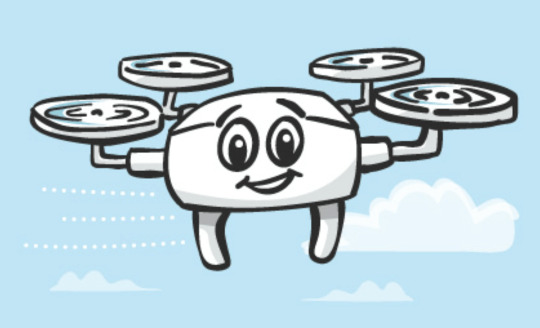


2. Wandering Plant Robot
One of the biggest problems this Earth faces is deforestation, which is a major contributor to climate change. It'd be amazing if there was a company that created tons of portable, autonomous robots to wander endlessly around the world and plant vegetables, trees, flora, and other shrubs to make our Earth a bit greener. Based on the environment and terrain a robot came across, it would be able to determine what type of plant would thrive in those conditions. It would be equipped to carry, dispense, and plant seeds and withstand almost all types of topography and weather. It would also keep track of which and how many plant types it has created, and we will always know where it is around the world with GPS. In the case that the robot breaks or no longer functions, it will be made of biodegradable materials (i.e. bioplastics made from vegetables) that can decompose.


0 notes
