Don't wanna be here? Send us removal request.
Text
Mapping Borewell Locations Near Rivers and Lakes with GIS-Based Tools

Ever Wonder Where Borewells Are Too Close to Rivers or Lakes? Or how that affects groundwater recharge? Location matters — and so does how you see it. That’s where GIS (Geographic Information Systems) tools come in.
Who’s Using These Tools? Planners. Environmentalists. Students. NGOs. Basically anyone who cares about smart water use.
With tools like MAPOG, you can upload borewell data and instantly map:
Which borewells are too close to rivers/lakes
Where recharge zones should be protected
How surface water may influence groundwater
No tech wizardry needed. Just your Excel file and curiosity.
Simple Tools → Smart Maps Not a GIS pro? No worries. MAPOG lets you turn boring spreadsheets into interactive maps with:
Color-coded borewells by depth or type
Buffer zones around rivers/lakes (like a 300m safe zone)
Recharge hotspots clearly marked
Shareable maps for your team, community, or project page
It’s like Google Maps… but smarter and for groundwater.

Why It Matters
Badly placed borewells can cause over-extraction or contamination.
GIS helps fix that — by showing what’s happening and where.Smart mapping = smarter decisions.
Better planning = sustainable groundwater use.
So… Have You Mapped Your Borewells Yet? Start now. Find the risk zones. Protect the recharge zones. Because every borewell — and every decision — makes a difference.
1 note
·
View note
Text
Create Map to Identify Groundwater Decline and Recharge Gaps Using GIS Tools

Ever wonder where groundwater is disappearing fastest? Or which areas have the best chance of recharge? Whether you’re part of a local sustainability project or just curious about how water works underground, location matters — and so does how you visualize it. That’s where GIS (Geographic Information Systems) steps in.
Who’s Using It?
Researchers, NGOs, climate activists, planners — even students — are now using GIS to track groundwater trends and plan interventions. It’s not just for experts anymore. Tools like MAPOG make it easy to upload groundwater data, map it out, and spot patterns like:
Where water tables are dropping
Where natural recharge is possible
How land use or rainfall is affecting local aquifers
You don’t need fancy tech skills — just your data and a willingness to explore.
Simple Tools, Smart Maps
Not a GIS geek? No problem. Platforms like MAPOG let you upload a spreadsheet of well locations, rainfall records, or recharge zones — and boom 💥 — you’ve got an interactive map showing your groundwater reality.
You can:
Color-code regions by water level
Highlight recharge zones
Add buffer areas around check dams or borewells
Share the map with your team or on social
It’s like Google Maps, but for solving water problems.
Why It Matters
Smart mapping = smarter water management. With GIS, you're not just reacting to droughts — you're planning where and how to recharge groundwater before it’s too late.
When your data is visualized clearly, it tells a powerful story: Where we’re losing water. Where we can save it. And where we need to act.

So... Have You Mapped Your Groundwater Yet?
Start today. Explore the terrain. Spot the gaps. Give your water project the spatial clarity it deserves. Because every drop—and every map—matters.
2 notes
·
View notes
Text
Mapping Your Franchise, One Store at a Time
Ever wonder where your next franchise store should go? Or how many areas you’re not reaching? Whether you run a juice bar chain or a retail brand, location matters — and so does how you visualize it. That’s where GIS (Geographic Information Systems) comes in.
Who’s Using It?
Retail giants, local business owners, and franchise managers are now using GIS to gain full visibility of their store networks. Real estate teams use it to find high-footfall areas. Marketing teams identify underserved regions. Expansion teams scout future locations based on foot traffic, population density, or competitor presence. Even solo franchisees are jumping in — all thanks to accessible tools like MAPOG.

Simple Tools, Smart Maps
You don’t need to be a cartographer to build a store map. Platforms like MAPOG let you upload your Excel file of store addresses or coordinates, and in a few clicks, you can see your entire retail footprint on an interactive map. Want to color-code stores by type? Add labels, icons, or custom popups? It’s all there — right in your browser.
Use your map to: Share all locations with customers Guide investors or partners Spot gaps for your next outlet Visualize performance by region
Why It Matters
Smart location planning = smart growth. With GIS, you’re not guessing — you’re acting on spatial data. And when that data is visualized clearly, it tells a compelling story: where you are, where you aren’t, and where you should go next.

Have you mapped your store network yet? Start now and give your franchise the spatial edge it deserves.
1 note
·
View note
Text
Mapping Electric Vehicle Charging Stations Using GIS
As cities embrace cleaner transportation, the demand for electric vehicle (EV) charging infrastructure is surging. Yet while EVs gain popularity, many urban areas are still figuring out where to place charging stations most effectively. Without careful planning, some neighborhoods end up with clusters of chargers while others are left underserved. That’s where Geographic Information Systems (GIS) come in—offering a smarter, data-driven way to visualize and plan for EV needs.

How GIS Makes the Network Smarter GIS lets you see beyond the street level. By uploading spatial data like traffic density, residential zones, and current EV station locations, urban planners can create layered maps that highlight gaps and overlaps. You can also add custom fields like “charger type” or “station usage” to analyze performance and capacity.
One powerful technique is spatial buffering—drawing influence zones around each station to visualize coverage. Combine this with cross-layer analysis, and you can pinpoint underserved areas based on traffic flow, proximity to major roads, or even power grid access. These insights aren’t just helpful for long-term planning—they’re essential for avoiding grid strain and ensuring accessibility across income groups.
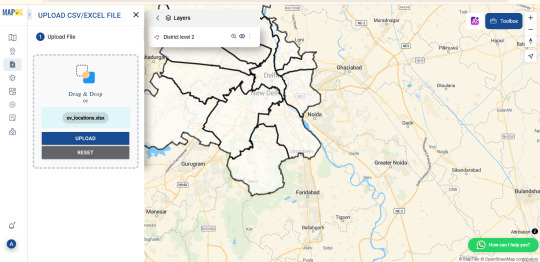
Who’s Using It? Governments, transport planners, and sustainability teams are now turning to GIS to guide EV infrastructure rollouts. Private companies use it to select profitable locations. Utility providers rely on spatial analysis to prepare for increased electricity demand. Even environmental groups and tech startups are tapping into GIS tools to support EV adoption through better planning and advocacy.
Simple, Powerful Mapping Tools You don’t need to be a GIS expert to start mapping. Browser-based platforms like MAPOG are lowering the barrier, allowing users to upload Excel files, style data, and analyze spatial relationships without complicated software installs. Want to compare EV charger density across cities? Or see how charger accessibility overlaps with income levels? Tools like these make that kind of insight easy to visualize—and easier to act on.
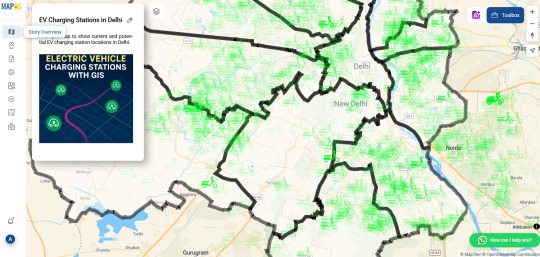
Charging Toward a Greener Future The road to sustainability is paved with good data. With GIS tools in hand, EV infrastructure planning becomes more equitable, efficient, and transparent. Whether you're part of a government initiative, a startup, or a local community group, these maps can help you answer a simple but powerful question: where should we build next?
Have you tried mapping EV stations in your city? Upload your data, run some spatial analysis, and see the electrified future unfold—one layer at a time.
2 notes
·
View notes