Text


Inspired of sims by Dey I made my own in my style. I don't have so many CC, only skins and freckles, well @deykxn <3
3 notes
·
View notes
Text
Oh girl... rel
how it feels to play sims 4 - feat. simulation lag
411 notes
·
View notes
Text

Yea MAMMA!
2 notes
·
View notes
Text


Bonifacy is a new sim in my game which is first werewolf of my life.
1 note
·
View note
Text

Dzień jak codzień.
3 notes
·
View notes
Text
ARCYDZIEŁO
POV: you’re a sims 2 sim being created
Original post on twitter
2K notes
·
View notes
Photo
Nic dodać nic ująć.



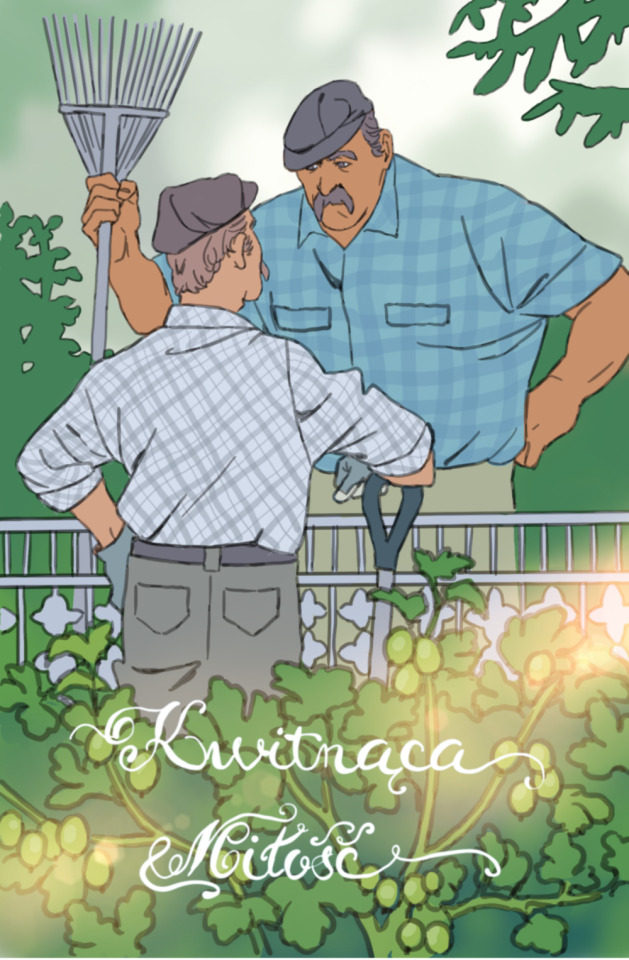



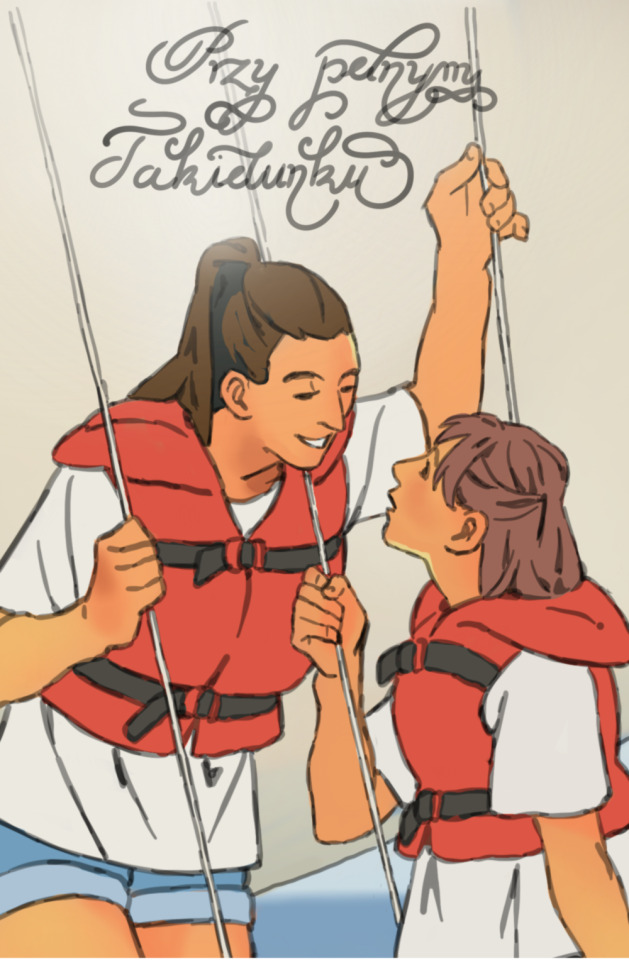
Zainspirowane tym postem (i komentarzami i tagami pod nim) o koncepcie na Polskie seriale lgbtq w stylu Tajlandzkich produkcji : D
12K notes
·
View notes
Text
I love it soooooooooooooo much
Old video. The duality of sims.
45 notes
·
View notes
Photo
rb







TS3 “cannot change style” glitch: A SOLUTION
I was very happily trying jools-simming’s nice tutorial when the dreaded “cannot change style” occured. Saying that I was extremely frustrated is an understatement, but as I discovered by the usual trial-and-error method, there’s a way to fix it!
Make sure you have Nraas’ Debug Enabler installed.
In Live Mode, click on the not-recolorable counter/island/object and select Nraas > Debug Enabler > Options: [object name].
Then select Object > Reset Textures > This object.
Et voilà, you can now use CAST again and change the style of the object as you wish.
Publishing this because who knows, it could be useful to someone else experiencing the same (annoying) glitch :)
659 notes
·
View notes
Photo

Just chilling~
13 notes
·
View notes
Photo
I need this in my game 🫥


Day five: A little one but a dear one! After finally figuring out the dang mapping for this object for Halloween, I knew it would be perfect for pride flags.
Due to the fact the outer 2/3rds of this object are mirrored, it only works for horizontally-striped flags that are either the same all the way across or have graphics solely in the middle, so I couldn’t make some of the more complex/asymmetrical flags like the Progress Pride flag. And I limited myself to these five because it would be hard to choose more without singling/leaving others out - so I have included a template and UV maps in the rar to make it easy as possible for you to make your own!
And here’s a little bonus flag of a different kind…

I know it’s a teeny bit too wide, but I couldn’t resist. Besides, it’s ideal for hanging up nearby furniture that would otherwise hide parts of it anyway.
The party banner is found in Deco > Wall and costs §99. Requires the Celebration! Stuff Pack.
Download Pride Party Banners with UVs/template @ SFS
189 notes
·
View notes
Photo
MUST HAVE <3


Just started my game after a while today and was greeted with the new menu… and a very pixelated sim :D
I’m not sure if EA is about to fix it any time soon? However, at least a temporary solution is to change the size of the used thumbnail inside the file “ThumbnailConfig.ini” which you can find somewhere along a path like this (might be slightly different for you depending on where the game is located on your pc):
C:\Program Files (x86)\Origin Games\The Sims 4\Game\Bin\res
Make a copy of the file ThumbnailConfig.ini and save it somewhere on your pc, just in case you need to restore the original file.
Then open the original file “ThumbnailConfig.ini” with a text editor.
Navigate to the section titled [SimBust] and
change the size for Size_Small from 64,64 to 256,256 for example (this size looked good on my monitor, but a smaller size might fix it for you, too).
Delete the file localthumbcache.package (it’s located one level above your Mods folder) so that the game can generate new thumbnails, then start the game.
That’s it :-)
P.S. I’m not sure how often the small size of this thumbnail is used in-game, so don’t go overboard with the size and if you encounter game performance issues you might wanna revert the change (delete the file localthumbcache.package in this case, too, so the game can generate new thumbnails of a smaller size).
401 notes
·
View notes
Text
<3

It’s pride month it’s pride month it’s pride month it’s pri
4K notes
·
View notes
Audio
👁👄👁 💅💅💅
almost two years ago i posted an unfinished mashup of a track off the ts2 ost and nicki minaj’s super bass. today i saw it resurface on my activity tab and decided to attempt making a full version of it, now that i’m familiar with what bpm is, and i think it kinda turned out??
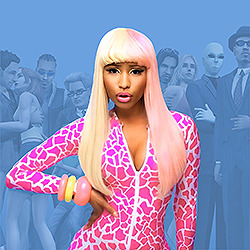
408 notes
·
View notes
Photo
0__0

curious-subject family photobooth snaps 🖤💚💙
💖my commission info💖
2K notes
·
View notes
