Text

𐐪 thᥱ ᥴhᥱᥒ fᥲmιᥣყ ᥣᥱgᥲᥴყ 𐑂
𐐪 meet alana chen 𐑂
↳ she comes from a family of lawyers & private attorneys, she’s next in line and she wants to become the best private attorney out there. 𐑂
↳ she’s currently enrolled in law school & couldn’t be more excited to start this new journey. 𐑂
#sims 4#simblr#ts4#ts4poses#the sims#ts4 gameplay#sims 4 story#sims 4 storytelling#sims 4 legacy challenge#sims 4 cc
20 notes
·
View notes
Photo
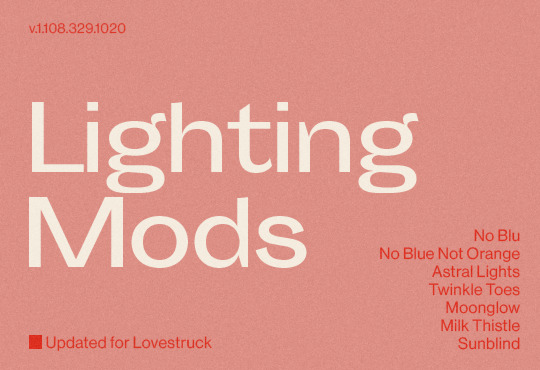
lighting mods, lovestruck update;
changes:
- added .world files for Ciudad Enamorada (EP16)
[ installation instructions ]
[ download updated older mods on mega ]
[ download milk thistle on itch ] [ download sunblind on itch ]
11K notes
·
View notes
Text
How to Customize your Main Menu in The Sims 4

...Like this!
Special thanks to @sdmsims for pointing us in the right direction for figuring this out.
This tutorial will (hopefully) teach you how to make your own menu screen for TS4 using SimMattically's Refreshed Main Menu mod. If you've ever made a loading screen before, the process is very similar to that.
This is a 10 step process, and it's a bit lengthy. So make sure you have the time to kill before beginning.
Read on for the tutorial.
YOU WILL NEED:
SimMattically's Refreshed Main Menu mod
S4PE
JPEXS Free Flash Decompiler
Your choice in image editor
STEP 1: ACQUIRE MOD
This tutorial assumes you already know how to download, save, and load a mod into your TS4 game.
The mod will be downloaded to your computer as a .zip file. Extract the archive to somewhere you will find it.
Here is what is inside:
The base mod (SimMattically_RefreshedMainMenu_BASE.package)
The background files (They each begin with SimMattically_RefreshedMainMenu_BG_[...])
Optional files (One for an animated logo, one for the scenarios button. SimMattically_RefreshedMainMenu_AnimatedLogo.package and SimMattically_RefreshedMainMenu_ScenarioButton.package respectfully)
You will want the BASE, any optional file you'd like out of the two above, and a BG. For simplicity's sake, we will use BG_Arbour.
So, in your mods folder, you should at least have the BASE file and BG_Arbour.
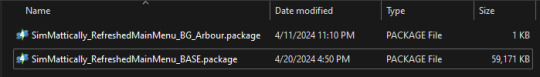
STEP 2: BOOT GAME
This is to check and see if you've installed the mod correctly. If you have, you should see something like so;

If you see something like this, congrats! Now close the game.
STEP 3: OPEN BASE FILE IN S4PE
Open up S4PE. It will look something like this;
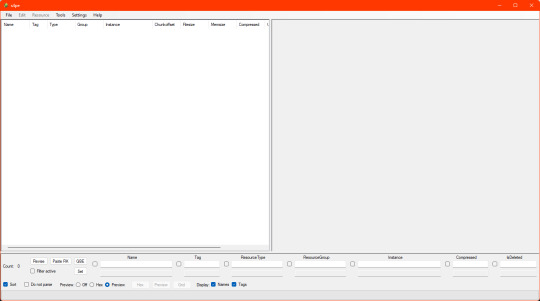
Navigate to File > Open...
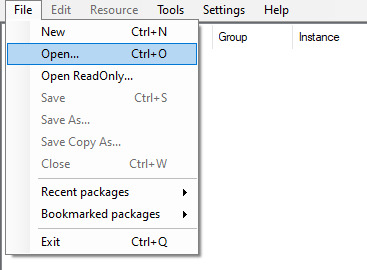
Navigate to your BASE file in your file explorer and open it. It should now look like this;
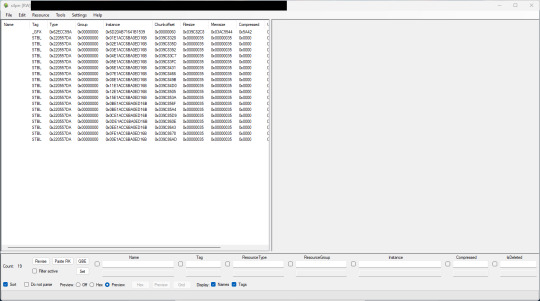
This looks like a lot here. However, we are in need of only one thing from this list.
STEP 4: EXTRACT .GFX
We want the thing at the very top of the list -- the _GFX.
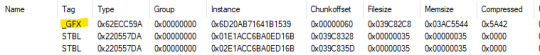
Right click that line. Go to Export > To file...
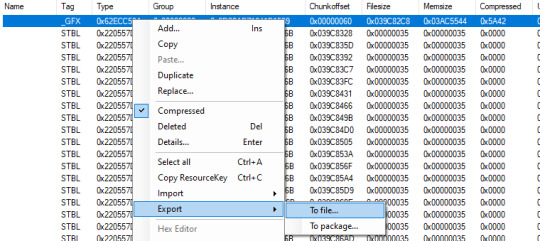
Export this file to somewhere you will find easily on your computer.
STEP 5: EXPORT IMAGES FROM .GFX IN JPEXS
Open your .GFX file in JPEXS, and navigate to the panel on your left. Click images. It should look something like this;
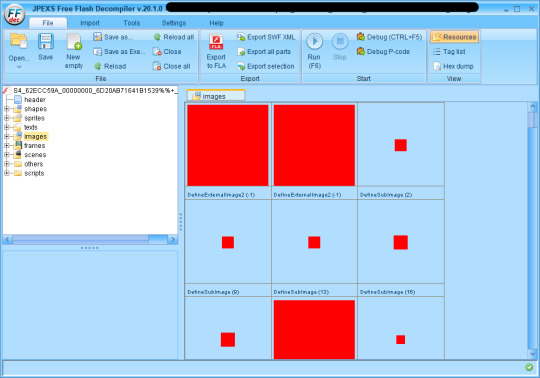
Scroll until you find the first box with an actual image in it. In this case, it's Arbour. It should be the first one to appear.
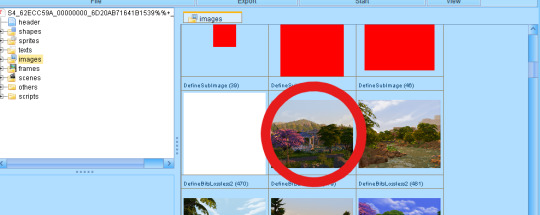
Right click it. Export selection > OK. Save it somewhere you will find it.
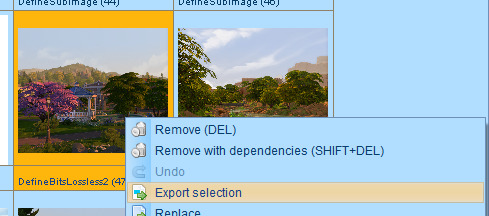
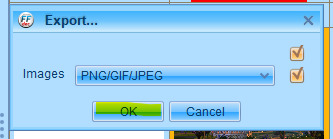
Now, scroll down some more, until you reach the first sidebar image.
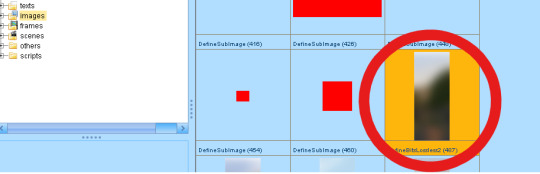
Again, this should correlate to the Arbour background. Repeat the same process as above for exporting.
Your images will save in a folder called images. Like so;
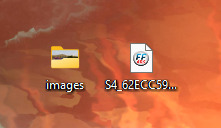
STEP 5: MODIFY IMAGES
NOW HERE IS THE FUN PART BABEY. This is where you let your imagination run wild! Open your images up in your favorite image editor and go nuts.
For the sake of this tutorial, I will be using a random image from my SSD.
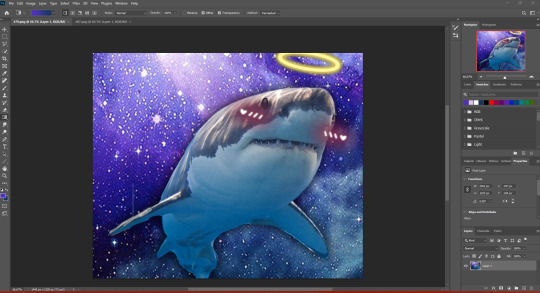
And a gradient created by color picking this image.
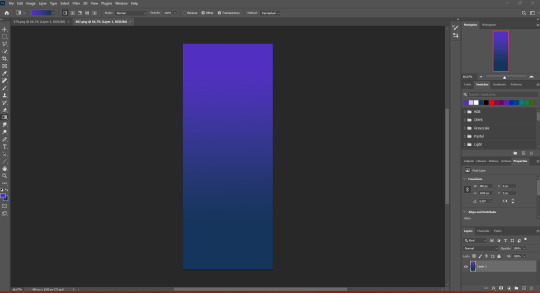
Once you're satisfied with your work, go ahead and save these. I would just save them in that same images folder to save time.
STEP 6: REPLACE IMAGES IN .GFX IN JPEXS
Go back to JPEXS. Go back to the first background image in the list.
Right click it. Hit Replace...
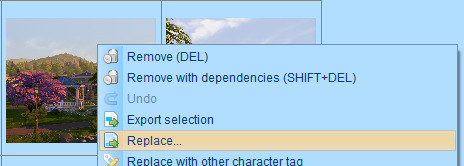
Navigate to that images folder.
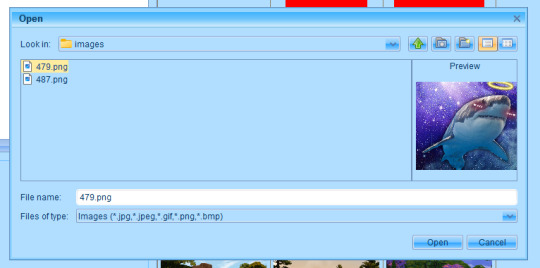
And hit open! Congrats, you replaced your first image.
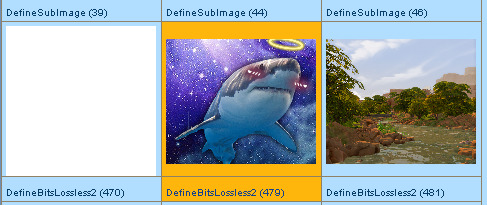
Scroll down to the first sidebar image. Rinse and repeat the steps above, but with your sidebar image (my gradient, for example).
And now you have your imported images! Save the .GFX file, and go back to S4PE.
STEP 7: LOAD NEW .GFX INTO PACKAGE FILE USING S4PE
Right click the _GFX line again. Then go to Import > From file...

Navigate to wherever you saved your GFX. Open it. You will be greeted by this window.
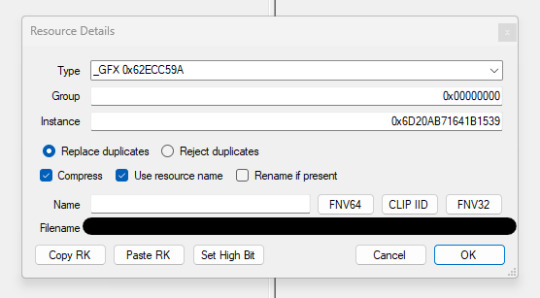
DO NOT TOUCH ANYTHING!!!!!!!!!!!!!!!!!!!!!!!!!!!!!!
Just hit OK.
Once it's in, your list should look like this;
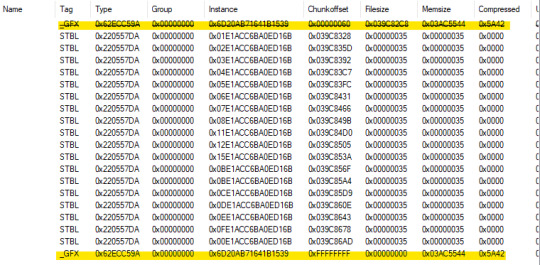
The old _GFX will be crossed out. This is good!
STEP 8: SAVE PACKAGE FILE
Navigate to File > Save. It may take a moment to save, be patient. Close S4PE, load the BASE mod into your mods folder, boot game.
STEP 9: THE MOMENT OF TRUTH
If you did everything correctly, you should be greeted by your new Main Menu.

STEP 10: RELISH IN YOUR SUCCESS
YOU DID IT!!! You might find yourself wanting to forever stare at your new menu screen. This is normal and good. Congrats!!
SOME THINGS TO CONSIDER:
I couldn't find a TOS for SimMattically's mods, so I would recommend you use your new menu screen for personal use only.
I am thinking that similar steps are taken with different modded menu screens, so if you're a tinkerer type. Food for thought.
In the original images for the mod, the sidebar is a piece of the BG with some blur to give the sidebar a frosted glass look. We personally went with a gradient because it's easier, but really, you can do whatever you want.
If anyone has questions, feel free to send them our way! Thank you for reading.
322 notes
·
View notes
Text



☆Scandal mini set☆
Base game
All lods
compatible HQ
Custom thumbnail!
35/55 swatches
New mesh
TOS
Do not claim as yours
Forbidden to remesh the mesh
Do not RE-upload this content or any other to other games like SL, IMVU, GTAV, etc etc
Do not RE-upload this content to sites that are free or folders
Patreon!
2K notes
·
View notes
Text

1 Bedroom Loft Home | No CC | Sims 4 Build







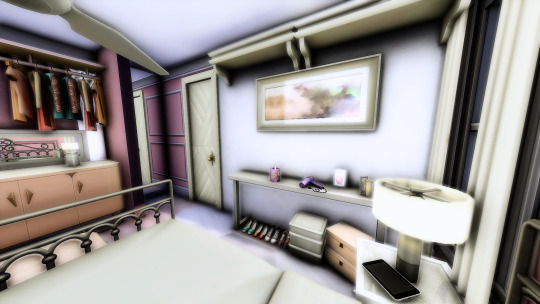



A small loft style home for a 30x20 lot (or smaller if you don't need the yard). NO CC! but it is put under modded by EA, so when you are searching for it just check the include custom content to find it under mine.
Download on EA Gallery ID: deja6702
6 notes
·
View notes
Text












All About Pigtails Sims 4 Hair CC
1 | 2 | 3 | 4 | 5 | 6 | 7 | 8 | 9 | 10 | 11 | 12 |
Hi~~ I wanted to showcase an All About Pigtails Lookbook. Some are alpha cc and some are maxis match. I use both hairs when I do my sim stories!
BIG shoutout to all of the Sim 4 Hair creators!!~~ You guys are the best! @thekunstwollen @valeytulya @goamazons @sclubs and more!~~
~Check out more content of mine on instagram or follow my sim stories on youtube or Patreon! I also make animations for the sims 4!
58 notes
·
View notes
Text
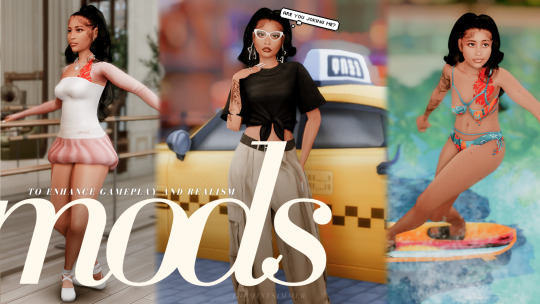
fun mods to enhance realism and gameplay (all links mentioned)
hi tumblr! i posted a video showcasing some new mods i've found recently and am in love with. here are all the links of the mods i've mentioned in the video.
misc mods
reading book cover override by simkatu
reading sitting position override by simkatu
simu online degrees (discover uni required) by midnitetech
simu online skill classes (bgc) by midnitetech
functional tattoo chair by cepzid creations
simcity transport by vyxated
beach activity mods
functional hammock by warronkcc
functional volleyball court by warronkcc
functional surfboard by warronkcc
fitness mods
healthy living mod by adeepindigo + pandasama
jog together mod by zerosims4mods
ballet skill by janesimsten
functional ballet barre by mercuryfoam
you can watch gameplay / functionality of all of these mods here
6K notes
·
View notes
Text


yumi pants
cute wide pants for infants, i named them after my famous infant sim, mayumi~
♡ 18 swatches ♡ base game compatible
FREE DOWNLOAD
follow me on Tiktok, Twitter, and YouTube to support me ♡
5K notes
·
View notes
Text

Two Stars
Download: ♡ ( Infants/Female poses )
GRUE Bug Toy
Decor Bassinets
Carving Pumpkin
Iphone 11 Pro
ଘ(੭*ˊᵕˋ)੭* ੈ♡‧₊˚ Please tag me on instagram @pwoohiesims or @pwoohiespam or @castiel.sims i will love to see your photo if you use them <3
142 notes
·
View notes
Text
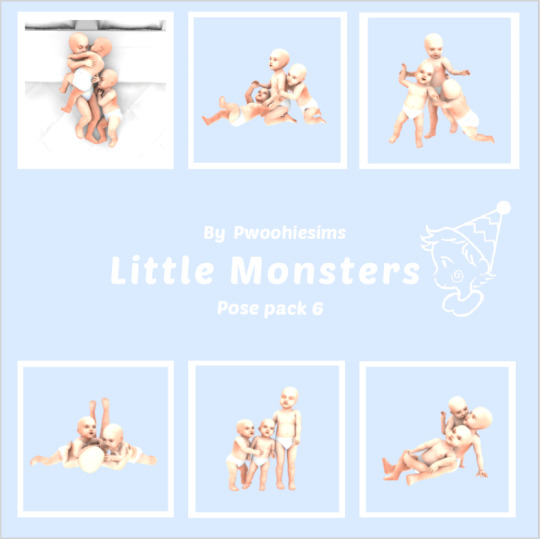
Little Monsters
Download: ♡ ( Infants/Toddler poses )
ଘ(੭*ˊᵕˋ)੭* ੈ♡‧₊˚ Please tag me on instagram @pwoohiesims or @pwoohiespam or @castiel.sims i will love to see your photo if you use them <3
190 notes
·
View notes
Text





Artsy Girls Loading Screen Collection.
Have yall been looking for a new loading screen? Well I just dropped a collection yesterday & personally, I think they’re too cute! They’re on my Patreon for free 🤍
710 notes
·
View notes
Text
INFANT & TODDLER HOLIDAY TRADITIONS



After hours of working on these and trying my best to perfect them, I bring you guys 6 new infant & toddler holiday traditions. While these aren’t your typical holiday traditions, these traditions help with remembering to take care of your little ones. Get ready to be the best parent you can be with these new traditions.
6 New Infant & Toddler Traditions:
- food time
- tummy time
- nap time
- play time
- bath time
- nanight time
like i mentioned before, these aren’t perfect so if you have any questions or any trouble with them please feel free to leave a message down below and i will get to them as soon as i can.
DOWNLOAD HERE ♡
#sims 4#simblr#ts4#s4cc#the sims#euphoricwhims#sims 4 holiday#ts4cc#ts4 mods#ts4 toddlers#ts4 infants#ts4 simblr
58 notes
·
View notes
Text

V.1: Silent Pines, 1998 Special Credit: Silent Pines is heavily inspired by and uses a very similar style to the stunning @windbrook savefile by @folkling, the gorgeous portsim savefile by @florwal, and the amazing builds by @moonwoodmillz. Thank you all for your hard work, I take a lot of inspiration from you all. Silent Pines is a base-game only save file inspired by Life is Strange with 3 major worlds, a whole new set of townies, and a complete mystery to solve.
Version 1 contains;
Willow Creek as Silent Pines
13 Community Lots
3 move-in ready homes for your sims
A total of 9 houses, 6 of which are filled with townies
18 households with jobs, story, and drama
A complete mystery to solve (should you want to)
DOWNLOAD, INFO, AND SCREENSHOTS BELOW
















I used S4Studio to rename all the worlds, and I've decorated all the neighbourhoods with T.O.O.L. As I said before, Silent Pines is completely base-game friendly, absolutely no packs or kits are used. There is some custom CC, mainly posters that add to the story. The CC is one package file and adds nothing other than some customisation to the story. It is not required.
For example the missing poster of Cleo Emerson, a girl who disappeared under mysterious circumstances;
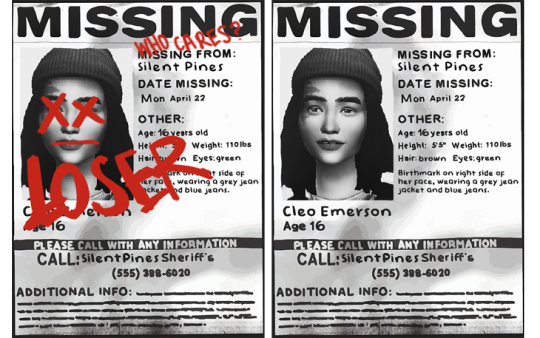
SPECIAL THANKS Thank you to my beta testers @theemodernsim, @authorspirit, @acuar-io, @aridridge for all your help! You've been amazing and I really am very grateful. And thank you to everyone who has liked, reblogged, followed, and generally supported Silent Pines. It means the world to me to be able to share my work with people!
🌲 Download (Patreon) 🌲
DISCLAIMER: There have been reports of the 'build mode item missing' message popping up, especially in the downtown area. I've tried to fix this to the best of my ability, and I hope it's alright! Also, if there is anything I should fix or have left out, please let me know. Thank you for your patience <3
ALSO: Due to the Sims 4 being a broken game, I really don't recommend playing Silent Pines with Rental Units, in case the T.O.O.L objects up and disappear lol.
Silent Pines is heavily inspired by Life is Strange, the Windbrook save file, florwalsims' Portsim save file, as well as the hazy nostalgia of the late 90s and early 2000s. I hope to see you all soon for V.2!

Love from, Silent Pines.
6K notes
·
View notes
Text
🕊️ A SIM DUMP PT 1 🕊️




so, i've been debating on posting a sim dump for a while now but always would shy away from doing it but here I am with my first sim dump in ages, literally like 2-3 years lol.
I know my sims aren't perfect but I took my time on them and I really hope you guys love them just as much as I do.
♡ all cc credit goes to all of the amazing creators.
♡ DOWNLOAD HERE ♡

do not repost/upload as your own. (even if you make changes)
do not put my sims behind a paywall.
do not post my sim in media files without giving credit.
DO tag me if you download my sims and take pictures with them.
#sims 4#simblr#ts4poses#s4 simblr#the sims#s4cc#s4gshade#ts4#hair#sim dump#sims 4 aesthetic#show us your sims#euphoricwhims#the sims 4
40 notes
·
View notes
Text





sᥙmmᥱr ιᥒ thᥱ hᥲmρtoᥒs ᥣookbook
♡ Ꙇooƙ oᥒᥱ | hᥲt | shιrt*** | skιrt | shoᥱs ♡
♡ ᥣooƙ tᥕo | shιrt | ρᥲᥒts*** ♡
♡ ᥣooƙ thrᥱᥱ | toρ | skιrt | ᥲᥴᥴᥱssorყ sᥕᥱᥲtᥱr | shoᥱs ♡
♡ ᥣooƙ foᥙr | drᥱss*** | ᥲᥴᥴᥱssorყ sᥕᥱᥲtᥱr*** ♡
thᥱ thrᥱᥱ *** mᥱᥲᥒ thᥱყ'rᥱ bᥱhιᥒd ᥲ ρᥲყᥕᥲᥣᥣ
thank you to the amazing cc creators! @backtrack-cc @rimings @astya96cc @jius-sims @northernsiberiawinds @arethabee @gorillax3-cc @boonstoww @lynxsimz @klubbsims
49 notes
·
View notes
Text





sᥙmmᥱr ιᥒ thᥱ hᥲmρtoᥒs ᥣookbook
♡ Ꙇooƙ oᥒᥱ | hᥲt | shιrt*** | skιrt | shoᥱs ♡
♡ ᥣooƙ tᥕo | shιrt | ρᥲᥒts*** ♡
♡ ᥣooƙ thrᥱᥱ | toρ | skιrt | ᥲᥴᥴᥱssorყ sᥕᥱᥲtᥱr | shoᥱs ♡
♡ ᥣooƙ foᥙr | drᥱss*** | ᥲᥴᥴᥱssorყ sᥕᥱᥲtᥱr*** ♡
thᥱ thrᥱᥱ *** mᥱᥲᥒ thᥱყ'rᥱ bᥱhιᥒd ᥲ ρᥲყᥕᥲᥣᥣ
thank you to the amazing cc creators! @backtrack-cc @rimings @astya96cc @jius-sims @northernsiberiawinds @arethabee @gorillax3-cc @boonstoww @lynxsimz @klubbsims
#sims lookbook#sims 4 lookbook#ts4 lookbook#the sims 4#sims 4#the sims#sims 4 cc#ts4cc#sims 4 maxis match#sims 4 aesthetic#the sims community#show us your sims#simblr#euphoricwhims#ts4 simblr
49 notes
·
View notes

