Photo
How fun! I starded to follow you because of your great lookbooks! Good luck everyone!💕🍀

Retro Stuff Pack Giveaway!
Thank you all so much for 300 followers! To celebrate, I’ll be giving away one vintage/retro Sims 4 stuff pack. The winner can choose between Vintage Glamour Stuff, Bowling Night Stuff, or Movie Hangout Stuff.
For a chance to win, you must:
Follow my blog (twentiethcenturysims)
Like this post
Reblog this post with a comment
The winner will be contacted via private message on tumblr, please make sure you have messaging on
The code will be purchased through Amazon. This is my first giveaway, so I hope things go smoothly and the experience is good for everyone!
The contest will end August 20th 2020 at midnight EDT.
Thank you so much! Good luck!
86 notes
·
View notes
Text
here’s my simspo board with reference for making sims of color.
there is NO EXCUSES!
427 notes
·
View notes
Photo
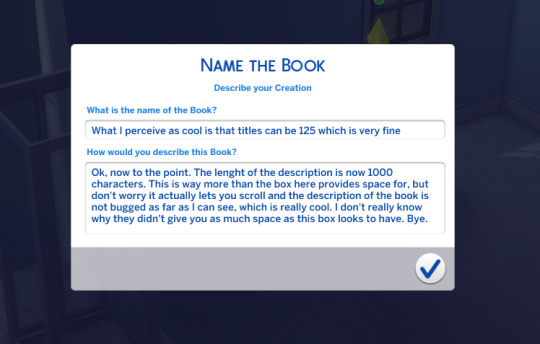
Longer Book Names
Created for: The Sims 4 by Drawec
This mod serves to extend the character limit for descriptions, because I found them way too short. Now instead of 140 characters, which fits like two sentences, it’s 1000 characters, which is probably a lot more than you will ever need. The longer descriptions do not break any pop-up boxes so that shouldn’t be an issue.
Download: https://modthesims.info/d/645047/longer-book-names.html
Submit your post: https://maxismatchccworld.tumblr.com/submit
154 notes
·
View notes
Photo

for anyone who’s new to the community, or wants to learn more about custom content, i wanted to compile a database/informational post for all things cc related!! this is going to be a long post, so i’ve included little headers to help you find what you’re looking for! ♥
Lees verder
1K notes
·
View notes
Photo

Giveaway time for The Sims 4 Nifty Knitting!
Thanks to the EA Game Changer program I have one PC/MAC game code to give away for the newest stuff pack The Sims 4 Nifty Knitting. All you need to do to enter is to reblog and/or like this post. If you do both you double your chances! Good luck knitters! 😘
The giveaway ends on Friday 31st July at 9pm CEST.
460 notes
·
View notes
Text
Hi! I would be very greateful if someone who has The Sims 4 Nifty Knitting and Vampires could answer my question: Is it possible to sell things made from garlic on plopsy?
1 note
·
View note
Photo
How fun! Good luck everyone! My all time favorite townie has to be the 5 star celebrity Lola Belle from The Sims 3, who lives in Brigdeport, the town that comes with late night. She played a important part in a lot of my sims their live! From The Sims 4 my favorite sim is Anaya Jang from city living. She just gives of such friendly vibes, she could never annoy me! (A lot of other townies do😅)

KNIT & SHIT NIFTY KNITTING GIVEAWAY!
Thank you @cas-fulleditmode for this stunning graphic, I love it!
Because I’m so happy everyone liked my review I decided I’m actually gonna PERSONALLY pay for stuff pack and give it away! All you need to do is REBLOG this post and add a COMMENT of your favourite Townie or NPC. If you would also like to subscribe to my youtube channel that would be lovely, but only if you want to. Also check out my review if your bored/ to make sure u can handle the intense knitting action…
youtube
This will close at 19:00pm on Thursday the 30th of July GMT and the winner will be chosen via a random number generator!
You will need an origin ID so I can gift you the pack and make sure I can send you a message/inbox on tumblr!
Good Luck and get ready to KNIT AND SHIT!!
p.s. I’m also doing another giveaway on my twitter with an ea code, so if you wanna enter that too feel free!
214 notes
·
View notes
Photo
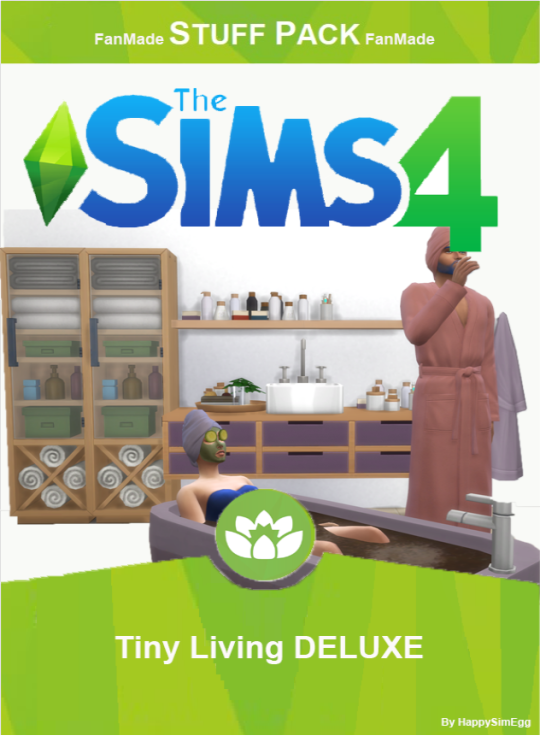
Tiny Living Bathroom DeLuxe
Created for: The Sims 4 by happysimegg
For the sim that needs something extra in live! It exists of 26 items, 3 in CAS (male and female) and 23 items to get your bathroom to the next level! I used items of Base Game, Seasons, Tiny Living, Jungle Adventure, Spa Day and City Living. If you have all these packs you can download the entire package. If you don’t there is a pick and choose option so you can see what you want. (The titles of the used packs are in the name). The colour swatches are all based on the colours used in the Tiny Living StuffPack!
Download: https://happysimegg.wixsite.com/happysimegg/post/tiny-living-bathroom-deluxe
Get featured: https://maxismatchccworld.tumblr.com/
763 notes
·
View notes
Photo


Artist’s Old Workroom
✔ BGC
**OBJECTS List**
Art stand side table
Canvas Large
Chair
Coloring tools
Desk
Drawing board
Painting tools wall hanger
Paper wall hanger
Shelf hanger
Sink
📌T.O.U
-don’t re-upload or redistribute.
-recolor OK
👩👩👧👦 public release August 10, 2020 (KST)
Thank you :)
DL(Patreon / No AD)
6K notes
·
View notes
Photo
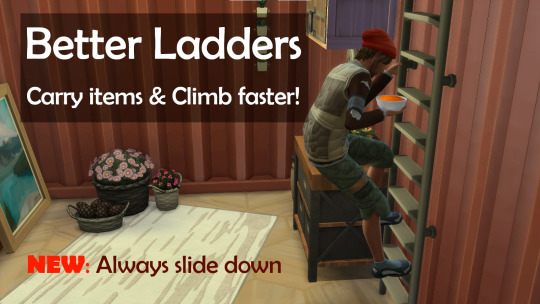
Better Ladders - Carry items & Climb faster
Created for: The Sims 4 by Arckange
Description
This tuning mod allows Sims to use ladders while carrying small items (books, dishes, trash bags, etc.).
It also makes Sims climb up roughly 50% faster. This value is a good compromise between speeding up the action and maintaining a realistic animation.
In addition, Sims will now always slide down ladders instead of climbing down. Wheee!
Download: https://modthesims.info/d/644832/better-ladders-carry-items-amp-climb-faster.html
Submit your CC post: https://maxismatchccworld.tumblr.com/submit
397 notes
·
View notes
Photo

lets get right into it gamers that was so cringe omg
Lees verder
#tutorial#I am alway way too ambitious when opening blendr#*blender#i maybe should stard a little bit simpler like this#thank you for this tutorial
167 notes
·
View notes
Photo

✨🎉30k Followers Celebration Giveaway!🎉✨
We recently reached this big milestone here, and thus it’s time to celebrate by giving away TWO packs for The Sims 4! 🥳

How to enter?
🌿 Reblog this post or
🌿 Join our 30k celebration streams throughout 17-24th July and join the raffles to get tickets! The raffle opens up periodically and each entry gets you a new ticket that increases your chances of winning! ^^

🐦Twitter //🎁 Patreon //☕ Ko-fi // 📺Twitch

Thank you so much to everyone who has followed me, and who continues to support this blog with your likes/reblogs/comments. I love you all so much 💜💜💜
599 notes
·
View notes
Text
✨really dumb editing tutorial✨
after some anons asking me how i do specific things during my editing process/how i edit as a whole, i decided to finally make a more in-depth tutorial on how i edit! keep in mind, i do now use a tablet, but you can 100% do all of this with just a keyboard and mouse, i promise!!!
________________________________________________________
mxao + dof
the first thing i do, before anything, is take a screenshot with mxao + dof on and a screenshot with those two toggled off.
since mxao makes the outline of a sim’s head visible through alpha hair, i do these steps to erase those awkward bits
stack the screenshot with mxao + dof toggled on on-top of the other screenshot
i take a soft round brush and erase any weird bits of mxao that stand out to me + erase hard outline of mxao in the hair

________________________________________________________
highlighting
now that i’ve gotten that out of the way, i go onto doing some of the highlighting! for this step, these are my brush settings + the brush i use. (i use an opacity of ~10% because i like being able to build up the highlight to what i like!), and i set the blend mode of this layer to overlay. i only use the color white for highlighting

i don’t have good advice for where to place highlight, because for me it’s just what my brain says makes sense. however, if you have trouble knowing where to place highlight, keep in mind where your light source is and how light hits certain parts of the body!

after this, i make a new layer at overlay and use these brush settings, usually i’ll keep the size at around 5pt or lower

i like using this for very small highlighting details, which includes
rim lighting
browbone
cupids bow
tip + bridge + crease of the nose

________________________________________________________
shading
for shading, i use the exact same brush settings as the first highlighting step, but…
instead of using white, i use black
i set the layer to soft light
as i said in the highlighting section, i contour/shade in the spots that make most sense to me, and i try to keep in mind where the light source is coming from

for the next step of shading, i’ll make a new layer (still with the soft light blend mode, but i set the opacity of the whole layer to 50%) and use the hard round pressure size brush with 100% opacity to do other details such as
nose shadow
neck/jaw shadow
under the upper eyelid
side of the face (completely dependent on the light source, if the light source is head-on, i don’t do this)
etc
just so that the new shading isn’t too harsh, i’ll take the blending tool and lightly run that over the edges of the new shading. to clean up spots where i don’t want the shading, i’ll simply just take a soft round eraser and erase whatever i don’t want.
i’ll do this same thing for highlighting, but obviously do it the opposite way that i’d do it with shading
small tip, but after i create a shadow on the eyeball underneath the upper eyelid, i’ll create a new layer, take a small white brush, and highlight the space where the shadow and the rest of the eye meets. for this edit i’m not doing that, however.

________________________________________________________
hair
for this step in my editing process, i’ll…
create a new layer, blend mode normal
use the KYLE ultimate pencil hard. i like the crunch of this brush
set the smoothing to roughly 20-40%
for creating just hair strands, i’ll kind of go ham and select either a medium shade in the hair or one of the lightest shades in the hair
keep in mind the flow of the hair
if there are already hair strands in the hair you’re using, you can use that as a sort of blueprint
if my light source is coming from just one side, i’ll take the same brush with the color white and create just a few strands for some highlight
at this point, if i want to enhance any of the rim lighting, i’ll just go over some of it with the current brush and color i have. for this edit, i’ll do this for just the rim lighting on the side of the sim’s face and place the white color in the center of the rim lighting (hopefully that makes sense!)
if i want to highlight the hair more, i’ll make a new layer with the blend mode overlay and use the hair’s current highlights and enhance what’s there

________________________________________________________
finishing up
that’s just about all i do for edits, but not all my edits are the same. obviously this is a still imagine and not a gif, but i have a small tutorial for that here. all i do to finish up the edit is…
create white bars on each side of the edit and “cut out” the sim (if that makes any sense)
merge the layers and use “smart sharpen” to sharpen up the image, you can play with the settings to get what you’d like
tips for people with only a keyboard and mouse
utilize the eraser with the soft round brush as much as you can!
this can help you mimic the pressure recognition that tablets have
use that eraser to kind of feather/thin out the ends of lines, such as hair strands
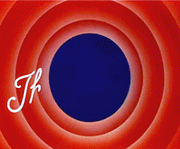
287 notes
·
View notes
Photo








Hi everyone!
I MADE ANOTHER TUTORIAL in which I show you how to create 2 custom fireplaces and more custom furniture USING ONLY THE BASE GAME!
youtube
180 notes
·
View notes
Text
Meaningful gameplay guide for The Sims 4 ~ PART 2
#2 How to make your sim’s stories interesting and how to keep yourself playing
My niece, who also is a big fan of the sims, asked me an interesting sims questions last week: ‘What is your goal when playing the sims 4?’. I was embarrassed that I, someone who played more than 1000 hours of the sims 4, couldn’t answer this question right away. Because what is your goal when playing the sims if you don’t do a challenge? The purpose is having fun, but the goal…? After (way too) long thinking and analyzing I realized I don’t have a goal I want to achieve when playing The Sims. But what approach/method do I use in my let’s plays to make The Sims 4 have meaningful gameplay?
The way to make a let’s play interesting for me if it constantly gives you the thought: ‘What will happen next?’. Like watching an exciting movie. What I mean by this and how I accomplish this in my game will I tell you in this post in 3 relatively simple steps.
The base for meaningful gameplay is interesting sims. I have already made a post about this and you can find it here. You don’t have to read that post first, but I do recommend it. I will refer to it one or two times and my example sims Billy, Kaitlyn and Zoe are introduced there.
Lees verder
277 notes
·
View notes
Photo

BRAID & TWIST OVERLAY FOR ENRIQUES4 HAIR
I made a super cool overlay for black sims that turns hairs made by @enriques4 into braids and twists! I tested it out on 35 different hairs and the majority of them worked well with little to no issues. You can absolutely try it on hairs that aren’t by Enrique, but I can’t promise that it will look good since I made it to fit his hairs specifically. Thank you so much to my testers for helping me fix all my little mistakes! For a list of the hairs in the preview gif, click the readmore. Happy Juneteenth, y’all!
male & female, teen - elder
base game compatible
25 swatches (18 maxis match & my 7 modified maxis colors)
found under left nose ring
DOWNLOAD @ SIMFILESHARE or MEGA (NO ADF.LY)
Lees verder
3K notes
·
View notes
Photo





Townies - Part II
I’m still not in the mood to play the game, but I still enjoy creating sims, so I thought it would be nice to create some new townies, without using CC so I could share them with you. Last year, I already posted some townies households here, but I was tired of seeing the same faces over and over again!
I gave each of them three everyday outfits, some skills, and bonus traits. And as these sims come without jobs, the game may use them to fill some roles (as stall vendor or bartender for exemple).
Download the tray files : SimFileShare.
Or use my Origin ID simsontherope to find them in the gallery!
If you like this creation and my other content, you can follow me on Twitter. You can find my Terms of Use on this page.

Install them on a lot then evict them immediately. In the Manage Households window, click on each household, mark them as Unplayed, and move them in the Other Households tab

I’m also using the Master Controler to prevent the game from generating random sims, and use some of my sims saved in the library (including these) instead.
Only do that if you’re familiar with using mods, I won’t reply to message asking for help about that, sorry. All this is not necessary to use these sims. You can find more instruction by clicking on Keep Reading.
Lees verder
3K notes
·
View notes