VFX and Motion Graphics student at the University of South Wales - first year
Don't wanna be here? Send us removal request.
Video
youtube
Inspiration
I really like the sound effects and transitions. The music is also simple but nice to listen to. I need to find some accompanying music that will fit the theme of the video.
0 notes
Photo



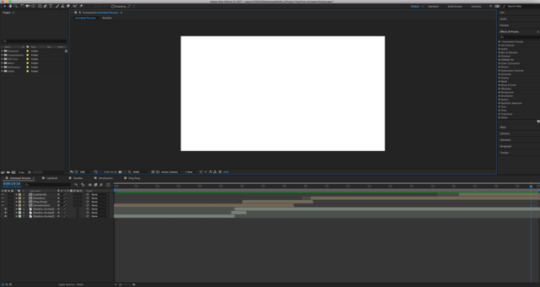
Process
I then keyframed the scale and position of the text so that it sort of squishes in and then quickly zooms out so my initials fill the entire screen. I decided I also wanted to include my signature like the video in my research did. I did this using the pen tool and trimming the paths so it looks like quick handwriting.
To end the video I made two new solid white colour layers and keyframed them so that they slide in and cover the screen. When they slide in, it also squishes the text. I wanted it to feel like when a TV screen is turned off and you get that little flash in the middle of the screen. I think it turned out well, it could’ve turned out better if the design brief didn’t specify a time limit for the video but I need to learn to stick to the brief so I sped it up a bit.
0 notes
Photo





Process
I then revealed the rest of the lightbulb as it pops onto screen. Then, I wanted to have the lightbulb appear to be draining the yellow liquid out to hint at my struggle coming up with ideas. I’ve started to run out of time for the project as the deadline has started to loom nearer so I didn’t have time to perfect this liquid draining which I’m quite annoyed about. I need to start managing my time better. Instead, I just did 5 clips with the liquid lower on each one. It didn’t turn out looking too bad to be fair.
Once the liquid ‘drained’ out it revealed my initials EBM (Eve Brenna Meara). I was going to put EBM Productions but it didn’t fit in so I tried EBM Media but it still wasn’t as big as I wanted it to be because I think it should stand out. So I just left it as EBM.
0 notes
Photo

Example of some trim paths keyframes I used for the noodle composition.
0 notes
Photo




Process
I learnt a bit more about object transitioning when I needed to transition from the bowl to the lightbulb. I was originally going to have the bowl flip up and the noodles fall off but I thought this was a good opportunity to try and morph the objects already there into another object.
I duplicated the bowl layer, flipped it vertically and keyframed it so that it covered the noodles. Then I added the rounded top by drawing the vector using the pen tool and keyframed the position so that it popped up. I then went into the graphic editor for the top half bowl and the rounded top in order to ease the graphics in and out so it looked more smooth. Then I keyframed the scale so that it became more of a lightbulb shape.
I then drew over the outline using the pen tool and trimmed the path so that you can see the line being drawn on. This part is quite quick and hard to catch as I started running out of time towards the end as I still had so much to fit in I had to speed it up. I think this gives quite a cool effect though and it is a good transition into the lightbulb.
I also drew a small shine on the lightbulb to pop up after the shape was outlined so it gives a bit of a glimmer.
0 notes
Photo






Process
Then, I used this clean grey slate to add the Staffordshire knot into the sequence. I did this using the pen tool to draw in the rope coming in from each side. I then used the trim path tool to make it look like the rope was a wave coming in and adjusted the dash so that it looked more like a rope.
Once I’d finished the knot I was going to have the knot flip down and transition into the noodles but I thought it would look better from the top corner. I used the pen tool to draw a noodle coming from the end of the rope that ends further down. I then duplicated this five times and used the pen tool to adjust the curves and flipped some horizontally. Then I made sure they started at different times from different heights and I ensured the camera was always following the end of the noodle because I think it gives a better effect when you can follow the noodle with your eye. Once the noodles have reached the bottom I drew a bowl for them to sit in using the pen tool. I made the bowl bounce on using keyframes on the position.
0 notes
Photo




Process
After I zoomed into the brain, I drew a circle using the ellipse tool to represent a ping pong ball. Then I used the position key frames to make it bounce and the graph editor to adjust the velocity so that the movement was smoother. Then I made it slow down on the second bounce so that the bat could swing in and hit it. I made the bat a 3D vector so that I could tilt it so the hit looks more realistic. Once the ball leaves the screen, the bat covers the screen so that it is left with a grey background. This is a good transition into the next shot so I have a clean slate.
1 note
·
View note
Text
Evaluation
When we were given this brief I wasn’t as worried about completing it as the storyboard because I thought I could have more fun with it instead of it just being something I knew I would find difficult. It gave me more of a chance to learn a bit more about motion graphics which is one of the main reasons I chose this course. I’ve been really interested in learning about it for a while so it was a really good opportunity to attempt the motion graphics side using tutorials online and asking for help from lecturers so that I could get a bit more experience in it. I was slightly nervous at starting because of my lack of experience in After Effects and Illustrator and at some points I would feel a bit demotivated to carry on because I would get stuck on how to carry out an idea I had in my head yet I carried on and I’m really happy with the end result because it looks how I wanted it to and some parts even turned out better than I thought like the end comp with the lightbulb draining out and my initials being revealed so i’m overall happy.
After struggling with ideas for a bit and trying to decide between two I finally decided on the motion graphics idea mainly for the reason I mentioned above but also because I think the style would turn out a lot better. I think my final video does have a nice consistent style which I think would’ve been more difficult with the other idea. I also thought the motion graphics wouldn’t take too long to do so I could try and finish it quickly however this was not the case at all, I had to learn a lot of new things which did take time but I think it definitely paid off in the end because now I’ve learnt that skill and so I’m making some progress in After Effects. Although I’ve also learnt that I still need to practice ball bouncing in After Effects using the velocity tools, I don’t know why I find it so difficult to adjust them but I can never get it perfect.
After looking through my research I discovered the kind of style I liked which was using basic shapes to create expressions and objects in a simple way, cutting everything down to the important elements. For example the object transitions videos were really helpful in showing me that the overall transition works better if the objects were simplified down completely to the absolute essentials for example a phone could just be two rectangles inside each other and this would make the transition a lot easier. I didn’t use a lot of object transitions in my video mainly just the lightbulb comp which I think turned out quite nice but if I had time to improve it then I would’ve eased the velocities a lot more and made the shapes fit together slightly better.
What I found helpful for this project was making the list of all of my interests and doing the little drawings of them because it helped me to visualise the things I like to give me some ideas of how to create the animated persona. Another thing that was useful that I should continue doing for the rest of my future projects is making a storyboard of how I wanted the objects to transition into the next shot. This was useful because I could spend time thinking solely about what I wanted the objects to do. I needed to have this time to just focus on the timeline because then I could just focus on creating it instead of having to do both at the same time trying to plan what I’m doing whilst I’m doing it.
For the video, the list of interests I wanted to include was quite long so I didn’t manage to include everything about my personality that I wanted in the 20 second time frame. I wanted to include more about the creative side of my personality like photography and also the media side like films and TV but I couldn’t think of a smooth transition into the rest of the objects. The interests I ended up using included table tennis because it’s one of my favourite sports and I thought it wasn’t something that everyone else will have in their animated persona, the Staffordshire knot to represent where I came from as Stafford is my home I wanted to show that it’s something I care about, pasta because it’s one of my favourite foods it was either that or pie but pasta is a lot easier to transition and the end which was just a lightbulb draining it’s light out to represent my struggle with generating ideas. I quite like the ending, I included the idea that I got from researching motion graphics videos - adding my signature at the end. I think it was important for this project to include a nice little personal touch that I don’t think a lot of people will use.
I also made a lot of subtle references in the video that only a finite group of people would get because I wanted it to be a bit cryptic. One of the references was the spaghetti, as well as being my favourite food it is a little reference to one of my favourite TV shows, ‘It’s Always Sunny in Philadelphia’, the quote ‘What’s your spaghetti policy?’ is sort of an ongoing joke. Another reference is the intro where I cover the 'V’ in 'EVE’ so it looks like EE. One of my favourite bands is called Everything Everything and they use the name EE for short so I like how that turned out. I could've made this more obvious by including music notes on the sides which I'm annoyed I didn't have time to include. This would also show my love for music. Another reference is the font for EVE which I mentioned in my process was to represent my love for film and TV by using the Netflix font because I didn’t couldn’t fit in the pictograms I wanted to for that it kind of made up for it. Also, I kind of wanted my initials at the end to be animated so that the video ended like an old TV screen when you turn it off where it does a little flash in the centre. This didn’t turn out very obvious so it’s only a very slight reference.
What I don’t like about my animated persona is the tempo of the whole thing, it was okay at the start but you can tell towards the end I just gradually start running out of time so the clips keep getting faster and faster which makes it a bit confusing. I also don’t like how abrupt some of the movements are because I didn’t have enough time to adjust them I wanted to hand in a finished product but I don’t think it’s the best I could possibly do I think I could improve it a lot with time. I’m definitely going to try and improve it in my spare time because I want to see if I can make it any better. I also don’t like the table tennis composition because I told myself I’d go back to the ball to fix the velocity so it was smoother but I didn’t have time. Also the bat movement isn’t very good because I wasn’t entirely sure how to use the 3D tool so it looks a bit messy. I’d also improve the zoom into the brain so it maybe has blurred edges when it zooms or use the 3D tool to improve it because it’s a bit too quick and comes out of nowhere. I also don’t like how I had to speed up the end because it all feels a bit rushed. The music isn’t as sound synced as I would like it to be but I could improve this easily I think.
Again for this project I struggled with time management. I really need to start getting on top of things because it’s very stressful having to do all nighters to finish the work. The thing is I think I have too much time and completely underestimate how long it will take to do so I just end up rushing things at the end. This really isn’t the best way to work because it means I can’t produce my best work because I have to hand in a worse version so I need to improve on this. I think it happened because I didn’t make the timetable like I said I would after the storyboard project so I wasn’t as set on doing work at certain times. Another frustrating thing was that I had to go into the uni to complete the work because I have a very bad laptop that doesn’t let me download software (this needs to be sorted) but because it closes at 10 it means I couldn’t stay up late working on the actual sequence which is all I wanted to do to get it done. I’m going to invest in a new laptop soon so that I can stay up late working because I feel a lot more productive at night.
The main thing I’ve taken from this project is actually the skills I’ve picked up from using the different types of software and tools within them. I had never used Illustrator or After Effects in this much depth before. I genuinely think this short project has helped me a lot as I think I’ve picked up a lot of useful tips and tricks and shortcuts that I will need to improve on in the future but I feel a lot better about the software and am more comfortable using it than before when I had no experience. It was also really fun to use and to try and teach myself the basics because I know this is the software we will be using in the future. I really liked how I could show my ideas in the way I wanted to. After watching so many motion graphics videos I thought it would be very complex but although some parts were difficult I still think after watching a professional motion graphics video that I could still have a good go at replicating it because I realised it’s all just manipulating shapes in a creative way really. Overall, I really enjoyed this project because I had fun making it and learning new things and I think the end result turned out a lot better than it could’ve been so I’m happy with the result although I know it could still be improved on a lot more.
0 notes
Video
tumblr
Final Animated Persona
This is my final animated persona. It is completed however I think I could definitely improve on it if I managed my time slightly better. But overall to be honest I’m happy with it because I’ve never done anything like this before so it was all a learning curve that was fun to produce.
0 notes
Photo

Final Music Cut
I edited the music slightly so that it would fit in with what’s going on. I would have spent more time on this if my deadline was later but I haven’t got time to make it all perfect which is frustrating. I just made sure the start and end were kind of in time and the actual zoom in to the brain had some kind of anticipation. I’m happy with how it turned out but I think it could definitely be improved on.
1 note
·
View note
Audio
Music Options
This is the music I’ve decided to go with for my video because I think it combines the positives from the other track but is more aquired to the pace of my video. It is a bit slower than the other track which is what I was looking for. It also has a lot of places that could make it easy to cut without it sounding weird. I really like this kind of synthesiser music which is quite electronic because it’s really clean cut and straight to the point. I think it will be useful for my animated persona because it is all motion graphics and these kind of songs make it easier to match the transitions up.
0 notes
Audio
Music Options
This is one track I found that was copyright free that I really like the sound of. From watching other motion graphics videos I can see that they use a lot of music with quick jolty tempos so that the video can be synced up with it. I do really like the style of this music however when I tried to use it in my sequence it was really off. I now realise I need to pick the music preferably before I make the video so it is easier to sync up. I will have another look around for music. I would like to use this in a future project possibly.
0 notes
Video
youtube
SFX
Such a creative way of showing a person’s interests just by using a small circle you could recognise each little animation and clearly tell what kind of person they are. Also, all of the sound effects fit in perfectly, none are too loud or too quiet. They’ve taken the key features from their interests and simplified them down. I want to try and apply this to mine.
0 notes
Video
youtube
Motion Graphics - Music
This video is pretty funny and surprisingly inspirational. This is how I originally wanted to sort of show a creative block so I wanted to show how in the start I would have no ideas but as soon as I got an idea I could produce it quickly. I love the start of the video which starts with slow music and louder sound effects but towards the end that flips around. Such a simple little animation can still have a strong storyline even without words. I want to make sure the music I use fits in with the style of video.
0 notes
Photo

Skills
This project has definitely helped develop my skills in certain softwares like After Effects and Illustrator. These pictures just show a few new things I’ve used in After Effects that I didn’t know about. The first shows the parent tool which allowed me to attach the arms and facial features to the body. I also used a null to help with this.
Also, using the continuously rasterize setting was useful for my Illustrator drawings. I also used the 3D object tool for animating objects in more depth such as the ping pong bat which allowed me to create a smoother movement.
0 notes
Photo


Storyboard
I drew up this storyboard which really helped me to imagine how each image is going to flow into the next so hopefully I can just focus on creating the vectors in Illustrator and making the transitions look smooth in After Effects.
0 notes
Photo

Pictograms
I quickly drew up some images that represent the things I like as clear pictograms. I also put in the Staffordshire knot to represent where I came from. I tried to keep the drawings simple so that when I draw them in After Effects or Illustrator it should easily transition into the next object.
0 notes