Don't wanna be here? Send us removal request.
Link
0 notes
Link
0 notes
Video
youtube
Video downloading and customizing expedite E-learning templates
0 notes
Photo
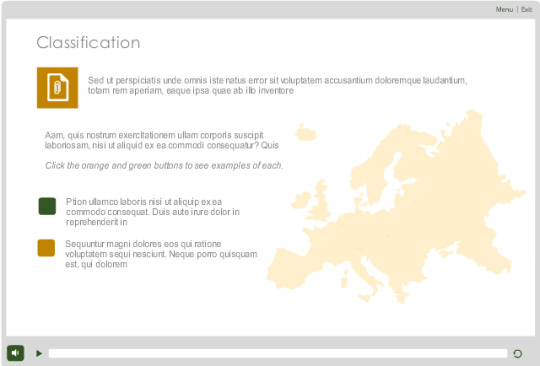
Template to represent globally dispersed information related to an organisation. Find out how this template can be customised into http://goo.gl/P8DQcN
0 notes
Photo

To grab learners attention in a situation where relationship between different ideas need to be communicated, a visual presentation is effective. Find out how to customise a template to engage http://goo.gl/mhGXQD
0 notes
Photo
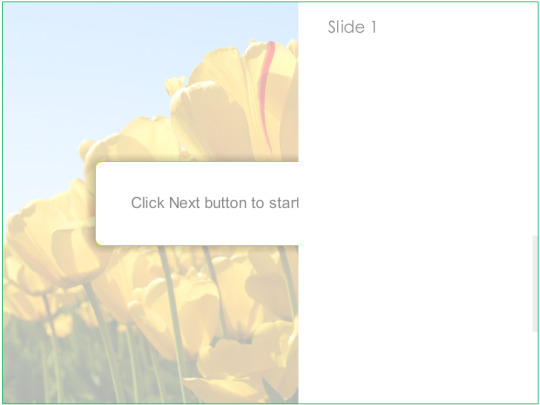
Give a new look and feel to your e-learning course. ExL team shows a custom feature of Articulate storyline to represent transitions between pages. http://www.expeditelearning.com/eye-catching-page-transition-effect/
0 notes
Photo

Learners are engaged to the maximum when real situations are presented. Here are few tips for how to customise templates to create an effective learning experience.
http://www.expeditelearning.com/template-of-the-week-scenario-principal-and-supporting-characters/
0 notes
Photo

Add another reason to your list to use Articulate Storyline, the widely used authoring tool. Create vector backgrounds and characters using articulate storyline.
http://www.expeditelearning.com/vector-backgrounds-now-in-articulate-storyline/
0 notes
Text
Process: Timeline with Events Template
Timelines typically display flow of events in chronological order on a slider. They are an effective pedagogical strategy that helps learners understand the exact order of historical events, sequence of steps in a multistep process, and change in the trends for a given parameter over time.
Expedite Learning library contains an impressive collection of unique process templates that can be leveraged for presenting sequential as well as non-sequential flow of events.
Purpose:
This timeline process template offered by Expedite can describe seven chronological events in total. Since each event is described in a separate box, large amounts of data can be accommodated easily. Here are a few examples where this template can be best suitable:
· To present a unidirectional flow of events
· To describe steps in a multistep process
· To explain important milestones achieved while progressing toward a goal
· To present different situations in a scenario
Tips to Customize this Template:
· This template can be easily customized into a Click & Learn interactivity to enhance its engagement quotient. The events on the timeline can be clicked to view the respective description.
· Adding relevant images next to descriptions in the pop-ups will ensure better grasping of concepts.
· You can also have relevant click-able icons in place of click-able events on the timeline. This will help learners to visually associate with the events being presented on the timeline.
Explore the Expedite Learning library to view more variations of timelines with varying number of events. You can also check out other process templates to select the one that best suits your content.
0 notes
Photo

E-learning course introduction template.
0 notes
Photo

Assessments are the most crucial part of an e-learning course. Its important as it checks the level of understanding of a learner. ExL offers a library of several unique and engaging assessment templates.
0 notes
Photo

New e-learning templates added to the library.
0 notes
Photo

Wish You A Merry Christmas and A Happy New Year!
0 notes
Photo

Christmas gift - Free articulate storyline elearning templates
0 notes
Photo

E-learning template library.
0 notes
Text
Exploring Visual Analogies Using Expedite Learning
Analogy refers to leveraging the similarities between two concepts to facilitate learning.
As instructional designers, we often have to use visual analogies to help learners recall prior knowledge and link it to a new content. The idea is to stimulate familiarity with a certain concept and induce a sense of connection with the new concept to reach the ‘Aha’ moment.
Expedite Learning offers a library of premium templates designed and developed by eLearning experts. It showcases several templates that are based on visual analogies to enable better understanding of content. Here are a few samples of visual analogies from Expedite Learning library and a brief overview of how it can be adapted in eLearning courses.
Recall Knowledge:
We can recall from our childhood memories the image of a juggler tossing three to four balls in air and catching it in constant motion, without letting any ball fall down.
Usage:
This concept can be easily related to the role of any individual who handles multiple responsibilities at once. The challenge is to handle every task successfully without losing the momentum or letting any task fail. This is a great strategy to present content on multitasking or responsibilities of a certain role.
While using this template, each responsibility can be presented over a ball. On click, a text box expands from the ball to reveal its content.
Recall Knowledge:
‘To burst someone’s bubble’ is a popular idiom that means ‘to eliminate someone’s illusion or notion’. It is often used to bring someone up to date with reality and communicate facts associated with a topic.
Usage:
Several eLearning courses are aimed at spreading awareness on a subject and debunking myths. This template can be leveraged to list myths and its associated facts.
While using this template, each myth can be presented over a bubble. On click, the bubble bursts to reveal its associated facts.
Recall Knowledge: While travelling, we often come across traffic cones that are used to stop the cars and pedestrians from travelling into a certain restricted area. They serve as a barrier to warn travellers from getting into a problem.
Usage:
Traffic cones represents obstructions or warnings. This template can be leveraged to present content on barriers and challenges associated with a topic.
While using this template, each barrier can be presented over a traffic cone. On click, a text box expands from the traffic cone to reveal its content.
As seen from these examples, visual analogies help the learners recall what they already know and associate their understanding with something they are about to learn. While these are a few examples, you can take inspiration from Expedite Learning templates to think of more analogies to present your content.
Revisit our blog for more examples.
0 notes
Photo

Instructionally sound, Visually enhanced, and Technically perfect premium eLearning Articulate Storyline templates.
0 notes