...nothing in particular as of yet, but it will all be original stuff I've made regardless via some form of visual, audio, or written medium. I haven't made a single dime on any of it that I'm aware of, but feel free to tip if you should so kindly feel inclined. all the images featured on here I made, and own (obviously not the ads that Tumblr place though).
Don't wanna be here? Send us removal request.
Text

Faction design Ableton Live laptop skin, black Ableton Logo, on Black leather textured laptop lid skin, with reflective glow up the logo when a light is shone on it, or if the surrounding light bounces of it at certain angles.
#custom Ableton Live laptop skin#Ableton live laptop skin#Ableton laptop with glowing logo#leather Ableton live laptop skin#minimalist Ableton Live laptop skin#Ableton Laptop skin
1 note
·
View note
Text

Faction design Ableton Live laptop skin, black Ableton Logo, on Black leather textured laptop lid skin, with reflective glow up the logo when a light is shone on it, or if the surrounding light bounces of it at certain angles.
#custom Ableton Live laptop skin#Ableton live laptop skin#Ableton laptop with glowing logo#leather Ableton live laptop skin#minimalist Ableton Live laptop skin#Ableton Laptop skin
1 note
·
View note
Text

...and two hours later after all the bits arrived,...

..et voila, one custom minimalist design styled Ableton Live laptop skin, with a logo that glows if a light is shone on it, or if looked at from certain angles as the light catches it, on a leather PU skin, made for my 15 inch Dell Latitude 5491 laptop.

Image credit : Eksovichea Tito Hak
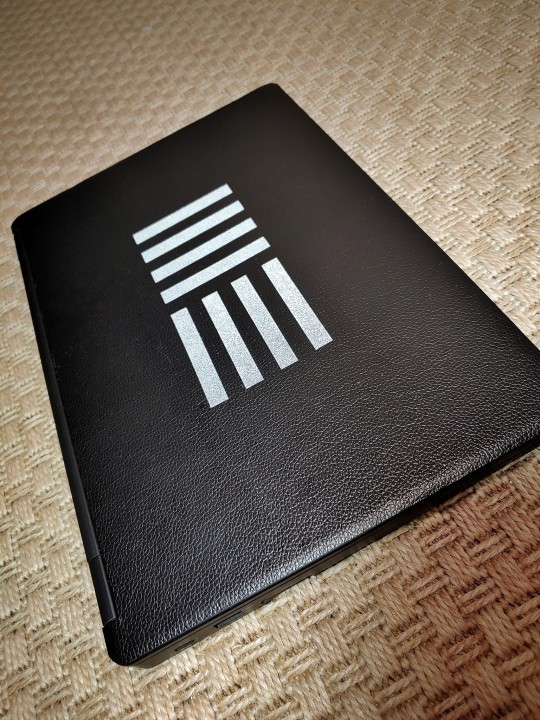
Laptop skin design : Eksovichea Tito Hak

Custom Faction Ableton Live laptop skin

Faction design Ableton Live laptop skin, black Ableton Logo, on Black leather textured laptop lid skin, with reflective glow on the logo.
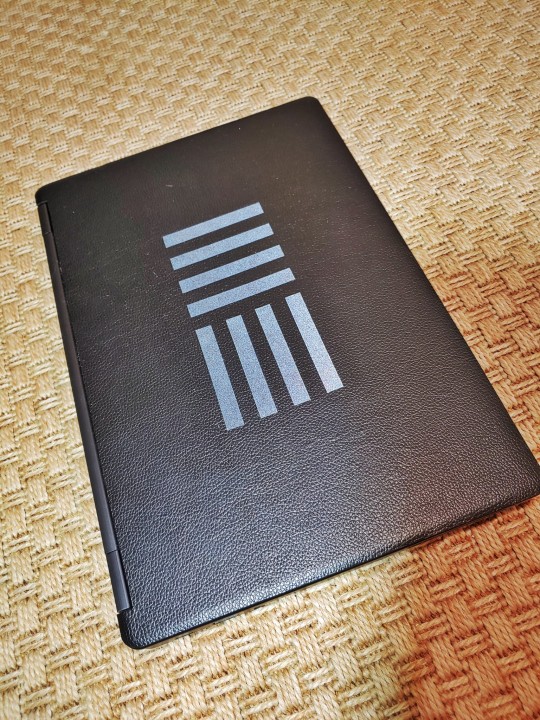

#custom Ableton Live laptop skin#Ableton live laptop skin#Ableton laptop with glowing logo#leather Ableton live laptop skin#minimalist Ableton Live laptop skin#Ableton Laptop skin
1 note
·
View note
Text

words & Image credit : Eksovichea Tito Hak
Free or inexpensive DJ gear to get the job done... its definitely come a long way since I last checked
It's crazy, I haven't looked into DJ equipment for over 10 years since I exclusively started delving into music production back then, but I was at a place where all my records were stored ('were' being the operative word, since I couldn't find a single piece of vinyl anywhere having spent thousands of dollars on records back then, where I would near ritualistically blow near 80% of my wage on records alone on a monthly basis. Although my two technics turntables were still there, and intact, my backup 4Channel digital hybrid analogue/fully midi assignable Korg Zero4 midi controller was nowhere to be found. In that failed attempt at setting up my DJ rig last night for not being able to find anything, I thought I might as well see where its currently at on the digital front.
Ableton Live
Seems obvious, I used to use it all the time for DJing experimentally after my long foray into using vinyl emulation. Everything else to my mind is just a speed bump as far as DJ equipment is concerned, even CDJ's. The only problem with using Ableton Live though is that you pretty much have to set up a DJ setup work session project within Ableton Live, which can take hours of prep depending how many tunes you want to use (that all need gridding), and what your setup is going to be. It's not simply a case dropping in nay tunes in as you go along. It's not the most affordable option, and would require that you already have Ableton Live (unless you have the pirated version of course). The Ableton Live lite version usually comes free with music hardware, or can be acquired for as little as 20 bucks legit, but it does lack the audio clip manipulation, mix, and remix features that come with the standard, or suite versions of Ableton Live.
Pacemaker DJ device
It's in a box, in pieces. It doesn't work, and was kaput years ago. I didn't want to spend the money on buying another one, especially with having a laptop at my disposal. Surely there must be some laptop software alternatives?
Pioneer WeDJ
In its current form, it's everything that the Tonium Pacemaker DJ device/DJ app should have become on a mobile device for both Android, and iOS. However I don't have a mono headphone monitor, and line out cable splitter on hand, nor could I be bothered ordering one, although I do have one somewhere that I can't find that I bought for the Blackberry Playbook (also now kaput) many years ago. If you have one of Pioneers controllers you can obviously use WeDJ with that instead, which should then give you both stereo pre-mix monitoring, and stereo line outputs to your amp. Pioneer's WeDJ app is completely free to download and use for both Android, and iOS, and is essentially a fully functional DJ app that doesn't require any sort of ongoing subscription for full functionality in order to DJ your music collection.
Native Instruments Traktor DJ 2
Useful if you've got a laptop or a MacBook Pro, and in its most current form is completely free as a fully featured, and highly polished DJ app that functions perfectly for purpose. It's actually shocking how much they actually give you to work with here given that its 100% free from a main competitor commercial brand, but then again with the likes of the open source MIXX DJ app projects giving you way more fully pro features (even a stack of things that many will never even get to using) than this for completely free, I guess they didn't have much of a choice. Although native instruments do have a Pro version of the Traktor DJ app that does come at a premium, which comes with more features than most people would ever even use.
If you don't have a touchscreen to use with it
You'll definitely need an assignable midi controller of some sort to use with it, as well as an audio interface of your own that has a separate set lines for stereo pre-mix monitoring, and stereo line outputs to your chosen amp. Then again, I'm guessing Native Instruments would probably most likely prefer you use one of their midi controllers with it which pretty much gives you a one to one layout. Depending on which you get, there's one with a built in audio interface (which will give you the stereo pre-mix monitor headphones outputs, and separate stereo line outputs you'd more ideally need integrated directly into the midi controller), and one without, but if you were to buy one used from places like eBay, they could be acquired pretty inexpensively for anything between 70 to 150 bucks.
If you have a touchscreen on your laptop
This is probably the ideal, as this gives you the options to 'needle drop', and track scrub via the touch screen, as well as use the controls via the interface, although the GUI controls for the EQ, and pitch within the windows version of Traktor DJ 2 software isn't ideally optimised for touch interactions like it is on the iPad version, but the ability to competently needle drop, and track scrub via the touchscreen, combined with a one of their midi controllers, and an appropriate audio interface would be a killer combination. Something like the Behringer U-Control 222 is great quality as far as its audio is concerned, and can be acquired for around 25 bucks new, However, that won't give you independent headphone pre-mix monitoring, and separate stereo line output compatibility despite the U-Control 222 being equipped with it, where they've most probably rigged it in a way where it Traktor DJ 2 app will only function fully in such a way with one of their own Native Instruments audio interfaces.
MIXX
This has everything that you can find in all the commercial premium DJ application (and more), with compatibility for multiple different vinyl timecode DVS standards too from the numerous different manufacturer brands if you're a vinyl emulation junkie. They've vastly improved the default GUI skin too, that makes it look WAY more professional, and slicker looking than it used to, where it wouldn't look too out of place on a laptop sat next to another laptop maybe running Ableton live on it as part of some sort of sync setup. However, if you're fortunate to have a touchscreen on your laptop, you're a little out of luck here, as it's not really touchscreen interaction friendly optimised, for a fair number of the core control buttons being too small and fiddly on the screen to actually use touchscreen interactions with, so you'll definitely need to have suitable midi controller to assign controls to for this one if you don't want to be stuck using mouse click interactions. Its 100% free to download, and use. It's also the only fully featured DJ app that has a fully functional version for various different builds of Linux too, as well as windows, and MacOS.
RemixLive
It's technically not a DJ app, and if you want to do some fancy stuff with it, it can potentially become quite expensive in order to unlock all its features, but it essentially takes the live remix, and sample based line of approach that Ableton Live can optionally be used for beyond pure music production, and gives it to you within a highly polished, and easy to use touchscreen based application. It's also been created in such a way that you can also use it as a drum machine step sequencer too. You can do some decent stuff with the free features, but if you want to unlock its full potential as an app, you'll have to fork over a fair amount of dough. The app itself is available for both Android, and iOS.
It looks like something from the creators of an app that was originally made for the Novation Launchpad midi controller as a freebie, but greatly further elaborated on, as a separate commercial software product.
There's a lot of potential here…
Using it reminds me of how one might use Ableton Live for stem clip, audio sample based loop music production, but delivered within a very touch based centric package. It's been many years since I last checked it out, and it's certainly come a long way from those plaything like beginnings.
If anything having played with it briefly for a couple of hours earlier this morning via an Android device, with a little more refinement (that’s not to say that it's not actually come a long way since I last briefly looked at it many years ago), it could actually seriously be a much better replacement for the kind of defunct and very expensive Native Instrument stem clip based live remix, and creation controllers, that allows more direct control. It even has full Ableton link sync capabilities within the Android version too. Maybe this was the missing part of development that could have somehow been integrated, and used with something like the stem based Traktor controllers for potential greater success as a product that would have made it less cumbersome in order to simply get things cooking on the fly in a way that's actually fun, and enjoyable without feeling like a chore to get a dancefloor rocking that doesn't require hours, days, or weeks of prep beforehand?
There's a VERY limited selection of free stem packs for it, with the prices for the numerous premium stem packs being very much in line of a chart release track that you might find on Beatport. It's possible to create your own custom combination packs from the packs that you've bought, as well as import your own sample clips too, but they don't make this process as intuitive, or as quick as it could potentially be, as it might be with using something like Ableton Live, or FL-studio mobile for the purposes of creating your own, and using them for quickly putting together a tune off the cuff.
It seems to lack the ability to easily save projects as a separate file save state at any given point which was a little jarring, meaning you need to remember set it up as anew project at the start with its own file name, because if you don't and simply mess with it to come up with something you actually want to save, there's no obvious way to save it that I've found yet.
Touch OSC
If you're a bit strapped for cash, or just simply don't have the space, or need a much more portable fully customisable solution, the traditional midi controller might not be what you're looking for, and particularly if you're limited to android for budget reasons, touch OSC is your friend.
I first came across something like this many years ago, however, back then it was sort of new coming off something called the Jazz Mutant midi controller, which was a dedicated fully customisable midi control surface device, which back then, used to cost a few thousand dollars for the Jazz Mutant control surface device.
However, a few years later, Lemur (the makers of the Jazz mutant) eventually released an iOS app that essentially allowed you to do the same thing with an iPad. I actually got the iPad app, and used it with a hand me down iPad 2 (some time way after the iPad air had been released), and to all intents and purposes it was great, as it did exactly what it said it would do on the tin. I haven't used it since though, nor did I get a replacement iPad after it broke for that specific purpose, since iPads have gotten vastly more expensive where they cost more than a decent laptop these days, and the Lemur app was exclusive to iOS. I never bothered looking into Android solutions, and I do recall seeing touch OSC for android a while back in its very early stages when it was far less user friendly, and limited in features, and wasn't anything like it is today. How is Touch OSC today? The way the application has evolved for Android? It's almost identical to Lemurs Jazz mutant app port to the iPad, with barely any difference. It's perfect for function, and purpose in being incredibly versatile in a DaftPunk wet dream on the command deck of the starship Enterprise kind of way, as it delivers fully customisable midi control surfaces at your fingertips if you have an available Android tablet or smartphone to use it with in conjunction with your chosen DJ software on a MacOS or Windows machine. It's not free, but for such extensive, and powerful features fully unlocked, 12 quid isn't a lot to pay once, and be able to use it as you please for life, for many things, such as any DAW, or DJ app that supports midi. Even if you're using ZeroBug's excellent Touchable Pro app for Ableton Live, you'll still definitely find Touch OSC useful too if you don't want to be moving through layers as often, and have way more room with Touchable for specific control layers always on hand, particularly if you're using VST instruments, synths, and drum machines that are midi control assignable with Ableton Live, but don't have midi control support within Touchable Live pro.
Another sophisticatedly advance multi-tool like feature to add to your smartphone, and or tablet if you often use midi control, that most people would take for granted without knowing of its development, and how its vastly surpassed the capabilities, and versatility of its original high cost premium priced variants…
I suppose this gives you even more incentive to hold onto your old smartphone devices to possibly repurpose them as fully customisable advance modular midi/OSC touch control interface surfaces for your various plugins, and effects modules within your DAW and/DJ software. Obviously beyond midi, as its name suggests, it's all about the OSC, meaning you can also make custom controls for many other things besides DAW, or Video editing software (e.g. national grid powerplant control rooms, etc). Touch OSC running on your Galaxy Tab A7, Tab A8, Tab S6, Tab S7 or iPad 2/3/4 and above via Lemurs original app, whether wired, or more fancy, wirelessly too, it actually provides you with way more advanced features, and capabilities than the original Jazz Mutant controller in a vastly more portable compact device. Even if you had something like an LG V50. V50S, or V60, you'd also be able to plug them into an external touchscreen monitor, and use Touch OSC via the 12/13/14/15 inch touchscreen beyond using it on the actual smartphone device too. You'll probably also find touch OSC very useful to use with MIXX too.
Native Instruments free 'Native Access' apps
'Native Access' is basically their equivalent of the steam app management client, but for all their Native Instruments apps instead. There's mainly premium apps there, but there a number of high quality free apps there too, from synths, instruments, and plugins which you can use as standalone via a midi controller/keyboard, or as a VST plugin for you chosen DAW. Simply do a search for the their free apps on their website.
One app that you won't find there though (although you will need to enter the serial number for it within the Native access client to actually register, and download it after first install the Native Instrument Reaktor 7 player app), is the DP-06+ app, which is basically a faithfully recreated software version of the Roland 606 drum machine that you use like a VST plugin via Reaktor 7. Just head on over to 'Deputi Sounds' where you can buy it for a limited period for the price of $0.00 (you actually have to go through the checkout process to get the activation serial number code for it). I don't know how long the offer is on for, but the temporary offer rolled out yesterday.
1 note
·
View note
Text

Words, and pictures : Eksovichea Tito Hak
Nostalgic for the Pacemaker? Well this is one instance where stuff has actually gotten way better since, only most people didn't actually notice, or knew of the origin context to appreciate it. I remember one time how Pioneer fanboys used to talk smack on Tonium's 'Pacemaker' DJ device all the time, saying that it will never replace professional CDJ's. To which I thought, 'no shit', but that wasn't the point of the Pacemaker DJ device. What the Pacemaker device essentially did, was take the dedicated two turntable metaphor DJ setup, and condense it into a pocket sized device that pretty much allowed you to create fully professional sounding DJ sets, anywhere, and anytime. It had a battery that allowed it to run for 3 hours without mains power ( the average length of a DJ set), that allowed you to potentially bang out a fully professional sounding DJ set using it, but despite what the pocket sized DJ device could do, those that feared it would constantly say it was 'nothing but a toy' that will never replace CDJ's. It was never meant to, but if the kids wanted badly enough to party, they would simply use what ever means they had that allowed them to knock out professional sounding DJ sets, just like back in the day when someone thought using vinyl turntable to beat match records together to create a seamless DJ set was a good idea, although the technics turntables weren't actually specifically designed for that purpose, but Tonium's Pacemaker DJ device is. Back in the day when raves, house parties, and illegal warehouse parties were happening, DJ's could have only dreamed of something like the Pacemaker DJ device, since there's no heavy records to carry where it's 120GB was ample to store thousands of records worth of tunes, and there were no heavy vinyl turntables to carry/transport either, meaning that it your illegal shin dig got busted, you could be out of there in no time with your pocket sized DJ device. It had built in stereo headphone monitors that were independent of the stereo line outputs too. Admittedly it did take somewhat of a learning curve to become accustomed to it, but most enthusiastic users would have been able to bang out a professional sounding DJ set on it within the hour of having hands on with it, and sure, it was a little more fiddly to use that a CDJ, or vinyl turntables, which for those that went out, and ordered one as a pre-release device was something that wasn't an issue, and/or they didn't really give a crap about if you were one of those enthused people that actually bought one back then. Sure, it was never going to replace CDJ's, but like I sad, that wasn't the point.
Eventually Tonium's Pacemaker DJ device was then officially, and exclusively brought to the Blackberry Playbook, for the Pacemaker DJ project to finally come to close in its final form on the final Blackberry OS device before they completely switched to running Android on Blackberry devices instead. (I nearly forgot that the Pacemaker DJ app saw its final place exclusively on the IPad).
Since then though, it seems Pioneer have made an official free mobile DJ app for both Android, and iOS (that doesn't require a paid subscription to use!) that is essentially close to what the final form of what the Pacemaker DJ device should have become, where the software and interface is now highly optimised to a pocket sized phablet device that everyone (nearly everyone) owns. It's also possible to use Pioneer's WeDJ app with an external DJ controller too, which I'm guessing Pioneer would more than likely hope you would use one of their Pioneer DJ controllers with.
3 notes
·
View notes
Text
That's strange, my 'eksovision' Tumblr blog was shut down over a year ago when my Tumblr account got terminated by Tumblr, but yet when I try to create a new 'eksovision' Tumblr blog on my new account, it says that someone already has that Tumblr blog name, which would mean that my Tumblr blog is still running somewhere else. What's Tumblr up to?
0 notes
Text

Image credit : Eksovichea Tito Hak
Blast from the past, the long forgotten 'pacemaker' DJ device. A snap of the device issue number screen. My particular issue device in the picture went kaput years ago, it was good then, and there's been nothing like it since. I could only imagine it would have been much faster with an M.2 SSD in it Vs the iPod classic like HDD it had in it back then.
2 notes
·
View notes
Text

Image credit : Eksovichea Tito Hak
0 notes
Text

Image credit : Eksoviche Tito Hak
Image credit : Eksovichea Tito Hak
My now beat up trusty pair of HD25's, they've seen better days, but after well over a decade of constant use, the speakers, and surprisingly the cable too, are still ticking having switched out various other parts in that time. They are indeed built to last.
0 notes
Text

Image credit : Eksovichea Tito Hak
A bunch of midi controllers I've collected over the past 16 years.
1 note
·
View note
Text

Image credit : Eksovichea Tito Hak
...whilst sat in an unconverted dusty dusty attic... the makeshift desktop setup.
Ableton Live 12 already on the verge of being rolled out?!!
I already dropped a stack on an Ableton 11 activation having used some form of pirated version with each new update and release of it since version 4 of Ableton live, and my Ableton laptop machine has been running infinitely smoother for it since with far less anomalous glitches (such as abnormally high CPU loads, erratic CPU load spikes, and fluctuations, entire project files going missing, at times even entire batches of project files, however, subtle modifications appear to be still happening to my projects when I come back to work on, or review saved projects that I'd made previously, even after only a few minutes to a few hours, which I guess are actually useful more than annoying this time round 🤔...but that's besides the point, since adding pressure variance to a laid down midi drum pattern/sequence is something I could have easily done myself). Thousands of projects later, the past 16 years of constant issues in some form with it has been quite, an ordeal when looking back having just thought about it properly just now.
I'm not running anything fancy hardware-wise, since its a second hand bought Dell Latitude 5491 running on an 8th generation Intel i7 8850H, and 16GB of RAM. Yeah, significantly well behind the 14th generation Intel curve, and most certainly well behind Apple's M1 for performance, let alone the vastly more capable M2, or M3! It's like a constant uphill struggle trying to streamline my Latitude 5491 machine, and keep it running smoothly, and fast, where I have to keep tweaking, and checking it constantly under the hood, which does make me seriously consider considering getting a Macbook Pro for the first time ever, which I've been trying to avoid doing doing to the insane cost of it. Additionally a fair number of the windows updates seem to constantly impact on system performance, and undo a lot of the performance improvement tweaks for my windows laptop DAW, which I don't have anything installed to other than Ableton live 11.
However word has it that version 12 of Ableton Live is imminent (which will no doubt probably be just in time for the release of windows 12 too), not but a month after myself finally personally getting a legit full version of Live 11 suite... Great 😵💫. Apparently it's got a bunch of new generative features for creating melodies, as well as some new interface tweaks, and some new colour scheme options. I doubt that I'll be personally moving over to 12, unless someone's willing to send me a copy of it, or I come into money, as it's still a wince inducing 700 to 750 quid for the full suite version when 12 finally lands. Since having used a legit version, of Ableton Live, I can't believe how much better it runs overall than the various pirated versions I've used, with far less project run issues, and at lower CPU loads too, I guess I'll see in the coming months if that remains constant, and hopefully it should fix all the screw ups, and project file anomalies on all my created, and saved projects that I'd encountered during the past 15 years too from here on out.
In any case aside from that, within the interim, anyone with a legit registered copy of version 9, 10, or 11 can sign up for the beta of 12 via the Ableton website, although acceptance for the Ableton live 12 beta testing program is an entirely different matter I guess.
I'd even suggest getting a pirated copy of 12 for testing if you can get a hold of one, although I wouldn't personally recommend doing all your serious work in it at this stage if you do. The only problem with doing that though is that Ableton tend to sneak in features in their new builds versions that do generally become indispensable once you incorporate it into you project/music creation workflow, which is why I won't be using 12 seriously until I have some means of actually running a full legit copy of 12 at this stage.
1 note
·
View note
Text

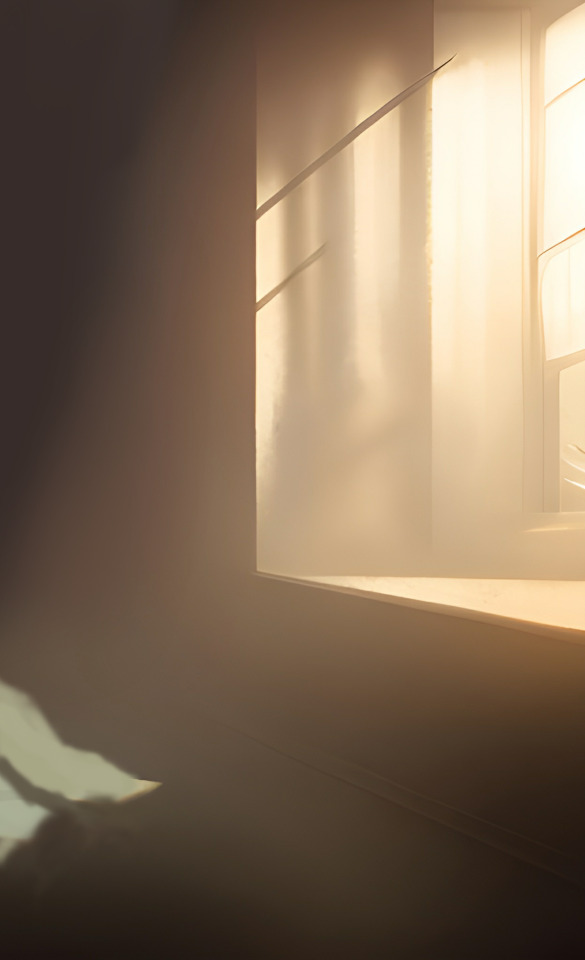
Image credit : Eksovichea Tito Hak
'wake up'...easing into the day with no pressure,...🤔 although having just thought about it properly, it's usually sometime in the afternoon, if not late evening when it's actually dark. 😎
0 notes
Text
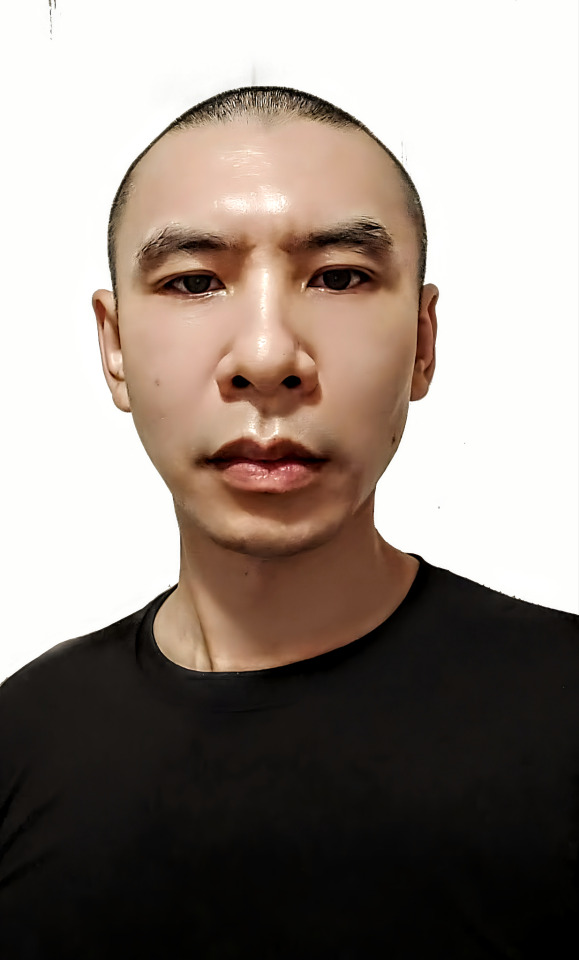


Image credit : Eksovichea Tito Hak
'I don't see the resemblance'.
Hello 👋... I'm sort of being sarcastic, but here it is next to my actual picture.
0 notes
Text


Image credit : Eksovichea Tito Hak
'Re-Introductions'... I'm not sure what I'm going to put on here yet, I haven't used Tumblr for over a year now with my account having supposedly been banned/terminated, this is with having had the account for near a decade prior. It was odd how it happened immediately after giving an old school none motorised push powered tuk-tuk rider a few thousand real that was begging in front of a coffee shop, but I'd also only launched a new blog just a few hours earlier that featured digitally generated images for the first time too. In any case, with the termination of my original Tumblr account, a few hundred of my blogs also got deleted along with it. All in all, more than a little annoying to say the least.
0 notes

