𝗉𝖺𝗅𝖾 𝖺𝗇𝖽 𝗌𝗈𝖿𝗍 𝗉𝗁𝗈𝗍𝗈𝗌𝗁𝗈𝗉 𝖺𝗇𝖽 𝖼𝗈𝖽𝗂𝗇𝗀 𝗋𝖾𝗌𝗈𝗎𝗋𝖼𝖾𝗌 𝘵𝘳𝘢𝘤𝘬𝘪𝘯𝘨 #𝗳𝗶𝗻𝗲𝘀𝗼𝘂𝗿𝗰𝗲𝘀
Don't wanna be here? Send us removal request.
Text

Iron Goddess 🍵
#363444 / Onyx / very dark grayish blue
#845c54 / Hanover Brick / mostly desaturated dark red
#c29383 / Mesa Peach / slightly desaturated orange
#bbb5a4 / Wells Grey / grayish orange, grayish yellow
#c7cfc0 / Frosty Pine / grayish green
38 notes
·
View notes
Text

12 minimal autumn headers
i took a loooong time to make this, but better late than ever! this set contains 12 headers with an #fefaef background colour
download here or under the cut
credit is always nice if you use them :)
thanks @beti123 on dA for the botanical brushes












14 notes
·
View notes
Photo
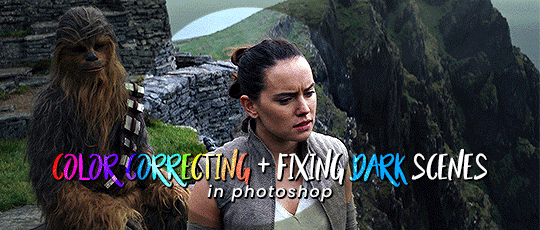
Here’s how to brighten up / fix dark scenes using a nifty curves trick! I use this technique almost every time I gif something and it helps to both brighten the scene AND get rid of any weird color filters in movies/shows (like the dark, yellowy look that’s sometimes seen in Star Wars: The Last Jedi like in the gif above).
Keep reading
1K notes
·
View notes
Photo


SHARPENING FOR PHOTOSHOP CC
Any gifmakers who use Photoshop CC know that using the same sharpening technique as CS5 gifmakers doesn’t have the same effect on CC. When sharpening on CC, gifs can turn out “muddy”, or undersharpened, unlike the crisp CS5 sharpening. After many many months of fiddling with my actions and techniques, I finally found a way to better replicate the crisp CS5 sharpening look. I figured I would share what I learned for other people also struggling to make their gifs look better.
My process is under the cut.
Keep reading
2K notes
·
View notes
Photo

Back due to popular demand!! Here’s a reupload of my gif making tutorial! 🤗After my blog @stefani-germanotta/@pixelrey was terminated by tumblr for copyright reasons, this tutorial was deleted along with it because it had a “keep reading” cut :( That really bummed me out because I spent HOURS working on this. BUT I recently managed to find an archive of the tutorial (thanks to the wayback machine archive site - a LIFESAVER), so here it is again! ♥︎ So without further ado, here’s a tutorial on how I make my gifs (including how to take screencaps) 🎉 I noticed that it’s kind of hard to find a thorough step-by-step tutorial out there so I hope this helps!
You’ll need:
Photoshop CS6 or higher. I use PS CC 2017, but as long as you have the video timeline feature you should be fine.
A video player that takes continuous screenshots.
I personally use mpv on my mac and gom player on my pc.
Keep reading
3K notes
·
View notes
Photo

+150 rhaenyra targaryen icons requested by @rhaenyratargayen
150x150px
reblog or like this post if using
do not edit, steal or claim as your own
find them here
101 notes
·
View notes
Photo
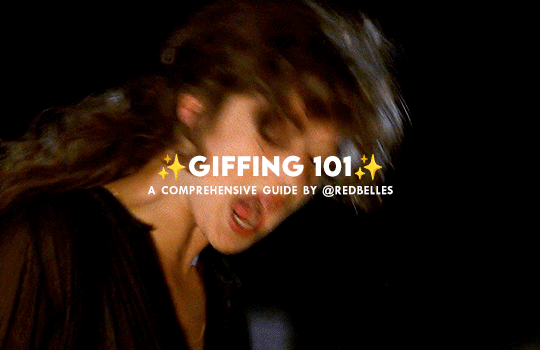
hello and welcome! this is my spin on a comprehensive giffing tutorial that not only covers the basic mechanics of how to gif, but also goes into the tips, tricks, and general photoshop information i’ve learned since i started giffing and now wish i could beam into my past self’s brain. this tutorial will walk you through everything from start to finish, help explain what not to do and why, and hopefully give even experienced gifmakers some new information!
note: this tutorial is very long and image-heavy, and is best viewed on dash
WHAT YOU’LL FIND IN THIS GUIDE
software needed
sourcing + storing footage
giffing: methods + step by step process
actions
coloring
text: subtitles, fonts, etc.
saving: timing, settings, exporting
posting: captions, tags, scheduling
resources
Keep reading
3K notes
·
View notes
Text
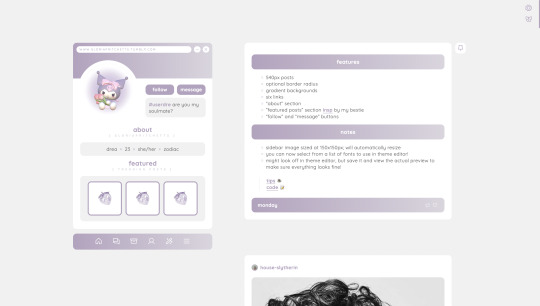
theme 7 - soulmate by @gloriapritchetts ♡
previews
static
features
read the pinned post on the preview!
guidelines
full rules and credits are listed here
please like/reblog if you like this theme!
message me if you have any issues or questions
tips ☕️ code + alt 📝
709 notes
·
View notes
Text

WELCOME TO DAILY-ICONS!
We are a source blog focused on icons edits, dash icons, tutorials about icons and more! This blog honors all icons makers, the credits are all for them!
We track #dailyiconsedit — tag us!
39 notes
·
View notes
Note
how did you make the gif into that shape?
https://www.tumblr.com/bylrndgm/715951263258411008/i-wanna-be-more-than-a-friend-more-than-a?source=share
Hey anon, thank you very much for the ask. 💞 It's a very simple and quick technique, all you need for this tutorial is a basic photoshop knowledge.
1: Make your gif as you always do Make the gif, sharpen it, color it. (I'll be using a random scene as well as some basic coloring for this tutorial)

Once you have your finished product group all the layers (select all the layers and use the shortcut CTRL/CMD + G).
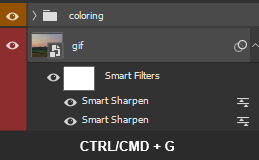
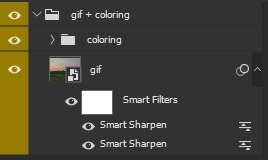
2: Find the shape In that gifset I had used a ripped paper shape - but follow the same exact steps for every shape tou want! Tip: png shapes are easier to use, so try to find one that has a transparent background :)
Once you find your shape, place it over your gif and play with it until you like the result.
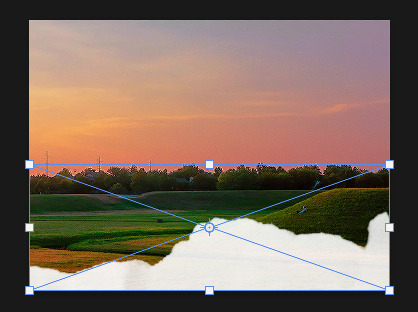
3: Sharpen the shape I never skip this step because it allows you to hape "crisp" shapes.
Click on the png layer -> right click -> Convert to Smart Object
Go to Filter -> Sharpen -> Sharpen (repeat if necessary!)
4: Masking Now, while holding your CTRL/CMD button, click on the shape layer's thumbnail
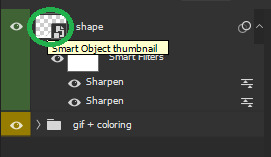
And the border of your shape should be all dashed, like this:

Now click on the group we made on step #1 (the yellow one) and on your Layers tab, click on Add Layer Mask:
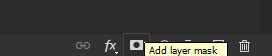
Next to the group a new thingy should pop up (it's B&W). Select it by clicking on it and press CTRL/CMD+I to invert the mask (the black should become white and viceversa).

Now you can either delete the shape layer or make it invisible by clicking on the little eye on the left

5: Saving Choose your usual settings, but remeber to change the Matte option to None.
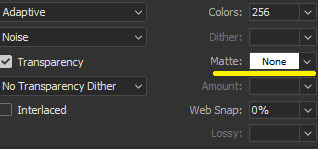
And... you're done!

You can do this with any shape or even text!

Hope it was useful <3 Have a nice day!
48 notes
·
View notes
Photo


lilo theme by engelthm
preview ― code
a minimalistic, semi-responsive theme designed for writers.
five color selection options, six font faces, and seven text sizes.
header image, favicon image, and four custom links
optional tags, lowercase text, dark controls, and fixed header.
lilo page by engelthm
preview ― code
a minimalistic, matching wip page designed for writers.
book cover image, status bar, and wip details.
four extra, wip links, a character section, worldbuilding dropdown section, and external images section.
credits can be found here. terms of use can be found here.
930 notes
·
View notes
Photo

About Page [15]: Sunlit Memories by glenthemes
An about page based on Stardew Valley; went for a nostalgic and autumny vibe. All buttons and boxes made from CSS; sizes and colors can be modified. 🍁🍂☕
🎉 2023 Oct. Update: new guide available!
► PREVIEW | CODE | GUIDE | CREDITS
Features:
default nav links: home, ask, archive
title box: small image, title
biography box: custom bullet icon, divider, adjustable height
sidebar image: square (can customize size)
music box: ✓ autoplay support, 1 song only, short title, long title on hover
custom links: as many as you want, icon images
energy bar: adjustable fill color & fill percentage
status tab: icon image + text
Be sure to follow the terms of use and like/reblog if you’re using this page! Please contact me if you have any questions/problems with the coding and I’ll try to help you as much as I can! ♥
2K notes
·
View notes
Text
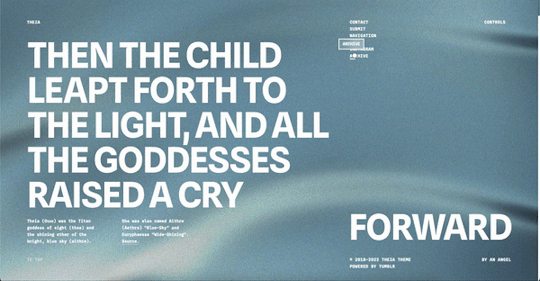

theia theme by engelthm
live preview ― code
a brutalist header theme with a text-based landing page.
optional background image and film grain effect.
ask, submit, and additional four custom links.
any font and font size, with optional landing page descriptions.
credits and terms of use can be found here.
803 notes
·
View notes
Photo


(fansite) theme 04: alina by @mistletoe
― preview | github | pastebin
features
full page header
navigation button + full screen navigation
footer that includes 10 additional links, additional text area, and affiliates section
500px posts
space for over 20 links
separate section icons
three different sections with the ability to add more.
matching navigation page: starkov
credits
cappuccicons by @suiomi
do not use as a base code, repost, claim as your own, frankenstein, or remove the credit. like or reblog if you intend to use or if you just want to share! ✧
Keep reading
1K notes
·
View notes
Photo
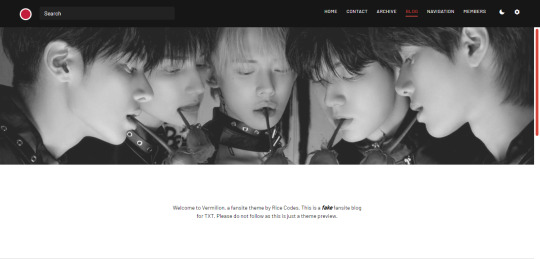
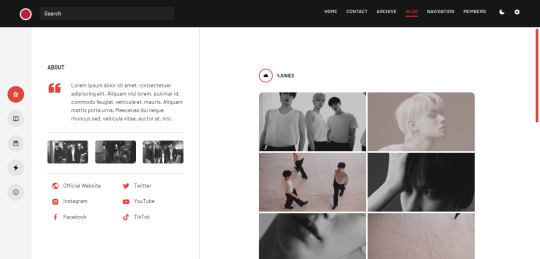
[ Theme #09: Vermilion ]
Live Preview + Static Preview + Code
A fansite theme with a built-in F.A.Q., navigation, and members sections. To learn how to customize the theme, please read the theme guide!
Features:
Day and night button that will stay in the selected mode until it is turned off.
A dark mode option is also available for those who prefer a dark color scheme on their blogs instead of the default light color scheme. When you toggle the option on, the day and night mode button will change according to the scheme you are using.
Header image that can be full-screen or half the height of your screen.
Sidebar with five sections for your about me, current project, updates, schedule, statistics, and blog status. You can choose to show or hide each individual section, depending on what kind of content you want to display.
Semi-responsive. It is responsive across desktop screens, but not on mobile.
Like and reblog buttons
Supports most (if not all) NPF post types.
Searchbar
Keep reading
955 notes
·
View notes
Text
Theme 2: Levii's Jeans
Live preview / Code
Desktop view
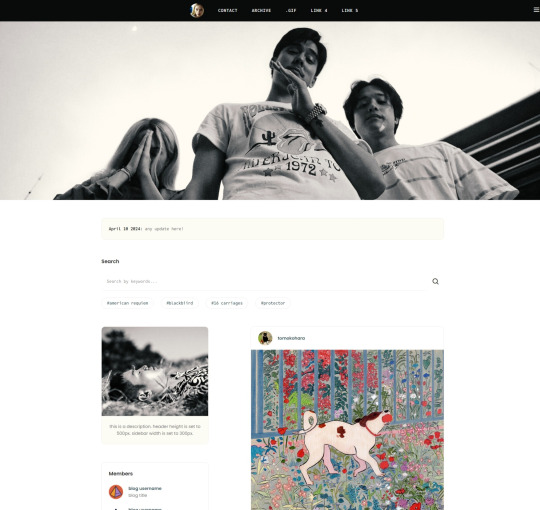
Features:
supports npf posts
responsive
supports mydramalist widget
Read full guide below
Mobile View


1. How to create quick links under the search box like in the live preview?
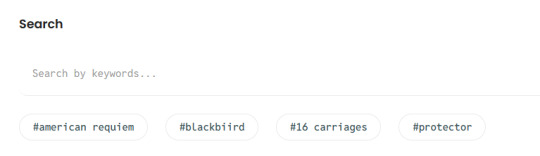
follow the following format:
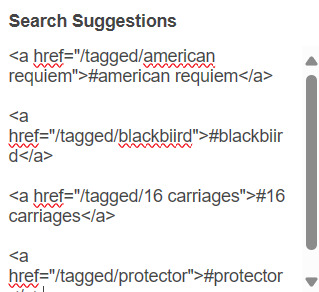
2. How to edit the "members" and "affiliates" sections?
make sure you have these toggled on:
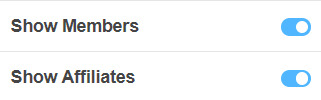
go to the code, search for <div class="container members"> if you're editing members (or <div class="container affiliates"> if you're editing affiliates), edit the block of code i highlighted:

3. How to add the MyDramaList widget?
go to mydramalist.com on Desktop -> settings -> Widgets -> customize your widget and once you've pressed Create, paste the code into this box:
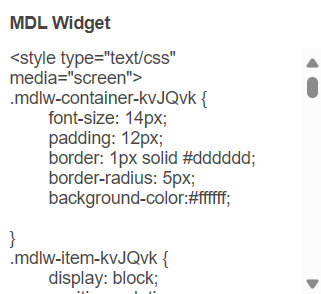
4. Credits:
Poppin & Reddit Mono fonts by Google Fonts
Phosphor font icons (https://phosphoricons.com)
Tippy.js (https://atomiks.github.io/tippyjs)
NPF images fix v3.0 (https://glenthemes.tumblr.com/post/659034084446748672/npf-v3-2021)
Pixel Union photosets (https://shythemes.tumblr.com/post/113728114758/tutorial-pixel-union-photosets)
Modified PXU Photoset (https://bychloethemes.tumblr.com/post/155956945114/modified-pxu-photoset-script-modified-by)
resizing videos (https://shythemes.tumblr.com/post/134536748863/tutorial-resizing-videos)
customaudio.js (https://annasthms.tumblr.com/more/js/customaudio/new)
npf audio player (https://glenthemes.tumblr.com/post/722160746171072512/npf-audio-player)
230 notes
·
View notes
Text

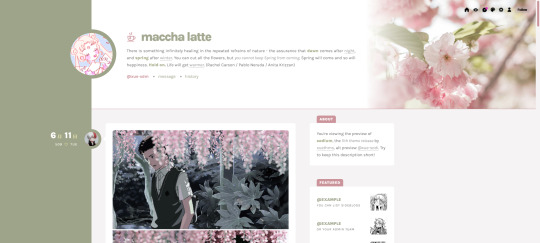



◍ sodium theme.
Links: previews [ sdm / soi ] | install | features
Sodium is a fansite-like theme with extra sections for your description, featured blogs/tags, progress trackers for projects and media, and updates. Alternate header and permalink styles help to change the entire vibe of your blog.
Features: header theme, floaty elements, sidebar sections (description + featured + progress bars + updates + navigation), searchbar, 250/400/500px posts, styled search & tag pages
Credits: cappuccicons, feather icons, iconsax icons, NPF images fix v3.0, Griddery v2.0, photosets.css, customaudio.js, Style-my-Tooltips, Truncate note counts
3K notes
·
View notes