Text
Electricity Bill Payment with AeronPay
In an era characterized by rapid technological advancements and the convenience of digital solutions, traditional tasks like paying utility bills have evolved significantly. AeronPay, a cutting-edge online payment platform, has emerged as a prominent player in simplifying the process of electricity bill payments. This article delves into how AeronPay has revolutionized electricity bill payments, offering users a seamless and secure experience.
The Evolution of Bill Payments
Gone are the days of waiting in long queues l to settle utility bills. The rise of online payment platforms has transformed bill payments into a hassle-free endeavor. AeronPay, with its user-friendly interface and range of features, has taken this transformation to the next level.
To begin the journey with AeronPay, users need to create an account on the platform. The registration process typically involves providing basic personal information and contact details. Once the account is set up, users can access their personalized dashboard, where they can manage various bills, including electricity payments.
Step 1: Download and Install AeronPay
To begin your journey towards easy electricity bill payments, you need to download and install the AeronPay app on your smartphone. AeronPay is available for both Android and iOS devices. Simply search for "AeronPay" and tap on the download option to get started.
Step 2: Create an Account
Once you have installed the app, open it and sign up for a new account. You've to provide some basic information, including your phone number, email address, name, and a secure password. Make sure to verify your email for activating your account.
Step 3: Link Your Payment Method
Before paying your electricity bill, you'll need to link your preferred payment method to your AeronPay account. AeronPay supports various options such as credit/debit cards, bank account, and some digital wallets. Follow the on-screen instructions to add and verify your chosen payment method.
Step 4: Locate the Electricity Bill Payment Section
After setting up your AeronPay account and adding the payment method, navigate to the app's main interface. Tap on the More button. Look for the "Bill Payments" section or use the search bar to find your electricity utility company.
Step 5: Enter Electricity Bill Details
In this step, you'll need to enter your electricity bill details to proceed with the payment. The app will typically prompt you to input your customer account number & K- number or consumer number, billing amount, and other relevant information. Ensure that the details are accurate to avoid any payment error.
Step 6: Confirm Payment
Check all the information you've entered and review the payment summary. If everything is correct, then click on the "Confirm Payment" button to initiate the transaction.
Step 7: Receive Payment Confirmation
After successfully completing the payment, you will receive a confirmation notification.
AeronPay is a convenient and secure way to keep your electricity service up and running. With AeronPay, you can pay your electricity bill on time, from anywhere, at any time.
Here are some of the benefits of paying your electricity bill with AeronPay:
Convenience: You can pay your electricity bill from anywhere, 24/7.
Security: Your payment information is fully secured.
Flexibility: You can pay your bill using a variety of payment methods.
Peace of mind: You can be sure that your electricity service will not be interrupted.
You can save time by avoiding the long queues at the electricity office.
You can get cashback and other rewards on your payments.

0 notes
Text
How to pay Water Bill with AeronPay
In today's fast-paced era, digital payment solutions have revolutionized the way we conduct financial transactions. One such innovative platform is AeronPay, a user-friendly app that allows seamless bill payments, including water bills. With AeronPay, you can say goodbye to the hassle of traditional payment methods and embrace a more efficient, secure, and convenient way to pay your water bill. AeronPay is a digital payments application that allows you to pay your bills online, including your water bill. With AeronPay, you can pay your water bill from the comfort of your own home, 24/7.
In this article, we will guide you through the process of paying your water bill using AeronPay, making your life easier and saving your time.
Step 1: Download and Install AeronPay
To begin your journey towards easy water bill payments, you need to download and install the AeronPay app on your smartphone. AeronPay is available for both Android and iOS devices. Simply search for "AeronPay" and tap on the download option to get started.
Step 2: Create an Account
Once you have installed the app, open it and sign up for a new account. You've to provide some basic information, including your phone number, email address, name, and a secure password. Make sure to verify your email for activating your account.
Step 3: Link Your Payment Method
Before paying your water bill, you'll need to link your preferred payment method to your AeronPay account. AeronPay supports various options such as credit/debit cards, bank account, and some digital wallets. Follow the on-screen instructions to add and verify your chosen payment method.
Step 4: Locate the Water Bill Payment Section
After setting up your AeronPay account and adding the payment method, navigate to the app's main interface. Tap on the More button. Look for the "Bill Payments" section or use the search bar to find your water utility company.
Step 5: Enter Water Bill Details
In this step, you'll need to enter your water bill details to proceed with the payment. The app will typically prompt you to input your customer account number or consumer number, billing amount, and other relevant information. Ensure that the details are accurate to avoid any payment error.
Step 6: Confirm Payment
Check all the information you've entered and review the payment summary. If everything is correct, then click on the "Confirm Payment" button to initiate the transaction.
Step 7: Receive Payment Confirmation
After successfully completing the payment, you will receive a confirmation notification.
AeronPay is a convenient and secure way to keep your water service up and running. With AeronPay, you can pay your water bill on time, from anywhere, at any time.
Here are some of the benefits of paying your water bill with AeronPay:
• Convenience: You can pay your water bill from anywhere, 24/7.
• Security: Your payment information is fully secured.
• Flexibility: You can pay your bill using a variety of payment methods.
• Peace of mind: You can be sure that your water service will not be interrupted.

0 notes
Text
How to Add Money to AeronPay Wallet
In Today's Digital Era, mobile wallets have revolutionized the way we handle our finances. AeronPay wallet is a digital wallet offering convenience, security, and flexibility in managing your money. If you're new to AeronPay or simply want to learn how to add money to your AeronPay wallet, you've come to the right place. In this article, we will provide a step-by-step guide on adding money to your AeronPay wallet.
Step 1: Download and Install AeronPay App: Before you can start adding money to your AeronPay Wallet, you need to download and install the AeronPay mobile application from your device's Play Store/ App Store. The app is available for both iOS and Android devices. Once installed, open the app and proceed to the next step.
Step 2: Create Your AeronPay Account: To access your AeronPay Wallet, you need to log in to your account. Enter your mobile number and password in the provided fields if you already have an account. If you're a new user, follow the on-screen instructions to create an account and set up your login credentials.
Step 3: Navigate to the Add Money Section: After logging in, you will be directed to the main dashboard or home screen of the AeronPay app. Look for the "Add Money" or "Top Up" option. This is usually represented by a "+" symbol or a wallet icon. Tap on this option to proceed.
AeronPay is a digital wallet that allows you to make payments. You can add money to your AeronPay wallet in a few different ways.
Add Money with a Debit Card/Credit Card
To add money to your AeronPay wallet with a debit card, follow these steps:
• Open the AeronPay app.
• Tap on the "Add Money" button.
• Select the "Debit Card/Credit Card" option.
• Enter your debit card number, expiration date, and CVV.
• Enter the amount you want to add to your wallet.
• Tap on the "Add Money" button.
Add Money with UPI
If you have a UPI-enabled bank account, you can add money to your AeronPay wallet using UPI. To do this, follow these steps:
• Open the AeronPay app.
• Tap on the "Add Money" button.
• Select the "UPI" option.
• Select your bank from the list.
• Enter your UPI ID and PIN.
• Enter the amount you want to add to your wallet.
• Tap on the "Add Money" button.
Add Money with Net Banking
You can also add money to your AeronPay wallet using net banking. To do this, follow these steps:
• Open the AeronPay app.
• Tap on the "Add Money" button.
• Select the "Net Banking" option.
• Select your bank from the list.
• Enter your bank account number and password.
• Enter the amount you want to add to your wallet.
• Tap on the "Add Money" button.
Add Money with Other Wallets
If you have an account with another digital wallet, you can transfer money from that wallet to your AeronPay wallet. To do this, follow these steps:
• Open the AeronPay app.
• Tap on the "Add Money" button.
• Select the "Other Wallets" option.
• Select the wallet you want to transfer money from.
• Enter the amount you want to transfer.
• Tap on the "Add Money" button.
Adding money to your AeronPay wallet is a quick and easy process. You can add money using a debit card, credit card, UPI, net banking, or another digital wallet. Once you have added money to your wallet, you can use it to make payments.
Adding money to your AeronPay Wallet is a straightforward process that can be done within a few simple steps. By following the guide provided in this article, you can ensure a seamless and secure experience while adding funds to your AeronPay Wallet. With your wallet loaded, you can now enjoy the convenience and flexibility that AeronPay offers for various transactions, such as making purchases, sending money to other users, or withdrawing cash if applicable. Embrace the digital era of finance and empower yourself with AeronPay Wallet today!

How to add money to AeronPay Wallet
0 notes
Text
How to Become an AeronPay Merchant
AeronPay provides you with a wide range of digital payment services including online recharge & bill payments, UPI services in India, and many more. AeronPay is a leading payment solutions provider to e-commerce merchants.
AeronPay Enables merchants for an entire suite of contactless payment options including UPI balance, credit and debit cards, AEPS, EMIs, and bank offers, and sends a digital bill to avoid contact.
Accepting Payment has never been so easy. AeronPay is a unified fintech platform that helps retailers provide customers with a truly Omni channel and delightful shopping experience.
AeronPay retail payment solutions enable retail institutions to accept payment methods like credit cards, debit cards, and wallets via mobile apps, web checkout, QR codes, NFC, kiosks, POS, etc. AeronPay also offers invoicing capabilities, chargeback, and refund mechanisms with inbuilt reconciliation and settlement modules to help retail institutions work smoothly.
Coupled with a loyalty management solution and payment insights, AeronPay also empowers the business to have the proper connection with the customer. It helps retail institutions launch campaigns, give rewards and incentives to loyal customers, and interact with them via mobile notifications to ensure repeat business.
Before becoming a merchant on AeronPay, a seller must complete the AeronPay Merchant registration process on AeronPay's website. Becoming an AeronPay Merchant is free and registration takes only a few minutes.
Step 1: Go to AeronPay's Website.
Step 2: Provide the details required for the account.
Step 3: Complete the email verification process.
Step 4: Complete the mobile number verification process.
Step 5: Update business information and address.
Step 6: Provide KYC Documents (More on this below)
Step 7: For verification, AeronPay will take maximum 3-5 working days.
Step 8: Once your all documents are approved your account will be activated within 1 working day

0 notes
Text
AeronPay Virtual RuPay Prepaid Card
A Virtual Prepaid Card is a Digital version of a Physical Prepaid Card; you can generate your virtual prepaid card through AeronPay mobile application. Once you have one, you can use it to make daily transactions.
To have an instant transaction, firstly you have to add money to your Prepaid Card. Once Money is added, the card works the same as a physical card; you have to enter the 16-digit card number, its security code (CVV), and its expiry date to make a payment.
Why you should choose an AeronPay Virtual Prepaid Card?
There are multiple reasons that we should choose an AeronPay Virtual Prepaid Card. They are as follows:
Pay Securely- AeronPay Virtual Prepaid Card is a secure way to pay online, we don't have to submit any debit or credit card details. The payments you make with them aren’t linked to your bank account.
Convenient to use- Customers always want better and more convenient ways to make transactions. AeronPay Virtual Cards make it possible for them by simplifying the payment process for your businesses and customers. You only need to set up an account on AeronPay Applications and customers can make payments directly through their smartphones.
Manage Your Card Easily- Compared to traditional cards, these are relatively more flexible for AeronPay virtual card users. Instead of having a fixed spending limit by the bank, users can customize their spending limits for their accounts and also freeze their accounts whenever they see suspicious Activity.
Low chances of Fraud- AeronPay Virtual cards don't share your personally identifiable information when you make a transaction. You can also set the maximum spending limit.
Expenses can be Controlled- You can also set limits with the help of a Prepaid Card. With the help of setting limits, you can control your expenses.
Pay faster- You won't need to wait for a card to arrive. If speed and convenience matter to you then just download the AeronPay App and make your virtual cards a financial companion.
How to get an AeronPay Virtual Prepaid Card?
It's too easy to get an AeronPay Virtual Card. The steps are as follows:
Step 1. Download the AeronPay application; it's available on the Play Store & App Store.
Step 2. Open the AeronPay application and complete your full KYC.
Step 3. Tap on the prepaid card option.
Step 4. Tap on the start button.
Step 5. Fill in the information.
Step 6. Now your virtual prepaid card is ready for use.
Step 7. Load your balance and enjoy the services.

0 notes
Text
Best Prepaid Cards In India
A prepaid card is best suited for everyone because it provides a secure and wise way of using money. It is also known as a pay-as-you-go card because you just need to load money and spend it as per your needs. Moreover, for many people, it is a new way to budget money.
Types of Prepaid Cards: -
Virtual Prepaid Card: - A virtual prepaid card is very similar to a physical prepaid card, but it will be visible inside the Application.
Physical Prepaid Card: - A physical prepaid card is accompanied by a name, card number, and a magnetic strip on the back, causing it to look like credit/debit card.
Some of the Best Prepaid Cards in India Are as follows: -
1. AeronPay Prepaid Card: - AeronPay prepaid card is issued by YES BANK, in partnership with Neokred. You can use your card across a vast network of merchant establishments, E-commerce platforms, Cash Withdrawals, and Earn exciting rewards.
Key features of AeronPay prepaid cards that make them different from others:
Available in both physical cards, as well as a virtual cards.
Tap and pay service to enable.
No hidden charges are there.
You can withdraw money from ATMs with a physical card.
Easy to manage your card through applications.
You can swipe your card anywhere and shop everywhere.
No bank account is required.
It’s safer than carrying cash.
2. Axis Bank Prepaid Card:- Axis Bank offers a range of pre-paid cards by which one can gift, reward and motivate either your loved ones or your employees in an easy and convenient way. One can choose between Meal Cards, Gift Cards, Rewards Cards, and Smart Pay Cards.
Widely Accepted.
Simple to Use.
High Security.
Flexible Denomination.
Use the card online and at the store.
3. HDFC Bank Prepaid Card: - HDFC Prepaid Cards provide you control and security in an increasingly cash-less world! Our Forex Plus Card is a prepaid Travel Card that allows you to safely manage your overseas expenses without carrying cash, and the Gift Plus Card is a prepaid Gift Card designed to give your loved ones the freedom to buy the gift of their choice.
Track all transactions using the Prepaid Card Net Banking portal.
The Prepaid Card comes with a validity of 5 years.
The cash withdrawal limit is Rs. 1 lakh per month.
Cash withdrawal at POS in India.
Free SMS alerts of all transactions.
4. SBI Prepaid Card: - SBI Prepaid Card is one the most popular prepaid cards in the market right now. They make ideal gifts for both individuals and companies. Individual customers can give the SBI gift card as a gift to their family and friends on festivals, family functions, or other special occasions. Companies can use gift cards for employees as bonuses, rewards, or gifts for their hard work and performance.
Cards can be loaded from a single point.
The funds are available to the employees immediately.
There is less risk of overspending.
They're safer than cash.
They're easy to use and reload and they're a viable alternative to using traditional credit or debit cards.
5. Bank of Baroda Prepaid Card: - With a pre-loaded card like the Bank of Baroda Prepaid Card, you can access your money whenever you need it for any purpose. It is simple to use and convenient to transport when making purchases at merchant outlets. The ideal alternative to cash, which is accepted throughout India.
Tap & Shop
High Cash Withdrawal.
Higher Purchasing Limit.
Instant SMS Alerts.
Substitute for Cash.

0 notes
Text
AeronPay Prepaid Card Is the Best Prepaid Card in India
AeronPay is a trusted and experienced company that provides prepaid card services. AeronPay prepaid card is issued by YES BANK, in partnership with Neokred.
You can use your card across a wide network of merchant establishments in India accepting RuPay-enabled cards.
You can also use the card to withdraw cash from any ATM, check the available balance on your card, and check the transaction history through a mini statement.
Prepaid cards have the flexibility of prepaid and traditional debit cards for making purchases, paying bills, and withdrawing money from ATMs. Enabling the service of a prepaid card is super easy with AeronPay.
Key features of AeronPay prepaid cards that make them different from others:
· Available in both physical cards, as well as a virtual cards.
· Tap and pay service enable.
· No hidden charges are there.
· We can withdraw money from ATMs with a physical card.
· Card charges have to be paid only once and then you can use lifetime.
· Get CashBack above transactions of 10,000/-
· Easy to manage your card through applications.
· You can swipe your card anywhere and shop everywhere.
· No bank account is required.
· It’s safer than carrying cash.

2 notes
·
View notes
Text
Top Fintech Companies in India
AeronPay :
AeronPay is a Digital Payment Gateway Service provider that enables a safe and secure transaction. AeronPay provides Bill Payments Services and Financial Services for Indian Retailers and Customers. The company is on a mission to bring Digital Payment Technology to Millions of Indian Offline Retailers and customers which includes the mainstream economy through utility payments and financial services.
Key Features of AeronPay Payment Gateway are:
1. No Charges On Add Money from a Credit Card.
2. It gives you real cashback.
3. UPI Payments.
4. 50+ Services Available.
5. You Can Buy Digital Gold & Silver With AeronPay.
6. Full Stack Payment Sevices.
7. They Have Physical As well As Virtual Prepaid cards.
8. Simple User Interface.
Paytm:
Paytm - India’s mobile e-commerce website is an ultimate destination for prompt Online Recharge, DTH, Data Card & Metro Card Recharge, and Mobile Bill Payment for Airtel, BSNL, Idea, MTNL, Vodafone & other operators for all the circles across India.
PhonePe:
PhonePe is an Indian digital payment and financial technology company. PhonePe app, based on the Unified Payments Interface (UPI). Using PhonePe, users can send and receive money, recharge mobile, DTH, and data cards, make utility payments, pay at shops, invest in tax-saving funds, and liquid funds, and buy insurance, mutual funds, gold, and silver.
Mobikwik:
Bill payments or recharges instantly with MobiKwik. With money loaded in the MobiKwik wallet, it takes seconds to do your mobile recharge, data plan or DTH recharges! MobiKwik covers all the top operators in India like Airtel, Jio, MTNL, Vi, Dish TV, Tata Sky & more. Just not that, but you can also pay all your utility bills like electricity bills, gas, water, insurance premium, cable, etc, from anywhere, anytime.
Cashfree:
Cashfree Payments is one of India’s leading payments and API banking companies. It provides 120+ payment modes such as Credit and Debit Cards (Visa, Mastercard, Rupay, AMEX, Diners), Net Banking (65+ banks), Paytm and other wallets, UPI via BHIM UPI, Google Pay, PhonePe, EMI options, Buy Now Pay Later.

#aeronpay#fintech#digital wallet#financial#digital payments#top fintech companies in india#fintech udaipur#top fintech in jaipur#top fintech in jodhpur#finance#technology#paytm#phonepe#cashfree#bill payment#best payment#topfintechcompany
1 note
·
View note
Text
Top FinTech in India
In the last 33 years, digital payments in India have seen substantial growth during the financial year 2023-24. This year has fueled the growth of companies providing digital payment services. Some of the top fintech companies in India are as follows-
1. AeronPay
2. Paytm
3. GooglePay
4. BharatPe
5. Mobikwik
6. Freecharge
7. Amazon Pay
AERONPAY:
AeronPay is an Indian fintech company, founded in 2018 by Bhavesh Soni. It provides UPI payments, full-stack payments, and financial solutions to consumers.
The company offers 50+ services, has on-boarded 3.5k+ merchants/distributors and 850k+ customers, and has a mobile wallet application that has been downloaded 180K+ times on the Google Play store.
GOOGLE-PAY:
Google Pay (stylized as G Pay; formerly Android Pay) is a digital wallet platform and online payment system developed by Google to power in-app, online, and in-person contactless purchases on mobile devices, enabling users to make payments with Android phones, tablets, or watches.
MOBIKWIK:
MobiKwik is an Indian payment service provider founded in 2009 that provides a mobile phone-based payment system and digital wallet.
BHARATPAY:
BharatPe was co-founded by Ashneer Grover and Shashvat Nakrani in 2018 to make financial inclusion a reality for Indian merchants.
PAYTM:
Paytm is India's leading financial services company that offers full-stack payments & financial solutions to consumers, offline merchants, and online platforms.
FREECHARGE:
Freecharge is an Indian financial services company based in Gurugram. It allows users to pay bills such as electricity, gas, and telephone, as well as recharge mobile, broadband, DTH, and metro cards.
AMAZON PAY:
Amazon Pay is an online payment service that makes checkout on your site fast and secure for hundreds of millions of Amazon customers around the world.

#aeronpay#fintech#digital wallet#digital currency#top fintech companies in india#financial#digital payments#top fintech in jodhpur#fintech udaipur#top fintech in jaipur#topfintechinindia#paytm#bharatpe#freecharge#amazonpay#googlepay#gpay#payment
0 notes
Text
Top Fintech Companies in Rajasthan 2023
AERONPAY:
AeronPay is one of India's largest fintech, digital payments, and mobile commerce services company providing UPI payments, full-stack payments, and financial solutions to consumers.
They contributed immensely to this mission, which transforms the traditional forms of finance and makes billions of people cashless in India, and seeks to uplift the fintech industry.
SOME OF THE HIGHLIGHTS ARE:
• Earn Real Cashback on every transaction.
• No charges on Add-Money from Credit Card.
• This is a great fit for our users because it is simple and easy to use.
• Digital Gold and Silver at your fingertips! Buy, sell and store gold and silver and get delivered at your Door-Step - anytime, anywhere.
AeronPay started in 2018, in the fintech Industries and it is headquartered is in Rajasthan, at that time company’s revenue was Rs 5 lac. The company’s recent revenue growth is Rs 18 Billion and the company’s goal is to increase the revenue up to Rs 100 Billion in fintech Industries by 2024.
As of 2021, AeronPay offered 50+ services and had on-boarded 3.5k merchants/distributors and 850K customers. Its app was downloaded 200K+ times on the Google Play Store and has 1M+ happy customers.
PAISABUDDY:
PaisaBuddy is an online platform offering a range of products like business loans, loans against property, SME loans, and personal loans. The application process is online, and the amount is directly credited to the bank account post approval and uploading of documents. Personal loans up to INR 10 lakhs and business loans up to INR 1 crore are offered through the platform.
GET E-PAY:
App-based business payment solutions for merchants. It provides a commerce solution that enables merchants to manage the eCommerce portal along with the website, payments, payouts, and other days to day operational activities of the business. It offers an app-based integrated payment solution for the merchant and customers which can be managed by individual logins. The app is available for Android and iOS platforms.
KAABIL FINANCE:
Online platform for consumer and business loans. It offers multiple loan products for rural communities. Its products include equipment financing, purchase order financing, business up-gradation loans, gold loans, and more. It features door-step loan services for users.
MAXMYWEALTH:
Maxmywealth is a goal-based mutual fund investment platform. It allows users to select risk appetite and the selection engine suggests a portfolio of funds. The company also offers a MaxMyWealth card through which users can access their savings. The card can be used to withdraw funds from an ATM machine or swipe the card at a POS terminal.
BIX42:
App & cloud-based invoicing and collection solutions for businesses. It features solutions for invoicing, complaint management, GST billing, payment collection management, customer management, expense management, and collection report, more. It offers support solutions for both distributors and customers.
DREAMWALLETS:
DreamWallets is an online crowdfunding platform that aims to help people raise funds for ideas from a community of people. In return for the funding, the backers get rewarded in non-monetary ways with some other rewards. They have about 40+ curators on their platform. The platform supports more than 15 areas such as films, stage (dance/drama), sound (music, instrumental, vocals), art & craft, social causes, literature, events, technology, and products, etc. As of May 2016, the company has completed 100 campaigns.
CREDITQ:
Web and App-based platform for business credit management. It offers reports on business credit defaulters, CIR generation, and more. It also provides tools that enable businesses to make informed decisions. The app is available on iOS and Android devices.
UDHAR BAZAR:
UdharBazar is an online peer-to-peer lending platform allowing users to borrow money from individual lenders directly. Borrowers can register on the platform and request a loan. Post this, the platform does the due diligence and verifies the credit rating of the user from independent agencies, and shows the eligible loans to the lenders. The lenders can select the loans they want to give and provide the loan through the platform. As of June 2017, it claims to have an established network in 5 states of India.
BETTERWEALTH:
Betterwealth offers automated financial and investment advice services through robo-advice. It helps users do goal-based planning and retirement planning. It offers financial advice and also executes it, based on the user's income and the risk they are willing to take. It considers the last 16 years of historical data when determining the risk-return ratios of different mutual funds.

0 notes
Text
Add Money With Credit Card at a 0% Charge
AeronPay gives you the facility of credit card ADD-Money. It is considered to be a good and secure payment application. Through AeronPay we can pay our daily expenses like electricity bills, mobile bills, and other bills.
In addition, there is a 0% charge on ADD Money by Credit Card, enabling you to pay and get cashback on every transaction. It gives you real-time notifications whenever you add money via credit card.
AeronPay provides hassle-free, reliable 24/7 money transfer service to its customers. You can pay credit card bills with AeronPay and withdraw money by adding money to AeronPay Wallet.
Through AeronPay, you can also transfer money to your account. Apart from this, you can also scan and pay your bills through AeronPay.
ADD-Money to your credit card on AeronPay is a simple and easy process. The steps are as follows:-
Step 1 -Click on Add Money
Step 2 - Enter the amount
Step 3 - Choose the payment option
Step 4 - Enter Card Details
Step 5 - Enter OTP
Step 6 - Transaction/Payment Successful
Visit - https://aeronpay.in/
#aeronpay#fintech#digital payments#digital wallet#digital currency#financial#top fintech companies in india#top fintech in jaipur#top fintech in jodhpur#fintech udaipur
0 notes
Text
Wallet To Wallet Transfer Service
AeronPay is a Digital Payment Platform in India, which allows its users to use Digital Payment Services. It helps people to become "CASHLESS". Here, a unique service for all AeronPay users which is "Wallet Transfer".
What is "Wallet Transfer"?
Basically, “Wallet Transfer” is a service where you can transfer your money from one wallet to another wallet at the same time without entering beneficiary details. These transactions are simply done by entering a mobile number. It makes your way of transactions very easy and takes less time.
In the AeronPay, you can transfer your money from your AeronPay wallet to another AeronPay wallet at Zero Cost. Nowadays, all peoples want their transaction journey to be easy.
Now, we start a unique way of wallet transfer “On-demand”, we allow our customers to transfer their money from "AeronPay wallet to Paytm Wallet" and "AeronPay wallet to Amazon Pay Wallet". We continuously work on the demand of the customers. We will soon be adding some other wallets Like- the Mobikwik wallet, and OLA Money.
This service makes AeronPay different from other e-wallets in the digital payment industry.
Follow the steps to transfer the AeronPay wallet money to another wallet.
Open AeronPay App → Select “More” option → Select “Wallet Transfer” → Select Transact Wallet → Enter RMN → Enter Amount → Verify Details → Transaction Done!
Summary
• Open the AeronPay app on your mobile, at the Home page will find the "More” section.
• When you click on the “More” section, there you will find the option of "Wallet Transfer".
• You will be shown the wallet options here, select the wallet option in which you want to transfer your wallet money (AeronPay, Paytm, Amazon Pay)
• Next, enter your selected wallet Registered Mobile Number (RMN) and click on the Arrow.
• Enter the amount you want to transfer to the other wallet and click on “Pay”.
• There you will find all details related to this transaction before completing the transaction.
• At last, after checking all the details proceed to complete the transaction, your transaction will be completed within 3 seconds and you are done. (T&C apply).

0 notes
Photo

(via Aeronpay Is 100% Safe And Secure | Bored Panda)
0 notes
Text
AeronPay Is 100% Safe And Secure
AeronPay Keeps your information safe and helps you to protect your information by keeping it in a secure environment.
Credit Card Payment
AeronPay uses Credit card online security features like encryption and fraud monitoring to keep your accounts and personal information safe. AeronPay gives you greater protection against fraud than any other platform.
Payment App
Payment apps like AeronPay let you store multiple payment methods in one place for convenience and security. With the AeronPay app, you can get the benefit of features like multi-factor authentication.
Secure Payment Method
Technology has also made personal payments more secure than ever, and that’s especially true for those who make payments to another person using a mobile device.
Real-Time Monitoring
AeronPay has a real-time fraud monitoring system that is designed to protect your transactions from online fraud. It works by tracking the behavior of customers and identifying any suspicious activity.
If any fraudulent transactions are detected, the system will immediately send an alert to you so that you can take action against it. This allows you to protect your business and keep you safe.
Risk Team – to Prevent Fraudster Activity
The AeronPay Risk Team is in charge of protecting our customers from fraudulent activity. AeronPay works closely with our customers to ensure that their accounts are as secure as possible, and AeronPay takes necessary steps to prevent fraudulent transactions before occurring.
AeronPay has several ways to protect customers, including fraud detection tools and manual reviews of every transaction. AeronPay also works with law enforcement agencies to track down and prosecute fraudsters.
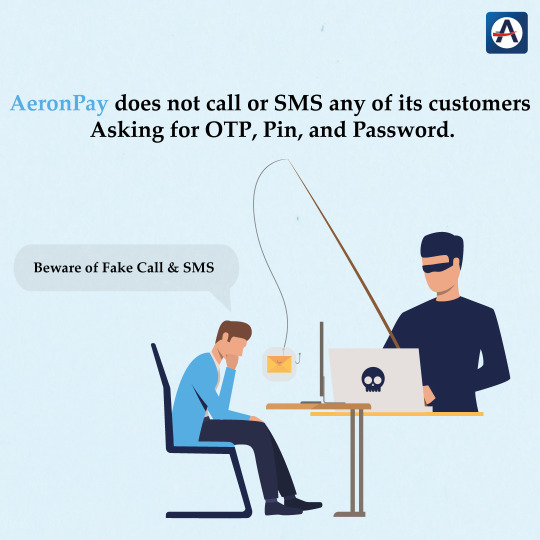
0 notes
Text
NOW INDIA WILL PAY CREDIT CARD BILL WITHOUT ANY CHARGES WITH AERONPAY
Everyone knows what a credit card is; the number of credit card users across India is 62 million. And many users pay their credit card bills on time because they know how they will be affected when they don’t pay the bills on time. But every time the consumer pays the credit card bill, they have to pay extra charges. And those users do not pay on time, they have to pay the bill with huge interest. But now you don’t need to pay extra charges for making credit card bill payments because AeronPay does not take any charges.
Before AeronPay used to charge 0.5 % on Credit Card But now there are no charges on Credit Card Bill Payments. “So why you are waiting? Download Now, and pay your credit card bills without any extra charges.”
STEPS TO PAY YOUR CREDIT CARD BILLS THROUGH AERONPAY.
1. Click on the credit card option.
2. Select the Card Type such as Amex Card, Master Card, or Visa Card.
3. Enter your Credit Card number.
4. Fill the valid Amount.
5. Then click on the “Pay Now” to complete your transaction.

AeronPay also offers you the facility of Credit Card ADD-Money; it is good for quick payment of your daily expenses like electricity bills, mobile bills, and other bills. There is no charge on ADD Money from the credit card.
AeronPay enables you to make payments and get cashback on every transaction. It gives you real-time notifications whenever you add money with your credit card.
ADD-MONEY WITH YOUR CREDIT CARD ON AERONPAY IS A SIMPLE AND EASY PROCESS. THE STEPS ARE AS FOLLOWS:
1. Click on ADD Money
2. Add Amount
3. Choose Payment Option
4. Proceed
5. Enter OTP
6. Transaction/ Payment Successful

WHY WE SHOULD USE AERONPAY?

We should use AeronPay because other App charges 2% on Credit Card Bill Payment whereas AeronPay helps you to pay your credit card bill at 0% charges; also there are no charges on Add-Money from credit card to AeronPay Wallet.
AeronPay provides hassle-free, reliable 24/7 money transfer service to its customers. You can also pay credit card bills and withdraw money from the credit card after adding money to the AeronPay wallet. You can also transfer money to your account with AeronPay. In addition, you can also Scan and Pay your bills through AeronPay.
#credit card#bill payment#transcation#best payment#digital wallet#financial#top fintech companies in india#digital payments#top fintech in jaipur#digital currency#top fintech in jodhpur#aeronpay#best payment gateway in india payment gateway providers in indiapayment gatewayonline payment gatewayfree payment gatewaybest payment gatew#fintech#fintech udaipur
2 notes
·
View notes
Text
NOW INDIA WILL PAY CREDIT CARD BILL WITHOUT ANY CHARGES WITH AERONPAY
Everyone knows what a credit card is; the number of credit card users across India is 62 million. And many users pay their credit card bills on time because they know how they will be affected when they don’t pay the bills on time. But every time the consumer pays the credit card bill, they have to pay extra charges. And those users do not pay on time, they have to pay the bill with huge interest. But now you don’t need to pay extra charges for making credit card bill payments because AeronPay does not take any charges.
Before AeronPay used to charge 0.5 % on Credit Card But now there are no charges on Credit Card Bill Payments. “So why you are waiting? Download Now, and pay your credit card bills without any extra charges.”
STEPS TO PAY YOUR CREDIT CARD BILLS THROUGH AERONPAY.
1. Click on the credit card option.
2. Select the Card Type such as Amex Card, Master Card, or Visa Card.
3. Enter your Credit Card number.
4. Fill the valid Amount.
5. Then click on the “Pay Now” to complete your transaction.

AeronPay also offers you the facility of Credit Card ADD-Money; it is good for quick payment of your daily expenses like electricity bills, mobile bills, and other bills. There is no charge on ADD Money from the credit card.
AeronPay enables you to make payments and get cashback on every transaction. It gives you real-time notifications whenever you add money with your credit card.
ADD-MONEY WITH YOUR CREDIT CARD ON AERONPAY IS A SIMPLE AND EASY PROCESS. THE STEPS ARE AS FOLLOWS:
1. Click on ADD Money
2. Add Amount
3. Choose Payment Option
4. Proceed
5. Enter OTP
6. Transaction/ Payment Successful

WHY WE SHOULD USE AERONPAY?

We should use AeronPay because other App charges 2% on Credit Card Bill Payment whereas AeronPay helps you to pay your credit card bill at 0% charges; also there are no charges on Add-Money from credit card to AeronPay Wallet.
AeronPay provides hassle-free, reliable 24/7 money transfer service to its customers. You can also pay credit card bills and withdraw money from the credit card after adding money to the AeronPay wallet. You can also transfer money to your account with AeronPay. In addition, you can also Scan and Pay your bills through AeronPay.
2 notes
·
View notes
Text
fintech in Rajasthan
UDHAR BAZAR:
UdharBazar is an online peer-to-peer lending platform allowing users to borrow money from individual lenders directly. Borrowers can register on the platform and request for a loan. Post this, the platform does the due diligence and verifies the credit rating of the user from independent agencies and shows the eligible loans to the lenders. The lenders can select the loans they want to give and provide the loan through the platform. As of June 2017, it claims to have an established network in 5 states of India.
COMPANY OVERVIEW
Founded Year: 2016
Location: Jaipur(Rajasthan)
Website: https://udharbazar.com
AERONPAY:
AeronPay is one of India's largest fintech industry, digital payments, and mobile commerce services company providing UPI payments, full-stack payments, and financial solutions to consumers. ,
They contributed AeronPay to this mission, which transforms the traditional forms of finance and makes billions of people cashless in India, and also seeks to uplift the fintech industry.
SOME OF THE HIGHLIGHTS ARE:
• Earn Real Cashback points on every transaction.
• No charges on Add-Money from Credit Card.
• This is a great fit for it's users because it is simple and easy to use.
• Digital Gold and Silver at your fingertips! Buy, sell and store gold and silver and get delivered at your Door-Step - anytime, anywhere.
AeronPay started in 2018, in fintech Industries and its headquarter is located in Rajasthan, at that time company’s revenue was Rs 5lac. The company’s recent revenue growth is Rs 18 Billion and the company’s goal is to increase the revenue up to Rs 100 Billion in fintech Industries by 2024.
As of 2021, AeronPay offered 50+ services and had on-boarded 3.5k merchants/distributors and 850K customers. Its app has downloaded 180K+ times on the Google Play store and have 1M+ happy customers.
COMPANY OVERVIEW
Founded Year: 2018
Location: Pali (Rajasthan)
Website: https://aeronpay.in
DREAM WALLETS:
DreamWallets is an online crowdfunding platform that aims to help people raise funds for ideas from a community of people. In return of the funding the backers gets rewarded in non-monetary ways with some other rewards. They have about 40+ curators on their platform. The platform supports more than 15 areas such as films, stage (dance / drama), sound (music, instrumental, vocals), art & craft, social causes, literature , events, technology and products etc. As of May 2016, the company has completed 100 campaigns.
COMPANY OVERVIEW
Founded Year: 2015
Location: Jaipur(Rajasthan)
Website: https://dreamwallets.com
MAXMYWEALTH:
MaxWealth Investments is a ‘one-stop shop for all your financial and investment needs offering a range of services including financial planning, tax planning, asset and wealth management as well as loans. We operate on a complete tech-based platform and have a client base spread across the country. We also cater to international clients. The Founder and CEareis a CFPCM from FPSB (U.S.A) which is considered as the gold standard in financial planning unrecognized in 27 countries including U.S.A, U.K, Australia, Canada, India, Germany, and many others.
COMPANY OVERVIEW
Founded Year:
Location: Jaipur(Rajasthan)
Website:https://mxmywealth.com
PAISABUDDY:
PaisaBuddy is a Non-banking Financial Company (NBFC) and aspires to redefine the lending structure in India. Our company offers an exclusive range of loan offerings that include personal loans, business loans, loans against property (LAP), and Micro, Small & Medium Enterprises (MSME). We have a team of highly experienced finance professionals with a banking background that uses analytics and technology tools to make the process fast & provide a customized credit solution get.
COMPANY OVERVIEW
Founded Year: 1996
Location: Jaipur(Rajasthan)
Website: https://paisabuddy.com
GET EPAY:
App-based business payment solutions for merchants. It provides a commerce solution that enables merchants to manage the eCommerce portal along with the website, payments, payouts, and other days to day operational activity of the business. It offers an app-based integrated payment solution for the merchant and customers which can be managed by individual logins. The app is available for Android and iOS platforms.
COMPANY OVERVIEW
Founded Year: 2018
Location: Jaipur(Rajasthan)
website: https://getepay.in
KAABIL FINANCE:
The MSMEs, especially in rural India which is often referred to as Bharat, has been long denied access to finance. The credit demand in the Indian MSME space is estimated to be Rs. 45 lakh crore, of which 40 percent still takes place through the informal sector. Our aim is to cater to the needs of the rural MSMEs, taking a holistic view of their incomes and social structures. We at Kaabil believe that the journey to a prosperous and capable India necessarily means the inclusion of rural MSMEs. It is with this belief and purpose that we started our journey in 2017. Our short but exciting journey has vindicated our strong trust in this segment. Their willingness and ability to use finance in a responsible manner, even during challenging times, tells us that we are on the right path. We are currently located in parts of Rajasthan but with a determination to serve our customer segment not just in entire Rajasthan and western India, but to every nook and corner of India where there is a need for assisting and supporting rural MSMEs.
COMPANY OVERVIEW
Founded Year: 2017
Location: Jaipur(Rajasthan)
Website: https://kaabilfinance.com
BETTERWEALTH:
Betterwealth offers automated financial and investment advice service through robo advice. It helps users do goal-based planning and retirement planning. It offers financial advice and also executes it, based on the user's income and the risk they are willing to take. It considers last 16 years of historical data when determining risk-return ratios of different mutual funds.
COMPANY OVERVIEW
Founded Year: 2015
Location: Jaipur(Rajasthan)
Website: https://betterwealth.com

#top fintech companies in india#aeronpay#digital currency#digital payments#digital wallet#financial#fintech#top fintech in jaipur#top fintech in jodhpur#owners#finance#film#filmedit#final fantasy xiv#fineart#skyward sword#legend of zelda#ghirahim#link#fire emblem#hyrule warriors#fintech ajmer#fintech pali#fintech jodhpur#fintech jaipur#fintech udaipur#fintech bhilwara#finech barmer#fintech kota#fintech junjunu
1 note
·
View note