Text
Can I show you guys this Airbnb I'm completely obsessed with it's literally a mill with a garden overlooking the sea




33 notes
·
View notes
Text

I’ve started a new 1.20 survival series over on Youtube and this is my first build I made in that world! I want to make a gorgeous cherry blossom inspired world. 🦋🎀🌸
If you would like to watch, here is the link: https://youtu.be/J4VxzZJH2mU
#minecraft#mizuno 16 craft#mineblr#minecraft smp#minecraft build#minecraft builds#cottagecore#cottagecore minecraft#minecraft lets play#minecraft ask blog#Youtube
8 notes
·
View notes
Text

I wish I could live in this Minecraft cottage.
28 notes
·
View notes
Text
How to make a Crossplay Minecraft SMP | Tutorial | Java and Bedrock
When I was first starting out making my SMP, I looked long and hard to try to find information on how people were making Crossplay MC SMPs so I wanted to make this guide to help out people like me!
First off, if you’re looking for a server hosting company, I would recommend Bisect Hosting. I’ve used a lot of server companies and I genuinely believe they have the kindest customer service out there. Running a Minecraft server is stressful at times and knowing someone has got your back and will respond kindly with a helpful message takes so much stress away. (These are all my own words and thoughts, but the link is affiliated)
First of all, there are two, maybe three plugins that you will need to allow bedrock connections: geyser, floodgate and maybe ViaVersion/ViaBackwards.
Geyser is the bridge between Bedrock and Java, and it "translates" the Java information ("packets") to packets that bedrock users can read.
Floodgate is a plugin that lets Bedrock editions join a Java server through Geyser without needing a Java account. This allows your server to stay as an online mode server which is safer and is required to be on if you need help in the Geyser Discord Server.
ViaVersion allows newer clients to join on older server versions. This is what they use on Hypixel and other servers to let you join a game that is hosted on 1.8.9 on later versions. (optional but would recommend)
You can even add ViaBackwards to allow for backwards compatibility, which would let you join a 1.19 server on 1.18 and it works by substitution. For example, the warden would show up as the iron golem with a warden name tag. (optional but would recommend)
Ok, so now that we've went through that brief rundown on the plugins we will need, let's work on installing them. First of all, download them off the website, making sure to download the Spigot versions of all of the plugins. Second of all, go to your "File Manager" or "FTP access" area, open your plugin folder and upload them there. Wait until they are uploaded (while watching my Youtube videos of course), then restart the server. In the plugins folder, there now should be a Floodgate folder, a Geyser-Spigot server and a ViaVersion/ViaBackwards folder if you chose to install those options. If you want, I have uploaded my Geyser config here and you could just download mine and then upload it through the Geyser Config Editor to make the required changes or use it as an example while making yours.
Here's what you HAVE TO CHANGE in the config so it works on your server, just use command + F to find these.
Port - Change it to your Minecraft server's port. If you have none, just use 19132 as your port. If you do not have a dedicated IP, just use your regular port.
MOTD1 - I would assume and hope that your server is not called The FIRE SMP so you can go ahead and place your server name here.
MOTD2 - just put something kind of slick here, while MOTD1 might be the server name, MOTD2 is a short phrase that represents the server.
Server Name - pretty self-explanatory, don't you think...
Port- Yes, this is here twice and it's because you have to put the Java port here.
My Opinions on Certain Items (do Command + F to find these lines)
Command Suggestions - I have it at true in my provided config file but it might make bedrock players freeze if they have access to a lot of commands
Disable Bedrock Scaffolding - I have it at true (to disable) however, it is glitchy and players can get around this. Just put it to whatever you prefer.
Emote Offhand Workaround- allows bedrock players to emote to place a main hand item in their offhand. I personally have it enabled.
Enable Custom Skulls - leave this on IMO, but if there are problems, lower the block distance or number of skulls allowed to be rendered.
Above Bedrock Nether Building - allows bedrock players to go above the bedrock ceiling and build like Java players can, it just prevents them from seeing the blue fog of the soul sand biomes. I have it enabled.
Ok, now that Geyser is set up, save the file on the server, and go to the Floodgate file which is also located in the plugins folder. I wouldn't worry about the Floodgate config but you can change the default prefix from "." to something else there.
What is a prefix? Due to Geyser and floodgate, Bedrock users will ALWAYS have a "." (or whatever you choose) in front of their name to avoid naming conflicts. If I am a bedrock user, my username will appear as .Firecrackled and if I am on java, it will show up as Firecrackled. If you took away the prefix, it could cause problems for the admins when kicking a player with a duplicate name, or there could be worse problems and can open the server up to malicious actors. ViaVersion and ViaRewind are plug and play, no config editing required. However, after every update to Minecraft, you will need to make sure that your version is up to date.
6 notes
·
View notes
Text
youtube
I recently put out a video showing how to make some gorgeous cottagecore mushrooms in Minecraft!! I’m a former professional builder who wants to make YOU a better builder. It’s a short video (6 minutes) and these fundamentals will make for gorgeous Minecraft scenery. Happy viewing!
1 note
·
View note
Text
Wallpapers I Made!
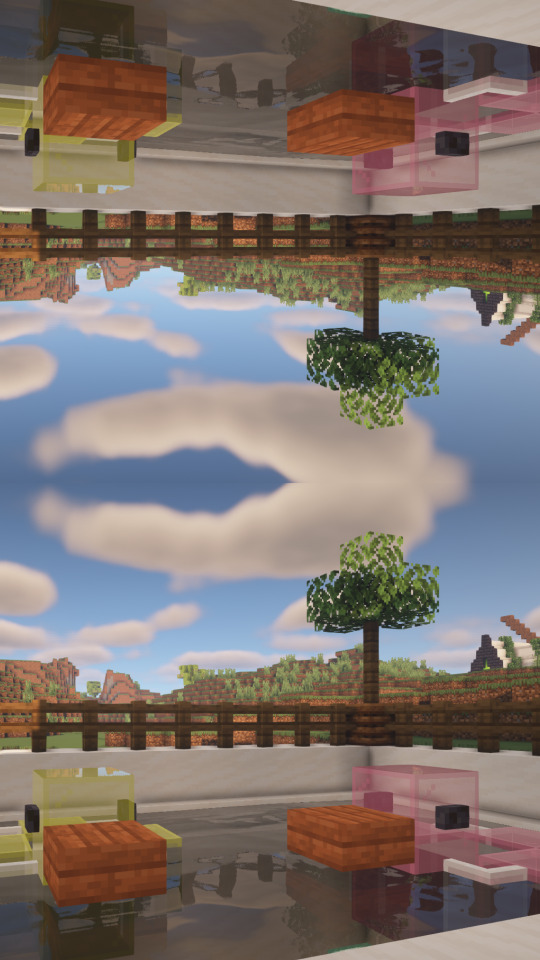



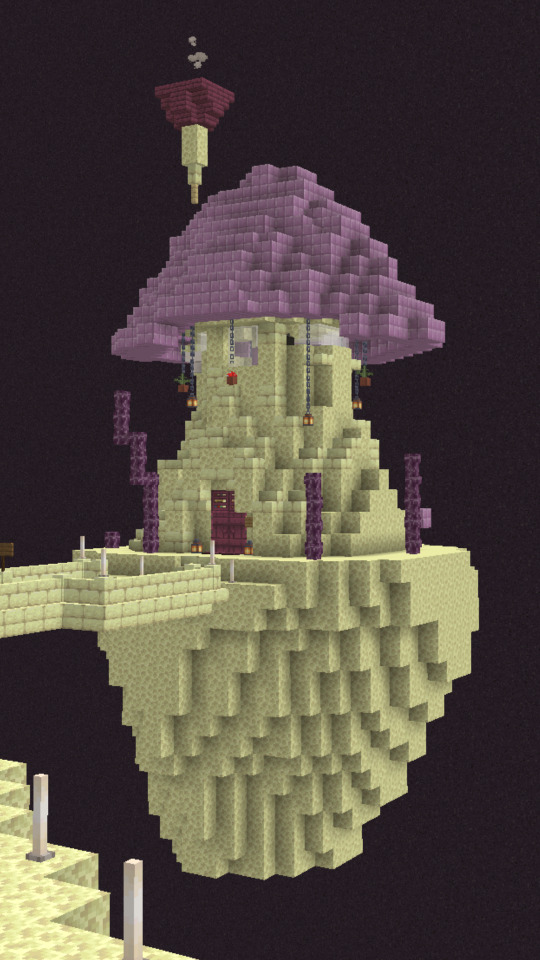




Hi Everyone! I hope you enjoy these wallpapers I made as I was looking through photos to post on here! Enjoy <3
13 notes
·
View notes
Text

I wish I could live in this Minecraft cottage.
#minecraft#mizuno 16 craft#cottagecore#minecraftmods#minebr#mineblr#minecraft ask blog#minecraft aesthetic
28 notes
·
View notes
Text
My Setup
Disclaimer: Some of these links are affiliate links and will provide me a small commission at no cost to you.
My Server (Fire SMP)
The Fire SMP is hosted by Bisect Hosting which I am partnered with!
Details:
Premium Tier Server (includes free modpack instalation, free dedicated IP, free subdomain, free 24/7 support, free daily backups (7 days stored) and free DDoS protection)
8 GB (this is what I personally use on my SMP but it is a choice that is dependent on your needs)
My Computer
HP Pavillion Gaming Computer (READ: Only purchase when it is at $389, it goes to this price a couple times a week)
Details:
Ryzen 5 3500 (6 core/6 threads)
Nvidia 1650 Super (new version w/ Turing Encoder)
256GB NVMe + added 1TB SATA SSD
16 GB of DDR4 3200mhz RAM (upgraded from 8Gb)
My Peripherals
Stream Deck MK2 (white, 15 keys)
Office Chair (green, mid back)
HP x27q 1440p 165hz Monitor (adjustable stand, no speakers)
Acer Nitro 1440p 144hz Monitor (speakers included, non adjustable stand)
My Audio
Blue Yeti Microphone (White)
Neewer Boom Arm Stand (White)
Apple EarPods
My Keyboard and Mouse
Keyboard: NextTime75 (not exact model, but good!)
Switches: Akko Matcha Greens (prelubed, linear)
And: Akko Lavender Purple (prelubed, tactile)
Keycaps: OEM Profile LavaCaps Pudding (PBT, shine thru, white)
And: XDA Profile Marshmallow (PBT, dye sub, pink/purple/cream)
Logitech G305 Mouse (white)
1 note
·
View note
Text
FAQ and Mods List
Hi friends, at the moment, this whole list (besides Mizuno16craft to the best of my knowledge) is Java only but I will be adding more Bedrock stuff in the future! Also, adding the links as I have the time/energy to do so!
1.12.2 Mods (Forge Mod Loader)
This is what I refer to on stream as Modded Minecraft!
Chisels and Bits
Cocricot
Decocraft
Flat Colored Blocks
OptiFine
World Edit
These mods also have "dependencies" needed to work, so you will also need to install PTRLib & Just Enough IDs to get these mods to work. If you have a low spec computer, I would recommend choosing between Cocricot and Decocraft, and skipping Flat Colored Blocks. Also, IMO don't add Flat Colored Blocks to your world if you aren't using Chisels, it is absolutely not a necessity at all.
1.17.1 Mods (Fabric Mod Loader)
Optifine
Optifabric (needed to make Optifine work on Fabric)
Replay Mod (for cinematics, and 3rd person POV)
WorldEdit Mod
If you are planning on using Replay Mod on Optifine (devs recommend Sodium+Iris), you need optifabric 1.11.20, optifine G9 mod and replay mod 2.6.1 (other combinations might not work)
1.19 Mods (Fabric Mod Loader)
I know it is a lot of mods, however, they all serve a purpose for me. Feel free to leave out what you don't want!
Must Haves
Sodium- Rendering engine and Optimizing (250% to 500% boost in FPS)
Iris Shaders- Open-source shaders mod that allows you to toggle your shaders with a single keypress. Super quick to update when new versions come out.
WI Zoom- Adds a Zoom key that allows you to use your mouse wheel to zoom in and out. Similar to the OK Zoomer mod which is no longer usable on Fabric as per 1.19. (Works with Optifine or Sodium)
Cull Leaves- adds "smart" leaves to Minecraft without Optifine (performance boosting!)
Lazy DFU- fixes an overengineered but mostly unused feature of Minecraft to have less wasted resources (saves at least 9 seconds when converting worlds to newer versions)
Mod Menu- adds an in-game menu allowing config editing in game
Optifine Parity
LambDynamicLights- Adds dynamic lighting to Minecraft
Capes- adds the ability to use capes from Optifine, LabyMod, and the MinecraftCapes Mod
CIT Resewn- Reimplements MCPatcher's Custom Item Textures, exactly the same as Optifine's CIT as it was adapted from the same source
Continuity- adds connected textures to Minecraft, supports Optifine's texture formats
Animatica- Reimplements MCPatcher's Animated Texture format, works perfectly with optifine's textures.
Transparent- Allows resource packs to have transparent entities.
Content Creation Tools
WorldEdit- a Minecraft map editor that lets you mass place, delete and manipulate blocks
Replay Mod- Adds the ability to record your gameplay and film it in a separate perspective.
Time Changer- Lets you change the client side time in Minecraft
Client-side Visual Mods
Illuminations- adds beautiful ambient particles like fireflies, chorus petals, prismarine crystals, and more (client-side)
3D Skin Layers- a client-side mod that 3D renders the second layer of skins
Falling Leaves- Adds very beautiful falling leaves to Minecraft & modded trees
Xaero's World Map- Adds a fullscreen map to your Minecraft world!
Dependencies
Cloth Config- Make sure you get the fabric install, Required for Falling Leaves
Fabric API- Required for Xaero's World Map, WI Zoom, LambDynamicLights, Capes, Mod Menu
Fabric Language Kotlin- Required by Capes,
Indium- Required for Continuity
Other Mods
Optifine alternatives
Modifiable Controller Support Mod
Shaders
To use shaders, you need to have stand-alone optifine or a mod loader like Fabric or Forge with Optifine or Sodium + Iris.
BSL Shaders - most seen on my streams, its a cool toned shader
Complementary Shaders- BSL edit, best option for survival, brightens caves and makes ores glow
Enhanced Default - Very vanilla feeling, best option for low spec computers
Slidurs Vibrant Lite - very vibrant, overall good pick, warm and bright toned shader
Texture and CIT Packs
Ghoulcraft- READ THIS this texture pack is where you can find my iconic mushroom hat (only in Magic, Weapons or Mega)
Jerm's Better Leaves- adds bushy leaves to minecraft
Mizuno 16 Craft- The link is for java but it is also on the MC marketplace; most popular cottagecore texture pack
Fresh Leaves (Mizuno Add On)- adds bushy leaves to mizunos
Invisible Item Frame Pack - changes all item frames to be invisible
Fat Cat- makes all the cats chubby
Nebula by Looshy- the pack I use while playing Bedwars; there are 14 versions and I personally use Galaxy
If you enjoyed, please consider following & checking out my other social media platforms.
Twitch - for livestreams every M/W at 4PM EST and F/S 8PM EST
Youtube - for building tips videos
Join the Discord - to join the community and Fire SMP
I will probably spin this off into another post but Fat Cat, Mizuno16 craft and probably more are available on bedrock edition.
17 notes
·
View notes
Text
Welcome!
Hi Everyone!! I am Firecrackled, a Minecraft builder, streamer and youtuber. I hope you enjoy the builds, text posts and feel free to AMA! I've gone ahead and linked all my socials and masterposts down below & if you are on mobile, you can nav using the tags on the post so you don't load into mobile web!
Twitch - for livestreams every M/W at 4PM EST and F/S 8PM EST
Youtube - for building tips videos
Join the Discord - to join the community and Fire SMP
2 notes
·
View notes