Discover our tools and unleash your creativity! Visit fiveko.com for tips and tutorials.
Don't wanna be here? Send us removal request.
Text

Transform Your Images with Simple Thresholding!
Ever wanted to turn a photo into a striking black and white image? My free Image Threshold Tool lets you do just that! Whether you prefer classic thresholding or the artistic touch of dithering, it's all just a few clicks away.
This web-based tool offers both classic thresholding and dithering options, no downloads required! 👉 Use the Image Threshold Tool
0 notes
Text
Generate Any Tone You Need - Free Online Tool!
Need a specific tone for testing or sound design? Our Online Tone Generator is here! Create sine or square waves with ease. Try it now!
1 note
·
View note
Text
Mono to Stereo Made Easy!
Want to add depth and clarity to your audio? 🎧
Our new guide shows you how to convert mono to stereo online using Sound CMD Audio Tool.
🚀 Read the full tutorial:
2 notes
·
View notes
Text
Learn How to Convert Regular Images into Engraved Artwork
Transform your favorite photos into stunning etched masterpieces! Our free tool doesn't just create engraved art – you can also choose to add a metal texture finish such as silver, bronze, gold, or even a unique chocolate hue to give your pictures a sophisticated touch. Dive into our latest blog post and discover how easy it is to elevate your images into timeless art.
👉 Read the full guide.

#engraving#photoediting#software#metal texture#creative tools#image processing#photo edit#online tools
3 notes
·
View notes
Text

Transform your favorite images into stunning slideshow videos effortlessly with our Images to Video online tool! 🌟 With a simple and intuitive wizard, you can easily convert your pictures into beautiful videos in webm or mkv format. Check out the preview of our user-friendly interface, where you can manage your image list and access handy tools to customize your video. Ready to create your own slideshow? Create Your Slideshow Video Here and get started today!
1 note
·
View note
Text
🌟 Unleash Your Creativity with the Selective Black & White Tool! 🌟
Are you ready to transform your photos into stunning works of art? Our Selective Black & White tool allows you to create dramatic Color Splash effects by converting your images to grayscale while keeping the color of your choice. 🎨✨
In our latest article, we guide you through the process of using this powerful tool, perfect for highlighting specific subjects or details in your photos. Whether you want to make a vibrant flower pop or draw attention to a special moment, this tool makes it easy!
What You’ll Learn:
How to use the Selective Black & White tool step-by-step
Tips for achieving the perfect Color Splash effect
Browser compatibility and system requirements for seamless use
Best of all, it’s a free online application that works directly in your browser—no registration or installation required!
👉 Read the full guide here!
2 notes
·
View notes
Text
🎨Transform Your Photos: Mastering the Color Adjustment Tool 🎨
🎨 Ready to take your images to the next level? Discover our Color Adjustment Tool! 🌈✨ In our latest blog, we guide you through changing hue, saturation, and lightness to create stunning visuals. Whether you're a beginner or a pro, this online app makes image editing a breeze. Dive in and enhance your photos today!
0 notes
Text
✨ Simplify Your Images with Our Image Simplifier Tool! ✨
Do you want to simplify your photos and give them a fresh, stylized look without the hassle of complicated software? Look no further! Our Image Simplifier is an easy-to-use online app that allows you to transform and simplify your images with just a few clicks, all from your web browser.
🌟 Why Use the Image Simplifier?
Stylized Effects: Turn your ordinary photos into stunning, artistic visuals by simplifying complex details.
User-Friendly: No design skills required! Just upload your image and let the tool simplify it for you.
Quick and Convenient: Simplify your images in seconds, perfect for social media, blogs, or personal projects.
How It Works:
Upload your image directly to the tool.
Choose from a variety of simplification options to enhance your image.
Click to apply the effect and download your newly simplified masterpiece!
Whether you're looking to create eye-catching graphics for your social media or simply want to have fun with your photos, our Image Simplifier is here to help you unleash your creativity by simplifying your images.
👉 Try it out now at fiveko.com and see how easy it is to simplify your images!
0 notes
Text
Transform Your Images with Our Online Color Replacement Tool! 🎨✨
Are you ready to add a splash of creativity to your images? Our Color Replacement Tool is here to help you effortlessly change colors in your photos with just a few clicks!
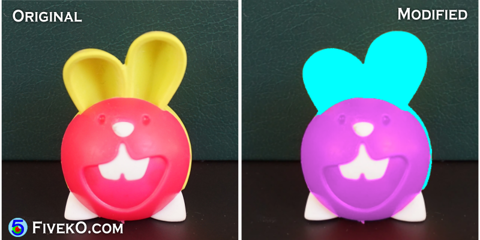
🌈 How It Works:
With our intuitive interface, you can easily select a source color using the color picker or simply click on the area of the image you want to change. Once you’ve chosen your source color, you can replace it with a new color of your choice!
🔧 Key Features:
Interactive Color Picker: Select the exact color you want to replace with ease.
Real-Time Preview: See your changes instantly as you adjust colors, allowing for quick and creative experimentation.
Tolerance Control: Fine-tune the replacement process with our tolerance setting, ensuring that you capture all the desired areas without affecting the rest of the image.
Mode Option: Switch between "Keep Shadows" to preserve shading or use the "Color Mask" for a pure color application.
Whether you’re looking to create eye-catching graphics, enhance your photos, or simply have fun with color, our Color Replacement Tool makes it easy and enjoyable!
🌐 Try It Now! Ready to transform your images? Check out our Color Replacement Tool here and start experimenting with colors today!
1 note
·
View note
Text
Discover Our Interactive Edge Extractor to SVG Tool! ✨
Are you looking to create stunning vector graphics from your images without the hassle of software installation? Our Edge Extractor to SVG is the perfect solution for you! This interactive web app allows you to extract prominent contours and outlines from your images, transforming them into clean, scalable SVG files.
🔍 Key Features:
Extract Prominent Edges: Unlike traditional vectorization tools, our app focuses on the most significant edges of your image, ensuring that you get crisp outlines without unnecessary details.
Customizable Options: Tailor your output to your liking with our user-friendly options:
Outline Color: Choose the perfect color for your extracted edges to match your design.
Smooth/Blur: Reduce noise and enhance the quality of your outlines with our smoothing options.
Curvature Control: Adjust the complexity and smoothness of your vector lines to achieve the desired look.
Stroke Size Slider: Easily modify the thickness of the resulting lines to fit your project needs.
🌐 No Software Installation Required! Simply upload your image, adjust the settings, and watch as your contours come to life in SVG format. It’s that easy!
🎨 Perfect for Designers and Creatives: Whether you’re creating logos, icons, or illustrations, our Edge Extractor to SVG tool is a game-changer for your design workflow.
🔗 Try It Now! Ready to elevate your designs? Check out our Edge Extractor to SVG tool here and start creating beautiful vector outlines today!
0 notes
Text
Transform Your Images with Our Free Online Tools! 🌟
Are you looking to enhance your images effortlessly? Look no further! We’re excited to introduce our suite of free online image processing tools designed to help you unleash your creativity. Whether you’re a graphic designer, a photographer, or just someone who loves to play with images, our tools are here to make your life easier!
User-Friendly Interface: No complicated software to download. Just upload your image and start editing!
Completely Free: Enjoy all our tools without any hidden fees or subscriptions.
Instant Results: Get your processed images in seconds!
🔗 Check Them Out!
Ready to transform your images? Visit our website and start exploring our tools today!
0 notes
Text
Converting images to grayscale is an essential part of many computer graphics algorithms. Read this article to learn different ways to convert a color image to monochrome.
7 notes
·
View notes
Text
Learn how to generate specific sound frequency with Sound CMD software.
3 notes
·
View notes
Text

This is an example of Gaussian blur that work online. Learn how to use different web techniques to do image processing online. Use WebGL, JavaScript, C/C++ to implement various image filters for the web.
Visit my blog to read more about the online Gaussian blur example and / or more image analysis algorithms.
#web developers#software#online#software development#coding#image processing#c++ programming#webgl#javascript
0 notes
Text
Sound CMD is an online audio processing tool that works in a regular web browser. This web tool makes possible to use sound frequency spectrum for playback and analysis.
Stay tuned for some additional posts related to its features and capabilities 😊
2 notes
·
View notes
Link
Find how to segment images and video frames using Watershed method. Overview on how to use the recent web technologies for image processing and computer vision.
The combination of HTML, JavaScript, WebAssembly, WebGL makes it possible to bring computer vision online.
Twitter
0 notes
Photo

Follow us on our social media channels as well!
Twitter | Facebook | About.me | Flipboard | Lasso
0 notes