Photo


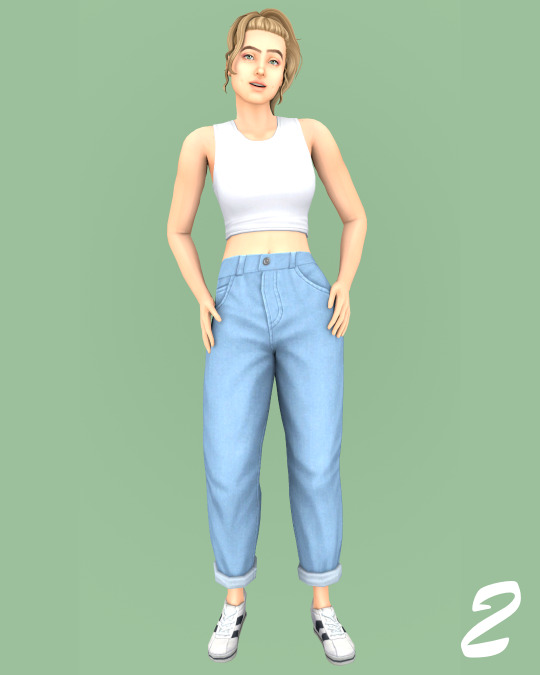


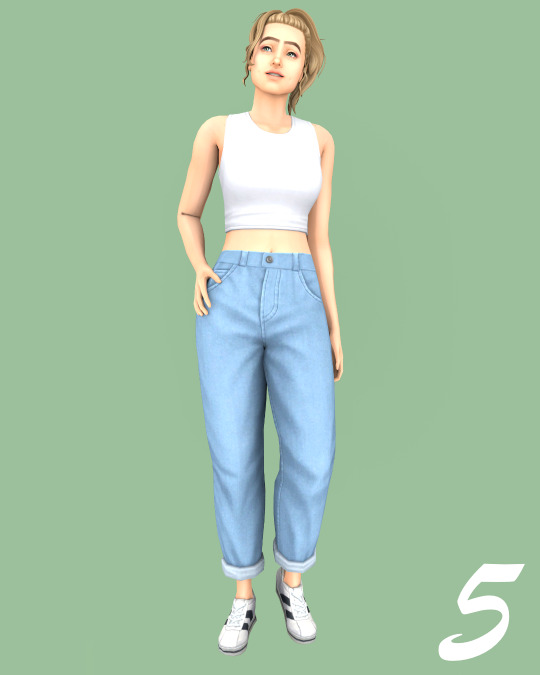
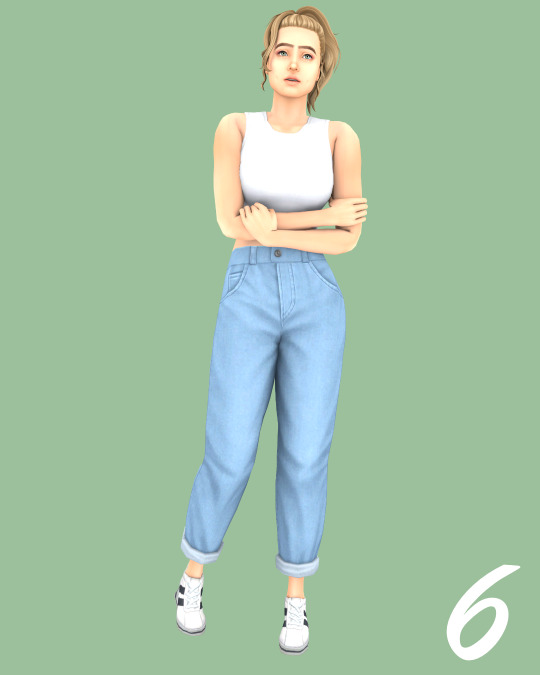
IDLE #1 Posepack - Standing poses
Includes:
6 Standing poses
thumbnails for each pose
Requirements:
The sims 4
Poseplayer + Teleporter
DOWNLOAD
All my content is FREE, donating is optional!
First new posepack under my new name :)
(Shibui Sims -> FleurtyTrait)
#ts4#ts4poses#ts4posepack#sims4#sims4poses#sims4posepack#ts4cc#sims4cc#thesims4#thesims4cc#thesims4poses#ts4idleposes
139 notes
·
View notes
Photo
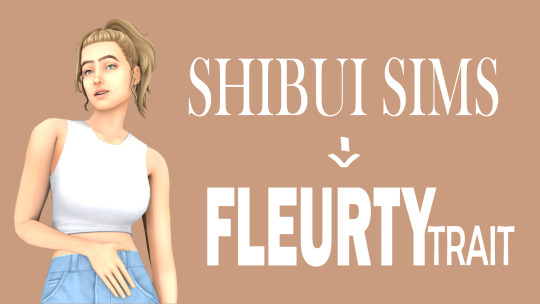
NAME CHANGE!
See my latest post for information as to why I changed my name.
I know a few years have passed and people have probably forgotten me at this point, but I’m back and ready to make some posepacks again! I really missed it.
My website is still the same where you can still download my old posepacks and of course the Sunflower Rigs for Adults, Kids and Toddlers. My new work will be downloadable there as well.
I’m working on a Discord Server (more information coming soon) and am planning on streaming on Twitch someday. I’m also to be found on Instagram.
I’m happy to be back and am excited at what the future will bring!
New work is coming soon!
#ts4#ts4cc#ts4poses#ts4posemaking#thesims4#sims4#sims4cc#sims4poses#sims4posepacks#ts4posepacks#ts4sunflowerrigs
3 notes
·
View notes
Text
Returning? + Name Change

Where have I been?
2 years ago I decided to go into a different educational direction which had thrown my life upside down. I decided to study animal management, which has everything to do with animal behaviour, well being, law/rights and management. It’s been really fun but because it is so diverse and way across the country, all my energy and time has been directed at my study. Besides that, my mental health hasn’t been the best during the lockdown and me and my family had some scary encounters with the virus.
Mental Health
As I mentioned above, my mental health hasn’t been the best and panic attacks had become a daily occurrence for a while. I had no drive, I had nothing to put my creativity in. You can say that I felt lost for a long time. Now that I am working on my health, I realise that The Sims was my outlet, and I really want it back in my life.
Returning
I want to come back. I miss creating stuff from poses, animations, movies and stories. I have been enjoying other games such as Red Dead Redemption and Valorant, though nothing gives me the joy creating stuff with and for The Sims does.
Name Change?
I don’t feel comfortable with the name Shibui Sims. I came up with the name because I loved Japanese and I felt like the meaning of Shibui was a good representation of my creations. But now I know that I should not have chosen this username because I am not Japanese and don’t know the full meaning behind the word. And so, I wish to change it. I want to make it more personal, something that represents me. But I know changing your Tumblr name messes up the links of posts, so if anyone has some advice about that let me know.
Twitch?!
Livestreaming is something I have wanted to do for more than 4 years but never dared to do it. I want to give it a go. Create poses, do gameplay, film or make pictures for a comic, play other games, all that kind of stuff! I don’t know when I’ll start it but it’s something that is on my mind.
What now?
First things first, I need to get back on track. A re-branding is necessary and will take some time to set up. I want to stay on this tumblr account so my old creations are still available (again, I don’t know what a name change will do to saved posts). I do have a twitch, Instagram and I do have a new name ready to use.
So for now, hang on tight and more information will follow!
5 notes
·
View notes
Note
hi! i'm looking to get into creating poses so i downloaded your sunflower rigs, but i've never actually used sims 4 studio or downloaded rigs before, so i was wondering, after i download them, what exactly do i do with them? do i move them to a specific folder in sims4studio or... i don't know, honestly. i'm dumb lol but if you don't have time to do a mini-tutorial or something, no worries!
you save the files wherever you want. Be sure to watch the instruction videos. Hope this helps!
1 note
·
View note
Photo

DOWNLOAD
As promised, here is a child rig.
This rig works the same as all my other rigs. Feel free to edit it however you want, though if you do wish to share it with others, please don’t make any money out of it and mention me.
Thank you all for the amazing years!
34 notes
·
View notes
Note
hello! your rigs have made pose making so easy and enjoyable for me! but i have a question, will you be posting any of your rigs for kids?
I’ve had this question a lot, and yes I will. However, I’m busier than I have ever been and the rigs are the last thing on my mind at the moment. I promise to look into it once I’ve got the time again!
4 notes
·
View notes
Note
hey there, I tried to download your under the willow tree poses but my browser thinks the link is broken or something? and i can't access the download :( is there any chance you can fix it ?
Oh that’s an oldie! I believe at that time I was still naive and used adfly, I think that’s why it’s not working. I don’t have so much time to create a new download link for those old posepacks... There are ways to skip/cheat adfly so maybe try looking into that, or maybe someone wouldn’t mind sending you the pack. Also if someone wants to put the download for that posepack somewhere else I honestly don’t mind it as long as they don’t get the credit or earn money from it.
But once I have the time again I’ll definatly look into making those old packs more accesable!
0 notes
Note
What version of blender do you use to create poses? I've been struggling a lot with the newest version of blender and your rigs and another persons rigs I've tried so far don't seem to have textures.
Hi! I think it’s because you use the newest version of blender, stick to the old versions! That’s what Sims 4 Studio is compatible with From the top of my head it’s version 2.70 that works, but you can check on my gumroad (the page with the rigs) which versions of blender are compatible, just to be sure.
I hope it helps!
1 note
·
View note
Note
That’s super cool! And a great way to make your poses more personal! Love it!
out of curiosity, how do you do your poses in blender? they’re stunning
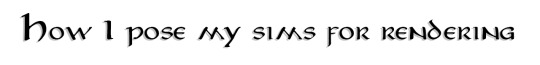
First off, thank you sm <3 I’m still fairly new to posing so this means a lot! This ask has been sitting a little longer in my inbox, but I wanted to answer properly! sorry for the wait! <3
I use the awesome sunflower rigs by @shibuisims !
Instead of using the normal models, I import my own so I can make the poses look smoother for the specific render I’m doing.
In-depth walk-through under the cut
Step 1: (After you’ve exported your dae files from ts4 ripper) Open up Blender 2.76
Step 2: Open up your template. I have just deleted all the models and appended the rig for another height on to my template. It will look like this with no models and just the two rigs:

Step 3: I import the DAE files of the sims i want to render. In this case lets do Alex and Alice from my story Camp Firefly.
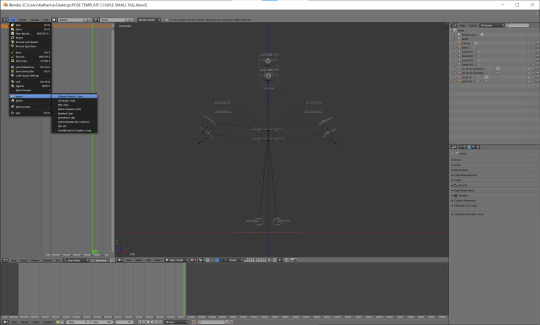
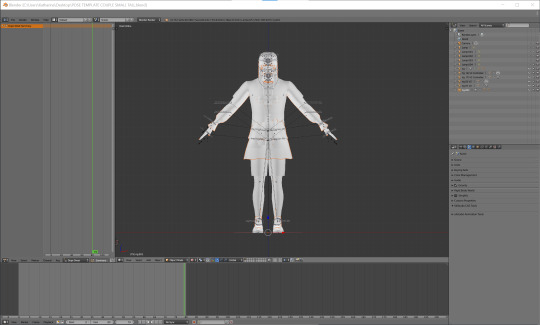
Step 4: I delete the files called rig and rig.001 in the menu to the right. After I do this i get 4 new files. Alex, Alice, and two Glass files. Then I delete the glass files
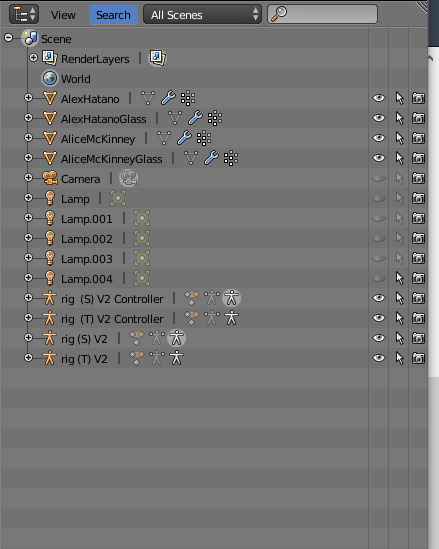
Step 5: Now i assign Alex and Alice to my rigs. I’ll assign Alex to the tall rig first. So i click on his mesh (AlexHatano), and then i go into the modifier menu. You do this under the menu i showed before ^^^ There’s an icon that looks like a wrench where you can add modifiers.
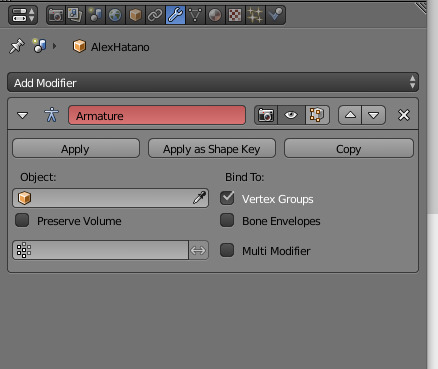
To the left of “Vertex Groups” theres a part that says object. If you click this, you can assign a rig!
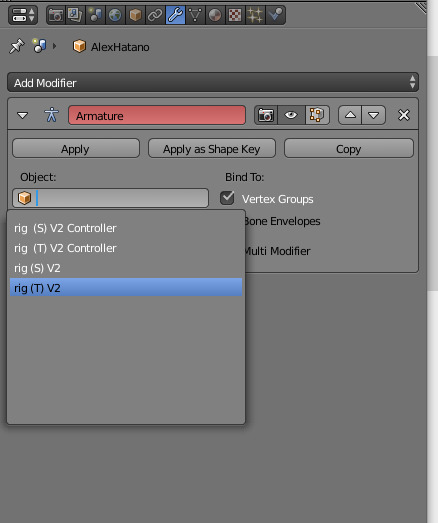
Step 6: I do the same for Alice, but this time with the short rig.
Step 7: Now your blender should look something like this
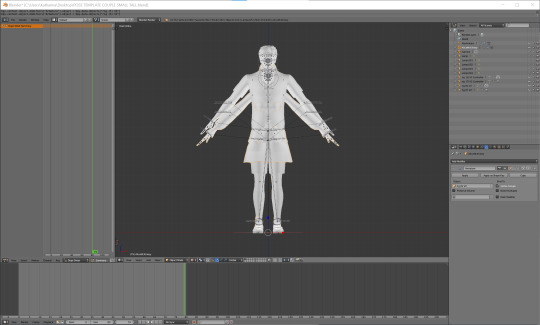
Step 8: I’ll assign their textures now. Start out by telling blender that we have a new material that we want to assign a texture to. You do this by clicking the globus thing a little to the right of the wrench icon
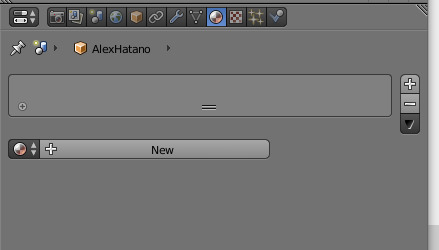
Step 9: Click new. That’s it.
Step 10: Click on the icon to the right of the globus thing. Here we can assign an actual texture
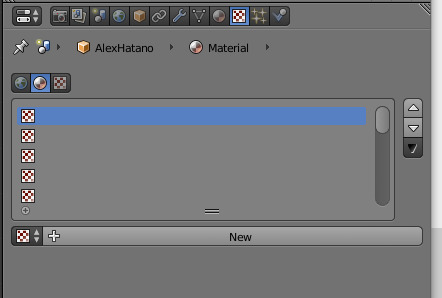
Step 11: Press new
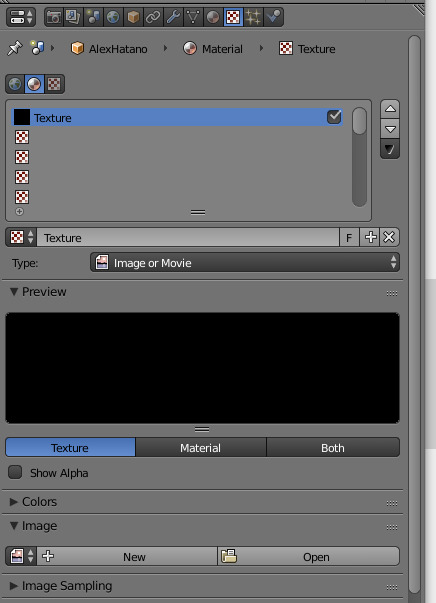
Step 12: Under “Image” press “open” and navigate to the diffuse file you got when you originally exported your sim from ts4 ripper
Step 13: Now it should look like this! Then I’ll assign a texture to Alice, and I’m ready to pose!
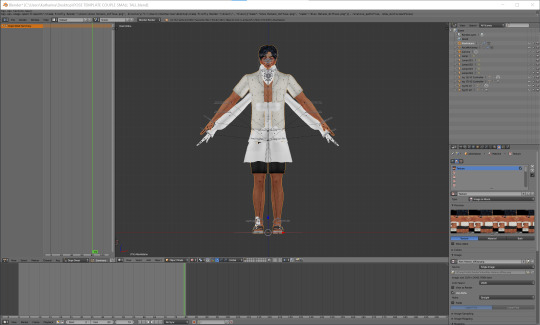
Step 14: Click on the tall or short rig - whichever you want to edit, and make sure it’s set to pose mode!
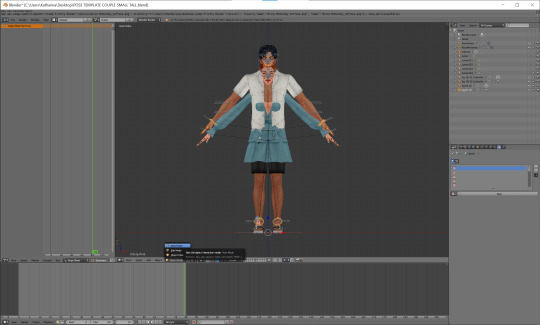
Step 15: Pose your sim. After that it’s just saving it as you would normally! Hope this helped! <3
12 notes
·
View notes
Text
Hi,
So I just started at this new school and I absolutely love my major! However, it’s also a very time demanding major and I don’t have any time for hobbies like sims. I don’t know when I’ll create something again but I am doing well.
Happy swimming!
7 notes
·
View notes
Note
Hi! And thank you again for your hard work on your rigs! They're really helpful! Do you think you'll publish the kids version? It'll be amazing! Thank you so so much!
Hi! I’m currently very busy (moving, education etc) so I haven’t had the time and motivation yet. But I strive to create it before 2021!
1 note
·
View note
Note
Hi! with your sunflower rig, is it possible to replace the "render" and still keep the controls? thank you!
Hi! I think so 🤔 if it doesn’t have its own rig that is. (I haven’t had the time to check out renders). Look at what I did with the different rig styles (clothed/ naked/ etc). If a render does have its own rig, delete the rig and save it, then open it in the sunflower rigs file and link it to the rig (again, see what I did with clothed/naked etc).
Only use for personal use ofcourse 😉
1 note
·
View note
Photo



Shibui Sims: Keyboard Brainstorming Animations
Includes:
- 2 animations
- teleport location
Requirements:
- The sims 4
- Poseplayer + Teleporter
Download Here
Lees verder
123 notes
·
View notes
Photo



Shibui Sims: Keyboard Brainstorming Animations
Includes:
- 2 animations
- teleport location
Requirements:
- The sims 4
- Poseplayer + Teleporter
Download Here
These animations were created for an Machinima I’m creating... I thought, why not share them? @ts4-poses
#ts4#ts4poses#ts4animatio#ts4piano#ts4keyboard#ts4keyboardanimations#ts4musicanimation#sims4poses#sims4animations#sims4pianoposes
123 notes
·
View notes
Note
Hi! Same anon here (about the sunflower v.1 rigs). My ask got cut off, I just wanted to add that I really appreciate all of the hard work that you put into your rigs and I hope that you're having an amazing day!! Thank you for your tips, I'll try it)
Thank you so much! Wish you the best 💕😊
1 note
·
View note
Note
Hi! I'm in love with your sunflower rigs (v.1), I use them all the time. However, there is an issue with saving couple poses and animations, which I know you are aware of and have fixed in the v.2, unfortunately, I can't use v.2 though (my laptop doesn't have enough RAM so everything lags when I use v.2 >-
Hi! Animations aren’t possible for Version 1! But saving a couple pose shouldn’t be a problem... don’t locrot the controllers in version1, only the rig! That way, couple poses should work!
If version 2 is laggy, try deleting some of the “style” options! For example: only keep naked Male and naked female. Maybe it will help!
1 note
·
View note
Note
First of all: thank you so much for your sunflower rigs. ❤️ Creating poses is so much easier with them. I have a question about editing the rig's hands. Do you plan to include a control panel for hands so that you can easily move fingers all at once? I just know this feature from Kijiko's pose helper. There you can easily turn a Sims flat hand into a fist. But yeah, I am using your rigs, not the pose helper. So will there be something similar in the future? Hugs and kisses ❤️
Hi! When creating the rigs, I spend months trying to get something similar for the fingers... sadly I could never figure it out. If I do, I’ll definitely add it!
2 notes
·
View notes