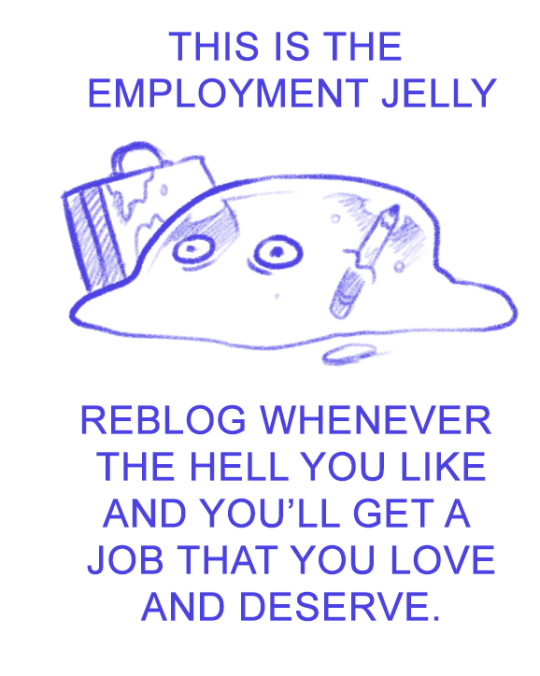Don't wanna be here? Send us removal request.
Text
Broke:
Belle has Stockholm syndrome because she falls in love with the Beast, her kidnapper.
Woke:
Stockholm syndrome was coined to slander a woman who had been in a hostage situation but openly criticized the poor police response which recklessly put her in more danger and escalated the violence. She was then belittled and discredited publically by the police for this.

So. Yeah. Maybe Belle does have Stockholm syndrome actually.
60K notes
·
View notes
Text
omg they're back!!!! literally one of my fave creators!! 😭

hieronymus — strangerville recolours by sforz PART I: DOORS
recolours of the doors and archways that came with the strangerville GP, including add-ons created by peacemaker. naturally, everything requires strangerville. recolours of peacemaker's add-ons require his original files.
—
everything comes in 24 swatches, and 4 recolour variants. please click here for a preview of the colour swatches, and here for a preview of the recolour variants.
all files are standalone, so you can only keep the ones you want. i made previews with corresponding filenames noted so you wouldn't have to open S4S while deleting the files you don't want. you're welcome ♡
i have also included two override files: one removes the fake lights from the doors with glass panes and archways, and other removes the background images from the thumbnails in case you find them distracting (click here for a before/after).
the files are zipped to preserve my sanity.
—
… DOWNLOAD: ⁘ strangerville recolours - doors REQUIRES STRANGERVILLE GP
⁘ strangerville recolours - doors - peacemaker's add-ons REQUIRES STRANGERVILLE GP AND PEACEMAKER'S ADD-ONS
⁘ override for fake door lights ⁘ override for thumbnails
you can use 7-zip to extract the .7z archives. unarchiver if you are on a mac.
—
… CREDITS: ⁘ myshunosun for the creator resources ⁘ peacemaker_ic for strangerville buildmode expanded ⁘ the lovely people who patiently waited as i re-started this project 83 times
789 notes
·
View notes
Text

sea slugs. I stacked them sorry
53K notes
·
View notes
Text

Norma with the sunlight across her face (2023)
9K notes
·
View notes
Text

A winner in our hearts!! 🧡🧡🧡
I absolutely love the ouchy nails!! Simply iconic! 💅
On Instagram @ xcasshewsx
9K notes
·
View notes
Text
merry crisis everyone
And a happy new fear
367K notes
·
View notes
Text

We are ineffably elated to confirm that Good Omens will return for a third season! This calls for a round of hot chocolate and sweet treats!
@neil-gaiman
#less go!!#can't wait#reblog#good omens#i really hope they don't end up getting back together tho lol
54K notes
·
View notes
Photo

Kolyada (an ancient Slavic pagan holiday in honor of the birth of the sun) by Iren Horrors
This artist on Instagram
19K notes
·
View notes
Photo










Magic Shop New Orleans
Download - gallery or simfileshare | drive
ID helgatishagame
40x30
No CC
Magic Shop or Cafe or Vet Clinic or Restaurant
Willow Creek
Use bb.moveobjects
▶ add the files to your “Tray” folder
2K notes
·
View notes
Text

Blowtorch!
Maxi's worlds emptied of era specific stuff – made for simmers who wants themed hoods of their choice.
So, you found T.O.O.L, the super useful mod by Twisted Mexi, and learned how to decorate your sim world.
But there is this problem with Maxis houses and items, which do NOT fit in your sim world. So far, the most used method has been to hide them, as in either move them away (if even possible) from sight or use a hider/override to make them invisible. That method has its limits, is very tedious (need to find, make an override, ect, and there are SO MANY items)
Blowtorch has another approach. It takes out the items (houses, vehicles, modern deco, well - all silly deco really) from the world. You can then place nicer deco or game items instead.
The items are not hidden from catalogue, so you can place the same items back but in a different place if you so wish. Or use cc deco. Make the world medieval, or Victorian, or sci-fi, or whatever.

HOW DOES THIS WORK?
This mod edits the preloaded deco in the world. It changes game files – and the changes will affect all your saves, old and new. If you decide that you want the deco back, you can do it either with the GAME REPAIR function or using the backup of the original folders that I included in the mods folders.
You can either use all my edited files – or the ones you want. If you for example want Willow Creek to be as it always has, but want a blowtorched Oasis Springs, just delete the Willow Creek files before installation, and keep Oasis Springs.
I have blowtorched almost all the hoods in the worlds, both EP and GP: s (See list in Documentation PDF for exceptions.) If you don’t have all EP/GP I recommend to delete the ones you don’t have before installing.
(Save the zip with the mod somewhere safe so you can add new worlds when you add a new EP/GP with a world.)
Here are some general rules I went by:
- All landmarks, architecture deco, street deco, vehicles, with special effects - blowtorched
- Functional objects: outside tables, playground items, and such – blowtorched. Place them again where you want them!
- All lights, both streetlights and built in hood lights, blowtorched.
- All palm trees, ever pink trees, wispy modern beeches, and other modern plants, blowtorched. (I of course kept the palm trees in Sulani and Selvadorada)
- ALMOST ALL THESE THINGS (not the built in lights) are still available in the catalog (debug, live edit) items though. So, if you still want a modern, but DIFFERENT hood, you can place them again, as you want them. This is a big advantage compared to hiders – those usually hide the items also from the catalogue.
- Visual effects belonging to vehicles and other stuff mentioned above, blowtorched. No modern yachts, no airplanes.
- The lights are gone. The world will be dark at night if you don’t place streetlights or such.

WHAT I KEPT
I kept the seasons stalls, where they are available (if you have the Seasons EP.) They can also be placed, but as they are in conditional layers (changes with the seasons) this can't be done by placing them manually.
I kept all spawners. All the fishing spots and all the bugs, frogs, dig sites, wild growing plants.
Lighting mod included
This mod also includes the Sunblind lighting mod by Softerhaze. Lighting mods also change these files, so I added Sunblind with the creator's permission. Read more about their mod here.
(You do not need to download or install the mod; it is included in the Blowtorch mod.)
If you want another lighting mod or no lighting mod, you need to edit the files manually.
This is done by replacing the resources “Sky Box Texture Data” and “World Timeline Color”.

ECO LIFESTYLE NOTE!
Unfortunately, the Evergreen Harbor world that came with Eco Lifestyle (EP 9) has some special evil magic and the deco needs hiders anyway. If you play with that world and want it to be BLOWTORCHED, install the file ELHoodHidersMerged in your Mods folder.
Other recommended mods:
Check out T.O.O.L and Twisted Mexis other mods here: https://twistedmexi.com/Mods/
To add deco stuff outside lots:
T.O.O.L – at Tmexis page you also find information about his CAW-project, still in alpha testing.
I also recommend his Better Build/Buy mod, and his toggle mods, especially the Strangerville Story Toggle on if you want to use Strangerville as a normal world. And also his that enabled build/buy on the Secret Lab lot – in new saves.
Zerbu has a couple of super useful mods:
All Worlds are Residential https://zerbu.tumblr.com/post/173398784785/the-sims-4-mod-all-worlds-are-residential
Venue changes https://zerbu.tumblr.com/post/160347810775/the-sims-4-mod-venue-changes
Twelfth Doctor has a great mod for travelling to all the hidden/special lots, so you can edit them: https://td1sims.tumblr.com/post/635457539495084032/travel-to-venue
This mod is also useful if when you work with TOOL: Clickable worlds by Awingedlama
Q&A about Blowtorch mod
1. Can I use this on my old saves?
Answer: Yes. The mod does not affect the saves, or your CC, or anything other than the game files in the Windows directory. You can easily uninstall the mod by using the backup files (included) or do a Game Repair.
2. Why are there stuff not deleted? Annoying modern fences in Windenburg Ugly Modern Business district, for example?
Answer: some items are a part of the world mesh and is not yet possible to edit. If there will be a solution later, I will update the mod.
3. Will I have to update the mod after patches and new expansions?
Answer: Yes. If the patch/ep/GP does not include a new world, you just reinstall the mod (see instructions below) as you installed it the first time. I will make updated versions asap when new worlds are released.
4. I don’t have EP X or Y – can I use the Blowtorch mod?
Answer: Yes, but I recommend deleting the folders for EP/GP you don’t have. See list in the PDF-file with documentation.
5. Does this mod clash with Timeless mod? Answer: No, but it makes Timeless obsolete. Timeless hides stuff - Blowtorch removes the same stuff.
6. How about mods like Nandos Egypt (Strangerville) or The Sense Medieval's Medieval Windenburg? Answer: if you have a mod that changes one hood or one world, and want to keep them as they were, don't install the Blowtorch files for that world/hood. The Senses default replacements are not affected.
7. Should I keep my hiders of stuff used as hood deco? Answer: Better to take them out. This mod eliminates the need for hiders.
Even more detailed explanation here.
Where to find nice themes hood deco to use with Blowtorch?
You can basically use any item, from game or CC, to decorate hoods. Try out the options with T.O.O.L to change the size of objects!
I already posted some Hood Deco CC – and I have much more to come. I have been converting/editing/creating and preparing hood deco from Sims Medieval, Sims 2 and Sims 3 and other games – my CC is medieval/historical themed but I hope for other creators to add to the hood deco options in the future.
Due to filesize all the downloads can be found on Patreon (of course for free): Download Blowtorch (Patreon, always free)
There seemed to be some problems loading the Patreon page so I added a SFS-folder also with the same files. Download Blowtorch (SimFileShare)

745 notes
·
View notes
Text

furnished the entire downstairs without saving. “ts4.exe has stopped responding.” happy new year :’)
299 notes
·
View notes
Text

library in progress: coming soon to a tumblr post near you 📚
228 notes
·
View notes
Text

Taking a break from the save file to build random apartments because I'm excited for functionality that should've been in the game by now, but I digress. Upload later?
331 notes
·
View notes
Text

More apartments because why not. I'm going to finish up this one and the other one I'm working on, and build two more for a set of four and upload them for you guys.
366 notes
·
View notes
Text
Day 11: Flatline by Blind Channel
Find my youtube channel here!
0 notes
Text
inspired by God of Death - Susto
check out my channel here!
1 note
·
View note