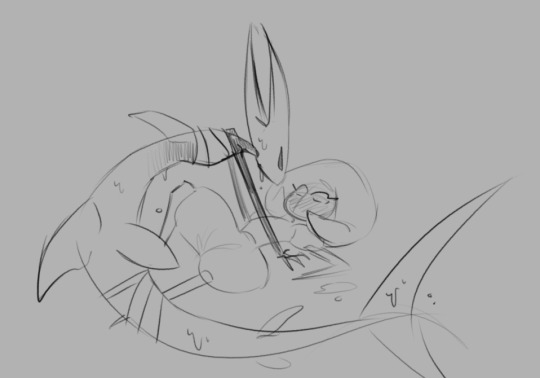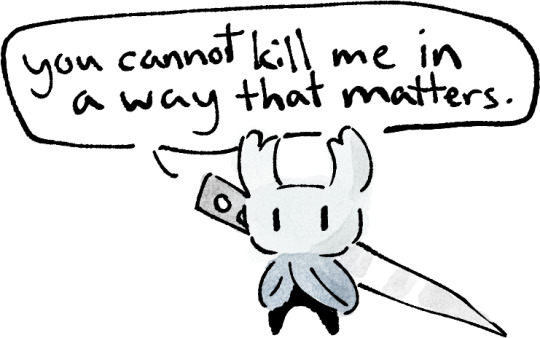Photo
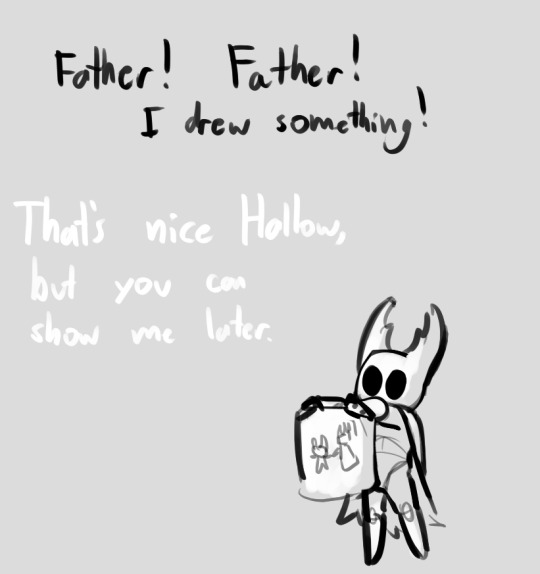
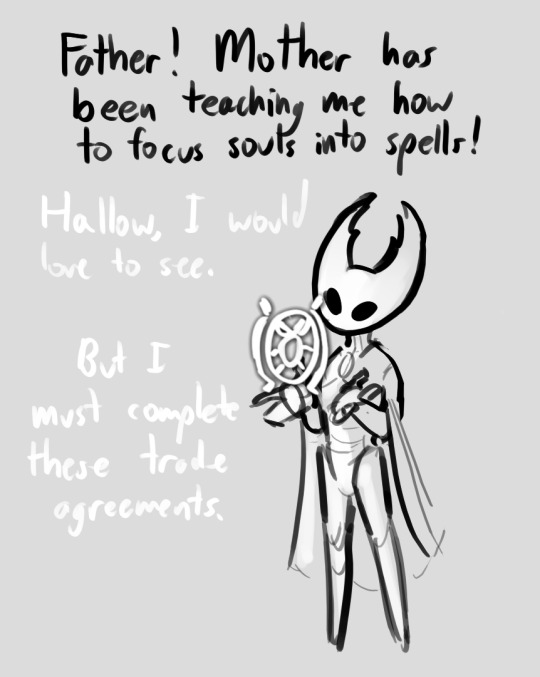
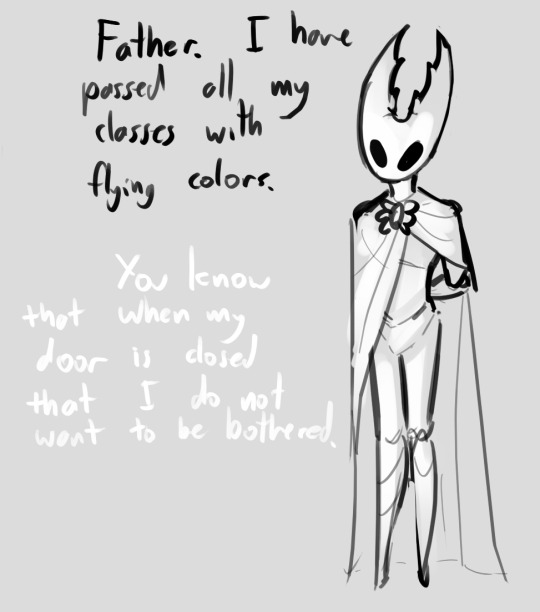






hey guys have you heard it’s impossible for me to make a completely happy au bc if you remove one issue you uncover other issues that couldn’t come into the light
PK hasn’t experienced the soul crushing guilt of losing his wife and sending his only assumed “living” child to contain a bloodthirsty old god after sacrificing all of his other offspring.
he tends to take things for granted in this AU, and Hallow just… wants approval.
2K notes
·
View notes
Photo
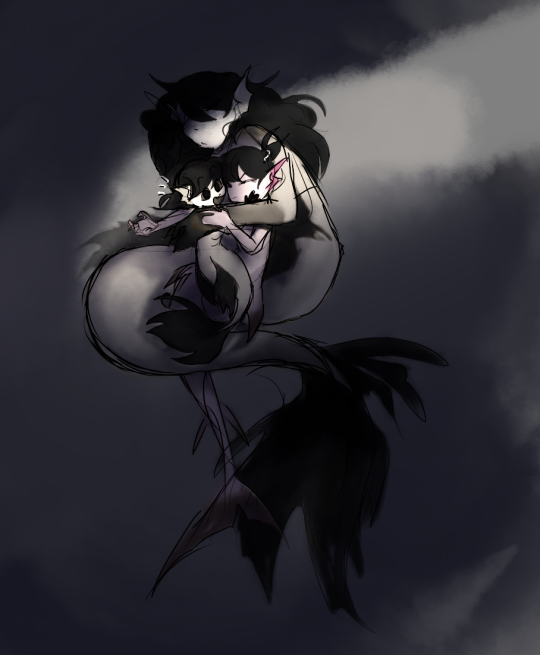



hewwo i saw @dooblebugs ‘s mer au and i-
i just rlly rlly rlly rlly love merms. and i rlly rlly love hollow knight. so this is one of THE GREATEST THINGS THATS EVER HAPPENED TO ME THANK YOU I OWE YOU FOR MY LIFE
(about the first drawing) the au has lots of angst and while i DO LOVE IT HONESTLY TO 100 DEGREES YES. WH WHAT IF. WHAT IF THEY GREW UP TOGETHER AND EVERYTHING WAS FINE. i mean not everything was fine but like!! most things!! kinda!
#hollow knight#hornet#mer au#little ghost#thk#dooblebugs#my art#hk#thank you to dooblebugs im going to be drawing mermaid bugs for the next week#also hfgh i started doodling mylamerms before i#saw what your myla gijinka looked like so she looks a tad different hope thats ok!
341 notes
·
View notes
Note
hey I'm new to tumblr and I was wondering if you could help me figure it out somehow. thanks
Well, first of, welcome, what-even-why-even! (So this is a long post for a few reasons: the first is that it is a compilation of other asks of a similar variety on a few of my blogs, the second is that I keep thinking of other useful information, and the third is that I’m going to school to be a teacher, and sometimes get carried away when…teaching…)
(Now, I’m not sure what parts of Tumblr you’re already familiar with, or what parts are obvious to you, so if some of this seems a bit patronizing, I’m sorry. On the other hand, if I explain something in a way that implies you know more about it than you do, feel free to ask for clarification. Additionally, I’m not sure what you wish to know, so I’m including mostly things I wish I would have had more information on when I started, but you might not care about this stuff or want something else altogether. So, again, if you want to know more, you are welcome to ask.)
Now, the first rule of Tumblr is that there really are no rules on Tumblr .
The second rule is that your job, as in life, is to make yourself happy, whatever that entails. (You know, without the illegal things like murder…)
The third rule is that the rest of this post is just a collection just tips and tricks which you are free to use or ignore.
On Tumblr, the first thing you would typically do is find blogs to follow so that your dash is active. When I started, I used Google to search the series/movie/etc along with the word Tumblr to get some blogs solely dedicated to my favorite topics. (HERE is an ask where I link to my lists of 100 blogs I’ve compiled, if you’re interested.)
Once you’re following blogs, you’re probably going to want to post them onto your own blog. From looking at yours, I’d say you get the basics of that, but here are a few things to consider:
An important rule on Tumblr is that you do not repost other people’s work. It is not advisable to search fanart on other websites and post it here because there is a great chance it originated here to begin with. The reblog button (right by the like button) is how you make posts appear on your blog if it is already on Tumblr. If you made it, feel free to post it via the options at the top of the screen. (If this doesn’t make sense, check out this gifset which may explain it better.)
Typically, fandom creators have something they like to contribute, be it drawing fanart, creating gifs or edits, writing fanfiction, making fanvideos, posting thoughtful meta. To reiterate, you do what makes you happy. If none of these make you happy, it is perfectly fine to just reblog other people’s posts. (It should be noted that the easiest way to gain a followership is to post original content, but it is not required by any means.)
As you begin to post things (your own or reblogged things), I would recommend keeping some sort of order with your tags. (I know it can be a pain, but it isn’t a bad idea to tag all your posts, it’s handy for you to look back on, and it’s handy for others as well.) With original content, be aware that only the first five tags can be searched using the universal Tumblr search bar (tumblr.com/tagged/[word or phrase here]). The first twenty will be searchable on your own blog ([your blog name].tumblr.com/tagged[word or phrase here]). The rest do not actually function.
For tagging original content, pay attention to how others tag in your fandom(s). Most fandoms have a way of tagging posts so that people looking for specific content can easily find it.
You may consider looking into finding the sources of popular posts and looking at their first five tags.
In general, most fandoms have a generic edit tag (for gifs/graphics) (The 100′s is #the100edit).
Characters also often have them too. (Examples: #clarkegriffinedit, #octaviablakeedit, etc…)
These types of tags are for edits, not text posts. Some people get mad when text posts are tagged with edit tags. Unfortunately, to my knowledge, fandoms haven’t come up with a system for text posts yet.
Typically, it is common courtesy to only use tags actually related to your post. (To use a generic and silly example, you wouldn’t tag a post #triangle if there were no triangles in the post.) Additionally, people do not like seeing negativity in the Tumblr tags so if you’re going to complain about one ‘ship’ while praising another, do not tag the ship you’re complaining about, or give it an anti tag (or something similar) instead.
Another way to find things you may like is to visit the Tumblr tags. The most efficient way of doing this is to simply type in the thing you want to search. Sticking with triangles, you may type in the following url in the address bar to find all posts all users have tagged triangles: tumblr.com/tagged/triangles. (For things with more than one word, just use spaces, Tumblr will sort it out for you.)
This is also another way to find blogs intersted in the same things you are.
The reason tagging is so important, is because not only do people using the Tumblr tags not want to see things they are not fond of, but neither do any potential followers you may have. If you tag all your posts and someone finds your blog, they may notice that you post about (to stick with the silly example) triangles even though they don’t like triangles. They may still follow you anyway.
The secret? Tumblr savior. With this extension, Tumblr users have the ability to block any word or phrase that they don’t want to see (generally, it works both in the dash and in the Tumblr tags). This is why tagging your content is so important.
Another useful extension is XKit. XKit has many features, but the most useful, in my opinion is the ability to reblog/queue/draft things directly from Tumblr tags and your dashboard without opening a new window. (It even allows you to tag—yes, I’m very big on tagging.)
Oh, and of course, I should mention, that while the main idea is to do what makes you happy, Tumblr is a social website. This means that unless you set your posts to private (an option that can be found in the normal reblog screen at the bottom of the post options drop down menu) there is the chance that others will see them. There are certain topics that will cause others to be angry. As a general rule, don’t be racist, sexist, homophobic, trans*phobic, abelist, etc. (Really, just try not to be an ass about any topic others may find sensitive, you know?) The bottom line is that you have the right to your own opinions, but others also have the right to their opinions about your opinions.
Now, once you’re posting things, you might start to want people to see what you’re posting. You’re going to want an audience. In other words, you’re probably going to start wondering how to get followers. To find your audience (aka: get followers) you generally have to participate. This can be done in many ways:
photo editing
making fanvids
writing fanfic
posting reviews/recaps
posting news or information on a subject
just talking about your feelings on a subject
etc…
Whatever you love or feel comfortable doing will help.
(Being social and engaging others, such as the people you follow, can also help, but not everyone is comfortable with that, and that’s fine too.)
The above things will help people find/notice your blog, but once that happens, you’re going to need to give them a reason to stay and look around to see if your blog fits with their interests. Here are some helpful tips:
One of the first things people notice about your blog is it’s theme. Picking a theme that is visually appealing can help to attract followers. Themes that don’t allow you to click posts or ones that stretch pictures and make them blurry are not always the best themes. (THIS TUMBLR has a lot of good themes to choose from and informative links in the sidebar for how to work them if you’re new to it.)
Your url, icon, and description can also lend a hand in helping potential followers decide if they’re interested in what you’re posting. Fandom blogs often have characters or ships as their icons or urls, but it isn’t necesaary. That’s where your description comes in. Things people include in their description include (if comfortable):
name
age
location (however specific you want to be)
interests/things you post about
ways you identify yourself
causes/social movements you feel strongly about
A lot of custom themes from the link above have customizable links for you to use. Typically, these links are used to redirect you to tags you use or pages that enhance your blog. (A Tutorial if you need help for making pages.) Use them. Suggestions below:
If you make original content, link to the tag you post it under so followers can find it easier
An ‘about me’ page lets potential followers get to know you—and you are welcome to share as much or as little about yourself as you want. Typically, these pages include more information than can be put into the description.
A ‘tags’ page gives followers an easy way to view what you post about.
Other Useful Tips:
For the sake of your followers, it is considered polite to tag any questionable content (rape, abuse, graphic violence, eating disorders, suicide, etc) with a trigger warning tag. I think the custom now is either: #[trigger] tw, or #[trigger] for ts. Some people also use content warnings (cw) for various things.
You can track up to 20 Tumblr tags by clicking ‘track this’, which appears on the upper right hand side of the screen.
People may address you by tagging your name in their post, so track your URL. (URLs with a dash cannot be tracked.)
A newer feature allows you to in-post alert someone that you want the to see that post. To do so, you simply type the ‘@’ symbol and then start typing their url, eventually it should appear in the suggested users. If you click that, the symbol will disappear and a link will be created. That link, if the option is enabled for the other user, will send them an email that they were mentioned in a post.
When you try to reblog longer text posts on Tumblr, they have set up a default that they will reblog as a link post instead. No one likes this. If that user changes their url or is deleted, the link is broken and the post can’t be seen. Instead, what you’re going to want to do, is find the ‘Aa’ button in the upper right hand corner and look for the ‘reblog as text’ option.
Some people say not to delete the original poster’s caption in gifsets/edits/etc, but again, it’s your Tumblr blog and you can do whatever you want.
Additionally, some people say you shouldn’t comment directly to a post and instead should use the tags for that. But again, your blog, do what makes you happy.
A personal rule of mine is if you’re going to ramble in the tags, do it after you’ve tagged all your relevant information. Remember, only the first five original post tags are searchable to the all of Tumblr, so use them wisely, and only the first 20 will be searchable on your blog. If you’re going to go on and on about (again) triangles, most people will not care if your ramble isn’t searchable, but they will care if they can’t find your triangle ramble at all because it doesn’t show up in the triangle tag.
You can change your URL (username) or icon any time you wish if you go to this page: tumblr.com/blog/[blogname]/settings
That’s all I can think of at the moment. I probably left out some things, so if you (or anyone else) have any questions or need more information on something, feel free to ask for more help.
34 notes
·
View notes
Photo


accidentally made Oro look like Rambo /shrug
#the nail masters#>:OOOOOOOOOOOOOOOOOOOOOO#MER AU????#OH GOD OH GOD#hells yeahs op i love ur art!!#love how u draw the nail bros!!#and the rambo look suits him u.u!!
656 notes
·
View notes
Photo


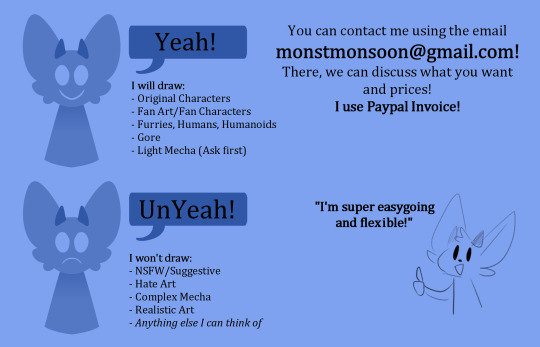
HEY WOW IM DOING COMMISSIONS YAYA
WILL DRAW: Original Characters, fan art/characters, Furries, Humans, Humanoids, Gore, Light Mecha
WILL NOT DRAW: NSFW/Suggestive, Hate Art, Complex Mecha, Realistic Style, Anything Else I Can Think Of. I can deny any requests that make me uncomfortable in any way.
All base prices are in USD
I work exclusively though Paypal Invoice
I require upfront payment. I will not start until I am paid.
I’m easy-going and flexible!
If you’d like a commission, contact me through my email and we can begin discussing! [email protected]
237 notes
·
View notes
Photo
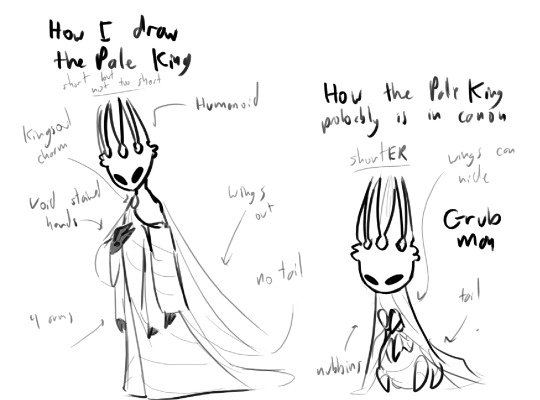


grub pk is also good
#the pale king#grimm#>:OO!!#mr nubbins sir...#oh i need to draw my url name sake heck-#love your art op!!!#its so cute!!#i actually kinda started using more marker based brushes to draw cuz of you!
2K notes
·
View notes
Text

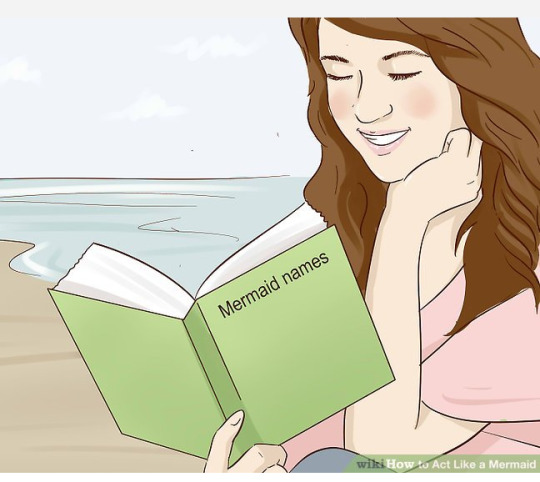
he’s fine!! actually, he’s doing great!!!
no nails allowed underwater, only TRIDENTS 🔱
#quirrel#👀#op youre right#now i wanna look into water bugs too..#i lomve mermaid stuff hh#also congrats on the character development!
355 notes
·
View notes
Video
the radiance arrives in a very unprepared hallownest
7K notes
·
View notes
Text

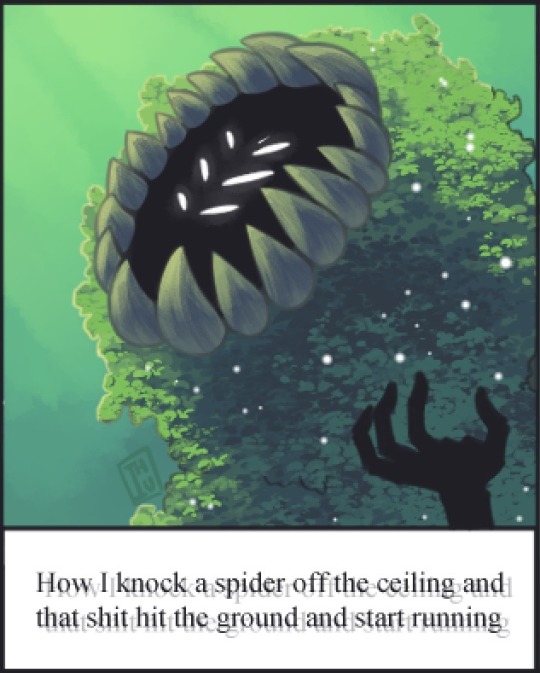

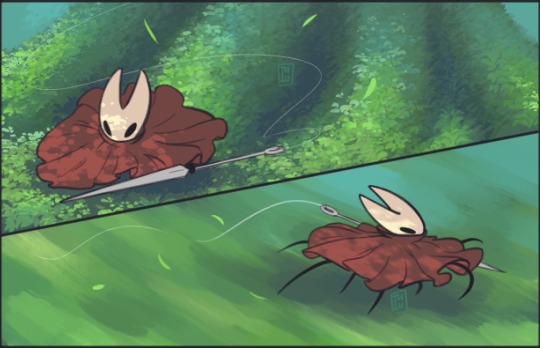
This time on “what shitpost has Ihu brought this time?”
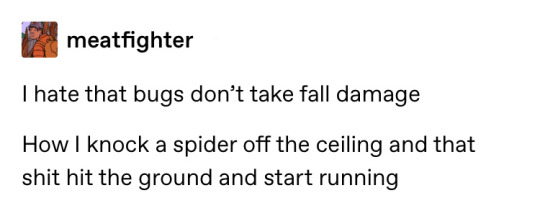
From this^
*edit - I’m crying at the tags you guys are using they’re fantastic thank you
8K notes
·
View notes
Photo
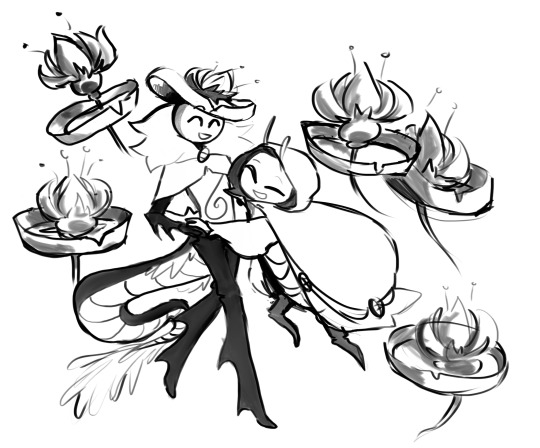

A redraw of an older drawing of my two ocs! their designs used to be very different when i first came up with them, but i still love the art!
5 notes
·
View notes
Photo

pill bug that makes me go :]
252 notes
·
View notes
Photo

tis the sneason
832 notes
·
View notes