Don't wanna be here? Send us removal request.
Text
Samurai Fighter — Warrior of Usuki
I have been following BlueGamerz games from quite a long time now, and I feel this company has got a great potential to come out in the market and showcase themselves, This recent game uploaded by them on play store is one of the most amazing game of all.Do you want Fight with Crazy music and beautiful graphics?? Then this is the game you must play.
The complication of game is amusing that you cant just stay away. You have to get to the next level this is urge I have felt while playing this game, and that soothing Japenese Music gives such a scenic story line that I feel Like I am this attractive warrior and really need to fight of these monsters. I feel the Game play is very good and curious.Below is the game in action. Android :Samurai Fighter - Warrior of Usuki - Apps on Google Play
Samurai Fighter game is based on a legendary super warrior. A Powerful girl who never feared to fight. IOS: https://itunes.apple.com/in/app/samurai-fighter/id1419104970?mt=8 Classic legendary story, you get everything in this game story , action , graphics, terror. Bang On game.
I would suggest every single person who is into action games, you not want to miss out on this one. Game Link: https://play.google.com/store/apps/details?id=com.bluecreazione.samuraifighter
0 notes
Text
Dragon Power Fighter AR

Eye-catching spellcaster ARkit game. Dragon Power Fighter AR Gameplay Dragon Power Fighter AR is a third-person spellcasting shooter game developed using ARKit. You play as a superhero slash wizard kid that can fly like Superman and shoots fire projectiles as a weapon, using them to fight against alien creatures. The game was designed to be played in a standing position as the player will continuously be moving around the environment to control the kid’s flight to avoid projectiles and picking up power-ups from the floor. The game is involved in shooting fire projectiles. However, you can also find different power-ups that will either change your weapon or improve your abilities. For example, there is a power-up sword ability (Sword mode) that grants you a powerful Japanese sword to take down enemies up close, but it’s available only for a limited time. There is also a Rage mode that will increase your speeds depending on the level you are. There is also the Destroy mode, in that mode, your powers destroy everyone around you in a blink of an eye. As you progress through the waves you will gain permanent power boost that will help you survive in tougher levels. I was able to get an electric field around me (still don’t know what is it for exactly) and my primary spell-casting ability is faster. The Hero has two shooting modes: regular fire projectiles and Super Power projectile. The superpower is slower to charge and release and also moves slower, but it deals more damage. At higher levels, you’ll need to shoot each enemy several times to eliminate it and it becomes really hard to clear up a wave at higher levels. I was only able to do it while flying my character around to void getting hit and also using the ability to revive the player by watching a full-screen 30-second ad in return; fair enough.
There is also a permanent shield ability that you can use to protect yourself from incoming projectiles. The use of this ability is quite slow and you need to time it right. I found that it’s not that useful at higher levels and preferred just dodging projectiles and shooting back. You can destroy an enemy projectile buy shooting it with your projectile, but then your spell is consumed and you need to release another shot to hit the enemy.Enemies can also block your attacks.
This is a really a dynamic part of the gameplay that I really like and it becomes really hard to shoot down many enemies at higher levels and requires constant movement in order to survive. Of course, you can just stand in place and shoot all the enemies, but if you do that, you are sure to die very quickly. Another nice mechanics is the ability to stagger an enemy when you shoot it, which prevent it from shooting back for like 2 seconds. You can use this to stop an enemy from releasing the second shot. I use it to spray a group of enemies while I fly around the map to avoid getting hit.The one thing that I really found missing is a global leaderboard. I really want to see how do I stack up against other players. You only have your personal best highscore (both highest wave and highest score) and you only see it when you start a game, why not on the home screen?!
Graphics & AR Experience In Dragon Power Fighter AR you control your fighter using your iPhone or iPad camera. Wherever you move, the character will fly towards you and will appear at the left side of the screen. For example, if you point your iPhone towards the floor, you can see that the kid changes from standing posture to flying posture. It feels good being able to control the character like that with the iPad. The animation is a bit choppy and sometimes the character stays out of the screen bounds because the character moves slower than you do, but it works fine overall. There is also a “Night Mode” where there are no health pack drops and no position tracking enabled. This mode was designed so you can play at night or in a dark environment. The position tracking is disabled because ARKit can’t detect surfaces in a dark environment. The developer calls it like to make it like a “Hard mode” like playing at night would be more challenging. You can play this mode in any lighting situations, but the AR experience in this mode is reduced significantly. The game was very jittery in Night mode and my character lost position all the time, making this almost unplayable. I do have to admit that the splashy visual effects look much better in a dark environment and I guess this is another reason why the developer enabled it. This game has probably the best looking visual effects that I’ve seen in an AR game so far. Effects that you usually get to see in ARKit demo apps. I was actually surprised that it worked so smooth on my iPad in the highest graphics settings. I especially liked the explosion effects which are just amazing to look at. I really enjoy seeing beautiful visual effects in games, because it improves the immersion and helps to elevate the entire gameplay experience, especially in action games. A few examples of good games have amazing graphics effects are Twilight Pioneers: Dragon Arena, powARdup, NBA AR App, and Zombie gunship Revenant AR. I reviewed all of those games, so you can just visit the review to take a look at some game screenshots and gameplay videoes to see what I mean. In the settings page, you can also control the graphics quality and choose between “Fast”, “Good” or “Beautiful”. I know, weird UI text. I first didn’t know what this means.”Beautiful” is the best graphics quality. You probably should use fast if you want to play in fast frame rate or if you encounter slow frame rates while playing the game. I played the game on “Beautiful” on my iPad 9.7-inch 2017 and noticed some slow frame rate at times, but overall the framerate was impressive considering all the lighting effects that happened on screen at the same time.I really liked the cool pause effect. This effect looks really cool in games with lots of impressive visual effects. When you pause the game, both the characters and the game effects are frozen in place and you can move around them in the 3D space–it looks beautiful. I first saw this in the game called powARdup and it was a beautiful sight to behold. The visual effects are the highlight of this game, no doubt about it. It makes a huge difference in how the game feels when you play it, especially when it accompanied by great sound effects, animations, and a great gameplay experience. Game Video : https://www.youtube.com/watch?v=tnezPNPL0dk https://www.youtube.com/watch?v=fGkeZecpASA&t=245s Reference : https://arcritic.com/603/dragon-power-fighter-ar-review/
0 notes
Text
The New Sprite Editor
This software overcomes the limitations of the Old Spritesheet Extractor. Now you can use this tool to edit Spritesheets of Zwoptex, Texture Packer, Buildbox, Cocos2dx.
https://store.bluegamerzstudio.com/downloads/new-sprite-editor/
Features:
1: Edit every single sprite in Spritesheet right from the software. 2: Extract all the sprites. 3: Merge Back all sprites at once. 4: Merge Back one sprite at a time within our Software. 5: Open the Sprite you need to edit in Spritesheet. 6: Supports Zwoptex, Texture Packer, Buildbox, Cocos2dx Plist formats.
This software can edit our Multiplayer Little Fighters code Plist files. So now its very easy to edit your own hero. No other tool provides better editing than ours.
Supports many source codes present on Chupamobile, Envato and other Markets. This software will soon be released on Envato Market.
For More Information visit this site: https://store.bluegamerzstudio.com/downloads/new-sprite-editor/
1 note
·
View note
Text
The Super Surfers 3D
Anytime played super surfer Alien game. Cool Graphics, difficulty level is very high, every games must try this 3D game which has been made in unity. https://play.google.com/store/apps/details?id=com.BlueCreazione.SpaceSurferGirlFighter&hl=en

You can see the efforts taken by the developers and designers. Very cool Game. It’s been developed for both IOS and Android version. I would really go ahead and buy the code of this game, it can help me a lot in my future career in games i feel. Awesome 3D game ever made in Unity. Very curious game. It will addict you.
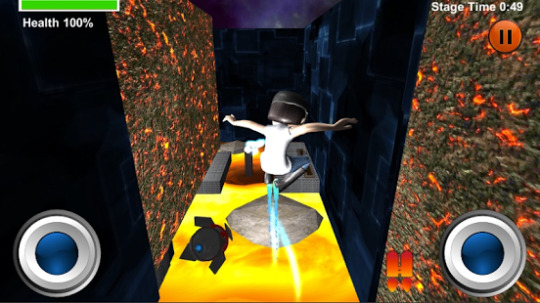
It has got various levels, lava level is one of the tedious one. Was playing like crazy to win this game, unfortunately the developer has kept only 10 levels in this game, but very difficult levels i must say.
Below are some of the cool screenshots of the game.




#Unity3D#ios#android#action game#game development#game developers#alien#surfer game#thrill game#lava
0 notes
Text
TexturePacker : Excellent tool for creating sprite sheet and makes game developer’s life EASY !!

Sprite sheet TexturePacker Life SAVIOR !!
TexturePacker is an excellent tool for creating or making sprite sheets. It also has a command line version, which works wonderfully with batch processing and integration with Xcode.
When creating 2D games, it’s essential to combine or group up sprites into one large image called sprite sheet or sheets, to get the best performance for games & to improve the load-time.
Wonders of TexturePacker
Supports multiple screen resolutions
It will automatically downscale sprite or sprites for all devices.
Create high-resolution images, scales images, publishes for all devices with a single click.
Reduces runtime memory consumption in huge amount.
It packs multiple sprite sheets at once.
Distribute sprites across multiple sheets.
Sort sprites to multiple texture atlases.
It reduces memory consumption, not image quality.
TexturePacker can directly import file from .psd , .png, .swf, .jpg, .tga, .tiff, .bmp verious extensions.
Content Protection for Cocos2D. Works With Any Game Engine like Unity, Coscos2D-X, Coscos2D, Starling, SpriteKit, Sparrow, Moai, MelonJS, Monogame etc,Security. It makes the data difficult to decryptTrimming/Cropping It removes transparent pixels from border of the sprite.Rendering is faster.It removes transparent pixels from border of the sprite. checkout our software to extract texturepacker game spritesheet or edit textute packer spritesheet or redesign texture packer spritesheet https://store.bluegamerzstudio.com/downloads/spritesheet-plist-editor-for-texture-packer/ OR https://store.bluegamerzstudio.com/downloads/spooky-spritesheet-extractor-and-merger/
0 notes
Text
COCOS2D X

What is Cocos2d x ?
Cocos2d-x is an open source cross-platform game framework written in C++/Javascript/Lua. It can be used to build games, apps and other interactive programs. Cocos2d contains many branches with the best known being Cocos2d-objc, Cocos2d-x, Cocos2d-html5 and Cocos2d-XNA. There are some independent editors in the cocos2d community, such as those contributing in the areas of SpriteSheet editing, particle editing, font editing and Tilemap editing as well as world editors including SpriteBuilder and CocoStudio.
Features of Cocos2d: Sprites and scenes
All versions of Cocos2d work using the basic primitive known as a sprite. A sprite can be thought of as a simple 2D image, but can also be a container for other sprites. In Cocos2D, sprites are arranged together to form a scene, like a game level or a menu. Sprites can be manipulated in code based on events or actions or as part of animations. The sprites can be moved, rotated, scaled, have their image changed, etc.
GUI
Cocos2D provides primitives to representing common GUI elements in your game scene. This includes things like text boxes, labels, menus, buttons, and other common elements.
Animation
Cocos2D provides basic animation primitives that can work on sprites using a set of actions and timers. They can be chained and composed together to form more complex animations. Most Cocos2D implementations let you manipulate the size, scale, position, and other effects of the sprite. Some versions of Cocos2D let you also animate particle effects, image filtering effects via shaders (warp, ripple, etc.)
Cross Platform
Publish from a single code base to mobile, desktop, web, and console. Cocos2d-x allows developers to focus on building cutting-edge games while it takes care of the heavy lifting on the back-end.
Lightweight & Fast Running
Completely written in C++, the core engine has the smallest footprint, yet the fastest speed of any other game engine, and is optimized for running on all kinds of the devices including low-end Android systems.
Simple & Easy to Learn APIs
Cocos2d-x APIs are created and maintained by industry legend Ricardo Quesada who created the original, super popular Objective-C version. There is a variety of documents, tutorials, and demos to get you started, so dive in and experience Cocos2d-x first hand.
As we can see from above key points cocos2d is very handy software for game devlopment, and the sprites sheets which cocos2d makes that can be editable by using Plist software.
Below is the link:
http://store.bluegamerzstudio.com/downloads/spritesheet-plist-editor-for-texture-packer
Reference :
cocos2d.org wiki
0 notes
Text
Lost your Texture Packer project files?

The Spritesheets are a very good way of optimising your games. Some people consider it as a security tool for saving their game sprites. But what happens if you loose the key to these locked sprites!!? Many indie developers have faced this issue for long time. In fact loosing data is normal is every game developers life.
Here are few tips as to what you can do in that case:
1: Talk to the support of the respective sprite sheet generator software. i.e Texture Packer, Zwoptex etc. Give them the authenticity of your sprites and they might just come up with a new project file.
2: If your project file was of Texture Packer then you could use one of our tools to edit your sprites in the spritesheet. You can extract or update the spritesheet directly within the software. http://store.bluegamerzstudio.com/downloads/spritesheet-plist-editor-for-texture-packer/
3: If your project file is of some other company like Zwoptex or Unity then you might just wanna try looking at our Spooky Any Spritesheet Extractor And Merger. It works on powerful OpenCV and Java. It can Threshold your transparent PNG files. Which would give you access to your sprites in the sprite sheet. Also the same software could be easily used for Editing the same sprite sheet. Spooky is not 100% accurate as it works solely on Image Processing power. With better quality spritesheets, the results can be flawless.
http://store.bluegamerzstudio.com/downloads/spooky-spritesheet-extractor-and-merger/
#spritesheet#sprites#spritesheet extractor#spritesheet merger#ios#android#app#games#texture packer#Buildbox#zwoptex
0 notes
Text
Extract Mugen Sprites Easily

Mugen Sprites
There are lots of Spritesheets available online. They are all pack with lots and lots of animations. Using which you can easily create your own game.
But to extract the sprites you need a tool which could work with you and give you all the sprites from spritesheets. Without opening photoshop or pixelmator to edit. To fulfil this requirement we have launched a very awesome tool which would do just the same.
Spooky, our any PNG spritesheet extractor can extract any sprite from a Transparent Spritesheet. You can google any spritesheet and extract the animations using Spooky. Its an Amazing tool.
The first ever Intelligent Spritesheet extractor. It will automatically detect all your Sprites present in the PNG file.
Although the Accuracy is approx around 96-100%. But Surely this software will help you edit any Spritesheet. Also our favourite Merge Back feature lets you edit these Spritesheet with very ease. This software is in its Alpha level. We would be making sure this software gets more features in future.
Do check its video https://www.youtube.com/watch?v=vt7fodgbFcM Purchase link : https://store.bluegamerzstudio.com/downloads/spooky-spritesheet-extractor-and-merger/
#Mugen Sprites#buildbox#texture packer#games#android#ios#anime sprites#spritesheet#sprites#redesign spritesheet
0 notes
Text
Why Unity 3D?

Here are few reasons why you should go with Unity 3D - Easy to handle Elements in game. Elements like Sprites for 2d or Models for 3d can be very easily handled. Drag, Drop, Animate, Greatness that’s it!! - Animations are super easy. Create 2d or 3d animations very easily. Most of the times you will find yourself just dragging things from here to there. - 20% of coding. 80% of your time will be spent on creating the game without code. - Higher Quality for Mobile. If you plan to develop for Mobile platform then Unity could be one of the best place to land. - Complete Crossplatform support. - User Interface to design a stage is Epic. You might find yourself copy pasting things most of the times. - Huge support from developers around the world. - Free Personal license. Unity is now free to use. - Assets Store rocks!! Install and Use Assets for 100s of developers and designers. All come together in 1 store which can be easily accessed directly from within Unity environment. - Easiest way to deploy your project for IOS, Android. Your games could be accepted by App store and Google play in the first trial itself!! - Check out epic games like Subway Surfers, Temple Run. Build with Unity 3D. For awesome unity games visit our website https://store.bluegamerzstudio.com/ awesome Unity 3D Game : https://play.google.com/store/apps/details?id=com.BlueCreazione.SpaceSurferGirlFighter&hl=en
0 notes
Video
youtube
How to reskin Buildbox or Texture Packer Spritesheet with Spritesheet Extractor This video will show you how to reskin a spritesheet easily using our "Sprite sheet Extractor for Buildbox and Texture packer" software. This video show our latest features to edit single sprites at a time as well as bulk editing of sprites.
Download link 1 : http://store.bluegamerzstudio.com/downloads/spritesheet-plist-editor-for-texture-packer/ This video shows the latest features to edit single sprites at a time as well as bulk editing of sprites. Do like this video, share and subscribe to get discounts. For further information contact us at http://store.bluegamerzstudio.com/
#games#android#ios#redesign spritesheet#edit spritesheet#spritesheet merger#spritesheet extractor#sprites#Buildbox#texture packer
0 notes
Video
youtube
Spritesheet decompiler for Atlases Download link : https://codecanyon.net/item/spooky-spritesheet-extractor-and-merger-for-any-png/19801114 For cheaper rate check our official website: https://store.bluegamerzstudio.com/downloads/spooky-spritesheet-extractor-and-merger/
This is Spooky. The first ever Intelligent Spritesheet extractor. It will automatically detect all your Sprites present in the PNG file. Although the Accuracy is approx around 96-100%. But Surely this software will help you edit any Spritesheet. Also our favourite Merge Back feature lets you edit these Spritesheet with very ease. This software is in its Alpha level. We would be making sure this software gets more features in future. If you have lost your Spritesheet project files or you want to edit the Spritesheets outside the Spritesheet Editor softwares like Texture Packer or Zwoptex or any other tool in market then this Software could be very useful tool. We love all the Spritesheet Editors. For which we bring you Spooky our first every AI based Spritesheet Extractor which can work with any Spritesheets. Sprite sheet decompiler Spooky will help you decompile any sprites found online. Now no need to use photoshop to slice every sprites form the sprite sheet. Now you can edit any Manga , Anime, Classic spritesheets you find online. Best results only come when the Spritesheets have transparent background. This is a phaser spritesheet. Required Spritesheet Specification : .PNG file (With Transparency is recommended) This software would work on any below specifications: Operating Systems: Windows OS Mac OS X Linux Java JRE Latest Required on any of the above OS Internet Required for Image Processing
0 notes
Video
youtube
This is a video tutorial which will show you how you can get all the sprites/images from the spritesheets or Plist file. This video will teach you how to use the tool SpriteSheet Extractor to get all the sprites separately for editing. You can download the tool from https://codecanyon.net/item/sprite-sheet-plist-editor-for-texture-packer/13813996 for cheaper rate check our official website
https://store.bluegamerzstudio.com/downloads/spritesheet-plist-editor-for-texture-packer/
0 notes
Text
How to sell your software or source code?

How to sell your Software?
Make sure you believe that your software can have audience.
Try to package your software with security.
Keep track of your software users by keeping part of your software online. Like a registration form.
Find the best market place. There are a select few market place who sells software. Example could be Envato(CodeCanyon).
If you want higher revenue then look for publishers who can publish your software in return of some percentage.
Search for Marketplace which can give you highest return. Like Blue Gamerz Store. We do accept softwares from other developers. contact us at [email protected] .
Create a website corresponding to the software.
Do brand awareness on Facebook, LinkedIn, Twitter and other social media platform.
Most Important thing, setup Paypal to receive money to your bank account. WordPress, Magento could be very helpful to create a site to sell your software. How to sell your Source Code?
Pack your source code with only the required information used to understand the code. More then code awareness, customers need to understand how to use the code and get it working.
Make a video to make sure customers understand the simplicity of the code. If you are selling game source code then you should create a video as to how to reskin the game.
Find great sites who can sell your source code. Examples: Envato, Chupamobile, sellmyapp etc. Search for Marketplace which can give you highest return. Like Blue Gamerz Store . We do accept source code from other developers to sell on store.bluegamerzstudio.com . contact us at [email protected] .
Create a website corresponding to the source code. Do brand awareness on Facebook, LinkedIn, Twitter and other social media platform.
Most Important thing, setup Paypal to receive money to your bank account. Very Important: Keep a close relation with your customers. Reply to your customers as quickly as possible.
Always reply to the comments as quickly as possible. Happy customers is a sign of your progress.Post navigation← Why BuildBox? Your Cart Your cart is empty.
#sell software#magento#wordpress#games#android#ios#envato#marketplace#codecanyon#chupamobile#sellmyapp
0 notes
Text
Why BuildBox?

Technology is all about making things easier. In game development the technology is growing at rapid pace. Even Cocos2dx has come up with their own UI builder. But above all the Game Engine which has really turned up the competition is BuildBox. They have beautiful interface to help any beginner make a complete game in just couple of days. Even though its subscription cost is bit high. Its really worth each penny. You can easily earn money by selling your Game Project on Envato or Chupamobile.
Is Buildbox for you?
If you are a mobile game developer and have an Idea for a game, then Buildbox is the best way to start off. Get started today at https://www.buildbox.com
It is the world’s first software that truly allows anyone to create amazing games regardless of technical skill. Due to its unique user interface, making games becomes a fluid process that doesn’t require any scripting, programming or software design experience.
Check out our softwares which works great when you are selling your games.
Click Here
https://store.bluegamerzstudio.com/downloads/spritesheet-plist-editor-for-texture-packer/
0 notes
Text
Moto X Hill Climb Game Code

Cocos2dx 3.2v game.(iPhone, iPad, Mac Ready Code, Android Compatible.) This is an awesome 4.0+ star rating game on Android. And more than 10,000 downloads on iOS. Game Play Video Check the Demo Video Before Buying Check this Re-Skinned Game too: Cocos2dX Physics on Bike and world. Very Easy to understand the code and easily changeable resources. No Spritesheets used.Hill Climb style game.6 Bikes of different types! All with different Physics! Bikes can be tuned!5 Stages already involved(Unlockable via coin feature).Includes a special Halloween Stage.Breakable Sign Boards!!Counting of Score by flips and multiplier of flips and inAir Bonus!!Real Bike Engine sound. Very easy to update bikes, just replace the images with new one!! Sqlite3 used for database. (Pretty Easy to understand. If you need help we can assist you)Lots more features you will be amazed to see.



HillClimbBike.zip contains HillClimbBike folder which is a cocos2dx project for IOS. iOS Game,Compatible with Android(Please contact us for this) as well. Every Resource in this game Excluding the Logos are fully usable by the buyer. Logos are only given for buyer to understand what goes were. Requirements:Mac/Windows OSCocos2dx 3.2+Cocos2dx is a complete Open Source Game Engine! Any one could just jump in and make a game just like this! Android Game Link : https://play.google.com/store/apps/details?id=com.Creazione.MotoXtreme IOS Game Link : https://itunes.apple.com/us/app/moto-x-bikes-hill-climb/id911156782?mt=8
0 notes
Text
Spooky Spritesheet Extractor and Merger

Video Demo: https://www.youtube.com/watch?v=oRdrWrktL0M
The first ever Intelligent Spritesheet extractor. It will automatically detect all your Sprites present in the PNG file. Although the Accuracy is approx around 96-100%. But Surely this software will help you edit any Spritesheet. Also our favourite Merge Back feature lets you edit these Spritesheet with very ease. This software is in its Alpha level. We would be making sure this software gets more features in future.
If you have lost your Spritesheet project files or you want to edit the Spritesheets outside the Spritesheet Editor softwares like Texture Packer or Zwoptex or any other tool in market then this Software could be very useful tool. We love all the Spritesheet Editors. For which we bring you Spooky our first every AI based Spritesheet Extractor which can work with any Spritesheets.
Now you can edit any Manga , Anime, Classic spritesheets you find online. Best results only come when the Spritesheets have transparent background.
Required Spritesheet Specification :
.PNG file (With Transparency is recommended)
This software would work on any below specifications
Operating Systems:
Windows OS Mac OS X Linux Java JRE Latest Required on any of the above OS
Internet Required for Image Processing
Note:
Always backup your sprite sheets prior using this software. Although this software would make regular backups of your work. This software will require active Internet. This software tends to achieve 95+% accuracy in extracting sprite sheets. Re-selling of this software is strictly prohibited. Please contact us if you want to re-sell this software.
0 notes
Text
Spritesheet Plist Editor for Texture Packer and BuildBox

Demo Video: https://www.youtube.com/watch?v=WqeKjpU_e9E
BuildBox Game Editing Video: https://www.youtube.com/watch?v=zQDOTtI7hIw
Overview:
This software is a every Game Developer/ Designer’s most handy tool. If you need to re-design a new game purchased from Envato Market or any other market. Then this tool can save your money spent on the projects on such market. This is awesome application made in Java and runnable on any OS which supports Java Run Time Environment.
Features:
– Get all the Sprites present in the Sprite Sheet. – Now easily extract every Sprite from a Plist file. – Fast and Easy and pixel perfect result. – Merge Back all the Sprites after editing on the exact same position so that the Sprite sheet stays the way it is meant to be. – Compatible with Texture Packer Plist files. – Edit the Sprite Sheet without its main project file. – Preview all the Sprites present in the file.
When there is no Texture Packer Project file. This tool can extract your sprites from sprite sheet and Save the exact dimensions sprites. And once you are done editing, this tool will put back the same sprite in same position so your plist can read it. Our software reads the plist file and extracts the data and cuts out the images for you. Also supports Rotated Sprites in sprite sheet.
Important note of usage:
1: Remove “<!DOCTYPE plist PUBLIC “-//Apple//DTD PLIST 1.0//EN” “http://www.apple.com/DTDs/PropertyList-1.0.dtd”>” from file.(As this could be faulty in some ca
ses, so better to remove it completely.) 2: If plist file doesn’t contain sprite names with format “.png” then you will need to uncheck the “Contains PNG Sprites” before setting it. 3: Enjoy your cropped sprites. Edit them and Merge back in the same position using this same software. Prerequisites: Java 1.6 <br> Execute the PlistEditor.jar file in the Dist folder.
Supported OS:
Windows Mac OS Linux Sun Solaris (Any Java supported Operating system is supported.)
0 notes