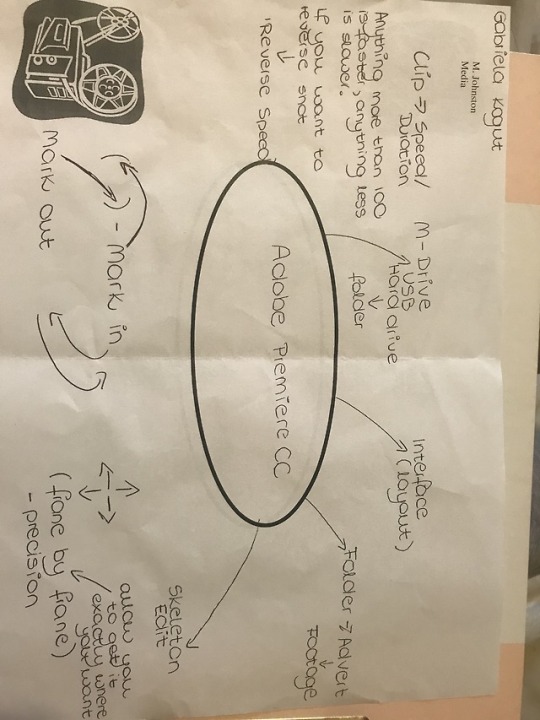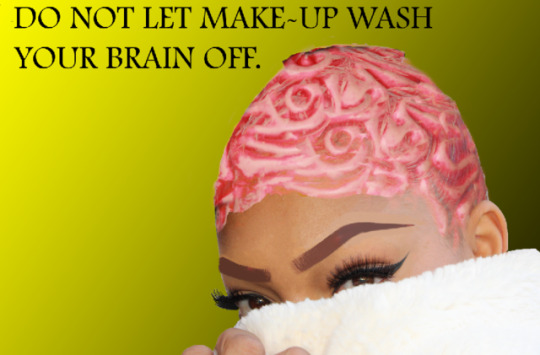Photo


cloning
To make that happen I used cloning tool and I had to highlight the part I wanted to clone and it appeared where I placed it. It is very easy to use and I am sure I’ll find it useful in the future lessons.
0 notes
Photo


Here’s an old picture and the repaired version of it. To do that, I’ve used healing tool in Photoshop. I had to press alt to find the right, matching ‘colour’ to cover up the imperfections in this picture. I have also helped myself with changing the size of the brush and zooming in to the picture.
0 notes
Photo
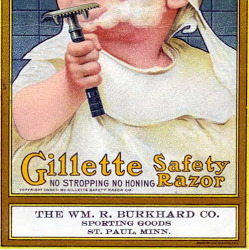

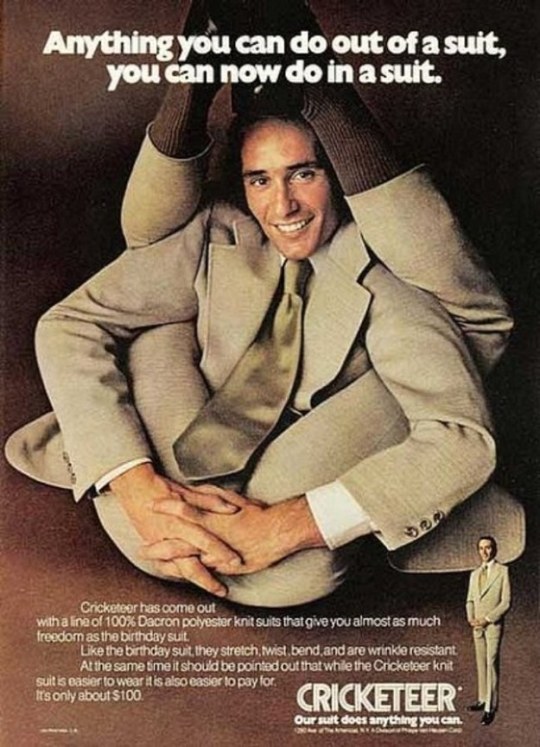
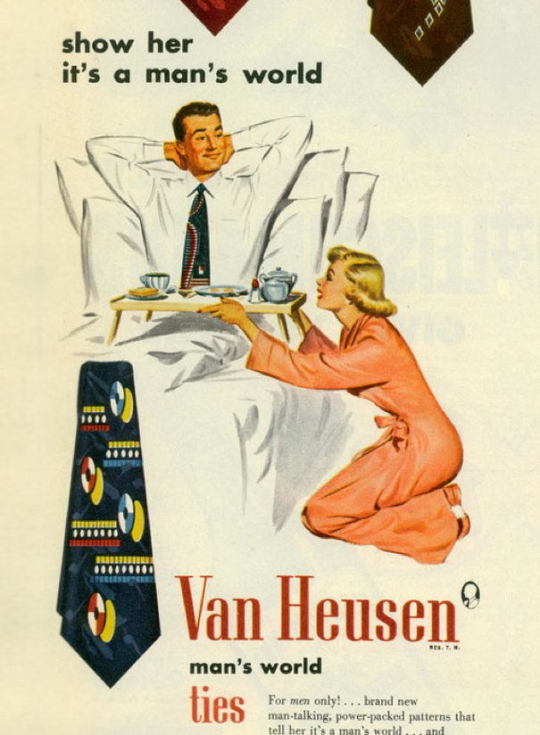
Here’s four unusual adverts that I have found on the internet.
#1 Presents a baby shaving their face with Gillete razors. This advert might be trying to show that the company’s product is so gentle and safe that it is even suitable for little baby’s face and it won’t harm them.
#2 This advert presents man’s cut open head with his brain standing out, served on the plate. The slogan says ‘Hungry for fresh ideas’ which is very suitable to the picture.
#3 This one shows a man in a suit sitting with his legs around his neck. It looks very uncomfortable, however the slogan says ‘Anything you can do out of a suit, you can now do in a suit’. This means that the suits they’re selling are so comforable to wear that you can do anything in them!
#4 The last advert presents a man comfortable laying in bed with a tie on and a woman serving food to him on her knees. This is trying to show how powerful the tie is going to make the man feel. It’ll make the woman bow down to the man wearing the tie.
Those adverts have inspired me, especially the second and the third one. I like the second one because my idea is very smiliar to it and I have used ‘cut open head and a brain showing’ thing but with a different theme. I also like the third one because the product is very good presented. It exposes all the pluses about it!
0 notes
Photo
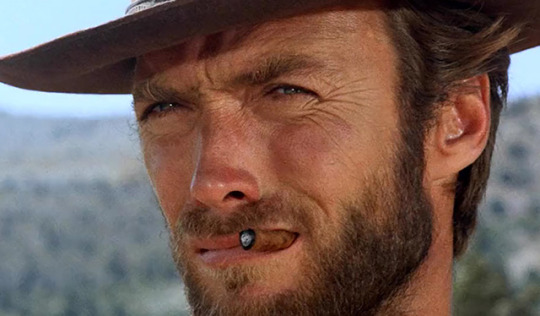




#1 CLOSE UP SHOT
This shot presents a close up view of (for example) a person’s/an animal’s face or an object. It’s where the certain feature or part of the subject takes up most of the frame. Close up are used to show the details of the subject or it can be used as a cut-in.
#2 EXTREME CLOSE UP
It’s basically a close up shot but even closer. It usually presents the very detailed feature (eyes, nose, lips).
#3 MEDIUM SHOT
General, all purpose shots. They’re mostly used for dialogue sequences and they allow the viewer to pick up on the character’s movements and gestures.
#4 LONG SHOT
Typically shows the entire object or human figure and it’s usually intended to place it in some relations into its surrounding.
#5 ESTABLISHING SHOT
It is generally a a long or a extremely long shot at the beginning of a scene indicating where and sometimes when, the reminder of the scene take place.
0 notes
Photo

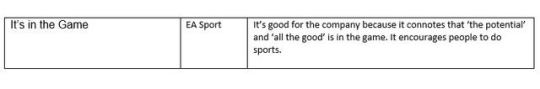
THE SLOGANS
A slogan is a short and striking or memorable phrase used in advertising.
0 notes
Photo



#1 The original picture (Found it on the internet)
#2 I’ve searched for ‘Zombie texture’ on the internet and this is what I’ve found.
#3 I have cut out the background and some off the hair and after I have placed the texture on the women. I’ve joined the layers together. I’ve also darken the texture layer.
1 note
·
View note
Photo
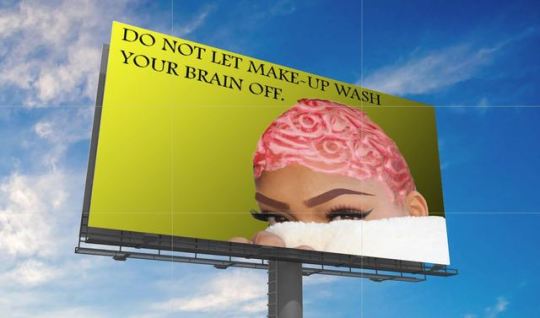
This is what I am left with. My final advert on billboard.
4 notes
·
View notes
Photo


#1 I searched for ‘Billboard’ on the internet and I opened it in the Photoshop. I also open my Final Advert in the program and I put on the ‘billboard layer’.
#2 I pressed Ctrl+T to be able to resize the image. I’ve made it a little bit smaller and also went to Edit->Transform in my settings to fit it perfectly on the billboard. I’ve used pretty much every option apart from rotating and flipping. I was using the selected points to move the corners of the billboard and to fit it in.
2 notes
·
View notes
Text
PROPOSAL #2 TECHNIQUES
A list of props I’m going to use for my advertisement:
-Highlighter (and other make-up products) – a very bright, blinding one needed and it’s going to be used for someone to wear it to show off the power of make-up.
-Fake brain – It’s going to be used to be edited in the Photoshop onto someone’s head.
I’ll need a close-up picture of a girl wearing make-up. I’ve chosen close-up shot to show it off and make it clear to the audience that she has make-up on her face. I’ll also need a picture of a brain to edit it after in Photoshop.
I’ll have to cut out the background off both of my pictures (Nancie’s and brain’s). Once I do that I’ll need to place brain layer on selected place (Nancie’s head) After that I’ll change my settings from ‘Normal’ to ‘Lighten’ to make it look more faded, lighter or blended. I want to fill up some parts of Nancie’s brain on her head and I want to double the brain and rotate it so it fits on her head. If I want to do that, I have to duplicate or even triple it to make it look more expressive. After that, I’ll use eraser tool, go to the selected layer and clear off some of the brain parts. When it’s finished, I’ll want fill up Nancie’s eyebrows to make it clear to the audience that she’s used make-up. This is why I’ll need to use eyedropper tool to find the matching colour of Nancie’s eyebrows and select it. Next, I’m going to use brush tool to fill up the eyebrows with the right colour. I can change the size of the brush (left right top) or zoom in the picture ( Ctr+(- or +) ). Finally, I’ll select spot healing tool to clear off all the imperfections to make Nancie’s face look flawless. This will imply that make-up can make her look perfect. I’ll also add the writing on the top ‘Do not make-up wash your brain off’.
2 notes
·
View notes
Photo



Final quality images (before I merged them into an unusual design).
1 note
·
View note
Text
4 objects that I’ll need to bring in from home.
The list of object I’ll need to bring in from home for my ‘Freak or Unique’ project:
-sunglasses
-highlighter
-make-up products
-fake brain
1 note
·
View note
Text
PHOTOGRAPHIC EVALUATION
The ‘Freak or Unique’ project is about creating an advert with either freak or unique theme. The ‘freak’ theme is something unusual, something non-existent and a good example of it could be a horse with human’s face. The ‘unique’ theme is something existent, something realistic but at the same time, unique (uncommon). I was asked to produce a 15-30 seconds advert and I’ve chosen ‘unique’ theme because I wanted it to be realistic, maybe something that the audience could relate to, which would get more of their attention.
One of the images that I’ve seen on the internet that inspired me was of a person’s head on the plate and a fork and a knife on both sides. The person had his head cut open to show the brain off and was looking up at it. The writing on the top said ‘Hungry for fresh ideas’. I thought it was interesting because it caught my attention as it was unusual thing to see and inspiring.
My idea was to create a similar advert but make it about make-up products. The image that I’ve created and edited is of a girl wearing make-up with her head cut open so we can see the brain. I wanted to make my advert about ‘not going crazy about make-up products’ or ‘loving your natural self’. Like I’ve explained in my proposal, the advertisement is going to be about people literally dropping dead after seeing the newest make-up product that someone else was wearing.
To produce my image I had to take a close-up picture of a girl’s face to show off the make-up she’s wearing. I also needed a picture of a fake brain that I’ve edited and stuck on her head in Photoshop. I’ve added about two layers of the brain onto her head to make it look more realistic. I’ve changed from ‘Normal’ to ‘Lighten’ to make the brain look a little lighter and kind of ‘blended’. I’ve used eraser tool to clear the background off of the brain left-overs Once I’ve got my brain on the girl’s head (Nancie’s) I’ve added a yellow background and used gradient tool to get the ‘ombre’ effect. Next, using brush tool I’ve coloured in the girl’s eyebrows and eyelashes to make them look much more expressive and clear to the audience that she’s wearing make-up. I’ve used eyedropper tool to find the matching colours. After that, I’ve used spot healing brush tool to erase all the imperfections on her face to make her look flawless. Lastly I’ve added some writing on the top saying ‘Do not let make-up products wash your brain off’ and this means that because make-up makes some people feel prettier, more confident or just better about themselves, it also, at the same time, lowers their self-esteem. The text I’ve added is meant to imply that there’s absolutely nothing wrong with wearing make-up but people should not let it make themselves feel uglier, worse without it.
Thanks to that, I’ve learned much more about Photoshop and editing photos. I’m sure I’m going to find it very helpful in the future and now that I know what to do I’m going to edit photos much quicker.
2 notes
·
View notes