Text

uhh
yikes
#turing complete#I will never stop bouncing around between different assembly programming games it would seem
0 notes
Note
you wish you were me
(From @clang-official)
I admit this with shame, but I've used clang more. The error warnings are just a bit better.
1 note
·
View note
Text
#wow that's not the answer I was expecting!#odd numbers feel smooth and complex#reminds me of spline. knots. and shell whorls#even numbers feel kinda “ flat” and simple
16K notes
·
View notes
Text
Is 25 years old too late to start wielding the cursed sword? Will I ever be a real inheritor of all the world's sins?
9K notes
·
View notes
Text
'god i wish i had smart in stem autism instead of blorbo autism' is such weak mentality because if you have stem autism your special interests wouldn't be something like curing cancer or fusion reaction but about lambda calculus and katydid morphology
2K notes
·
View notes
Text
I can't really say! Never been in the mascot space. I'll defer to an expert.
@cplusplus-official
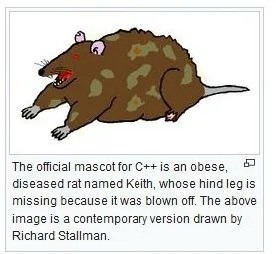
2K notes
·
View notes
Text
Fixed!
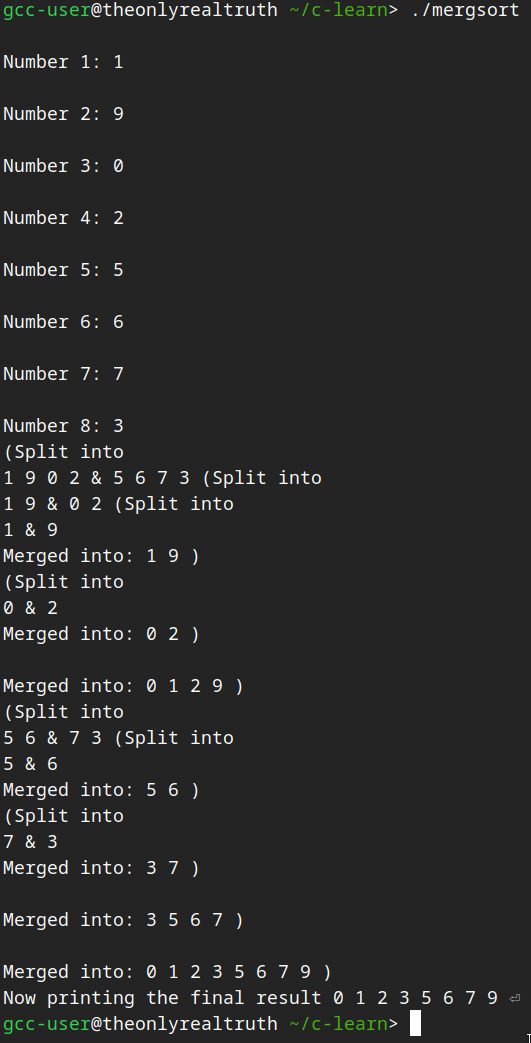
Picking the "learn to program" idea back up:
I'm actually doing the practice now, and
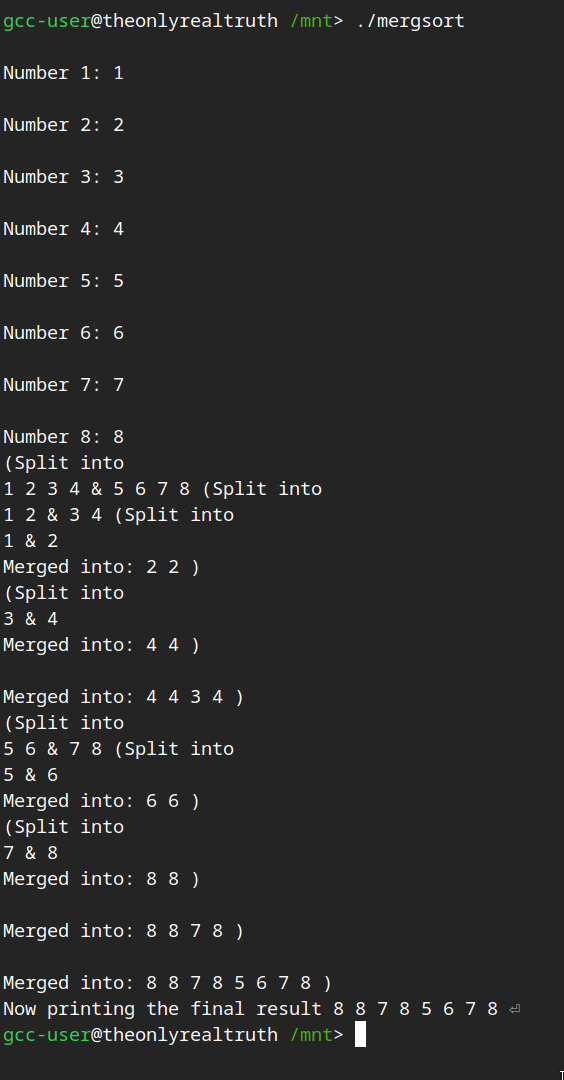
The merging leaves something to be desired.
#Can't actually tell what the problem was#I just changed the loop formatting change indices at the third statement of the for instead of inside the body#and it worked#c language
2 notes
·
View notes
Text
Picking the "learn to program" idea back up:
I'm actually doing the practice now, and
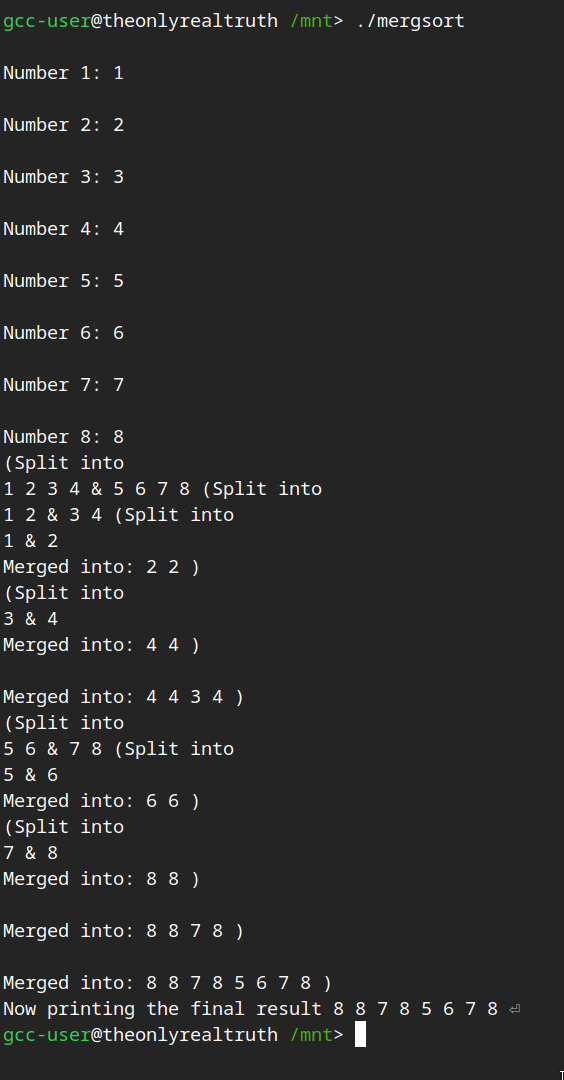
The merging leaves something to be desired.
2 notes
·
View notes
Text
The best way to run a lot of this would be Wine/lutris/bottles.
bottles would be the easiest way probably. It should be available in the "software" program for Gnome, or Discover for KDE (Blender and steam as well). Move to and use your installers in the fake windows filesystem it creates and you should be able to run the collection of sims modding stuff all together. I don't know how reshade would work, but there does seem to be several projects to make it work with games running under wine.
mini psa:
over the summer i will be preparing to rid my life of win10 and bop over to Fedora finally. i do not want to mess w/ win10 after its no longer supported and i absolutely will not be going to win11 - ew!
theres somethings that i need to know first. do we have a collection of "how-to's":
the best and most reliable method to install sims 2 ultimate collection
reshade
simpe
steam
blender
milkshape
sims4studio
RPC launcher
compressorizor
bulk rename utility
all of these things are required to make the jump with me so i MUST find a way to get them installed and be stable - i cannot bend on this.
i am already familiar w/ lutris so is it all done via lutris or are there additional steps i need to be aware of?
i think the hardest part will be the transferring of data from win10 to Fedora. i will prob need to get my hands on an external SSD so i can transfer all the things from win10 to Fedora as smoothly as possible but that'll take some time ofc. the struggle stems from:
i already win10 as my one and only desktop, obvs since im trying to jump over to fedora, ill need to carve out some space in my storage somewhere, somehow so i can bop over to win10 as needed until im done w/ the transfer. once thats done, i can prob safely get rid of win10.
70 notes
·
View notes
Photo
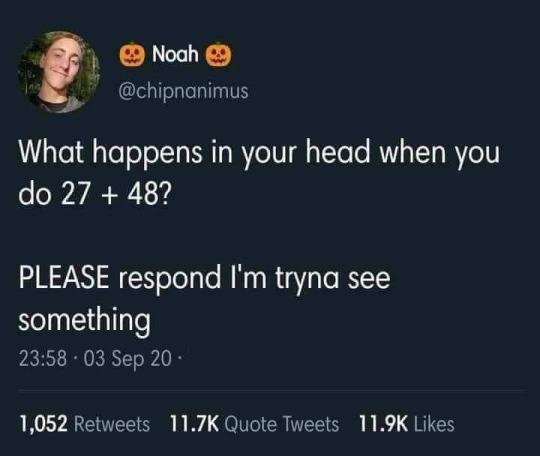
214K notes
·
View notes
Text
Yeah, the hotfix version should be pretty stable, but it is slightly different than the actual stable version.
I'm so sad, my favorite train game, NIMBY Rails doesn't run on Linux
99 notes
·
View notes
Text
It's has a platinum rating for proton (https://www.protondb.com/app/1134710), but most of the people leaving positive reviews are on 9.xx stable. It might be that there's something in the latest version of proton-hotfix that broke it.
I'm so sad, my favorite train game, NIMBY Rails doesn't run on Linux
99 notes
·
View notes
Text
The more I use krita the more I'm impressed with it. This is stupid and maybe entirely useless but they have a brush that lets you use your tablet's tilt function to paint normal maps.

If you don't understand normal maps in games, the basic gist of it is direction the pen is pointing is where the light would be able to hit it from. It lets you take a completely flat, one polygon object like this plane and make it look like it's got a little bump in it when the light hits it:

I say this is almost useless because it's much easier to simply use a normal map circle as a palette:
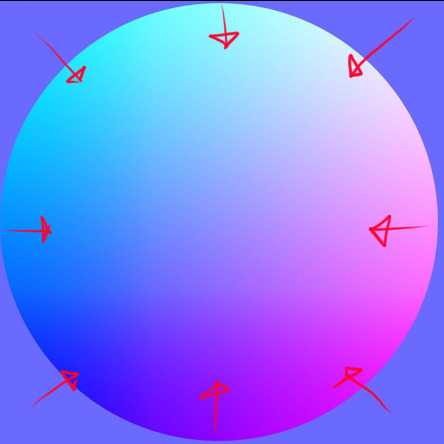
but it was a nice little "ohhhhhh. now I get it" moment when I used it, and now I know how to actually paint normal maps.
which lets me take these planks I made, (which are fine):

and do this:

I have to go back and manually do this to some of the assets I've made (like these planks) which thankfully isn't many, and a few of them it probably will be better to just run them through a third party tool, but this is really cool, and I'm so happy with it.
219 notes
·
View notes
Text


So far
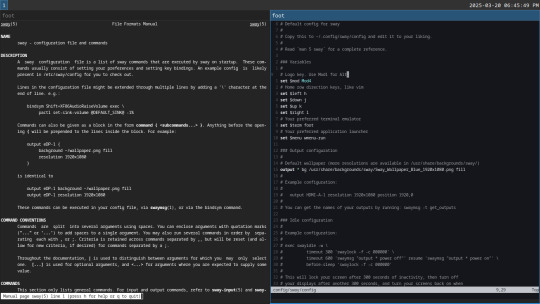
Soon...
#Gtk theme is https://www.pling.com/p/1258305/#Background by Juli Kosolapova at https://unsplash.com/photos/mountains-under-white-clouds-at-daytime-pZ-XFIrJMtE#linuxposting#swaywm
6 notes
·
View notes
Text
This website has a list of cities by latitude that you can search if you're not sure; alternatively, google "[place] latitude."
We ask your questions anonymously so you don’t have to! Submissions are open on the 1st and 15th of the month.
6K notes
·
View notes
Text
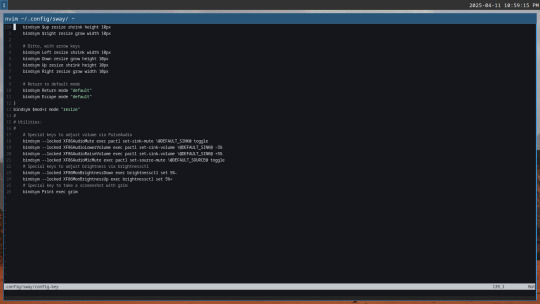
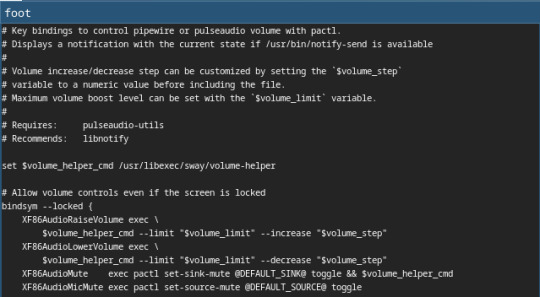
The default config vs the configuration on the fedora sway spin
Just following the links of " exec /usr/libexec/the-THIRD-shell-script-so-far" I'm awed by how much more complex this is of a start up process and running environment than just > sway
I'm being driven to madness rn
#I just wanted to scope what they had going on waybar-wise!#my hope of making a good config by myself drains#swaywm#linuxposting#fedora linux
3 notes
·
View notes
