Don't wanna be here? Send us removal request.
Text
Installing a Windows 11 Guest on Proxmox
A while ago, I set up a Windows guest on my Proxmox home server so I could test some features of the app I’m working on. It worked fine for the most part, but I later switched to UTM on my Mac for day-to-day work — mainly because local performance is just better. Still, I figured it’d be useful to document my original setup in case someone else wants to go the Proxmox route. If you’re running a…
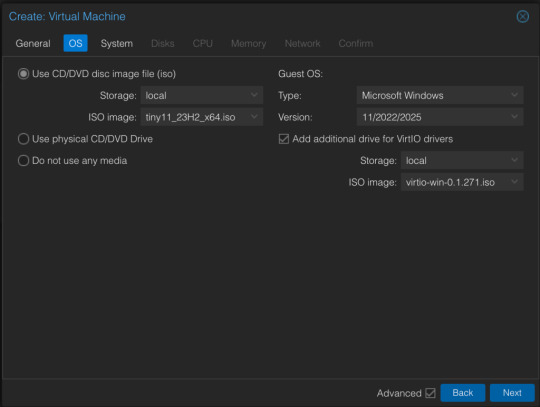
View On WordPress
0 notes
Text
First steps after installing Proxmox
I recently installed a fresh instance of Proxmox VE on my Beelink S12 Mini home server. These are the first steps I take whenever I set up a new machine or server. Set up SSH key authentication It can be cumbersome to remember the password for multiple server, and using an SSH key for authentication also offers better security. I sent the SSH public key to the server, which is as easy…

View On WordPress
0 notes
Text
Setting up a Proxmox home server
I received a Beelink S12 Pro Mini PC as a Christmas gift and set it up as a home server over the holidays. My home setup has a unique challenge: I can’t access both an Ethernet connection and a monitor in the same location. Booting the Proxmox installer from USB I connected a keyboard and monitor to the Beelink, and followed these steps to start the Proxmox installer: Download the PVE ISO…
1 note
·
View note
Text
Alfred workflow to save clipboard to Apple Notes
I’ve been using the clipboard history feature of Alfred for a long time. It lets you search and sort through everything you’ve copied before and paste it. Clipboard history in Alfred It’s such a useful feature that it became an essential part of my daily workflow. I still find it lacking in some scenarios though: Update: Text cannot be edited/fixed after it’s copied Saving: It’s not easy to…

View On WordPress
1 note
·
View note