#proxmox
Explore tagged Tumblr posts
Text
On Regular Maintenance
As I've mentioned before, I run a Proxmox VM server at home. It's a fun insanely-overpowered bit of hardware I've cobbled together over the years from what I had on hand or could get for as close to nothing as I could.
One foreseeable problem with the setup is I initially set it up with cheap consumer SSDs for boot drives. Proxmox is very heavy-handed with SSDs and I've been watching the wearout on one of the drives steadily tick higher.
Well the day finally came. I woke up to an email from the server informing me of a SMART error on one disk: wearout had hit 101%. Definitely time for replacement before things go south.

Luckily I had been procrastinating was prepared for this event and had new SSDs on-hand to swap in.
So a fun evening of watching paint dry ZFS resilvering followed. Sure beats data loss.
14 notes
·
View notes
Text

hey guys check out my server. it runs proxmox btw :)
23 notes
·
View notes
Text
turns out setting up a minecraft server on the homelab was a mistake because now im just playing minecraft
8 notes
·
View notes
Text
SysAdmin Sunday
One of my ProxMox hypervisor machines has a failing disk. Of course, it's the disk that stores the root filesystem of my homelab DNS server.
remediated by pulling a backup of running Pi-hole and restoring to the other hypervisor, running from an NVME drive now.
The best thing about running a Pi-hole, besides the whole house ad blocking thing, is the skinnable interface.

2 notes
·
View notes
Text
Proxmox 8.2 New Features and Download
Proxmox 8.2 New Features and Download #proxmox #proxmox82 #proxmox82newfeatures #downloadproxmox #proxmox82download #virtualization #vhtforums #opensourcevirtualization #kvmvirtualization #virtualmachines #lxccontainers #selfhosted #selfhosting
Proxmox has a lot of momentum behind it as of recently. We had the recent news of the new Proxmox import wizard to import VMware ESXi guests in Proxmox virtual environment. Also, Proxmox 8.1 wasn’t released that long ago. However, Proxmox has now released Proxmox 8.2 new features and you can now download the ISO for installation. Let’s take a look at the new features contained in this…
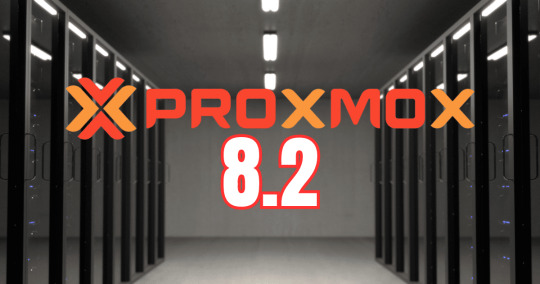
View On WordPress
2 notes
·
View notes
Text
Bold Ideas I know. I own, maybe 10ish computers. They serve various purposes. Ask me more!
1 note
·
View note
Text
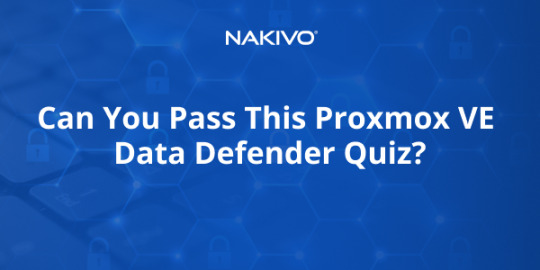
You’re standing at the edge of a cliff.
In your arms, you’re clutching the valuable Proxmox VE data that keeps your business running.
⛰️ One step back, and you would fall into the data loss abyss… Do you have what it takes to save your data?
Take this Proxmox VE data defender quiz to test your knowledge of backup and anti-ransomware strategies. Challenge colleagues and friends to take the quiz and see if they can make it to safety!
🧩 Take the quiz now: https://www.proprofs.com/quiz-school/ugc/story.php?title=proxmox-ve-data-protection-cybersecurity-best-practices-in-action-with-nakivoaq
1 note
·
View note
Text
Create a bootable USB on Mac: Proxmox VE Setup
#bootable#Bootable USB drive#Burn ISO#Create a Bootable WinPE Media#Create Bootable USB#Create Proxmox VE Cluster#FLASH#Flash ISO to USB#Install Proxmox#proxmox#Proxmox Server#Proxmox VE#Proxmox VE kernel#Proxmox Virtual Environment
1 note
·
View note
Text
ProxmoxにOpenMediaVault
ProxmoxにOpenMediaVault
1 note
·
View note
Text
If It's a Hack and It Works, Is It Really a Hack?
I have a couple servers at home — one running Proxmox VE and one running Proxmox Backup. I use the VM server when I need to spin up a development environment, for running the odd game server, serving files locally, running Home Assistant, etc. I also like to donate spare cycles to Folding@Home. The backup server of course is in case I do something stupid on the VM server.
There's just one problem with that. My second-hand 8-year-old dual-Xeon server runs hot.
It was too much to keep running in my home office. Between the two servers, my desktop, and my work laptop, I was regularly seeing ambient temperatures around 26°C. It was just too warm for comfort.
Last summer I moved my network gear and the two servers into the front coat closet. This was great for me working in my home office, but not so great for my servers. Despite adding a passthrough vent to the closet door and a vent fan to the ceiling, the closet was still consistently in the 26°-30°C range.
The ideal solution would probably be to use an enclosed server rack and run an exhaust vent up from the top. Unfortunately, rack-mount server cases are expensive, enclosed racks are very expensive, and my closet is too small for that anyway.
So I hacked together a solution.

I built a frame out of some cheap 1x2 lumber and wrapped a piece of thin sheet steel around the sides to make a crude plenum. On top, I added a 10x6 register box with a semirigid vent hose coming out of it. This gives me a guide for drawing air out of the servers and guiding it up to the vent fan in the ceiling.
To help things along, I added a 120mm fan inside the register box. But not some whisper-quiet Noctua. This is (if the Amazon listing is to be believed) a 5000 RPM, 210 CFM monster of a fan. It's loud, but moves a lot of air.
Too loud in fact. Its droning could not be silenced by any mere closet door. I had to add a PWM fan speed controller to calm it down. It's a cheap unit from Amazon, but it came with a temperature probe and it has a configurable operating range.

The result? Where previously the entire closet was consistently above 26°C, now it's staying around 23°. There is a difference of 5°C between ambient in the closet and the air inside the exhaust duct, so it is doing its job of redirecting the hot air from the servers.
I call that a successful hack.
18 notes
·
View notes
Text
Setting up a Proxmox home server
I received a Beelink S12 Pro Mini PC as a Christmas gift and set it up as a home server over the holidays. My home setup has a unique challenge: I can’t access both an Ethernet connection and a monitor in the same location. Booting the Proxmox installer from USB I connected a keyboard and monitor to the Beelink, and followed these steps to start the Proxmox installer: Download the PVE ISO…
1 note
·
View note
Text
ok actually i found out that not having my laptop (getting my keyboard replaced) means i forget like half the ports of the things i host. so i made a lil dashboard. its running Homepage [^] and i set it up so it shows all my nodes, virtual machines, and lxc services. screenshot coming later, i have to edit out some stuff due to an nda
3 notes
·
View notes
Text
5 Reasons Proxmox Is the Ultimate Home Lab Hypervisor in 2025 #proxmox #homelab #homeserver
0 notes
Photo

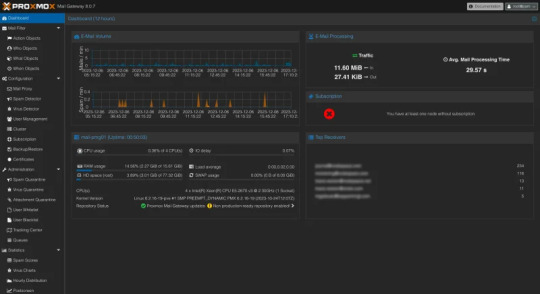
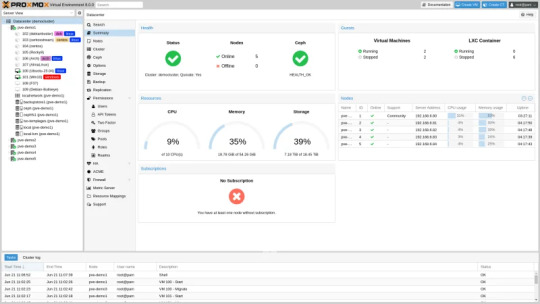
Proxmox,开源虚拟化与邮件安全的强大解决方案 - 泪雪网
Proxmox是一家商业公司,提供基于Debian的专用产品,尤其是Proxmox Virtual Environment和Proxmox Mail Gateway。Proxmox Virtual Environment是开源虚拟平台,可运行虚拟应用软件及虚拟机。Proxmox Mail Gateway则是具有反垃圾邮件和反病毒特性的邮件网关。这些产品以免费下载形式提供,并带有付费支持及订购选项。
0 notes
Text
IT stuff knocking around in my head and what I've been doing the last 3 years
Got this idea to get my old radio station running again last night (06/10/2024) and now I'm definitely doing it. Tippy Radio will rise once more! I created my own Network Attached Storage System (NAS/File Server) back in 2020 with a Raspberry pi which then also became a plex server to stream all the films and tv shows in my collection in the home and outside. Eventually I figured Proxmox would let me do more with just the one pc and now it's grown into an adblocker with plex and my nas all in one. The old pc I'm using is a Dell Optiplex 3050 with an i5-6500T and 32gb of ram. It's not fast by any means with just 4 threads and no hyperthreading but she does the job for now. I'm upgrading as soon as I get the funds saved up to a Ryzen 9 7900 with 96gb of ram. I didn't choose the 9900X because I want more efficiency as a whole but I will be tweaking the voltage a little since I'm a classic undervolter so I'll try and squeeze a little bit of extra performance without using extra power. My plan after the upgrade is potentially to get my old radio station running again with MacOS in a vm. So far I've managed to get Sequoia running but with the new machine with 12 cores and 24 total threads, it'll damn near fly. My other idea for the server since I've started using Steam Remote Play outside the house is to add my 6700xt from my current gaming rig to the server and pass it through to a Windows 11 vm and then remotely play games around the house. The challenge is making Windows believe it's running on bare metal. Even though I don't play multiplayer games, I'm not trying to have my account banned for the anti-cheat considering a virtual machine to be cheating It's funny how teachers in college and school said I would never be an IT guy but I've consistently been the family and friends IT guy people go to for advice since I was a kid.
0 notes









