Embedded Librarian, Knowledge Manager, Data Analyst, and Taxonomist
Don't wanna be here? Send us removal request.
Text
Commonplace Notebook
In mid-summer, I filled up the last page in my commonplace notebook while on vacation in New Hampshire, and I needed a new one. I had been using a pretty standard moleskin notebook (graph lined) though I happen to go by an amazing mercantile in downtown Portsmouth, Pickwicks, and I found the Voyager Notebook line from Peter Pauper Press.
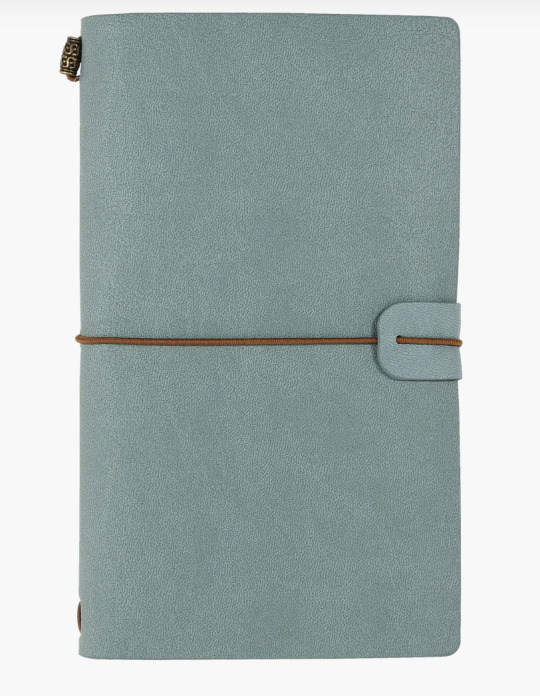
The Voyager notebook is larger than the smaller moleskin I had been using though still fits inside my pocket (more in my joggers than jeans) and easily within my everyday carry bag. My mechanical pencil with the .7 lead easily fits within the folio and the drawstring keeps it closed tightly.
The great design behind the Voyager is that it is more folio than a true notebook. Inside it holds several thin softbound notebooks secured together you can have different styles for different purposes. The Voyager I bought came with three notebooks (lined, dotted, and unlined) as well as two small pouches. These have been perfect as I am often bifurcating my thoughts into different buckets (e.g. one notebook for quick lists, another for writing notes, etc.) to help calm my chaotic thoughts. The company also sells different notebook options on its website as well as other inserts so once I fill up the smaller notebooks I can refill the Voyager and keep writing.
4 notes
·
View notes
Text
Gmail App for Mac
If you’re a Gmail user who also happens to use Apple Mail then you’ll know that it is fine at best given the unique structure for Gmail mange’s its messages. I haven’t tried this app myself though it looks promising.
Mac Gmail client Mimestream reaches 1.0 – Six Colors
A couple of years ago, my favorite Mac email app—the Gmail web wrapper app Mailplane—was discontinued. After an appropriate period of mourning (which included using Apple Mail regularly for the first time in years), I was desperate for an email app that worked the way I wanted it to.
4 notes
·
View notes
Text
Blogging and Streamlining the Process
I have been trying to blog for years, and over the years I have found that there is no magic or “silver bullet”1 Writing anything from a work memo to a grocery list requires you to plant yourself somewhere and start writing. Put one word after another till you get to the “The End” (figuratively or literally depending on what you’re writing). This seems like a simple endeavor though it often proves harder than one imagines due to life stressors and other factors.
There has even been a recent reflection on blogging having a resurgence given the recent upheaval in the social media space.
Bring back personal blogging - The Verge
I hate what blogging has become: Reflections after a blogging break
What I should do, however, is to stay true to myself and blog whatever the heck I want, even if it impacts my rice bowl.
And some retrospectives from those who have been blogging for numerous years.2
This all brings my attempts at blogging and writing into new/sharp contexts. I have had this domain for over ten years now, and I have been blogging (between this blog and prior instances for longer). I started the blog to create a professional voice (like my blog idol at librarian.net or the librarian avengers) though the blog has evolved over the years.
I still write to get ideas into the world though it helps me process and understand the world as it unfolds around me; it has never been easy and never as often or as well as I desire. Yet, I want to keep writing. I think this is partly because I am inherently curious and also a “tinkerer” at heart.
I am saying all this for context as I was disheartened to find draft documents for blog posts dating back years sitting ideally and not posted or started and never continued. Most on reactions to a news article or a half-finished idea and it pains me to post them now so I thought I should rework my workflow to try and prevent this from happening again. I have tried a few services over the years to host the blog3 and I like to write in a Markdown editor before posting to my blog rather than the native client. I think it is best to have a local copy of your posts saved as a text file as that means I have an offline copy.
The downside to this process is that the Tumblr app does not allow for native Markdown so I have to export the blog and then try to access Tumblr via the web to post via the web. 4 I used to use an app called Byword for years though that seems to have been abandoned, and there are other similar apps like iA Writer though they don’t have integration with Tumblr and don’t have plans to implement the service. I could look at different clients likeMarsedit though I really wanted a mobile client and Marsedit does TOO much. The reason I like Tumblr is that as much as I want to nerd out over the HTML and it simply allows me to post (in theory) without worrying too much about the backend HTML. There is also the Tumblr API though would be a stretch to create something to post natively (as exciting as that does sound in theory) so I think the technical solutions may not be worth the effort at this point.
I am not sure what a good solution will be at this point though I was thinking about creating a publishing calendar that would help me create a habit to blog and then also work on better tracking WHAT I’ve written about to help spur ideas. Though I don’t know if that will only further convolute the process. I know that writing and creating are important human endeavors and it feeds the soul. I feel as though I write some version of this post every year though yet it is important to keep trying, and trying.
I am not sure where that statement comes from though it seems pertinent in this case. ↩︎
I came across this recommendation from Jeff Perry (@[email protected]) on writing, which is a discussion between Jason Kottke and John Gruber on the The Talk Show ep. 370 - ‘Fine Hypertext Products’, with Jason Kottke - Jeff Perry ↩︎
I have used Rapidweaver to self-host, then Blogger, and now Tumblr, which has been my home for several years. ↩︎
Also the Tumblr Markdown they’ve implemented does not allow for some Markdown functions like footnotes so I need to export the text as HTML. ↩︎
2 notes
·
View notes
Text
Obsidian for your Brain
I have been an Obsidian user for somewhere around two years and I love it though it definitely takes a certain perspective and it is not for everyone. I never could really articulate why it was so different and this seems like an interesting take on Obsidian.
Why it’s hard to get started with Obsidian | Medium
As an IDE for thinking, Obsidian also makes it easy to re-discover and re-find other files that are similar to the file your currently working on. Whether you’re looking at a recipe for chicken and Obsidian reminds you about other chicken recipes. This is why Obsidian is so hard to set up. It’s not a note-taking app. It’s an IDE for working with text files. It just so happens that a lot of times, these text files happen to be notes. Or they can be.
16 notes
·
View notes
Text
Setting up Mastodon
I hope everyone had a good and safe start to the New Year. I have been enjoying Mastodon more than I originally realized/thought I would and I wanted to provide some links to a good "getting started" article for Mastodon
Some Tricks To Making Mastodon Way More Useful | Techdirt
My biggest “beginner” suggestion is to find and follow a few fairly active accounts, and then when they “boost” someone interesting, follow those people as well. If you’re trying to “migrate” from Twitter, there are a bunch of tools to try to find the people you follow there, including Fedifinder and Debirdify, but the one I found to have the cleanest interface, and the most useful (and allows one-click following) is Movetodon
I am trying to level up my Mastodon usage and am exploring #hashtags and will be trying the lists feature:
This is a useful feature whether or not you use the advanced view on Mastodon. If you follow enough people that there is a relatively active flow of new posts, I’ve found that lists are a super useful way to focus in on more interesting stuff, without it becoming overwhelming. This is the same thing that I did with Twitter in the early days, creating a series of “lists” of users, so I could narrow down what I’m following for specific purposes.
I am what John Siracusa calls a "Twitter/Mastodon completionist" so I like to read ALL the posts in my timeline, which means I cycle through those I follow as you can only read so much. This made the birdsite hard in the end even without the other concerning trends. Mastodon is not an algorithm based so what you see is what you see, which is a joy.
If you're looking for an app I have been loving Ivory from Tapbots, which is amazing and shows the best in an indie app (which is why I love writing on a Mac/iOS).
And if you're looking for a librarian-ish server to join I can recommend the libraryland.social server.
This is the home away from home for librarians and other information professionals wanting a safe space to communicate, collaborate, and share.
I am https://libraryland.social/@georgedpr
0 notes
Text
2022 Year in Review
The past year has been a whirlwind and yet New Years has also come/landed as a complete surprise. I looked through my blog archive the other day and I realized I never did a year round up last year so this will be 2021 and 2022 in review of sorts.
The biggest change is that I have changed jobs and departments this year at MPOW and moved into a role that is generating reports using SQL as opposed to Oracle’s GUI interface PSQuery tool. I had gotten good about using CASE statements and expressions to work around PSQuery’s limitations though it was great to start working directly with the database.
The concept behind using PSQuery and direct/raw SQL is the same though now I get to use features like CTE tables and also have more control over the join criteria and functions. Still, it has been like taking a drink from a fire hose in terms of learning new skills, and tools (I ask using Dbeaver as my IDE in case you’re wondering; it is great.).
In late-breaking esque news, I have been enjoying my time on Mastadon on the Libraryland Server. It reminds me of the early birdsite where you had interactions with folks and your timeline didn't get bombarded with updates. I also like how it is federated like email so you're not tied to one instance and you can interact with anyone. If you're interested in finding me on Mastadon you can find me at @[email protected].
I have continued my journey in personal knowledge management tools and processes (i.e. PKM) and relatedly was overjoyed to be added to the Documentation working group at MPOW. I still LOVE software and enjoy trying new tools, which means I have used Apple Notes, Agenda, Obsidian, Notion, Craft, and OneNote at various times. I have settled on Agenda for home-related notes, Obsidian for personal writing, and OneNote at work (though I looking forward to Microsoft Loop being more widely available).
I hope the new year brings more skill growth and also more time to write (though I have said that before and made promises to do better before too) I am trying to give myself grace though rather than sticking to a strict schedule or trying to maintain something I can’t manage. I hope everyone has a great day, and a wonderful year.
0 notes
Text
Mastodon
For those interested in leaving the Bird app for a different service I have spent the past few days looking at Mastodon, which seems like a great alternative. While somewhat intimidating due to the decentralized nature there are several servers already setup where you can create an account. And since it is decentralized you can follow and interact with folks across multiple servers (it helped me to think about it more as email than anything else. I’ve included some links below that helped me better engage with the topic.
General Information
Mastodon - Decentralized social media
Social networking that’s not for sale. Your home feed should be filled with what matters to you most, not what a corporation thinks you should see. Radically different social media, back in the hands of the people.
Mastodon quick start guide - Official Mastodon Blog
Mastodon is a microblogging platform akin to others you may have seen, such as Twitter, but instead of being centralised it is a federated network which operates in a similar way to email.
Like email, you choose your server and whether it’s GMail, Outlook, iCloud, wherever you sign up you know you’ll be able to email everyone you need to so long as you know their address.
Servers:
Explore - Dice.camp
chirp.enworld.org - TableToot: Chatter for Tabletop Gamers
0 notes
Text
Broadband Access Still Plagues Users
What’s wrong with US broadband?
The state of US broadband is bad. We already know huge portions of the country aren’t getting broadband speeds — but even where they are, those connections are often bogged down by limited options, predatory billing practices, and a general lack of choice.”
I personally think Fiber should be subsidized though are costs associated with Fiber deployment that the article suggests leads to our current billing:
In the case of internet access, that technology is satellite internet. The economics of laying fiber encourage this kind of rent-seeking, so maybe escaping fiber will let us build a better kind of telecom?
It seems like wireless access is not a sure fire answer either. I think this requires government regulation and investment in infrastructure to aid the market and provide better choice to users.
0 notes
Text
Modern Heraldry
A favorite author of mine, John Scalzi, wrote the following on his blog recently and it's reminds me of the value in owning your own space on the Internet. No matter the profession or who you are it is valuable to have a place you can host a simple site, or post what you want in your own words without intervention from an algorithm.
How to Weave the Artisan Web | Whatever
Your platform, one post a week. It’s not too hard, and the upside is less reliance on other people’s platforms, and a healthier, more varied Web. Stay on social media! Make it work for you, not you work for it.
Now the best way to do this would be to setup your own web server and host your own website though that is more lift than you would necessarily need after going right from hosting on social media to writing on your own space. There are plenty of old school blog hosts that would work to setup your own site quickly.
Blogger An original blog host, which Google bought a long time ago. I hosted my writing their on and off for years from 2008 - 2019. The tools are fine; has is a mobile app though is still very blog-like from the 2000s. The service is free and is powered by ads.
Whether sharing your expertise, breaking news, or whatever’s on your mind, you’re in good company on Blogger. Sign up to discover why millions of people have published their passions here.
Wordpress This perhaps the best host among the bunch for simple set-up and for having a great mobile app and also a vibrant 3rd party app ecosystem. The company that owns Wordpress, Automattic, is fantastic and has committed to building great tools. Much of the web is powered by Wordpress and you can make a fancy website, but you can also make a simple blog. The service is freemium with ads on the site if you don’t pay and features like domain hosting costing extra.
Build a site. Sell your stuff. Start a blog. And so much more. All on WordPress.com
Tumblr Tumblr is a social blog site that hosts a blog though also have a social aspect, which you can dive into as needed/desired. This is where I host my writing as it allows for domain hosting and after a tumultuous ownership shakeup is now owned by Automattic, which also owns Wordpress. They have a mobile app and support themselves through ads though the 3rd party app ecosystem is not as vibrant as Wordpress.[^1 On a personal workflow note, my beloved app for posting has been in purgatory, for several years and the Tumblr iOS app does not support Markdown. Ideally, I would want to write everything in Markdown and store a text copy for myself locally for reference and also in case I need to transfer services (which I have done more than once.)]
Tumblr is a website. Social network? No, it's a mycelial network. It's wholesome chaos. It's the gay people in your phone. It's your angel. It's your devil. Tumblr is whatever you want it to be.
There are also other tools like Wix, Weebly, or Micro.blog as well hosting your own site on a server too.
0 notes
Text
Late Post Though Amazing
I love that the Library of Congress is leveraging their collection is such an amazing way. This is what libraries should do!
Lizzo plays James Madison's crystal flute onstage during D.C. concert : NPR
Some people visit Washington, D.C., for the tourist attractions, like monuments and museums. They probably don't expect to see history being made at a pop concert — but that's what happened to an arena full of fans at Lizzo's concert Tuesday night.
The superstar singer, rapper and classically trained flutist took a quick but momentous break from the setlist of "The Special Tour" to play a crystal flute that was owned by former President James Madison and loaned to her by the Library of Congress.
0 notes
Text
Knowledge Worker Exodus
The small cities and towns booming from remote work - BBC Worklife
With the pandemic decoupling work and place, it’s now possible to live in areas that haven’t historically offered jobs for certain professionals. For some secondary cities and smaller towns, this presents an opportunity to reverse brain drain, counter aging populations and inject money into city coffers.
Knowledge workers fleeing large cities for small cities or remote landscapes is happening everywhere.
0 notes
Text
A Tool is Just A Tool
This is an interesting article on popular PKM solution Roam from Roam Research. I have never used the service myself though I have used bidirectional apps in like Obsidian and written about personal KM and also having a 2nd brain.
The Fall of Roam - Superorganizers - Every
I believed that if I used it, I’d learn more from my experiences because I wouldn’t forget them. I’d take away more lessons from the books I’d read because I’d always have them close at hand. I’d make better decisions, produce better writing, and maybe my hair would even start to look as lustrous as Conor’s
I think this a sliding scale. Since I’ve begun taking more/better notes via apps I have a better system for organizing my thoughts though I don’t think this applies to everything. I remember things I would have better and also the things where I would have remembered less or forgot I now remember.
It turns out that I am rarely in a position, while writing or thinking, where I want to glance through lots of old notes as a way to figure out what to say or do. Mostly that feels like sifting through stale garbage.
My goal is less about discovery and more about letting my brain draw conclusions without relying specifically on recall. This allows my brain to make connections and my 2nd brain to get the content.
2 notes
·
View notes
Text
SQL Adventure
This SQL Themed Mystery web experience looks an amazing and something I plan to explore when I have a few moments!

https://mystery.knightlab.com/
0 notes
Text
Linking to Emails
I have been working on a new note taking process for MPOW, which leverages Obsidian as a 2nd brain and moves away from the analog note process. (This is my latest such note taking overhaul; I’ve tried many different tools for managing my work such as OneNote, Agenda, and simple text files in BBEdit.)
I have found it helpful at times to link from Obsidian back to my inbox for specific notes. If you're on a Mac that is link methodology for referring to emails in Apple Mail which you can imbedded in Obsidian. The article below from the Sweet Set-up outlines the specifics and if you're a Tex Expander user it is easy to set-up a snippet to handle the formatting.
Working with email URLs on macOS – The Sweet Setup
0 notes
Text
Librarian Linkover Podcast
A favorite podcast series of mine is the Beyond the Stacks: Innovative Careers in Library and Information Science from Simmons University, which was a fantastic series interviewing different information professionals from a variety of different industries.
While that podcast has ended I recently found the The Librarian Linkover podcast, which seems like spiritual successor and I couldn't recommend more!
0 notes
Text
Numbers
A recent Apple Numbers update included the addition of PIVOT tables, which is exciting as it brings feature parity between Numbers and Microsoft’s Excel spreadsheet program on more features.

I use Microsoft Excel regularly at my place of work and it is a key tool for data management, analysis, and transformation though I often turn to Numbers when I want to create a more “readable” table.
I having used the feature now for several months I wanted to write about the experience. Overall, the adding PIVOT tables to the Numbers feature-set is an artful addition and makes Numbers an amazing deal. The PIVOT table feature combined with XLOOKUP makes Numbers a secret weapon in any data analysts toolset especially as the layout-design features in Numbers make creating quick deliverables key easy so you can hack together dashboard-like one-page PDFs for leadership.

Numbers also has the count unique feature, which Excel is missing on its MacOS version so you really gain your value for software that becomes essentially bundled on MacOS and also iOS. The one downside is that if you’re dealing with 15,000+ rows I’ve found that Numbers can be somewhat sluggish in refreshing the PIVOTs though for bootstrapping reporting I can’t recommend this tool enough.
0 notes
Text
Taxonomy Attributes
This is a great post on attributes in a taxonomies.
The Accidental Taxonomist: Attributes in Taxonomies
Facets in a faceted taxonomy are various taxonomy term “types” that function as refinements or filters in the user interface for limiting search results on content that share similar types of terms or attributes.
0 notes