https://mirandaslittleloves.tumblr.com/
Last active 60 minutes ago
Don't wanna be here? Send us removal request.
Text


MissValentine Silas Top 4t3
hello friends! i have finally dipped my toes into the male cc territory and have this new conversion for you! Info and download under the cut!
All cc credit goes to @missvalentine142. The original can be found here!
5.6k poly
Found in the everyday, formal,sleepwear and career (i'd wear this to bed idk maybe its just me)
15 presets and one recolorable channel. The buttons and "love" gave me a hassle to make recolorable. The shirt is recolorable but the buttons and love are not. The black preset didnt look good in the sims 3 or i would've included it :(
pls tag me if you use them. i would love to see and reblog
Do not claim as your own or reupload
let me know if there are any issues that i did not catch!
DOWNLOAD- sfs | dropbox
559 notes
·
View notes
Text
Using S3DT without US Keyboard Layout
This small tutorial is for anyone who's having trouble with the key commands of the much needed mod Sims 3 Decorator Tools by @omedapixel
Since it was hinted months(?) ago, I've been eagerly waiting for the release. And it didn't disappoint. One thing though, as I recently realised that it can cause confusion on non-US keyboard users.
The reason keys '[' and ']' provided by the mod is not working is because the 'commands' are bound to the actual physical keys on your board and not to the symbols on the keys. For example, to rotate the camera I use two keys right next to the M key, and the symbols on them are just letters in my language and not the US Keyboard symbols.
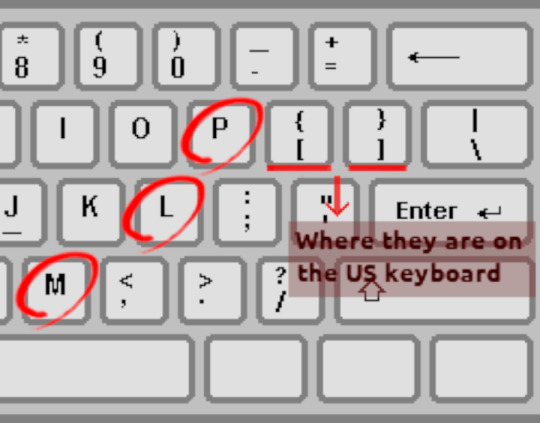
To fix the issue, first look at your own keyboard and detect the letters P, L and M. These letters are usually where letters end and symbols start on US keyboard. In any variation of QWERTY for some other languages there may/will be extra letters on the keyboard.
What you will do is note the keys next to 'Enter', RShift and sometimes the Arrow keys on your keyboard and whatever is next to them. The trick is to select the physical keys and not the symbols on them. It will be slightly different on every keyboard depending on your language variation.
In theory, anything between P,L,M and Enter, RShift, Arrow Keys should work.
So, if you have '.' or ',' next to your Enter key that is the key -not the symbol- you will use to send things up or down. In a way, your own '[' or ']'. After you decide upon two physical keys on your keyboard to use with up10cm and down10cm commands of the mod, you will go look at the US Keyboard Layout and detect those two physical keys and what's labelled on them.
You will use whatever symbols are on the keys of US Keyboard, in the mod's TRIG resource. Then add 'Shift' variants for 1cm up & down. You need to take notes of the keys and what symbols they have on your keyboard because they will be different from the US layout.
In case you're confused about the whole process - I'm not sure if I explained it well - I'm also pasting the values I have changed in TRIG resource and they work fine for me. You will still need to find what symbol is there on your keyboard for a US '/', though.
/ = MoveUp10CM -> . on my keyboard ' = MoveDown10CM -> a special letter on my keyboard shift / = MoveUp1CM shift ' = MoveDown1CM q = ResetHeight shift 8 = MoveForward5CM shift 5 = MoveBackward5CM shift 4 = MoveLeft5CM shift 6 = MoveRight5CM shift d = EnableDecoratorMode control 8 = TiltForward control 5 = TiltBackward control 4 = TiltLeft control 6 = TiltRight shift q = ClearSelected control alt 4 = TurnLeft control alt 6 = TurnRight
You can try these first as a base and maybe move on from there. It's a 'try and see if it works' kind of thing, really. I also changed the numpad values to regular number keys on my keyboard because I don't have a numpad. If the numpad works for you, don't touch those. And remember, keys you enter in the TRIG resource are not the symbols you will press on your keyboard. I noted down the symbols and what they do on a paper so I wouldn't forget.
NOTE: Don't use 'q' unless you also use Awesomemod, since I believe it will quit the game. 😅 I use Awesomemod and I use 'q' key to reset the height.
I hope this helps and if you have questions, just ask either in the comments or as an ask, or just DM me - whichever you prefer. I will make additions to the post if needed.
100 notes
·
View notes
Text

[Early Access] 🌼 Devon | Infant, Toddler and Child | Anna&Bibi
📌 Public Access on: July 21

429 notes
·
View notes
Text

Little Ones Posepack
*non poselist
*Sims 3
6 Poses for your little toddler simmies to get some style on.
Codes - P_MQ_LO1 - 6 (5 & 6 are meant to be with this scarf)
Download
@kpccfinds & @sssvitlanz
42 notes
·
View notes
Text
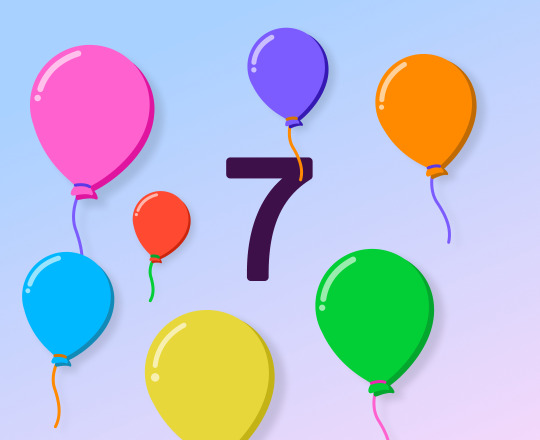
It's my 7 year anniversary on Tumblr 🥳
4 notes
·
View notes
Text


Introducing the Tropical Vibes Collection
There are 45 seamless patterns included (TropicalVibes 1-45)
Found under THEMED
There are ZIPs for sims3packs, packages, and preview images
There is a MERGED package file with all 45 patterns
DOWNLOAD (SFS) (MediaFire)
Source: Creative Fabrica, Spoonflower
130 notes
·
View notes
Photo

NostalgicSims’ Conversion of Leosims’ B43 Appliances and Slox’s Cooktop for TS3
Included: Toaster, Water Kettle, Knife Block, and Cooktop (packages and s3packages included)
Original: Here and Here
TOU/Note: I don’t own the textures or the meshes, I simply converted them for Sims 3. Nevertheless, please don’t reupload or claim my conversion as your own! Thank you.
DL: SFS
331 notes
·
View notes
Text



Hey icons so omg what is this a top I converted & pray it will turn out right because it's been a while lol! As always I hope you guys enjoy 🤍
☾TOU☽
NO RE UPLOADING
NO PUTTING ON PAY SITES
NO CLAIMING AS OWN
!!PLEASE RESPECT THE TOU THANK YOU!!
ⒹⓄⓌⓃⓁⓄⒶⒹ
If you would like to support me you can here
Credit for the mesh @babyetears
138 notes
·
View notes
Text
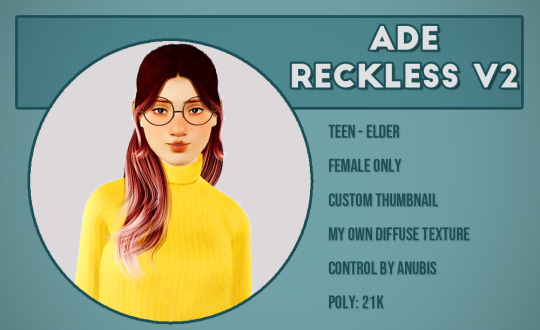
Ade Reckless v2
Original meshes by @adedarma, converted by @rollo-rolls
Don’t reupload or claim as your own.
If you like my retextures, please consider buying me a coffee.
@katsujiiccfinds
Reckless v2 | Alternative
201 notes
·
View notes
Text






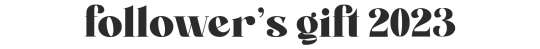
hey! i realized i havent made a followers gift in two years and i wanted to thank you guys for supporting this blog and my cc journey! its also my birthday this weekend, so i made this set as a gift! its probably my favourite rn cuz its totally my style :P kinda went crazy with the amt of tops but i still hope you guys enjoy these pieces <3
info of each cc item is under the cut! pls lmk if there’s any problems & feel free to tag me if you use them in your gameplay and post to tumblr! <3
TOU ♥ CC PAGE ♥

sfs | google drive
AMBER Crop Top
YA-A (& teen if enabled!)
polycount 4.6k
2 channel, 5 presets
morphed
AVERIE Cut Out Cardigan
YA-A (& teen if enabled!)
polycount 7.7k
3 channels, 4 presets
morphed
BONNIE Cardigan
YA-A (& teen if enabled!)
polycount 8.5k
4 channels, 5 presets
morphed
JORDYN Graphic Tee
YA-A (& teen if enabled!)
polycount 7.3k
1 channel, 6 presets
morphed
KENNEDY Shrug Top
YA-A (& teen if enabled!)
polycount 7.3k
2 channels, 6 presets
morphed
TIANA Jeans
YA-A (& teen if enabled!)
polycount 6.3k
1 channel, 4 preset
morphed
2K notes
·
View notes
Text
PsychicPeanutKitty - December Clutter


• .package • Base game compatible • • 𝔻𝕆𝕎ℕ𝕃𝕆𝔸𝔻 • Ad-free as always at my website! 🤍𝕂𝕠-𝕗𝕚 𝕥𝕚𝕡𝕤 𝕛𝕒𝕣 | ℙ𝕒𝕥𝕣𝕖𝕠𝕟🤍

【 ℂ𝕣𝕖𝕕𝕚𝕥𝕤 】 Created for Sims 4 by @psychicpeanutkitty | Original post: ⚪
481 notes
·
View notes
Photo

*Request* MMSims 18 Off
Teen-Elder Female
Custom Thumb
Credits
4t3 Conversion by Me
Requested by Anonymous
Download Mirror
If you like my content and would like to support me you can donate to my Kofi or become a Patron.
125 notes
·
View notes
Photo



(for unedited/collaged in-game picture preview click *HERE* )
Fully recolourable (3 channels for denim texture/leather of belt and metal bits)
2 presets (in original collors-pictured above and completely customizable gray one)
Polycount: 2k-gameplay friendly
HQ/2048 texture maps (it is indeed high quality for item of an older game)
YA-A male sims;
Available for everyday/formal/career/outerwear,allowed for random;
All credits go to Capcom.
Converted by me;
>DOWNLOAD<
572 notes
·
View notes
Photo



Original TS4 links : *1
Fully recolourable (2 channels)
1 plain preset;
Polycount: 6k
HQ/2048 texture maps
High-medium& morphs (though I advise to use only with highest texture settings) ;
YA-A female sims;
Available for propper categories,disallowed for random;
Maternity-wear enabled;
All credits go to original ts4 author Belaloallure! xx
>DOWNLOAD<
749 notes
·
View notes
Photo


Original TS4 links : *1
Fully recolourable (4 channels)
Polycount: 3k-gameplay friendly;
HQ/2048 texture maps
All lods& morphs (though I advise to use only with highest texture settings) ;
YA-A female sims;
Available for propper categories,disallowed for random;
Maternity-wear enabled;
All credits go to original ts4 author MMSIMS! xx
>DOWNLOAD<
682 notes
·
View notes
Photo





Original TS4 links : *1
Fully recolourable (4 channels)
4 designs+1 plain version;
Polycount: 8k
HQ/2048 texture maps
High-medium& morphs (though I advise to use only with highest texture settings) ;
YA-A female sims;
Available for propper categories,disallowed for random;
Maternity-wear enabled;
All credits go to original ts4 author Simpliciaty!
>DOWNLOAD<
512 notes
·
View notes
Text


Introducing the Ocean Vibes Collection
There are 46 seamless patterns included (OceanVibes 1-46)
Found under THEMED
There are ZIPs for sims3packs, packages, and preview images
There is a MERGED package file with all 46 patterns
DOWNLOAD (SFS) (MediaFire)
Source: Creative Fabrica, Spoonflower, Society 6
120 notes
·
View notes